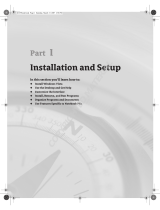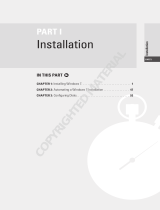Page is loading ...

Chapter 1
Start Here First
Y
ou picked up this book for any of several reasons. You
may be eyeing Windows 7, Microsoft’s newest version of
Windows, and want to upgrade your computer to meet Windows 7’s
needs. Perhaps one of your computer’s parts died, and you’re
looking for a replacement. Or maybe your computer simply needs
some fine-tuning. Either way, start with this chapter.
This chapter starts with the easy stuff by letting you know when
it’s time to upgrade, and when it’s time to simply throw in the
towel and buy a new computer.
You discover how to find out what version of Windows lives on
your computer, as well as how to identify the CPU and amount of
memory hiding inside your computer’s case.
This chapter also explains how to identify every part inside your
computer’s case, so you can see if your computer meets those
fine-print system requirements listed on the side of many software boxes.
To keep your work as light as possible, this chapter explains where Windows 7 has
the power to repair itself — if those powers are turned on and running correctly,
that is. You find complete instructions on making sure the self-healing abilities of
Windows Update and System Restore are up and running.
Remember, anytime you’re not sure what plugs in where, check out this book’s
Appendix. It’s a visual directory of all your computer’s connectors and the gadgets
that will fit into them.
Topics in this chapter
✓ Determining when to
upgrade
✓ Determining when not to
upgrade
✓ Upgrading do’s and
don’ts
✓ Turning on Windows
Update
✓ Making sure System
Restore works
✓ Identifying your
Windows version and
your computer’s parts
05_557433-ch01.indd 905_557433-ch01.indd 9 8/9/10 1:09 PM8/9/10 1:09 PM
COPYRIGHTED MATERIAL

10
Part I: Getting Ready to Upgrade
Determining When to Upgrade
Your computer usually tells you when it wants an upgrade. Some warning signals
are subtle, others more obvious. At worst, they can be downright annoying.
In any case, keep track of the following when you’re deciding whether it’s time to
open the wallet and grab the toolbox:
✓ When your operating system demands it: The latest version of Windows,
Windows 7, is easily Microsoft’s best operating system in years. If you’ve
caught the “latest and the greatest” fever, it’s easy to find out if your computer
is up to snuff; Microsoft lists Windows 7’s system requirements at http://
windows.microsoft.com/systemrequirements, and I dissect them in
Chapter 18.
✓ When you keep waiting for your computer to catch up: You press a button
and wait. And wait. When you’re constantly working faster than your computer,
give your computer a boost with some extra memory and a faster video card.
✓ When you can’t afford a new computer: When a new computer’s out of your
price range, upgrade your computer one part at a time. Add that memory now,
for example, then add a new hard drive with that holiday bonus. Time each
purchase to match the lowest prices. When you finally buy your new computer,
save costs by salvaging your monitor, as well as new parts you’ve added to
your old computer.
✓ When you want a new part in a hurry: Computer repair shops aren’t nearly
as slow as most repair shops. Still, do you really want to wait four days for
some kid to install that new video card — especially when you have a nagging
suspicion that you could do it yourself in less than 15 minutes?
✓ When there’s no room for new software: When your hard drive constantly
spits up Disk Full messages, you have three options:
• Uninstall programs you no longer use and copy unneeded files to CDs or
DVDs. (This takes a lot of time.)
• Better yet, replace your computer’s hard drive with a larger and faster
one, a task covered in Chapter 6. (Windows 7 makes this easier than
ever.)
• Buy a removable drive to serve as a parking garage for files and programs,
also covered in Chapter 6. Most external drives plug into your computer’s
USB port, a chore as simple as plugging in a thumb drive.
✓ When you’re afraid to open the case: Fear of opening your computer’s case is
no longer an excuse to put off upgrades. Many new computer parts now live on
the outside of the computer. You find external DVD drives and burners, hard
drives, memory card readers, sound boxes, and much more. None of these
devices require popping open the case to install them.
05_557433-ch01.indd 1005_557433-ch01.indd 10 8/9/10 1:09 PM8/9/10 1:09 PM

11
Chapter 1: Start Here First
Determining When You Shouldn’t Upgrade
Sometimes, you shouldn’t upgrade your own computer. Keep your hands off during
any of the following circumstances:
✓ When a computer part breaks while under warranty: If your new computer
is under warranty, let the manufacturer fix it. In fact, trying to fix or replace a
part sometimes voids the warranty on the rest of your computer. Some
manufacturers void the warranty if you simply open your computer’s case.
Read the warranty’s fine print before grabbing a screwdriver.
Keep track of your warranty expiration date; it’s usually listed on your sales
receipt. Lost it? Some manufacturers (Gateway, Dell, and a few others) provide
access to your warranty information through their Web sites, as described in
Chapter 21.
✓ On a Friday: Don’t try to install a new computer part on a Friday afternoon.
When you discover that the widget needs a left bracket, too, many shops will
be closed, leaving you with a table full of detached parts until Monday morning.
✓ When you’re working on a deadline: Just like kitchen remodeling, computer
upgrading sometimes takes twice as long as you’d originally planned. Most
parts install in a few minutes, but always allow yourself a little leeway.
✓ If your computer is old: Not all computers can be upgraded. If you bought
your computer before 2004, you’re probably pouring money into a sinking
ship. Check out your Windows Experience Index in Windows 7, described in
Chapter 18, and see how well your computer’s CPU rates. (Old CPUs are
expensive to upgrade, making a new computer a better deal.) Or, if you’re
running Windows XP, download Windows Upgrade Advisor, also in Chapter 18,
to see if your computer’s still powerful enough for Windows 7.
Before upgrading a computer, check these numbers: Add the cost of needed
parts (more memory, a bigger hard drive, a faster video card and/or monitor, a
DVD burner, and updated software, including Windows 7) and compare it with
the cost of a new computer. Chances are, a new computer costs less. Plus, it
already comes with Windows 7, and its parts will all be compatible.
Upgrade Do’s and Don’ts
Over the years, as hungry computer repair technicians swapped tales of occupational
stress, they gradually created a list known as The Upgrade Do’s and Don’ts. The
following tips have all been salvaged from lunchroom discussions across the nation
and placed here for quick retrieval.
05_557433-ch01.indd 1105_557433-ch01.indd 11 8/9/10 1:09 PM8/9/10 1:09 PM

12
Part I: Getting Ready to Upgrade
Do upgrade one thing at a time
Even if you’ve just returned from the computer store with more memory, a wireless
network card, a new hard drive, and a new monitor, don’t try to install them all at
once. Install one part and make sure that it works before going on to the next part.
If you can stand it, wait a day to make sure no problems turn up.
If you install more than one part at the same time and your computer doesn’t work
when you turn it on, you may have trouble figuring out which particular part is
gagging your computer.
Do make a restore point before every upgrade
The Windows System Restore feature does a great job of reinstating your computer’s
settings that made it run smooth and clean. However, System Restore works only if
your computer has a restore point for it to return to.
If you’re installing anything that involves software, drivers, or setup programs,
head to the section, “Making sure System Restore is working,” later in this chapter.
That section describes how to make your own restore points to supplement the
ones Windows automatically creates. So, make a restore point that describes what
you’re about to do: Before installing that wireless network adapter, for instance,
make a restore point with the name, “Before installing the new wireless network
adapter.”
Then, if the wireless network adapter bulldozes your finely tuned network settings,
System Restore can return to those peaceful days when your network buzzed
happily, giving you time to troubleshoot the problem.
Do watch out for static electricity
Static electricity can destroy computer parts. That’s why many computer parts,
especially things on circuit cards, come packaged in weird, silvery bags that reflect
light like the visor on an astronaut’s helmet. That high-tech plastic stuff absorbs
any stray static before it zaps the part inside.
To make sure that you don’t zap a computer part with static electricity, you should
discharge yourself — no matter how gross that sounds — before starting to work
on your computer. Touch a piece of bare metal, like the edge of a metal desk or
chair, to ground yourself. You also must ground yourself each time you move your
feet, especially when standing on carpet, wearing slippers, or after moving the cat
back out of the way.
If you’re living in a particularly static-prone environment, pick up a wrist-grounding
strap at the computer store. (They usually sell them near the packages of memory.)
05_557433-ch01.indd 1205_557433-ch01.indd 12 8/9/10 1:09 PM8/9/10 1:09 PM

13
Chapter 1: Start Here First
Do hang on to your old boxes, manuals,
warranties, and receipts
When you need to pack up your computer for a move, nothing works better than
its old box and packaging material. I keep mine on the top shelf in the garage, just
in case I move. Don’t bother hanging on to the smaller boxes, though, like the ones
that come with a video card or mouse.
Hang on to all your old manuals, even if you don’t understand a word they say.
Sometimes a new part starts arguing with an older part, and the manuals often have
hints on which switch to flip to break up the fight. At the least, they list the part’s
model number, an important fact when troubleshooting.
Just push some dust mice aside under the bed and slide all the manuals under
there.
Don’t force parts together
Everything in your computer is designed to fit into place smoothly and without too
much of a fight. If something doesn’t fit right, stop, scratch your head, and try again
using a slightly different tactic.
When trying to plug a cable into the back of your computer, for example, look
closely at the end of the cord and then scrutinize the plug where it’s supposed to
fit. See how the pins are lined up a certain way? See how the plug’s shape differs on
one side? Turn the plug until it lines up with its socket and push slowly but firmly.
Sometimes it helps if you jiggle it back and forth slightly. Ask your spouse to tickle
you gently.
Things that plug directly into things inside your computer seem to need the most
force. Things that plug onto the outside, by contrast, slip on pretty easily. They
also slip off pretty easily, so some of the cables have little thumb screws to hold
everything in place firmly.
Don’t bend cards
Many of your computer’s internal organs are mounted on fiberglass boards. That’s
the reason there’s a warning coming up right now.
Don’t bend these boards, no matter how tempting. Bending the board can break the
circuits subtly enough to damage the card. Worse yet, the cracks can be too small to
see, so you may not know what went wrong.
If you hear little crackling sounds while you’re doing something with a board —
plugging it into a socket or plugging something into it — you’re pushing the wrong
way. Stop, regroup, and try again. Check out Chapter 9 and make sure you’re
pushing the right type of card into the right slot.
05_557433-ch01.indd 1305_557433-ch01.indd 13 8/9/10 1:09 PM8/9/10 1:09 PM

14
Part I: Getting Ready to Upgrade
Don’t rush yourself
Give yourself plenty of time to install a new part. If you rush yourself or get
nervous, you’re much more likely to break something, which can cause even more
nervousness.
Start early in the week, or even on a Sunday, so you’ll know the stores will be open
the next day if something goes wrong.
Don’t open up monitors or power supplies
You can’t repair anything inside monitors or power supplies. Also, the power
supply stores up voltage, even when it’s not plugged in.
Don’t ever try to open your power supply or monitor! They can store electricity
inside that may really zap you.
Do Your Prep Work
Before beginning to upgrade, make sure you’ve fastened your seat belt by carrying
out all the steps in the following sections.
How to fish out dropped screws
When a screw falls into the inner reaches
of your computer, it usually lands in a spot
inaccessible to human fingers. The follow-
ing should call it back home:
✓ Is it in plain sight? Try grabbing it with
some long tweezers. If that doesn’t
work, wrap some tape, sticky-side out,
around the end of a pencil or chopstick.
With a few deft pokes, you may be able
to snag it. A magnetized screwdriver can
come in handy here, as well.
✓ If you don’t see the runaway screw,
gently tilt the computer to one side and
then the other. Hopefully, the screw will
roll out in plain sight. If you can hear it
roll, you can often discover where it’s
hiding.
✓ Still can’t find it? Pick up the computer’s
case with both hands, gently turn it
upside down, and tilt it from side to side.
The screw should fall out.
✓ If you still can’t find the screw and it’s
not making any noise, check the floor
beneath the computer. Sometimes
screws hide in the carpet, where only
bare feet can find them.
Don’t power up your computer until you can
account for every screw, or you’ll find your-
self with even worse problems: a shorted-
out motherboard. (Give your computer a
final shake before putting the case back on.
Any lost screws will announce their pres-
ence with a telltale rattle.)
05_557433-ch01.indd 1405_557433-ch01.indd 14 8/9/10 1:09 PM8/9/10 1:09 PM

15
Chapter 1: Start Here First
Turn on Windows Update
Bored youngsters work late nights probing Windows to locate programming problems.
When they discover a new flaw, they write a virus or worm (a small, malicious
program meant to do damage, such as erasing important files) to take advantage
of it. These kids release the virus, and it begins damaging people’s computers as it
spreads worldwide.
When alerted to a new security exploit, as they’re called, Microsoft programmers
scratch their heads and wonder what’s wrong with today’s youth. Then they
release a special piece of software to fix the problem. To grab that special software,
called a patch or update, your computer needs Windows Update.
Microsoft’s free Windows Update program automatically downloads patches that
plug the latest holes found in Windows’ defenses. Windows Update works only if it’s
turned on, however. Follow these steps to make sure Windows Update is turned on
and working to protect your computer.
1. Click the Start button and choose Control Panel. Then choose System and
Security, as shown in Figure 1-1.
The System and Security window appears. If you see a sea of icons rather than
what’s shown in Figure 1-1, click the Windows Update icon, and click Change
Settings from the window’s left pane.
Still using Windows XP? Then click the Start button, click Control Panel, and
click Security Center.
Figure 1-1: After you open the Control Panel, choose System and Security.
05_557433-ch01.indd 1505_557433-ch01.indd 15 8/9/10 1:09 PM8/9/10 1:09 PM

16
Part I: Getting Ready to Upgrade
2. In the Windows Update section, click Turn Automatic Updating On or Off, as
shown in Figure 1-2.
The Windows Update Settings window appears. (Here, Windows XP users
should click “Turn on Automatic Updates” if the updates are turned off.)
Figure 1-2: Click in the Windows Update section to find settings for turning on Automatic Updates.
3. In the Important Updates section, shown in Figure 1-3, choose Install
Updates Automatically, and click the OK button to save your settings.
Figure 1-3: When the Install Updates Automatically option is selected, Windows Update can
automatically update your computer.
05_557433-ch01.indd 1605_557433-ch01.indd 16 8/9/10 1:09 PM8/9/10 1:09 PM

17
Chapter 1: Start Here First
The downloaded updates normally install every day at 3 a.m. If you normally
turn off your computer at night, change the installation time to the afternoon
by clicking the 3:00 AM drop-down and choosing a different time.
Windows Update organizes patches into two categories. Always install the ones in
the Important Updates category, as they contain patches for security problems. You
needn’t install updates from the Recommended Updates categories unless you think
they will correct problems you’re currently experiencing with your computer.
Making sure System Restore is working
System Restore, built into Windows 7, Windows Vista, and Windows XP, often
works miracles for problematic computers. If your computer suddenly stops
working correctly, System Restore often enables you to bring your computer back
to a time when everything worked fine.
When it’s working correctly, System Restore automatically creates restore points
that save important settings when Windows is up and running smoothly. The more
restore points you have available, the more options you have for finding a time
when your computer was running strong and lean.
You can also create your own restore point, a useful tool before installing a new part
or software, by following these same steps.
To make sure System Restore’s running — or to fix it if it’s not working correctly —
follow these steps:
1. Click the Start button, right-click Computer, and choose Properties, as
shown in Figure 1-4.
The System window appears.
Figure 1-4: Check in with Sytem Restore via your computer’s Properties option.
05_557433-ch01.indd 1705_557433-ch01.indd 17 8/9/10 1:09 PM8/9/10 1:09 PM

18
Part I: Getting Ready to Upgrade
2. From the System window’s left pane, click System Protection, as shown in
Figure 1-5.
The System Properties window appears, opened to the System Protection tab.
3. Select the drive called System, if necessary (it’s usually already highlighted,
as shown in Figure 1-6), and click the Configure button. Or, to create a
restore point, click the Create button.
4. Choose the setting called “Restore System Settings and Previous Versions
of Files,” as shown in Figure 1-7. If necessary, slide the Max Usage bar to
the right until it shows around 5%. Then click the OK button to save your
changes.
Figure 1-5: Click the System Protection option.
05_557433-ch01.indd 1805_557433-ch01.indd 18 8/9/10 1:09 PM8/9/10 1:09 PM

19
Chapter 1: Start Here First
Figure 1-6: Click the Configure button to find System Restore setup options; click the Create button
to create a restore point.
Figure 1-7: You set options for System Restore in this dialog box.
05_557433-ch01.indd 1905_557433-ch01.indd 19 8/9/10 1:09 PM8/9/10 1:09 PM

20
Part I: Getting Ready to Upgrade
Identifying your Windows version,
CPU, and amount of memory
Computers come in a wide variety of makes and models pieced together with parts
made by a variety of manufacturers. So how do you know who made what part?
Luckily, Windows takes pity on its users and tells you exactly what parts lurk inside
your computer — you don’t even need to remove its case. The first step is finding
out your Windows version, your computer’s central processing unit (CPU), and its
amount of random access memory (RAM).
And why should you care, you might ask, shifting impatiently in your chair?
Because when you buy computer software or parts, the box’s fine print lists the
system requirements, followed by lots of details about what your computer must
have to use the software or part. If your computer doesn’t meet those detailed
requirements, the software or part won’t work very well — if at all — on your
computer.
To add insult to injury, many stores won’t let you return software — even if it
doesn’t work on your computer. Some stores even refuse to accept unopened
software. Check your store’s return policy before opening your wallet.
Follow these steps to locate your version of Windows, your computer’s type of
CPU, and its amount of memory.
1. Click the Start button, right-click Computer, and choose Properties. (Refer to
Figure 1-4.)
2. In the Windows Edition section, look to see your version of Windows, as
shown in Figure 1-8.
In the System section, look at the System Type line to see whether you’re
running the 32-bit or 64-bit version of Windows. Thinking about upgrading
your memory? You need a 64-bit version of Windows to access 4GB or more
of memory. (I explain the difference between 32-bit and 64-bit versions of
Windows in Chapter 18.)
Using Windows XP? Your version of Windows appears in the System section.
3. In the System section, look at the Processor line to see your computer’s type
of CPU, and its speed in gigahertz (GHz).
Windows XP users will find their processor and amount of memory listed in
the Computer area.
4. In the System section, look at the Installed Memory line to see your amount
of memory.
This particular computer contains 4GB of memory. But because it’s running a
32-bit version of Windows, only 3.25GB of that memory can be used; the rest
of the memory in this computer is wasted. The moral? Don’t upgrade a 32-bit
version of Windows to more than 4GB of memory.
05_557433-ch01.indd 2005_557433-ch01.indd 20 8/9/10 1:09 PM8/9/10 1:09 PM

21
Chapter 1: Start Here First
Figure 1-8: Find out what edition of Windows your computer runs, as well as other computer
properties you need to know before upgrading.
Identifying parts inside your computer
The big three — Windows version, CPU, and RAM — usually have the most influence
on which software and new parts your computer can handle. But sometimes you
need more detailed information — especially about your type of video card, for
instance, or perhaps your DVD drive’s make and model.
Windows burps up this type of information when you prod further, as described
below.
1. Click the Start menu, right-click the Computer icon, and choose Properties.
(Refer to Figure 1-4.)
Choosing Properties unleashes the System Properties dialog box.
2. Click the words Device Manager in the task pane along the window’s left.
(Refer to Figure 1-8.)
The Device Manager dialog box jumps to the screen, displaying your computer’s
parts. When first opened, the Device Manager lists the parts found in a typical
computer: the display adapter, for example, monitor, keyboard, and disk
drives. The next step shows how to reveal the exact brand and model of those
parts living in your computer.
In Windows XP, fetch the Device Manager by clicking the Hardware tab, and
clicking the Device Manager button.
3. To see the make and model of a specific part, click the little triangle to the
left of its name.
05_557433-ch01.indd 2105_557433-ch01.indd 21 8/9/10 1:09 PM8/9/10 1:09 PM

22
Part I: Getting Ready to Upgrade
For example, to see what type of video card sits inside your computer, click
the tiny icon next to Display Adapters — the Windows term for a computer’s
video circuitry. As you can see in Figure 1-9, the name of your video card’s
model and manufacturer appear, invaluable information when the part
stops working. Armed with that information, for example, you can search for
updated drivers — translators between Windows and the part.
To see even more information about that part, double-click its name, and a
window appears. Click that window’s Driver tab to see the manufacturer, date,
and version number of the currently installed driver — essential information
when you’re troubleshooting a part’s driver.
When a particular part stops working, look for its make and model in the
Device Manager. Then head to the manufacturer’s Web site and download that
part’s latest driver, a chore covered in Chapter 17.
Figure 1-9: The Device Manager can tell you all the details you need to know about the parts in
your computer.
05_557433-ch01.indd 2205_557433-ch01.indd 22 8/9/10 1:09 PM8/9/10 1:09 PM
/