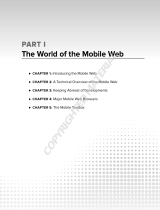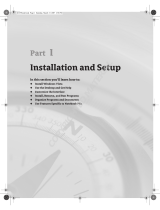Page is loading ...

1
Objects of Desire
1
Apple’s iPhone is an icon of the modern consumer electronics industry. It created
a frenzy when it was released in the USA in July 2007, and in other parts of the
world later in the same year. The iPhone is a mobile phone, but it can also connect
to wireless computer networks; it is a music and video player, an atlas, a digital
camera, a photograph album, a web browser, a calendar and an address book.
There is only one button – all the other controls are accessible via a very responsive
and, most people would agree, easy-to-use touch screen. That screen has
‘multitouch’ technology, with which the user can pinch or squeeze photos and web
pages using two fingers, to zoom in and out. The iPhone was a success even before
its release, and it quickly became an object of desire. To many people, it seemed
like a real leap forward in technology – as if nothing else like it had ever existed.
While there was genuine innovation in the design of this product – along with
clever marketing and exquisite styling – there was no great technological leap
forward involved in its development. It is a multi-featured ‘smartphone’ – and
many other such devices already existed, albeit without quite the visual impact
nor, many people would say, the same ease of use.
The point is that although the face of consumer electronics changes quite rapidly,
the underlying technologies develop much more gradually. Processor speeds
increase, but the processors themselves are still based on integrated circuits
c01.indd 1c01.indd 1 9/5/2008 1:09:50 PM9/5/2008 1:09:50 PM
COPYRIGHTED MATERIAL

2
objects of desire
Apple’s iPhone – a digital object of desire.
COURTESY OF APPLE
made from semiconductors. Data storage and displays become cheaper and
better, but they are still hard disks, solid-state memory and LCDs or plasma
screens. And services such as wireless and mobile Internet access roll out more
extensively and with enhanced speeds, but they are still based on digital information
encoded in radio signals. All of this rapid development leads to generations of
c01.indd 2c01.indd 2 9/5/2008 1:09:50 PM9/5/2008 1:09:50 PM

3
objects of desire
devices that are better equipped and more widely available than previous ones.
Specific features and styling are hard to predict in new products, but for years to
come, all new consumer electronics products will be built around the same core
set of technologies.
Although the face of consumer electronics
changes quite rapidly, the underlying
technologies develop much
more gradually
The iPhone will not be such big news two years down the line, and may well have
been replaced in many consumers’ minds, if not their pockets, by products that
are equally innovative. But those new products will still work in basically the same
way. And so, in constructing a vision of tomorrow’s world of consumer electronics,
we set out by deconstructing today’s.
There is a huge range of items that could be tagged as ‘consumer electronics’.
They include simple children’s toys, quartz clocks, watches and stopwatches,
battery chargers, novelty doorbells, electronic calculators, radio-controlled model
cars and even musical birthday candles. Also, appliances such as fridges, food
mixers and washing machines increasingly rely, in part at least, upon electronics.
Usually, however, the definition of consumer electronics is much narrower: it is
normally restricted to digital devices that help us communicate, that keep us
entertained and that give us access to information. That still encompasses a huge
range of products, including desktop and portable computers, mobile phones,
thin, flat-screen televisions, e-book readers, portable navigation units, small
robots, personal media players, digital radios, digital picture frames, computer
c01.indd 3c01.indd 3 9/5/2008 1:09:50 PM9/5/2008 1:09:50 PM

4
objects of desire
printers and scanners, digital cameras and camcorders, set-top television boxes,
satellite receivers, personal video recorders, projectors and games consoles. All
things I desire.
The kind of desirable items listed above is sometimes described as ‘brown goods’
– because in the early days of the consumer electronics industry, radios, telephones
and televisions were commonly boxed in brown Bakelite, an early plastic. Modern,
hi-tech brown goods are available in the high street, in shopping centres and, of
course online. They are normally grey or white or cased in sleek brushed metal –
rarely brown. Whatever colour they are, they are extremely popular: in 2007,
consumers worldwide spent more than £165 billion ($340 billion) on these gadgets
(note: in this book, as in most books, magazines, websites and news reports
nowadays, one billion equals one thousand million – even in Britain – and one
billionth equals one thousand-millionth). In that year, sales of mp3 players and
digital cameras rose by 20% – as they had been doing for the past five years – and
sales of LCD and plasma screens were around 50% more than in 2006. Sales of
mobile phones reached 1.2 billion – again, an increase of around 20% on the
previous year.
Whatever you call them, however you
classify them – and whatever their reason for
being – by buying into these
‘must have’
gadgets
, we are dramatically changing the way
we socialise, do business and organise
our lives
c01.indd 4c01.indd 4 9/5/2008 1:09:50 PM9/5/2008 1:09:50 PM

5
objects of desire
Playing the Game
One of the devices that best illustrates the rapid advance of consumer
electronics, and its increasing influence on the lives of millions of people
worldwide, is the games console. The two most sophisticated games
consoles have enormous computing power, thanks to their ‘multi-core’
processors. At the heart of Microsoft’s Xbox 360 is a triple-core processor
– basically, three processors working simultaneously. Sony’s PlayStation
3 has a ‘Cell’ processor, which has a single processing core, but with six
separate processing elements built-in, all working in parallel with the
main core.
The feature of video games that has changed most noticeably in the
past decade is the quality of the on-screen graphics. The most powerful
consoles can now produce realistic output at the quality and resolution
of high-definition television. Inside a games console, a powerful graphics
processor prepares the signal for output to a display. The graphics
processor carries out a significant amount of the processing power
required for games – often including working out how objects will look
from different viewpoints as the player moves around in the game. Just
as important as what the game looks like is how it feels to play. In
Assassin’s Creed, released in November 2007, the game designers
endowed incidental (non-player) characters with individuality and
realistic behaviour. Players can explore three huge virtual cities, each
rendered in exquisite detail. Inside the game environment, the player
can jump from building to building, gripping anything that protrudes
from any building.
In some countries, gaming is so much part of people’s lives that it
has become a popular spectator sport. In South Korea, two television
c01.indd 5c01.indd 5 9/5/2008 1:09:50 PM9/5/2008 1:09:50 PM

6
objects of desire
channels are dedicated to video games, and star players release DVDs
of their best games. In the countries where gaming is most popular –
South Korea and Japan – professional gamers have huge followings. In
2005, a hundred thousand people turned out to watch the progress of
South Korean pro-gamer Lim Yo Hwan as he played his favourite
game.
The two most powerful games consoles on the market are Microsoft’s Xbox 360 and
Sony’s PlayStation 3. Both are so-called ‘seventh generation’ machines – which gives you
an idea of how long the leapfrog game of technological progress has been going on in the
computer gaming industry.
REPRODUCED WITH PERMISSION FROM MICROSOFT CORPORATION
REPRODUCED WITH PERMISSION FROM SONY COMPUTER ENTERTAINMENT
c01.indd 6c01.indd 6 9/5/2008 1:09:51 PM9/5/2008 1:09:51 PM

7
objects of desire
Whatever you call them, however you classify them – and whatever their reason
for being – by buying into these ‘must have’ gadgets, we are dramatically changing
the way we socialise, do business and organise our lives. So what are they, really?
And what do they have in common? If we are to understand how these gadgets
might evolve, we need to know something about how today’s versions work. So if
you are the kind of person who is familiar with terms such as RAM and gigahertz,
but you don’t really know how it all works, then the following should get you up
to speed. It will get a little bit involved, but I think it’s important that people have
an idea of the magic that goes on inside their treasured gadgets. After all, love
them or hate them, desire them or not, these devices work hard for you every
second they are switched on.
Computers Everywhere
You might think of your gadgets in two categories: computers and the rest. But
what makes a computer a computer and other devices just, well, other devices?
You may be surprised to find out that there is little difference – that all modern
consumer electronics devices are, in fact, computers. That simple mp3 player?
A computer. That digital camera? Likewise. Even a digital television is a
computer.
A computer is defined by its ‘architecture’ – the existence and organisation of the
main components inside. In particular, every computer has a central processing
unit (a processor) to carry out sets of instructions and perform calculations,
working memory to store those instructions and the interim results of calculations,
longer-term storage, and some kind of input and output.
This is why, almost without exception, all modern consumer electronics products
are computers. Every set-top box, every wireless router, every printer, scanner
c01.indd 7c01.indd 7 9/5/2008 1:09:51 PM9/5/2008 1:09:51 PM

8
objects of desire
and even every CD and DVD player is a computer. Many of these devices are
dedicated to carrying out a limited set of functions. All of those functions are
realised by a single program called the firmware. This program loads when you
switch on the device.
To reinforce this idea that every digital device is a computer, consider the fact that
you can reprogram many of what you might think of as dedicated devices to do
other things. For example, hobbyist hackers can install their own firmware and
software in their games consoles, media players and even digital cameras. In
2007, an astrophysicist at the University of Massachusetts, USA, loaded a different
operating system onto six Sony PlayStation 3 video game consoles, then linked
them together to make a single, extremely powerful supercomputer.
REPRODUCED WITH PERMISSION FROM SRDJAN NIKOLIC
Electric currents rush around inside chips like these, hidden from view inside your digital
gadgets, making magic happen.
c01.indd 8c01.indd 8 9/5/2008 1:09:51 PM9/5/2008 1:09:51 PM

9
objects of desire
Dedicated Devices
Electronic products that have limited, specific functions – rather than
the ability to load and run a variety of programs as personal computers
do – are called dedicated or embedded devices. They are often furnished
with a specially designed and custom-built chip called an application-
specific integrated circuit (ASIC). There is an ASIC inside your digital
camera, in your broadband modem and in your wireless router. An ASIC
is a complex circuit specially designed and custom-built to enable just
the functionality of each device. Having an all-in-one solution like this
keeps power consumption low and cost down and improves performance
and reliability. Most gadgets also contain another type of integrated
circuit, with the immediately forgettable name of ‘application-specific
standard product’ (ASSP). These circuits carry out specific functions,
such as processing sound or video or producing a radio frequency signal
for a wireless device but no more. So this is a ‘modular’ approach to
electronic product design, since devices can be built with a number of
‘off the shelf’ ASSP chips, each with a different function.
Solder a few ASSPs and an ASIC onto a circuit board together with a
memory chip and load a firmware program into the memory chip; connect
the whole thing to a power supply and a large LCD screen – and a video
source – and box the lot in a steel and plastic casing, and you have a
high-definition television. Obviously, it is a lot more complicated than
that, but that is the basic recipe. There are ASICs and ASSPs at the heart
of mobile phones, in personal video recorders, network routers, and
set-top boxes, and in most other dedicated devices.
c01.indd 9c01.indd 9 9/5/2008 1:09:51 PM9/5/2008 1:09:51 PM

10
objects of desire
The personal computer (PC) lies at the core of our digital existence – as it has
been for increasing numbers of people since the early 1980s. It is a general
purpose device. At its heart is a microprocessor – a more flexible and more
powerful integrated circuit than you would find in a device dedicated to a limited
set of functions. The microprocessor enables a computer to load and run any
number of different programs. In 2007, more than one hundred million desktop,
laptop, notebook and ‘ultra-portable’ personal computers were sold to consumers
worldwide. Another 150 million went to business customers. Modern mobile
phones can do a lot more than just make and receive phone calls and send and
receive text messages. For that reason, they really are closer to what we would
think of as computers. They too have a microprocessor.
The Numbers Represent
We’ve all heard about the Digital Revolution. Today’s consumer electronics
products – general-purpose PCs and smart phones as well as dedicated gadgets
– are all digital devices. And ‘digital’ is the future. The New York journalist Walt
Mossberg has said that ‘We are in the path of a digital tidal wave.’ So what does
‘digital’ really mean? It’s simply that our gadgets represent information and
programs as numbers. The microprocessor at the heart of a computer is a number
cruncher: all it does is manipulate numbers, albeit extremely rapidly. As
processors become faster – able to do more number-manipulations per second
– they are able to process digital information more rapidly. And that digital
‘information’ is typically composed of images, video, sound, presentations and
programs. So, as consumer electronics move ahead, we are more easily able to
store and manipulate this kind of information – for convenience, information and
entertainment. So just how is it possible to represent pictures, sound and video
as numbers?
c01.indd 10c01.indd 10 9/5/2008 1:09:52 PM9/5/2008 1:09:52 PM

11
objects of desire
Consider digitising an image. The simplest way is to break down an image into a
large number of dots or squares. Then, each of these picture elements, or pixels,
can be assigned numbers based on the brightness and colour at that point in the
image. The collection of all these numbers will successfully represent the image.
A computer can use the numbers to reconstruct the image on a monitor or print
it. The more pixels there are, and the more numbers are used per pixel, the better
the detail in the digitised image. This is why good-quality digital images take up
relatively large amounts of storage space on hard disks or memory cards. It is
also why digital cameras have sensors that can measure brightness and colour
at millions of points in an image.
It is easy to extrapolate from digitising individual images to digitising video, which
is composed of a sequence of digitised still images, or frames. In practice, there
are different schemes by which the numbers are arranged in the files that
represent digital images and digital video. For example, there is ‘meta-data’ –
information relating to the camera make and model, the program used to
manipulate it, the date it was created and the image size. But the principle is
straightforward.
The New York journalist Walt Mossberg
has said that ‘We are in the path of a
digital
tidal wave’
Audio – sound signals – can be represented numerically in a similar way. Sound
is caused by variations in air pressure, which spread out in all directions as waves.
If a microphone is near to a source of sound, it produces a varying electric voltage
that matches the sound waves. In fact, the variations in voltage form a direct copy,
c01.indd 11c01.indd 11 9/5/2008 1:09:52 PM9/5/2008 1:09:52 PM

12
objects of desire
or analogue, of the sound wave. An electronic circuit called an analogue-to-digital
converter measures, or ‘samples’, the voltage thousands of times each second.
So, digital sound is simply a stream of numbers that represent the air pressure
in the original sound. If you drew a graph using those numbers, it would look
exactly like the original wave. Again, the more samples (per second in this case),
the more faithful the digital representation of the original sound. And once again,
there are different formats and clever ways of working with those streams of
numbers, but the principle is clear and simple. Digital devices can manipulate and
store those numbers. Using the right sets of instructions, a processor can even
164, 25, 6246, 81, 17
Digitising an image – break the image up into tiny picture elements, or pixels, and assign
a number to each depending on its colour. The more pixels and the more numbers used,
the better the representation of the image will be.
c01.indd 12c01.indd 12 9/5/2008 1:09:52 PM9/5/2008 1:09:52 PM

13
objects of desire
Just behind the lens of a mobile phone’s camera lies an image sensor like this one. It is
made up of millions of individual sensing elements, each of which produces an electrical
voltage that corresponds to how much light falls on it.
REPRODUCED FROM
HTTP://WWW.FLICKR.COM/PHOTOS/AMAGILL/1886243678/
generate new sounds never heard, just by producing the relevant streams of
numbers. This is the principle behind digital synthesisers, and most computer
sound cards have synthesiser circuits on-board that are used to create sounds in
some games or any programs where sound effects or electronically produced
sounds are needed.
When you download a web page, or pictures
and
sounds from the Internet, you are
receiving
millions of individual numbers
c01.indd 13c01.indd 13 9/5/2008 1:09:52 PM9/5/2008 1:09:52 PM

14
objects of desire
Alphabetic characters provide the simplest example of digitisation. There is a
simple one-to-one coding scheme: each letter has a unique number to represent
it. On most computers, upper case ‘A’ is represented by the number 65, for
example. There are also codes for program instructions, as well as numeric
characters, symbols and punctuation marks. Again, many different coding schemes
exist, but every document or program stored on a computer really is simply a
large collection of numbers. When you download a web page, or pictures and
sounds from the Internet, you are receiving millions of individual numbers. This
is why broadband Internet connections are opening up so many possibilities –
when you can download millions of numbers every second, you can stream video
and sound, while browsing web pages, for example.
Instantaneous voltage level
represented by a number
Voltage
255
0
Time
Microphone converts
varying pressure
into varying electric voltage
Sound waves
(varying air
pressure)
Sound card on-board computer
converts varying voltage into
a stream of numbers
173, 169, 162, 154, 148, 142, 121, 128, 136, 142...
Digitising sound – A microphone captures a sound wave as a varying audio signal. A
digital device samples the level of the audio signal thousands of times every second. The
more often the audio signal is ‘sampled’, the more faithful the representation and the
clearer the sound will be.
c01.indd 14c01.indd 14 9/5/2008 1:09:52 PM9/5/2008 1:09:52 PM

15
objects of desire
All in Bits
If you could see the numbers that represent images, video, text or other characters
written down as the computer ‘sees’ them, you would see endless arrays of ones
and zeroes. Computers represent numbers using the binary system – also called
‘base two’ – while we humans tend to use the decimal system, or base ten. The
binary system has only two available digits – 0 and 1; we use ten digits: 0, 1, 2, 3,
4, 5, 6, 7, 8 and 9. Inside a computer, the two binary digits, or ‘bits’, are commonly
represented by voltages and electric currents, or by magnetic fields: 0 and 1 might
be ‘on’ and ‘off’, ‘high’ and ‘low’, or ‘magnetised this way’ and ‘magnetised that
way’. In addition to the flexibility of being able to use any of these two-state
systems to represent numbers, it is much easier to design circuits that can carry
out arithmetic with just two digits than with ten. And, as we pointed out above,
arithmetic is central to how computer processors work. It may seem amazing, but
all your videos, images, text documents and software would be indistinguishable
to the untrained eye if they were written out in their true binary form. They are all
just large collections of ones and zeros.
Do you know the difference between a bit and a byte? Basically, it’s a factor
of eight. Why? The first personal computers used groups of eight bits to represent
letters, numbers and other characters. Using eight bits, there are 256 different
numbers available: from 00000000 (zero) to 11111111 (255). So, it was natural
to measure amounts of information represented by binary numbers with a
special unit – the byte, equal to eight bits. Nowadays, most personal computers –
and other consumer electronics devices – are based on 32-bit groups; some
on 64-bit groups. Still, the byte remains the dominant unit. One thousand
bytes make a kilobyte (kB); one million bytes make a megabyte (MB); and one
billion bytes make a gigabyte (GB). These terms are all familiar to anyone
who uses the Internet, as are ‘kilobits per second’ – thousands of binary
digits received or sent on a network each second. Megabits per second and
c01.indd 15c01.indd 15 9/5/2008 1:09:52 PM9/5/2008 1:09:52 PM

16
objects of desire
gigabits per second are millions and billions of bits sent or received per second,
respectively. All of these familiar units simply measure quantities of numbers.
One kilobyte is simply one thousand eight-bit numbers – or even more simply,
eight thousand 0s and 1s. Many consumers have only just got used to the term
‘gigabyte’ – since hard disk capacities used to be measured in megabytes. In the
next few years, you will increasingly be hearing the term ‘terabyte’ – one terabyte
is a thousand gigabytes.
To give you a bit more insight into what really goes on inside your digital devices,
consider how many binary numbers are needed to represent one second of sound
at ‘CD quality’. Every second of CD-quality sound is represented by 44,100 individual
When you hold down the shift key on a computer keyboard and press the key marked
‘A’, the keyboard will send a stream of electrical pulses to the computer processor
that represent the number 65 (in binary notation, 01000001).
REPRODUCED FROM
HTTP://WWW.FLICKR.COM/PHOTOS/SPADGY/313251515/SIZES/L/
c01.indd 16c01.indd 16 9/5/2008 1:09:52 PM9/5/2008 1:09:52 PM

17
objects of desire
samples in each of the two stereo channels. Each sample is represented by a 16-
bit binary number. So, when you record or play back CD-quality sound on a media
player, a large number of binary digits must be processed every second to keep
up. That number is 44,100 (samples) multiplied by 16 (bits per sample) multiplied
by 2 (for stereo) – a total of 1,411,200 binary digits. This is equivalent to just over
1,411 kilobits, or slightly more than 176 kB (1,411 divided by 8, the number of bits
per byte).
When sound is stored as an ‘MP3’ or other compressed format, near-CD-quality
sound reproduction can be achieved with far fewer bits per second. This is done
by altering the stream of numbers using clever mathematical functions called
‘compression algorithms’. These algorithms are based on eliminating the bits
corresponding to parts of the music that are too quiet or too high-pitched for our
ears to hear well. A typical mp3 track downloaded from an online music outlet
will be encoded at 192 kilobits per second – less than one-seventh the rate of the
‘raw’ CD-quality sound. As a result, a three-minute track stored on a digital music
player will take up just over 4 MB of memory, while the same track at raw CD-
quality will require nearly 32 MB. You notice this difference if you play an mp3
over a high-quality system or very loudly, but the difference is negligible most of
the time, and those of us who buy music online would much rather have our music
delivered swiftly and in acceptable quality than to wait for much longer for a better
quality track. And it means we can have a capacity of many thousands of tracks
on our media players, rather than a few hundred – if we so desire.
In the same way, we can work out how many bytes are needed to store a
digital image. You can, of course, scan a photograph line by line, the scanner
sending the relevant streams of numbers to a computer. But nowadays, most
images are produced in digital form at source – inside a camera. Behind a camera’s
lens, images fall on a light-sensitive device – normally a charge-coupled
device, CCD, which is a semiconductor chip similar to a processor or a memory
chip. A typical CCD has millions of sensor elements on its surface, in a grid
c01.indd 17c01.indd 17 9/5/2008 1:09:52 PM9/5/2008 1:09:52 PM

18
objects of desire
pattern. A CCD like mine with a grid 3,264 wide by 2,448 high has a total of nearly
8 million sensors – and would be said to have a resolution of 8 megapixels. Each
tiny sensor produces a voltage that depends upon the intensity of light falling on
it. These voltages are digitised – represented by binary numbers – normally using
8 bits for each pixel. In most cameras, there is a coloured filter array on top of
the CCD, which consists of red, green and blue filters in a regular arrangement.
The result is that a camera produces three images – one red, one green and one
blue – which produce a full-colour image when recombined. The processor inside
the camera combines all the information to produce a 24-bit number for each
sensor.
So, a ‘raw’ 24-bit per pixel image produced by an 8-megapixel digital camera (with
8 million of those individual sensors) requires a total of 192 million bits (24 × 8
million), or 24 MB. As with sound, there are various compression schemes by
which digital images can be represented using far fewer bits than this without
noticeably losing image quality. The best known is JPEG – the acronym stands for
‘Joint Picture Expert Group’, the organisation that defined the format. Most digital
cameras store images as JPEGs; in the case of an 8-megapixel camera, each
JPEG image requires about 5 MB rather than 24. This kind of compression is most
important of all in digital video – especially in portable devices, where storage
may be a premium. One second of uncompressed, full high-definition (HD) digital
video, with sound, requires nearly 1.5 gigabits per second. That is 15 billion 1s
and 0s every second.
The fact that digital devices represent
information using binary numbers is very
important. It allows
real flexibility in the way
those devices store and process information
c01.indd 18c01.indd 18 9/5/2008 1:09:53 PM9/5/2008 1:09:53 PM

19
objects of desire
The fact that digital devices represent information using binary numbers is very
important. It allows real flexibility in the way those devices store and process
information. The message is independent of the medium. So, binary-coded
information can be represented by laser light in a CD burner or in an optical fibre
or by radio waves in a wireless network. They can be represented by electric
voltages and currents inside integrated circuits and along cables and wires. Or
they can be represented by magnetic fields in hard disks. And in this digital age,
we are constantly surrounded by information in all these forms. This also makes
it possible for different digital electronic devices to communicate with each other.
So, for example, an image produced by a digital camera, stored as numbers on a
memory chip using magnetism, can be sent as numbers encoded in radio signals,
to a network router, which might send electric pulses along a wire, ultimately
reaching a processor in your computer. You can back up the image as billions of
tiny depressions on a spiral track in the surface of a CD or DVD. And because
information can be represented in any medium that can represent numbers, this
‘digital paradigm’ is also future-proof. Information is represented by magnetisation
on today’s hard disks; high-capacity storage in the future will probably be quite
different. Similarly, computer processors are currently manufactured from silicon
or other semiconductors, but that need not be true in the future. Again, the
medium is not the message.
Storing Bits
We need somewhere to put all these bits and bytes; an essential function of any
consumer electronic gadget is the ability to store digital information. There are
two basic types of storage: working memory and long-term memory. The working
memory is normally in the form of several integrated circuits carrying RAM
(random access memory). It is important that the processor can access any
particular piece of information in the RAM very quickly indeed. When a device is
c01.indd 19c01.indd 19 9/5/2008 1:09:53 PM9/5/2008 1:09:53 PM

20
objects of desire
working, large amounts of digital information are continuously exchanged between
the RAM and the device’s processor. RAM is described as volatile: this simply
means that information stored in it is lost when the device is switched off.
The firmware – that basic program that controls how a device operates – is
normally stored in a different kind of chip, called ‘read-only memory’ (ROM). This
is an integrated circuit soldered to the device’s main circuit board. The information
in a ROM chip cannot be overwritten, except under special circumstances, such
as when the firmware needs to be updated. It is copied to the working memory at
start-up, but remains unchanged on the chip, ready for the next time the device
starts up.
So ROM is long-term storage but it cannot be overwritten, and RAM can be
overwritten but is not long-term storage. Many devices also have long-term
storage in which the information can be overwritten. Even a dedicated device such
as a television has some way of backing up information, such as channel favourites,
brightness and contrast, and the picture’s aspect ratio. And of course, a media
player can store digital representations of hundreds of songs, and you can erase
tracks and add new ones. And a mobile phone has somewhere to store a list of
names and numbers, along with text messages received and the details of the
service provider. In these kinds of devices, the storage medium of choice is often
‘flash memory’.
Flash memory is a solid-state device – it has no moving parts – so it is ideal for
devices that may be subject to vibration or repeated movement. The name comes
from the fact that when erasing information, large portions of the available
memory in a flash chip are wiped, or ‘flashed’ at once. It is very light, too, and it
takes up little space and retrieves stored information very quickly. All of this
makes it ideal for devices where light weight and robustness are important: in
mp3 players that you might listen to while running or working out at the gym; in
mobile phones, which may be dropped, thrown into bags and pockets, and which
c01.indd 20c01.indd 20 9/5/2008 1:09:53 PM9/5/2008 1:09:53 PM
/