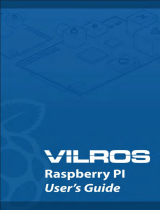Page is loading ...

This is how to pair your remote with WCT-8020W camera.
1. On the camera, set it in test mode and push the small button underneath the buttons once. The red
diode will light up.

2. Then push the remote control once, and the red diode on the camera will turn off again. Now the
remote are paired.

When you have the camera in ON mode you can use the remote to turn on Wi-FI on the camera. Then you
can use the smartphone to see what photos are on the camera + do some settings.
It is only possible to set in Wi-Fi mode while it is not recording, and not registrering motion. To do this, do
as follows.
1. Make sure there are not movement in front of the camera and then push the ON button on the
remote.. When the camera has registered the push it will light up a blue diode on the front of the
camera and now it is in Wi-Fi mode and you can connect to it with the smartphone.
2. To turn Wi-Fi off again, push OFF button on the remote, the diode on the front of the camera will
blink red for 10 seconds, and now motion detection is turned back on.
/