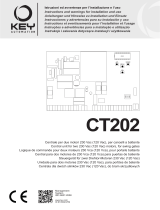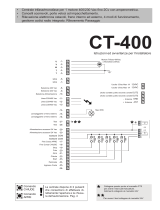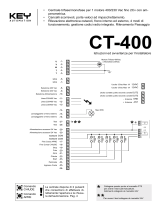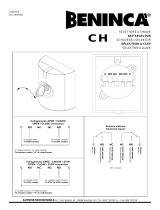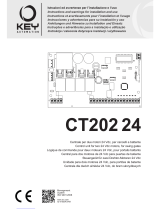Page is loading ...

CT-400
• Single-phase or three phase control unit for 1 motor 400/230V up to 2Hp with electrical
obstacle detection
• For sliding gates or foll-up doors.
• Electrical obstacle detection, interior/exterior brake , 4 functions, radio decode supplied.
Manuals for the installer
U
V
Line 230/400 Vac
Line 230/400 Vac
T
SPY
SPY
-7-
-6-
-5-
-4-
-3-
-2-
Selection of the 400 Vac power supply
Selection of the 230 Vac power supply
Selection of the power supply
-10-
-9-
-8-
Signal light or interior brake
Opening Limit Switch
Closing Limit Switch
Stop
Photo
Open
-21-
-20-
-19-
-18-
-17-
-16-
-15-
-13-
W
-11-
-22-
-23-
-24-
-25-
Close
START
PEDESTRIAN
Mechanical edge NC
-1-
-12-
T
-26-
Line 230/400 Vac
Signal light or interior brake
24V
24V
24 Vac
24 Vac
COM
COM
Common
Common
-14-
Photo-test
Photo-test
FTS
FTS
N.C.
N.O.
N.O. N.O. N.O.
M
Three-phase motor (400V) or
single-phase motor ( 230V)
Up 80W
TX
RX
*
*
Connect this point to the FTS terminal board
for the photo-test otherwise connect it to the
24V terminal board.
**
**
Connect to the 24V terminal board for test
OUT2
OUT2
GND
ANT
+ Antenna
- Antenna
Output for isolated contact of the 2nd channel
Output for isolated contact of the 2nd channel
12 vac Output (up 1A)
12 vac Output (up 1A)
12VAC
12VAC
.
CLOSE
command
Control board dispose of
2 buttons for opening and
closing of the door.
See page no.4
OPEN
command

Foreword
Thismanualprovidesallthespecicinformationyouneedtofa-
miliarize yourself with and correctly operate your unit.
Read it very carefully when you purchase the instrument and
consult it whenever you have doubts regarding use and before
performing any maintenance operations.
Safety precautions
Usingtheunitimproperlyandperformingrepairsormodications
personally will void the warranty.
The installation must be conrmed to the following european
laws: EN 60204-1, EN 12445, EN 12453
It is compulsory to complie the norme sto the automatic doors
and gates: EN 12453, EN 12445, EN 12978 and eventually na-
tional laws.
The adjustment of the obstacle detection of the door has to be
measured with a device according tot the maximum value pof the
law EN 12453.
Environmental protection
measures
Information regarding the environment for custom-
ers within the European Union. European Directive
EC 2002/96 requires that units bearing this symbol
on the unit and/or on the packaging be disposed of
separately from undifferentiated urban wastes.
The symbol indicates that the product must not be disposed of
with the normal household wastes. The owner is responsible
for disposing of this product and other electrical and electronic
equipmentthroughspecicwastecollectionfacilitiesindicated
by the government or local public agencies. Correct disposal
and recycling help prevent any potentially negative impact on
the environment and human health. To receive more detailed
information regarding disposal of your unit, we recommend that
you contact the competent public agencies, the waste collec-
tion service or the shop where you purchased the product.
1
Installation
16
1.1
Preliminary checks
1.2
Type of electrical wires
1.3
Type of installation
1.4
Notes of connections
17
1.5
Diagram of the control unit and electrical connections
2
Electrical connections
19
2.1
Connection of the VOLTAGE LINE
2.2
Connection of the MOTOR
2.3
Connection of the SIGNAL LIGHT
2.4
Connection of a MECHANICAL BRAKE
19
2.5
Connection of the LIMIT SWITCHES
2.6
Connection of the PHOTO-BEAMS
2.7
Connection of the PHOTO-BEAMS with TEST
20
2.8
Use of terminal board FTS
2.9
Connection of the ANTENNA
2.10
Connection of the STOP/ALT control devices
2.11
Connection of TURNING ON
21
2.12
Connection of the TIMER
2.13
Connection of the LIGHT
3
Operating and regulation modes
3.1
Logic Function
22
3.2
MAN PRESENT
4
Installation of the WIRELESS module and manage-
ment of REMOTE CONTROL
23
4.1
Installation of the WIRELESS MODULE
4.2
DELETING the codes memory
4.3
Remote control LEARNING
5
Turning on and programming the unit
24
5.1
Learning “START” OPENING COMMAND Times
5.2
Times learning with the “PEDESTRIAN” COMMAND
5.3
Activate the LAMP in the PAUSE TIME
25
5.4
Increasing the PAUSE time
5.5
PASSAGE function
5.6
Adjustment of the OBSTACLE DETENCTION
6
Problems solution
26
Index
Piccol Small dictionary
FCA o FCO limit switch open
FCC limit swith close
START START control
PEDONALE In sliding units: controls partial opening
Vac alternate current
Vdc direct current
NC normally closed
NA o NO normally open
For safety reasons,
protect your face during
the connection

Making the correct choice of installation is essential to ensuring adequate safety and good protection against atmospheric
agents. Remember that the control unit contains powered parts and electronic components which by their very nature are
sensitivetoinltrationsandmoisture.
The control unit is supplied in a container which guarantees an IP55 protection rating if adequately installed. Install the
controlunitonapermanentsurfacethatisperfectlyat,adequatelyprotectedagainstimpactsandatleast40cmoffthe
ground.
The cables must enter the control unit from the bottom only; we recommend using wire leads and water-tight connections.
Whenusingtubingthatcouldllupwithwaterorifthetubingcomesfromanundergroundwell,thewiresmustenterarst
shunting box placed at the same height as the control unit and then, from there, the wires must be passed into the container
holding the control unit, again entering from the bottom.
This prevents any evaporation of the water in the tubing from forming condensation inside the control unit itself.
1.1 Preliminary checks
Rememberthatsystemsforautomaticgatesanddoorsmustbeinstalledbyhighlyqualiedtechniciansonlyandinfull
compliance with current law.
Before starting installation, check that the mechanical consistency and sturdiness of the gate or door, check that the
mechanical stops are suitable to stop the movement of the gate or door even if the electrical limit switches should fail or
during manual operations.
1 Installation
1.2 Type of electrical wires
Depending on the installation, the type and number of devices installed, the number of cables needed can vary. The table
below shows the cables needed for a typical installation. The cables used in the installation must be IEC 60335 compliant.
Power supply line Cable 4x1,5 mm
2
Motor cable (if not equipped) Cable 4x1,5 mm
2
Flashing signal Cable 2x1 mm
2
Antenna Shielded cable type RG58
Key selector Cable 3x0,5 o 0,75 mm
2
Photocell transmitter Cable 2x0,5 o 0,75 mm
2
Photocell receiver Cable 4x0,5 o 0,75 mm
2
1.3 Type of installation
These two simple diagrams show only one of the possible applications for this control unit. The risks inherent to the
“MACHINE” and the user’s requirements must be analyzed in depth in order to establish how many elements need to be
installed. All photocells have a system of synchronism that makes it possible to eliminate interference between two pairs
of photocells (for other details, see the instructions for the photocells).
In the diagram, the pair of photocells “Photo A” (considered in this control unit) has no effect during opening while it causes
a total inversion during closing. “Photo A2” is connected in series to “Photo A”.
Application on sliding automation
PHOTO A2
PHOTO A

1.4 Notes of connections
To guarantee operator safety and to prevent damaging the components, never make connections or insert wireless receiver
boards while the control unit is powered. Power the control unit through a 3 x 1.5 mm
2
cable. If the distance between the
control unit and the ground system connection is more than 30 m, a ground plate must be installed in proximity to the control
unit.
• If the motors do not have a cable, use the 4 x 1.5 mm
2
cable (open + close + common + ground).
• In connecting the part with an extremely low safety voltage, use cables with a minimum section of 0.5 or 0.75 mm
2
.
• Use shielded cables if the length exceeds 30m and connecting the ground braid only from the side of the control unit.
• Do not connect the cables in underground cases even if they are water-tight.
• If they are not used, the inputs to the Normally Closed (NC) contacts must be jumpered to the common.
• If the same input has more than one contact (NC), they are placed in series.
• If they are not used, the inputs to the Normally Open (NO) contacts are left loose.
• If the same input has more than one contact (NO), they are to be placed in series.
• The contacts must be mechanical and free of any potential.
Rememberthatsystemsforautomaticgatesanddoorsmustbeinstalledbyhighlyqualiedtechniciansonlyandinfull
compliance with current law.
1.5 Diagram of the control unit and electrical connections
1-2-3 Three-phase or single-phase motor
4-5 Earth connection
6-7 “Clean” contacts
8-9-10 Selection of the power supply
11-12-13 Control unit power supply
15-16 Signal light or interior brake
17
25
Power supply voltage to accessori-
es and to service and safety inputs
27-28 Photo-test
29-30 Output power supply 24Vac
COM Common
TheTESTlightsignalsthattheinternallogicisfunctioningcorrectly.Itmustashatonesecondintervalsindicatingthatthe
internal microprocessor is on and awaiting a command. When the control unit is powered, the warning lights, set on the
inputs, are ON when the contacts on the inputs are closed toward the common:
Normally the red lights on inputs FCA-FCC-STOP-PHOTO-COAST, are ON
Normally the green lights on the control inputs OPEN-CLOSE-START-PEDESTRIAN are OFF
FCA FCC STOP PHOTO OPEN CLOSE START PEDONALE COAST
Photo-test
Photo-test
28
27
24Vac
24Vac
30
29
Maximum
current
500 mA
8 9 10 11 12 13 15 16
1 2 3 4 5 6 7
17 18 19 20 21 22 23 24 25 26
12 Vac
OUT2
GND
ANT
OUT2
FUSE 5
1,6 A
DIP
led INFO
COM
COM
27 28 29 30
-
+
FUSE 4
630mA
FUSE 1
8A
500V
FUSE 2
8A
500V
FUSE 3
8A
500V
JP2
Exclude the
obstacle detection
CLOSE
OPEN
button P
Elect. components
at the interior side
CHIUDE
APRE
CLOSE command
OPEN command
Adjustment of the
obstacle detection

11
13
2.1 Connection of the VOLTAGE LINE
12
Here are the connections for the inputs 11, 12,13 and the setting
up of the terminal board 8,9 and 10.
R S T
11
13
12
R S T
11
13
12
F N
8 9 10
8 9 10
8 9 10
400 Vac THREE-PHASE
230 Vac THREE-PHASE 230 Vac SINGLE-PHASE
2.2 Connection of the MOTOR
1
3
2
U V W
THREE-PHASE MOTOR
1
3
2
common open close
SINGLE-PHASE MOTOR
The control unit power supply line must always be protected
with a magnetothermal switch or a pair of 5A fuses. A differential
switch is recommended but not indispensable if one is already
installed on the plant.
Pay particular attention not to invert the OPEN and CLOSE
poles. When in doubt as to the correct connection, if possible,
manually position the automation at the midpoint of its stroke.
2.3 Connection of the SIGNAL LIGHT
15 16
Signal light with electronic card
15 16
6 7
Signal light without card
You can see how to connect a 230V signal light with electronic card or 230V signal light without card.
If is necessary put in OFF DIP4 as shown in the picture:
2 3 4 5 6
WARNING
This connection cannot be done if you need
to connect a mechanic brake.
Par. 2.4
2 Electrical connections
.
CLOSE
command
Control board dispose of
2 buttons for opening and
closing of the door.
OPEN
command
Be ready to stop the system using the STOP control! To
be sure that the opening is really “opening”, try to block
the photocells: if the gate begins to close, the connec-
tion is incorrect and the motor OPEN and CLOSE wires
must be inverted.

2.4 Connection of a MECHANICAL BRAKE
2 3 4 5 6
Herewith you can see the connection of a 230V mechanic brake. Use DIP 6 to setting up the brake.
If is necessary put in ON DIP4 as shown in the picture:
15 16
2 5 6 7 6
2 5 6 7 6
Use DIP 6 to setting up the brake:
Put the DIP6 in ON if the brake will be powered.
Put the DIP6 in OFF when the brake has no
tension
2.5 Connection of the LIMIT SWITCHES
Herewith you can see the connection of the limit switches. Even if the working time can be programmed, limit switch
have to be programmed.
17 18 19
MOT 1
OPEN
CLOSE
The contact of the limit
switches are normally
closed (N.C.)
24 V
24 V
COM
COM
2.6 Connection of the PHOTO-BEAMS (inverting only when closing)
The photocell receiver contact must be:
- clean (insulated from power supply voltages)
- N.C. type (normally closed).
If more than one pair of photocells is used, they must
be connected in series.
If the PHOTO input is not used,
make a link between terminal
board 20 and COM.
POWER SUPPLY TO
TX PHOTOCELLE
POWER SUPPLY TO
RX PHOTOCELL
17 18 19 20
24 V
24 V
COM
COM
Photocell receiver.
N.C. contact terminals

2.7 Connection of the PHOTO-BEAMS with TEST
POWER SUPPLY TO
TX PHOTOCELLE
POWER SUPPLY TO
RX PHOTOCELL
17 18 19 20
24 V
24 V
COM
COM
Photocell receiver.
N.C. contact terminals
FTS
FTS
The photo-test make sure that the photo-beams are working properly. The control unit will test them when opening . In case
of uncorrect working of the photo-beams the light of the SIGNAL LIGHT will turned on and the gates doesn’t work.
The photocell receiver contact must be:
- clean (insulated from power supply voltages)
- N.C. type (normally closed).
If more than one pair of photocells is used, they must
be connected in series.
WARNING! The test will be done
automatically after the working
time setting up with START.
2.8 Use of terminal board FTS
If the photo-test is not used, in the terminal board will be
used to control or to avoid other devices (for example
light function or interblock) when the gate is open.
This contact is normally open when the gate is closed.
2.9 Connection of the ANTENNA
Coaxial braided
cable
ANT
GND
If you use only a small cable for the antenna,
for the frequency 433.92 Mhz, cut it at 17cm
and connect it to the terminal board ANT
2.10 Connection of the STOP/ALT control devices
17 18 19 20
COM
Connection of the STOP control
Push-button: stops and temporarily prevents all control
unit function until it is pressed again.
Switch: keeps the automation blocked until it is reset.
Connection of the safety devices requires the use of any push-button or N.C.
(normally closed) contact. When there are
several safety devices, they are connected in series.
Connection of the ALT control
Stops the automation and activates an inversion of direction
for approximately 1.5 seconds
If the STOP or ALT inputs
are not used,
they must be jumpered.
(COM-19) (COM-25)
23 24 25 26
COM

2.11 Connection of TURNING ON
17 18 19 20 21 22 23 24 26
COM
COM
The buttons for the turning on of the control unit should
be normally open. If more devices are available the
should be serial connected.
In the paragraph 3.1 are described the different fun-
ctions of each control.
Terminal:
21 OPEN
22 CLOSE
23 START
24 PEDESTRIAN
2.12 Connection of the TIMER
17 18 19 20 21 22 23 24 26
COM
COM
If you need a timer it is possible to connect it to the ter-
minal board no. 21 and COM. The contact of the timer
is normally open and it should be closed for all the time
that the gate is open.
If an opening command is con-
nected to terminal 21, it must be
connected in parallel.
2.13 Connection of the LIGHT
24 V
24 V
COM
9 11
LIGHT 24 VacLIGHT 230 Vac
24 V
24 V
COM
6 7
If you prevue to use the photo-
test or the signal light, you cannot
use this connection.

Thecontrolboardhasseveralmicro-switchestoactivatealotoffunctionsinordertondsuitablesolutionsfortheuserandtomakethe
installation more safety.
3 Operating and regulation modes
3.1 Logic Function
1 2 3 4 5 6 7 8 9 10
DIP
1-OFF 2-OFF
AUTOMATIC 1
By each control it reverse. It recluse automatically at the end of the
pause time.
1-ON 2-OFF
COLLECTIVE USE
When opening and in pause time it doesn’t accept any control, it
reclose automatically at the end of the pause time.
1-OFF 2-ON
PARTIALLY
AUTOMATIC
Each control the sequenze is OPEN-STOP-CLOSE-STOP etc. It
doesn’t reclose automatically.
1-ON 2-ON
AUTOMATIC 2
By each control the sequence is OPEN-STOP-CLOSE-STOP etc.
It reclose automatically at the end of the pause time
3
4
5
6
8
9
10
1
2
7
3
4
5
6
8
9
10
1
2
7
3
4
5
6
8
9
10
1
2
7
3
4
5
6
8
9
10
1
2
7
3-ON
Man Present “MAN PRESENT “ function activate Par. 3.2
4-OFF
Lamp
DIP4 OFF if in the terminal board no.15 and 16 is connected to a
SIGNAL LIGHT
4-ON
External
Brake
DIP 4 ON If the terminal board no.15 and 16 is connected to a
mechanic brake.
6 se DIP 4 OFF
Pre-lightin It activate the pre-lighting before the gate’s moving
6 se DIP 4 ON
exterior
brake
Put the DIP in ON if the brake has been activated
or in OFF if it is activated when it is not powered.
7-ON
Internal
Brake
To activate the electronic brake put DIP 7 IN on. WARNING!!!
The inside brake is activated for a while after the motor stops
9-ON 10-ON
Radio partial
opening
If you put the DIP 9 and 10 in ON, you can activate the radio partial
opening (10 poles molex connector).
If you use this function, terminal boards OUT2 should be free.
3
4
5
6
8
9
10
1
2
7
3
4
5
6
8
9
10
1
2
7
4
5
8
9
10
1
2
7
4
5
8
9
10
1
2
7
4
5
6
8
9
10
1
2
7
4
5
6
8
1
2
7
6
3
6
3
3
3
7
9
3
4
5
6
8
9
10
1
2
7
10
3.2 MAN PRESENT
If you put the DIP3 the OPEN and CLOSE function changes and also the input for photo-beams
The controls OPEN and CLOSE can be “man present“ function. It means that when the control will be
relased the motor stops immediately.
The controls START/PEDESTRIAN have an automatic function, if the control OPEN and CLOSED are in
use, the control unit won’t accept any control START /PEDESTRIAN untile the gate is closed.
During the “man present” function all safeties are checled but not the obstacle detection. The photo-beams
input is always checked (when the gate is open,too). The gate will stop until the contact is closed.
3
7
2
4

4 Installation of the WIRELESS module and management of REMOTE CONTROL
To manage remote controls, the electronic circuit board must have a wireless module. The electronic circuit board can handle several types of code, the
rst remote control learned determines the type and, as a result, it is not possible to learn remote controls with codes that differ from that of the rst
remote control learned. The codes that can be handled are the 12 to 64 bit standards and, for rolling HCS© type codes, only the xed part but not the
rolling counter control. The rst transmitter learned determines the type of code that the receiver can handle; consequently the subsequent transmitters
learned must have the same type of code.
4.1 Installation of the WIRELESS MODULE
This operation deletes all codes present in the memory. There is no arrangement for deleting single codes.
The memory must be reset before learning the fIrst remote control so that there are no previously learned codes and no unused codes in the system.
The memory, and thus all the codes, can be deleted when the automation is closed.
1
Make sure that the DIP5 in OFF position.
Keeppressedthebuttonuntiltheledstartashing.8seconds.
2
After 15 seconds, release push-button P on the circuit board.
Waituntiltheledstartashinginthenormallyway.
4.3 Remote control LEARNING
The memorization is possible when the gate is closet. Make sure that the DIP5 in OFF position.
-Tomemorizethenextremotecontrol,repeattheoperationfromtherstpassage.
- If the led INFOstartashingfaster,thenslowlyandwillbeturneditmeansthatthecodahasbeenmemorized.
- If the led INFO is turned on, the remote control is not compatible.
- If the led INFO ashesslowlyitmeansthatthememorycodeisfull.
4.2 DELETING the codes memory
WARNING: Never install the module if the electronic circuit
board is powered.
WARNING: The module must be inserted in the correct direc-
tion
WARNING: If the module is removed after codes have been
learned, the code memory must be reset.
(See DELETING the MEMORY)
Elect. components
at the interior side
Connector on the circuit
1
The automation is in the CLOSED position
2
Press push-button P on the circuit board. The led INFO will turn on.
3
Press and slowly release the wireless control key you wish to associate with the START command.
TheledINFOashesandthenremainsonsteady.(STARTCodelearned!)
Ifyoudon’tneedtoassociateanySTARTcontrol,waituntiltheledstartsashing.
4
Press the button of the remote control which should be associated to the PEDESTRIAN.
Iftheledashfaster,slowlyandthennormallyitmeansthatthecodehasbeenlearnt.
Iftheledislitontheremotecontrolisnotcompatible.Iftheledashslowlyitmeansthatthememoryisfull.
8 seconds

5.1 Learning “START” OPENING COMMAND Times
WARNING!! The gate must be closet.
1
Put the DIP5 in ON The gate is CLOSED
2
Press the control START The gate STARTS OPENING
3
When the gate reach the opening limit switch ( FCO ) the engine stops. The gate STOPS
4
Let the time goes for the time that the gate should be open. PAUSE TIME
5
Press the control START to close the gate. The gate CLOSES.
6
Wait until the gate stops. The gate is CLOSED
7
5
7
4
6
5
7
4
6
5.2 Times learning with the “PEDESTRIAN” COMMAND
WARNING!! The gate must be closed.
1
Put the DIP5 in ON The gate is CLOSED
2
Press the PARTIAL OPENING control. The gate start OPENING.
4
Press the control PARTIAL OPENING to stop the automation in the point.
Let the time goes for the time that the gate should be open.
PAUSE TIME
5
Press the PEDESTRIAN partial opening) control to start closing. The gate starts CLOSING.
6
Attendere che l’automazione si arresti automaticamente. The gate is CLOSED
7
Now the working time program is over.
Put the DIP5 in OFF and get back to the standard function
5
7
4
6
5
7
4
6
The PEDONALE (partial opening control ) can be used to permit the passage for people or small vehicles .
5 Turning on and programming the unit

5.4 Increasing the PAUSE time
The pause time can be increased without having to repeat the times learning operation. While the automation is in pause
mode, each time the push-button P is pressed the pause time is increased by 5 seconds. The level can be increased
fourtimes.Thefthtimethepush-buttonispressed,thepausetimereturnstotheinitialvalue.Therefore,itispossibleto
increase the pause time by up to 20 seconds. If 20 seconds is not enough, it is possible to continue increasing the pause
time by performing another opening cycle.
Button P
Time variation each
time the button is
pressed.
+5”
+5”
+5”
+5”
Initial time
Led TEST
The operation can only be performed when the
automation is in pause mode during opening.
5.3 Activate the LAMP in the PAUSE TIME
During this operation OPENING CONTROL ( START) is possibile to activate the lamp during the pause time.
WARNING! This operation is possibile only when
the PARTIAL OPENING CONTROL is connected
to the terminal board no.24 or to a remote control
When the gate is OPEN,itissufcienttogiveaPARTIAL OPENING
CONTROL with a device in the terminal board no.24 or from a remote
control. The DEACTIVATION of this function is possibile only repeat-
ing the operation WORKING TIME MEMORIZATION for the OPEN-
ING CONTROL without giving the PARTIAL OPENING CONTROL
from the passages 1 and 2
5.5 PASSAGE function
The PASSAGE function, if activated, has the following function:
- OPEN: when the vehicle pass, the gate closes.
- CLOSED: if there is the photo-beam intervention,
the gate reverse when opening ad when the vehicle pass the gate closes.
- In PAUSE TIME the intervention of the photo-beam is 2 seconds after the pause time
To activate or deactivate the PASSAGE make as follow
ACTIVATION: This is for the activation of the closing photo-beam when
opening or in pause time..
DEACTIVATION: Memorize the working time with START control without
the intervention of the photo-beams.
The control unit has an obstacle detection. In case that the gate
has an obstacle , the obstacle detection will stop the motor. It is
possible to adjust the sensitive of the obstacle detection with the
trimmer.
To increase the sensitivity turn in the clock-wise ( the motor will
stop easily) and in the other side to reduce the sensitivity.
WARNING!!Thecontrolwillnotworkingfortherst2seconds.
WARNING!! BEFORE ADJUST A LOW SENSITIVITY
BECAUSE A HIGHER CAN STOP THE MOTOR
(for example in case of low temperature or friction)
even if the run hasn’t been stopped.
Low
sensitivity
High
sensitivity
5.6 Adjustment of the OBSTACLE DETENCTION
For the correct use of the fol-
lowing function you have to
install a couple of photocell as
shown in the paragraph 2.6
The control unit dispose of a jumper JP2 which
can cancel the obstacle detectoin and you can set
up the jumper as follow:
JP2
Activate the obstable
detection
JP2
Exclude the obstacle
detection

6 Problems solution
PROBLEM:
The control uniti is powered but:
- The motor doesn’t work
- You can hear the drome of the engine and it doesn’t work
- The lamp is turn off
- All leds are turn off
SOLUTION:
Check all fuses.
PROBLEM:
The 1,6 A fuse is burnt
SOLUTION:
Check all connections and make sure that are not short-circuits or accessories will consume a lot of power supply
PROBLEM:
The 8 A fuse burns
SOLUTION:
It is possible that the engine is burnt or damaged
PROBLEM:
The motor stops after a few seconds
SOLUTION:
Reduce the sensitive of the motor ( the trimmer is countercloskwise)
PROBLEM:
The control unit doesn’t open
SOLUTION:
Check the red led . They should be turn on. If you use the limit switch , the led indicating the closing limit switch close,
when the gate is closed. The green led should be turned off.
PROBLEM:
The control unit doesn’t work correctly .
SOLUTION:
Make sure that all services and accessories are connected to the right power supply pole.

580ISCT-400 REV.02
Instruction version
/