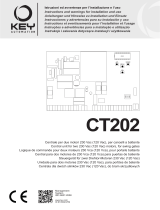Page is loading ...

Instructions and warnings for installation and use
Gear-motor for sliding gates
TURBO 400

2
EN
INDEX
1
2
9
10
3
4
5
7
8
6
Safety warnings
2.1
2.2
9.1
9.2
4.1
4.2
4.3
4.4
4.5
5.1
5.2
5.3
7.1
7.2
7.3
8.1
8.2
8.3
8.4
8.5
8.6
6.1
6.2
6.3
6.4
6.5
6.6
6.7
6.8
6.9
6.10
6.11
Introducing the product
Product description
Set panel and technical specication
Testing and commissioning the automation
system
Testing
Commissioning
Instructions and warnings for the end user
Preliminary checks
Installing the product
Manual running
Foundation plate
Fixing
Rack assembling
Limit switch xing
Control unit wiring diagram
Type of electrical wires
Notes of connections
Diagram of the control unit and electrical
connections
Operating and regulation modes
Logic Function
Dead Man Function
Installation and management of remote control
Turning on and programming the unit
Learning “start” opening command times
Times learning with the “partial” command
Activate the LAMP in the PAUSE TIME
Increasing the PAUSE time
PASSAGE function
Adjustment of the OBSTACLE DETENCTION
Electrical connections
Connection of the power supply
Connection of the motor and protective earthing
Connection of the ashing light
Connection of the limit switches
Connection of the photo-beams
Connection of the photo-beams with test
Use of terminal board fts
Connection of the stop/alt control devices
Connection of inputs
Connection of the timer
Connection of the light
pag. 3
pag. 4
pag. 4
pag. 4
pag. 15
pag. 15
pag. 15
pag. 16
pag. 5
pag. 5
pag. 5
pag. 5
pag. 6
pag. 6
pag. 7
pag. 7
pag. 8
pag. 8
pag. 8
pag. 12
pag. 12
pag. 13
pag. 13
pag. 13
pag. 13
pag. 14
pag. 14
pag. 14
pag. 14
pag. 15
pag. 9
pag. 9
pag. 9
pag. 9
pag. 10
pag. 10
pag. 10
pag. 11
pag. 11
pag. 11
pag. 11
pag. 12

3
EN
1 - SAFETY WARNINGS
ORIGINAL INSTRUCTIONS – WARNING: Important safety
instructions. It is important for the safety of persons to
follow these instructions. Save these instructions. Follow the
instructions since incorrect installation can lead to severe
inquiry!
Save these instructions. Read the instructions carefully before
proceeding with installation.
The design and manufacture of the devices making up the
product and the information in this manual are compliant with
current safety standards. However, incorrect installation or
programming may cause serious injury to those working on or
using the system. Compliance with the instructions provided
here when installing the product is therefore extremely
important.
If in any doubt regarding installation, do not proceed and contact the
Key Automation Technical Service for clarications.
According to European standards, the construction of a
motorized barrier must comply with the provisions of Directive
2006/42/EC (Machinery Directive) including the standards EN
12453 and EN 13241-1, which ensure the conformity of the
automation.
Therefore, nal connection of the automation system to the electrical
mains, system testing, commissioning and routine maintenance
must be performed by skilled, qualied personnel, in observance of
the instructions in the “Testing and commissioning the automation
system” section.
The aforesaid personnel are also responsible for the tests required
to verify the solutions adopted according to the risks present, and
for ensuring observance of all legal provisions, standards and
regulations, with particular reference to all requirements of the
EN 12453 standard which establishes the test methods for testing
barrier automation systems.
WARNING - Before starting installation, perform the following
checks and assessments:
ensure that every device used to set up the automation system is
suited to the intended system overall. For this purpose, pay special
attention to the data provided in the “Technical specications”
section. Do not proceed with installation if any one of these devices
is not suitable for its intended purpose;
check that the devices purchased are sucient to guarantee system
safety and functionality;
perform a risk assessment, including a list of the essential safety
requirements as envisaged in Annex VII of the Machinery Directive,
specifying the solutions adopted. The risk assessment is one of the
documents included in the automation system’s technical le. This
must be compiled by a professional installer.
Considering the risk situations that may arise during installation
phases and use of the product, the automation system must be
installed in compliance with the following safety precautions:
never make modications to any part of the automation system
other than those specied in this manual. Operations of this type
can only lead to malfunctions. The manufacturer declines all liability
for damage caused by unauthorised modications to products;
if the power cable is damaged, it must be replaced by the
manufacturer or its after-sales service, or in all cases by a person
with similar qualications, to prevent all risks;
do not allow parts of the automation system to be immersed in water
or other liquids. During installation ensure that no liquids are able to
enter the various devices;
should this occur, disconnect the power supply immediately and
contact a Key Automation Service Centre. Use of the automation
system in these conditions may cause hazards;
never place automation system components near to sources of
heat or expose them to naked lights. This may damage system
components and cause malfunctions, re or hazards;
The drive shall be disconnected from its power source during cleaning,
maintenance and when replacing parts. If the disconnect device is
not in a visible location, ax a notice stating: “MAINTENANCE IN
PROGRESS”:
connect all devices to an electric power line equipped with an
earthing system;
the product cannot be considered to provide eective protection
against intrusion. -If eective protection is required, the automation
system must be combined with other devices;
the product may not be used until the automation system
“commissioning” procedure has been performed as specied in the
“Automation system testing and commissioning” section;
the system power supply line must include a circuit breaker device
with a contact gap allowing complete disconnection in the conditions
specied by class III overvoltage, in accordance with the wiring rules
use unions with IP55 or higher protection when connecting hoses,
pipes or cable glands;
the electrical system upstream of the automation system must
comply with the relevant regulations and be constructed to good
workmanship standards;
do not allow children to play with xed controls. Keep remote controls
away from children;
before starting the automation system, ensure that there is no-one
in the immediate vicinity; before proceeding with any cleaning or
maintenance work on the automation system, disconnect it from the
electrical mains;
special care must be taken to avoid crushing between the part
operated by the automation system and any xed parts around it;
children must be supervised to ensure that they do not play with the
equipment.
Wicket door can’t be installed.
Frequently examine the installation for imbalance where applicable
and signs of wear or damage to cables, springs and mounting. Do
not use if repair or adjustment is necessary. Since the automation
system exceeds 20 kg in weight, it must be handled using a truck
(IEC 60335-2-103:2015)
The automation system component packaging material must
be disposed of in full observance of current local waste disposal
legislation. KEY AUTOMATION reserves the right to amend these
instructions if necessary; they and/or any more recent versions are
available at www.keyautomation.it

EN
4
2.1 - Product description
2 - INTRODUCING THE PRODUCT
Irreversibile electromechanical gearmotor for sliding gates weighing up to 4000 kg at 400 Vac, complete with control unit, magnetic limit
stops and M6 pinion.
* Variable data according to gate weight
STANDARD INSTALLATION
1 Post for photocells
2 Automation electromechanical
3 Photocell detectors
4 Flashing light
5 Key switch
6 Radio transmitter
11
2
3
4
5
6
3
TECHNICAL DATA TURBO 400
Model SC400MK
Control unit CT400
Voltage 400 V 3
Frequency 50-60 Hz
Consumption power 750 W
Motor consumption 2 A
Protection degree IP 54
Torque Nm 180
Speed* 17 cm/s
Thrust force 3500 N
Max gate weight 4000 Kg
Thermoprotection 150°C
Cycles/hour 20
Working temperature -20 +55 °C
Weight 76 Kg
GATE LENGHT CYCLES/HOUR
4 m 23
5 m 18
6 m 15
7 m 13
8 m 11
9 m 10
10 m 9
11 m 8
12 m 8
2.2 - Set panel and and technical specication
300
260
520
585
585

5
EN
4.1 - Manual running
To unlock the gear motor and permit manual aperture of the gate,
use a 19 mm wrench and turn the central nut counter clockwise on
the gear motor until unlocking occurs (g.3).
To relock the motor, turn the nut in the opposite direction. This
operation must be carried out with the motor stopped.
3 - PRELIMINARY CHECKS
Before the installation starts, we suggest to carry out following
inspections and operations:
the gate framework must be strong and suitable;
the gate must not show too many sideways slide skids during the
running;
the system of wheels/lower rail and roller/upper runner must work
without too many frictions;
to avoid the gate derailment you must install the stop beats of the
sliding, whether at the opening or closing, and a second upper
roller/runner in full observance of the current law;
remove any manual lock in the beforehand gates;
take on the gate bottom the feed raceway of the feeding cables
(Ø25-50mm) and of external connection (photocell, ash-light, key
selector, etc...);
ensure that entrapment due to the opening movement of the driven
part is avoided.
Fig. 3
4 - INSTALLING THE PRODUCT
4.2 - Foundation plate
Before starting installation, you should carry out the following
checks, as well as making sure the structure is compliant with
current standards.
Follow the dimensions, create a solid concrete footing and x the
base plate to the ground immerging it into the concrete using the
bracket clamps and xing screws (g.4). If the base already exists
use robust expanding wedges. Provide one or more pipelines for
the laying of electrical cables.
Fig. 4
Electrical
pipeline

EN
66
EN
6
4.3 - Fixing
Open the packaging and check the condition of all the parts of the
automation.
Remove the lid unscrewing the screws see (g.5).
Place the reduction gear on the plate.
Insert the 4 washers + locknuts to x the gear (g.6).
If the allowed adjustment of the toothrack is not sucient it is possible
or the correct installation of the toothrack unlock the reduction gear
as shown in (g.3) and bring the gate to complete aperture.
Lay one element of the toothrack on the pinion and x the former
with screws and spacers to the gate.
Manually move the gate bringing the pinion in correspondance with
the last spacer.
Denitively x the element of the toothrack.
to compensate the height of the reduction gear working on the 4
more external screws (g.6).
Once the adjustment is nished rmly x the 4 locknuts, making sure
that during the entire run of the gate, the reduction gear is rmly
xed to the ground.
The screws should be tightened again after the motor has been ope-
rated a few times.
For the correct positioning of the other elements and to ensure they
are straight it is necessary to use a toothrack element using it as
reference and support.
Moreover it is necessary to ensure some air between the toothrack
and the pinion of about 2 mm (indicative measure), so that the weight
of the gate does not bear upon the pinion of the reduction gear.
Fig. 5 Fig. 6
4.4 - Rack assembling
Fig. 7 Fig. 8
REMOVE THE
4 M6 SCREWS
ADJUSTMENT OF THE
REDUCTION GEAR
NUTS FOR FIXING THE
REDUCTION GEAR

7
EN
7
EN
4.5 - Limit switch xing
The gate must feature mechanical stops for aperture and closure
that prevent the gate from derailing.
The position of the magnetic limit device must ensure that the limit
devices do not collide with the pinion.
Manually open the gate leaving, based on the weight of the gate, a
space between 30 a 50 mm. between the gate and the mechanical
stop.
Fix the limit device using the pins (g.10) leaving a space between
the magnetic limit device and the reduction gear of max 10 mm
(g.9) repeat the operation with the gate closed.
Fig. 9
Fig. 10
5 - CONTROL UNIT WIRING DIAGRAM
U
V
Line 230/400 Vac
Line 230/400 Vac
T
SPY
SPY -7-
-6-
-5-
-4-
-3-
-2-
Selection of the 400 Vac power supply
Selection of the 230 Vac power supply
Selection of the power supply -10-
-9-
-8-
Signal light or interior brake
Opening Limit Switch
Closing Limit Switch
Stop
Photo
Open -21-
-20-
-19-
-18-
-17-
-16-
-15-
-13-
W
-11-
-22-
-23-
-24-
-25-
-27-
Close
START
PEDESTRIAN
Mechanical edge NC
-1-
-12-
T
-26-
-28-
Line 230/400 Vac
Signal light or interior brake
-29-
-30-
24 Vac
24 Vac
COM
COM
Common
Common
-14-
Photo-test
Photo-test FTS
FTS
N.C. N.O. N.O. N.O. N.O.
M
Three-phase motor (400V) or
single-phase motor ( 230V)
Up 80W
TX RX
*
**
OUT2
OUT2
GND
ANT+ Antenna
- Antenna
Output for isolated contact of the 2nd channel
Output for isolated contact of the 2nd channel
12 vac Output (up 1A)
12 vac Output (up 1A)
12VAC
12VAC
CLOSE
command Control board dispose of
2 buttons for opening and
closing of the door.
See page no.4
OPEN
command
*Connect this point to the FTS terminal
board for the photo-test otherwise con-
nect it to the 24V terminal board.
**
Connect to the 24V terminal board for test

EN
8
5.1 - Type of electrical wires
5.2 - Notes of connections
5.3 - Diagram of the control unit and electrical connections
Depending on the installation, the type and number of devices installed, the number of cables needed can vary. The table below shows the
cables needed for a typical installation.
Power supply line H07RN-F Cable 3G x 1,5 mm2 with protective earthing wire
Flashing light H03VV-F Cable 2x1 mm2
Key selector H03VV-F Cable 3x0,5 o 0,75 mm2
Photocell transmitter H03VV-F Cable 2x0,5 o 0,75 mm2
Photocell receiver H03VV-F Cable 4x0,5 o 0,75 mm2
To guarantee operator safety and to prevent damaging the components, never make connections or insert wireless receiver boards while the
control unit is powered. Power the control unit through a 3G1.5 mm2 cable. If the distance between the control unit and the ground system
connection is more than 30 m, a ground plate must be installed in proximity to the control unit.
• Always connect the protective earthing terminal block 5
• In connecting the part with an extremely low safety voltage, use cables with a minimum section of 0.5 or 0.75 mm2.
• Use shielded cables if the length exceeds 30m and connecting the ground braid only from the side of the control unit.
• Do not connect the cables in underground cases even if they are water-tight.
• If they are not used, the inputs to the Normally Closed (NC) contacts must be jumpered to the common.
• If the same input has more than one contact (NC), they are placed in series.
• If they are not used, the inputs to the Normally Open (NO) contacts are left loose.
• If the same input has more than one contact (NO), they are to be placed in series.
• The contacts must be mechanical and free of any potential.
Remember that systems for automatic gates and doors must be installed by highly qualied technicians only and in full compliance with
current law.
8 9 10 11 12 13 15 16
1 2 3 4 5 6 7 17 18 19 20 21 22 23 24 25 26
12 Vac
OUT2
GND
ANT
OUT2
FUSE 5
1,6 A
DIP
led INFO
COM
COM
27 28 29 30
-+
FUSE 4
630mA
FUSE 1
8A
500V
FUSE 2
8A
500V
FUSE 3
8A
500V
JP2
Exclude the
obstacle detection
CLOSE
OPEN
button P
Elect. components
at the interior side
Adjustment of the
obstacle detection
5Earth connection
6-7 “Clean” contacts
8-9-10 Selection of the power
supply
11-12-13 Control unit power supply
15-16 Signal light or interior
brake
1725 Power supply voltage to
accessories and to service
and safety inputs
27-28 Photo-test
29-30 Output power supply
24Vac
COM Common
CHIUDE CLOSE command
APRE OPEN command
Photo-test
Photo-test 28
27
24Vac
24Vac 30
29
Maximum
current
500 mA

9
EN
6 - ELECTRICAL CONNECTIONS
11 13
12
Here are the connections for the inputs 11, 12,13 and the setting up
of the terminal board 8,9 and 10.
R S T
8 9 10
400 Vac THREE-PHASE The control unit power supply line must always be protected with a
magnetothermal switch or a pair of 5A fuses. A dierential switch is
recommended but not indispensable if one is already installed on
the plant.
13
2
U V W
THREE-PHASE MOTOR
5
4
PE PE
Connect the protective earthing (PE) to terminal block 5.
Control board dispose of
2 buttons for opening and
closing of the door.
CLOSE
command
OPEN
command
Be ready to stop the system using the STOP control! To be sure that
the opening is really “opening”, try to block the photocells: if the gate
begins to close, the connection is incorrect and the motor OPEN and
CLOSE wires must be inverted.
You can see how to connect a 230V signal light with electronic card
or 230V signal light without card.
15
15 6
16
16 7
Signal light with electronic card Signal light without card
2 3 4 5 6
WARNING
This connection cannot be done if you need to
connect a mechanic brake.
Par. 2.4
If is necessary put in OFF DIP4 as shown in the picture:
The TEST light signals that the internal logic is functioning correctly. It must ash at one second intervals indicating that the internal micro-
processor is on and awaiting a command. When the control unit is powered, the warning lights, set on the inputs, are ON when the contacts
on the inputs are closed toward the common:
Normally the red lights on inputs FCA-FCC-STOP-PHOTO-COAST, are ON
Normally the green lights on the control inputs OPEN-CLOSE-START-PEDESTRIAN are OFF
FCA FCC STOP PHOTO OPEN CLOSE START PEDONALE COAST
6.1 - Connection of the POWER SUPPLY
6.2 - Connection of the MOTOR and PROTECTIVE EARTHING
6.3 - Connection of the FLASHING LIGHT

EN
10
Herewith you can see the connection of the limit switches. Even if the working time can be programmed, limit switch have to be programmed.
17 18 19
MOT 1
OPEN CLOSE
The contact of the limit
switches are normally
closed (N.C.)
24 V
24 V
COM
COM
The photocell receiver contact must be:
- clean (insulated from power supply voltages)
- N.C. type (normally closed).
If more than one pair of photocells is used, they must
be connected in series.
If the PHOTO input is not used, make
a link between terminal board 20 and
COM.
POWER SUPPLY TO
TX PHOTOCELLE
POWER SUPPLY TO
RX PHOTOCELL
17 18 19 20
24 V
24 V
COM
COM
Photocell receiver.
N.C. contact terminals
6.4 - Connection of the LIMIT SWITCHES
6.5 - Connection of the PHOTO-BEAMS (inverting only when closing)
6.6 - Connection of the PHOTO-BEAMS with TEST
POWER SUPPLY TO
TX PHOTOCELLE
POWER SUPPLY TO
RX PHOTOCELL
17 18 19 20
24 V
24 V
COM
COM
Photocell receiver.
N.C. contact terminals
FTS
FTS
The photo-test make sure that the photo-beams are working properly. The control unit will test them when opening. In case of uncorrect
working of the photo-beams the light of the SIGNAL LIGHT will turned on and the gates doesn’t work.
The photocell receiver contact must be:
- clean (insulated from power supply voltages)
- N.C. type (normally closed).
If more than one pair of photocells is used, they must be
connected in series.
WARNING! The test will be done
automatically after the working time
setting up with START.

11
EN
6.7 - Use of terminal board FTS
6.8 - Connection of the STOP/ALT control devices
6.9 - Connection of INPUTS
If the photo-test is not used, in the terminal board will be used to
control or to avoid other devices (for example light function or
interblock) when the gate is open.
This contact is normally open when the gate is closed.
Connection of the STOP control
Push-button: stops and temporarily prevents all control
unit function until it is pressed again.
Switch: keeps the automation blocked until it is reset.
Connection of the safety devices requires the use of any
push-button or N.C. (normally closed) contact.
When there are several safety devices, they are connected
in series.
Connection of the ALT control
Stops the automation and activates an inversion of direction for
approximately 1.5 seconds
If the STOP or ALT inputs
are not used,
they must be jumpered.
(COM-19) (COM-25)
17 18 19 20
COM
23 24 25 26
COM
The buttons for the turning on of the control unit should be normally
open. If more devices are available the should be serial connected.
In the paragraph 3.1 are described the dierent functions of each
control.
Terminal:
21 OPEN
22 CLOSE
23 START
24 PARTIAL
17 18 19 20 21 22 23 24
COM
COM
6.10 - Connection of the TIMER
17 18 19 20 21 22 23 24
COM
COM
If you need a timer it is possible to connect it to the terminal board no. 21 and COM. The contact of the timer is normally open and it should
be closed for all the time that the gate is open.
If an opening command is
connected to terminal 21, it
must be connected in parallel.

EN
12
7 - OPERATING AND REGULATION MODES
6.11 - Connection of the LIGHT
7.1 - Logic Function
24 V
24 V
COM
9 11
LIGHT 24 Vac
LIGHT 230 Vac
24 V
24 V
COM
6 7
If you prevue to use the
photo-test or the signal light,
you cannot use this connection.
The control board has several micro-switches to activate a lot of functions in order to nd suitable solutions for the user and to make the
installation more safety.
1 2 3 4 5 6 7 8 9 10
DIP
3
4
5
6
8
9
10
12
7
1-OFF 2-OFF AUTOMATIC 1 By each control it reverse. It recluse automatically at the end of
the pause time.
3
4
5
6
8
9
10
12
7
1-ON 2-OFF COLLECTIVE USE When opening and in pause time it doesn’t accept any control, it
reclose automatically at the end of the pause time.
3
4
5
6
8
9
10
12
7
1-OFF 2-ON PARTIALLY
AUTOMATIC
Each control the sequenze is OPEN-STOP-CLOSE-STOP etc.
It doesn’t reclose automatically.
3
4
5
6
8
9
10
12
7
1-ON 2-ON AUTOMATIC 2 By each control the sequence is OPEN-STOP-CLOSE-STOP
etc. It reclose automatically at the end of the pause time
3
4
5
6
8
9
10
1
2
7
3-ON Dead Man
Function “DEAD MAN” function activate Par. 3.2
3
4
5
6
8
9
10
1
2
7
4-OFF Lamp DIP4 OFF if in the terminal board no.15 and 16 is connected to
a SIGNAL LIGHT
3
4
5
6
8
9
10
1
2
7
4-ON External
Brake
DIP 4 ON If the terminal board no.15 and 16 is connected to a
mechanic brake.
4
5
8
9
10
1
2
7
6
3
6 se DIP 4 OFF Pre-lightin It activate the pre-lighting before the gate’s moving
4
5
8
9
10
1
2
7
6
3
6 se DIP 4 ON exterior
brake
Put the DIP in ON if the brake has been activated
or in OFF if it is activated when it is not powered.
4
5
6
8
9
10
1
2
7
3
7
7-ON Internal
Brake
To activate the electronic brake put DIP 7 IN on. WARNING!!!
The inside brake is activated for a while after the motor stops
4
5
6
8
1
2
7
3
9
10
9-ON 10-ON Radio partial
opening
If you put the DIP 9 and 10 in ON, you can activate the radio
partial opening (10 poles molex connector).
If you use this function, terminal boards OUT2 should be free.

13
EN
8 - TURNING ON AND PROGRAMMING THE UNIT
3
7
2
4
7.2 - Dead Man Function
7.3 - Installation and management of REMOTE CONTROL
If you put the DIP3 the OPEN and CLOSE function changes and
also the input for photo-beams
The controls OPEN and CLOSE can be set to “Dead man” function.
It means that when the control will be relased the motor stops
immediately.
The controls START / PARTIAL have an automatic function, if the
control OPEN and CLOSED are in use, the control unit won’t accept
any control START / PARTIAL untile the gate is closed.
To manage remote controls, install an RXM23Y external receiver or equivalent. Refer to the receiver instruction manual for remote control
management.
During the “Dead Man” function all safeties are checled but not the
obstacle detection. The photo-beams input is always checked (when
the gate is open,too). The gate will stop until the contact is closed.
8.1 - Learning “START” OPENING COMMAND Times
5
4
6
WARNING!! The gate must be closet.
1Put the DIP5 in ON The gate is CLOSED
2Press the control START The gate STARTS OPENING
3When the gate reach the opening limit switch ( FCO) the engine stops. The gate STOPS
4Let the time goes for the time that the gate should be open. PAUSE TIME
5Press the control START to close the gate. The gate CLOSES.
6Wait until the gate stops. The gate is CLOSED
5
4
6
7

EN
14
8.3 - Activate the LAMP in the PAUSE TIME
8.4 - Increasing the PAUSE time
8.5 - PASSAGE function
8.2 - Times learning with the “PARTIAL” COMMAND
5
4
6
WARNING!! The gate must be closed.
1Put the DIP5 in ON The gate is CLOSED
2Press the PARTIAL OPENING control. The gate start OPENING.
3Press the control PARTIAL OPENING to stop the automation in the point.
Let the time goes for the time that the gate should be open. PAUSE TIME
4Press the PEDESTRIAN partial opening) control to start closing. The gate starts CLOSING.
5Attendere che l’automazione si arresti automaticamente. The gate is CLOSED
5
4
6
6Now the working time program is over.
Put the DIP5 in OFF and get back to the standard function
The PARTIAL (partial opening control) can be used to permit the passage for people or small vehicles .
During this operation OPENING CONTROL ( START) is possibile to activate the lamp during the pause time.
When the gate is OPEN, it is sucient to give a PARTIAL OPENING
CONTROL with a device in the terminal board no.24 or from a
remote control. The DEACTIVATION of this function is possibile
only repeating the operation WORKING TIME MEMORIZATION for
the OPENING CONTROL without giving the PARTIAL OPENING
CONTROL from the passages 1 and 2.
WARNING! This operation is possibile
only when the PARTIAL OPENING
CONTROL is connected to the terminal
board no.24 or to a remote control
The pause time can be increased without having to repeat the times
learning operation. While the automation is in pause mode, each
time the push-button P is pressed the pause time is increased by
5 seconds. The level can be increased four times. The fth time
Button P
Time variation each time
the button is pressed.
+5”
+5”
+5”
+5”
Initial time
Led TEST
The operation can only be performed when the
automation is in pause mode during opening.
the push-button is pressed, the pause time returns to the initial
value. Therefore, it is possible to increase the pause time by up to
20 seconds. If 20 seconds is not enough, it is possible to continue
increasing the pause time by performing another opening cycle.
The PASSAGE function, if activated, has the following function:
- OPEN: when the vehicle pass, the gate closes.
- CLOSED: if there is the photo-beam intervention,
the gate reverse when opening ad when the vehicle pass the gate
closes.
- In PAUSE TIME the intervention of the photo-beam is 2 seconds
after the pause time
To activate or deactivate the PASSAGE make as follow
For the correct use of the following function you have to
install a couple of photocell as shown in the paragraph 2.6
ACTIVATION:
This is for the activation of the closing
photo-beam when opening or in pause
time..
DEACTIVATION:
Memorize the working time with START
control without the intervention of the
photo-beams.

15
EN
9 - TESTING AND COMMISSIONING THE AUTOMATION SYSTEM
8.6 - Adjustment of the OBSTACLE DETENCTION
The control unit has an obstacle detection. In case that the gate has
an obstacle , the obstacle detection will stop the motor. It is possible
to adjust the sensitive of the obstacle detection with the trimmer.
To increase the sensitivity turn in the clock-wise ( the motor will stop
easily) and in the other side to reduce the sensitivity.
WARNING!! The control will not working for the rst 2 seconds.
Low
sensitivity
High
sensitivity
WARNING!! BEFORE ADJUST A LOW SENSITIVITY
BECAUSE A HIGHER CAN STOP THE MOTOR
(for example in case of low temperature or friction) even if
the run hasn’t been stopped.
The control unit dispose of a jumper JP2 which can cancel the
obstacle detectoin and you can set up the jumper as follow:
JP2
Activate the
obstable detection
JP2
Exclude the
obstacle detection
9.2 - Commissioning
Once all (and not just some) of the system devices have passed the
testing procedure, the system can be commissioned;
the system’s technical dossier must be produced and kept for 10
years. It must contain the electrical wiring diagram, a drawing or
photograph of the system, the analysis of the risks and the solutions
adopted to deal with them, the manufacturer’s declaration of conformity
for all connected devices, the operator’s manual for every device and the
system maintenance plan;
x a dataplate with the details of the automation, the name of the
person who commissioned it, the serial number and year of construction
and the CE marking on the gate or door;
also t a sign specifying the procedure for releasing the system by hand;
draw up the declaration of conformity, the instructions and
precautions for use for the end user and the system maintenance
plan and consign them to the end user;
ensure that the user has fully understood how to operate the system
in automatic, manual and emergency modes;
the end user must also be informed in writing about any risks and
hazards still present;
WARNING - after detecting an obstacle, the gate or door stops
during its opening travel and automatic closure is disabled; to
restart operation, the user must press the control button or use the
transmitter.
9.1 - Testing
All system components must be tested following the procedures
described in their respective operator’s manuals;
ensure that the recommendations in Chapter 1 - Safety Warnings -
have been complied with;
check that the gate or door is able to move freely once the automation
system has been released and is well balanced, meaning that it will
remain stationery when released in any position;
check that all connected devices (photocells, sensitive edges,
emergency buttons, etc.) are operating correctly by performing gate
or door opening, closing and stop tests using the connected control
devices (transmitters, buttons or switches);
after installation, ensure that mechanism is properly adjusted and
that protection system and any manual release function correctly
perform the impact measurements as required by the EN12453
standard, adjusting the control unit’s speed, motor force and
deceleration functions if the measurements do not give the required
results, until the correct setting is obtained.
The system must be tested by a qualied technician, who must
perform the tests required by the relevant standards in relation to the
risks present, to check that the installation complies with the relevant
regulatory requirements, especially the EN12453 standard which
species the test methods for gate and door automation systems.

EN
1616
EN
10 - INSTRUCTIONS AND WARNINGS FOR THE END USER
Key Automation S.r.l. produces systems for the automation of gates,
garage doors, automatic doors, roller blinds and car-park and road
barriers. However, Key Automation is not the manufacturer of your
complete automation system, which is the outcome of the analysis,
assessment, choice of materials and installation work of your cho-
sen installer. Every automation system is unique, and only your
installer has the experience and skill required to produce a safe,
reliable, durable system tailored to your needs, and above all that
complies with the relevant regulatory standards. Although your au-
tomation system complies with the regulation safety level, this does
not rule out the presence of “residual risk”, meaning the possibility
that hazards may occur, usually due to reckless or even incorrect
use. We would therefore like to give you some advice for the correct
use of the system:
• before using the automation system for the rst time, have the
• before using the automation system for the rst time, have the
installer explain the potential causes of residual risks to you;
• keep the manual for future reference, and pass it on to any new
owner of the automation system;
• reckless use and misuse of the automation system may make it
dangerous: do not operate the automation system with people, ani-
mal or objects within its range of action;
• a properly designed automation system has a high level of safety,
since its sensor systems prevent it from moving with people or ob-
stacles present so that its operation is always predictable and safe.
However, as a precaution children should not be allowed to play clo-
se to the automation system, and to prevent involuntary activation,
remote controls must not be left within their reach;
• as soon as any system malfunction is noticed, disconnect the
electricity supply and perform the manual release procedure. Never
attempt repairs on your own; call in your installation engineer. In
the meantime the door or gate can be operated without automation
once the geared motor has been released using the release key
supplied with the system. In the event of safety devices out of ser-
vice arrange for repairs to the automation immediately;
• in the event of malfunctions or power failures: while waiting for the
engineer to come (or for the power to be restored if your system is
not equipped with buer batteries), the door or gate can be used just
like any non-automated installation. To do this, the manual release
procedure must be carried out;
• manual release and operation: rst bear in mind that the release
procedure can only be carried out with the door or gate stationery.
• Maintenance: Like any machine, your automation system needs
regular periodic maintenance to ensure its long life and total safe-
ty. Arrange a periodic maintenance schedule with your installation
engineer. Key Automation recommends that maintenance checks
should be carried out every six months for normal domestic use, but
this interval may vary depending on the level of use. Any inspection,
maintenance or repair work must only be carried out by qualied
sta.
• Never modify the automation system or its programming and setup
parameters: this is the responsibility of your installation engineer.
• Testing, routine maintenance and any repairs must be recorded by
the person who performs them and the documents must be conser-
ved by the system’s owner.
The only procedures you are capable of, and which you are recom-
mended to perform, are cleaning of the photocell glass and removal
of any leaves or stones that may obstruct the automation system.
To prevent anyone from activating the gate or door, release the au-
tomation system before starting. Clean only with a cloth dipped in
a little water.
At the end of its useful life, the automation system must be disman-
tled by qualied personnel, and the materials must be recycled or
disposed of in compliance with the legislation locally in force.
If after some time your remote control seems to have become less
eective, or stops operating completely, the battery may be at (de-
pending on the level of use, this may take from several months up
to more than a year). You will realise this because the transmission
conrmation light does not come on, or only lights up for a very
short time.
Thank you for choosing Key Automation S.r.l.; please visit our Inter-
net site www.keyautomation.it for further information.

17
NOTES

18
DICHIARAZIONE DI INCORPORAZIONE DI QUASI-MACCHINA
DECLARATION OF INCORPORATION OF PARTLY COMPLETED MACHINERY
Key Automation S.r.l.
Via Meucci Capitale sociale 154.000,00 i.v.
30027 San Dona’ di Piave (VE) Reg. Imprese di Venezia 03627650264
P.IVA 03627650264 C.F. 03627650264 REA VE 326953
info@keyautomation.it www.keyautomation.it
Il sooscrio Nicola Michelin, Amministratore Delegato dell’azienda
The undersigned Nicola Michelin, General Manager of the company
Key Automaon srl, Via Meucci - 30027 San Dona’ di Piave (VE) – ITALIA
dichiara che il prodoo po:
declares that the product type:
TURBO 400
Motoriduore eleromeccanico irreversibile per cancelli scorrevolino a 4000kg
Electromechanical irreversible gear motor for sliding gates up to 4000kg
Modello:
Model:
900SC400MK
E’ conforme a quanto previsto dalle seguen direve comunitarie:
Is in conformity with the following community (EC) regulaons:
Direva macchine / Machinery Direcve 2006/42/EC
Direva compabilità eleromagneca / EMC Direcve 2014/30/EU
Direva bassa tensione / Low voltage Direcve 2014/35/EU
Direva RoHS / RoHS Direcve 2011/65/EU
Secondo quanto previsto dalle seguen norme armonizzate:
In accordance with the following harmonized standards regulaons:
EN 55014-1:2006 + A1:2009 + A2:2011, EN 55014-2:2015
EN 62233:2008
EN 60335-1:2012 + A1 + A11, EN 60335-2-103:2015
EN 61000-3-2:2014, EN 61000-3-3:2013
EN 61000-6-2:2016, EN 61000-6-4:2006 + A1:2010
Dichiara che la documentazione tecnica pernente al prodoo è stata reda conformemente a quanto previsto dalla direva
2006/42/CE Allegato VII parte B e verrà fornita a fronte di una richiesta adeguatamente movata dalle autorità nazionali.
Declares that the technical documentaon is compiled in accordance with the direcve 2006/42/EC Annex VII part B and will be
transmied in response to a reasoned request by the naonal authories.
Dichiara altresì che non è consenta la messa in servizio del prodoo nchè la macchina, in cui il prodoo è incorporato, non
sia stata dichiarata conforme alla direva 2006/42/CE.
He also declares that is not allowed to use the above menoned product unl the machine, in which this product is incorporated,
has been idenfied and declared in conformity with the regulaon 2006/42/EC.
Noventa di Piave (VE), 21/08/17
Amministratore Delegato
General Manager
Nicola Michelin
11 - DECLARATION OF CONFORMITY

19

580TURBO400K rev.00
Key Automation S.r.l.
Via Meucci 23 - 30027 San Donà di Piave (VE)
T. +39 0421 307456 - F. +39 0421 65698
[email protected] - www.keyautomation.it
Instruction version
/