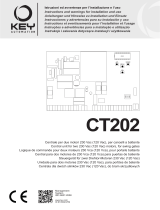Page is loading ...

Istruzioni ed avvertenze per l’installazione e l’uso
Instructions and warnings for installation and use
Instructions et avertissements pour l’installation et l’usage
Instrucciones y advertencias para su instalación y uso
Centrale 24Vdc per un motore porta automatica scorrevole 24 Vdc, con gestione encoder
24Vdc control unit for automatic sliding door motor with encoder management control
Logique de commande 24 Vcc pour un moteur pour porte automatique coulissante 24 Vcc, avec
gestion par encodeur
Central 24Vdc para un motor de puerta automática corredera 24 Vdc, con gestión de encoder
CT-PAE
Management
System
ISO 9001:2008
www.tuv.com
ID 9105043769

16
EN
1
2
3
4
5
6
7
8
Safety warnings
2.1
2.2
2.3
2.4
4.1
4.2
4.3
4.4
4.5
4.6
4.7
4.8
4.9
4.10
5.1
5.2
5.3
5.4
6.1
6.2
Product overview
Description of the power unit
Description of manual selector
Models and characteristics
List of cables needed
Preliminary checks
Installing the product
Electrical connections
First ignition and programming 900CT-PAE
Learning manoeuvre
Autoset deceleration space manoeuvre
Functioning modes
Views
Errors
Obstacle detection
Monitored safety devices
No electric power
Testing and commissioning
Testing
Commissioning
Maintenance assistance
Accessories
Insights - ADVANCED MENU
Change parameters
Reset and special settings with password
Instructions and warnings for the
END user
EC Declaration of Conformity
pag. 17
pag. 18
pag. 18
pag. 18
pag. 19
pag. 19
pag. 19
pag. 20
pag. 20
pag. 24
pag. 24
pag. 24
pag. 24
pag. 25
pag. 25
pag. 26
pag. 26
pag. 26
pag. 27
pag. 27
pag. 27
pag. 27
pag. 27
pag. 28
pag. 28
pag. 29
pag. 29
pag. 47
INDEX

17
EN
1 - SAFETY WARNINGS
CAUTION – ORIGINAL INSTRUCTIONS - important safety in-
structions. Compliance with the safety instructions below is
important for personal safety. Save these instructions.
Read the instructions carefully before proceeding with installation.
The design and manufacture of the devices making up the product
and the information in this manual are compliant with current safety
standards. However, incorrect installation or programming may cau-
se serious injury to those working on or using the system. Complian-
ce with the instructions provided here when installing the product is
therefore extremely important.
If in any doubt regarding installation, do not proceed and contact the
Key Automation Technical Service for clarications.
Under European legislation, an automatic door or gate system
must comply with the standards envisaged in the Directive
2006/42/EC (Machinery Directive) and in particular standards
EN 12445; EN 12453; EN 12635 and EN 13241-1, which enable
declaration of presumed conformity of the automation system.
Therefore, nal connection of the automation system to the electri-
cal mains, system testing, commissioning and routine maintenance
must be performed by skilled, qualied personnel, in observance of
the instructions in the “Testing and commissioning the automation
system” section.
The aforesaid personnel are also responsible for the tests required
to verify the solutions adopted according to the risks present, and for
ensuring observance of all legal provisions, standards and regula-
tions, with particular reference to all requirements of the EN 12445
standard which establishes the test methods for testing door and
gate automation systems.
WARNING - Before starting installation, perform the following
checks and assessments:
ensure that every device used to set up the automation system is
suited to the intended system overall. For this purpose, pay special
attention to the data provided in the “Technical specications” sec-
tion. Do not proceed with installation if any one of these devices is
not suitable for its intended purpose;
check that the devices purchased are sufcient to guarantee system
safety and functionality;
perform a risk assessment, including a list of the essential safety
requirements as envisaged in Annex I of the Machinery Directive,
specifying the solutions adopted. The risk assessment is one of the
documents included in the automation system’s technical le. This
must be compiled by a professional installer.
Considering the risk situations that may arise during instal-
lation phases and use of the product, the automation system
must be installed in compliance with the following safety pre-
cautions:
never make modications to any part of the automation system other
than those specied in this manual. Operations of this type can only
lead to malfunctions. The manufacturer declines all liability for da-
mage caused by unauthorised modications to products;
if the power cable is damaged, it must be replaced by the manufac-
turer or its after-sales service, or in all cases by a person with similar
qualications, to prevent all risks;
do not allow parts of the automation system to be immersed in water
or other liquids. During installation ensure that no liquids are able to
enter the various devices;
should this occur, disconnect the power supply immediately and
contact a Key Automation Service Centre. Use of the automation
system in these conditions may cause hazards;
never place automation system components near to sources of heat
or expose them to naked lights. This may damage system compo-
nents and cause malfunctions, re or hazards;
all operations requiring opening of the protective housings of various
automation system components must be performed with the control
unit disconnected from the power supply. If the disconnect device is
not in a visible location, afx a notice stating: “MAINTENANCE IN
PROGRESS”:
connect all devices to an electric power line equipped with an
earthing system;
the product cannot be considered to provide effective protection
against intrusion. If effective protection is required, the automation
system must be combined with other devices;
the product may not be used until the automation system “commis-
sioning” procedure has been performed as specied in the “Automa-
tion system testing and commissioning” section;
the system power supply line must include a circuit breaker device
with a contact gap allowing complete disconnection in the conditions
specied by class III overvoltage;
use unions with IP55 or higher protection when connecting hoses,
pipes or cable glands;
the electrical system upstream of the automation system must com-
ply with the relevant regulations and be constructed to good wor-
kmanship standards;
users are advised to install an emergency stop button close to the
automation system (connected to the control PCB STOP input) to
allow the door to be stopped immediately in case of danger;
this device is not intended for use by persons (including children)
with impaired physical, sensory or mental capacities, or with lack
of experience or skill, unless a person responsible for their safety
provides surveillance or instruction in use of the device;
before starting the automation system, ensure that there is no-one
in the immediate vicinity;
before proceeding with any cleaning or maintenance work on the
automation system, disconnect it from the electrical mains;
special care must be taken to avoid crushing between the part ope-
rated by the automation system and any xed parts around it;
children must be supervised to ensure that they do not play with the
equipment.
WARNING - The automation system component packaging ma-
terial must be disposed of in full observance of current local
waste disposal legislation.
WARNING - The data and information in this manual are subject
to modication at any time, with no obligation on the part of
Key Automation S.r.l. to provide notice.

18
EN
2.1 - Description of the control unit
The CT-PAE control unit is the most modern and efcient Key Automation
control system for a 24 Vdc motor with double encoder, integrated battery
charging module, self-calibration, for automation of one or two sliding doors.
Misuse of the unit is prohibited.
Description of connections CT-PAE
1 - Power supply connector from transformer 24 Vac
2 - Batteries and power supply connection connector accessories 24V
3 - Motor and electric lock connection connector
4 - Interlock connection connector
5 - Motor encoder connector
6 - Commands and test connection connector
7 - Connector for start-stop and internal/external radar and photocells
8 - Power supply connector accessories 24V
9 - Digital/manual selector connection connector
10 - Start button
11 - Safety fuses 2x15A
F1 Power transformer
F2 Power battery
12 - P2 button +
13 - P3 button -
14 - P4 button M (Menu)
15 - P5 button OK (Conrm)
16 - Commands and safety LED indicator
CT-PAE is equipped with a display that allows easy pro-
gramming and constant monitoring of inputs; in addition,
the menu structure allows easy setting of working time and
operating modes.
2 - PRODUCT OVERVIEW
A
E
D
B
C
Description of connections SELCT-PAE
A - CN1 Connection block to be connected to CN9 on CT-PAE control unit
B - CN2 Telephone connector to be connected to EASY external pad
C - COM Manual selector for selecting functions
D - P1 reset button
E - DL1 error LED indicator
2.2 - Description of manual selector SMNPAE
The manual selector permits variation of the control unit functioning modes
1
2
3
5
4
7
910
12 13 14 15
68
11
16

19
EN
ELECTRIC CABLE TECHNICAL SPECIFICATIONS:
Connection cable maximum allowable limit
Power supply line 3 x 1,5 mm
2
30 m *
Transmitter photocells 2 x 0,5mm
2
20 m
Receiver photocells 4 x 0,5mm
2
20 m
Manual selector 8 x 0,22 mm
2
20 m
Radar 8 x 0,22 mm
2
10 m
TECHNICAL SPECIFICATIONS: CT-PAE
EXTERNAL TRANSFORMER Secondary output 24 Vac ±10 %, 50 Hz, 130 VA
MAXIMUM POWER OUTPUT 150W (24 Vac ±10 %, 50 Hz, 12 A)
AUXILIARY POWER Stabilizzed 24 Vdc (max 400 mA)
OPERATING TEMPERATURE -20 °C + 55 °C
MOTOR 24 Vdc nominal, up to 12 A
FUSES 2 x 15 A delayed
2.3 - Models and technical characteristics
- Power supply to inputs and outputs protected against short cir-
cuits and overloads
- Electric panel with microprocessor logic.
- Amperometric and tachometric anti-crushing device with double
encoder.
- Automatic learning of the weight and length of the track through a
simple learning procedure.
- Manual adjustment of all parameters for customization of the sy-
stem.
- Ability to operate with an optional battery in the absence of volt-
age.
- Chronological memorization of errors in the automation system.
(16 errors)
- Possibility to connect to an EASY terminal for maintenance and
programming management.
CODE DESCRIPTION
900CT-PAE 24Vdc control unit for an automatic sliding door motor 24 Vdc, with encoder management.
2.4 - List of cables needed
Typical system cables required for connection of various devices
are shown in cables list table.
The cables used must be suitable for the installation; for example,
we recommend a H03VV-F type cable for indoor installation and
H07RN-F for outdoor.
3 - PRELIMINARY CHECKS
Before installing this product, verify and check the following steps:
check that the door are suitable for automation;
the weight and size of the door must be within the operating limits
specied for the automation where the product is installed;
heck the presence and strength of the security mechanical stops of
the door;
check that the mounting area of the product is not subject to ooding;
conditions of high acidity or salinity or proximity to heat sources
could cause malfunction of the product;
extreme weather conditions (for example the presence of snow, ice,
high temperature range, high temperatures) may increase the fric-
tion and therefore the force required for the handling and initial peak
may be higher than under normal conditions;
check that the manual operation of door is smooth and friction-free
and there is no risk of derailment;
check that the door are balanced and stationary if left in any posi-
tion;
check that the power line to supply the product is equipped with
proper grounding safety and protected by a magnetothermal and
differential security device;
provide the power system with a disconnecting device with a gap
beween contacts enabling full disconnection under the conditions
dictated by the overvoltage category III;
ensure that all materials used for the installation comply with current
regulations.
* If the power cable is longer than 30 m, a cable with a larger cross-section is required (3x2.5 mm
2
) and safety earthing is necessary in the
vicinity of the automation.

20
EN
4 - PRODUCT INSTALLATION
4.1 - Electrical connections
WARNING - before making connections, verify that the system is not powered
CN1 Connector for 24 vac power transformer
AC AC Connector for 24 Vac power transformer
AC AC Connector for 24 Vac power transformer
CN2 Connector for batteries and 24V power accessories
FT- (Not used)
-24V Negative for powering radar and accessories
+24V Positive for powering radar and accessories
-BAT Negative battery connection
+BAT Positive battery connection
CN3 Connector for motor and electric lock
ELB Electric lock Power 12 Vdc
ELB Electric lock Power 12 Vdc
M2 Motor Power 24 Vdc RED
M1 Motor Power 24 Vdc BLACK
CN5 Connector for motor encoder
- ENC Negative for Encoder (black)
Removing and inverting the cables in the
encoder connector, the door does not func-
tion.
A ENC Signal A encoder (green)
B ENC Signal B encoder (yellow)
+ ENC Positive for Encoder (red)
T2A 230V
230Vac
50/60Hz
24V
N
L
12V
1,2Ah
12V
1,2Ah
If the battery is present (it is recommended to enable battery test P = 1),
its voltage is monitored at start-up and then every 4 hours, momentarily
disconnecting the mains supply.
If the battery is broken, disconnected or dead, the equipment is turned
off briey during the test and then it’s turned on again.
This event will be automatically recorded indicating the failure of the test
through the message ERROR 5, the ashing of the manual
selector LED, and the automatic behaviour will be dened by parameter
G. The test will not be repeated, in order to avoid further shutdowns of the
equipment every 4 hours.

21
EN
CN4 Connector for interlock
INT.0 Interlock 0
INT.I Interlock 1
COM common interlock
Interlock function
Door 1 Door 2
CN6 Connector for commands and tests
TEST2 Monitored input TEST 2 (See point 4.9 monitored devices)
TEST1 Monitored input TEST 1 (See point 4.9 monitored devices)
CLOSE
Input contact CLOSES
(Normally open)
The OPEN and CLOSE have priority and determine the opening or
closing the door, which remains open/closed as long as the command
is active.
During the opening or closing of the door executed via the OPEN/
CLOSE commands, the RAD INT, RAD EXT or START commands are
ignored.
A FOTO command sent during closing reopens the door immediately.
OPEN
Input contact OPENS
(Normally open)
COM Common inputs
It is possible to enable the interlock.
In this case the door, once received the radar pulse, is opened only
if the input INT.I is not active, and activates the output INT.O during
the entire opening - stop - closing cycle.
The radar pulse received while the input INT.I is active is stored and
executed only when the input INT.I is deactivated.
If the interlock function is disabled, the input INT.I becomes a com-
mand for the partial opening of the door.
Select the function Y=1 in the two control units when the doors must
alternate opening.
This function permits opening the second automatic door only when
the rst automatic door is completely closed and vice versa, and is
used for classic insulated doors and safety reasons.
START
CLOSE
RAD EXT
STOP
OPEN
FOTO RALL
PHOTO
RAD INT
INTERLOCK
NO
NO

EN
22
CN7 Connector for start-stop and internal/external radar and photocells
START START input (Normally Open)
The START command determines the opening of the door, even in a locked state.
The command can be programmed with logical step by step or timed via the U parameter “OPEN
duration”
STOP STOP input contact (Normally Closed)
The STOP command causes the immediate stopping of the door and, as long as it remains active,
any other commands are ignored.
FOTO Photocells input CONTACT (Normally Closed)
The FOTO command determines the reopening of the door being closed and, as long as it remains
active, does not allow for reclosing.
RAD INT Internal radar INPUT CONTACT (Normally Open) Permits opening.
RAD EXT External radar INPUT CONTACT (Normally Open) Permits opening.
FOTO RALL Photocells deceleration input CONTACT (Normally Closed)
The FOTO RALL command determines the slowdown of the door, both opening and closing; if the
contact is kept while opening, it does not allow for reclosing
COM Common inputs
CN8 Power connector accessories 24V
+24V Positive for powering radar and accessories
-24V Negative for powering radar and accessories
Connections
Connections
CONNECTIONS DIAGRAM AND SIGNALING LEDS
Sensor
connector
Sensor
connector
Cable colors
Cable colors
Descrip radar
Descrip radar
INTERNAL RADAR
Cable
connector
Cable
connector
Grey
Grey
Yellow
Yellow
Grey
Grey
Yellow
Yellow
START
CLOSE
RAD EXT
STOP
OPEN
PHOTO RALL
FOTO
RAD INT
INTERLOCK
CONNECTIONS DIAGRAM 900PA014S
900CT-PAE
CONNECTIONS DIAGRAM 900PA012 HR942D
900PA012MW HR50
900PA012 HR942D
900PA012MW HR50
+24V
-24V
RAD INT
COM
+24V
-24V
RAD EXT
COM
AC/DC 12 ~32V
AC/DC 12 ~32V
N.O.
N.O.
EXTERNAL RADAR
AC/DC 12 ~32V
AC/DC 12 ~32V
N.O.
N.O.
TX1
RX1
+ -
~ ~
12/24Vac
NC C N0
NO
NC
NC
NO
NO
NC
COM
NO
NC
NC
COM

23
EN
CN9 Connector for manual selector SMNPAE
+24V Positive for powering selector
-24V Negative for powering selector
A 485 Programmer connection EASY
B 485 Programmer connection EASY
Sel.R. Manual selector
Reset H. Reset
LED D. Indicator LED error
OPT Optional (not used)
1) - Without manual selector
2) - With manual selector 2 wires
3) - With complete connections 8 wires
Connections with only 2 wires: LED error indication, reset hard-
ware, EASY terminal connection.
Recommended installation.
If the manual selector is not desired, it is mandatory to set up a
bridge on the connector CN9 between the connection -24 and Reset
Sensor
connector
Sensor
connector
Cable colours
Cable colours
Descrip radar
Descrip radar
Connections
Connections
INTERNAL RADAR
CONNECTIONS DIAGRAM 900PA025CT HR100-CT
EXTERNAL RADAR
Cable
connector
Cable
connector
Red
Black
White
Green
Yellow
Blue
Grey
Brown
Red
Black
White
Green
Yellow
Blue
Grey
Brown
900PA025 CT HR100-CT
900CT-PAE
AC/DC 12 -~24V
AC/DC 12 -~24V
N.O.
COM
Collector
Transmitter
Test-P
Test-N
Input test
Exit R1,2
Exit R2,3,4,5
Power
AC/DC 12 -~24V
AC/DC 12 -~24V
N.O.
COM
Collector
Transmitter
Test-P
Test-N
Input test
Exit R1,2
Exit R2,3,4,5
Power

EN
24
At start-up, the rmware version installed is displayed for 2 sec-
onds, then it switches to the operating mode (see step 4.5).
At rst start-up of a new card, or after a reset of the parameters (see
step 6.2) the display shows “ ”, since, in this case, a learning
operation (see step 4.3) is required.
START
P2
+
P4
M
P3
-
P5
OK
AS
4.4 - Deceleration distance autoset manoeuvre
At any time, pressing and holding the AS button up to the achie-
vement of 2 beeps (after about 5 seconds)on the display “ ”.
4.3 - Learning Manoeuvres
At any time, by holding down the AS (P3) button for at least 2 sec-
onds until you hear a beep, the display shows the message “ ”
you can command the learning operation.
Warning: the learning operation is recommended without safe-
ty devices connected (radar + photo...) in order to prevent false
starts or malfunctioning.
This manoeuvre begins with a start command from the control unit
4.5 - Functions mode
Normally on the display at 5 seconds intervals the function modes is
visualizzed:
“ ” -
Bidirectional (the door is driven by both radars)
A RAD INT or RAD EXT command determines the opening of the door,
which remains open for a time that can be modied by the user (see step
6.1 function U) and then closes.
A RAD INT or RAD EXT command sent during opening is ignored.
A RAD INT or RAD EXT command sent during closing reopens the door
immediately.
“ ” -
Free (the door does not receive any commands and can be
moved manually)
Placing the selector the door is free to be moved manually and ignores
any command.
This condition remains until the selector position is changed.
“ ” -
Exit (the door is driven only by the internal radar)
A RAD INT command determines the opening of the door, which remains
open for a time that can be modied by the user (see step 6.1 function U)
and then closes.
A RAD INT or RAD EXT command sent during opening is ignored.
A RAD INT command sent during closing reopens the door immediately.
“ ” -
Open (the door is open and radars are turned off)
Placing the selector on “Open” determines the opening of the door, which
remains open until the selector position is changed.
“ ” -
Lock (the door is closed and locked and radars are turned off)
Placing the selector on “Lock” determines the closing of the door and subse-
quent activation of the electric lock.
The door remains closed and locked, ignoring any command (except for
START and OPEN) until the selector position is changed.
“ ” -
Entrance (the gate is driven only by external radar) (*)
A RAD EXT command determines the opening of the door, which remains
open for a time that can be modied by the user (see step 6.1 function U)
and then closes.
A RAD INT or RAD EXT command sent during opening is ignored.
A RAD EXT command sent during closing reopens the door immediately.
Please note: Until the rst learning operation has been completed,
all parameters will be reset to default at every start-up or reset.
The rst opening and closing cycle after start-up is performed at a
reduced speed.
“ ” -
Partial Opening (*)
A RAD INT or RAD EXT command determines the opening of the door; the
opening run is reduced to a percentage of the maximum run, that can be
modied by the user (see step 6.1 function B).
The door remains open for a time that can be modied by the user (see step
6.1 function U) and then closes.
A RAD INT or RAD EXT command sent during opening is ignored.
A RAD INT or RAD EXT command sent during closing reopens the door
immediately.
(*) The Input and Partial Opening modes share the sixth position of
the selector, which is set via the “T” parameter (see step 6.1).
When the is not installed (not detected at equipment start-up), the
mode of operation is Bidirectional.
In the event that the manual selector is no longer detected during
the operation
(because disconnected or because the connection is interrupted) the
mode of operation becomes Bidirectional, unless the functions Lock
or Free modes are active for safety reasons.
or radar and consists of six manoeuvres, THE FIRST OF WHICH IN
THE OPENING MODE, three openings and three closings, during
which the door learns its run and weight class (shown as C0, C1,
C2, C3, C4, C5, from lightest to heaviest).
Depending on the weight class, all the parameters of operation are
automatically set, but can be changed manually later (see step 6.1).
During learning mode, the slowdown distance for end of run are also
set, which are then xed until a possible new learning.
Warning: Once learning is concluded reconnect the start and
safety devices.
The next two door manoeuvres will be used to re-learn the decel-
eration distance, if the conditions of the door (friction, etc..) were
changed from the previous learning.
4.2 - First start-up and programming 900CT-PAE

25
EN
4.6 - Views
Views of red indicator LEDs on NC contacts, green indicator LEDs
on NO contacts turn on when activated (radar/open/close)
Pressing the M key displays the following in sequence:
The total number of cycles automatically performed, ex-
pressed in hundreds.
The partial number of cycles automatically performed, ex-
pressed in hundreds: this counter can be reset by holding
the OK button for two seconds until you hear a beep.
If display is switched off you press and hold the OK button (until you
hear a beep) other information can be displayed in real time:
Position of the door (in encoder counts).
The learnt run (in encoder counts).
The learned approach space at opening (in counts en-
coder).
The learned approach space at opening (in counts en-
coder).
4.7 – Errors
The following errors or warnings, if present, are displayed immediately after
the operation mode:
Please note: Errors 3, 8 and 12 do not allow the operation of the
equipment; for each command (radar or other) you will hear a double
“beep” and the door remains stationary.
Please note: Errors 6 and 9 can only occur during a learning opera-
tion.
If there any errors take place, the LED on the switch ashes, while in the
presence of error 04 (power outage), the LED on the switch ashes at a
lower frequency
E 01:
Obstacle detected during closing. - The device operation
continues normally.
E 02:
Obstacle detected during opening. - The device opera-
tion continues normally.
E 03:
Faulty encoder. - Device locks and attempts to resume
operation only after being reset or turned off.
E 04:
No electric power. - The device continues its operation,
as set by parameter “F”.
E 05:
Dead battery. - The device continues its operation nor-
mally, as set by parameter “G”.
E 06:
Learnt run over maximum limit. - Device attempts to
resume operation only after being reset or turned off.
E 07:
Learning of weight failure - Device attempts to resume
operation only after being reset or turned off.
E 08:
Motor polarity reversed or encoder channels inverted. -
Device locks and attempts to resume operation only after
being reset or turned off.
E 09:
Relative weight over maximum limit. - Device attempts to
resume operation only after being reset or turned off.
E 10:
Motor voltage is over maximum allowed. - Device at-
tempts to resume operation only after a new command.
Battery voltage only be displayed with parameter P=1
(in Volt).
Instant current (in 1/100 Ampere) if the door is moving.
The maximum current of the last movement when the door is
stopped.
Motor voltage (in Volt)
Current obstacle threshold (in 1/100 Ampere)
The codes of the last 16 errors are automatically visualized
with an interval of 1 second, numbered from 1 (the most recent)
to 16 (the least recent).
After 60 seconds of inactivity, the display returns to show the mode
of operation.
Pressing +, you can temporarily display the currently congured
weight class.
E 11:
Power circuit overload protection occurred. Device at-
tempts to resume operation only after a new command.
E 12:
Error while reading or writing eeprom memory - Device
attempts to resume operation only after being reset or
turned off.
E 13:
Monitored device 1 test failed command FOTO
E 14:
Monitored device 2 test failed command FOTO
E 15:
Monitored device 1 test failed command FOTO RALL
E 16:
Monitored device 2 test failed command FOTO RALL
E 17:
Monitored device 1 test failed command STOP
E 18:
Monitored device 2 test failed command STOP
Example of errors signal:
The rst 2 numbers indicate the chronology of the errors (from 01
to 16). The last 2 indicate the type of error (according to the table)
Last error no electric power
Second to last error dead battery
Third to last error obstacle detected during closing
Fourth to last error obstacle detected during opening
START
P2
+
P4
M
P3
-
P5
OK
AS
In the example in the gure, the error is 02 the last two indicates 05
dead battery.
Other error examples as follows:

EN
26
4.8 – Detection of obstacle
If the door detects and obstacle when closing, it reopens immediately,
remains open for the dwell time and then closes again.
If the obstacle is encountered for three times in a row, the door is closed
leaning against it.
If the door detects and obstacle when opening, it stops and remains
stationary for the pause time, and then closes again at reduced speed.
Sensor
connector
Sensor
connector
Cable colours
Cable colours
Descrip radar
Connections
Connections
INTERNAL RADAR
EXTERNAL RADAR
Cable
connector
Cable
connector
Red
Black
White
Green
Yellow (+)
Blue (-)
Grey (+)
Brown (-)
Red
Black
White
Green
Yellow (+)
Blue (-)
Grey (+)
Brown (-)
4.9 – Monitored safety devices
Inputs STOP, FOTO and FOTO RALL can be connected with moni-
tored safety devices, provided with a stimulation input.
To each of the three inputs can be connected a non-monitored or
monitored device, as well as a series of two monitored devices.
The conguration of each input must be set using the parameters
L, N and O (see step 6.1)
If the device is not monitored, the corresponding parameter must
be set to 0. In this case, no test is performed on the device.
In case of a single monitored device, the corresponding parameter
must be set to 1. In this case, the device will be tested via the
TEST 1 output, which must then be connected with the test input
the monitored device.
In case of two monitored devices connected in series, the cor-
responding parameter must be set to 2. In this case the test of the
rst device will be carried out via the TEST 1 output, which will be
The control unit saves the data related to the place where the obsta-
cle was detected, in order to carry out the next manoeuvre at reduced
speed, to avoid violent impacts in case of permanent obstacle; if this
operation is successful, i.e. no obstacle is detected, the following ma-
noeuvre will take place at normal speed.
connected with the test input the rst monitored device, and the
test of the second device will be carried out via the TEST 2 output,
which will be connected to the test input of the second monitored
device.
The tests are carried out immediately after the end of each open-
ing movement of the door; if a test fails, the corresponding error is
displayed (see step 4.7) and the door will not close.
The test is repeated every 30 seconds (in case of opening with the
OPEN command, the test is repeated when the CLOSE command
is received), and, if it fails, the door closes.
During this error status, you can still move the manual selector to
the Lock position and close the door manually: two seconds after
closing, the electric lock is activated.
4.10 – No electric power
If the battery is present, the equipment continues to operate even
during a power outage, according to the procedures set by param-
eter F.
The motion speed is slightly slowed down.
If the power outage continues and the battery voltage drops below
20 volts the door motion is inhibited in any case.
CONNECTIONS DIAGRAM HR100-CT
900CT-PAE
AC/DC 12 -~24V
AC/DC 12 -~24V
N.O.
COM
Collector
Transmitter
Test P
Test N
+24V
-24V
RAD INT
COM
PHOTO
Collector RAD EXT
+24V
TEST 2
+24V
-24V
RAD EXT
COM
Transmit RAD INT
COM
+24V
TEST 1
AC/DC 12 -~24V
AC/DC 12 -~24V
N.O.
COM
Collector
Transmitter
Test P
Test N

27
EN
5.2 - Commissioning
Following the successful testing of all (and not just some) devices in
the installation you can proceed with the commissioning;
you must prepare, and keep for 10 years, the technical le of the
installation with the wiring diagram, drawing or photo of the installa-
tion, risks analysis and solutions adopted, manufacturer declaration
of conformity of all devices connected, instruction manual of each
device and maintenance schedule of the installation;
x on the door a plaque indicating the automation data, the name
of the person responsible for the commissioning, the serial number
and year of construction, the CE mark;
attach a plaque indicating the steps required to manually unlock the
motor;
implement and deliver to the end user the declaration of conformity,
the instructions and warnings for use for the end user and the main-
tenance schedule of the installation;
make sure the user understands properly the automatic, manual
and emergency operation of the automation;
inform the end user in writing of the dangers and risks still present;
WARNING - after detecting an obstacles, the door stops, and the
automatic closing is excluded; to restore movement you must press
the command button or the transmitter.
5 - TESTING AND COMMISSIONING THE AUTOMATION
5.1 - Testing
All installation components must be tested following the procedures
outlined in the respective instruction manuals;
check that they meet the guidelines in Chapter 1 - Safety warnings;
check that the door can move freely once the automation is un-
locked, and that they are balanced and stationary if left in any posi-
tion;
check the correct operation of all connected devices (photocells,
sensitive edges, emergency buttons, etc.), testing the opening,
closing and stopping of the door via the connected control devices
(transmitters, buttons, switches);
carry out measurements of the impact force, as prescribed by
standard EN12445 adjusting the functions of speed, motor force
and deceleration of the unit if the measurements do not give the
desired results until you nd the right setting.
The testing of the automation must be performed by qualied tech-
nicians who must perform the tests required by relevant legisla-
tion related to risks, ensuring compliance with the provisions of the
regulations, in particular the EN12445 standard, which species the
testing methods for the automation of doors.
5.3 - Maintenance / Assistance
The automatic doors must undergo periodic maintenance. The
frequency with which this occurs is determined by environmental
conditions and trafc intensity.
In compliance with pertinent standards, inspection of emergency
exit doors must be performed at least twice a year by an authorized
service centre.
1. Remove dust and dirt from the automation. Use denatured
alcohol to clean the sliding track. Replace sliding trolley as
necessary.
2. No particular lubrication is required. The toothed belt must be
dry and clean. Check belt tension.
3.
Make sure all nuts and bolts are rmly tightened.
Box Standard version in silver anodized alu-
minium.
Impulse devices Radar
Elbow push buttons
Sensitive pad
Key selector
Badge reader
Presence detector photocells
STOP photocells
Safety radar
4. As necessary, adjust opening and closing speed of the door,
open pause time, and safety measures in compliance with lo-
cal laws and requirements.
5. Check that the emergency exit device is always in operation.
6. If an electro-mechanical lock is installed, check its operation
as follows:
- Place the manual selector in the night position. Disconnect the po-
wer supply to the door. Make sure the doors are not opened by
battery power. Attempt to open the doors manually. If the lock
is working correctly this should not be possible. Make any nec-
essary adjustments. Restore the electrical power supply.
Manual selector Manual, for functions settings
Lock device Locks doors in electromechanically closed
position
Unlock device To manually release the electromechanical
lock
Emergency unit Required if the door, in the event of a power
outage, should open automatically under
battery power
Crash-bar device This allows the mobile doors and xed
sides to swing open by pushing on them in
the event of an emergency
5.4 - Accessories

28
EN
6 - INSIGHTS - ADVANCED MENU
Function Default Min Max Value
1. 650 100 700 Opening speed (mm/sec)
2. 240 100 600 Closure speed (mm/sec)
3. 25 1 30 Opening deceleration speed (mm/sec)
4. 20 1 30 Closure deceleration speed (mm/sec)
5. 8 2 50 Ramp deceleration time in opening
6. 3 2 50 Ramp deceleration time in closing
7. 200 50 300 Approach space at opening
8. 100 50 300 Approach space at closing
9. 10 1 100 Force on obstacle
A. 2 1 60 Pause time (sec)
B. 75 50 99
Percentage of partial opening run (1 to
100%)
C. 0 0 15 Card Address (0 to 15)
D. 0 0 1 Safety elastic
0 = not present
1 = present
E. 0 0 2 If door is forced (Pull & Go)
0=resistance to force
1 = opens
2 = stays open
F. 0 0 4 If there is power outage
0 = functioning continues
1=opens even if locked
2=closes and locks
3=opens only if unlocked
4=closes but does not lock
G. 0 0 4
If battery is dead
(can be displayed only if parameter P=1)
0 = functioning continues
1=opens even if locked
2=closes and locks
3=opens only if unlocked
4=closes but does not lock
H. 1 0 1 Direction of motion( )
0=right hand opening
1=left hand opening
N.B. Check hook dragging carts
mechanical part
J. 15 0 59 Voltage applied when door stopped
L. 0 0 2 FOTO Surveillance
0 = not monitored
1=one monitored device
2=two monitored devices
N. 0 0 2 FOTO RALL Surveillance
0 = not monitored
1=one monitored device
2=two monitored devices
O. 0 0 2 STOP Surveillance
0 = not monitored
1=one monitored device
2=two monitored devices
P. 0 0 1 Battery Test
0 = test disabled
1 = test enabled
R. 0 0 1 Lock if R.INT or R.EXT
0 = Normal functioning
1= RINT or REXT closed door locks
T. 0 0 1
Sixth manual selector position
(LOGO KEY)
0 = Partial opening
1=REXT(external radar active)
U. 0 0 9 Duration opening START
0 = step-step
1 to 9 (in tens of seconds)
Y. 0 0 1 Interlock
0 = disabled
1 = enabled
To change a parameter, operate +and- then save holding down the OK button for at least 2 seconds until you hear a beep.
Holding down the M button for at least 2 seconds until you hear a beep shows the viewing mode again.
6.1 - Change parameters
Holding down the M button for at least 2 seconds until you hear a
beep displays and allows for editing of the following operating
parameters:
Please note: The function change from 1 to 9 involves the performingof
2 cycles of self-regulation during which the display shows “ ”

29
EN
Key Automation S.r.l. produces systems for the automation of gates,
garage doors, automatic doors, rolling doors, parking lots and road
barriers. However, Key Automation is not the manufacturer of your
automation, which is rather the result of a process of analysis, evalu-
ation, selection of materials, and installation performed by your own
installer. Each automation is unique and only your installer has the
experience and professionalism required to create an installation to
suit your needs, safe and reliable over time, and carried out accord-
ing to the good industry practice, i.e. compliant with the current regu-
lations. Even if your automation meets the security level required by
law, this does not exclude the existence of “residual risks”, i.e. the
possibility that it may cause dangerous situations, usually as a result
of improper or irresponsible use; for this reason we would like to give
you some suggestions:
Before using the automation for the rst time, ask the installer to
explain the origin of residual risks;
Keep this manual for future use and deliver it to any new owner of
the automation;
Inappropriate or improper use of the automation can make it danger-
ous: do not command the movement of the automation if people,
animals or things are in its range;
If properly designed, an automation ensures a high degree of secu-
rity, preventing movement in the presence of people or things with its
detection systems, and ensuring always predictable and safe activa-
tion. It is prudent to prevent children from playing near the automa-
tion and keep remote controls out of their reach to prevent accidental
activation;
As soon as you notice any malfunctions, disconnect the installation
from the power supply and operate the manual release. Do not at-
tempt any repairs by yourself, but require the assistance of your in-
staller: meanwhile, the installation can operate like a non-automated
opening device after releasing the motor with the release key sup-
plied with the system;
In case of failures or power failures: while awaiting the arrival of
your installer or the restore of the electricity, if the installation is not
equipped with backup batteries, the automation can be operated as
any normal non-automated opening device. To do this, you must run
the manual release;
Release and manual movement: before performing this operation
pay attention that the device can be released only when the door is
stationary.
Maintenance: Like any machine, your automation needs periodic
maintenance to ensure its long life and total safety. Agree with your
installer on a maintenance plan on a periodic basis; Key Automation
recommends a frequency of 6 months for normal domestic use, but
this period may vary depending on the intensity of use. All inspec-
tion, maintenance or repairs should be performed only by qualied
personnel;
Do not change the installation and control or programming param-
eters of the automation: the responsibility lies with your installer;
The testing, routine maintenance and any repairs must be docu-
mented by the person who performs them, and related documents
must be kept by the owner;
The only interventions that are possible for the user and should be
carried out periodically are the cleaning of the covers of the photo-
cells, as well as the removal of any leaves or rocks that could block
the automation. To prevent anyone from activating the door, before
proceeding, remember to release the automation and clean only
with a cloth slightly dampened with water;
At the end of the automation life, make sure that the dismantling is
carried out by qualied personnel and the materials are recycled or
disposed of according to local regulations in force;
If your remote control seems to work worse or not work at all after a
while, this may simply depend on the exhaustion of the battery (de-
pending on use, it may take several months to over a year). In that
case, you will see that the conrmation of transmission light does not
turn on, or comes on only briey;
The batteries contain polluting substances: do not throw them in the
garbage but use the methods prescribed by local regulations.
Thank you for choosing Key Automation S.r.l.; for more information
feel free to visit our website www.keyautomation.it.
7 - INSTRUCTIONS AND WARNINGS FOR THE END USER
6.2 - Reset and special settings with password
Turning on or resetting the device holding down the OK button for
3 seconds, you will hear a short beep and the display will show:
“0000”
Operating + and - you can edit the rst two digits and the second
two digits of the number separately, then setting a password which
must be conrmed by holding down the OK button for two seconds.
Depending on the password set, the following operations will be
performed:
password 2468: Start cyclic test mode.
password 8765: Reset all default parameters. After the reset,
learning is forced:
Please note: Until the rst learning operation has been com-
pleted, all parameters will be reset to default at every start-up
or reset.
password 1234: Enabling special views

61
IT
DICHIARAZIONE “CE” DI CONFORMITA’
DECLARATION OF CONFORMITY “CE”
Il costruttore: Key Automation S.p.A
The manufacturer:
Indirizzo: Via Alessandro Volta, 30 Noventa di Piave (Ve)
Address:
DICHIARA CHE IL SEGUENTE APPARATO
DECLARES THAT THE FOLLOWING EQUIPMENT
Descrizione: Centrale 24Vdc per un motore per porta automatica scorrevole 24 Vdc, con gestione encoder. Max 150W
Description: 24Vdc control unit for automatic sliding door motor with encoder management control. Max 150W
Modello: 900CT-PAE
Model:
Risulta conforme a quanto previsto dalle seguenti direttive comunitarie:
Is in conformity with the following community (EC) regulations:
Direttiva macchine / Machinery Directive 2006/42/EC
Direttiva bassa tensione / Low Voltage Directive 2006/95/EC
Direttiva compatibilità elettromagnetica / EMC Directive 2004/108/EC
Risulta conforme a quanto previsto dalle seguenti norme armonizzate:
Is in conformity with the following harmonized standards regulations:
EN 55014-1 + EN 55014-2
EN 61000-3-2 + EN 61000-3-3
EN 60335-1 + EN 60335-2
EN 50336
Inoltre dichiara che non è consentita la messa in servizio prima che la macchina in cui il prodotto stesso è incorporato
non sia dichiarata conforme alla direttiva macchine 2006/42/CE.
He declares, moreover, that is not allowed to use the above mentioned product until the machine, in which this product is
incorporated, has been identied and declared in conformity with the regulation 2006/42/EC.
Noventa di Piave 01/06/2011 Amministratore Delegato
Chief Executive Ofcer
Nicola Michelin
8 - DICHIARAZIONE DI CONFORMITA’

580ISCT-PAE rev 05
Key Automation S.r.l.
Via A. Volta 30 - 30020 Noventa di Piave (VE)
T. +39 0421.307.456 - F. +39 0421.656.98
[email protected] - www.keyautomation.it
Instruction version
/