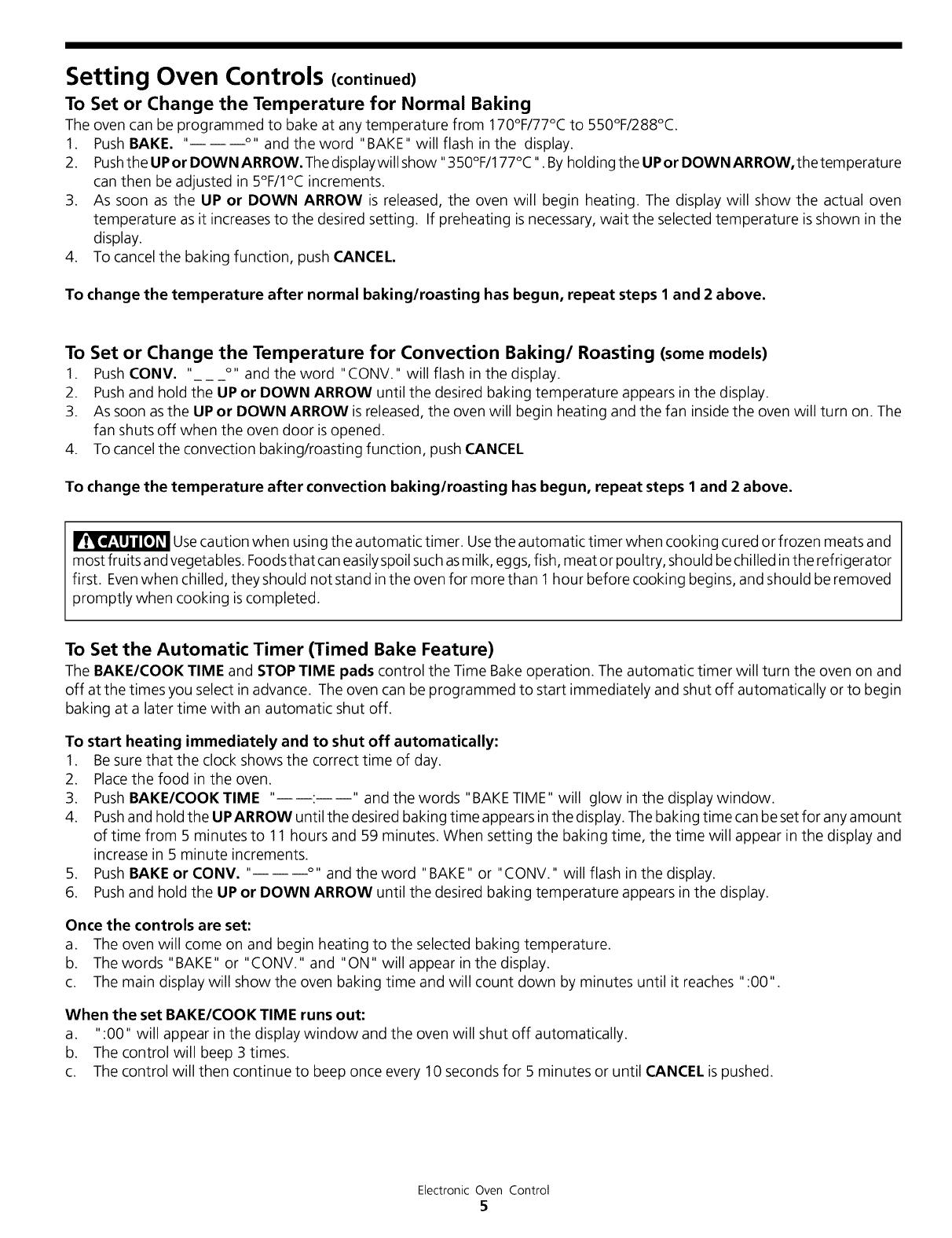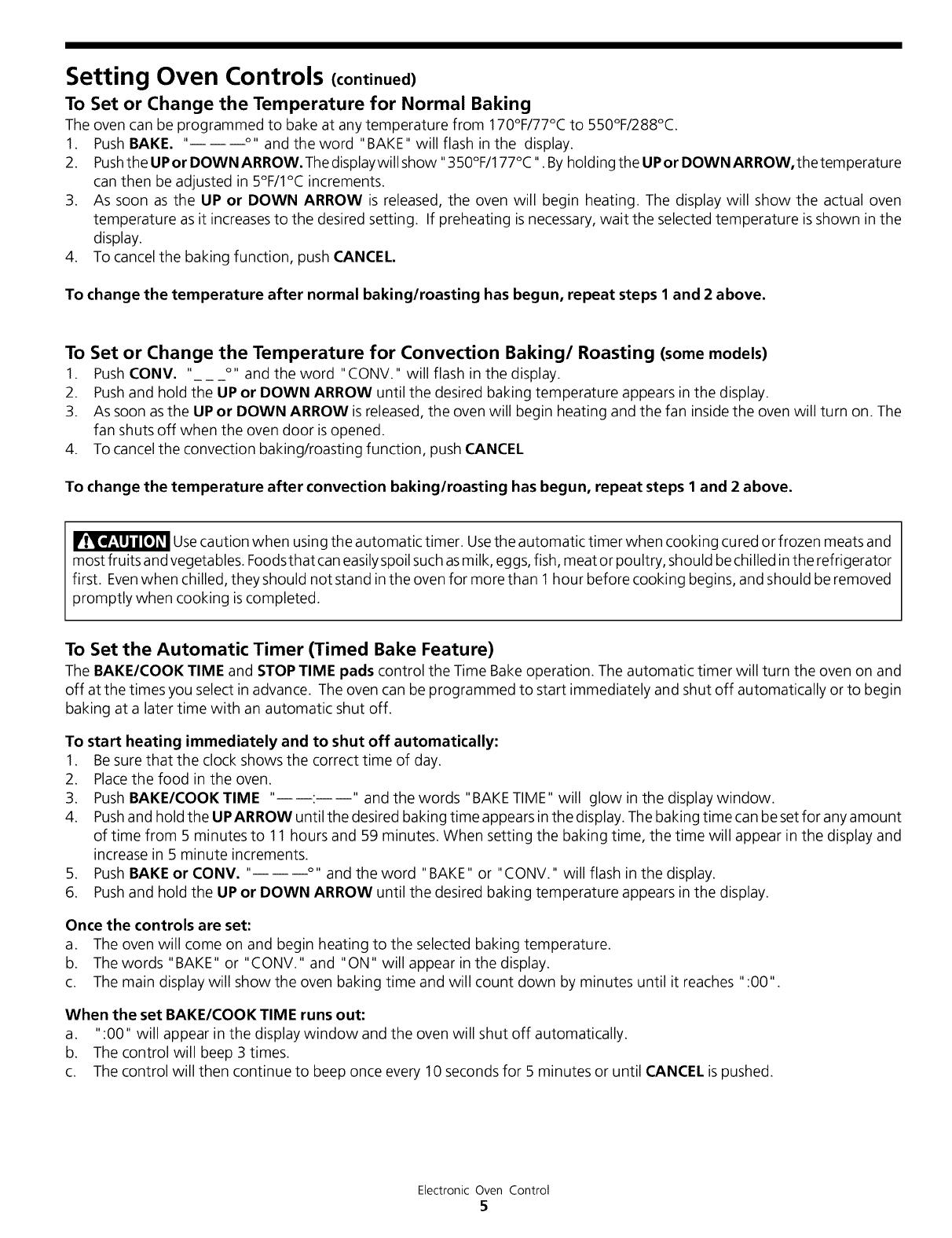
Setting Oven Controls (continued)
To Set or Change the Temperature for Normal Baking
The oven can be programmed to bake at any temperature from 170°F/77°C to 550°F/288°C.
1. PushBAKE. '.... and the word "BAKE" will flash in the display.
2. Pushthe UPor DOWN ARROW. Thedisplaywill show "350°F/177°C ". Byholding the UPor DOWN ARROW, thetemperature
can then be adjusted in 5°F/1°C increments.
3. As soon as the UP or DOWN ARROW is released, the oven will begin heating. The display will show the actual oven
temperature as it increasesto the desired setting. If preheating isnecessary, wait the selected temperature isshown in the
display.
4. To cancel the baking function, push CANCEL.
To change the temperature after normal baking/roasting has begun, repeat steps I and 2 above.
To Set or Change the Temperature for Convection Baking/Roasting (some models)
1. PushCONV. '.... and the word "CONV." will flash in the display.
2. Pushand hold the UP or DOWN ARROW until the desired baking temperature appears in the display.
3. As soon asthe UP or DOWN ARROW is released, the oven will begin heating and the fan inside the oven will turn on. The
fan shuts off when the oven door isopened.
4. To cancel the convection baking/roasting function, push CANCEL
To change the temperature after convection baking/roasting has begun, repeat steps I and 2 above.
Usecaution when using the automatic timer. Usethe automatic timer when cooking cured or frozen meats and
most fruits and vegetables. Foodsthat caneasilyspoil such asmilk, eggs, fish, meat or poultry, should bechilled inthe refrigerator
first. Evenwhen chilled, they should not stand inthe oven for more than 1 hour before cooking begins, and should be removed
promptly when cooking iscompleted.
To Set the Automatic Timer (Timed Bake Feature)
The BAKE/COOK TIME and STOPTIME pads control the Time Bake operation. The automatic timer will turn the oven on and
off at the times you select in advance. The oven can be programmed to start immediately and shut off automatically or to begin
baking at a later time with an automatic shut off.
To start heating immediately and to shut off automatically:
1. Besure that the clock shows the correct time of day.
2. Placethe food in the oven.
3. PushBAKE/COOK TIME " -: " and the words "BAKE TIME" will glow in the display window.
4. Pushand hold the UPARROW until the desired baking time appears in the display. Thebaking time can be setfor anyamount
of time from 5 minutes to 11 hours and 59 minutes. When setting the baking time, the time will appear in the display and
increase in 5 minute increments.
5. PushBAKE or CONV. '.... and the word "BAKE" or "CONV." will flash in the display.
6. Pushand hold the UP or DOWN ARROW until the desired baking temperature appears in the display.
Once the controls are set:
a. The oven will come on and begin heating to the selected baking temperature.
b. The words "BAKE" or "CONV." and "ON" will appear in the display.
c. The main display will show the oven baking time and will count down by minutes until it reaches ":00".
When the set BAKE/COOK TIME runs out:
a. ":00" will appear in the display window and the oven will shut off automatically.
b. The control will beep 3 times.
c. The control will then continue to beep once every 10 seconds for 5 minutes or until CANCEL ispushed.
Electronic Oven Control
5