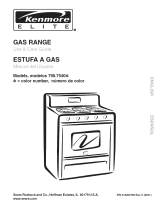Page is loading ...

ELECTRONIC OVEN CONTROL
Control Pad Functions
Read the instructions carefully before using the oven. For satisfactory useof your oven, become familiar with the
various functions of the oven as described below. Note: The graphics on your timer may not look exactly like those
shown. This doesn't change the way it operates.
Note: The oven function will not work if the time of day clock is not set.
Bake Pad- Used to
enter the normal_
baking mode
temperature.
Clear Pad-Usedto clearany function previously
entered exceptthe time of dayand minute timer.
PushClear pad to stop cooking.
\
Broil Pad- Used to
select the variable
broil function.
Clean Pad- Used to
select the self-
cleaning cycle.
Upand Down arrow pads- Usedalong with the Clock Pad-Used to
function padsto selectoventemperature, cooking time, set the time of day.
stop time (when programming an automatic stop ti_
time of day,clean time and minute timer.
/ Feature indicator
i lights-These light
to show which
feature isin use.
® Oven
• Preheat
I Door Locked
/
• o •/{Self-Cleaning Oven ' ° '
/
t I
Timer Pad- Used to set or
cancel the minute timer.
The minute timer does not
start or stop cooking.
Oven, Preheat & Lock lights- The "oven" light will glow each time the oven
unit turns on maintain the set oven temperature. The "Preheat" light will glow
when the oven isfirst set to operate, or if the desired temperature isreset
higher than the actual oven temperature. The "Lock" light will flash until the
door locks when the self-clean cycle is in use. It glows constantly after the
door locks.
Bake Time Pad-
Used to enter the
length of the baking
time.
Stop Time Pad-
Used to set the
desired stop time
for baking. Can be
used with BAKE
TIME to program a
delayed bake cycle.
The oven can be programmed to:
Bake normally, Time Bake, Broil, Self-Clean
Note: Push buttons or pads may be shaped differently.
For a silent control panel:
When choosing a function, a beep will be heard each time a pad is pushed. If desired, the controls can be programmed
for silent operation. Push and hold STOPTIME pad. After 7 seconds, the control will beep once. This will block the controls
from sounding when a pad is pushed. To return the sound, push and hold STOP TIME pad again for 7 seconds until 1
beep is heard.
Note: The control will return to the audible mode after a power outage.
Temperature Conversion (Fahrenheit/Celsius)
The electronic oven control is set to operate in °F (Fahrenheit) when shipped from the factory. The oven can be
programmed for any temperature from 170°F to 550°F (65°C to 287°C).
To change the temperature to °C(Celsius) or from °C to °F (control should not be in a Bake or Clean mode):
1. Push BROIL pad. "---" appears in the display.
2. Push and hold the UP ARROW pad until "HI" appears in the display.
3. Push and hold BROIL pad until °F or °C appears in the display.
4. Push UP or DOWN ARROW pad to change °F to °C or °C to °F.
5. Push any function pad to return to normal operating mode.
1 318200191 (0104) Rev.A

Setting the Clock and Minute Timer
D
©
• •
Q Oven
Q Preheat
• Door Locked
• • • Self-Cleaning Oven •
Note: The oven function will not work if the time of day clock is not set.
To Set the Clock
When the range isfirst plugged in, or when the power supply to the appliance has been interrupted, the display will flash
"12:00".
1. Push CLOCK pad.
2. Within 5 seconds, push and hold the UP or DOWN ARROW pad until the correct time of day appears in the display.
Note: The clock cannot be changed during any timed bake or self-clean cycle.
To Set the Minute Timer
1. Push TIMER ON/OFF pad.
2. Pushthe UPARROW pad to increase the time in one minute increments. Push and hold the UPARROW pad to increase
the time in 10 minute increments. The timer can be set for any amount of time from 1 minute to 11 hours and 59
minutes.
Note: If you push the DOWN ARROW pad first, the timer will advanced to 11 hours and 59 minutes.
3. The display shows the timer count down in minutes until one minute remains. The displaywill count down in seconds.
4. When the set time has run out, the timer will beep 3 times. It will continue to beep 3 times every 60 seconds until
the TIMER ON/OFF pad is pushed.
Note: The minute timer does not start or stop cooking. It serves as an extra timer in the kitchen that will beep when the
set time has run out. The minute timer can be used alone or during any of the other oven functions. When the minute
timer is in use with any other mode, the minute timer will be shown in the display. To view other functions, push the
function pad for that mode.
To Change the Minute Timer while it is in use:
While the timer is active and shows in the display, push and hold the UP or DOWN ARROW pad to increase or decrease
the time.
To Cancel the Minute Timer before the set time has run out :
Push TIMER ON/OFF pad.

Setting Oven Controls
O
©
• •
• Oven
• Preheat
• Door Locked
• • • Self-Cleaning Oven •
Note: The oven function will not work if the time of day clock isnot set.
To Set or Change the Temperature for Normal Baking
The oven can be programmed to bake at any temperature from 170°F to 550°F (65°C to 287°C).
Note: The oven control has a built-in safety feature that will shut off the
oven if the control is left on for more than 11 hours 59 minutes.
To Set the Controls for Normal Baking:
1. Push BAKEpad." "appears in the display.
2.
Within 5seconds, push the UPor DOWN ARROW pad. Thedisplaywill show"350°F (177°C).''Byholding the UPor DOWN
ARROW pad, the temperature can then be adjusted in 5°F (1°C) increments.
3. As soon asthe UP or DOWN ARROW pad is released, the oven will begin heating to the selected temperature. When
the displayed temperature reaches the desired baking temperature, the control will beep 3 times.
4. To cancel the baking function, push the CLEAR OFF pad.
To Change the Oven Temperature after Baking has Started:
1. If you are using the minute timer, push the BAKE pad and make sure the bake temperature is displayed.
2. Push the UP or DOWN ARROW pad to increase or decrease the set temperature.
To Set Control for Continuous Bake or 12 Hour Energy Saving:
The oven control has a built-in 12 Hour Energy Saving feature that will shut off the oven if the control is left on for more
than 11 hours and 59 minutes. The oven can be programmed to override this feature for continuous baking.
To set control for continuous baking:
1. Push TIMER ON/OFF pad, "0:00" will appear in the display.
2. Pushand hold TIMER ON/OFF pad down for 5 seconds until tone isheard, "---- hr"will appear in display for continuous
cooking. The current time of day will return to the display.
3. To cancel the Continuous Bake Function, push TIMER ON/OFF pad and hold for 5 seconds until tone is heard. "12hr"
will appear in display indicating that the control has returned to the 12 Hour Energy Saving feature.
To Set Control for Oven Lockout:
The control can be programmed to lock the oven door and inactivate the oven controls.
To Set Control for Oven Lockout feature:
1. Pushthe CLEAR OFF pad and hold for 3 seconds. "Loc" will appear in display, the"Door Locked" indicator light will flash
and the motor driven door lock will begin to close automatically. DO NOT open oven door while the indicator light
is flashing. Allow about 15 seconds for the oven door to lock. Once the oven door is locked, the current time of day
will appear in the display.
2. To cancel the lockout feature, push CLEAR OFF pad and hold for 3 seconds. The control will unlock the oven door
and resume normal operation.
Note: If any control pad is pressed while the Oven Door/Control Lockout mode, "Loc" will appear in the display until
the control pad is released.

Setting Oven Controls (continued)
II
@
• II
• Oven
Q Preheat
• Door Locked
• • • Self-Cleaning Oven •
To Broil
1. Arrange oven rack while oven isstill cool.
2. Pushthe BROIL pad.
3. Pushand hold the UPor DOWN ARROW pad until the desired broil setting levelappears in the display. PushUPARROW
pad for HI broil or the DOWN ARROW pad for LO broil. Most foods can be boiled at the HI broil setting. Select the
LO broil setting to avoid excess browning or drying of foods that should be cooked to the well-done stage.
4. Placegrid on the broiler pan, then place the food on the grid. DO NOT use the broiler pan without the grid or cover
the grid with aluminum foil. The exposed fat could ignite.
5. Placethe pan on the oven rack. Open the oven door to the broil stop position when broiling.
6. Broil on one side until food is browned; turn and cook on the second side. Note: Always pull the rack out to stop
position before turning or removing food.
7. When broiling isfinished, push the CLEAR OFF pad.
Should an oven fire occur, close the oven door and turn off the oven. If the fire continues, use a fire
extinguisher. DO NOT put water or flour on the fire. Flour may be explosive.

Setting Oven Controls (continued)
@
• Oven
Q Preheat
• Door Locked
• • • Self-Cleaning Oven • • •
To Set the Automatic Timer (Timed Bake Feature-If equipped)
The BAKETIME and STOPTIME controls operate the Timed Bake Feature. The automatic timer will turn the oven on and
off at the times you select in advance. The oven can be programmed to start immediately and shut off automatically or
to begin baking at a later time with an automatic shut off.
To Program
1.
2.
3.
4.
,
6.
the Oven to Begin Baking Immediately and To Shut Off Automatically:
Be sure that the clock shows the correct time of day.
Place the food in the oven.
Push the BAKE pad.
Within 5seconds, push the UPor DOWN ARROW pad. Thedisplaywill show"350°F (177°C). ''Byholding the UPor DOWN
ARROW pad, the temperature can then be adjusted in 5°F (1°C) increments.
Push the BAKE TIME pad. "0:00" will flash in the display.
Push the UP or DOWN ARROW pad until the desired amount of baking time appears in the display.
To Program
1.
2.
3.
4.
,
6.
7.
8.
9.
Oven for a Delayed Start Time and to Shut-Off Automatically:
Be sure that the clock shows the correct time of day.
Place the food in the oven.
Push the BAKE pad.
Within 5seconds, push the UPor DOWN ARROW pad. Thedisplaywill show"350°F (177°C). ''Byholding the UPor DOWN
ARROW pad, the temperature can then be adjusted in 5°F (1°C) increments.
Push the BAKE TIME pad. "0:00" will flash in the display.
Push the UP or DOWN ARROW pad until the desired amount of baking time appears.
Push the STOPTIME pad. The earliest possible stop time will flash in the display.
Push the UP or DOWN ARROW pad until the desired stop time appears in the display.
Once the controls are set, the control calculates the time when baking will start in order to finish at the time you have
set.
Once the Controls are Set:
a. The oven will come on and begin heating to the selected baking temperature.
b. The oven temperature (or time of day) will show in the display.
When the Set Bake Time Runs Out:
a. "END" will appear in the display window and the oven will shut off automatically.
b. The control will beep 3 times every 60 seconds until the CLEAROFF pad is pushed.
To Change the Oven Temperature or Bake Time after Baking has Started:
1. Push the function pad you want to change.
2. Push the UP or DOWN ARROW pad to adjust the setting.
Note: If bake time is modified, stop time will be affected and readjusted automatically regarding to the new bake time.
Use caution when using the automatic timer. Usethe automatic timer when cooking cured or frozen meats
and most fruits and vegetables. Foods that can easily spoil such as milk, eggs, fish, meat or poultry, should be chilled in
the refrigerator first. Even when chilled, they should not stand in the oven for more than 1 hour before cooking begins,
and should be removed promptly when cooking is completed.

Oven Cleaning
Q
@
• •
• Oven
Q Preheat
S Door Locked
• • • Self-Cleaning Oven •
Note (some range models only): During the self-cleaning, thesurface element, when used, are subjected to high heat.
To ensure maximum element life, a safe guard locks off the use of the surface elements during the self-clean cycle.
Once the oven cleaning cycle is completed and the oven door can be opened, the surface elements can be utilized.
To Start the Self-Clean Cycle
*We recommend a 2 hour self-clean cycle for light soils, and a3 hour cycle for average to heavy soils(to assure satisfactory
results).
To Set the Controls for a Self-Clean Cycle:
1. Be sure the clock shows the correct time of day.
2. Push the CLEAN pad. "- - -" appears in the display.
3. Push the UP ARROW pad until "3:00" appears in the display for a 3 hour cycle, or push the DOWN ARROW pad until
"2:00" appears in the display for a 2 hour cycle.
4. As soon as the UP or DOWN ARROW pad is released, "CLn" appears in the display.
5. As soon asthe controls are set, the motor driven lock will begin to close automatically and the "LOCK" indicator light
will flash. DO NOT open the door while the light is flashing (it takes about 15 seconds for the lock to close).
6. The "LOCK" light will glow until the cleaning cycle is completed or cancelled, and the oven temperature has cooled.
When the Self-Clean Cycle is Completed:
1. The time of day or "End" will appear in the display window and the "Clean" and "LOCK" light will continue to glow.
2. Once the oven has cooled down for about 1 hour and the "LOCK" light has gone out, the oven door can be opened.
3. If "End" is in display and the "Clean" indicator remains on, press CLEAR OFF pad. The time of day will appear in the
display.
Stopping or Interrupting a Self-Cleaning Cycle
If it becomes necessary to stop or interrupt a self-cleaning cycle due to excessive smoke or fire:
1. Push the CLEAR OFF pad.
2. Once the oven has cooled down for about 1 hour and the "LOCK" light has gone out, the oven door can be opened.
3. Correct the condition which caused the smoking.
4. Restart the self-clean cycle once all conditions have been corrected.
Use care when opening the oven door after self-cleaning cycle. Stand to the side of the oven when opening
the door to allow hot air or steam to escape.
DO NOT force the oven door open. This can damage the automatic door locking system. Use caution when
opening the door after the self-cleaning cycle is completed. The oven may still be VERY HOT.

Recalibrating Your Oven Temperature
Recalibrating Your Oven Performance
The temperature in the oven has been set at the factory. When first using the oven, be sure to follow recipe times and
temperatures. If you think the oven istoo hot or too cool, the temperature in the oven can be adjusted. Before adjusting,
test a recipe by using a temperature setting that is higher or lower than recommended temperature. The baking results
should help you to decide how much of an adjustment is needed.
To Adjust Oven Temperature:
1. Push the BAKE pad.
2. Set the temperature to 550°F (287°C) by pushing and holding the UP ARROW pad.
3. Within 2 seconds, push and hold the BAKE pad until the special 2 digit display appears. Release the BAKE pad. The
display now indicates the amount of degrees offset between the original factory temperature setting and the current
temperature setting. If the oven control has the original factory calibration, the display will read "00."
4. The temperature can now be adjusted up or down 35°F (17°C), in 5°F (1°C) steps by pushing and holding the UP or
DOWN ARROW pad. Adjust until the desired amount of degrees offset appears in the display. When lowering the oven
temperature, a minus sign (-) will appear before the number to indicate that the oven will be cooler by the displayed
amount of degrees.
5. When you have made the desired adjustment, push the CLEAR OFF pad to go back to the time of day display.
Note: The adjustment made will not change the self-cleaning temperature.
Failure Modes
All failure modes give a visual and audible alarm. When display shows F1 (internal fault), F3 (oven sensor circuit fault) or
F9(motor door lock fault), the electronic oven control has detected a fault condition. Note that code and push the CLEAR
OFF pad to clean the display and stop the beeping. Reprogram the oven. If fault recurs, push CLEAR OFF pad, disconnect
the appliance to prevent damage and contact an authorized servicer.

Notes
/