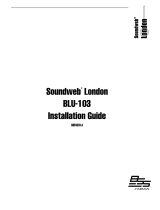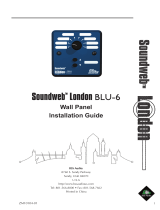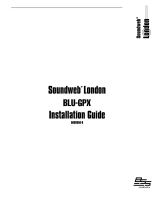Page is loading ...

Installation Guide

IMPORTANT SAFETY INSTRUCTIONS
If you want to dispose this product, do not mix it with general household waste. There is a separate collection system
for used electronic products in accordance with legislation that requires proper treatment, recovery and recycling.
Private households in the 25 member states of the EU, in Switzerland and Norway may return their used electronic products free
of charge to designated collection facilities or to a retailer (if you purchase a similar new one).
For Countries not mentioned above, please contact your local authorities for a correct method of disposal.
By doing so you will ensure that your disposed product undergoes the necessary treatment, recovery and recycling and thus prevent
potential negative effects on the environment and human health.
U.K. MAINS PLUG WARNING
A molded mains plug that has been cut off from the cord is
unsafe. Discard the mains plug at a suitable disposal facility.
NEVER UNDER ANY CIRCUMSTANCES SHOULD YOU
INSERT A DAMAGED OR CUT MAINS PLUG INTO A
13 AMP POWER SOCKET.
Do not use the mains plug without the fuse cover in place.
Replacement fuse covers can be obtained from your local retailer.
Replacement fuses are 13 amps and MUST be ASTA approved to
BS1362.
The symbols shown above are internationally accepted symbols that warn
of potential hazards with electrical products. The lightning flash with
arrowpoint in an equilateral triangle means that there are dangerous
voltages present within the unit. The exclamation point in an equilateral
triangle indicates that it is necessary for the user to refer to the owner’s
manual.
These symbols warn that there are no user serviceable parts inside the
unit. Do not open the unit. Do not attempt to service the unit yourself.
Refer all servicing to qualified personnel. Opening the chassis for any
reason will void the manufacturer’s warranty. Do not get the unit wet. If
liquid is spilled on the unit, shut it off immediately and take it to a dealer
for service. Disconnect the unit during storms to prevent damage.
The following is indicative of low
altitude use; do not use this product
above 2000m.
WARNING FOR YOUR PROTECTION
READ THE FOLLOWING:
READ THESE INSTRUCTIONS.
KEEP THESE INSTRUCTIONS.
HEED ALL WARNINGS.
FOLLOW ALL INSTRUCTIONS.
DO NOT USE THIS APPARATUS NEAR WATER.
CLEAN ONLY WITH A DRY CLOTH.
FOR INDOOR USE ONLY.
DO NOT BLOCK ANY OF THE VENTILATION OPENINGS. INSTALL IN ACCORDANCE WITH THE
MANUFACTURER’S INSTRUCTIONS.
DO NOT INSTALL NEAR ANY HEAT SOURCES SUCH AS RADIATORS, HEAT REGISTERS, STOVES,
OR OTHER APPARATUS (INCLUDING AMPLIFIERS) THAT PRODUCE HEAT.
ONLY USE ATTACHMENTS/ACCESSORIES SPECIFIED BY THE MANUFACTURER.
UNPLUG THIS APPARATUS DURING LIGHTNING STORMS OR WHEN UNUSED FOR LONG
PERIODS OF TIME.
Do not defeat the safety purpose of the polarized or grounding-type plug. A polarized plug has
two blades with one wider than the other. A grounding type plug has two blades and a third
grounding prong. The wide blade or third prong are provided for your safety. If the provided
plug does not fit your outlet, consult an electrician for replacement of the obsolete outlet.
Protect the power cord from being walked on or pinched particularly at plugs, convenience
receptacles, and the point where they exit from the apparatus.
Use only with the cart stand, tripod bracket, or table specified by the
manufacture, or sold with the apparatus. When a cart is used, use
caution when moving the cart/apparatus combination to avoid injury
from tip-over.
Refer all servicing to qualified service personnel. Servicing is required when the apparatus has
been damaged in any way, such as power-supply cord or plug is damaged, liquid has been
spilled or objects have fallen into the apparatus, the apparatus has been exposed to rain or
moisture, does not operate normally, or has been dropped.
POWER ON/OFF SWITCH: The Power switch used in this piece of equipment DOES NOT break
the connection from the mains.
MAINS DISCONNECT: The plug shall remain readily operable. For rack-mount or installation
where plug is not accessible, an all-pole mains switch with a contact separation of at least 3
mm in each pole shall be incorporated into the electrical installation of the rack or building.
If connected to 240V supply, a suitable CSA/UL certified power cord shall be used for this
supply.
This Equipment is intended for rack mount use only.

IMPORTANT SAFETY INSTRUCTIONS
ELECTROMAGNETIC COMPATIBILITY
This device complies with part 15 of the FCC Rules and the Product
Specifications noted on the Declaration of Conformity. Operation
is subject to the following two conditions:
• this device may not cause harmful interference, and
• this device must accept any interference received, including
interference that may cause undesired operation.
Operation of this unit within significant electromagnetic fields should be
avoided.
• use only shielded interconnecting cables.
DECLARATION OF CONFORMITY
Manufacturer’s Name: BSS Audio
Manufacturer’s Address: 10653 South River Front Parkway
Suite 300
South Jordan, Utah 84095, USA
declares that the product:
Product name: BSS Contrio Sever
Note: Product name may be suffixed by the EU.
Product option: None
conforms to the following Product Specifications:
Safety: IEC 60950-1
EMC: EN 55022:2010
EN 55024:2010
FCC Part 15
Supplementary Information:
The product herewith complies with the requirements of the:
Low Voltage Directive 2006/95/EC
EMC Directive 2004/108/EC.
RoHS Directive 2011/65/EC
WEEE Directive 2002/96/EC
With regard to Directive 2005/32/EC and EC Regulation 1275/2008 of
17 December 2008, this product is designed, produced, and classified as
Professional Audio Equipment and thus is exempt from this Directive.
Rex C. Reed
Director, Engineering
Signal Processing
10653 South River Front Parkway
Suite 300
South Jordan, Utah 84095, USA
Date: May 21, 2015
European Contact: Your local BSS Audio Sales and Service Office or:
Harman Signal Processing
10653 South River Front Parkway
Suite 300
South Jordan, Utah 84095, USA
Ph: (801) 566-8800
Fax: (801) 568-7583
SAFETY INSTRUCTIONS
NOTICE FOR CUSTOMERS IF YOUR UNIT IS EQUIPPED WITH A POWER CORD.
WARNING: THIS APPLIANCE SHALL BE CONNECTED TO A MAINS SOCKET OUTLET WITH A PROTECTIVE
EARTHING CONNECTION.
THE CORES IN THE MAINS LEAD ARE COLOURED IN ACCORDANCE WITH THE FOLLOWING CODE:
GREEN AND YELLOW - EARTH BLUE - NEUTRAL BROWN - LIVE
AS COLOURS OF THE CORES IN THE MAINS LEAD OF THIS APPLIANCE MAY NOT CORRESPOND WITH THE
COLOURED MARKINGS IDENTIFYING THE TERMINALS IN YOUR PLUG, PROCEED AS FOLLOWS:
• THE CORE WHICH IS COLOURED GREEN AND YELLOW MUST BE CONNECTED TO THE TERMINAL IN
THE PLUG MARKED WITH THE LETTER E, OR WITH THE EARTH SYMBOL, OR COLOURED GREEN, OR
GREEN AND YELLOW.
• THE CORE WHICH IS COLOURED BLUE MUST BE CONNECTED TO THE TERMINAL MARKED N OR
COLOURED BLACK.
• THE CORE WHICH IS COLOURED BROWN MUST BE CONNECTED TO THE TERMINAL MARKED L OR
COLOURED RED.
THIS EQUIPMENT MAY REQUIRE THE USE OF A DIFFERENT LINE CORD, ATTACHMENT PLUG, OR BOTH,
DEPENDING ON THE AVAILABLE POWER SOURCE AT INSTALLATION. IF THE ATTACHMENT PLUG NEEDS TO
BE CHANGED, REFER SERVICING TO QUALIFIED SERVICE PERSONNEL WHO SHOULD REFER TO THE TABLE
BELOW. THE GREEN/YELLOW WIRE SHALL BE CONNECTED DIRECTLY TO THE UNITS CHASSIS.
CONDUCTOR
WIRE COLOR
Normal Alt
L LIVE BROWN BLACK
N NEUTRAL BLUE WHITE
E EARTH GND GREEN/YEL GREEN
WARNING: IF THE GROUND IS DEFEATED, CERTAIN FAULT CONDITIONS IN THE UNIT OR IN THE
SYSTEM TO WHICH IT IS CONNECTED CAN RESULT IN FULL LINE VOLTAGE BETWEEN CHASSIS AND
EARTH GROUND. SEVERE INJURY OR DEATH CAN THEN RESULT IF THE CHASSIS AND EARTH GROUND ARE
TOUCHED SIMULTANEOUSLY.
WARNING:
• APPARATET MÅ TILKOPLES JORDET STIKKONTAKT.
• APPARATEN SKALL ANSLUTAS TILL JORDAT UTTAG.
• LAITE ON LIITETTÄVÄ SUOJAKOSKETTIMILLA VARUSTETTUUN PISTORASIAAN.

CONSIGNES DE SÉCURITÉ IMPORTANTES
Ne pas jeter ce produit avec les ordures ménagères. Il existe un système de collecte sélective pour les produits
électroniques usagés en conformité avec les lois en vigueur en matière de traitement, de récupération et de recyclage.
Dans les 25 États membres de l'UE, en Norvège et en Suisse, les ménages peuvent envoyer leurs produits électroniques
usagés sans frais vers des centres de collecte sélective ou chez un distributeur (contre l'achat d'un nouveau produit).
Contacter les autorités locales pour connaître les procédures de traitement des déchets adaptées dans les pays non
mentionnés ci-dessus.
Non seulement cette précaution vous permettra d’être sûr que votre produit est correctement traité, récupéré et recyclé,
mais elle vous évitera également de nuire involontairement à l'environnement et à la santé humaine.
AVERTISSEMENT CONCERNANT
LA FICHE SECTEUR
Une fiche secteur moulée qui a été coupée du cordon est dangereuse.
Jeter la fiche secteur dans un centre de déchets adapté.
VOUS NE DEVEZ EN AUCUNE CIRCONSTANCE INSÉRER
UNE FICHE ENDOMMAGÉE OU COUPÉE DANS UNE PRISE
SECTEUR 13 AMP.
Ne pas utiliser la fiche secteur si le couvercle du coffret à fusibles n'est
pas bien en place. Vous pouvez vous procurer des capots de fusible de
rechange auprès de votre détaillant local. Les fusibles de remplacement
sont de 13 A et DOIVENT être approuvés ASTA, BS1362.
Les symboles illustrés ci-dessus sont des symboles acceptés
internationalement qui avertissent des dangers potentiels relatifs à
l’utilisation de produits électriques. Le voyant clignotant avec une flèche
dans un triangle équilatéral signifie la présence de tensions dangereuses
dans l'appareil. Le point d’exclamation dans un triangle équilatéral
indique que l’utilisateur doit se référer au manuel d'utilisation.
Ces symboles indiquent qu’il n’y a aucune pièce utilisable par l’utilisateur
à l’intérieur de l’appareil. Ne pas ouvrir l’appareil. Ne pas essayer de
réparer soi-même l’appareil. Confier toute réparation à du personnel
qualifié. Ouvrir la structure de l’appareil pour quelque raison que ce soit
annulera la garantie du fabricant. Ne pas mouiller l’appareil. Si du liquide
est renversé sur l’appareil, fermer immédiatement l’appareil et l’apporter
chez un réparateur. Débrancher l’appareil pendant les tempêtes afin
d’éviter des dommages.
Ce qui suit est représentatif d’une
utilisation à basse altitude ; ne pas
utiliser ce produit au-dessus de 2000 m.
AVERTISSEMENT POUR VOTRE SÉCURITÉ
LIRE ATTENTIVEMENT :
LIRE CES CONSIGNES.
CONSERVER CES CONSIGNES.
RESPECTER TOUS LES AVERTISSEMENTS.
SUIVRE TOUTES LES CONSIGNES.
NE PAS UTILISER CET APPAREIL PRÈS DE L’EAU.
NETTOYER UNIQUEMENT AVEC UN CHIFFON SEC.
POUR USAGE INTÉRIEUR UNIQUEMENT.
NE PAS OBSTRUER LES OUÏES D’AÉRATION. EFFECTUER L’INSTALLATION CONFORMÉMENT AUX
INSTRUCTIONS DU FABRICANT.
NE PAS INSTALLER À PROXIMITÉ DE SOURCES DE CHALEUR TELLES QUE DES RADIATEURS,
BOUCHES D’AÉRATION, PLAQUES CHAUFFANTES OU TOUT AUTRE APPAREIL (Y COMPRIS DES
AMPLIFICATEURS) DÉGAGEANT DE LA CHALEUR.
UTILISER UNIQUEMENT LES PIÈCES/ACCESSOIRES MENTIONNÉS PAR LE FABRICANT.
DÉBRANCHER L'APPAREIL AU COURS DES ORAGES OU EN CAS DE NON-UTILISATION PENDANT UNE
DURÉE PROLONGÉE.
Ne pas détériorer la sécurité de la fiche polarisée ou de la fiche de terre. Les fiches polarisées sont
équipées de deux bornes de largeurs différentes. Les fiches de terre comportent deux lames et une
troisième broche de mise à la terre. La broche la plus large ou troisième broche de mise à la terre
est prévue pour votre sécurité. Si la fiche fournie ne correspond pas à votre installation électrique,
faire appel à un électricien pour remplacer la prise hors normes.
Protéger le cordon d'alimentation contre les risques de piétinement ou de pincement, notamment
au niveau des fiches, des prises de courant et du point d'attache avec le matériel.
Utiliser uniquement le chariot, le support, le trépied ou la table spécifié(e)
par le fabricant ou vendu(e) avec le matériel. Si vous utilisez un chariot
pour déplacer l'appareil, soyez suffisamment prudent pour éviter une
éventuelle blessure consécutive au basculement du chariot et de sa charge.
Les réparations doivent être confiées à un technicien S.A.V. qualifié. Une réparation est nécessaire en
cas de dommage quelconque et en particulier en cas d'endommagement du cordon d’alimentation
ou de la fiche électrique, d'infiltration liquide, d'introduction involontaire d'un objet dans l'appareil,
d'exposition de l’appareil à la pluie ou à un milieu humide, de fonctionnement anormal ou de chute
de l'appareil.
INTERRUPTEUR MARCHE/ARRÊT : l'interrupteur d'alimentation de cet équipement NE coupe PAS
la connexion secteur.
DÉBRANCHEMENT DE L'APPAREIL : la prise de courant doit rester facilement accessible. Pour un
montage en rack ou une installation avec une prise inaccessible, un interrupteur omnipolaire à
distance d'ouverture de contact d'au moins 3 mm doit être intégré à l’installation électrique du
rack ou du local.
Si le matériel est relié à une alimentation de 240 V, utiliser impérativement un cordon d'alimentation
adapté certifié CSA/UL pour ce branchement.
Cet équipement est exclusivement destiné à un montage en rack.

COMPATIBILITÉ ÉLECTROMAGNÉTIQUE
Cet appareil est conforme au volet 15 des règles du FCC et aux
spécifications techniques évoquées dans la Déclaration de
conformité. Son fonctionnement est soumis aux deux conditions
suivantes :
• cet appareil ne doit pas causer d’interférences nuisibles et
• cet appareil doit accepter les interférences captées, y compris les
interférences susceptibles de nuire à son fonctionnement.
L’utilisation de cet appareil à proximité de champs électromagnétiques
puissants n’est pas recommandée.
• utiliser exclusivement des câbles d’interconnexion blindés.
DÉCLARATION DE CONFORMITÉ
Nom du fabricant : BSS Audio
Adresse du fabricant : 10653 South River Front Parkway
Suite 300
South Jordan, Utah 84095, ÉTATS-UNIS
déclare que le produit :
Nom du produit : BSS Contrio Sever
Remarque : Le nom du produit peut être suivi des lettres UE.
Option du produit : Aucune
est conforme aux spécifications suivantes :
Sécurité : CEI/IEC 60950-1
CEM : EN 55022:2010
EN 55024:2010
Partie 15 des FCC
Informations complémentaires :
Ce produit est conforme aux exigences suivantes :
Directive sur la basse tension 2006/95/CE
Directive 2004/108/CE.
Directive RoHS 2011/65/UE
Directive DEEE 2002/96/CE
Ce produit appartenant à la catégorie Matériel audio professionnel, il
n'est pas concerné par la directive 2005/32/CE ou par le règlement
européen 1275/2008 du 17 décembre 2008.
Rex C. Reed
Directeur, Ingénierie
Traitement des signaux
10653 South River Front Parkway
Suite 300
South Jordan, Utah 84095, ÉTATS-UNIS
Date : 21 mai 2015
Contact en Europe : votre revendeur BSS Audio local et le bureau d'assistance
de :
Harman Signal Processing
10653 South River Front Parkway
Suite 300
South Jordan, Utah 84095, ÉTATS-UNIS
Tél. : (801) 566-8800
Fax : (801) 568-7583
CONSIGNES DE SÉCURITÉ
NOTICE ADRESSÉE AUX CONSOMMATEURS ÉQUIPÉS D’UN MATÉRIEL AVEC CORDON D’ALIMENTATION
FOURNI.
AVERTISSEMENT : CET APPAREIL DOIT ÊTRE BRANCHÉ SUR UNE PRISE SECTEUR DOTÉE D'UNE
PROTECTION PAR MISE À LA TERRE.
LES COULEURS DES NOYAUX DANS LES FILS SECTEURS DOIVENT RESPECTER LES CODES SUIVANTS :
VERT ET JAUNE - TERRE BLEU - NEUTRE MARRON - PHASE
LES COULEURS DES NOYAUX DANS LES FILS SECTEURS DE CET APPAREIL PEUVENT NE PAS
CORRESPONDRE AUX INSCRIPTIONS COLORÉES IDENTIFIANT LES TERMINAUX DANS VOTRE FICHE ; IL
FAUT DONC PROCÉDER DE LA FAÇON SUIVANTE :
• LE NOYAU VERT ET JAUNE DOIT ÊTRE BRANCHÉ AU TERMINAL DE LA FICHE OÙ APPARAÎT LA LETTRE E
OU LE SYMBOLE DE MISE À LA TERRE, OU AU TERMINAL VERT OU VERT ET JAUNE.
• LE NOYAU BLEU DOIT ÊTRE BRANCHÉ AU TERMINAL MARQUÉ D’UN N OU DE COULEUR NOIRE.
• LE NOYAU MARRON DOIT ÊTRE BRANCHÉ AU TERMINAL MARQUÉ D’UN L OU DE COULEUR ROUGE.
CE MATÉRIEL PEUT NÉCESSITER L’UTILISATION D’UN CORDON D’ALIMENTATION DIFFÉRENT ET/
OU D’UNE FICHE DE BRANCHEMENT DIFFÉRENTE SELON LA SOURCE D’ALIMENTATION DISPONIBLE À
L’INSTALLATION. SI LA FICHE DE BRANCHEMENT DOIT ÊTRE CHANGÉE, FAIRE APPEL À UN TECHNICIEN
QUALIFIÉ QUI DEVRA SE RÉFÉRER AU TABLEAU CI-DESSOUS. LE FIL VERT/JAUNE DOIT ÊTRE BRANCHÉ
DIRECTEMENT AU CHÂSSIS DE L'APPAREIL.
CONNECTEURS
COULEUR DU FIL
normal Alt
L PHASE MARRON NOIR
N NEUTRE BLEU BLANC
E TERRE VERT/JAU VERT
ATTENTION : UN DÉFAUT DE MISE À LA TERRE PEUT PROVOQUER CERTAINS DYSFONCTIONNEMENTS
DE L'APPAREIL OU DU SYSTÈME AUQUEL IL EST RELIÉ, POUVANT SE TRADUIRE PAR UNE TENSION
COMPOSÉE ENTRE LA MASSE ET LA PRISE DE TERRE. CELA PEUT PROVOQUER DES BLESSURES SÉRIEUSES
OU FATALES SI LA MASSE ET LA PRISE DE TERRE SONT TOUCHÉES EN MÊME TEMPS.
ATTENTION :
• APPARATET MÅ TILKOPLES JORDET STIKKONTAKT.
• APPARATEN SKALL ANSLUTAS TILL JORDAT UTTAG.
• LAITE ON LIITETTÄVÄ SUOJAKOSKETTIMILLA VARUSTETTUUN PISTORASIAAN.
CONSIGNES DE SÉCURITÉ IMPORTANTES

Table of Contents
Product Registration/Warranty ���������������������������������������������������2
Important User Information ��������������������������������������������������������2
Included Items�����������������������������������������������������������������������������2
Introduction ���������������������������������������������������������������������������������2
Rack Installation �������������������������������������������������������������������������3
Front/Rear Panel �������������������������������������������������������������������������4
Cable Recommendations ������������������������������������������������������������5
Connecting To A Contrio Server ��������������������������������������������������5
Determining Which Port To Use For HiQnet & Dante ������������������������� 6
Determining Dante Port ������������������������������������������������������������� 6
Self Addressing or Direct Connection ������������������������������������������������� 7
Automatic Addressing – DHCP ���������������������������������������������������������� 12
Static or Manual IP Addressing ��������������������������������������������������������� 17
Specifications ���������������������������������������������������������������������������22

2
Product Registration/Warranty
To register your product, please visit http://bssaudio�com/en-US/support/
warranty_registration.
For warranty information, please visit http://bssaudio�com/en-US/support/
warranty_policy.
Important User Information
Do not remove covers. No user serviceable parts inside, refer servicing to
qualified service personnel. For continued compliance with international EMC
regulations, it is important that all cables be screened, and connected as
follows:
• Network cables should be of type Cat 5 or higher, fitted with a clip-on ferrite
sleeve (STEWART TYPE 28A2029-0A0) near the network socket end.
• This equipment must be earthed. It should not be necessary to remove any
protective earth or signal cable shield connections to prevent ground loops.
Any such disconnections are outside the recommended practice of BSS
Audio, and will render the EMC or safety certificate void.
Included Items
• Soundweb Contrio Server
• Rack Rail Installation Kit
• Power Cables
Introduction
This guide was written with the aim of guiding you through the installation of a
Soundweb Contrio Server. We recommend that you read this installation guide
before attempting to install and operate the server.
The Soundweb Contrio Server allows logic tasks to be offloaded from BSS
Soundweb London devices on the network and managed on a single, more
capable, centralized HiQnet™ device. This frees up logic processing power on
the Soundweb London devices. The Soundweb Contrio Server also provides self-
healing capabilities and functions as a multi-channel media device.

3
Rack Installation
The Soundweb Contrio Server must be installed according to the guidelines laid
out in this document. Damage caused to the Soundweb Contrio Server resulting
from a failure to follow these guidelines is not covered by the warranty. The
Soundweb Contrio Server MUST be installed using the provided rack rails.

43
Front/Rear Panel
3 54
1 2
1� Front Panel Release
Slide this release up to get access to the power switch.
2� Power Switch
The power switch is located behind the removable front panel. Use this
switch to turn the Soundweb Contrio Server on or off.
3� Gigabit Network/Dante Ethernet Ports
Connect one of these ports to the network switch for communication with
the HiQnet network. By default both ports have HiQnet control enabled on
them, but only one of the ports has Dante enabled. Dante provides up to
64 x 64 Dante I/O channels for connecting to other Dante-equipped audio
devices. For information on verifying which port has Dante enbled, see
'Determining Which Port To Use For HiQnet & Dante' on page 6.
4� IEC Power Inlet
Select the appropriate IEC power cable for the country of installation
(included) and connect it to this power inlet.
5� Power Cable Retaining Clip
Route the IEC power cable through this retaining clip for power cable
management.

5
Cable Recommendations
Network Connections
For Gigabit speeds, use Cat 5e or Cat 6 cables for all network connections. Cat 5
cable may be used for networks running at a speed of 10/100Mbps.
Dante Connections
For Gigabit speeds, use Cat 5e or Cat 6 cables for all Dante connections. Cat 5
cable may be used for networks running at a speed of 10/100Mbps.
Connecting To A Contrio Server
After mounting the server properly in the rack and applying power, basic
configuration is needed. Depending on how your network is configured will
determine which method you should use. There are basically three options to
choose from:
1� Self Addressing (a network without a DHCP server or static IP addresses)
2� Automatic Addressing (a network with a DHCP server)
3� Static IP addresses (the IP addresses are assigned manually)
No matter which option you chose, there is a requirement to have Audio
Architect 1.90.1 or higher to configure the device and update to the latest
firmware. If you do not have the software, you may download it from http://
audioarchitect�harmanpro�com. If you have problems, the direct connect
method (outlined in 'Self Addressing or Direct Connection' on page 7) is the
way to verify the most basic of communications.

65
Determining Which Port To Use For HiQnet & Dante
Ports and are functionally identical. By default both ports have
HiQnet control enabled on them, but only one of the ports has Dante enabled.
It is not possible for the configuration process to pre-determine which port will
have Dante enabled. For that reason it is necessary to confirm which port Dante
is using. Typically it is port
.
NOTE: If you do not require the use of the built in media engine and therefore
the use of Dante, you can skip this next section and go straight to configuring
the HiQnet port, starting on page 12.
Determining Dante Port
To determine the Dante port you will need a computer running Audinate's Dante
Controller software. The software is free to download from http://www�audinate�
com.
To determine the Dante port:
1� Connect your PC to the
port on the server directly with a Cat 5e or
better cable.
2� If the computers are not on, power them up and wait approximately 60
seconds for the addressing process to take place.
3� Verify that there are amber or green LEDs on the rear of the Contrio
server at
. This indicates that you have a connection between your
computer and the server. If the indicators are not illuminated or flashing,
check that the cables are seated fully and that the adapter is enabled on
your computer.
4� Launch Dante controller on the computer.
5� If Dante Controller discovers the HiQnet Contrio Server, then the Dante
port has been confirmed.
6� If Dante Controller does not discover the HiQnet Contrio Server, then
move the LAN cable to the other Gb port on the server. Allow time for the
address process to take place. After approximately 90 seconds, the HiQnet
Contrio Server should appear in the Dante Controller software
7� If the Dante Interface of the HiQnet Contrio Server is not found on either
port, please check your firewall settings to verify that Dante Controller is
not being blocked and repeat the process again.

7
Self Addressing or Direct Connection
This approach to addressing is the most basic and simplest, but requires time
for all of the negotiations to take place. These negotiations can take up to
two minutes after the boot up of the server and your computer. This approach
removes many of the variables.
To connect using a self-assigned IP address:
1� With both your computer and the server turned off, using a Cat 5e or
higher cable, directly connect your laptop to port
on the rear of the
server. The port on the server has auto sensing so you do not need to
worry about a crossover cable.
2� Turn on both the server and your computer and allow them to boot up.
There is no user intervention needed for the server other than applying
power. The server will be ready to function after the boot up cycle.
3� Verify that there are amber and green LEDs on the rear of the Contrio
server at
. This indicates that you have a connection between your
computer and the server. If the indicators are not illuminated or flashing,
check that the cables are seated fully and that the adapter is enabled on
your computer.
4� After verifying connection, on your computer, launch HiQnet NetSetter
from the Start Menu — typically under Programs, HARMAN Pro.

87
5� NetSetter may come up with the wrong network adapter selected to
communicate with. In the upper left hand corner there is a drop down
menu that will list the IP addresses your computer has. Select the IP
address that begins with 169.254 the last two numbers will vary. If you do
not see that address as one of the options, please verify that your network
is enabled and the cables are connected.
6� If the HiQnet Contrio Server is not found, please check your firewall
settings to verify that HiQnet NetSetter is not being blocked and repeat the
process again.
7� After selecting the network interface, wait up to one minute while the
software discovers the address of the Contrio Server. Once it has been
discovered, it will appear in the table within NetSetter. The Status column
should say 'Discovered' if everything is correct. If the status column does
not say 'Discovered', ensure that the DHCP/Auto-IP is checked for the
server. If it is not, click to enable it and then at the bottom of the window
click Apply Current Edits
8� Next move the LAN cable to , wait approximately 90 seconds and
then choose ‘Rescan Network’ in NetSetter. You should then configure
your
port accordingly. This is most likely your Dante port, so choose
the settings appropriate to Dante operation. When finished, click Apply
Current Edits to accept changes.
9� You have now established communication between your computer and
the server. There is one more piece of configuration that HARMAN
recommends.

9
10� Launch Audio Architect from the Start Menu — typically under Programs,
HARMAN Pro.
11� If you have not launched Audio Architect before, the software will initially
ask you to configure the network settings. In the Ethernet Interfaces
window, click 'Add Connection' and select the same network adapter as
chosen in Step 5. This window can also be found by clicking on 'File' >
'Application Options' > 'Network Connectivity'.

109
12� Close the options window, as it has been verified that there is
communication between the server and your computer. The Contrio Server
should appear in the Discovered devices. Simply drag it into the venue file.
13� If the HiQnet Contrio Server is not found, please check your firewall
settings to verify that HiQnet Audio Architect is not being blocked and
repeat the process again.
14� Highlight the Server by first clicking on the rack, then clicking on the
device. When the device turns yellow, right click on the Contrio Server and
select 'Change HiQnet Adapter'.

11
15� In the resulting window from the drop down menu, select Adapter 1. What
this step does is configures the server to send all the HiQnet control traffic
through
. Note that if Dante is on , then it is recommended that
you set this setting to Adapter 2 so as to separate HiQnet from Dante.
16� You may now connect your configured Contrio Server to both your control
and Dante networks. If it is the same network, this splitting of the network
cards simplifies the configuration of Dante.

1211
Automatic Addressing – DHCP
To connect using DHCP:
1� With both your computer and the server turned off, using a Cat 5e or
higher cable, directly connect your laptop to a network switch that is
connected to the DHCP server. Also connect port
on the rear of the
server to the same network.
2� Turn on both the server and your computer and allow them to boot up.
There is no user intervention needed for the server other than applying
power. The server will be ready to function after the boot up cycle.
3� Verify that there are amber and green LEDs on the rear of the Contrio
server at
. This indicates that you have a connection between the
switch and the server. If the indicators are not illuminated or flashing,
check that the cables are seated fully or replace the cable.
4� After verifying connection, on your computer, launch HiQnet NetSetter
from the Start Menu — typically under Programs, HARMAN Pro.

13
5� NetSetter may come up with the wrong network adapter selected to
communicate with. In the upper left hand corner there is a drop down
menu that will list the IP addresses your computer has. Select the IP
address that is not 127.0.0.1. If you do not see an additional address as
one of the options, please verify that your network is enabled and the
cables are connected.
6� After selecting the network interface, wait up to one minute while the
software discovers the address of the Contrio Server. Once it has been
discovered, it will appear in the table within NetSetter. The Status column
should say 'Discovered' if everything is correct. If the status column does
not say 'Discovered', ensure that the DHCP/Auto-IP is checked for the
server. If it is not, click to enable it and then at the bottom of the window
click Apply Current Edits.
7� If the HiQnet Contrio Server is not found, please check your firewall
settings to verify that HiQnet NetSetter is not being blocked and repeat the
process again.
8� Next move the LAN cable to
, wait approximately 90 seconds and then
choose ‘Rescan Network’ in NetSetter. You should then configure your
port accordingly. This is most likely your Dante port, so choose the
settings appropriate to Dante operation.
9� You have now established communication between your computer and
the server. There is one more piece of configuration that HARMAN
recommends.

1413
10� Launch Audio Architect from the Start Menu — typically under Programs,
HARMAN Pro.
11� If you have not launched Audio Architect before, the software will ask you
some questions to configure itself. The main one to be concerned about is
making sure to select the proper network adapter as was done in step 5.

15
12� Close the options window, as it has been verified that there is
communication between the server and your computer. The Contrio Server
should appear in the Discovered devices. Simply drag it into the venue file.
13� If the HiQnet Contrio Server is not found, please check your firewall
settings to verify that HiQnet Audio Architect is not being blocked and
repeat the process again.
14� Right click on the Contrio server and select 'Change HiQnet Adapter'.
/