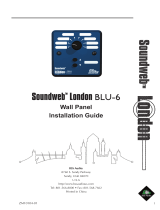Page is loading ...

Installation Guide
8 x 8 USB / BLU link Bridge
BLU-USB
Note 1: Black indicates switch position
Note 2: Lowest channel of 8 channel range
is always output 1 of BLU-USB

REGULATORY INFORMATION
An example of this equipment has been tested and found to comply with
the following European and international Standards for Electromagnetic
Compatibility and Electrical Safety:
Radiated Emissions (EU): EN 55022:2006
Immunity (EU): EN 55024:1998
Electrical Safety (EU): IEC60065-01 + AMD 2
Electrical Safety (USA): UL60065-08
IMPORTANT USER INFORMATION
Do not remove covers. No user serviceable parts inside, refer servicing to
qualified service personnel. For continued compliance with international EMC
regulations, it is important that all cables be screened, and connected as
follows:
• This equipment must be earthed. It should not be necessary to remove
any protective earth to prevent ground loops. Any such disconnections are
outside the recommended practice of BSS Audio, and will render the EMC or
safety certificate void.
This model shall be powered by a certified AC/DC power adaptor with limited
power source output rated 12V–24V, 30W maximum. The unit may be supplied
together with a certified AC/DC power adaptor from FranMar International Inc.,
Model FRA030E-S12-4, rated 100–240V~, 50-60 Hz, 0.7A, Class I.
PRODUCT REGISTRATION / WARRANTY
To register your product, please visit http://bssaudio.com/en-US/support/
warranty_registration.
For warranty information, please visit http://bssaudio.com/en-US/support/
warranty_policy.

TABLE OF CONTENTS
GETTING STARTED .........................................................................................................1
Introduction ������������������������������������������������������������������������������������������������������������������������������������ 1
Included Items ������������������������������������������������������������������������������������������������������������������������������� 2
Features ����������������������������������������������������������������������������������������������������������������������������������������� 2
Interface Overview ������������������������������������������������������������������������������������������������������������������������� 3
INSTALLATION ................................................................................................................4
Minimum Computer Requirements ���������������������������������������������������������������������������������������������� 4
Installing the Windows Driver ������������������������������������������������������������������������������������������������������� 4
Mounting the BLU-USB ����������������������������������������������������������������������������������������������������������������� 5
Assigning BLU link Channels with the DIP Switches ������������������������������������������������������������������� 6
Applying Power to the BLU-USB �������������������������������������������������������������������������������������������������� 7
Making Connections ���������������������������������������������������������������������������������������������������������������������� 8
BLU link Port Status LED Descriptions ���������������������������������������������������������������������������������������� 9
Attaching the Cable Cover ����������������������������������������������������������������������������������������������������������� 10
OPERATION ..................................................................................................................11
Selecting the USB Mode �������������������������������������������������������������������������������������������������������������� 11
Clocking & Sample Rate Operation Explained ��������������������������������������������������������������������������� 12
Routing Computer Audio ������������������������������������������������������������������������������������������������������������� 13
Windows Setup ������������������������������������������������������������������������������������������������������������������ 13
Mac Setup �������������������������������������������������������������������������������������������������������������������������� 16
Using ASIO ������������������������������������������������������������������������������������������������������������������������� 18
TROUBLESHOOTING ..................................................................................................... 19
DIMENSIONS ................................................................................................................20
SPECIFICATIONS ......................................................................................................... 21

1
Getting Started
GETTING STARTED
Introduction
This guide was written with the aim of guiding you through the installation of
a Soundweb™ London BLU-USB interface. We recommend that you read this
installation guide before attempting to install and operate the device.
The Soundweb London BLU- USB is an 8 x 8 USB/BLU link bridge — 8 channels
from BLU link to USB, and 8 channels from USB to BLU link.
The BLU- USB adds USB audio functionality to a Soundweb London system,
using BLU link as the interconnecting audio transport. The BLU-USB can also
be connected to other BLU link-compatible devices from Crown
®
, dbx
®
, JBL
®
,
Soundcraft
®
, and more.
Multiple BLU- USB devices can exist on a single BLU link bus. This can be useful
for applications requiring multiple USB audio locations — for example, in a
conferencing environment, where multiple computer audio connections are
required around a large conference table.
Other BLU-USB example applications include:
• Conferencing using soft codecs
Interface Cisco Jabber
®
, Microsoft
®
Skype
®
for Business, etc. with a
Soundweb London system.
• Background music and audio announcement playback
Interface a computer with a Soundweb London system for use as a media
server.
• Archiving
Interface a computer with a Soundweb London system for courtroom,
interview, conference, lecture, or classroom audio capture.
• Studio/Live Sound
Provides 8 x 8 bridge between BLU link-equipped audio system and
computer for software audio analysis or capture.
The BLU-USB is easy to integrate and use thanks to the following features:
• No programming required.
• BLU link bus sample rate is automatically detected and configured.
• BLU link on-ramp and off-ramp channel bank assignments are made using
the set of DIP switches located on the BLU-USB chassis.
• USB mode (2 x 2 or 8 x 8 channel I/O) can be selected using the MODE
pushbutton next to the USB port.
• No driver installation necessary when used in 2 x 2 mode.

2
Getting Started
Included Items
Please ensure all of the following items were included in the box and that no
items have been damaged during shipping. If any items are missing or damaged,
please contact your dealer at once.
• BLU-USB Interface
• 4 Rubber Feet
• 2 Mounting Brackets
• 4 Fine-Threaded Screws for Mounting to Chassis
• 4 Coarse-Threaded Screws for Mounting to Surface
• 4 Washers for Mounting to Surface
• Cable Cover
• Power Supply with IEC Cable*
• USB Cable (2 Meter)
Features
• 8 x 8 USB/BLU link Bridge
• No Driver Needed when Operating at 48kHz in Class 1 (2 x 2) Mode
• BLU link Audio Bus Supports 48kHz or 96kHz/24-Bit High-Resolution Audio
• BLU link Sample Rate is Automatically Configured
• Support for Multiple BLU-USBs in a Single BLU link Network
• Low-Latency Operation
• Included Power Supply*
• Included Cable Cover for a Clean Look
*Items not included with non-power supply models.

3
Getting Started
Interface Overview
31 2 4 5
31 2
4 5
1. Power Input
Connect the included power supply to this input. See 'Applying Power to
the BLU-USB' on page 7 for more information.
2. BLU link Input/Output Ports
Connect these RJ45 ports to another BLU link-equipped device. See
'Making Connections' on page 8 for more information.
3. DIP Switches
Use these DIP switches to assign BLU link on-ramp (from computer to
BLU link) and off-ramp (from BLU link to computer) channel banks. See
'Assigning BLU link Channels with the DIP Switches' on page 6 for
more information.
4. USB Port
Connect this port to the computer's USB port. See 'Selecting the USB
Mode' on page 11 for more information.
5. MODE Pushbutton
This pushbutton selects between the two available USB modes: Class 1
mode (2 x 2 channels) or Class 2 mode (8 x 8 channels). See 'Selecting the
USB Mode' on page 11 for more information.

4
INSTALLATION
Minimum Computer Requirements
Mac
®
• OS X
®
10.8 or later
• Available USB 1.0 or higher port for Class 1 (2 x 2) Mode
• Available USB 2.0 high speed or higher port for Class 2 (8 x 8) Mode
PC
• Windows
®
7, 8, 8.1, 10 (32-bit/64-bit)
• Available USB 1.0 or higher port for Class 1 (2 x 2) Mode
• Available USB 2.0 high speed or higher port for Class 2 (8 x 8) Mode
IMPORTANT: If using Windows 7, the Windows KB3033929 update (released March
2015) is required to use the BLU-USB in Class 2 (8 x 8) mode.
Installing the Windows Driver
The Windows driver is only necessary when (1) routing more than 2 channels to/
from the Windows computer; and/or (2) operating the BLU link bus at a 96kHz
sample rate.
To use the full capabilities of the BLU-USB with a Windows computer, the BLU-
USB Windows driver must be installed. The Windows driver provides support for
up to 8 x 8 channels of I/O between USB and BLU link, and support for a BLU
link bus operating at 96kHz.
To install the Windows driver:
1. Go to http://bssaudio.com/en-US/products/blu-usb and download the
driver.
2. Disconnect the BLU-USB from the computer if it is connected.
3. Launch the Driver Installer and follow the on-screen instructions.
NOTE: If using a Mac computer, the BLU-USB will use the Core Audio driver that
was installed with OS X, so no additional drivers are necessary.
Installation

5
Installation
Mounting the BLU-USB
The BLU-USB comes equipped with rubber feet to prevent it from sliding when
placed on a desktop or other surface. The BLU-USB can also be mounted to a
surface (e.g., wall, desk, conference table, etc.) using the included mounting
brackets.
To mount the BLU-USB:
1. Mount the included brackets to the side of the BLU-USB chassis using the
four included fine-threaded screws.
2. Mount the BLU-USB to the surface using the four included coarse-
threaded screws and washers.
Mounting Surface
NOTE: For best results, pre-drill the holes in the mounting surface. This
can be accomplished by measuring then marking the hole locations, or
by placing the BLU-USB in the mounting position then marking the hole
locations. Make sure to use a drill bit which is slightly smaller in diameter
than the included mounting screws.

6
Installation
Assigning BLU link Channels with the DIP Switches
BLU link on-ramp and off-ramp channels can be assigned in banks of 8 using
the DIP switches.
ON-RAMP = From computer to BLU link bus.
OFF-RAMP = From BLU link bus to computer.
The following table shows how to set the DIP switches for the desired bank of
channels. This table can also be found printed on the bottom of the BLU-USB
chassis.
NOTE: Channels 1-256 are available when operating at a 48kHz BLU link sample
rate; channels 1-128 are available when operating at a 96kHz BLU link sample
rate.
IMPORTANT NOTE: BLU link does not support multiple devices assigned to the
same on-ramp channels. When assigning the BLU-USB on-ramp channel bank,
ensure that channel bank assignment is unique, and that no other BLU link
devices on the bus are transmitting on the same channels.

7
Installation
Applying Power to the BLU-USB
To apply power to the BLU-USB:
1. Connect the included power supply's 2-pin Euroblock connector to the
BLU-USB's Power input.
2. Connect the included IEC power cable from the power supply to the AC
mains outlet.
White (+)
Black (-)
To AC Mains
NOTE: The BLU-USB does not support USB bus power and must be powered
using the included power supply.

8
Installation
Making Connections
The following diagram shows a typical application using a BLU-USB interface.
BLU link System or Device
Soundweb
TM
Computer
BLU-USB
BLU link
OUT
Connect output of last device to input
of first device for redundant operation.
USB PortBLU link
IN
NOTE: All BLU link connections must be made using Category 5e or higher
cabling. Connecting the last BLU link device in the chain back to the first device will
provide redundant operation — meaning if any one BLU link cable is compromised,
the BLU link bus will continue to pass audio.
NOTE: BLU link audio will not pass through an Ethernet switch or router. BLU
link connections must be made directly between BLU link devices.

9
Installation
BLU link Port Status LED Descriptions
The BLU link ports have LEDs that indicate status as follows:
Both Orange LEDs On
This indicates the device is the BLU link master (meaning
it's providing the clock for the entire BLU link bus).
The green LEDs light to indicate the port is linked to the
BLU link bus.
IN
OUT
BLU link
12VDC
4 W
BLU link
ON-RAMP
BLU link
OFF-RAMP
+
UL60065
One Orange LED On
This indicates the device is synced to the BLU link
clock received from the connected device.
The green LEDs light to indicate the port is linked to the
BLU link bus.
IN
OUT
BLU link
12VDC
4 W
BLU link
ON-RAMP
BLU link
OFF-RAMP
+
UL60065
No Orange LEDs On
This indicates the device is not receiving BLU link clock
and will not pass audio. This usually indicates the IN
and OUT ports are swapped on the device (an OUT port
is connected to an OUT port and an IN port is connected
to an IN port). Try swapping the connections to solve the
problem.
The green LEDs light to indicate the port is linked to the
BLU link bus.
IN
OUT
BLU link
12VDC
4 W
BLU link
ON-RAMP
BLU link
OFF-RAMP
+
UL60065
NOTE: The BLU link audio bus supports a maximum of 60 BLU link nodes.

10
Installation
Attaching the Cable Cover
For tabletop or desktop installation, where power and BLU link cables are routed
through an access hole in the surface, use the included Cable Cover to hide the
cables and access hole for a clean look.
To attach the Cable Cover:
1. Line up the Cable Cover with the groove in the BLU-USB chassis and slide
it until it clicks into place.

11
Operation
OPERATION
Selecting the USB Mode
The MODE pushbutton, located next to the USB port, is used to select between
the following two USB modes:
• Class 1 Mode (Cyan USB Port LED)
This is the default BLU-USB mode. This mode
is USB Class 1 compliant and doesn't require
any additional drivers be installed to use
the BLU-USB with either a Windows or Mac
computer.
This mode is limited to 2 x 2 audio channels
(1 stereo pair in and out) and only supports a
BLU link bus sample rate of 48kHz.
• Class 2 Mode (Magenta USB Port LED)
This mode is USB Class 2 compliant and
requires an additional driver be installed to
use the BLU-USB with a Windows computer.
NOTE: Mac computers do not require any
additional drivers and will use the Core Audio
driver installed with OS X.
This mode provides 8 x 8 audio channels (4
stereo pairs in and out) and supports BLU link
bus sample rates of either 48kHz or 96kHz.
To switch between modes:
1. Use a small, pointed object — such as the tip of a paperclip — and press
and hold the recessed MODE pushbutton until the USB port LED changes
color (~10 seconds). See 'Troubleshooting' on page 19 if the BLU-USB
does not properly change modes as shown above.
NOTE: The selected mode will be retained after power cycling the BLU-USB.

12
Operation
Clocking & Sample Rate Operation Explained
The BLU-USB will automatically detect the sample rate of the connected BLU
link bus and configure its BLU link sample rate accordingly. Note that computer
sample rate must still be set to match the BLU link bus for proper operation,
see 'Routing Computer Audio' on page 13.
NOTE: The BLU-USB cannot function as the clock master on a BLU link bus
operating at 96kHz. To use a 96kHz BLU link bus with the BLU-USB, the BLU
link bus must contain at least one BLU link-equipped device capable of being
manually configured for 96kHz BLU link operation (such as a BLU-800, BLU-806,
etc.). The BLU-USB can function as the clock master when operating at a 48kHz
BLU link sample rate.
When using the BLU-USB, BLU link will always be the clock master and provide
the clock for the USB connection. This means that any computer audio played
back through USB, which has a sample rate that differs from the BLU link bus,
will automatically be sample rate converted before reaching the BLU link audio
bus.
NOTE: If the BLU link bus sample rate is changed during operation, some BLU
link devices may not automatically switch over to the new sample rate and may
stop passing audio due to the mismatch.
If such a condition occurs, it is recommended that BLU link devices be power
cycled, or the BLU link connections be disconnected then reconnected so that
the new sample rate can be detected.
For BLU link devices that require manual configuration of the sample rate, the
sample rate must be changed in the programming to match the other BLU link
devices on the bus.

13
Operation
Routing Computer Audio
Before using the BLU-USB for the first time, you will likely need to select it as
the recording and/or playback device in the computer or software application,
whichever is applicable for the installation. You may also have to set the USB
sample rate/bit rate settings to match the BLU link bus (either 48kHz/24-bit or
96kHz/24-bit).
If using a software application that allows independent audio routing, consult the
software application's help for information on configuring audio hardware and
routing. When used with multi-track recording software, the BLU-USB's USB mode
should be set before selecting the BLU-USB as the software's audio hardware
device, see 'Selecting the USB Mode' on page 11.
Windows Setup
To route system audio in Windows:
1. Click the Windows Start Menu then select the Control Panel.
2. Click the Sound Icon.

14
Operation
3. To on-ramp signals from the computer to the BLU link bus: under
the Playback tab, select the BLU-USB from the list then click the Set
Default button. When the BLU-USB has been configured as the default
playback device it will be indicated with a green check mark. Now click the
Properties button.
Class 1 (2 x 2) Mode Class 2 (8 x 8) Mode
4. In the Properties window, go to the Advanced tab then select the sample/
bit rate setting which matches the BLU link bus. If using Class 1 mode,
you MUST set the sample rate to 48000Hz. If using Class 2 mode, it is
recommended to select the "24 bit" setting for best performance. When
done, click APPLY then OK.

15
Operation
5. To off-ramp signals from the BLU link bus to the computer: select the
Recording tab, select the BLU-USB from the list, then click the Set
Default button. When the BLU-USB has been configured as the default
recording device it will be indicated with a green check mark. Now click
the Properties button.
Class 1 (2 x 2) Mode Class 2 (8 x 8) Mode
6. In the Properties window, go to the Advanced tab then select the sample/
bit rate setting which matches the BLU link bus. If using Class 1 mode,
you MUST set the sample rate to 48000Hz. If using Class 2 mode, it is
recommended to select the "24 bit" setting for best performance. When
done, click APPLY then OK.

16
Operation
Mac Setup
To route system audio in OS X:
1. Click the Apple
®
icon then select System Preferences.
2. Click the Sound icon.
3. To on-ramp signals from the computer to the BLU link bus: under the
OUTPUT tab, select the BLU-USB as the output device.
4. To off-ramp signals from BLU link to the computer: select the Input tab
then select the BLU-USB as the input device. Close the window.

17
Operation
5. Go to the computer's Main Hard Drive > Applications > Utilities and
launch the Audio MIDI Setup application. If the Audio window doesn't
appear, select Window > Show Audio Window.
6. To on-ramp signals from the computer to the BLU link bus: select the
Output tab, select the BLU-USB from the list, then select the sample/
bit rate setting which matches the BLU link bus. If using Class 1 mode,
you MUST set the sample rate to 48000Hz. If using Class 2 mode, it is
recommended to select the "24 bit" setting for best performance.
7. To off-ramp signals from the BLU link bus to the computer: select the
Input tab, select the BLU-USB from the list, then select the sample rate
setting which matches the BLU link bus. If using Class 1 mode, you MUST
set the sample rate to 48000Hz. When done, close the window.
/