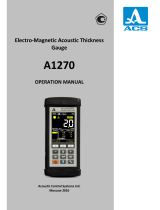Page is loading ...

А1020 MIRA Lite Low-Frequency Ultrasonic Tomograph
Operation Manual
1
ACOUSTIC
CONTROL
SYSTEMS
LOW-FREQUENCY ULTRASONIC TOMOGRAPH
Acoustic Control Systems – ACS Group
Saarbrücken 2018
А1020 MIRA Lite
OPERATION MANUAL

А1020 MIRA Lite Low-Frequency Ultrasonic Tomograph
Operation Manual
2
ACOUSTIC
CONTROL
SYSTEMS

А1020 MIRA Lite Low-Frequency Ultrasonic Tomograph
Operation Manual
3
ACOUSTIC
CONTROL
SYSTEMS
CONTENTS
1 GENERAL INFORMATION .......................................................................................................................................... 6
1.1 THE INTENDED USE OF THE DEVICE ............................................................................................................................................6
1.1.1 Intended use and application range ...........................................................................................................................................6
1.1.2 Operating conditions ..............................................................................................................................................................................6
1.2 TECHNICAL SPECIFICATIONS .............................................................................................................................................................7
1.3 DESIGN AND OPERATION ..................................................................................................................................................................... 9
1.3.1 The design of the device .......................................................................................................................................................................9
1.3.2 Indication of information on the screen .................................................................................................................................13
1.3.3 Keyboard ..........................................................................................................................................................................................................14
1.3.4 Tomograph controls and indication of the state .............................................................................................................15
1.3.5 Operation modes ......................................................................................................................................................................................15
1.3.6 Data processing and indication on the screen of the tomograph ....................................................................16
1.4 DESCRIPTION OF THE OPERATION MODES .........................................................................................................................17
1.4.1 The SETUP mode .......................................................................................................................................................................................17
1.4.2 The REVIEW mode ..................................................................................................................................................................................31
1.4.3 The MAP mode ........................................................................................................................................................................................... 33
1.4.4 Viewing the saved data .......................................................................................................................................................................35

А1020 MIRA Lite Low-Frequency Ultrasonic Tomograph
Operation Manual
4
ACOUSTIC
CONTROL
SYSTEMS
2 PROPER USE ..................................................................................................................................................................36
2.1 OPERATING RESTRICTIONS .................................................................................................................................................................36
2.2 PREPARING FOR OPERATION ..........................................................................................................................................................36
2.2.1 Getting started with the device .....................................................................................................................................................36
2.2.2 Preparation of the surface of the inspected object ......................................................................................................36
2.2.3 Create the scanning pattern and mark the surface of the inspected object...........................................36
2.2.4 Switching On/Off the device ...........................................................................................................................................................37
2.3 METHODS OF WORKING WITH THE DEVICE .......................................................................................................................37
2.3.1 Local inspection ..........................................................................................................................................................................................37
2.3.2 Continuous inspection ......................................................................................................................................................................... 37
2.4 PERFORMING INSPECTION ................................................................................................................................................................ 38
2.4.1 Performing a local inspection ......................................................................................................................................................... 38
2.4.2 Performing a continuous inspection .......................................................................................................................................38
3 TECHNICAL MAINTENANCE ....................................................................................................................................39
3.1 POWER SUPPLY AND ENERGY CONSUMPTION ................................................................................................................39
3.1.1 Monitoring the state of the power source ..............................................................................................................................39
3.2 ROUTINE MAINTENANCE .....................................................................................................................................................................39
3.3 POSSIBLE MALFUNCTIONS ................................................................................................................................................................39
4 STORAGE .........................................................................................................................................................................40
5 TRANSPORTATION ......................................................................................................................................................41

А1020 MIRA Lite Low-Frequency Ultrasonic Tomograph
Operation Manual
5
ACOUSTIC
CONTROL
SYSTEMS
2 PROPER USE ..................................................................................................................................................................36
2.1 OPERATING RESTRICTIONS .................................................................................................................................................................36
2.2 PREPARING FOR OPERATION ..........................................................................................................................................................36
2.2.1 Getting started with the device .....................................................................................................................................................36
2.2.2 Preparation of the surface of the inspected object ......................................................................................................36
2.2.3 Create the scanning pattern and mark the surface of the inspected object...........................................36
2.2.4 Switching On/Off the device ...........................................................................................................................................................37
2.3 METHODS OF WORKING WITH THE DEVICE .......................................................................................................................37
2.3.1 Local inspection ..........................................................................................................................................................................................37
2.3.2 Continuous inspection ......................................................................................................................................................................... 37
2.4 PERFORMING INSPECTION ................................................................................................................................................................ 38
2.4.1 Performing a local inspection ......................................................................................................................................................... 38
2.4.2 Performing a continuous inspection .......................................................................................................................................38
3 TECHNICAL MAINTENANCE ....................................................................................................................................39
3.1 POWER SUPPLY AND ENERGY CONSUMPTION ................................................................................................................39
3.1.1 Monitoring the state of the power source ..............................................................................................................................39
3.2 ROUTINE MAINTENANCE .....................................................................................................................................................................39
3.3 POSSIBLE MALFUNCTIONS ................................................................................................................................................................39
4 STORAGE .........................................................................................................................................................................40
5 TRANSPORTATION ......................................................................................................................................................41
The current operation manual (hereinafter referred to as "the operation manual")
contains technical specifications, description of the design and operational principle,
as well as information, required for proper operation of А1020 MIRA Lite Low-Frequen-
cy Ultrasonic Tomograph (hereinafter referred to as "the tomograph or "the device").
Please study the Operation Manual carefully prior to work with the device.
Only properly trained personnel familiarized with the operation manual is allowed
to work with the device.
The company ACS-Solutions GmbH continuously upgrades the quality and the
functions, enhances the safety and serviceability of its devices. Thus, some minor
modifications can be introduced to the devices during the production process. These
modifications do not affect the technical specifications, and they may be omitted in
current version of the operation manual.
Manufacturer:
ACS-Solutions GmbH
Science Park 2
66123 Saarbrucken, Germany
Phone: +49 (0) 681-96592270
Fax: +49 (0) 681-96592280
E-mail: info@acs-international.com
Website: www.acs-international.com

А1020 MIRA Lite Low-Frequency Ultrasonic Tomograph
Operation Manual
6
ACOUSTIC
CONTROL
SYSTEMS
1.1.1 Intended use and application range
А1020 MIRA Lite Low-Frequency Ultrasonic Tomograph is designed to test the constructions of concrete, reinforced concrete
and stone in order to search for cavities, channels, reinforcement, foreign inclusions, laminations, cracks and other cavities, empty,
as well as filled with liquid or solid material, different from the surrounding concrete in its physical and mechanical properties.
The device is designed to inspect constructions made of concrete, reinforced concrete and stone with one-sided access for the
purpose of evaluation of consistency of the construction, searching for foreign inclusions, cavities, misruns, laminations and cracks,
as well as thickness measurement of the tested object.
The device allows for quick and efficient inspection of extensive objects along with documentation of results and the opportu-
nity of their preliminary analysis.
Main application areas of the device:
- inspection of the reinforced-concrete buildings, facilities, bridges, tunnels, highways, landing areas under construction, as
well as those ones under operation and maintenance in order to check their integrity and reliability;
- determination of thickness of walls and ceilings made of concrete;
- search for cavities, channels, reinforcement in the concrete constructions, and estimation of its thickness and dimensions;
- inspection of the state of inaccessible surfaces of concrete walls, rough estimate of the surrounding environment (air,
ground and water);
- qualitative assessment of exploitable minerals in the mining industry.
1.1.2 Operating conditions
The device is designed for operation under the following environmental conditions:
- air temperature from - 10 to + 50 ˚С;
- relative air humidity up to 95 % at +35 ˚С.
GENERAL
INFORMATION
1.1 THE INTENDED USE OF THE DEVICE
1

А1020 MIRA Lite Low-Frequency Ultrasonic Tomograph
Operation Manual
7
ACOUSTIC
CONTROL
SYSTEMS
1.2 TECHNICAL SPECIFICATIONS
The main technical specifications of the device are listed in the Table 1
Parameter
Value
Scanning device Matrix antenna array
Number of transducers in the antenna array 32
Type of the transducers used in the matrix antenna array low-frequency broadband transversal
with dry point contact and ceramic
wearproof tips
Operating frequencies of the transducers from 10 to 100 kHz
Ultrasonic velocity range from 1,000 to 10,000 m/s
Maximum view depth in concrete 800 mm
Maximum view depth in reinforced concrete 800 mm
Thickness measurement range from 50 to 800 mm
Limits of permissible absolute measurement accuracy of the thickness, mm,
where Х-thickness is measured
±(0.05∙Х+10)
Depth measurement range of the flaw location (an air pocket (cylinder) at least
Ø 20 mm and at least 200 mm long)
from 50 to 400 mm
Limits of permissible absolute measurement accuracy of the depth of the flaw
location, where Н- is measured depth
±(0.05∙Н+10) mm
Table 1
1

А1020 MIRA Lite Low-Frequency Ultrasonic Tomograph
Operation Manual
8
ACOUSTIC
CONTROL
SYSTEMS
Power supply battery
Battery rated voltage 11.2 V
Period of continuous operation of the instrument powered from the battery
under normal conditions, min.
10 hours
Maximum overall dimensions of the electronic unit 260×166×80 mm
Maximum overall dimensions:
without handles 220´129´99 mm
with handles positioned horizontally 376´167´99 mm
with handles positioned vertically 220´184´167 mm
Maximum weight of the electronic unit 1.9 kg
Maximum weight of the antenna array 3.1 kg
Average time between failures 18,000 hours
Average service life, min. 5 years
The main technical specifications of the device are listed in the Table 1
Table 1
1

А1020 MIRA Lite Low-Frequency Ultrasonic Tomograph
Operation Manual
9
ACOUSTIC
CONTROL
SYSTEMS
1.3.1 The design of the device
А1020 MIRA Lite tomograph is an electronic unit to which M4002 matrix antenna array is connected using a cable (Figure 1).
1.3 DESIGN AND OPERATION
Figure 1
1

А1020 MIRA Lite Low-Frequency Ultrasonic Tomograph
Operation Manual
10
ACOUSTIC
CONTROL
SYSTEMS
1.3.1.1 Electronic unit
The appearance of the electronic unit is presented in the Figure 2. A membrane keyboard allows to control the device.
All signals, measurement results and the state of the device are indicated on the display by means of LED lights on the
housing of the device.
The matrix antenna array is connected to the ports located on the right side of the housing.
The device is powered by means of the removable battery or a power adapter included in the delivery kit. The battery or the
power adapter is connected to the port on the back of the housing.
On the back of the housing there is also a USB port for PC-interfacing.
1.3.1.2 Power adapter
AC power supply adapter (15V) powers the de-
vice from external energy source and allows charging
of the battery installed into the electronic unit of the
device.
The battery charging time is up to 6 hours
depending on the degree of its discharge. During
charging the device remains fully operable.
To avoid damage of the device, always first con-
nect the cable of the power adaptor to the electronic
unit, then connect the network cable to the power
adaptor, and then connect the network cable to the
mains.
WARNING: THE DISASSEMBLING OF THE REMOV-
ABLE BATTERY BY THE USER IS PROHIBITED!
1
Figure 2

А1020 MIRA Lite Low-Frequency Ultrasonic Tomograph
Operation Manual
11
ACOUSTIC
CONTROL
SYSTEMS
1.3.1.3 Antenna array
The М4002В matrix antenna array М4002В is included into the delivery kit of the device.
Each handle of the antenna array bears the “START” button used to
start the sounding procedure.
The position of the antenna array handles can be changed thus al-
lowing convenient working with the device on the horizontal, vertical and
ceiling surfaces of the tested object. To change the handle position, loos-
en its fasteners on both sides of the housing, set them in the required
position and fasten (Figure 3).
Figure 3
Figure 4
Fastening
of the handle
Fastening
of the handle
“START” button
“START” button
Laser
Laser
Laser
Laser
1

А1020 MIRA Lite Low-Frequency Ultrasonic Tomograph
Operation Manual
12
ACOUSTIC
CONTROL
SYSTEMS
The matrix antenna array contains 32 (8 blocks containing 4 elements each) low-frequency broadband transversal trans-
ducers with dry point contact and ceramic wearproof tips (Figure 4) with four lasers. Laser beams are projected onto surface
of the tested object. They allow the operator to correctly observe a shi distance of the device while performing the complete
technical diagnostics of the tested object.
The antenna array consists of the transducers with a dry point contact, so the tests shall be carried out without the contact liquid.
On the upper part of the antenna array there are lights indicating the scanning process “Scanning Process” and the state
of the lasers (on/off) “Laser Enable” (Figure 5).
To collect and process the data the proce-
dure of the synthesizing focused aperture is used.
The procedure ensures a bright graphical image
of the internal structure which can be further
easily analyzed.
Figure 5
1

А1020 MIRA Lite Low-Frequency Ultrasonic Tomograph
Operation Manual
13
ACOUSTIC
CONTROL
SYSTEMS
Figure 6
1.3.2 Indication of information on the screen
A color TFT screen (640x480) is used for indication.
In all operation modes the upper information line displayed on the screen indicates information on the current
time and date, as well as the battery state. Icons which appearance and purpose depend on the operation mode of
the device are located below.
Other information is displayed depending
on the selected mode.
The appearance of the display in the RE-
VIEW mode with А Scan is given in the Figure 6.
A-Scan output field
B-Scan output field
Position data of the
crosspoint of the cursor
Amplitude at the
crosspoint of the cursor
Measured velocity
of shear waves
in the material
Vertical scale Z Vertical cursor
Horizontal cursor
Horizontal scale X
Battery level indicator
Current time and date
Stripe of icons
1

А1020 MIRA Lite Low-Frequency Ultrasonic Tomograph
Operation Manual
14
ACOUSTIC
CONTROL
SYSTEMS
1.3.3 Keyboard
The keyboard appearance is given in the Figure 7.
The green LED light in the upper right corner informs that the device is switched ON.
The LED light located below indicates the charging process of the battery. Id the color is yellow it means the
battery is charging, if the color is green the charging process is finished.
On the keys there is a schematic
marking of their main functions. To pro-
vide a unique design and standards of the
operational documentation in different
countries the keys are all given english
markings.
The main functions and parameters
are controlled by means of the keys with
icons. The functional keys (F) are located
under the screen. A corresponding explan-
atory icon is located above each key.
The control keys located to the le of
the screen are used to select and readjust
the active parameters. Their actions are
similar for different operation modes of the
device. They are intuitive since they bear
the symbols corresponding to the nature of
the action performed.
Some keys allow the auto repeat
mode with acceleration when pressing and
holding the key for more than one second.
Indicator of instrument state
On/Off key
SETUP mode enter key
ENTER key
Invoke key for operation mode selection window
Icon selection keys
STOP key
CANCEL key
Control keypad
1
Figure 7

А1020 MIRA Lite Low-Frequency Ultrasonic Tomograph
Operation Manual
15
ACOUSTIC
CONTROL
SYSTEMS
1.3.4 Tomograph controls and indication of the state
The le and right handles of the antenna array have two buttons for ultrasonic testing (the "START" buttons). Press any key
to start the process of transmission and reception of signals.
NOTE: TO RECEIVE THE CORRECT TEST RESULTS DO NOT MOVE AND DO NOT RELEASE THE HOLD-DOWN LEVER WHILE
COLLECTING DATA!
1.3.4.1 Using the icon
The interface of the device is structured as an associative icon menu located in six rectangular windows at the bottom
of the screen. The icons are symbolic images associated with the object or the function they control. Every mode has its
own icon set.
The icons can be either active or passive. In the active state it is possible to adjust the functions or parameters of the device
associated with the active icon.
ATTENTION: HEREINAFTER WE USE THE ENUMERATION OF THE ICON WINDOWS AND THEIR ASSOCIATED FUNCTIONAL
KEYS FROM 1 TO 6, FROM LEFT TO RIGHT!
1.3.5 Operation modes
The device has two operation modes: REVIEW and MAP, and the service SETUP mode.
The REVIEW mode is used for on-line viewing of the internal structure of the object in the selected places. The В Scan is
displayed on the screen.
Additionally, in this mode, the following is possible:
- automatic detection of ultrasonic wave propagation velocity in the surface layer of the material;
- measurement of coordinates and levels of images in a tomogram;
- thickness measurement of the object;
- viewing the А Scans.
1

А1020 MIRA Lite Low-Frequency Ultrasonic Tomograph
Operation Manual
16
ACOUSTIC
CONTROL
SYSTEMS
The MAP mode is used for generation of the data array of the В Scan type set of the tested object (perpendicular to the
surface) when scanning along the previously marked lines with a fixed-length step. The image of every B-Scan can be displayed
on the screen from the accumulated three-dimensional data set.
The SETUP mode is used for selection and adjustment of the device parameters.
1.3.6 Data processing and indication on the screen of the tomograph
The procedure of the synthesizing focused aperture with combinational sounding (SAFT К) is used in the device in which
the ultrasound is focused at each point of the half-space. The data sets (arrays) are formed by collecting information from
all measuring pairs of the tomograph antenna assembly. In the course of work the internal computer processes the signals
received by the antenna array in the real time. Thereupon the data received are displayed on the screen and further stored in
the device memory. As a result, a cross-sectional image of the tested object (В Scan) is formed. The reflecting property of each
point of the visualized section is encoded in different colors. The data collection and indication of the cross-sectional image on
the screen in one array position takes 5 seconds.
1

1
А1020 MIRA Lite Low-Frequency Ultrasonic Tomograph
Operation Manual
17
ACOUSTIC
CONTROL
SYSTEMS
1.4 DESCRIPTION OF THE OPERATION MODES
1.4.1 The SETUP mode
The SETUP mode is used for adjustment and configuration of the device parameters.Always start the device in this mode
when dealing with a new inspected object. To switch to the the SETUP mode or to leave the mode, press the
key.
The main screen in the SETUP mode is given in the Figure 8.
The le column contains the list of the parameters; the right column
contains their values.
The functions o f the icons in the SETUP mode are listed in the Table 2.
Figure 8
Table 2
Key Icon Purpose
F1
Parameter setting
F2
Selection of analogue gain
and functional checkout of the
antenna array
F3
System settings of the device
F4
Absence of saved В Scans / View
the parameters of the recorded
B Scans in the memory
F5
View the existing maps and create
new maps

1
А1020 MIRA Lite Low-Frequency Ultrasonic Tomograph
Operation Manual
18
ACOUSTIC
CONTROL
SYSTEMS
1.4.1.1 Editing parameters
All parameters of the SETUP mode can be configured.
The functions of the keys for configuring the parameters are listed in the Table 3.
Icon Purpose
Scroll the rows to select a parameter to be configuredw
Change the parameter value
Exit the SETUP mode
Table 3
Table 4
The parameter description and their permissible values are listed in the Table 4.
Parameter
Value Description
Color gain, dB from 0 to 60 in increments of 1 Changes the brightness scale for the synthesized image
Analog gain, dB from 0 to 100 in increments of 1 Selects the gain coefficient in the path of the device to pro-
vide maximum dynamic range without the signal limitation
Filter, kHz 10/20/40/100 Sets the high-frequency filter

1
А1020 MIRA Lite Low-Frequency Ultrasonic Tomograph
Operation Manual
19
ACOUSTIC
CONTROL
SYSTEMS
Parameter
Value Description
Color gain, dB from 0 to 60 in increments of 1 Changes the brightness scale for the synthesized image
Analog gain, dB from 0 to 100 in increments of 1 Selects the gain coefficient in the path of the device to pro-
vide maximum dynamic range without the signal limitation
Filter, kHz 10/20/40/100 Sets the high-frequency filter
Parameter
Value Description
Number of periods from 0.5 to 2.0 in increments of 0.5 Is selected depending on the material properties
Pause between the
emission pulses, ms
Off / from 0.2 to 20.0 in incre-
ments of 0.2
It affects reverberation to eliminate aer-sound
Operating frequency,
kHz
from 10 to 100 in increments of 5 Is selected depending on the material properties
SH-Wave compen-
sation
On / Off Switching On/Off the surface wave
Using the measured
velocity
On /Off Selects the velocity for formation of SAFT.
On – measured velocity of transversal waves
Off – velocity value set in the SETUP mode
Velocity, m/s from 1,000 to 10,000 in incre-
ments of 1
Manual velocity adjustment. Parameter is not active when
the parameter “Using the measured velocity” is On
2D-Filter On /Off Switching On/Off the 2D-Filter
Image quality Low/Medium / High Selects the quality of the image received. Determines the
data acquisition rate and data size when saving them.
А-Scan type Off/Filling/Contour Switches off field mapping of the А-Scan on the
screen/Switches between the display types of А-Scan
Table 4

1
А1020 MIRA Lite Low-Frequency Ultrasonic Tomograph
Operation Manual
20
ACOUSTIC
CONTROL
SYSTEMS
1.4.1.2 Selection of analogue gain and functional checkout of the antenna array
The screen when selecting the analogue gain and testing performance of the antenna array is shown in the Figure 9. The
signal from the transmitter and the receiver is displayed on the screen.
The key functions when selecting the analogue gain and testing the performance of the antenna array are listed in the Table 5.
Figure 9
Table 5
Table 6
Icon Purpose
Scroll the rows to select a parameter to be
configured
Change the parameter value
Exit the SETUP mode
The parameter description and their permissible values are listed in the Tab le 6.
Parameter
name
Value Description
Automatic
testing of the
sample
– To start the automatic testing on the
sample, place the device on the sample
and press the “START” key.
The device will start collecting the data re
-
sulting in an information window displaying
the states of the transducers (Figure 10)
/