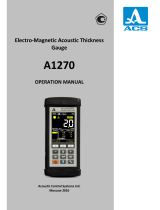Page is loading ...

А1040 MIRA Low-Frequency Ultrasonic Tomograph
Operation Manual
1
ACOUSTIC
CONTROL
SYSTEMS
ULTRASONIC LOW-FREQUENCY TOMOGRAPH
Acoustic Control Systems – ACS Group
Saarbrücken 2018
А1040 MIRA
OPERATION MANUAL

А1040 MIRA Low-Frequency Ultrasonic Tomograph
Operation Manual
2
ACOUSTIC
CONTROL
SYSTEMS

А1040 MIRA Low-Frequency Ultrasonic Tomograph
Operation Manual
3
ACOUSTIC
CONTROL
SYSTEMS
CONTENTS
1. GENERAL INFORMATION ......................................................................................................................................... 6
1.1 THE INTENDED USE of the device .......................................................................................................................................... 6
1.1.1 Intended use and application range ...........................................................................................................................................6
1.1.2 Operating conditions ..............................................................................................................................................................................7
1.2 TECHNICAL SPECIFICATIONS ................................................................................................................................................... 7
1.3 DESCRIPTION OF THE Device .................................................................................................................................................. 9
1.3.1 Design of the device ................................................................................................................................................................................9
1.3.2 Data processing and data reproduction on the screen .............................................................................................15
1.3.3 Display ................................................................................................................................................................................................................ 16
1.3.4 Keyboard .......................................................................................................................................................................................................... 17
1.3.5 Systems and condition indication ...............................................................................................................................................19
1.3.6 Operation modes ......................................................................................................................................................................................19
1.3.7 Software ............................................................................................................................................................................................................21
1.4 THE DESCRIPTION OF OPERATING MODES.................................................................................................................. 23
1.4.1 Setting Mode .................................................................................................................................................................................................23
1.4.1.1 Parameter editing ..................................................................................................................................................................................24
1.4.1.2 Selection of gain and checking of the operating capacity of the antenna array ................................25
1.4.1.3 Automatic sample testing ..............................................................................................................................................................26
1.4.1.4 Viewing parameters saved in B Scans ..................................................................................................................................28
1.4.1.5 View and create maps ........................................................................................................................................................................29

А1040 MIRA Low-Frequency Ultrasonic Tomograph
Operation Manual
4
ACOUSTIC
CONTROL
SYSTEMS
1.4.2 REVIEW mode .............................................................................................................................................................................................34
1.4.3 MAP mode .....................................................................................................................................................................................................36
1.4.4 Viewing the saved data .......................................................................................................................................................................38
2. PROPER USE .................................................................................................................................................................40
2.1 OPERATING RESTRICTIONS ....................................................................................................................................................... 40
2.2 PREPARING FOR OPERATION ................................................................................................................................................ 40
2.2.1 Possible use of the tomograph ......................................................................................................................................................40
2.2.1.1 Local testing ...............................................................................................................................................................................................40
2.2.1.2 Continuous testing...............................................................................................................................................................................40
2.2.2 Setting procedures .................................................................................................................................................................................40
2.2.2.1 Preparation of the surface of the tested object ............................................................................................................41
2.2.2.2 Creating a scanning pattern and treatment of the surface of the tested object .............................41
2.2.2.3 Switching on the device .................................................................................................................................................................41
2.2.3 Performing the testing ........................................................................................................................................................................ 42
2.2.3.1 Performing the local testing.........................................................................................................................................................42
2.2.3.2 Performing the continuous testing .......................................................................................................................................42
3. TECHNICAL Maintenance ........................................................................................................................................43
3.1 REGULAR MAINTENANCE ........................................................................................................................................................... 43
3.2 REESTABLISHING THE FUNCTIONALITY OF THE DEVICE ................................................................................... 43
3.2.1 Reestablishing the functions ........................................................................................................................................................... 43
3.2.2 Possible malfunctions ..........................................................................................................................................................................43
4. Storage ............................................................................................................................................................................ 44
5. Transportation ..............................................................................................................................................................45

А1040 MIRA Low-Frequency Ultrasonic Tomograph
Operation Manual
5
ACOUSTIC
CONTROL
SYSTEMS
The present operation manual (hereinafter referred to as manual) contains tech-
nical specifications, the description of the device and its functionality, and also the
information necessary for the correct operation of the low-frequency ultrasonic tomo-
graph А1040 MIRA (hereinafter referred to as tomograph or device).
Prior to start using the device it is necessary to read the present manual and un-
derstand it.
We constantly improve the possibilities and increase the reliability and conve-
nience of utilisation of the device. This can sometimes lead to some minor changes
not reflected in the present version of the manual, not worsening the technical spec-
ifications of the device.
The device is manufactured by:
ACS-Solutions GmbH
Science Park 2
66123 Saarbrucken, Germany
Phone: +49 (0) 681-96592270
Fax: +49 (0) 681-96592280
Е-mail: info@acs-international.com
Website: www.acs-international.com

А1040 MIRA Low-Frequency Ultrasonic Tomograph
Operation Manual
6
ACOUSTIC
CONTROL
SYSTEMS
1.1.1 Intended use and application range
The device is intended for inspection of constructions made of concrete, reinforced concrete and stone with one-sided
access for the purpose of evaluation of consistency of the construction, the occurence of foreign inclusions, cavities, holes,
delaminations, insufficient filling and cracks as well as for the thickness measurement of the tested object.
The device allows for quick and efficient inspection of extensive objects along with the documentation of results and the
opportunity of their preliminary analysis.
The device can be used as a part of an automatic system or for manual inspection.
The main application areas of the device:
- Inspection of concrete constructions with up to 2,500 mm thickness for the purpose of evaluation of consistency of the
construction;
- Inspection of reinforced concrete constructions with up to 800 mm thickness for the purpose of evaluation of consistency
of the construction;
- Search for foreign inclusions, cavities, holes, delaminations, insufficient filling and cracks in the concrete objects, rein-
forced concrete objects and natural stone;
- Inspection of constructions made of marble and granite up to 2,000 mm thickness;
- Search for plastic and metal pipes with more than 10 mm diameter in reinforced concrete;
- Inspection of the internal structure of carbon rods with more than 900 mm diameter;
- Evaluation of the channel condition in reinforced concrete bridges;
- Inspection of understructures, columns, overhead covers in cast-in-place constructions to detect holes and insufficient filling;
- Search for holes and cavities in liner plates of underground and railway tunnels.
- Inspection of refractory blocks in glass blowing furnaces.
- Estimation of the thickness of the concrete cover and depth of upper reinforcement layers.
- Thickness measurement of an object with one-sided access.
- Detailed recording of the obtained results.
GENERAL
INFORMATION
1.1 THE INTENDED USE OF THE DEVICE
1

А1040 MIRA Low-Frequency Ultrasonic Tomograph
Operation Manual
7
ACOUSTIC
CONTROL
SYSTEMS
1
1.1.2 Operating conditions
The device is intended for operation under the following environmental conditions:
- Temperature from -10° to + 50˚ C.
1.2 TECHNICAL SPECIFICATIONS
The main technical specifications of the device are listed in the Table 1
Parameter
Value
Scanning device internal matrix antenna array
Number of transducers in the antenna array 48
Type of the transducers used in the antenna array Low-frequency broadband transversal
with dry point contact and ceramic
wearproof tips
Operating frequency from 25 to 85 kHz
Ultrasonic velocity range from 1,000 to 4,000 m/s
Maximum view depth in concrete 2,500 mm
Maximum view depth in reinforcement concrete 800 mm
Limits of permissible absolute measurement accuracy of the thickness, where
Х – thickness being measured
±(0.05∙Х+10) mm
Table 1
▼

А1040 MIRA Low-Frequency Ultrasonic Tomograph
Operation Manual
8
ACOUSTIC
CONTROL
SYSTEMS
Depth measurement range of the flaw location (an area at least 20 mm Ø and
at least 200 mm long)
from 50 to 400 mm
Limits of permissible absolute measurement accuracy of the depth of the flaw
location, where Н – is measured depth
±(0.05∙Н+10) mm
Power supply Built-in accumulator
Battery rated voltage 11.2 V
Period of continuous operation of the instrument powered from the battery, min. 5 hours
Maximum overall dimensions:
without handles 370´150´145 mm
with handles positioned horizontally 470´150´170 mm
with handles positioned vertically 370´210´170 mm
Maximum weight of the electronic module with the handles and built-in battery 4.5 kg
Average service life, min. 5 years
Operating conditions:
air temperature range from -10 to + 50 °С
relative air humidity at +35°С, max. 95%
Table 1
▼
1

А1040 MIRA Low-Frequency Ultrasonic Tomograph
Operation Manual
9
ACOUSTIC
CONTROL
SYSTEMS
1.3 DESCRIPTION OF THE DEVICE
1.3.1 Design of the device
А1040 MIRA tomograph is designed like a single housing unit with removable handles (Figure 1). The device has an integral
computer and antenna array.
The button “Start” (trigger) is intergrated in the handle. It is used to start the signal transmission.
Figure 1
1

А1040 MIRA Low-Frequency Ultrasonic Tomograph
Operation Manual
10
ACOUSTIC
CONTROL
SYSTEMS
The front panel of the device includes: a big display, a keyboard and two LED indicators (Figure 2).
Figure 2
Display
Le keyboard block Right keyboard block
Light-emitting diode №2 Light-emitting diode №1
When the device is switched on the light-emitting diode No.1 lights up green.
During the battery charging the light-emitting diode No.2 lights up orange. When the battery is charged, the LED turns green.
At the end of the unit an external power connector and a USB connector are located.
The tomograph is a fully-autonomous measurement unit for collection and tomographic processing of the data obtained.
1

А1040 MIRA Low-Frequency Ultrasonic Tomograph
Operation Manual
11
ACOUSTIC
CONTROL
SYSTEMS
The measurement unit contains of a matrix antenna array with 48 (12 blocks, each containing 4 elements) low-frequency broad
banded transducers of shear waves with dry-point-contact and ceramic wear resistant tips. Hence, they can work with rough
surfaces for the long time. Each transducer is equipped with an independent spring suspension, thus allowing inspection on
uneven surfaces. The rated array frequency is 50 kHz. (Figure 3).
Figure 3
1

А1040 MIRA Low-Frequency Ultrasonic Tomograph
Operation Manual
12
ACOUSTIC
CONTROL
SYSTEMS
As the antenna array consists of dry point contact transducers, the inspection is conducted without any liquid.
The interface ensures the use of laser beams which are projected on the surface of the testing object. Thus, the operator
can correctly maintain a shi step of the antenna array while performing comprehensive technical diagnostics of the testing
object.
The handheld light-weight enclosure and movable handles provide operational comfort on the horizontal, vertical and roof
surfaces. The reference scale located on the lower part of the tomograph is designed for convenient localization of the defects
relative to the antenna device. (Figure 4).
Figure 4
1

А1040 MIRA Low-Frequency Ultrasonic Tomograph
Operation Manual
13
ACOUSTIC
CONTROL
SYSTEMS
The internal rechargeable battery provides for 5 hours of the tomograph operation. The increased charge-discharge cycle
enhances reliability of the tomograph for long-term applications. Besides, the tomograph can be powered directly from the AC
mains. (Figure 5).
Figure 4
Figure 5
1

А1040 MIRA Low-Frequency Ultrasonic Tomograph
Operation Manual
14
ACOUSTIC
CONTROL
SYSTEMS
The tomograph allows to transfer data to the external PC for advanced processing by means of a dedicated soware. (Figure 6).
The inspection is carried out as a step-by-step sounding of the testing object with data combining and volume reconstruc-
tion over the whole scanned surface of the testing object. (Figure 7).
Figure 6
Figure 7
1

А1040 MIRA Low-Frequency Ultrasonic Tomograph
Operation Manual
15
ACOUSTIC
CONTROL
SYSTEMS
Figure 7
Figure 8
1.3.2 Data processing and data reproduction on the screen
The focusing technique of the synthetic aperture with combinational sounding (SAFT-C) is used in the device. The focusing
is made in every point of the half-space. The data array is formed by the information received from all antenna measuring pairs
of the device. As a result, a visual image of the cross-section of the testing object is generated, where the reflecting power of
every point of the visualized volume is coded in different colors (depending on the chosen palette). (Figure 8)
1

А1040 MIRA Low-Frequency Ultrasonic Tomograph
Operation Manual
16
ACOUSTIC
CONTROL
SYSTEMS
1.3.3 Display
In all operating modes there is an information about time and date and the battery condition in the top information line
of the display. At the right the vertical line with icons is located. Their functions vary depending on a device operating mode.
Other information represented on the screen depends on the selected mode.
The screen in the REVIEW mode with A-scan is shown in Figure 9.
B-Scan output field
Current time and date
A-Scan output field
Battery level indicator
Position data of
the crosspoint
of the cursors
Horizontal scale Х
Amplitude at
the crosspoint
of the cursors
Horizontal cursor
Measured velocity
of S-waves in
the material
Stripe of icons
Vertical cursor
Vertical
scale Z
Figure 9
1

А1040 MIRA Low-Frequency Ultrasonic Tomograph
Operation Manual
17
ACOUSTIC
CONTROL
SYSTEMS
1.3.4 Keyboard
The operating keyboard consists of two parts located at the le and at the right of the display. The le part of the keyboard
(Figure 10) includes the expanded alphanumeric block. The basic key functions are shown in the Table 2.
Key Purpose
...
Alphanumeric keys used for editing configuration
names, MAP or B Scan
Change a parameter value in SETTINGS mode, moving
in a line of editing
Point in the name editor
Remove symbol in front of the cursor when editing a
configuration name or B-scan
Space in the name editor
Table 2 Figure 10
1

А1040 MIRA Low-Frequency Ultrasonic Tomograph
Operation Manual
18
ACOUSTIC
CONTROL
SYSTEMS
The right part of the keyboard (Figure 11) includes a key of ON / OFF of the device, six function keys, navigation keys and
switching between operating modes keys. The basic key functions are shown in the Table 3.
Key Purpose
ON / OFF
...
Function keys for various actions, depending on the select-
ed operating mode of the device. The description of the
current function in form of an icon is shown on the display
to the le of each key.
Navigating keys, used for cursor navigation, navigation in a
MAP, navigation in the name editor
Cancellation of operation / exit the editing without saving
Enter/exit the SETTINGS mode
Select confirmation
Switching between modes REVIEW / MAP
Figure 11
Table 3
1

А1040 MIRA Low-Frequency Ultrasonic Tomograph
Operation Manual
19
ACOUSTIC
CONTROL
SYSTEMS
Figure 12
1.3.5 Systems and condition indication
For your convenience the trigger button is located on the handle. By pressing this button, the signal transmission and
reception starts.
By pressing the trigger button, the field for data collection appears.
NOTE: TO OBTAIN CORRECT RESULTS OF INSPECTION DO NOT MOVE THE DEVICE AND WEAKEN THE CLAMPING DURING
THE DATA COLLECTION PROCESS!
Aer the completion of data collection, the indicating field changes its color
from red to green – the calculation of data is going.
1.3.6 Operation modes
The tomograph has two main operation modes, as well as an adjustment
function of the inspection parameters for each testing object suitable for further
on-line selection. The device allows to select different types of data represen-
tation on the screen during operation depending on the used operation mode.
REVIEW MODE
This mode is used for quick viewing of the internal structure of the testing
object in random places. The B-Scan is displayed on the screen to a depth up to
2.5 meters. (Figure 12).
Additionally the following procedures are performed in this mode:
- automatic determination of the propagation velocity of ultrasonic waves
- measurement of the coordinates and image levels in the tomogram
- thickness measurement of the testing object
- save and view В-Scans
-view A-Scans.
1

А1040 MIRA Low-Frequency Ultrasonic Tomograph
Operation Manual
20
ACOUSTIC
CONTROL
SYSTEMS
MAP MODE
This mode is used for the generation of the data arrays in form of B-Scans (perpendicular to the surface) when scanning
with the antenna array along the marked lines with a constant step. Any B-Scan from the collected three-dimensional data set
can be shown on the screen.
The inspection is performed using step-by-step scanning of the inspected object with data accumulation and volume
reconstruction of all scanned aread of the inspected object on the external computer. (Figure 13).
Figure 13 Figure 14
1
/