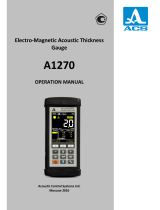Page is loading ...

ULTRASONIC TESTER
UK1401
OPERATION MANUAL
Acoustic Control Systems, Ltd.
Moscow 2015


Operation manual
3
Ultrasonic tester UK1401
CONTENT
1. OPERATION PRINCIPLE 3
2. APPEARANCE 3
3. SET AND REPLACEMENT OF THE BATTERIES . 4
4. RESTORATION STANDARD ADJUSTMENTS AT STARTING UP 4
5. MAINTENANCE 5
6. DEVICE KEYBOARD 5
7. FULL DEVICE MENU 7
8. DEVICE SCREEN IN THE DIFFERENT MEASUREMENT MODES 8
8.1. MODE OF VELOCITY AND TIME OF ULTRASONIC WAVES PROPAGATION
MEASUREMENT WITH TURNED OFF MEMORY 8
8.2. MODE OF VELOCITY AND TIME OF ULTRASONIC WAVES PROPAGATION
MEASUREMENT WITH TURNED ON MEMORY 8
8.3. MODE OF CRACK DEPTH MEASUREMENT 9
8.4. AUTOMATIC GAIN CONTROL (AGC) MODE 9
9. OPERATIONS BEFORE MEASUREMENT 11
10. VELOCITY OR TIME OF ULTRASONIC WAVES PROPAGATION DEFINITION 12
11. DEFINITION OF CRACK DEPTH, LAYING ON A SURFACE 14
12. OPERATIONS WITH MEMORY 15
12.1. RECORD OF MEASURED RESULTS (TIME OR VELOCITY OF ULTRASONIC WAVES
PROPAGATION) IN THE MEMORY 15
12.2. REVIEWING OF THE RESULTS WITH LISTING OF GROUPS 17
12.3. RESULTS REVIEWING WITH LISTING CELL NUMBERS IN THE CURRENT GROUPS 18
12.4. RESULTS CORRECTION 18
12.5. MEMORY CLEARING 19
13. DATA OUTPUT TO 19
13.1. ADJUSTMENT OF THE INFRARED PORT 19
13.2. INSTALLATION OF THE PROGRAM FOR DATA TRANSMISSION FROM UK1401
TO THE PC 19
13.3. DATA TRANSFER FROM UK1401 21
13.4. LICENSE AGREEMENT 21
13.5. LIMITED WARRANTY 22
14. WARRANTY ON THE PRODUCT 22
15. INSTRUCTIONS ON TESTING THE CONCRETE’S SOLIDITY IN MONOLITHIC
STRUCTURES WITH THE HELP OF SURFACE SOUNDING ULTRASONIC
METHOD 24
15.1. INTRODUCTION 24
15.2. APPLICATION OF SURFACE SOUNDING METHOD 24

Operation manual
4
Ultrasonic tester UK1401
15.3. PREPARATIONS FOR TESTING 24
15.4. USING OF UNIVERSAL CALIBRATION DEPENDENCE FOR APPROXIMATE
DETECTION OF CONCRETE’S SOLIDITY 27
15.5. TESTING AND DETECTION OF CONCRETE’S SOLIDITY IN STRUCTURES 28
16. TABLE OF VELOCITIES OF LONGITUDINAL ULTRASONIC WAVES IN
MATERIALS, M/S 29
1. OPERATION PRINCIPLE
UK1401 ultrasonic tester is applicable for measurement of ultrasound velocity and time of
longitudinal ultrasound waves dispersion in solid materials at surface sounding testing
method, when the purpose of testing is to detect and estimate the solidity and
homogeneity of material and structures.
This estimation is based on the correlation of ultrasound waves velocity in material to its
2.
APPEARANCE
1
4
3
5
2

Operation manual
5
Ultrasonic tester UK1401
physic and mechanical characteristics and physical statement.
1. Two ultrasonic probes with dry point contact (DPC)
2. Electronic module in the rectangular plastic case
3. 6-key film keyboard
4. LCD screen with backlight for work in darkness
5. Infrared port for the connection with the external personal computer
3. SET AND REPLACEMENT OF THE BATTERIES
4. RESTORATION STANDARD ADJUSTMENTS AT STARTING UP
If there is no sound signal and no information on the display at switching the device on,
then one of the reasons can be the failure of the processor if it is not the empty or bad
batteries or the absence of the electric contact in the circuit. In this case the following
actions should be undertaken:
After such an emergency turning on of the device all the standard settings of the device
are restored. After that the device is ready for operation.
At the bottom of rear panel of the electronic module there is
the battery cover. It is fastened to the case with one screw.
For replacement of power supply elements remove the
battery cover.
Please pay attention on the polarity at setting the new
batteries.
The results, which have been written in the device’s
memory, are not erased when batteries are empty or
replaced. All device adjustments are saved also.
+
Holding the key «menu», press key «on/off». If the device
still doesn’t work, repeat it once again in 2-3 seconds.

Operation manual
6
Ultrasonic tester UK1401
Check the adjustments. If it is necessary, correct meaning
hardware delay time and distances between probes (value
take from passport).
+
or
With the help of these keyboard
combinations the delay time and
distances between probes are carried
out.
If the contrast of the screen is
unsatisfactory, it can be adjusted with
these keys combinations.
+
or
+
5. MAINTENANCE
The maintenance service of the tester consists, basically, in clearing the device and
probes from the dust and dirty and periodic charge accumulators at complete brightening
symbol battery on the screen of the device. Accumulators of the given type it is not
recommended frequently recharge, if they still completely were not unloaded, as it can
result in reduction of their resource of work. The charge accumulators is carried out with
the help universal charging unit delivered in the complete set of accessories to the device,
during 12-16 hours.
If to use dry supply elements it is possible to work up to their complete category, after
which it is necessary elements at once to replace or even to delete from the device what
to avoid pollution by its flowed out electro cast. Once in the month expediently these
elements to get from the device and to examine as electrolyte can sometimes follow and
from not unloaded elements. It is necessary immediately to replace spoiled elements.
Practically singular defect, which user can remove independently, is the infringement of
electrical contact in the circuit supper elements. It is expressed in absence of any symbols
on the indicator after pressing the key “on/off” or in indication of the lowered voltage,
when the battery obviously normal. If it has taken place, and you are sure, that the supply
elements are charged, take them from the device and wipe their contacts by spirit or clean
fine emery paper. If it has not helped, it is necessary to address in the firm - manufacturer.
It is not recommended to assort the device without emergency, as it can result in casual
damage of its internal devices. At occurrence of malfunctions tester or any questions on
its use it is necessary to contact to the representatives firm on telephones specified in the
passport of the device.
+

Operation manual
7
Ultrasonic tester UK1401
6. DEVICE KEYBOARD
«On» and «Off» of the device.
The device also «switches off» automatically after removal
it from the object’s surface and if the operator doesn’t not
press any key during 4 minutes after the removal.
«Switches on» and «switches off» the backlight.
Each pressing switches «on» or «off» the backlight.
When used together these keys improve the contrast.
When used together these keys darken the image of the
contrast.
In the mode of device setting – changes setting parameters
and starts selected operations from menu.
In the measurement mode data enters in the free sell
memory.
Allows choose menu line in the setting mode.
In the flaw detection mode change the amplification
coefficient of the receiving path.
In the memory viewing and correction mode – change the
result and group numbers.
+
+
or

Operation manual
8
Ultrasonic tester UK1401
Goes to the main device menu.
Also switched the memory viewing and correction mode
Switches on memory reviewing and correction of the result
from current group.
Switches on memory reviewing and correction of the results
with listing group numbers
7. FULL DEVICE MENU
TIME / VELOCITY / CRACK
MEMORY
0 ÷ 4000
LINK
SOUND
ON /OFF
FREQUENCY
1 / 2 / 3 / 4 / 5 / 6
DELAY
11,9
BASE
150
OUTPUT
CLEAR
METRICS/ ENGLISH
AGC
ON / OFF
+
+

Operation manual
9
Ultrasonic tester UK1401
20
0
С the temperature inside the device
TIME in this mode time of ultrasonic waves propagation is determined
VELOCITY in this mode velocity of ultrasonic waves propagation is determined
CRACK
in this mode depth crack is determined
MEMORY
shows the number of free memory sells while memory is switched on
LINK
for operation in the mode of flaw detection
SOUND
switch on / off accompaniment of the different device condition
FREQUENCY
frequency repetition of sound device impulses. “1-6”
correspond to frequency from 5 to 25 Hz.
DELAY
hardware time delay (time of passing compensation ultrasound
oscillation in a protector). It is individual parameters, which connect to
design features and set at tuning. The value of this time is in the
device memory and is written down in its passport.
BASE
distance between probes. The devices are made with base 150 or 120
mm, however at assembly the deviation in 1-2 mm can be admitted.
Exact distance is underlined in the device passport. This value should
be set at tuning.
OUT DATA
data transfer to the computer
CLEAR
deleting result from the memory
METRICS all result will be in Metrics unit
ENGLISH
all result will be in English unit
MEMORY
shows the number of free memory sells while memory is switched on
AGC
automatic gain control
8. DEVICE SCREEN IN THE DIFFERENT MEASUREMENT MODES
Mode of Velocity and Time of Ultrasonic Waves Propagation Measurement with
and
List the menu items. Active menu libe begins blinking
The item’s parameters of the main menu are changed with
pressing Enter button.
or
On the device screen not all menu items
are displayed, therefore arrows are
showing, that there are some more lines
higher or below:

Operation manual
10
Ultrasonic tester UK1401
Turned OFF Memory
1. Time of ultrasonic waves propagation in the material
2. Indication level of the locked-on signal (in this case device is removed from the
object surface)
3. Battery symbol (while the battery is exhaustion the silhouette is getting lighter)
4. Dimension of measuring result
Mode of Velocity and Time of Ultrasonic Waves Propagation Measurement with
Turned ON Memory
1. Number of the current group (up to 255)
2
1
4
3
1
2
4
7
6
5
3

Operation manual
11
Ultrasonic tester UK1401
2. Number of the result in the group (up to 255)
3. Ultrasonic waves velocity propagation in the material
4. Level indication of the locked-on signal (when the rectangular is getting more
darker, the signal is getting more stronger)
5. Loudspeaker symbol (sound indication is switch on)
6. Battery symbol (while the battery is exhaustion the silhouette is getting lighter)
7. Dimension of measuring result
Mode of Crack Depth Measurement
1. Time of ultrasonic waves propagation in the material with crack
2. Time of ultrasonic waves propagation in the material without crack
3. Crack depth
4. Level indication of the accepted signal (when the rectangular is getting more
darker, the signal is getting more stronger)
5. Loudspeaker symbol (sound indication is switch on)
6. Battery silhouette (while the battery is exhaustion the silhouette is getting lighter)
7. Dimension of measuring result (crack depth)
2
4
3
5
7
6
1

Operation manual
12
Ultrasonic tester UK1401
Automatic Gain Control (AGC) Mode
At the turned on AGC the ultrasonic tester UK1401 sets the necessary amplification
automatically. But in this mode the increased press of the device to the objects surface is
needed.
When the AGC is OFF the signal level should be set manually.
The mode of manual gain control provides more exact readings of the device at minimal
pressing it to the object’s surface.
In this mode instead of the indicator of the level of the locked-on
signal on the screen value of gain in decibels which can be
changed by keys «upwards» and «downwards». .
Manual gain control of the locked-on signal and as consequence, independence of effort
of force of a clip of the device to object allows to increase reliability of results of
measurements on concrete with strongly destroyed superficial layer with set interstice and
fine cracks some. In this case it is necessary to choose the greatest possible gain (65 - 75
dB), limiting allowable disorder of results (for example, no more ± 3 % from average
value), received at motionlessly established device.
and

Operation manual
13
Ultrasonic tester UK1401
9. OPERATIONS BEFORE MEASUREMENT
Start
up the device with pressing On/Off button. You will hear the

Operation manual
14
Ultrasonic tester UK1401
10. VELOCITY OR TIME OF ULTRASONIC WAVES PROPAGATION
DEFINITION
Put the device on object surface the way that probes are
perpendicular to the surface.
Push it to the surface with the force of about 5-10 kg.
Press Arrow Down button to go to AGC On/Off adjustments.
Press Enter until you have the necessary adjustment
With pressing Menu again you can return to the measurement mode
with selected imaging view of results.
Go to the main menu.
With Arrow Up button go to the very beginning of the menu.
Press Enter until you have the necessary adjustment (see
below):
Return to the measurement mode.
Waiting mode of velocity measurements will be screened.

Operation manual
15
Ultrasonic tester UK1401
The device will active itself.
The change of readings is accompanied with short beeps.
Hold the device in this position during 15-20 seconds, so that indications will change 2-
3 times.
If there are no signals, it means that the ultrasonic velocity in the object is less than
1500 m\s, or there is a crack in the material between probes.
Measurement of the velocity in the object.
Display after removal of the device from the object surface.
In 10-15 seconds after removal of the device from the
object surface the horizontal strokes will appear on the
screen.

Operation manual
16
Ultrasonic tester UK1401
11. DEFINITION OF CRACK DEPTH, LAYING ON A SURFACE
Go to the main menu.
With Arrow Up button go to the very beginning of the menu.
Press Enter until you have the necessary adjustment (see
below):
Select the view of results screening.
Return to the measurement mode
The screen is in waiting mode of measuring crack.
Put the device on the object’s surface parallel to crack on
the distance 10-15 mm from it.
Push it with the force of about 5-10 kg.
The device will activate itself.
The change of indications is accompanied with short beeps.
The time of ultrasound propagation in the object without
crack in microseconds.
The time is measured until the device is removed from the
surface.
Press for obtain the meaning as a base value.

Operation manual
17
Ultrasonic tester UK1401
12. OPERATIONS WITH MEMORY
Record of measured results (Time or Velocity of Ultrasonic Waves Propagation)
in the Memory
Put the device on object the way, that probes are
perpendicular to the surface.
The Base value is added in the device memory.
Put the device on the surface, perpendicular to crack.
Depth of crack meaning, measured in metrics units.
Go to the main menu.
Choose Memory On or Off item.
Press Enter until you have the necessary adjustment (see
below):
Figure in the MEMORY line means quantity of free cells.
Return to the measurement mode.
“001” means number of group,
“004” means number of the result in this group.

Operation manual
18
Ultrasonic tester UK1401
Push it with force of about 5-10 kg.
The device will pass in the active state.
The change of indications is accompanied by short beeps.
Fix the device in such condition during 15-20 seconds, so
the
indications will change 2-3 times.
IT IS POSSIBLE TO BEGIN NEW GROUP WITHOUT WAITING FOR WHEN THE
CURRENT GROUP IS FULL
FILLED.
On the screen you will see the results of velocity
measurement in the object.
Display after removal of the devi
ce from the object surface
indicator of the level of receiving signal is light).
(
Press Enter for 10-15 seconds after removal the device
from the tested object surface.
The short signal will sound.
Go to the next cell.
If number of result in-group is equal 255, the next
measurement of the device will record in next group.
Put the device on the object surface, make the
measurement, press and held the button for 2-3 seconds.
Short signal will sound. The result will be rec
о
rded in the
new group under the
№
001.
The number of the free sell in the new group.

Operation manual
19
Ultrasonic tester UK1401
Reviewing of the Results with Listing of Groups
Screen at starting.
+
Press and release the buttons.
Get blinking number of group of the last recorded result.
+
With these buttons it is possible to review earlier recorded
results in other groups.
Exit from the reviewing mode.

Operation manual
20
Ultrasonic tester UK1401
Results Reviewing with Listing Cell Numbers in the Current Groups
Screen at starting.
+
Press and release the buttons.
Get blinking number of cell of the last recorded result.
+
With the help of these buttons it is possible to review earlier
recorded results in other groups.
Exit from the reviewing mode.
/