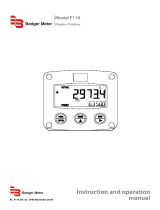Page is loading ...

Document 27-622 | Version ENG02 | 2018-08-20
Hardware Manual
for the PCD1.M0160E0

Hardware Manual PCD1.M0160E0 │ Document 27-622 | Version ENG04 │ 2018-08-20
Saia-Burgess Controls AG
PCD1.M0_
Inhaltsverzeichnis
0-1
0
0 Contents
0 Contents
0.1 Document History .................................................................................. 0-3
0.2 Trademarks ........................................................................................... 0-3
1 Graphical Overview
2 Orientation
2.1 Introduction ........................................................................................... 2-2
2.1.1 Instructions for connecting Saia-PCD
®
controllers to the internet ......... 2-2
2.1.2 Wiring .................................................................................................... 2-3
2.1.3 IO Addressing ........................................................................................ 2-4
2.2 Installation ............................................................................................. 2-5
2.2.1 Dimensions ........................................................................................... 2-5
2.2.2 Mounting Position and Ambient Temperature ....................................... 2-5
2.2.3 Installation on DIN Rails ........................................................................ 2-6
2.2.4 Removal from Top-Hat Rails ................................................................. 2-7
2.2.5 Remove the cover ................................................................................. 2-7
2.2.6 Mounting on a Flat Surface ................................................................... 2-8
2.3 Battery .................................................................................................. 2-9
2.4 Earthing Concept and Power Supply .................................................... 2-10
3 CPU / Processor Unit
3.1 Propertys of cpu PCD1.M0160E0 ......................................................... 3-1
3.2 General Technical Details ..................................................................... 3-2
3.3 Hardware version number ..................................................................... 3-3
3.4 Firmware Version for the PCD1.M0_ (COSinus update) ....................... 3-4
3.5 System memory structure ..................................................................... 3-5
3.5.1 Memory management of the PCDs with COSinus operating system .... 3-5
3.5.2 Flash Memory Structure on PCD1.M0_ ................................................ 3-6
3.5.3 On-Board Memory for the File System .................................................. 3-6
3.5.4 FlashMemoryModulePCD7.R5xxforlesystem ................................ 3-7
3.6 System resources ................................................................................. 3-8
3.6.1 Program Blocks ..................................................................................... 3-8
3.6.2 Data Types / Value Ranges .................................................................. 3-9
3.6.3 Resources elements ............................................................................. 3-9
3.7 LED behavior ........................................................................................ 3-10
3.8 Run/Stop Button .................................................................................... 3-11
3.9 Watchdog (Hardware Relay) ................................................................. 3-12
3.10 Watchdog (Software) ............................................................................. 3-14
3.11 Program Download and Backup ........................................................... 3-15
3.11.1 User Program Download to PCD1 with PG5
®
...................................... 3-15
3.11.2 Backup and Restore User Program ...................................................... 3-18
4 Inputs and Outputs
4.1 On-Board ............................................................................................... 4-1
4.1.1 Connection overview ............................................................................. 4-2
4.1.2 Digital Inputs (Terminal Block X1) ......................................................... 4-3
4.1.3 Digital Outputs (Terminal Block X0) ...................................................... 4-4
4.1.4 Digital Inputs and Outputs (Terminal Block X0) .................................... 4-5
4.1.5 PWM Output (Pulse width modulation) (Terminal Block X0) ................. 4-6

Hardware Manual PCD1.M0160E0 │ Document 27-622 | Version ENG04 │ 2018-08-20
Saia-Burgess Controls AG
PCD1.M0_
Inhaltsverzeichnis
0-2
0
4.1.6 Interrupt Inputs (Terminal Block X1) ...................................................... 4-8
4.1.7 Analogue Inputs (Terminal Block X1) .................................................... 4-10
4.2 Plug-In I/O Module for slot A ................................................................. 4-13
4.2.1 Analogue outputs .................................................................................. 4-13
4.3 RIO ........................................................................................................ 4-17
5 PCD1.M0160E0 Communications Interfaces
5.1 On-board ............................................................................................... 5-2
5.1.1 USB Port (Programming Interface) ....................................................... 5-2
5.1.2 Ethernet (Port #9) .................................................................................. 5-3
5.1.3 RS-485 (Port #0, not electrically isolated) ............................................. 5-4
5.2 Slot A (Port #1) ...................................................................................... 5-5
5.2.1 PCD7.F110S Serial Interface Module RS-485/RS-422 ......................... 5-7
5.2.2 PCD7.F121S Serial Interface Module RS-232 ...................................... 5-8
5.2.3 PCD7.F150S Serial Interface Module RS-485 ...................................... 5-9
5.2.4 PCD7.F180S Serial Interface Module Belimo MP-Bus ........................ 5-10
6 Conguration
6.1 Requirements ........................................................................................ 6-1
6.2 General Information .............................................................................. 6-1
6.3 RunningtheDeviceCongurator ......................................................... 6-2
6.4 Media Mapping for Digital Inputs on-board .......................................... 6-4
6.5 Media Mapping for Digital Outputs on-board ........................................ 6-4
6.6 Special Functions .................................................................................. 6-5
6.7 Analogue inputs .................................................................................... 6-6
7 Maintenance
7.1 General Information .............................................................................. 7-1
7.2 Battery Replacement for the PCD1 ...................................................... 7-1
A Annex
A.1 Icons ...................................................................................................... A-1
A.2 DenitionofSerialInterfaces ................................................................ A-2
A.2.1 RS-232 .................................................................................................. A-2
A.2.2 RS-485/422 ........................................................................................... A-3
A.3 Glossary ................................................................................................ A-4
A.4 Contact ................................................................................................. A-6

Hardware Manual PCD1.M0160E0 │ Document 27-622 | Version ENG04 │ 2018-08-20
Saia-Burgess Controls AG
Document History
Inhaltsverzeichnis
0-3
0
0.1 Document History
Version Changes Published Comments
EN01 2013-03-06 2013-03-06 New document
EN02 2013-10-11
2014-01-20
2014-01-20
2014-02-06
2014-04-22
2014-02-06
2014-02-06
2014-02-06
2014-02-06
2014-04-23
- Logo and company names changed
- Chapter 2.1.1: Instructions for connecting
Saia-PCD
®
controllers to the internet
- Chapter 4.1.1 and 6.1.3:
PGND connection on terminal X3 Pin 37
- Chapter 4.3: New PCD7.W600 for Slot A
- typo corrected
EN03 2014-11-19
2015-02-10
2015-03-10
2015-03-10 - 5.3 Modbus also for Port #0
- Dimensions for screw mounting
- Various corrections
ENG04 2016-05-25
2018-08-20
2016-05-25
2018-08-20
- 3.9 Watchdog Connection example
- 4.1.2 Interrupt-Connection
- 4.1.4 Digi-I/O-Connection diagram
- 4.1.6InterruptDeviceCong
- Smallxes
- 4.1.3 wrong text PWM Digital Outputs
0.2 Trademarks
Saia PCD
®
is a registered trademark of Saia-Burgess Controls AG.
Technical changes are subject to the state of technology.
Saia-Burgess Controls AG, 2018. © All rights reserved.
Published in Switzerland

Hardware Manual PCD1.M0160E0 │ Document 27-622 | Version ENG04 │ 2018-08-20
Saia-Burgess Controls AG
PCD1.M0_
Graphical Overview
1-1
1
1 Graphical Overview
The graphical overview shows some of the main topics covered in the Operating
Manual of the PCD1.M0160E0.
By clicking on the highlighted components and/or connections, you can jump
directly to the corresponding chapter in the document.
The numbers separated by dots indicate the relevant chapter numbers.
M1
SlotA
Slot for memory
module
3.7
COSinus Operating
system and
automation server
3.4
Terminals for
integrated inputs
and outputs
4.1.1
Terminating
resistance (RS-485)
5.3
Battery 2.3
Slot, optional
serial interface for
communication 5.4
Supply voltage 2.4
Watchdog 3.8
On-board RS-485
interface 5.3
USB/PGU
connection 5.1
RUN/STOP button
3.6.1
Slot A connection
terminal 5.4
Ethernet connection
(2 port switch) 5.2
Operation LEDs
3.6
Selection of the
analog input range
4.1.7
or IO-Modul 4.2

Hardware Manual PCD1.M0160E0 │ Document 27-622 | Version ENG04 │ 2018-08-20
Saia-Burgess Controls AG
Orientation
2-1
2
2 Orientation
Depending on the application, we recommend the following documentation
on the topics ...
Topic Documentnumber,Language,VersionandTitle
System catalogue 26-215_ENG
Programming tools Saia PG5
®
26-732_ENG
Programming 26-733_ENG
Ethernet TCP/IP 26-776_ENG
RS-485 Network 26-740_ENG
A wealth of information is available on the support homepage.
Support: www.saia-support.com
PCD-Homepage: www.saia-pcd.com

Hardware Manual PCD1.M0160E0 │ Document 27-622 | Version ENG04 │ 2018-08-20
Saia-Burgess Controls AG
Introduction
Orientation
2-2
2
2.1 Introduction
This manual describes the technical details of PCD1.M0_ components.
Abbreviations (e.g. “LIO”) are explained in the annex.
The purpose of this section is to introduce basic principles for the planning and
installation of control systems with PCD1.M0_ components.
Detailsregardinghardware,software,conguration,maintenanceand
troubleshooting are covered in the respective sections.
2.1.1 InstructionsforconnectingSaia-PCD
®
controllers to the internet
When Saia PCD controllers are connected directly to the internet, they are
also a potential target of cyber attacks. For secure operation, appropriate pro-
tective measures must always be taken.
PCD controllers include simple, built-in protection features. However, secure
operation on the internet is only ensured if external routers are used with a
rewallandencryptedVPNconnections.
For more information, please refer to our support site:
www.sbc-support.com/security

Hardware Manual PCD1.M0160E0 │ Document 27-622 | Version ENG04 │ 2018-08-20
Saia-Burgess Controls AG
Introduction
Orientation
2-3
2
2.1.2 Wiring
● The 230 VAC supply cables and signal lines must be routed with at least 10 cm
separating them. We also recommend leaving a space between the supply
cables and signal lines in the control cabinet.
● Digital signal / bus lines and analogue signal / sensor lines should be routed
separately.
● We recommend using shielded cable for analogue signal lines.
● The shielding should be earthed at the inlet and/or outlet of the control cabinet.
The shielding should be as short as possible and have the greatest possible
cross-section. The central earthing point should be > 10 mm² and be connected
to the earthing cable by the shortest route.
● The shielding is normally only connected to the control cabinet on one side,
unlesstheavailablepotentialequalisationhasasignicantlylowerresistance
than the shielding resistance.
● Inductive loads installed in the control cabinet, e.g. protective coils, must be
equipped with suitable suppressors (RC elements).
● Controlcabinetcomponentswithhigheldstrengths,e.g.transformers
or frequency converters, should be shielded by separating plates with a good
earthing connection.
Surgeprotectionforlargedistancesorexternallines
● With the installation of lines outside of buildings or over large distances,
suitable anti-surge measures must be taken. These measures are crucial for
bus lines, in particular.
● Lines installed outdoors must have shielding with a suitable power line capacity
and be earthed at both ends.
● Surge conductors should be installed at the control cabinet inlet.

Hardware Manual PCD1.M0160E0 │ Document 27-622 | Version ENG04 │ 2018-08-20
Saia-Burgess Controls AG
Introduction
Orientation
2-4
2
2.1.3 IOAddressing
Opticaloutputpositionforthefollowingdescription
The PCD is lying or hanging in front of us as shown, so that the labelling can
be read from left to right.
Addressing
Integral I/Os on the CPU board of the PLC are assigned to terminal blocks X0 to
X2 and located on the underside of the PLC. They are addressed from right to left,
starting at I/O address 32.
X3
X2 X1 X0
X3
X2 X1 X0
with cover without cover
All element addresses in the PCD family start from 0
AddressingtheinputsoroutputsviaSaiaPG5
®
TheCPU’son-boardinputsandoutputscanbeassignedtoagsandregisters
(mediamapping)bytheprogrammerusingtheDeviceCongurator(DeviceCon-
guratorintheSaiaPG5
®
tool). If IOs are media-mapped, these IOs cannot be
reached directly from the program.
Further details about the programming can be found, among other places, in the
auxiliary system of the Saia PG5
®
programming tool or in the corresponding manu-
als.
Watchdogrelayaddress“O255”
The address O 255 is reserved for the watchdog relay. The closing relay contact
connection is located at connector X3.
YoucanndadditionaldetailsinChapter3.8Hardwarewatchdog.Pleaseread
this information.

Hardware Manual PCD1.M0160E0 │ Document 27-622 | Version ENG04 │ 2018-08-20
Saia-Burgess Controls AG
Installation
Orientation
2-5
2
2.2 Installation
2.2.1 Dimensions
PCD1
10 019 1129 20
X1 X0X2
RS485
Watchdog
0 VDC
+24 VDC
X3
39 30
142
61
142
Dimensions in mm W x H x D = 142 x 142 x 61
2.2.2 MountingPositionandAmbientTemperature
Module holders are normally mounted on a vertical surface, in which case I/O
connections to modules are also vertical. With this mounting position, an ambient
temperature between 0 °C and 55 °C is permissible.
Vertical mounting should be preferred. All other positions are less favourable to air
circulation, so their ambient temperature should not exceed 40°C.

Hardware Manual PCD1.M0160E0 │ Document 27-622 | Version ENG04 │ 2018-08-20
Saia-Burgess Controls AG
Installation
Orientation
2-6
2
2.2.3 Installation on DIN Rails
The PCD1.M0_ can be snapped onto one horizontally installed top-hat rails
(1 x 35 mm according to DIN EN 60715 TH35).
1 2
3 4
1. Press the underside of the PCD onto the top-hat rail.
2. Slip the lower part of the rail under the two overhanging lugs on the underside
of the PCD. Push the PCD upward approx. 1-2 mm. You must overcome the
resistanceofthefourhighlightedplasticngersactingascounter-pressure
springs.
3. Press the upper part of the housing against the top-hat rail and snap into the
rail, causing the “springs” to give way under the counter-pressure
4. Press the PCD down on the upperedge of the top-hat rail and pull on it gently in
order to ensure that the PCD is securely engaged.
5. For removal of the cover, see chapter 2.2.5
Installation Instructions and Recommendations
Installation in Power Distribution Unit
The PCD1.M0160E0 measures 142 × 142 × 61 mm, excluding terminals and con-
nections. For proper installation, a distance of 55 mm above the DIN rail and 75
mm below is recommended.
Ethernet cable
Formountingwithinthesub-distributionunit,theuseofangledorexiblenetwork
cable is recommended (e.g. SlimWire PRO). If conventional network cable is
installed,itmaynotbepossibletotacoverontothesub-distributionunit.

Hardware Manual PCD1.M0160E0 │ Document 27-622 | Version ENG04 │ 2018-08-20
Saia-Burgess Controls AG
Installation
Orientation
2-7
2
2.2.4 RemovalfromTop-HatRails
The PCD is removed following the above sequence in reverse.
2.2.5 Remove the cover
The cover is snapped onto the lower part of the PCD.
PCD1 not yet mounted
1. Hold the PCD1 so that the label reads upside-down. The I/O connections are
now at the top.
2. Next rotate the PCD1 until one of its two housing sides is in view.
3. Holdingthebottomedgeofthehousingcoverwiththengertipsofonehand
andtheI/Oconnectionsinthengersoftheotherhand,carefullypullonboth
parts (housing cover and lower part of PCD1) to separate them.
PCD1 is mounted
Pullothecoverwithyourngertipsbeginningfromtheupperendhookedunder
the cover edge.

Hardware Manual PCD1.M0160E0 │ Document 27-622 | Version ENG04 │ 2018-08-20
Saia-Burgess Controls AG
Installation
Orientation
2-8
2
2.2.6 MountingonaFlatSurface
Mountingonaatsurfaceisanadditionalvariantusingfourscrews.Inthe
following photograph, the two upper holes are used for fastening the housing and
the two lower holes serve as guides.
The following mounting instructions assume that the PCD is to be mounted
on a wall in front of the person performing the installation.
100
10420
Two holes in the base plate for
fastening the controller..
These two screws cannot be tighten,
they are covered by the print.
1. Remove housing cover as described under 2.2.5.
2. Install all four round-head screws according to mounting dimensions. Screw
them down far enough for the PCD to hang on them.
3. Hang the PCD on the four screws.
4. Fully tighten the top two screws. The bottom two screws are provided as guides
and are not tightened.

Hardware Manual PCD1.M0160E0 │ Document 27-622 | Version ENG04 │ 2018-08-20
Saia-Burgess Controls AG
Battery
Orientation
2-9
2
2.3 Battery
Resources(registers,ags,timers,counters,etc.)characterstrings(TEXT)and
data blocks (DBs) are stored in the RAM. In order to prevent these from being
lost, and to enable the hardware clock to carry on running during a power failure,
PCD1.M0_ devices are equipped with a back-up battery:
CPU model Battery Buertime
PCD1.M0_ Renata CR2032 lithium battery 1…3 years
1)
1)
Thehighertheambienttemperature,theshorterthebuertime
CPUs with lithium batteries are not maintenance-free. The battery voltage
ismonitoredbytheCPU.Ifthebatteryvoltageis≤2,4Vorthebatteryisabsent,
the CPU attempts to start the XOB2. If this is not included in the program,
the ERROR LED (yellow) begins to blink with a frequency of 500 ms.
Thebatteryisincludedandmustbettedduringcommissioning.Forinstructions,
see chapter 7 Maintenance.
Battery replacement
See chapter 7 Maintenance

Hardware Manual PCD1.M0160E0 │ Document 27-622 | Version ENG04 │ 2018-08-20
Saia-Burgess Controls AG
Earthing Concept and Power Supply
Orientation
2-10
2
2.4 EarthingConceptandPowerSupply
There is a shielding and earthing plate in the lower part of the PCD1.M0_ housing.
This combines with the shielding and earthing plate in the module holder to form
a common, wide-area earthing point for all I/O modules and the external power
supply
If an I/O module is inserted in the module holder, the metal claws of the shielding
plate in the PCD1 housing form a reliable, multiple contact point with the module.
The zero potential (minus) of the 24 VDC supply is connected to the minus
terminal of the supply. This should be connected to the earthing rail using
the shortest possible cable (< 25cm) with a cross-section of 1.5 mm
2
.
Any shielding of analogue signals or communications cables should take place
either through a minus terminal or through the earthing rail to the same earth
potential. All minus connections are linked internally. For problem-free operation,
these connections should be externally reinforced with short cables with a cross-
section of 1.5 mm
2
.
0 V +24 V
DC
Supply
earthing bar
1.5 mm
2
/ max. 25 cm
CPU
X3
X2 X1 X0
30
33

Hardware Manual PCD1.M0160E0 │ Document 27-622 | Version ENG04 │ 2018-08-20
Saia-Burgess Controls AG
Propertys of cpu PCD1.M0160E0
CPU / Control Process Unit
3-1
3
3 CPU / Processor Unit
3.1 Propertys of cpu PCD1.M0160E0
Basic unit PCD1M0160E0
GeneralFeatures
I/O bus extension No
Number of inputs/outputs 18 I/O integrated
Processor MCF5373L / 234 MHz
Firmware,rmwareupdate(rmware
memory soldered on)
Can be downloaded from Saia PG5
®
environment
Programmable with Saia PG5
®
V2.1.030 or higher
RAM expansion 1 MByte
Code/Text/DB 1 MByte (write-protected)
Backup memory integratedinthelesystem
Userlesystem 128 MByte
Hardware time precision Yes, deviation less than 1 min/month
Data backup Renata CR2032 lithium battery, 1…3 years
1)
Digital inputs
Max. Input frequency
4
1 kHz
2)
Digital outputs max. 10 (1 relay)
Interfaces
Programming interface USB
3)
Optional serial data interface Port 1 to
Slot A
1 × PCD7.F1xxS module
RS-232, RS-422/485, MP-Bus or Bluetooth
Port 0 RS-485 (X3 terminal block),
up to 115 kbit/s
Pro-S-Netinterface/DPslave Port 0 up to 187.5 kbps
Ether-S-Net interface 2 Port Switch
Fieldbusconnections
Serial-S-Net
Pro-S-Net/ProbusDPslave
1)
Thespeciedtimeperiodisabuertime,whichdependsontheambienttemperature(thehigher
thetemperature,theshorterthebuertime)
2)
The 1 kHz applies with a pulse/pause ratio of 1:1 and is based on the overall frequency of the
inputs.
3)
The USB port is type “USB 1.1 Slave Device 12 Mbps” and can only be used for programming
andasanS-Busslaveincombinationwithspecicsoftwareproducts(Webconnect,ViSi-PLUS
with S-Driver). With a USB 2.0 hub the download takes place twice as fast. It can also be used as
a serial data port, for example, in order to connect a terminal; however, this impedes the commis-
sioning and troubleshooting with the Debugger.

Hardware Manual PCD1.M0160E0 │ Document 27-622 | Version ENG04 │ 2018-08-20
Saia-Burgess Controls AG
General Technical Details | Hardware version number
CPU / Control Process Unit
3-2
3
3.2 General Technical Details
Power supply (external and internal)
Supply voltage 24 VDC
Power requirement
1)
typ.120 mA
Internal bus capacity
5 V / V+
500 mA / 200 mA
1
) In the planning of PCD1 systems, it is especially important to make sure that neither internal supply is overloaded. This check
is especially important with the use of analogue modules, counters and positioning modules, because they can have a very
highpowerrequirement.Forthispurpose,werecommendusingthespecicationsinthePG5DeviceGenerator.
Ambient conditions
Ambient temperature With assembly on a vertical surface with vertically aligned
terminals: 0…+55 °C
For all other installation positions, a reduced temperature range
of: 0…+40 °C applies
Storage temperature –25…+85 °C
Relative humidity 10…95 % without condensation
Vibration resistance
Vibration in accordance with EN/IEC61131-2:
- 5…13.2 Hz constant amplitude (1.42 mm)
- 13.2…150 Hz, constant acceleration (1 g)
Electrical safety
Protection type IP20 in accordance with EN60529
Air/leak paths In accordance with EN61131-2 and EN50178: Between
circuits and housings and between electrically isolated circuits:
Overvoltage category II, Pollution severity 2
Test voltage 350 V / 50 Hz AC rated unit voltage 24 VDC
Electromagneticcompatibility
Immunity According to EN61000-6-2
Electrostatic discharge According to EN61000-4-2:
- 4 kV Contact discharge,
- 8 kV Air discharge
Radiofrequency
ElectromagneticeldAmplitude
modulated (radiated)
According to EN61000-4-3:
- 2,0…2,7 GHz 1 V/m,
- 1,4…2,0 GHz 3 V/m,
- 80…1000 MHz 10 V/m
Fast transient burst According to EN61000-4-4:
- 2 kV for direct/alternating current supply lines,
- 1 kV for I/O Signal lines and data communication
- (2 kV for AC I/O unshielded)
High energy surge According to EN61000-4-5:
- 0.5 kV CM/DM for direct current supply lines,
- 2 kV CM and 1 kV DM for alternating current supply lines ,
- 1 kV CM for I/O Signal lines and data communication
- (2 kV CM and 1 kV DM for AC I/O unshielded)
Radiofrequency Interference
(conducted)
According to EN61000-4-6: 10 V 150 kHz…80 MHz
Noise emissions According to EN61000-6-4: for industrial areas

Hardware Manual PCD1.M0160E0 │ Document 27-622 | Version ENG04 │ 2018-08-20
Saia-Burgess Controls AG
Firmware Version
CPU / Control Process Unit
3-3
3
3.3 Hardware version number
Aftertheocialrelease,aproductundergoesimprovementsandmodications
insubsequentyears.Inordertobeabletorecognisesuchmodications,there
is a so-called hardware version number. Based on this number, the user can check
whether a function is provided depending on the hardware. This can be viewed
with the Saia PG5
®
OnlineConguratorunder˶HardwareInfo˝oronthelabelon
the back side of the PCD1.

Hardware Manual PCD1.M0160E0 │ Document 27-622 | Version ENG04 │ 2018-08-20
Saia-Burgess Controls AG
System memory structure
CPU / Control Process Unit
3-4
3
3.4 FirmwareVersionforthePCD1.M0_(COSinusupdate)
ThermwareofthePCD1.M0_isstoredonaashmemory,whichissoldered
tothemotherboard.Armwareupdatecanbeappliedbydownloadinganew
version with the Saia PG5
®
. To do so, proceed as follows:
● Open www.sbc-support.comanddownloadthelatestrmwareversion
● Establish a connection between Saia PG5
®
and the CPU, the same way as
when downloading an application (in accordance with the available devices,
serial with PGU cable, modem, USB, Ethernet)
A modem connection is never permitted. Modems can block, so that
remote access is no longer possible. In these cases, it is necessary to
visit the system in person. Other connection options are preferred.
● Opentheonlineconguratorandgooine
● In the Tools menu, select “Update Firmware” and use the Browse function
toselectthepathforthelewiththenewrmwareversion.Makesurethatonly
oneleisselectedfordownload
● Start the download
● After the download, the power supply of the PCD1 may not be interrupted
for 2 minutes. (CPLD programming sequence). Otherwise, there is the risk
that the CPU locking, in which case it must be sent back to the manufacturer.
The download process is concluded with the restarting of the PCD.
ThermwareofthePCD1.M0_issecuredonaashmemoryonthemother-
board.

Hardware Manual PCD1.M0160E0 │ Document 27-622 | Version ENG04 │ 2018-08-20
Saia-Burgess Controls AG
System memory structure
CPU / Control Process Unit
3-5
3
3.5 System memory structure
User program code incl. ROM DB/Text 1MBytesavedinthelesystem
Memoryexpansionwithbatterybuer 1 MByte SRAM for read/write access to DB and texts
PCDmediawithbatterybuer Register: 16’384
Flag: 16’384
Timer/counter: 1600
On-boarduserlesystem 128Mbyteforwebles,datalogging,documentsorbackup
PLClesystem SpeciallesystempartitionPLC_SYSforsystemdata.
The user cannot access this partition. This is only for
internal use.
Backup for user memory Onlesystem=>UserBACKUPfolder
3.5.1 MemorymanagementofthePCDswithCOSinusoperatingsystem
ThePCDcontrollersoperatetheirprogramsfromitsinternalbattery-bueredRAM
memory. Controllers such as Saia PCD3.Mxx60, Saia PCD1.M0 _ /. M2_ and the
programmable Web-Panel MB are equipped with an on-board backup memory
(Flash). When downloading an user application with Saia PG5
®
allnecessaryles
are also stored on request in this backup memory (PG5 default setting).
If the power supply is connected to the controller and there is no executable
program in the program memory, during the start-up procedure the PCD (equipped
with COSinus OS) is restoring the previously saved program from the backup
memory (Flash) into the program memory and then execute it.
Memory structure and resources of the Saia PCD
®
systems
Workingmemory
User program 256 kByte
DB/Text 128 kByte
Flashmemory
File system 8MByte(maximum900lesor225directories)
Flashmemoryextensions
Extension modules 1
Extension device
(max 1)
256 kByte 128 kByte
Working
memory
μSD-Flash-
memory
8 MB
Filesystem
Permanent
ashmemory
extensions
Memory structure of a PCD1.M0160E0 with additional memory cards
/