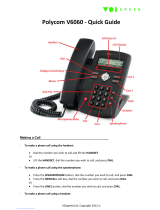Page is loading ...

LWS (LG- Ericsson Wireless SOHO)
Installation & Operation Manual

Wireless SOHO
Installation & Operation Manual
Copyright© 2010 LG-Ericsson Co., Ltd. All Rights Reserved.
This material is copyrighted by LG-Ericsson Co., Ltd. Any unauthorized reproductions, use or disclosure of this
material, or any part thereof, is strictly prohibited and is a violation of Copyright Laws. LG-Ericsson reserves the
right to make changes in specifications at any time without notice. The information furnished by LG-Ericsson in
this material is believed to be accurate and reliable, but is not warranted to be true in all cases.
All other brand and product names are trademarks or registered trademarks of their respective companies.
For service and technical enquiries, contact your point of purchase/authorised LG-
Ericsson Dealer or Retailer in the first instance.
Technical assistance is available from Aria Technologies from 8.30am to 5.00pm eastern
standard/daylight saving time. Monday – Friday on 1 902-297-646 at a cost of
approximately $1.50/min.
The method of signalling and connection between the devices is 1.88 – 1.89GHz SHF radio
transmission, utilizing Digital Enhanced Cordless Telecommunications (DECT) technology.
The products are fully compliant with Radio communications (Digital Cordless
Communications Devices — DECT Devices) Standard 2007 made by Australian
Communications And Media Authority under subsection 162 (1) of the Radio
communications Act 1992. As with any radio technology, reception distance, quality and
performance are subject to local topographical and environmental conditions such as
shielding (e.g. concrete , metal, earth etc), electrical interference (power transmission,
trains/trams, motors, machinery etc) and R interference (radio, TV, wireless devices
etc).Therefore no guarantees are given or inferred that the system and/or devices will work
in accordance with optimum operating specifications under all conditions, or be free from
interference under any conditions.
For maximum range keep the base antenna free of any obstruction.

Wireless SOHO
Installation & Operation Manual
Revision History
ISSUE
DATE
Contents of Changes
1.0
1.1
1.2
March 2010
July 2010
Feb. 2011
Initial release
Changed the new CI (LG-Ericsson)
Added System Voice Mail, Flexible Button assignment and SLT Hot
Line features.

Wireless SOHO
Installation and Operation Manual
i
Table of Contents
1 INTRODUCTION.................................................................................... 1
1.1 Manual Usage ............................................................................................... 1
1.2 Package Contents ........................................................................................ 1
1.3 Configuration ................................................................................................ 2
1.4 System Capability ......................................................................................... 3
1.4.1 Description ................................................................................................................... 3
1.5 Important Safety Information ....................................................................... 4
1.5.1 Installation and Environment ....................................................................................... 4
1.5.2 Electrical Considerations ............................................................................................. 4
1.5.3 Precaution .................................................................................................................... 5
1.5.4 Caution ......................................................................................................................... 5
2 INSTALLATION ..................................................................................... 6
2.1 Pre-Installation .............................................................................................. 6
2.1.1 Safety Installation Instructions ..................................................................................... 6
2.2 GDC-450H Handset Battery Installation ..................................................... 6
2.2.1 Installing a Battery to the Handset: .............................................................................. 6
2.2.2 GDC-450H Battery Charging ....................................................................................... 7
2.3 LWS-BS, Handset and Peripheral Connections ........................................ 8
2.3.1 FAX Connection ........................................................................................................... 9
2.3.2 AC/DC Adapter Connection ......................................................................................... 9
2.3.3 LWS-WK Connection ................................................................................................. 10
2.3.4 Wireless Handset Connection ................................................................................... 10
2.3.5 Foot Stand Connection (the LWS-BS and LWS-WK) ............................................... 11
2.4 Hardware Installation ................................................................................. 13
2.4.1 Wall Mount of the LWS-BS or the LWS-WK .............................................................. 13
2.5 Component Description ............................................................................. 14
2.5.1 LWS-BS Description .................................................................................................. 14
2.5.2 LWS-WK Description ................................................................................................. 15
2.5.3 Wireless DECT Handset Description......................................................................... 16
2.6 Hardware Initialization ................................................................................ 16
2.6.1 LWS-BS and LWS-WK .............................................................................................. 16
2.6.2 Wireless Handset ....................................................................................................... 16
2.7 Display ......................................................................................................... 17

Wireless SOHO
Installation and Operation Manual
ii
2.7.1 LCD Specification ...................................................................................................... 17
2.7.2 LCD Display ............................................................................................................... 17
2.8 Keypad Description .................................................................................... 19
2.8.1 LWS-BS ..................................................................................................................... 19
2.8.2 LWS-WK .................................................................................................................... 19
2.8.3 GDC-450H Wireless Handset .................................................................................... 20
2.9 LED Operation Description ........................................................................ 22
2.9.1 LWS-BS and Wireless Keyset ................................................................................... 22
2.10 Configuration ............................................................................................ 23
2.10.1 Country code ........................................................................................................... 23
2.10.2 LWS-BS Date and Time .......................................................................................... 23
2.11 Terminal Registration and Termination .................................................. 23
2.11.1 Registering the GDC-450H / LWS-WK to LWS-BS ................................................. 24
2.11.2 Terminating a Registration....................................................................................... 25
2.12 Menu Trees ................................................................................................ 26
2.12.1 LWS-BS Menus ....................................................................................................... 26
2.12.2 LWS-WK Menus ...................................................................................................... 26
2.13 System Capacities .................................................................................... 27
3 OPERATION INSTRUCTIONS ........................................................... 28
3.1 Call Forward ................................................................................................ 28
3.2 Call Pick-up ................................................................................................. 29
3.2.1 Directed Call Pick-Up ................................................................................................. 29
3.2.2 Group Call Pick-Up .................................................................................................... 30
3.3 Call Transfer ................................................................................................ 30
3.4 Call Waiting/Camp-On ................................................................................ 32
3.5 LINE Access ................................................................................................ 32
3.6 Three-Party Voice Conference .................................................................. 33
3.7 Directory ...................................................................................................... 34
3.8 DND (Do Not Disturb) ................................................................................. 34
3.9 Headset Compatibility ................................................................................ 35
3.10 Hold ............................................................................................................ 36
3.10.1 Hold .......................................................................................................................... 36
3.10.2 Hold Recall ............................................................................................................... 37
3.10.3 Automatic Hold ........................................................................................................ 37

Wireless SOHO
Installation and Operation Manual
iii
3.11 CID Blacklist .............................................................................................. 37
3.12 Allowed/Denied Number .......................................................................... 38
3.13 MOH (Music-On-Hold) .............................................................................. 38
3.14 Speed Dial ................................................................................................. 39
3.14.1 Display Security ....................................................................................................... 39
3.14.2 Station Speed Dial ................................................................................................... 39
3.14.3 System Speed Dial .................................................................................................. 40
3.15 VSF Integrated Auto Attendant/Voice Mail ............................................. 41
3.15.1 VSF .......................................................................................................................... 41
3.15.2 Auto Attendant Announcement................................................................................ 41
3.15.3 Auto Attendant Recording (Answering Machine) .................................................... 42
3.15.4 VSF Voice Mail ........................................................................................................ 43
3.16 Wake-Up Alarm ......................................................................................... 49
3.17 Intercom Call (ICM Call) ........................................................................... 49
3.18 Intercom Call Hold .................................................................................... 50
3.19 Line Ring Assignment .............................................................................. 51
3.20 Night/Weekend mode ............................................................................... 51
3.21 Call Log Display ........................................................................................ 52
3.22 Mute ........................................................................................................... 52
3.23 Tel/Fax Line ............................................................................................... 53
3.24 SLT/Fax/Modem port ................................................................................ 53
3.24.1 Modem Operation .................................................................................................... 53
3.24.2 SLT Hot Line ............................................................................................................ 54
3.25 Phone book (GDC-450H & LWS-WK) ...................................................... 55
3.25.1 Edit CO Code ........................................................................................................... 56
3.25.2 Dialing from Phonebook .......................................................................................... 56
3.25.3 Adding Records to the Phonebook .......................................................................... 57
3.25.4 Modifying Records in the Phonebook ...................................................................... 58
3.25.5 Deleting records from Phonebook ........................................................................... 58
3.25.6 Dial pad Character Charts ....................................................................................... 59
3.26 Assign a feature to {Station} button ....................................................... 59
3.27 System voice mail .................................................................................... 61
3.28 Software Upgrade ..................................................................................... 61
3.29 Database management ............................................................................ 62
3.29.1 Initialize Database ................................................................................................... 62

Wireless SOHO
Installation and Operation Manual
iv
3.29.2 Database backup ..................................................................................................... 63
3.29.3 Database Restore .................................................................................................... 63
3.30 Feature Code for LWS-BS ........................................................................ 64
3.31 Feature Code for LWS-WK ....................................................................... 64
4 USEFUL INFORMATION .................................................................... 65
4.1 Trouble shooting ........................................................................................ 65

Wireless SOHO
Installation and Operation Manual
1
1
1
I
I
N
N
T
T
R
R
O
O
D
D
U
U
C
C
T
T
I
I
O
O
N
N
This Installation & Operation Manual is designed to provide general system features and operating
instructions for the LWS (LG-Ericsson Wireless SOHO) System.
1.1 Manual Usage
This document provides general information about the installation, description and operation of the LWS
system. While every effort has been made to ensure the accuracy of this information, LG-Ericsson takes
no responsibility for the accuracy or interpretations thereof.
This section is a functional listing of features with the description and operation of each.
The structure is divided into 3 parts as listed:
Description: explains the nature of the feature.
Operation: describes how to use the feature.
Conditions: explains any requirements or constraints of the feature related to its
configuration.
1.2 Package Contents
The LWS-BS includes one (1) base station, one (1) AC/DC power adapter, one (1) AC power cord, one
(1)antenna with rubber ring, three (3) line cords, one (1) „Quick User Guide‟ and one (1) CD manual..
Please verify that all parts shown below were provided in the package.
LWS-BS Power Adapter Antenna Line cord
(LWS-BS Unit with Foot) AC power cord
Quick User Guide Manual (CD)
Figure 1.2-1 LWS-BS Package Contents

Wireless SOHO
Installation and Operation Manual
2
The LWS-WK includes one (1) wireless keyset, one (1) AC/DC power adapter, one (1) AC power cord, and
one (1) „Quick User Guide‟. Verify that all parts shown below were provided in the package.
LWS-WK Power Adapter Quick User Guide
(Wireless Terminal) AC power cord
Figure 1.2-2 LWS-WK Package Contents
1.3 Configuration
The following image depicts a sample configuration using LWS-BS system and wireless phones, LWS-WK
and GDC-450H.
Figure 1.3-1 Sample Configuration

Wireless SOHO
Installation and Operation Manual
3
1.4 System Capability
1.4.1 Description
Lines: up to 3
Cordless Handsets: up to seven cordless handsets (provided separately)
Figure 1.4-1 LWS-BS and GDC-450H
External calls (Line calls): up to 3 supported.
Figure 1.4-2 Three (3) External Calls Supported
Internal Calls: Three (3) internal calls can be conducted on six (6) cordless handsets while the LWS-BS
simultaneously makes an external call.
Figure 1.4-3 – Internal Calls Supported
One (1) FAX call or SLT (Single Line Telephone) call can be conducted on the SLT port of the LWS-BS.
LWS-BS
(LWS-BS)
Station 1
Station 2
Station 3
Station 4
Station 5
Station 6
Station 7
External call
on Line 1
External call
on Line 2
External call
on Line 3
External call
on Line 1
External call
on Line 2
External call
on Line 3
OR
External call
on Line x

Wireless SOHO
Installation and Operation Manual
4
Figure 1.4-4 FAX or SLT call via SLT port of the LWS-BS
1.5 Important Safety Information
Read this information before installing your LWS system. Failure to comply with these guidelines could
prove either dangerous or illegal. This information helps to avoid personal injury, damage to the phone,
or other property damage.
1.5.1 Installation and Environment
1. Install all phones according to the manual, failure to do so could affect product functionality.
2. Do not install phones in direct sunlight so as to ensure full product functionality and fire prevention.
3. Do not install in non-ventilated areas such as the inside of a desk or other enclosure so as to
ensure full product functionality and fire prevention.
4. Do not install the phones near appliances such as a TV, refrigerator, vacuum cleaner, audio
equipment etc. which may cause interference and affect voice quality.
5. Do not install the phones in an excessively dusty area so as to ensure full product functionality, fire
and electrical short prevention.
1.5.2 Electrical Considerations
1. Do not overload the electrical outlet with power cords so as to prevent fire or electric shock.
2. Do not touch the plug with wet hands. Failure to comply may cause electric shock.
3. To disconnect any phone from the electrical socket grasp and pull the plug not the cord. Failure to
comply may cause fire or electric shock.
4. Do not cover the phones or place the phones or power adapter near a heating appliance. Failure
to comply may cause fire or electric shock.
5. Do not place objects on the power cord, or allow the power cord to excessively bend. Failure to
comply may cause fire or electric shock.
6. Do not modify or disassemble the power cord. If power cord or plug is impaired, do not use it.
Failure to comply may cause fire or electric shock.
7. Only clean power cord and plug when not plugged into the outlet, by rubbing the cord with a soft
cloth. Failure to comply may cause fire or electric shock.

Wireless SOHO
Installation and Operation Manual
5
1.5.3 Precaution
1. Keep the LWS-BS, the LWS-WK and DECT terminals away from heating appliances and electrical
noise generating devices such as fluorescent lamps microwave ovens and televisions. These
noise sources can interfere with the performance of the LWS system.
2. This system should be kept free of dust, moisture, high temperature (more than 40 degrees) and
vibration, and should not be exposed to direct sunlight.
3. To Clean the LWS-BS, the LWS-WK and DECT Terminals, wipe with a soft cloth only. Do not use
benzene, paint thinner, or an abrasive cleansing powder as these may cause damage to the
system and possible fire or electric shock.
1.5.4 Caution
1. If the product casing is broken, disconnect the power supply cord immediately and return the system to
your dealer.
WARNING
Replace batteries only with the same or equivalent type recommended by the manufacturer.
Dispose of used batteries according to the manufacturer’s instructions

Wireless SOHO
Installation and Operation Manual
6
2
2
I
I
N
N
S
S
T
T
A
A
L
L
L
L
A
A
T
T
I
I
O
O
N
N
2.1 Pre-Installation
Please read the following guidelines concerning installation and connection before installing the LG-
Ericsson Wireless SOHO System. Be sure to comply with any applicable local regulations.
(Note: telephone extension cabling in Australia must performed by an ACMA (Australian Communications
and Media Authority) registered installer).
2.1.1 Safety Installation Instructions
When installing telephone wiring, basic safety precautions should always be followed to reduce
the risk of fire, electric shock and personal injury:
1. Never install telephone wiring during a lightning storm.
2. Never install a telephone jack in wet locations unless the jack is specifically designed for a wet
environment.
3. Never touch un-insulated telephone wires or terminals unless the telephone line has been
disconnected.
2.2 GDC-450H Handset Battery Installation
2.2.1 Installing a Battery to the Handset:
1. Remove the battery cover by pressing the latch as shown, and slide down to open.
2. Verify batteries are orientated correctly for polarity when inserting.
3. Close the battery cover and slide it upward until it clicks into place.
Figure 2.2.1 GDC-450H Handset Battery Installation
Purchase new batteries from your LG-Ericsson Service Center.
The battery has a limited operating life (warranty period for the battery is 6 months from
purchase date).
NOTE:

Wireless SOHO
Installation and Operation Manual
7
2.2.2 GDC-450H Battery Charging
To charge the handset:
1. Place handset in the plugged-in charger for 12 hours before initial use.
Figure 2.2.2 GDC-450H Handset Battery Charging
The GDC-450H uses an advanced battery charging technology, the battery level is reviewed
every 6 hours causing red recharge light to illuminate briefly.
NOTE:

Wireless SOHO
Installation and Operation Manual
8
2.3 LWS-BS, Handset and Peripheral Connections
To connect the LWS-BS with phone lines and its peripherals:
1. Connect the line cords to the ports on the bottom of the LWS-BS and the other ends to the wall
sockets.
2. Plug the AC/DC Adapter cord and FAX/SLT Line into the bottom of the LWS-BS.
3. Connect the handset curly cord to the handset jack on the bottom of the LWS-BS.
4. Connect the optional Headset to the headphone jack on the bottom of the LWS-BS.
5. Screw the included rubber antenna clockwise onto the terminal at right side of the top of the
LWS-BS.
Figure 2.3-1 LWS-BS Connections
Use only the included LG-Ericsson AC Adapter (SA-B122).
Using a headset with the LWS-BS is optional.
Avoid mounting near a TV, another cordless telephone or a microwave oven.
NOTE:

Wireless SOHO
Installation and Operation Manual
9
2.3.1 FAX Connection
The following figure illustrates how to connect a FAX to the LWS-BS:
2.3.2 AC/DC Adapter Connection
To connect the AC/DC adapter:
1. Plug the DC outlet of the AC/DC Adapter cord into the jack on the LWS-BS.
2. Fasten the AC/DC Adapter cord to the latch hook as shown (inset detail).
Figure 2.3.2-1 AC/DC Adapter Connection

Wireless SOHO
Installation and Operation Manual
10
2.3.3 LWS-WK Connection
To connect the LWS-WK to be used with the LWS-BS:
1. Plug the DC outlet of the AC/DC Adapter cord into the jack on the LWS-WK..
2. Fasten the AC/DC Adapter cord to the latch hook as shown (inset detail).
3. Connect the handset curly cord to the handset jack on the bottom of the LWS-WK.
4. Connect the optional headset to the headset jack on the bottom of the LWS-WK.
Use only the included LG-Ericsson AC Adapter (SA-B122).
Using a headset with the LWS-WK is optional.
Avoid mounting near TV and another cordless telephone, microwave oven, or personal
computers and other electrical equipment.
Figure 2.3.3-1 LWS-WK Connection
2.3.4 Wireless Handset Connection
To connect a Wireless Handset to be used with the system:
1. Plug in the AC adapter cord to the Handset Charger and plug AC outlet to the power outlet.
2. Use only the included LG-Ericsson AC/DC adapter, which is provided together with GDC-450H.
The AC cord provided is dependent on the country where installed.
NOTE:

Wireless SOHO
Installation and Operation Manual
11
Figure 2.3.4-1 Wireless Handset Charger Connection: GDC-450H
2.3.5 Foot Stand Connection (the LWS-BS and LWS-WK)
When the Foot Stand of either the LWS-BS or the LWS-WK is attached, the angle of the phone can
be adjusted to 35 or 55 degrees.
To install the Foot Stand for a 35 degree angle, perform the following:
Figure 2.3.5-1 Foot Stand Connection (35-degree angle)

Wireless SOHO
Installation and Operation Manual
12
To install the Foot Stand for a 55-degree angle, perform the following:
Figure 2.3.5-2 Foot Stand Connection (55-degree angle)
1. Align the top tabs on the foot stand with the slots on the back of the LWS-BS or the LWS-WK.
2. Move the foot stand upward until it clicks into place.
Top tap

Wireless SOHO
Installation and Operation Manual
13
2.4 Hardware Installation
2.4.1 Wall Mount of the LWS-BS or the LWS-WK
To wall mount the LWS-BS or LWS-WK, perform the following:
1. Remove the foot stand.
2. Make sure the handset retainer tab is positioned at „b‟ as shown below figure.
Figure 2.4.1-1 Wall Mount of LWS-BS/ LWS-WK
3. Make a small mark on the wall where you want the top keyhole slot to align and install a screw (not
provided) so that it protrudes slightly, approx. 2.5mm, from the wall (Figure shown).
4. Measure a straight line down 10cm from the mark, and install another screw (not provided).
5. Align the keyholes on the back of the phone with the screws in the wall, and then slide the phone
down on the screws to secure the phone.
Ensure all cables are properly routed and that power is installed before affixing to the wall mount
screws.
Note:
/