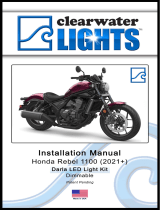Page is loading ...


Page 2
Step 1: Parts List and Bike Preparation
Page 1
**NOTE****NOTE**
The table below is only a quick summary guide of all the CANopener features. See The table below is only a quick summary guide of all the CANopener features. See
the details of each feature throughout this manual.the details of each feature throughout this manual.
Page 1
Summary of CANopener features and operationSummary of CANopener features and operation
BIKE MUST BE RUNNING TO TOGGLE THROUGH MODES BELOW
[Pg. 9]
[Pg. 9]
[Pg. 7]
[Pg. 8]
[Pg. 7]
[Pg. 8]
[Pg. 6]
[Pg. 6]

Page 3
Step 1: Parts List and Bike Preparation
Page 2
Summary of Features
1. Independent dimming feature
• Independent dimming of two sets of Clearwater lights using the
BMW Wonder Wheel (handlebar mounted rotary dimmer is included for
non-Wonder Wheel bikes)
• The dimmer has 11 brightness levels. Starting at 3%, then
increasing from 10-100% in 10% increments
2. Automatic Dimmer
• Dimmer setting compensates automatically using the bike’s
photocell
• Factory preset for day, night, and high beam illumination
3. On/Off function for Erica/Krista/Sevina/Darla lights
• No separate switch required, uses factory turn signal cancel button
4. Turn Signal Dimming
• Clearwater Lights can be set to dim while turn signals are activated
5. Horn Activation Mode
• Programmable to illuminate/strobe with horn (off road use only)
6. High Beam Mode
• Clearwater Erica/Krista/Sevina lights programmable to activate or
strobe (off-road use only) with flash-to-pass button
7. Hazard Flasher Alert Mode
• Programmable to strobe when switching the hazard button on/off
(off road use only)
8. Clearwater Brake Light Module (optional)
• Programmable LED brake module includes standard brake/tail
California-legal strobe mode, and speed sensitive mode
9. Auxiliary CANopener relay drives
• Auxiliary turn on/Darla Channel(1/4 amp maximum) -YELLOW wire
• Auxiliary horn (1/4 amp maximum) - GRAY wire
• Auxiliary high beam relay drive (1/4 amp maximum) - GREEN wire
WARNING: Do not connect auxiliary accessories without a relay!
10. Factory Default Reset
• Reset all functions to the default settings
Clearwater CANopener features and operations

Page 4
CANopener Connection Locations
Page 3
The CANopener module can be found mounted under the seat on most The CANopener module can be found mounted under the seat on most
liquid cooled BMW’s.liquid cooled BMW’s.
Tire Pressure MonitorTire Pressure Monitor
(Models w/ TPM)(Models w/ TPM)
2013-2015 GS/2013-2015 GS/
GSA TPM GSA TPM
locationlocation
2016-2022 GS/2016-2022 GS/
GSA TPMGSA TPM
locationlocation
CANopener 3 location on a R1200GSW/GSAW
Front of BikeFront of Bike
Front of BikeFront of Bike
Note: Yellow wire turns on/
off with Darla channel
2023+ GS/GSA without TPMS: Connect CANopener 3 into the plug here.2023+ GS/GSA without TPMS: Connect CANopener 3 into the plug here.

Page 5
CANopener Connection Locations
Page 4
CANopener 4 location
on a K1600GT (2017+)
CANopener 3 location
on a R1200RTW.
Tire Pressure Tire Pressure
Monitor hidden Monitor hidden
here.here.
CANopener 3 location
on a R1200R/RS
Tire Pressure Monitor Tire Pressure Monitor
hidden here under frame.hidden here under frame.
Front of BikeFront of Bike
Front of BikeFront of Bike
Lean angle sensor Lean angle sensor
location.location.
Front of BikeFront of Bike
CANopener 4 location on
a K1600GT (2010-2016)
Front of BikeFront of Bike

Page 6
CANopener Connection Locations
Page 5
CANopener 4 location
on a F900R/XR
CANopener 5 location
on a R18
Lean angle sensor Lean angle sensor
location.location.
Alarm ModuleAlarm Module
CANopener 5 location
on a S1000XR
Alarm module plug Alarm module plug
is hidden here.is hidden here.
Front of BikeFront of Bike

Page 7
Page 6
Clearwater CANopener operation and features
WARNING: When configuring the dimmer, be sure that the Wonder Wheel is
not making adjustments to other functions of the onboard systems. Turn off
the entertainment system to prevent volume adjustment or unwanted channel
changes, and select the home screen on the GPS.
DIMMING CONTROL (Wonder Wheel equipped bikes)DIMMING CONTROL (Wonder Wheel equipped bikes)
Information on DimmingInformation on Dimming: : Two modulated brightness channels are adjustable using
the Wonder Wheel. Each channel is programmable for (11) brightness settings
(3, 10-100%) in three different modes (day, night, and high beam). Settings are
stored, and will be remembered when restarting the bike or disconnecting the
battery. The dimmer is programmed at the factory for the most useful day/night
settings. Follow the procedure below to enter dimming mode.
Step 1Step 1: To enter into dimming mode, : To enter into dimming mode,
first press & release the TSC button first press & release the TSC button
shown in the figure to the right.shown in the figure to the right.
Step 2Step 2: To adjust Darla lights, hold : To adjust Darla lights, hold
the Wonder Wheel to the Left for 2 the Wonder Wheel to the Left for 2
seconds. To adjust Krista/Erica/Sevina seconds. To adjust Krista/Erica/Sevina
lights, hold Wonder Wheel to the Right lights, hold Wonder Wheel to the Right
for 2 seconds. The lights should flash for 2 seconds. The lights should flash
twice. The brightness level can then twice. The brightness level can then
be adjusted by rotating the Wonder be adjusted by rotating the Wonder
Wheel forward and back. Wheel forward and back.
Step 3Step 3: To exit dimming mode, press : To exit dimming mode, press
and release the TSC button again. This and release the TSC button again. This
will lock in the brightness setting.will lock in the brightness setting.
Note - Remember that each set of lights are adjustable for day and night.
Day and night settings are automatically selected by the ambient light level
reaching the bike’s photocell. To adjust the night dimmer, simply cover the
dash display using your hand or a towel. Activating the high beam switches
the lights to 100%. If you want your high beam dimmed, simply perform the
same commands (above) in high beam.

Page 8
Default Settings:
DIMMING CONTROL (Non-Wonder Wheel) DIMMING CONTROL (Non-Wonder Wheel)
If the motorcycle does not have the GPS Prep Package (Wonder Wheel), your light
kit will come equipped with a handlebar mounted knob for dimming control. Separate
day/night settings, seperate channel dimming, and strobe functions are not available.
Clearwater CANopener operation and features
Page 7
ON/OFF FUNCTION FOR ERICA/KRISTA/SEVINAON/OFF FUNCTION FOR ERICA/KRISTA/SEVINA
The Krista/Erica/Sevina lights can be manually deactivated. Toggle these
modes by holding the TSC button for two seconds.
• Mode 1 – on and dimmable (default)
• Mode 2 – off
(Krista/Erica/Sevina lights can automatically be shut off if the TSC button is pressed
and released 3 times. This is great if the rider forgets is the lights are on or off.)
TURN SIGNAL DIMMINGTURN SIGNAL DIMMING
The front Clearwater lights, and Billie Brake Light can be programmed to dim
when the turn signals are activated. To toggle the Turn Signal Dimming mode
on and off, press and release the (TSC) button, hold the right Turn Signal while
pressing and releasing the front (hand) brake lever 5 times.
DIMMING CONTROL (except non-WonderWheel bikes)
• Mode 1 - Off (default)
• Mode 2 - All Clearwater lights dim to lowest setting when activating turn signals.
HORN ACTIVATION MODEHORN ACTIVATION MODE
The Clearwater lights can be programmed for three different modes
when the horn button is pressed. Toggle these modes by pressing and
releasing the TSC, then hold the front (hand) brake lever and press and
release the TSC (5) times. The brake and Clearwater lights will flash to
indicate the mode selected:
• Mode 1 – horn does not affect lights
• Mode 2 – horn activates lights 100% (default)
• Mode 3 – horn strobes lights (if two sets of Clearwater lights are
installed, they will alternate flashing)
WARNING: Strobe mode may not be legal on public highways, check local
regulations. Strobing intended for parades/escorts under certain conditions.

Page 9
HIGH BEAM MODEHIGH BEAM MODE
The Krista/Erica/Sevina lights can be programmed for three modes
of operation in conjunction with high beams. Toggle these modes by
pressing and releasing the (TSC) button, holding the front hand brake lever
then pressing and releasing the FTP button (See Fig. A below) (5) times:
• Mode 1 – All Clearwater lights turn on 100% when high beam or flash-
to-pass is pressed. Krista/Erica/Sevina lights will not turn on with high
beam or flash-to-pass if Krista/Erica/Sevina lights are switched off.
• Mode 2 – HIGH BEAM ACTIVATION. All Clearwater lights turn on
100% when high beam or flash-to-pass is pressed. Krista/Erica/Sevina
lights will turn on when High beam or flash-to-pass is pressed, even
when Krista/Erica/Sevina lights are switched off (default on Version
1.6 or greater).
• Mode 3 - HIGH BEAM FLASH MODE: Same as Mode 2, but lights will
flash for 2 seconds when the flash-to-pass button is triggered 3 times.
Clearwater CANopener operation and features
Page 8
HAZARD FLASHER ALERT MODEHAZARD FLASHER ALERT MODE
The Clearwater lights can be programmed to strobe when the hazard
flasher button is toggled on. Toggle these modes by pressing and releasing
the (TSC) button, holding down the hazard flasher button, then press and
release the (hand) brake lever (5) times:
• Mode 1 – OFF, no flash with emergency flasher button (default)
• Mode 2 – strobe with emergency flasher when button is held down
(Version 1.90 or earlier), or toggled on (Version 1.91 and later). If two
sets of Clearwater lights are installed, they will alternate flashing.
WARNING: The use of strobe mode may not be legal on public highways.
Check your local regulations. This mode is intended for parades and escorts
under certain conditions.
Fig. AFig. A
FTP buttonFTP button

Page 10
Clearwater CANopener operation and features
Page 9
AUXILIARY CANopener RELAY DRIVESAUXILIARY CANopener RELAY DRIVES
• Auxiliary turn on [Yellow wire] (1/4 amp maximum) Useful for turning on
aux fuse boxes or a PDM-60. NOTE: will turn on/off with Darla lights.
• Auxiliary horn [Grey wire] (1/4 amp maximum) Useful for adding an aux
air horn. MUST use relay.
• Auxiliary high beam relay drive [Green wire] (1/4 amp maximum) Useful
for adding an aux high beam.
WARNING: Do not connect auxiliary accessories without a relay!
CANopener Wiring Key
(For Billie/Accessory Cable)
Ground
Brake/Tail Light
12V Motory Start*
High Beam*
Horn* *Relay
FACTORY DEFAULT RESETFACTORY DEFAULT RESET
To reset the CANopener to the factory settings, press and release the (TSC)
button, hold the left turn signal switch and press and release the flash-to-pass
button (6) times . All factory preset dimmer levels and modes will be selected. A
successful reset is indicated by five flashes of all Clearwater lights.
DIXI FUNCTIONALITY DIXI FUNCTIONALITY
Dixi lights operate similarly to two sets
of our lights. The Outer Ring of LEDs (A)
can be turned on and off by holding in
the TSC for 2 seconds just like a set of
Kristas, Ericas or Sevinas.
The Inner LEDs (B) are designed to come on with the engine just like a
set of Darlas but can be shut off (Version 2.3+) by holding the TSC Left
for 5 seconds and turned back on by holding the TSC to the right for 3
seconds.
The Inner and Outer ring of LEDs are dimmed together using the same
dimming operation as the Krista/Erica/Sevina channel. Refer to Page 5,
Step 2 for further dimming operation details.
Note: These are
all 12v signals that
would be used to
trip a relay that is
powered by the
bike’s battery.
Ground
Brake 12V+
Switched Hot Relay Drive*
High Beam Relay Drive*
Horn Relay Drive* * Relay Drive

Page 11
Page 9
Notes
Page 10

Revised 12/2/2022
/