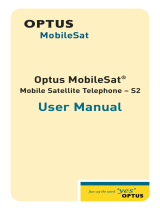Page is loading ...

Elevator alarm systems
USER’S MANUAL
Installation and use

Thanks for choosing an Esse-ti product
This product has been especially designed to
manage emergency calls generated in elevators. It
has been manufactured with perfect workmanship
using suitable materials for long-lasting
performance.
All Esse-ti products are subjected to extensive
specific testing in our laboratories in order to
provide total guarantee for the User.
The User shall be responsible for defects arising from the use of the product. Esse-ti
shall only be responsible for defects according to and within the limitations set by the
Presidential Decree dated 24/05/1988 no. 224 (fulfilling the EEC directive no. 85/374 on
the harmonization of statutory and administrative regulations of the Member States on
the liability for damages arising from defective products under art. 15 of Law no. 183 of
16 April 1987).
Esse-ti reserves the right to modify the product characteristics at any time
without prior notice.

TABLE OF CONTENTS
GENERAL INSTALLATION INSTRUCTIONS ..................................................................8
General Notes.....................................................................................................................8
Warnings ............................................................................................................................8
Making the installation.......................................................................................................8
DESCRIPTION ......................................................................................................................9
Main Functions And Features ............................................................................................9
OPERATION .......................................................................................................................12
Operation in idle state.......................................................................................................12
Alarm calls .......................................................................................................................12
Call cycles ........................................................................................................................................13
Emergency-call alarm ......................................................................................................................14
Technological, remaining SIM credit alarms and Diagnostics .......................................................20
Automatic Test calls.........................................................................................................21
Automatic test ..................................................................................................................................21
Manual test.......................................................................................................................................22
INSTALLATION .................................................................................................................24
Recommendations............................................................................................................................24
Mounting..........................................................................................................................24
Helpy Star description......................................................................................................25
Terminal blocks ...............................................................................................................................26
ST56 description ..............................................................................................................27
Terminal blocks ...............................................................................................................................28
Jumper JP8 for inputs AL1 and AL2...............................................................................................28
Connecting the telephone line ..........................................................................................29
Other connections.............................................................................................................30
Start up .............................................................................................................................................31
Wiring diagrams...............................................................................................................33
Example connection of HELPY STAR ...........................................................................................33
Example connection of ST56...........................................................................................................34
Example connection of ST56...........................................................................................................35
Quick instructions to check the correct installation..........................................................36
How to use the reset pushbutton.......................................................................................37
PROGRAMMING................................................................................................................38
Accessing and exiting programming ................................................................................38
From the local telephone..................................................................................................................39
From a remote telephone .................................................................................................................40
BASIC PROGRAMMING...............................................................................................41
Programming the type of telephone line..........................................................................................41
Programming the telephone numbers ..............................................................................................42
Programming the clock....................................................................................................................44
Recording/playing the identification message.................................................................................45
Type of installation ..........................................................................................................................46
Activating the “dead battery” alarm ................................................................................................46
Programming the automatic test data ..............................................................................................47
Programming the protocols identification code ..............................................................................50
Volumes setting ...............................................................................................................................50
Listening to the settings again .........................................................................................................52
Restoring the default settings ...........................................................................................54

ADVANCED PROGRAMMING ....................................................................................56
Changing the installer password......................................................................................................57
Changing the operator password .....................................................................................................57
Activating the “no power supply” alarm .........................................................................................58
Activating the “diagnostics” alarm..................................................................................................59
Activating the alarm from remaining SIM credit and from expiring SIM card..............................60
Emergency call buttons normally closed/open................................................................................62
Delay for emergency call buttons ....................................................................................................63
Activating the auxiliary alarm / gong input.....................................................................................63
Filter activation ................................................................................................................................64
Codes for alarms’ management .......................................................................................................65
Recording/playing the courtesy message ........................................................................................67
Handsfree connection time upon alarm ...........................................................................................68
Pulse or DTMF dialling (only with PSTN line) ..............................................................................69
Call cycles ........................................................................................................................................69
Connection to switchboard or PSTN line ........................................................................................70
Automatic answer ............................................................................................................................70
USE OF OTHER FUNCTIONS ...........................................................................................72
LOCAL USE....................................................................................................................72
Conversation between the local telephone and the car....................................................................72
Conversation between the local telephone and the handsfree selected by the user ........................72
Testing the handsfree terminals .......................................................................................................73
Making an outgoing call from the local telephone..........................................................................74
Opening doors (with the optionale board).......................................................................................74
Remote use with alarm system in stand-by mode.............................................................75
Conversation with a handsfree terminal selected by the user .........................................................75
Testing the handsfree terminals .......................................................................................................76
Opening the doors (with the optional board)...................................................................................76
Remote use while the emergency call alarm is suspended ...............................................77
Handsfree connection and door opening .........................................................................................77
Resetting the emergency call alarm by remote................................................................................77
Ademco Contact ID Protocol ...........................................................................................78
MAINTENANCE.................................................................................................................79
QUICK PROGRAMMING GUIDE .....................................................................................80
Basic programming ..........................................................................................................80
Advanced programming ...................................................................................................82
QUICK GUIDE – USE.........................................................................................................84
Local.................................................................................................................................................84
Remote use with Helpy Star or ST56 in stand-by ...........................................................................84
TECHNICAL SPECIFICATIONS .......................................................................................85
Tones ................................................................................................................................................85
Status indicator LED’s .....................................................................................................................85
GSM Signal indicator LED’s (only with GSM200 module)...........................................................86
Power supply....................................................................................................................................86
Signalling system .............................................................................................................................87
Voice messages ................................................................................................................................87
Data transmission / communication.................................................................................................87
Protocols...........................................................................................................................................87
Telephone terminations....................................................................................................................87
Connections......................................................................................................................................88
Inputs/ Outputs.................................................................................................................................88
Safety system ...................................................................................................................................88
Other characteristics.........................................................................................................................88

CE conformity declaration...............................................................................................................89
PROGRAMMED TELEPHONE NUMBERS......................................................................90

Page 6 GENERAL INSTALLATION INSTRUCTIONS
EDITING CRITERIA
This paragraph describes the editing criteria followed in this manual for easier
user’s reference.
The following table contains examples of the styles used (left) with their logical
meaning (right).
Example Meaning
CHAPTER
TITLE
Style used for the title of chapters. A new
chapter begins on a new page.
PRIMARY TITLE Style used for the title of large sections in a
chapter, such as the main titles of the chapter.
Secondary Title Style used for the title of a specific paragraph
in the primary title.
Tertiary Title Style used for additional sections in a specific
paragraph
Example Style used for examples.
Note Style used for explicatory notes: pay attention!
Warning Style used to indicate possible risks for
individuals and properties: caution!
Normal text Style used for normal text.
¾ Operation to be carried out
Style used to indicate the sequence of
operations that must be carried out for
programming or service implementation.

GENERAL INSTALLATION INSTRUCTIONS Page 7
In addition to styles, the manual contains images and symbols showing the
operations to be performed by the User.
Symbol Meaning
, , , , , ,
, , , , , .
Press this button on the telephone keypad.
This symbol indicates a telephone digit. It is
used to indicate the values that must be
entered by the operator during programming.
Pick up the handset. The programming mode
must be active.
Pick up the handset.
Replace the handset.
A [B] Square brackets indicate optional parts of
codes that can be omitted.

Page 8 GENERAL INSTALLATION INSTRUCTIONS
GENERAL INSTALLATION
INSTRUCTIONS
GENERAL NOTES
Carefully read the notes contained in this section as they provide important
information on safe correct installation, use and maintenance of the product.
• The product must be EXCLUSIVELY used for the purpose it was designed
for. Esse-ti shall not be responsible for damages arising from improper use.
• The product has been designed in compliance with the regulations in force and
must be installed in systems that comply with the provisions of law.
• Before connecting the product to the electric mains, make sure that the line
voltage corresponds to the value indicated on the product label.
• Always disconnect power supply before performing internal or external
operations on the product (cleaning, maintenance, etc.).
• A protection cut-out switch must be installed upstream to interrupt power
supply in case of fault.
• Always refer to an authorized service centre for repair.
• Beware of symbols showing lightening with an arrow inside a triangle, since
they indicate the presence of dangerous voltage.
• For information on how to use the product see "Technical Features”.
• Do not install the product in environments with risk of explosion.
WARNINGS
• Check that the product has been installed correctly.
• Connect protections for power supply and telephone line to the installation.
• For effective protection connect the earth terminal to an earth socket.
• Do not introduce objects, liquids or powders inside the product. Do not use
sprays inside the product.
• When replacing the external battery, arrange for suitable disposal. Do not
dispose of with ordinary waste.
• Packing (plastic bags, foam polystyrene, etc.) must be kept out of the reach of
children because potentially dangerous.
MAKING THE INSTALLATION
The product must be installed by specialized installers.

DESCRIPTION Page 9
DESCRIPTION
This alarm system is specifically designed for elevators in compliance with
EN81-28:2004..
Its main function is to make automatic calls to the programmed telephone
numbers if a person is trapped in the elevator and establish a bi-directional
communication between the trapped person and the rescue service. The device
can also make calls to inform about malfunctioning or anomalies of the alarm
system and automatic test calls on a regular basis (in compliance with section
4.2.1 of the EN81:28:2004 standard).
Helpy Star
Specifically designed for wall mounting, the device can be programmed and
used with an ordinary multi-frequency telephone (defined as “local telephone"
in the manual) directly connected to the device.
ST56
Specifically designed for installation on elevator controllers, the device can be
programmed and used with an ordinary multi-frequency telephone (defined as
“local telephone" in the manual) directly connected to the device.
MAIN FUNCTIONS AND FEATURES
• Power supply:
- Helpy Star: 230Vac (built-in battery 12V 2A/h)
- ST56: 12Vdc (optional AL100 power supply unit).
• Telephone line: ready for connection over GSM line with GSM200
proprietary module; it can be connected to the PSTN line or to an universal
GSM gateway with the installation of the optional PSTN line board.
• Ready for induction loop.
• Up to 2 “active” independent Esse-ti handsfree terminals (typically for the
elevator car and the pit; for the roof you can use a “passive” handsfree
terminal or a microphone connected to the active handsfree of the car).
• Types of alarm:
- Emergency-call alarm: up to 2 buttons, of which, typically, one
button (AL1) for the elevator car and one optional button (AL2) for
roof or pit. Each button can be matched with a handsfree device for

Page 10 DESCRIPTION
external two-way communication or with the local telephone
situated in the elevator machine room.
- Technological alarms:
- dead battery
- no power supply (Helpy Star or ST56 with AL100)
- 1 input for auxiliary alarm
- Alarm from diagnostics
- Alarm from remaining SIM credit and expiring SIM card (only with
GSM200 module).
• Automatic Test Call (EN-81:28 4.2.1).
• 12 telephone numbers that, during programming, can be individually
associated with:
- emergency-call alarm
- technological alarms and diagnostics
- remaining SIM credit alarm (only with GSM200 module)
- automatic test call.
• 5 types of alarm destination:
- standard telephone users
- service center with Ademco contact ID protocol
- service center with Esse-ti protocol (software HeCall).
- service center working under CLI mode
- SMS (only with GSM200).
In case of standard telephone users, the person who answers the calls must
enter suitable programmable codes to manage the alarm.
In case of service centers with automatic protocols and software, please
refer to the corresponding documentation.
In case of SMS, a text message is sent out to the programmed telephone
number warning about the alarm event.
Each type of alarm can be associated with multiple telephone numbers
(which will be called in a sequence), also with different destination types.
• 1 filter input for an external sensor in order to avoid emergency call alarms
when the car is at the floor and all doors are open or the car is moving and
the doors will open at the next floor. The filter has no effect on button AL2
(pit or roof), if any.

DESCRIPTION Page 11
• 60 voice messages totalling 4 minutes’ recording:
- customisable elevator identification message (max. 22 seconds).
It must be recorded during the first installation.
- courtesy message, broadcast in the car after the emergency call by
the trapped person (max. 22 seconds).
The device is provided with a pre-recorded courtesy message.
Alternatively, you can record your own courtesy message.
- Pre-recorded messages that identify the type of alarm (not
customizable).
• Management of GIVEN ALARM INDICATOR LIGHT and RECEIVED
ALARM INDICATOR LIGHT.
• 2 relays for door-openers (with the optional board).
• Local Programming through the local telephone or the FlashKey module.
Remote programming via analog telephone or Esse-ti programming
software.
The device has two priority levels for the events.
• high priority: emergency call buttons
• medium priority: technological alarms, remaining SIM credit alarm
• low priority: automatic test, diagnostics.
Higher priority alarms abort lower priority alarms (thus the emergency call
alarm aborts all the others). When the higher priority alarm ends, the system
resumes the aborted alarm procedure.

Page 12 OPERATION
OPERATION
OPERATION IN IDLE STATE
In idle state the device (if these checks are enabled):
• checks the battery status (“dead battery” technological alarm);
• checks the operation of the alarm system (diagnostics) every day at
programmable time.
If the one of these checks shows a malfunction (dead battery or malfunction
detected by the diagnostics procedure) the device starts the alarm procedure
described in “Alarm calls”.
• Makes a periodical automatic test call in compliance with EN 81-28:2004
with programmable frequency.
At the time set for the periodic automatic test call the device will call the
programmed number (or numbers) according to the procedure illustrated in
section “Automatic Test calls ”.
ALARM CALLS
WARNING
If the alarm procedure is activated by mistake and
you have programmed a wrong number, and IT IS
IMPOSSIBLE TO INTERRUPT THE ALARM
PROCEDURE REMOTELY, please follow the
procedure below: lift the handset of the local
telephone and enter * <Key word> # within 20
seconds (by default: ).
The alarm ends and the device returns to the idle
state.

OPERATION Page 13
This section continues with a description of the alarm management mode by
standard telephone users. For information about alarm management with
automatic protocols (Esse-ti or Ademco Contact ID) please refer to the
corresponding documentation. The following codes (“Acknowledgement”,
“Handsfree”, “Exclusion” and “End”) are factory-set codes. In case of re-
programming, you must use the new codes. The “Exclusion” and “End” codes
are also used in the Ademco Contact ID protocol.
Call cycles
Upon an alarm or during the automatic test, the device generates a sequence of
calls to the numbers programmed and associated with the event.
The device makes two consecutive calls to each number. Each call lasts up to 1
minute. After calling the last number, supposed no one answered and gave the
proper codes, the device starts a new cycle of calls, starting from the first
number.
The number of call cycles is unlimited for the emergency-call alarms .
The number of call cycles can be programmed from 1 to 10 for technological
alarms, diagnostics, remaining credit alarm and automatic test call (by default it
is set at 3).
A special feature of the technological alarms, diagnostics, remaining credit and
the automatic test call is the "CLI" – mode. By routing the calls associated with
different alarms to different telephone lines, the call center manages to
discriminate which type of alarm has been received thanks to the information
contained in the CLI (Caller Line Identification). In this way, it is not required
to establish a connection in order to determine the event, you simply need to be
sure that at least one call has been forwarded to a free telephone number. By
setting a call center working under “CLI” mode as the destination of an alarm
call, the alarm system will carry out as many call cycles to the programmed
numbers until it succeeds to reach a free telephone number. At this point, the
calls will end without any further need to be answered.

Page 14 OPERATION
Emergency-call alarm
This is the main function of the device.
When the emergency-call pushbutton is pressed, the device makes a sequence
of calls to the programmed numbers associated with the specific type of alarm.
Simultaneously:
• a courtesy message is played back in alternation with pauses and tones
in the place where the alarm is generated (e.g. elevator car);
• the “GIVEN ALARM” indicator light turns on.
Note: the alarm for button 1 (installed in the car) is subject to the
filter input status, if enabled.
WARNING
The filter input must be disabled during
maintenance operations of the elevator system.
How to answer an emergency call and reset
immediately the alarm
Please refer to the diagram on page 18.
¾ After answering the call, a series of tones will be heard.
¾ Dial (“Acknowledge” code) or wait a few seconds. You listen to the
alarm identification message (“Emergency call”) followed by the elevator
identification message (which must be recorded during installation).
Note: you can listen to the messages again at any time by re-
dialling (“Acknowledge” code).
¾ After 30 seconds an automatic connection with the handsfree is
established and you can talk to the person who called for help. You can
also establish the handsfree connection immediately, while listening to
the ID message, by dialling (“Handsfree activation” code).

OPERATION Page 15
The duration of the handsfree connection is limited (programmable, 9 minutes
by default). The conversation time can be extended by entering any digit
different from (“Exclusion”), (“End”) and (“Acknowledge”) at
warning tone. Conversation time can be extended an unlimited number of
times.
¾ Dial (“Exclusion” code) to suspend the alarm.
Note: the “RECEIVED ALARM” indicator light turns on when you
dial or .
¾ Dial (“End” code).
The alarm is reset and the device goes in stand-by mode.
How to answer an emergency call and suspend the
alarm: the alarm will be terminated by the rescue team
locally.
Please refer to the diagram on page 18.
¾ Answer the alarm call. You hear a series of tones.
¾ Dial (“Acknowledge” code) or wait. You listen to the alarm
identification message (“Emergency call”) followed by the elevator
identification message (which must be recorded during installation).
Note: you can listen to the messages again at any time by re-
dialling (“Acknowledge” code).
¾ After 30 seconds an automatic connection to the handsfree is
established and you can talk to the person who called for help. You can
also establish the handsfree connection immediately, while listening to
the messages, by dialling (“Handsfree activation” code).
The duration of the handsfree connection is limited (programmable, 9 minutes
by default). The conversation time can be extended by entering any digit
different from (“Exclusion”), (“End”) and (“Aknowledge”) at
warning tone. Conversation time can be extended an unlimited number of
times.

Page 16 OPERATION
¾ Dial (“Exclusion” code) to suspend the alarm.The alarm is
suspended, waiting for the rescue team to terminate it.
Note: the “RECEIVED ALARM” indicator light turns on when you
dial or .
¾ Hang up. If the alarm is not reset within 60 minutes it automatically
restarts. While the alarm is suspended, by pressing any emergency
button another alarm cycle begins.
Local reset (rescue team)
Please refer to the diagram on page 19.
The alarm is suspended; the “RECEIVED ALARM” indicator light in the car is
on.
¾ Lift the handset of the local telephone; you hear the dialling tone.
¾ Dial <password> (by default: ).
¾ Dial . You hear the confirmation tone.
¾ Dial (“End” code). You hear the confirmation tone.
The alarm system automatically generates a call to the number that suspended
the alarm in order to notify that the alarm has been reset.
The called user must:
¾ Answer the call (he hears a series of tones).
¾ Dial (“Acknowledge” code) or wait.
He listens to the “Alarm end” message followed by the elevator identification
message.
¾ Dial (“End” code). The line is cleared.
The following operations can be carried out from remote while
the alarm is suspended
While the alarm is SUSPENDED it is also possible to call the alarm system
and:
1. establish a handsfree connection with the person who called for help
and with the other handsfree devices;
2. open the doors;

OPERATION Page 17
3. reset the alarm by remote.
¾ Call the alarm system and wait for the answer.
As soon as the alarm system answers the call a handsfree connection is
automatically established with the person who called for help.
¾ Dial <password> (by default: ).
1. In order to establish a connection with any of the handsfree devices
¾ Dial:
handsfree 1;
handsfree 2;
disconnect all;
The activation of handsfree 2 depends on the type of installation programmed.
2. In order to open the doors dial (with the optional board)
¾ Dial:
open door 1;
open door 2.
3. In order to reset the alarm by remote
¾ Dial . You hear the confirmation tone.
¾ Dial (“End” code).
The line is cleared and the alarm is reset.

Page 18 OPERATION
H
O
W
TO
M
A
N
A
G
E
T
H
E
H
E
L
P
C
A
LL
Answer the call
You hear a
series of tones
Press the “Acknowledge”
code ( by default)
to listen to the message
again
Press the
“ACNOWLEDGE”
code (by default )
or await
Dial the “Exclusion”
code ( by default)
Hang up
Press the
“HANDSFREE” code
( by default)
or await
Press the “Acknowledge”
code ( by default)
to listen to the message
again
Press the “Acknowledge”
code ( by default)
to listen to the message
again
Press the “END” code
( by default)

OPERATION Page 19

Page 20 OPERATION
Technological, remaining SIM credit alarms and
Diagnostics
In case of a technological alarms (if enabled):
• no power supply
• dead battery
• auxiliary alarm
• expiring SIM card
the device starts a cycle of calls to the programmed numbers associated with
this type of event.
The diagnostic procedure, if enabled, is performed every day at the time
programmed for the automatic test call (default setting: 04:00 a.m.). The
following checks are made:
• the recorded messages
• the correct operation of the tone decoder
• the correct operation of handsfree devices
When malfunction is detected in the diagnostics procedure the device starts a
cycle of calls to the programmed numbers associated with this type of event.
If the remaining SIM credit alarm is enabled (only in connection with
GSM200), the amount of the remaining SIM credit will be acquired at the end
of each outgoing call. Such an amount will be compared with the pre-set
minimum value, and in case it should be lower the device will start a cycle of
calls to the programmed telephone numbers associated with this type of event.
Please refer to the diagram on page 23.
¾ Answer the alarm call. You hear a series of tones.
¾ Dial (“Acknowledge” code) or wait.
¾ You listen to the alarm identification message (“No power supply” or “Dead
battery” or “Auxiliary” or “Diagnostics” or “Remaining SIM credit”) followed
by the elevator identification message.
Now:
¾ In order to exclude yourself from the alarm procedure dial “Exclusion”
code): the procedure continues, but the number is not called again in the
next cycles.
OR
¾ In order to interrupt the alarm dial (“End” code). No other telephone
number will be called and the alarm is terminated.
/