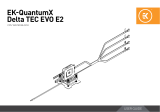Page is loading ...

INSTALLATION MANUAL
For assistance please contact:
http://support.ekwb.com/
EKWB d.o.o.
Pod lipami 18
1218 Komenda
Slovenia - EU
EKWaterBlocks
@EKWaterBlocks
ekwaterblocks
ekwaterblocks
EKWBofficial
INSTALLING THE RADIATOR AND FANS
SUPPORT AND SERVICE
SOCIAL MEDIA

- 3 -- 2 -
STEP 1
Take the enclosed four UNC 6-32 x 30 (30 mm long) screws for each
fan and screw them in. The number of enclosed screws depends
on the radiator model. Use the enclosed 2mm Allen key to tighten
the screws in a clockwise direction. Don’t use excessive force while
tightening the screws.
240 Radiator
EXAMPLE IMAGE
UNC6-32 x 30 ISO 7380
120 mm Fan
The position of the radiator in the PC case will depend on the size, fan
mounting holes, and hardware you have installed. You have to make
sure that the radiator and fans fit into the chassis. Usually, the chassis
has standard fan mounting holes so you should look for holes with a
spacing of 105 mm for standard 120 mm computer cooling fans or 125
mm for 140 mm computer cooling fans.
STEP 1
INSTALLATION METHOD (PART 1)
Take the four UNC 6-32 x 5 mm (5 mm long) screws for each fan and
guide them through the holes on the chassis to screw them into the
threaded holes on the radiator. Tighten them in a clockwise direction
using the Allen key.
STEP 2
INSTALLATION METHOD (PART 2)
Take the four UNC 6-32 x 30 mm (30 mm long) screws for each fan and
guide them through the holes on the chassis and fans to screw them into
the threaded holes on the radiator. Tighten them in a clockwise direction
using the enclosed Allen key.
UNC 6-32 x 5
ISO 7380
UNC 6-32 x 30
ISO 7380
INSTALLING THE FANS INSTALLING THE RADIATOR
STEP 1
STEP 1
STEP 2
/