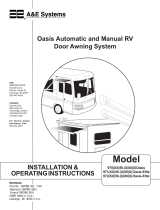Page is loading ...

1
USA
SERVICE OFFICE
The Dometic Corp.
509 So. Poplar St.
LaGrange, IN 46761
260-463-4858
CANADA
Dometic Dist.
866 Langs Dr.
Cambridge, Ontario
CANADA N3H 2N7
519-653-4390
For Service Center
Assistance Call:
800-544-4881
INSTALLATION
INSTRUCTIONS
This manual must be read and un-
derstood before installation, adjust-
ment, service, or maintenance is per-
formed. This unit must be installed
by a qualified service technician.
Modification of this product can be
extremely hazardous and could re-
sult in personal injury or property
damage.
OneStep Hardware
760100(X).400 Standard Hardware
760111(X).400 Basement Hardware
FOR
705(XX)(XX).(XXX)
715(XX)(XX).(XXX)(X)
716(XX)(XX).(XXX)(X)
Fabric Roller Tube Assembly
REVISION
Form No. 3109392.047 5/02
(Replaces 3109392.039)
(French 3109548.044)
©2002 Dometic Corporation
LaGrange, IN 46761
Important: These instructions must stay with unit.
Owner read carefully.
Lire et comprendre ce manuel avant de
procéder à l'installation, à des réglages,
de l'entretien ou des réparations.
L'installation de cet appareil doit être
effectuée par un réparateur qualifié.
Toute modification de cet appareil peut
être extrêmement dangereuse et
entraîner des blessures ou dommages
matériels.
MODEL
705(XX)(XX).(XXX) FRTA
715(XX)(XX).(XXX)(X)FRTA
716(XX)(XX).(XXX)(X)FRTA
760100(X).400 Hardware
760111(X).400 Hardware

2
SAFETY INSTRUCTIONS
This manual has safety information and instructions
to help users eliminate or reduce the risk of acci-
dents and injuries.
RECOGNIZE SAFETY INFORMATION
This is the safety-alert symbol. When you see this
symbol in this manual, be alert to the potential for
personal injury.
Follow recommended precautions and safe oper-
ating instructions.
UNDERSTAND SIGNAL WORDS
A signal word , WARNING OR CAUTION is used
with the safety-alert symbol. They give the level of
risk for potential injury.
WARNING: means if the safety information is
not followed someone could be injured or killed
and/or damage to equipment could occur.
CAUTION: means if the safety information is
not followed someone might be injured and/or
damage to equipment could occur.
Read and follow all safety information and instruc-
tions.
Learn how to operate the awning properly.
!
GENERAL INFORMATION
COVERED BY PATENT 5383346
OTHER PATENTS PENDING
REQUIRED PARTS (Packed with each Hardware Assembly)
(2) Top screw cover
(2) Bottom Screw cover
(4) #14 x 2-3/4" Hex head screw
(4) #14 x 2" Hex head screw
(2) 1/4" Lock washer
(4) #10 x 1/2" Self drilling screw
(4) 3/16" x 1" Oscar rivets
(2) #6 x 1/2" Tek screws
(2) 1/4"- 20 x1/2" Hex head bolts
Important: Read and understand ALL of the follow-
ing steps before beginning installation.
Application
The A&E Awning is designed and intended for use on
Motorhomes, Travel Trailers, and Fifth Wheels with straight
sides.
Important: Structural backing is required where
mounting screws /oscar rivets will be installed through
sidewall for securing top/ bottom mounting brackets
and back channel.
Installation Height:This is the distance between the top
mounting bracket and lower mounting bracket, center to
center on mounting screws.
760100(X) .400 -Min: 68", Max: 81"
760111(X).400 -Min: 65-3/8", Max: 65-5/8"
Important: Follow the Minimum distance dimensions
requirements from awning rail to door. Mounting height
depends on awning type and length. Insure sufficient
room is available before starting installation. If ques-
tions arise, contact your Dometic Sales Representa-
tive.
Hardware Model Awning Weather Shield
Vinyl Metal
760100(X).400 6" 7"
760111(X).400 11" 12"
When the door falls in the center of the awning, add 2" to
these distances.
The Dometic Corporation reserves the right to modify appear-
ances and specifications without notice.

3
Installation of A&E Awnings will briefly require three people.
Use the following procedure to assure a properly installed,
and properly functioning awning.
Do not remove the 5/16" x 5" bolt from left side
at this time.
1. Securing FRTA to Hardware
A. Carefully lay the fabric roller tube assembly on a
clean, well padded "V" trough to prevent fabric and/or
roller cover damage. Remove the hardware from the
packaging and place the motorized arm on the right
side. The non-motorized arm has a spring loaded
bottom arm and goes on the left side.
Note: Loosen but do not remove nylon ties from around back
channel.
The arm assemblies are spring loaded. Do not
remove nylon ties until the unit is installed se-
curely to the application. Failure to do this may
result in personal injury or property damage.
B. Secure each front channel to top casting mounted at
the end of the FRTA. See FIG. 1.
Note: One arm assembly is prewired for motor. This arm
goes on the right side.
Important: One front channel assembly has a spring
loaded bottom arm. This arm goes on left side. See FIG.
2.
C. Use one (1) 1/4"-20 x 1/2" hex head bolt and (1) 1/4" lock
washer to secure top castings to front channels.See
FIG. 1.
Pin &
Snap Ring
Spring Loaded
Bottom Arm
Back
Channel
FIG. 2
FIG. 1
D. Remove the left side 5/16 x 5" bolt at this time. See
FIG. 3.
2. Install fabric in Awning Rail
A. Prepare the Awning Rail to accept the Awning Fabric.
Select the end from which the awning shall be fed,
then widen that end with a flat screwdriver and file off
any sharp edges See FIG. 4A.
B. Unroll one wrap of awning fabric/metal shield from
roller tube before feeding awning fabric into awning
rail. This will allow enough space between side wall
and awning hardware to connect wires in Step 3-A-4.
C. With one person grasping each Arm Asembly, care-
fully lift the entire assembly to an upright position.
Important: Keep the two Arm Assemblies parallel to
each other to avoid excessive twisting and possible
damage to the assembly.
Walk the awning to the end where the Awning Rail was
prepared. See FIG. 4B.
A third person is now required to feed the Fabric into
the Awning Rail. The other two will walk the entire
Awning Assembly forward and into the desired posi-
tion.
3. Top Mounting Bracket Installation
A. Secure Top Mounting Brackets
1. After the complete awning assembly has been
threaded into the Awning Rail, check that its
position allows for solid mounting of the Top and
Bottom Mounting Brackets/Back Channels. Also
insure that the back channels are in the desired
location (not restricting use of doors, access
doors, windows, etc.).
BEFORE
AFTER
FIG. 4B
ARM
ASSEM.
AWNING
RAIL
FABRIC ROLLER
TUBE ASSEMBLY
NYLON
TIES
FIG. 4A
NYLON
TIES
FIG. 3
INSTALLATION

4
3. Motor connection
a. Remove nylon ties wrapped around front and
back channels. See FIG. 5B.
b. Grasp the front channel and slowly pull it away
from the side wall. See FIG. 6A.
c. Connect the motor wire to the factory pre-wired
hardware wiring. See FIG. 6A.
d. Snap cover in position. See FIG. 6B.
Important: Dielectric grease must be placed on all
exposed pins.
4. Control Box and Remote Switch Installation
Important: Electronic control box is pre-wired for
installing an A & E Oasis Elite Awning. Use only wires
designated for OneStep
A. Control Box
1. First, decide on a location for the control box.
Recommended locations for the control box are
compartments outside the living quarters such as
one of the basement storage compartments. The
control box must be installed at a location where
it will not be directly exposed to weather or
extreme temperatures.
2. Mount the control box using four (4) #6 x 1/2"
screws
B. Connect Control Box to Awning
1. Route two wires (installer supplied) from the
control box to the bottom of right side (motorized)
arm assembly.
Important: When installing 760111X.400 hardware
make sure channel is in proper position before drilling
the 5/8" hole in side wall for wires. See FIG. 6C.
2. Connect the Control Box to the Pre-wired arm
assembly using the pig tail connection.
Important: Dielectric grease must be placed on all
exposed pins.
When routing harness, take pre-caution against wires
rubbing on sharp edges and use a grommet when going
through walls. Harness should be routed so that when
bottom bracket and the extension are installed they
will cover hole where wire goes through wall. Seal any
holes with clear silicon sealant. See FIG. 6C.
Important: Structural backing is required where
mounting screws will be installed through side wall for
securing top mounting brackets.
For 760100(X).400 Standard Hardware
For 760111(X).400 Basement Hardware
Note: Awning rails with rain gutters may require an extension
kit to prevent the FRTA from closing against the rain gutter,
causing fabric damage and/or improper operation. These
can be obtained through Dometic.
2. On the motorized arm assembly (right side), place
the top bracket in position over or directly under
the Awning Rail as shown in FIG. 5A & 5B. Top
mounting bracket must be installed level with
awning rail. Mark the hole position for the Top
Bracket and slide the assembly out of the way.
Pre-drill the two holes using a 3/16" drill bit (use
a 7/32" drill bit if in steel). Install Top Bracket with
two #14 x 2-3/4" hex head screws. Seal where the
screws enter the coach with clear silicon sealant
At this point the Arm asembly can support itself.
Mount the top bracket on the opposite arm at
the same height. Mark the hole position and move
the FRTA out of the way to drill the holes. When
doing the opposite arm, make sure the hardware
is completely closed before tightening the screws.
This will help in the overall alignment of the awning.
Seal where screws enter the coach with clear
silicon sealant.
Top Bracket
Center on
Bracket
Nylon Tie
Bolt
Front
Channel
FIG. 5A FIG. 5B
Top Bracket
Center on
Bracket
Nylon Tie
Bolt
Front
Channel
FIG. 5A FIG. 5B
FIG. 6A
Motor
Arm
FIG. 6B
Cover

5
4. Connect the remote switch to the control box
by routing three (3) wires (installer supplied)
from the control box to the remote switch.
These wires should be brown, yellow and green
14 gauge wires. Install 1/4" insulated termi-
nals on the remote switch end of wires. Con-
nect the brown, yellow and green wires to the
remote switch as shown in FIG. 7. Use the
Dometic supplied pig tail to connect the oppo-
site end of wires to the control box.
Important: Dielectric grease must be placed on all
exposed pins.
5. Low Voltage Connection
A.Run two (2) wires from the control box to the
12VDC supply source. It is recommended that
these wires be (Red+ and Black -) 12 gauge wires.
This should be on a separate 15 amp circuit.
Connect the Red and Black wires from the control
box to the 12VDC supply wires using butt connec-
tors.
B.The additional 2 wire pigtail w/protective cap is for
auxiliary power use only. No connection is neces-
sary for regular use.
6. Auto Lock Connection
A.Run a wire (installer supplied) from the Ignition
Isolator (+12VDC) of vehicle to the Ignition Isolator
67-7/8
.5
67-1/8
Hole location for motor
wire entry into coach
FIG. 6C
FIG. 7 3109684.005 Control Kit Wiring
EXTEND
RETRACT
12 Gauge
12 VDC Supply
Red 12VDC +
Black 12VDC -
Red
Red
Red
Black
Brown
Yellow
Green
Green
Brown
Yellow
Remote
Switch
Main
Arm- Awning
Right Side
Red
Black
OneStep
Awning
Control
EXTEND
RETRACT
Pink
Pig Tail to
Ignition Isolator
Pig Tail to
Control Box
End
Pig Tail to
Remote Switch
Pig Tail
for Motor
Auxiliary
Power
Black
Black
Green/ White Stripe
Red
Blue
Yellow/White Stripe
Brown/White Stripe
For Oasis
Awning Only
C.Remote Switch
1. Install the remote switch at a convenient loca-
tion such as the door area.
2. The remote switch should not be in direct expo-
sure to weather or extreme temperatures.
3. Cut hole in structure where switch is to be
installed. Place decal on bezel and pop remote
switch into opening.

6
(Pink) wire of control box. Connect wires using
supplier pigtails. See FIG. 7.
7. Bottom Mounting Bracket and Back Channel In-
stallation.
A. 760100(X).400 Hardware Bottom Mounting Bracket
Installation.
1. Locate the floor line of the application. This
is the area needed to mount the bottom
mounting brackets for maximum strength.
Usually this is located just at or above the
lower trim line. Place the extension inside the
arm assembly and adjust as needed so the
mounting holes in the bracket are in line with the
middle of the floor line. When the vertical loca-
tion is established, the arms should be squared
with the vehicle and each other. A door or
window frame can be used to measure from. When
squared, mark the hole locations and pre-drill
holes using a 3/16" drill bit. Move the bracket into
place and secure with two #14 x 2" hex head
screws.
Important: Structural backing is required where
mounting screws will be installed through sidewalls
for securing bottom mounting brackets.
2. Seal where screws enter coach with clear silicon
sealant. Repeat the procedure for the opposite
end. Snap screw cover in position. See FIG. 8A.
3. Securing Extensions
a. To secure the extension, first locate the holes
on each side of the back channels. Use two (2)
#10 x 1/2" self drilling screws to secure the
extension to back channel. Drive screws
through hole in the back channel and into the
extension. Repeat this procedure on the oppo-
site end. See FIG. 8A.
B.760111(X).400 Hardware Back Channel Installa-
tion
1. Remove bottom mounting bracket from inside
back channel if installed.
2. Align the back channel so it is square with the
vehicle and the FRTA. A door or window frame can
be used to measure from. See FIG. 8B.
3. Drill two (2) 3/16" holes through the out side wall
using the holes in the bottom of back channel as
a guide.
4. Secure back channel to wall with two (2) 3/16" x
1" Oscar rivets provided. Be careful not to pinch or
damage motor wire when securing channel to
wall.
Important: Structural backing is required where oscar
rivets will be installed through sidewall for securing
back channel.
5. Seal where the oscar rivets enter the vehicle with
clear silicon sealant.
6.. Slide bottom mounting bracket back into position.
While holding bottom bracket in position drive two
(2) #10 x 1/2"self drilling screw through hole in
back channel and into bracket.
8. Initial Awning Adjustment
A.Cycle the awning four or five times to check fabric
alignment and to make sure the hardware is nesting
properly. If there is a misalignment, adjust the arm by
loosening the upper mounting bolts and move the
bracket accordingly. Cycle the awning again to check
the alignment. See User's Guide for opening and
closing instructions.
B.When satisfied with the alignment, secure fabric or
fabric roller cover by driving a #6 x 1/2" Tek screw
through the rail and into the fabric rope. See FIG. 9A
& 9B for screw location. Repeat at opposite end.
Snap top & bottom screw covers in position.See
FIG. 8A and 8B. The installation is now complete and
ready for use.
9. Close and Secure Awning
A.If awning will not be used after installation, close and
secure. See User's Guide for closing and securing
instructions.
FIG. 9A FIG. 9B
AWNING RAIL
FABRIC
2"
#6 x 1/2"
Align Square
Align Square
Floor Line
Floor Line
Bottom Mounting
Bracket
Bottom Mounting
Bracket
Extension
Screw Cover
Bottom Mounting
Bracket
Screw Cover
Bottom Mounting
Bracket
Bottom Mounting
Bracket Screws
Bottom Mounting
Bracket Screws
Top Mounting Bracket
Screw Cover
Top Mounting Bracket
Screw Cover
FIG. 8A
Align Square
Floor Line
Bottom Mounting
Bracket
Top Mounting
Bracket Cover
Oscar Rivets
Screw Cover
Bottom Mounting
Bracket
Screw Cover
Bottom Mounting
Bracket
FIG. 8B
/