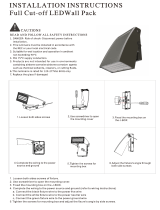Page is loading ...


Philips Selecon Offices
The material in this manual is for information purposes only and is subject to change without notice. Philips
Selecon assumes no responsibility for any errors or omissions which may appear in this manual. For comments and
suggestions regarding corrections and/or updates to this manual, please visit the Philips Selecon web site at
www.seleconlight.com or contact your nearest Philips Selecon office.
El contenido de este manual es solamente para información y está sujeto a cambios sin previo aviso. Philips
Selecon no asume responsabilidad por errores o omisiones que puedan aparecer. Cualquier comentario, sugerencia
o corrección con respecto a este manual, favor de dirijirlo a la oficina de Philips Selecon más cercana.
Der Inhalt dieses Handbuches ist nur für Informationszwecke gedacht, Aenderungen sind vorbehalten. Philips
Selecon uebernimmt keine Verantwortung für Fehler oder Irrtuemer, die in diesem Handbuch auftreten. Für
Bemerkungen und Verbesserungsvorschlaege oder Vorschlaege in Bezug auf Korrekturen und/oder
Aktualisierungen in diesem Handbuch, moechten wir Sie bitten, Kontakt mit der naechsten Philips Selecon-
Niederlassung aufzunehmen.
Le matériel décrit dans ce manuel est pour information seulement et est sujet à changements sans préavis. La
compagnie Philips Selecon n'assume aucune responsibilité sur toute erreur ou ommission inscrite dans ce manuel.
Pour tous commentaires ou suggestions concernant des corrections et/ou les mises à jour de ce manuel, veuillez s'il
vous plait contacter le bureau de Philips Selecon le plus proche.
Note: Information contained in this document may not be duplicated in full or in part by any person without prior written
approval of Philips Selecon. Its sole purpose is to provide the user with conceptual information on the equipment mentioned. The
use of this document for all other purposes is specifically prohibited.
Document Number: 02.9694.4010 A
Version as of: 26 February 2016
PLPROFILE4 MKII LED Luminaire Installation & User’s Manual
©2016 Philips Group. All rights reserved.
Philips Selecon - Dallas
10911 Petal Street
Dallas, TX 75238
Tel: +1 214-647-7880
Fax: +1 214-647-8030
Philips Selecon - Auckland
19-21 Kawana Street
Northcote, Auckland 0627
New Zealand
Tel: +64 9 481 0100
Fax: +64 9 481 0101
Philips Selecon - Asia Limited
Unit C, 14/F, Roxy Industrial Centre
No. 41-49 Kwai Cheong Road
Kwai Chung, N.T., Hong Kong
Tel: +852 2796 9786
Fax: +852 2798 6545
Philips Selecon - Europe
Rondweg zuid 85
Winterswijk 7102 JD
The Netherlands
Tel: +31 (0) 543-542516
Website:
www.seleconlight.com

1
PLPROFILE4 MKII LED Luminaires
Installation & User’s Manual
IMPORTANT INFORMATION
Warnings and Notices
Additional Resources for DMX512
For more information on installing DMX512 control systems, the following publication is available for purchase
from the United States Institute for Theatre Technology (USITT), "Recommended Practice for DMX512: A Guide
for Users and Installers, 2nd edition" (ISBN: 9780955703522). USITT Contact Information:
USITT
315 South Crouse Avenue, Suite 200
Syracuse, NY 13210-1844
Phone: 1.800.938.7488 or 1.315.463.6463
www.usitt.org
Philips Selecon Limited Three-Year Warranty
Philips Selecon offers a three-year limited warranty of its luminaires against defects in materials or workmanship
from the date of delivery. A copy of Philips Selecon three-year limited warranty containing specific terms and
conditions can be obtained from the Philips Selecon web site at www.seleconlight.com or by contacting your local
Philips Selecon office.
PLPROFILE4 MKII LED Luminaire’s powerful LED engine offers exceptional performance and life. Under
normal operating conditions, our LED engine has a life expectancy in excess of 50,000 hours, however under worst
case operating conditions with the luminaire set to continuous full output it is possible that a small percentage of
LED’s may require replacement sooner. The Philips Selecon three-year limited warranty includes our guarantee
against premature failure of the LED engine.
When using electrical equipment, basic safety precautions should always be followed including the following:
a. READ AND FOLLOW ALL SAFETY INSTRUCTIONS.
b. Do not use outdoors.
c. Do not mount near gas or electric heaters.
d. Equipment should be mounted in locations and at heights where it will not readily be subjected to
tampering by unauthorized personnel.
e. The use of accessory equipment not recommended by the manufacturer may cause an unsafe
condition.
f. Do not use this equipment for other than intended use.
g. Refer service to qualified personnel.
SAVE THESE INSTRUCTIONS.
WARNING: You must have access to a main circuit breaker or other power disconnect device
before installing any wiring. Be sure that power is disconnected by removing fuses or turning the
main circuit breaker off before installation. Installing the device with power on may expose you to
dangerous voltages and damage the device. A qualified electrician must perform this installation.
WARNING: Refer to National Electrical Code® and local codes for cable specifications. Failure to
use proper cable can result in damage to equipment or danger to personnel.
WARNING: This equipment is intended for installation in accordance with the National Electric
Code® and local regulations. It is also intended for installation in indoor applications only. Before
any electrical work is performed, disconnect power at the circuit breaker or remove the fuse to avoid
shock or damage to the control. It is recommended that a qualified electrician perform this
installation.

Installation & User’s Manual PLPROFILE4 MKII LED Luminaires
2 TABLE OF CONTENTS
TABLE OF CONTENTS
Philips Selecon Offices........................................................................................................ Inside Front Cover
IMPORTANT INFORMATION
Warnings and Notices...................................................................................................................................... 1
Additional Resources for DMX512................................................................................................................. 1
Philips Selecon Limited Three-Year Warranty ............................................................................................... 1
TABLE OF CONTENTS
PREFACE
About this Manual .................................................................................................................................................. 4
Product Descriptions............................................................................................................................................... 4
PLPROFILE4 MKII LED Luminaire.............................................................................................................. 4
Accessories ............................................................................................................................................................. 5
PLPROFILE4 MKII LED Luminaire Clamps ................................................................................................ 5
PLPROFILE4 MKII LED Luminaire Lenses.................................................................................................. 5
PLPROFILE4 MKII LED Luminaire Lens Accessories................................................................................. 5
PLPROFILE4 MKII LED Luminaire AC Input Power Cables....................................................................... 5
PLPROFILE4 MKII LED Luminaire Software Uploader Cable .................................................................... 5
PLPROFILE4 LED LUMINAIRE OVERVIEW
PLPROFILE4 MKII LED Luminaire Components................................................................................................ 6
Luminaire Components ................................................................................................................................... 6
LCD Display / Menu ....................................................................................................................................... 6
INSTALLATION AND SET UP
Top Box Connections ............................................................................................................................................. 7
Power Requirements............................................................................................................................................... 8
Connecting Power................................................................................................................................................... 9
Connecting to the DMX512 Network..................................................................................................................... 9
Mounting .............................................................................................................................................................. 10
Using Supplied C-Clamp............................................................................................................................... 10
Safety Cable Use ........................................................................................................................................... 11
Pan and Tilt Adjustments...................................................................................................................................... 11
Pan Adjustment ............................................................................................................................................. 11
Tilt Adjustment.............................................................................................................................................. 11
FOCUS AND BEAM ADJUSTMENTS
Lens Tube Removal and Installation .................................................................................................................... 12
Zoom and Focus Adjustments (Zoomspot Models) ............................................................................................. 13
Beam Shutter Operation ....................................................................................................................................... 14
Gobo/Iris Access Panel......................................................................................................................................... 14
OPERATION AND PROGRAMMING
LCD Menu Operation........................................................................................................................................... 16
LCD Menu System ............................................................................................................................................... 16
Menu Structure ..................................................................................................................................................... 18
Security................................................................................................................................................................. 20
Locking Fixture ............................................................................................................................................. 20
Presets................................................................................................................................................................... 21
Editing Preset Names .................................................................................................................................... 21
Settings ................................................................................................................................................................. 21

3
PLPROFILE4 MKII LED Luminaires
Installation & User’s Manual
DMX CONTROL
16-Bit Mode.......................................................................................................................................................... 23
8-Bit Mode............................................................................................................................................................ 25
DMX 5-Channel (5-Chan) Mode ......................................................................................................................... 27
PLPROFILE4 MKII LED Luminaire DMX Timing Channel Detail................................................................... 27
PLPROFILE4 MKII LED Luminaire RDM Parameter IDs................................................................................. 34
CLEANING AND CARE
Special Cleaning and Care Instructions................................................................................................................ 37
Lens Cleaning....................................................................................................................................................... 37
Front Lens (Exterior)..................................................................................................................................... 37
Front Lens (Interior)...................................................................................................................................... 37
Service and Maintenance...................................................................................................................................... 39
TROUBLESHOOTING
Troubleshooting Guide ......................................................................................................................................... 40
TECHNICAL SPECIFICATIONS
PLPROFILE4 MKII LED Luminaire Common Specifications ........................................................................... 41
PLPROFILE4 MKII LED Luminaire Dimensions............................................................................................... 42

Installation & User’s Manual PLPROFILE4 MKII LED Luminaires
4 PREFACE
PREFACE
1. About this Manual
The document provides installation and operation instructions for the following products:
• PLPROFILE4 MKII LED Luminaires (refer to "Product Descriptions" for individual product models).
Please read all instructions before installing or using this product. Retain this manual for future reference. Additional
product information and descriptions may be downloaded at www.seleconlight.com
2. Product Descriptions
This manual covers the following PLPROFILE4 MKII LED Luminaire models:
PLPROFILE4 MKII LED Luminaire
Notes:
1) All PLPROFILE4 MKII LED Luminaires are universal voltage (100 - 240VAC).
2) *User-specified AC input connector at time of ordering (GR - Edison / GP - Grounded Stagepin / GTL -
Twistlock).
3) Product accessories can be found in "Accessories" on page 5.
Part Number Description
PLPF4MKII-03
PLPROFILE4 MKII LED Luminaire Engine Only (without lens tube), Black, with C-Clamp, Top Box,
Top Box Bolt, Safety Cable and PowerCon AC Input Connector
PLPF4MKII-03-14
PLPROFILE4 MKII LED Luminaire LED Engine, Black, with Axial Ellipsoidal 14-degree Fixed Beam
Lens (SPX14LT), C-Clamp, Top Box, Top Box Bolt, Safety Cable and AC Input Cable (PC1XX*)
PLPF4MKII-03-19
PLPROFILE4 MKII LED LuminaireLED Engine, Black, with Axial Ellipsoidal 19-degree Fixed Beam
Lens (SPX19LT), C-Clamp, Top Box, Top Box Bolt, Safety Cable and AC Input Cable (PC1XX*)
PLPF4MKII-03-26
PLPROFILE4 MKII LED Luminaire LED Engine, Black, with Axial Ellipsoidal 26-degree Fixed Beam
Lens (SPX26LT), C-Clamp, Top Box, Top Box Bolt, Safety Cable and AC Input Cable (PC1XX*)
PLPF4MKII-03-36
PLPROFILE4 MKII LED Luminaire LED Engine, Black, with Axial Ellipsoidal 36-degree Fixed Beam
Lens (SPX36LT), C-Clamp, Top Box, Top Box Bolt, Safety Cable and AC Input Cable (PC1XX*)
PLPF4MKII-03-50
PLPROFILE4 MKII LED Luminaire LED Engine, Black, with Axial Ellipsoidal 50-degree Fixed Beam
Lens (SPX50LT), C-Clamp, Top Box, Top Box Bolt, Safety Cable and AC Input Cable (PC1XX*)
PLPF4MKII-03-1535
PLPROFILE4 MKII LED Luminaire LED Engine, Black, with Axial Ellipsoidal 15-degree to 35-degree
Zoomspot Lens (SPX1535LT), C-Clamp, Top Box, Top Box Bolt, Safety Cable and AC Input Cable
(PC1XX*)
PLPF4MKII-03-2550
PLPROFILE4 MKII LED Luminaire LED Engine, Black, with Axial Ellipsoidal 25-degree to 50-degree
Zoomspot Lens (SPX2550LT), C-Clamp, Top Box, Top Box Bolt, Safety Cable and AC Input Cable
(PC1XX*)

Accessories 5
PLPROFILE4 MKII LED Luminaires
Installation & User’s Manual
3. Accessories
Contact your Authorized Philips Selecon Dealer for price and availability of all accessories for PLPROFILE4 MKII
LED Luminaires. Additional information can be found on the Philips Selecon web site at www.seleconlight.com
(information also found on the Philips Strand Lighting web site at www.strandlighting.com).
PLPROFILE4 MKII LED Luminaire Clamps
PLPROFILE4 MKII LED Luminaire Lenses
PLPROFILE4 MKII LED Luminaire Lens Accessories
PLPROFILE4 MKII LED Luminaire AC Input Power Cables
PLPROFILE4 MKII LED Luminaire Software Uploader Cable
Part Number Description
SC Selecon Molded Yoke Rated C-Clamp
MC Mega Claw, Black Anodized
Part Number Description
SPX14LT SPX Axial Ellipsoidal 14-degree Fixed Beam Lens Tube Only
SPX19LT SPX Axial Ellipsoidal 19-degree Fixed Beam Lens Tube Only
SPX26LT SPX Axial Ellipsoidal 26-degree Fixed Beam Lens Tube Only
SPX36LT SPX Axial Ellipsoidal 36-degree Fixed Beam Lens Tube Only
SPX50LT SPX Axial Ellipsoidal 50-degree Fixed Beam Lens Tube Only
SPX1535LT SPX Axial Ellipsoidal 15-degree to 35-degree Zoomspot Lens Tube Only
SPX2550LT SPX Axial Ellipsoidal 25-degree to 50-degree Zoomspot Lens Tube Only
Part Number Description
20IRIS 20-Leaf SPX Iris
SPXGHB SPX Gobo Holder, Size B, For Metal Gobos
SPXGHGB SPX Gobo Holder, Size B, For Glass Gobos
19PACCF SPX Color Frame, Spare
19PACSMFB SPX Lens Safety, Mesh
19SPXCF SPX Replacement Color Frame, 6-1/4” Square, Black
PLPF4ULTA Universal Lens Tube Adapter
Part Number Description
PC1BE
PL Series Luminaire AC Power Input Cable (39 inches / 1 meter), PowerCon without AC connector
(bare end)
PC1GP PL Series Luminaire AC Power Input Cable (39 inches / 1 meter), PowerCon with Stagepin Connector
PC1GTL
PL Series Luminaire AC Power Input Cable (39 inches / 1 meter), PowerCon with Twistlock
Connector
PC1GR PL Series Luminaire AC Power Input Cable (39 inches / 1 meter), PowerCon with Edison Connector
PC3PC
PL Series Luminaire Interconnection Cable (2.5 meter), PowerCon Male to PowerCon Female for
interconnection between units
Part Number Description
PEGASUS
USB Luminaire Software Programming Kit (for updating or reloading luminaire software only) -
includes USB Upload Cable, QuickStart Guide, and Carry Bag

Installation & User’s Manual PLPROFILE4 MKII LED Luminaires
6 PLPROFILE4 LED LUMINAIRE OVERVIEW
PLPROFILE4 LED LUMINAIRE OVERVIEW
1. PLPROFILE4 MKII LED Luminaire Components
Luminaire Components
LCD Display / Menu
Note: For Menu operation and programming details, refer to "LCD Menu Operation" on page 16.
Lens Tube
(depends on
LED Engine Assembly
Yoke Assembly
Yoke Locking Handle
Individual (positionable)
Shutter (4 each)
LCD Display / Menu
(see detail below)
Accessory Holder
(with lens tubes
Front View of Luminaire
Side Views of Luminaire
with latching door)
Cooling / Exhaust Vent
C-Clamp
Top B ox
(Power and DMX connections)
model purchased)
Note: For top box connections,
refer to "Connecting Power" on
page 9 and "Connecting to the
DMX512 Network" on page 9.
LCD Display
(Menu System)
Preset / Intensity /
Menu Access Buttons
Function / Select
(Menu System) Buttons
Rear of Luminaire

Top Box Connections 7
PLPROFILE4 MKII LED Luminaires
Installation & User’s Manual
INSTALLATION AND SET UP
1. Top Box Connections
All PLPROFILE4 MKII LED Luminaires are supplied with a "Top Box" for AC Input/Output and DMX512 Input/
Output Connections. Figure 1 shows the AC and DMX512 Input and Output (Thru) Connections.
Figure 1: PLPROFILE4 MKII LED Luminaire Top Box Connections
DMX512 Output/Thru
DMX512 Input
AC (Power) Output
AC (Power) Input
Multi-Conductor Connector
(Top Box to Fixture Connection)
(Grey PowerCon Connector)
(Blue PowerCon Connector)

Installation & User’s Manual PLPROFILE4 MKII LED Luminaires
8 INSTALLATION AND SET UP
2. Power Requirements
WARNING! The PLPROFILE4 MKII LED Luminaire should be connected to a constant circuit or a relay device. It
should never be connected to a dimmer or circuit controlled by a dimmer.
The PLPROFILE4 MKII LED Luminaire operates on 100 to 240 volts AC (+/- 10%,
auto-ranging). The luminaire contains an auto-ranging power supply. Depending on
supply voltage, each luminaire can draw up to 580 Watts. The maximum through
current should not exceed 20 Amps*.
WARNING! *Maximum Allowable Input Current of 20 Amps (maximum power supply limit of 580 Watts). Do not
overload circuits! Must be supplied by a branch circuit protected by a maximum 20 Amp circuit protector. Doit
être alimenté par un circuit de dérivation protégé par un maximum de 20 ampères circuit protecteur. Do not
overload circuits!
IMPORTANT AC POWER CONNECTION NOTES:
a. Must be supplied by a branch circuit protected by a
maximum 20 Amp circuit protector. Doit être alimenté par
un circuit de dérivation protégé par un maximum de 20
ampères circuit protecteur.
b. When using the daisy-chain connection method, ONLY
connect PLPROFILE4 MKII LED Luminaires to AC Output
Connection of PLPROFILE4 MKII LED Luminaires. DO
NOT CONNECT OTHER TYPES OF LUMINAIRES OR
DEVICES!
c. Use only approved cable types.
d. Do not overload circuits!
e. Do not connect PLPROFILE4 MKII LED Luminaires to
dimmed circuits.
f. The MAXIMUM allowable number of PLPROFILE4 MKII
LED Luminaires which can be 'daisy-chained' on one power
feed should not exceed ratings. DO NOT EXCEED!
AC Input Only!

Connecting Power 9
PLPROFILE4 MKII LED Luminaires
Installation & User’s Manual
3. Connecting Power
Note: Refer to Figure 1 on page 7 for AC Input and Output connections.
If the unit is supplied with an AC input cable, Table 1 describes how to connect power to your PLPROFILE4 MKII
LED Luminaire . Field wiring of the PLPROFILE4 MKII LED Luminaire is straight forward. A total of 3 wires/
conductors need to be brought to the unit. The following wiring scheme is required:
Table 1: PLPROFILE4 MKII LED Luminaire AC Input
Connections
4. Connecting to the DMX512 Network
Note: Refer to Figure 1 on page 7 for DMX512 Input and Output/Thru connections.
Basic DMX512 installation consists of connecting multiple PLPROFILE4 MKII LED Luminaires together (up to 30
luminaires) in "daisy-chain" fashion. A cable runs from the control console (or DMX512 control source) to the DMX
connector on the first PLPROFILE4 MKII LED Luminaire. Another cable runs from the other DMX connector on the
first unit to a DMX connector on the next PLPROFILE4 MKII LED Luminaire (or DMX512 device to be controlled).
Note: For more information on DMX512 networking and systems, refer to "Additional Resources for DMX512" on
page 1. For PLPROFILE4 MKII LED Luminaire DMX Mapping, refer to "DMX CONTROL" on page 23.
Figure 2: Connecting DMX512
Wire Color Purpose
Brown Main / Line (120 to 240VAC)
Blue Neutral
Green/Yellow Ground
Neutral
Main /
Ground / Earth
Line
AC Input Connector
(on back of unit)
DMX512
DMX512
(out from first
to second luminaire)
DMX512 (out to the next luminaire or
DMX512 controlled device)
PLPROFILE4 LED Luminaires
DMX512 Connections
Note: Remaining pins on each connector are not used.
DMX512 Signal XLR Pin
Common (Drain) 1
DMX512 - 2
DMX512 + 3
(from console or
control device)

Installation & User’s Manual PLPROFILE4 MKII LED Luminaires
10 INSTALLATION AND SET UP
5. Mounting
WARNING! Before attempting any installation or service, disconnect all power at power source. Dimming the
luminaire does not disconnect power. Installation and service should only be performed by a trained and qualified
professional.
Using Supplied C-Clamp
As illustrated in Figure 3 on page 10, at yoke assembly, thread clamp mounting bolt (with washer installed) through
center clamp mounting hole at top of yoke, through Top Box Assembly, and thread bolt into C-Clamp. Securely
tighten bolt (by hand) into clamp (but do not over-tighten).
Figure 3: Luminaire Mounting
To mount on a telescopic stand, reverse the yoke under the luminaire and bolt to stand. Please note luminaire
orientation (see note in Figure 3).
Note: After installing Clamp and Top Box assembly, connect luminaire cable assembly to Top Box Assembly before
mounting luminaire. Please note that the cable connector is keyed.
Yoke Assembly
Center Clamp Mounting Hole
Luminaire Cooling Vents
NOTE: To allow for proper cooling, make sure
luminaire head is orientated as shown (with
cooling vents pointed upwards).
Top Box Assembly
C-Clamp
Flat Washer
C-Clamp Bolt
Top Box Assembly
Luminaire Cable
Assembly

Pan and Tilt Adjustments 11
PLPROFILE4 MKII LED Luminaires
Installation & User’s Manual
Safety Cable Use
The supplied safety cable MUST always be used when rigging luminaires on bars, truss, etc. (as shown in Figure 4).
FOR LUMINAIRE, the supplied safety cable is recommended for all hanging installation and may be required by
national and local codes. Loop safety cable through luminaire yoke assembly as shown and attach to structure. FOR
LENS TUBE, attach a safety cable (sold separately) to lens tube anchor point and to yoke assembly. You should
always consult and follow all local and national codes and regulations for mounting and installation of luminaire.
WARNING! If your luminaire is equipment with the eyelet as indicated in Figure 4, DO NOT attach safety cable to
this eyelet on luminaire body. This eyelet feature was included for another purpose other than the safety cable and
will be removed from future production models.
6. Pan and Tilt Adjustments
Pan Adjustment
The pan adjustment of a PLPROFILE4 MKII LED Luminaire is achieved by loosening the yoke bolt of the securing
clamp attached to the luminaire's yoke assembly. Loosen the bolt, set the luminaire to the desired position and re-
tighten.
Tilt Adjustment
PLPROFILE4 MKII LED Luminaires offer variable tilt settings. The unit can be set at a specific angle (in relation to
its mounting position) or at an angle between 0 to 90 degrees. When the yoke is in the position shown in Figure 4,
you have full range access to shutters the gate etc. If you flip the yoke over some access is reduced but the over all
volume the luminaire takes up is reduced. This is particularly useful in tightly hung lighting positions or in theatres
with low grids.
Figure 4: Luminaire Tilt Adjustment
To adjust and set tilt angle of the luminaire:
Step 1. Mount luminaire in desired location (see "Mounting" on page 10 for more information).
Step 2. Loosen, but do not remove, T-Handle Tilt Locks at base of yoke assembly as shown in Figure 4.
Step 3. Position luminaire to desired tilt position.
Step 4. Retighten T-Handle Tilt Locks to set position.
SAFETY CABLE: FOR LUMINAIRE, the supplied safety cable is recommended for
all hanging installation and may be required by national and local codes. Loop
safety cable through luminaire safety cable anchor point. FOR LENS TUBE, attach
a safety cable (sold separately) to lens tube anchor point and to yoke assembly.
Yoke Assembly
Cooling Vents (see note below)
T-Handle Tilt Lock
NOTE: To allow for proper cooling, make
sure luminaire head is orientated as shown
(with cooling vents pointed upwards).
(one on each side)
Safety Cable
Sliding Yoke Assembly
(supplied with
luminaire)
Safety Cable
(sold separately)
Safety Cable
Anchor Point

Installation & User’s Manual PLPROFILE4 MKII LED Luminaires
12 FOCUS AND BEAM ADJUSTMENTS
FOCUS AND BEAM ADJUSTMENTS
1. Lens Tube Removal and Installation
It is easy and quick to change to the lens tubes on a PLPROFILE4 MKII LED Luminaire. Fixed beam and zoom lens
tubes are interchangeable.
To remove and install lens tubes:
Step 1. Loosen (but do not remove) move lens knob(s) towards front of lens tube assembly. See "Zoom and Focus
Adjustments (Zoomspot Models)" on page 13 for more information.
Step 2. As illustrated Figure 5, side lens tube locking catch forward.
Figure 5: Lens Tube Assembly Removal - Lens Locking Catch
Step 3. Lift lens tube assembly up and away from light engine assembly.
Figure 6: Lens Tube Assembly Removal
Step 4. To install perform process in reverse.
CAUTION: Ensure the lens tube locking catch is fully engaged and safety cable is attached before putting fixture
into use. For safety cable attachment, refer to "Safety Cable Use" on page 11 for more information.
Lens Tube Assembly
Lens Tube Lock
1
2

Zoom and Focus Adjustments (Zoomspot Models) 13
PLPROFILE4 MKII LED Luminaires
Installation & User’s Manual
2. Zoom and Focus Adjustments (Zoomspot Models)
Note: Fixed Beam Angle models have hard/soft focus adjustment only.
To adjust zoom/beam angle and focus:
Step 1. Make sure all frame shutters are open (out of beam path). See "Beam Shutter Operation" on page 14 for
more information.
Step 2. As shown in Figure 7, loosen Zoom Adjustment Knob and set beam angle as desired.
Step 3. Hand-tighten Zoom Adjustment Knob to lock position.
Step 4. Loosen Focus Adjustment Knob.
Step 5. Move Focus Adjustment Knob along forward (or back) until beam focus is set as desired.
Step 6. Hand-tighten Focus Adjustment Knob to lock position.
Figure 7: Zoom and Focus Adjustment Knobs
Lens Tube Assembly
Zoom Adjustment Knob
Shutter (4 ea.)
Focus Adjustment Knob

Installation & User’s Manual PLPROFILE4 MKII LED Luminaires
14 FOCUS AND BEAM ADJUSTMENTS
3. Beam Shutter Operation
Each PLPROFILE4 MKII LED Luminaire is equipped with four independent shutters (as shown in Figure 8) to
block or shape light as desired. After the luminaire is installed and positioned, move the shutters in or out as required.
Use the shutter lock to lock-in the shutter settings.
Figure 8: PLPROFILE4 MKII LED Luminaire Beam Shutters
4. Gobo/Iris Access Panel
Each PLPROFILE4 MKII LED Luminaire is capable of holding two gobo holders, each containing one "B" sized
glass or steel gobo. PLPROFILE4 MKII LED Luminaire are not supplied gobo holders or an iris. These items can be
purchased from your local Authorized Dealer. For more information, refer to "PLPROFILE4 MKII LED Luminaire
Lens Accessories" on page 5.
To install or change a gobo:
Step 1. As shown in Figure 9 on page 15, loosen, but do not remove, two retaining screws that secure gobo/iris
access panel. Slide open gobo/iris access panel.
Step 2. Install gobo into gobo holder in desired orientation.
Step 3. Slide gobo holder into luminaire gobo slot.
Step 4. Close gobo access door. Make sure gobo holder handle fits inside one of two slots in gobo access panel.
Beam Shutters
(4 Each)
Front View
Move beam shutters
in and out as desired.
Shutter Lock
See Detail
Shutter Lock Detail
Shutter Lock

Gobo/Iris Access Panel 15
PLPROFILE4 MKII LED Luminaires
Installation & User’s Manual
Step 5. Hand tighten gobo access panel retaining screws.
Figure 9: PLPROFILE4 MKII LED Luminaire Gobo Holder and Gobo Installation
Gobo / Iris Access Panel
Detail
Gobo
Area
Gobo Holder
Panel Retaining Screw
(2 Each)
See Detail

Installation & User’s Manual PLPROFILE4 MKII LED Luminaires
16 OPERATION AND PROGRAMMING
OPERATION AND PROGRAMMING
1. LCD Menu Operation
The PLPROFILE4 MKII LED Luminaire’s LCD Display and Menu System provides local control for accessing all
the fixture’s status information, menu options, and settings.
Note: If there are multiple luminaires in a system, changes would need to be made at each LCD Menu as desired.
Upon power up, the LCD will display the main screen showing the product type/name. If DMX is enabled, the
programmed address will appear after power up.
Figure 10: LCD Display and Menu System
2. LCD Menu System
The LCD Display Menu system consists of several categories. Use the four arrow buttons as required (refer to Figure
10 on page 16) to access and make changes to the menu items. When the desired menu item is reached, press [OK] to
display the menu options. Use navigation and [OK] buttons to view status and configure the LCD Menu as required.
Up/Down/Left/Right Arrow Buttons -
Navigates menu system and used for
Escape Button -
Enters menu options.
OK (Enter) Button -
Accesses details, activates
a field, or enters a setting
depending on the current menu item.
selecting and setting options.
Navigates (backs up)
PRESET Button -
Allows the recall of
LCD Display -
Displays all menu parameters and
option settings. Also displays DMX512
address (DMX models only).
stored presets.
INTENSITY Button -
Allows the customization of current
intensity (light output). Note, using
the LEFT and RIGHT arrow buttons
you can select each RGBW
channel individually and change
their intensity using the UP and
DOWN arrows.
one menu level.

LCD Menu System 17
PLPROFILE4 MKII LED Luminaires
Installation & User’s Manual
Note: Refer to "Menu Structure" on page 18 for complete structure and settings.
To navigate and access menu settings/selections:
Step 1. At Main Menu, press [ESC] / [MENU] button once. Another window will appear with sub-menu categories:
• Save as Preset
• Edit a Preset
• Color Mixer
• Settings
• Lock Fixture
• Fixture Status
• Normalize Colors
Step 2. Press [OK] at desired menu item to access and make changes.
Step 3. Make changes as desired.
Note: When DMX512 signal is present, Edit Preset and Color Mixer options will not appear in menu structure.
To navigate fixture status menus:
Step 1. At default screen, press LEFT or RIGHT arrow button once. The default menu screen will change to allow
for quick reference to the following items (note, depending on which arrow button is pressed, status screens
may appear in reverse order):
a. DMX Address (note, if fixture is UNLOCKED, hit [OK] to change DMX address).
b. Fixture Hours (displays fixture operating hours since last reset).
c. Fixture Power (displays present power consumed by fixture (in Watts).
d. Fixture Status (displays DMX or Preset selected, temperature, LED Status, fan status).
Step 2. Press LEFT or RIGHT arrow buttons to scroll through status screens.
Step 3. Press [ESC] at anytime to access Main Menu.

Installation & User’s Manual PLPROFILE4 MKII LED Luminaires
18 OPERATION AND PROGRAMMING
3. Menu Structure
Note: See "To navigate and access menu settings/selections:" on page 17 to learn how to access menus. To save
changes, hit [OK]. Press [ESC] to cancel any changes you made.
MAIN MENU
Save a Preset
Sub Menu Options Comments
Select Preset to Save - (Option)
Scrolls and sets current user-defined
color mix to various recallable presets
in the fixture using arrow buttons.
Note: To edit a current (set) preset,
see Edit Presets.
Off
Users can:
• Save the current settings (look) to
a specific recallable Preset in the
fixture’s memory.
• Edit the levels (values) for Red,
Green, Blue, White, and Intensity
values (in percent%) by using the
arrow buttons. Once the values
are adjusted, the preset is saved
as desired.
*Only intensities may be stored on
White Color Temperature presets.
RGBW in these presets cannot be
edited or changed.
Scratch Pad
Warm White*
Cool White*
Day Light*
Preset X (5 through 31)
Continued next page
LCD Display /
Menu System
/