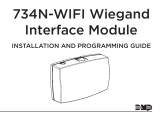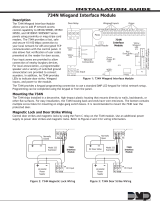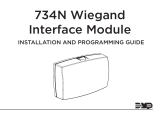Page is loading ...

ICT-RCVR-433 Installation and Operation
In no event shall Mircom be liable for any direct, indirect or consequential
damages, loss of anticipated profits, loss of time or any other losses incurred
by the buyer in connection with the purchase, installation or operation or
failure of this product.
Important:
Mircom recommends that the entire system be completely tested on a regular
basis. However, despite frequent testing, and due to but not limited to
criminal tampering or electrical disruption, it is possible for this product to
fail to perform as expected.
ICT-RCVR-433 Installation and Operation
Assembly Instructions
Figure 1 Wireless Receiver Assembly Diagram
1. The ICT Wireless Receiver package comes with 1 water tight plastic
enclosure, 1 rubber seal, 1 enclosure cover, 1 antenna, 1 ICT receiver
board, 4 1/4" screws, and 4 1/2" screws.
2. To install the ICT Receiver board into the enclosure feed the end of the
wiring through the larger hole in the enclosure.
3. Connect the wiring to the ICT Receiver board as shown in Figure 2.
4. Place the ICT receiver board in the enclosure onto the standoffs with the
serial port facing away from two holes in the enclosre.
5. Secure the ICT receiver board in place by using 4 1/4" screws.
6. Feed the antenna through the smaller hole in the enclosure and connect it
to the ICT receiver as shown in Figure 2.
7. Fit the rubber seal onto the enclosure cover then place the enclosure cover
over the enclosure.
8. Secure the cover in place using the remaining 4 1/2" screws.
9. Mount the assembly onto a vertical surface with the antenna pointing
downwards.
Canada - Main Office
25 Interchange Way
Vaughan, ON, L4K 5W3
Tel: (888) 660-4655
(905) 660-4655
Fax: (905) 660-4113
USA
4575 Witmer Industrial Estates
Niagara Falls, NY 14305
Tel: (888) 660-4655
(905) 660-4655
Fax: (905) 660-4113
TECHNICAL SUPPORT
North America
Tel: (888) Mircom5
(888) 647-2665
International
Tel: (905) 647-2665
LT-1096 Rev. 1

ICT-RCVR-433 Installation and Operation
Figure 2 PGM and and Antenna Connection Wiring
Figure 3 TX3 Card Access and Receiver Connections
Notes:
+
-
P1
P2
P3
P4
AT
+12V
0V
PGM 1
PGM 2
PGM 3
PGM 4
ANTENNA
From Extrenal
Power Source
Wiegand Port 1 D0
Wiegand Port 1 D1
Wiegand Port 2 D0
Wiegand Port 2 D1
Connect Supplied Whip
Wire Antenna
+
-
P1
P2
P3
P4
AT
PWR
COM (-)
DATA 0
DATA 1
COM (-)
COM (-)
COM (-)
PWR
DATA 1
DATA 0
Beeper
Red LED
Grn LED
Beeper
Red LED
Grn LED
Wiegand Port 1
Wiegand Port 2

ICT-RCVR-433 Installation and Operation
When used as Open collector outputs, the P1-P4 outputs will drive a
20mA load to ground.
Wiegand Programming Menu
Shortcut: ‘Esc’ , ‘b’ , ’Enter’
The RF-RCVR can output standard 26 or 34 bit Wiegand.
Output Port Format Programming
Type the number of the port (‘1’ or ‘2’) and press Enter to toggle the
format between:
26 Bit: the site code and card number output will be the same 26 bit
wiegand code for each button.
26 Bit Unique User: the same site code, but a different card number will
be made for each button on a remote, giving a unique 26 bit wiegand
code for each button.
34 Bit: the site code and card number will be the same 34 bit wiegand
code for each button.
34 Bit Unique User: the same site code, but a different card number will
be made for each button on a remote, giving a unique 34 bit wiegand
code for each button.
Signal Strength Programming Menu
Shortcut: ‘Esc’ , ‘g’ , ’Enter’
The reception range can be limited per button, ideal for situations where
multiple buttons operate different doors on a site.
To Set a Button Signal Strength:
1. Type the button number then ‘Enter’
2. Type in the Minimum Signal Strength required then ‘Enter’
The Signal Strength required can be determined by the following:
1. Stand outside the desired range and press the Transmitter button
2. Note the RSSI number displayed in the terminal output and use this
as a starting value.
3. Confirm operation inside the desired area.
TX3 Card Access System Connections
Connect the wiring from the wireless receiver to the TX3 Card Access
system as shown in Figure 3. Note that both Wiegand Ports do not need
to be connected unless the second Wiegand Port is required.
System Default Settings
Default Mode: ICT Pass Through
RS232 Default Settings:
Baud Rate 9600
Data Bits 8
Parity None
Stop Bits 1
Flow Control None
Wiegand Default Settings:
Wiegand Port 1 26 Bit Unique User
Wiegand Port 2 26 Bit Unique User
Button Default Settings:
Button 1 Wiegand Port 1
Button 2 Wiegand Port 1
Button 3 Wiegand Port 1
Button 4 Wiegand Port 1 + Relay
Button 5-10 None

ICT-RCVR-433 Installation and Operation
RF-RCVR Operation Setup
1. Connect Wiegand Port 1 or/and 2 as shown in Figure 1
2. Connect a terminal program such as HyperTerminal with the RS232
settings shown under ‘System Default Settings’ in this document.
3. Press ‘ESC’ to display the main programming menu.
4. Press ‘e’ to change mode and select “Individual User Mode”
5. Add your remote as a new user/programmer if it has not been added
6. Change Weigand port 1 and 2 to “HID 26 bit”
7. Program button(s) on the transmitter
8. Change the mode to “ICT Pass Through Mode”
9. Exit from programming by pressing ‘Esc’
RF-RCVR Programming Options
Mode Programming Menu
Shortcut: ‘Esc’ , ‘e’ , ’Enter’
Type ‘1’, ‘Enter’ to toggle between the following modes:
• ICT Pass Through Mode: All ICT Transmitter devices will operate.
• Custom Site Code Mode: All ICT Transmitter devices will operate
with a fixed site code that is programmable in the Site Code
Programming Menu.
• Individual User Mode: Only programmed transmitters accepted.
When Site Code or Individual User mode is selected, an extra option will
appear at the main menu for modifying the site code or user details.
Quick User Programming – Individual User Mode Only
To add new remotes when Individual User mode is selected:
1. Hold down the
PRG button (on the bottom right hand side of the
unit)
2. Press any button on the new RF-REM4 or 2, and check the RF light
flashes when doing so.
3. The user has now been added at the next available slot in the user list.
User Programming Menu – Individual User Mode Only
Shortcut: ‘Esc’ , ‘f’ , ’Enter’
The RF-RCVR will store up to 100 individual Transmitter ID numbers
for standalone use.
To add/modify a user:
1. Type ‘1’ then ‘Enter’ to edit a user
2. Type the user number then ‘Enter’
3. Either press any button on the transmitter for this user, or type in the
transmitter ID if known. To clear an entry, type ‘0’, ‘Enter’ as the
TX code.
4. The menu will automatically prompt for the next user code, enter it as
above or press ‘Esc’ to finish user programming.
The module will not display previously programmed numbers, it is
recommended to make a record of these when programming.
Site Code Programming Menu – Custom Site Code Mode Only
Shortcut: ‘Esc’ , ‘f’ , ’Enter’
The RF-RCVR in this mode will accept all RF-REM4 devices with the
programmed site code.
To add/modify site code:
1. Type ‘1’ then ‘Enter’ to edit the site code
2. Type the new site code then press ‘Enter’
3. Press ‘Esc’ to finish programming.
Button Programming Menu
Shortcut: ‘Esc’ , ‘d’ , ’Enter’
Type the button number and press
Enter to select from:
•Off
• Output Wiegand data using P1 & P2
• Output Wiegand data using P3 & P4
• Toggle Relay or output P1/2/3/4 for 2 Seconds
/