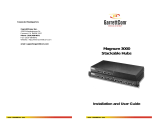Page is loading ...

INSTRUCTION / INSTALLATION SHEET
Universal Power Distribution Module
(P/N PW1010)
IS-0397 Rev. A
301Fulling Mill Road, Suite G
Middletown, PA 17057
Phone (800) 321-2343 / Fax (717) 702-2546
www.onqlegrand.com
©Copyright 2011 by Legrand All Rights Reserved. Page 1 of 1
Fi
g
ure 1
1. INTRODUCTION
The Legrand Universal Power Distribution Module, P/N
PW1010, (see Figure 1) allows you to power a wide variety
of modules and devices.
2. FEATURES
• The Universal Power Distribution Module supplies:
– Two user-selectable DC voltage outputs (5V, 9V,
12V, or 15V) at 1.5A max
– Three 12VDC output connections at 2A max
– Three 24VDC output connections at 2.5A max
• Includes one PW1060 24VDC, 60W power supply
• Includes six 24" 2.5mm low voltage power cord jumpers
• Includes single bay bracket (P/N 364890-01) for mounting in On-Q style enclosure
• Input 24VDC power over-current protection via 2.5A rated polyswitch
• Output DC power monitoring via sense circuits and a microcontroller
• Green Power indicator LED
• Amber Over-current indicator LED to indicate module loaded close to its total output current design limit
• Red Fault indicator LED to indicate module has exceeded total output current and is in shutdown mode
3. POWER REQUIREMENTS / INDICATIONS
When 24VDC power is present from the included PW1060 and the microcontroller has
successfully booted, the green POWER led will be on and the other two LEDs will be off
to indicate output loading is within the module’s rating.
When any output channel is within 20% of maximum output current, the Amber Over-
current indicator LED will blink at a 2HZ rate with 1 second between blinks as follows:
1 Blink indicates far left output is near limit
2 Blinks indicate second output from left is near limit
3 Blinks indicate 12VDC output is near limit
4 Blinks indicate 24VDC output is near limit
NOTE: While Over-current indicator LED is blinking, voltage is still available
When any output channel reaches its maximum output current, the Red Fault indicator
LED will blink at a 2HZ rate with 1 second between blinks as follows:
1 Blink indicates far left output is over limit
2 Blinks indicate second output from left is over limit
3 Blinks indicate 12VDC output is over limit
NOTE: While Fault indicator LED is blinking, that voltage is turned off and the
output is checked every .2 seconds to insure the fault is removed before leaving
the load on
NOTE: When total module current exceeds 2.5A, the Red Fault indicator LED will
be on steady and all output voltage will be turned off and all outputs checked
every .2 seconds to insure the fault is removed before leaving load/s on.
4. INSTALLATION
Refer to the example shown in Figure 2 during installation.
A. Snap the Universal Power Distribution Module onto the included bracket using the push-pins at each corner.
B. Without mounting the module, find the appropriate spot in the enclosure where all the power cord jumpers reach the modules to
be powered.
C. Mount the module/bracket into the enclosure, insert the tabs on the left side of the bracket into the slots in the enclosure and push
the bracket pushpin into an appropriate hole in the enclosure to secure the module/bracket to the enclosure.
D. Make the appropriate connections with the power cord jumpers.
E. Connect the input power cable to the module and plug the power supply into the AC input receptacle.
Figure 2
/