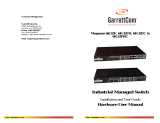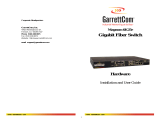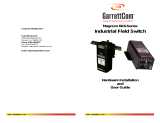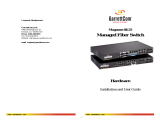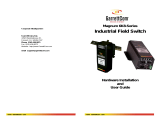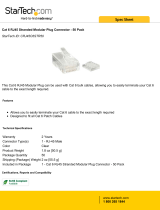Magnum 6KQE Managed Edge Switch Installation and User Guide 02/09
www GarrettCom com
..
Table of Contents Page
1.0 SPECIFICATIONS ............................................................................... 1
1.1 Technical Specifications ...................................................................... 1
1.2 Ordering Information ........................................................................... 4
2.0 INTRODUCTION ................................................................................. 6
2.1 Inspecting the Package and Product .................................................... 6
2.2 Product Description - Magnum 6KQE Managed Edge Switch ........... 7
2.2.1 Packet Prioritization, 802.1p QOS ............................................... 8
2.2.2 Frame Buffering and Flow Control .............................................. 9
2.3 Managed Network Software for Magnum 6KQE .............................. 10
2.4 Features and Benefits ......................................................................... 11
2.5 Applications ....................................................................................... 12
3.0 INSTALLATION ................................................................................ 16
3.1 Locating Magnum 6KQE Switches ................................................... 16
3.2 Connecting Ethernet Media ............................................................... 17
3.2.1 Connecting Twisted Pair (CAT3, CAT5, UTP or STP) ............. 17
3.2.2 Connecting Twisted Pair (CAT5e or better, UTP or STP) ........ 18
3.2.3 Connecting Single-Mode Fiber Optic ........................................ 18
3.2.4 Gigabit SFP (Small Form-factor Pluggable) Transceivers ........ 19
3.2.5 Connecting Fiber Optic Cable to SFP Transceivers .................. 19
3.3 Mounting Dimensions for 6KQE with metal brackets ....................... 20
3.3.1 DIN-Rail Mounting the Magnum 6KQE ................................... 21
3.4 Powering the Magnum 6KQE Managed Edge Switch ....................... 22
3.5 Alarm Contacts for monitoring internal power, and Software Traps . 23
3.6 Connecting the Console Terminal to Magnum 6KQE ....................... 24
3.6.1 RS-232 (DB-9) Console port (Serial port) pin assignments ...... 24
4.0 OPERATION ....................................................................................... 25
4.1 Switching Functionality ..................................................................... 25
4.2 Auto-Cross(MDIX) and Auto-negotiation, for RJ-45 ports ............... 26
4.3 Flow-control, IEEE 802.3x standard ................................................. 27
4.4 Power Budget Calculations for 6KQE Modules with Fiber Media ... 28
5.0 Magnum 6KQE Managed Edge Switch Port Modules ..................... 28
5.1 6KQE Modules .................................................................................. 28
5.1.1 6KQE Module LED designations .............................................. 29
5.1.2 6KQE Base Unit LED designations ........................................... 30
5.1.3 6KQE4-RJ45, 4 x 10/100Mb RJ45 (Slot C) ............................. 30
5.1.4 6KQE4-1MMRJ, 1 x MTRJ / 3 x RJ45 (Slot C)........................ 31
5.1.5 6KQE4-2MMRJ, 2 x MTRJ / 2 x RJ45 (Slot C)........................ 32
5.1.6 6KQE4-3MMRJ, 3 x MTRJ / 1 x RJ45 (Slot A, Slot C) ........... 32
5.1.7 6KQE4-1MLC, 1 x LC / 3 x RJ45 (Slot C) ............................... 33
5.1.8 6KQE4-2MLC, 2 x LC / 2 x RJ45 (Slot C) ............................... 34
5.1.9 6KQE4-3MLC, 3 x LC / 1 x RJ45 (Slot A, Slot C) ................... 34
5.1.10 6KQE4-xSLC, LC Singlemode (20km) / RJ45 Module ............ 34