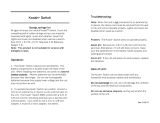Page is loading ...

Ideal for developing cognitive skills!
Ideal for developing cognitive skills!Ideal for developing cognitive skills!
Ideal for developing cognitive skills!
Great for both children and adults, this innovative puzzle
has removable blocks which allow the user to
progressively increase the skill required to complete the
task. Start with one shape and any four blank blocks and
build up to five distinct shapes. When the task is
completed, music plays. If a reward toy or device is
connected to the blocks, it will automatically turn on but
music will not play. You can easily shift or rotate the
blocks to teach spatial relations, form constancy and
mental imagery. Size: 15½"L x 4¾"W x 1¼"H. Requires 2
AA Batteries. Weight: 1¼ lbs.
Operation:
Operation:Operation:
Operation:
1. The battery holder is located under the unit. Observing
polarity, install 2 AA batteries into the battery holder.
Alkaline batteries are recommended because they last
longer. Do not use rechargeable batteries because they
supply lower voltage and the unit may not perform as well.
2. To operate this unit as a switch connect a cord to an
external toy or device via the 1/8-inch jack on the back of
the unit. The Interchangeable Music Puzzle/Switch comes
with a 1/8- to 1/8-inch connector cord for activating toys
or devices with 1/8-inch jacks.
Note:
Note:Note:
Note:
This unit does not play music when it is connected
to an external toy or device. Also, if this unit is not
notnot
not
connected to an external toy or device, the universal
adapter must be removed from the jack or the unit will not
operate properly.
Troubleshooting:
Troubleshooting:Troubleshooting:
Troubleshooting:
Problem:
Problem:Problem:
Problem: The Interchangeable Music Puzzle/Switch
will
not
operate as a toy, but
will
operate as a switch. In other
words, when the red circle is set in place properly, the
unit
will not
play music, but it
will
activate a connected
external toy or device.
Action:
Action:Action:
Action: Remove the universal from the jack. If the unit
still does not work properly, replace the battery in the
Interchangeable Music Puzzle/Switch.
Problem:
Problem:Problem:
Problem: Interchangeable Music Puzzle/Switch
will
operate as a toy, but
will
not
operate as a switch. In other
words, when the red circle is set in place properly the unit
will
play music, but it
will not
activate a connected
external toy or device.
Action:
Action:Action:
Action: Replace the batteries in the external toy.
Care of Unit:
Care of Unit:Care of Unit:
Care of Unit:
The Interchangeable Music Puzzle/Switch can be wiped
clean with any household multi-purpose cleaner and
disinfectant.
Do not submerge
Do not submergeDo not submerge
Do not submerge the unit, as it will damage the electrical
components.
Do not use abrasive cleaners,
Do not use abrasive cleaners,Do not use abrasive cleaners,
Do not use abrasive cleaners, as they will scratch the
surface of the unit.
Rev 2/16/17
Rev 2/16/17Rev 2/16/17
Rev 2/16/17

For Technical Support:
For Technical Support:For Technical Support:
For Technical Support:
Call our Technical Service Department
Monday through Friday, 9 a.m. to 5 p.m. (EST)
1-800-832-8697
customer_support@enablingdevices.com
Interchangeable Music
Puzzle/Switch #921
USER’S GUIDE
50 Broadway
Hawthorne, NY 10532
Tel. 914.747.3070 / Fax 914.747.3480
Toll Free 800.832.8697
www.enablingdevices.com
www.enablingdevices.comwww.enablingdevices.com
www.enablingdevices.com
/