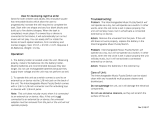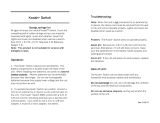Page is loading ...

For Technical Support:
For Technical Support:For Technical Support:
For Technical Support:
Call our Technical Service Department
Monday through Friday, 9 a.m. to 5 p.m. (EST)
1-800-832-8697
customer_support@enablingdevices.com
3-Shape Switch/Music Box #920
USER’S GUIDE
50 Broadway
Hawthorne, NY 10532
Tel. 914.747.3070 / Fax 914.747.3480
Toll Free 800.832.8697
www.enablingdevices.com

3
33
3-
--
-Shape Switch/Music Box
Shape Switch/Music BoxShape Switch/Music Box
Shape Switch/Music Box
Use to activate toys or
Use to activate toys or Use to activate toys or
Use to activate toys or play soothing music!
play soothing music!play soothing music!
play soothing music!
This sweet-sounding music box is activated by our popular shape
switch. When the child inserts the correct shapes into place, the
music box plays a pleasant tune. This teaches color and shape
recognition. Every shape has a post for easy manipulation. Works as a
stand-alone music box or as an external switch. If it’s used as a
switch, it activates a device but does not play music. Size: 10¼"L x
4¼"W x 4"H. Requires 2 AA Batteries. Weight: 1 lb.
Operation:
Operation:Operation:
Operation:
1. The battery holder is located under the unit. Observing polarity,
install one AA battery into the battery holder. Alkaline batteries
are recommended because they last longer. Do not use
rechargeable batteries because they supply lower voltage and the
unit may not perform as well.
2.
2.2.
2. To operate this unit as a switch connect a cord to an external toy
or device via the 1/8-inch jack on the back of the unit. The 3-
Shape Switch/Music Box comes with a 1/8- to 1/8-inch connector
cord for activating toys or devices with 1/8-inch jacks. If you need
to use a 1/4- to1/8-inch adapter, it must be a mono adapter, not
stereo.
Note:
Note:Note:
Note:
This unit does not play music when it is connected to an
external toy or device. Also, if this unit is not
notnot
not connected to an external
toy or device, the connector cord must be removed from the jack or
the unit will not operate properly.
Troubleshooting:
Troubleshooting:Troubleshooting:
Troubleshooting:
Problem:
Problem:Problem:
Problem: The 3-Shape Switch/Music Box
will
not
operate as a toy,
but
will
operate as a switch. In other words, when all three shapes are
set in place properly, the unit
will not
play music, but it
will
activate a
connected external toy or device.
Action:
Action:Action:
Action: Remove the connector cord from the jack. If the unit still does
not work properly, replace the battery in the 3-Shape Switch/Music
Box.
Problem:
Problem:Problem:
Problem: The 3-Shape Switch/Music Box
will
operate as a toy, but
will
not
operate as a switch. In other words, when all three shapes are
set in place properly the unit
will
play music, but it
will not
activate a
connected external toy or device.
Action:
Action:Action:
Action: Replace the batteries in the external toy.
Care of Unit:
Care of Unit:Care of Unit:
Care of Unit:
The 3-Shape Switch/Music Box can be wiped clean with any
household multi-purpose cleaner and disinfectant.
Do not submerge
Do not submergeDo not submerge
Do not submerge the unit, as it will damage the electrical
components.
Do not use abrasive cleaners,
Do not use abrasive cleaners,Do not use abrasive cleaners,
Do not use abrasive cleaners, as they will scratch the surface of the
unit.
Rev 2/15/17
Rev 2/15/17Rev 2/15/17
Rev 2/15/17
/