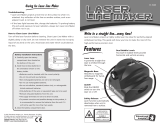PLCL10BC
SELF-LEVELING CROSS-LINE LASER LEVEL
LASER AUTONIVELANT À LIGNES CROISÉES
LÁSER CRUZADO DE AUTONIVELACIÓN
888-552-8665
TOLL-FREE
HELP LINE:
www.POwERSmITHPRODUCTS.COm
SAVE THIS mANUAL FOR FUTURE REFERENCE
GUARDE ESTE mANUAL PARA FUTURAS CONSULTAS
CONSERVER CE mANUEL POUR FUTURE RÉFÉRENCE
Operator's manual
manuel d’utilisation
manual del operario
Page is loading ...
Page is loading ...

4
PRODUCT FEATURES (FIG 1)
1. Self-Level Lock
2. Power/Mode Selector Button
3. Leveling Indicator
4. Laser Output
5. Battery Cover
6 Adjustable Base
7. Base Foot
8. Scale
9. Magnets
10. Wall Key
11. Height Adjustment Knob
12. Clamp
SPECIFICATIONS
Model: ----------------------------- PLCL10BC
Work Range: ----------------------- 32'
Accuracy: ------------------------- ±1/64" @ 3'
Run Time: -------------------------- >15 Hours
Power: ----------------------------- 3V (2 x AA Batteries)
Operating Temperature: ------------ 32°F - 104°F
Laser Classification: ---------------- 2
Wave Length: ----------------------- 650nm <1mw
Weight Laser: ----------------------- 9.2 oz.
UNPACkING CONTENTS
Important! Due to modern mass production
techniquies, it is unlikely the tool is faulty or that a part is
missing. If you find anything wrong, do not operate the tool
until the parts have been replaced or the fault has been
rectified. Failure to do so could result in serious personal
injury.
CONTENTS IN PACKAGE
Description Quantity
Cross-Line Laser Level 1
Adjustable Base 1
Clamp 1
Tool Pouch 1
Batteries (AA) 2
Manual 1
self-leveling cross-line
laser level
ImPORTANT SAFETy INSTRUCTIONS
READ AND UNDERSTAND ALL WARNINGS, CAUTIONS
AND OPERATING INSTRUCTIONS BEFORE USING THIS
EQUIPMENT. Failure to follow all instructions listed
below may result in electric shock, fire and/or serious
personal injury.
WARNING:
CLASS 2 LASER RADIATION. Avoid direct eye exposure.
Do NOT stare into the beam, aperture, or into a
reflection from a mirror-like surface. This is a class 2
laser. Serious injury to eyes could result.
RADIATION EXPOSURE. Do NOT disassemble or modify
the laser. There are no serviceable components inside.
HAZARDOUS RADIATION. Avoid exposure. Use
of controls, or adjustments, or performance of
procedures other than those specified herein may
result in hazardous radiation exposure.
• Neverpointthelasertowardsaircraftorvehicles.Itis
unsafe and illegal.
• Neverpointthelasertowardspeopleoranimals.
• Keepthetoolawayfromchildren.Donotusethetool
around children. This is not a toy.
• Toolservicemustbe performed by a qualied repair
professional using only manufacturer supplied
components.
• Do not use the tool for any function that the
manufacturer does not approve. Serious injury to eyes
could result.
• Make sure all individuals that are in the area that
the tool is being used are aware that a Class 2 Laser
product is being used. Make those individuals aware of
all laser hazards.
• Alwaysusecarewhentransporting,settingup,using,
and storing the tool. Inspect the tool each time it is
being used for damage. A damaged tool could result in
serious injury.
• Donotuseopticaltoolssuchastelescopes,transitsor
cameras to view the laser beam. Serious injury to eyes
could result.
• Keep the tool mounting magnets away from cardiac
pacemakers. The magnets generate a field that can
impair the function of cardiac pacemakers.
• Keep the tools magnets away from magnetic data
medium and magnetically-sensitive equipment. The
effect of magnets can cause irreversible data loss.
BATTERy SAFETy INSTRUCTIONS
WARNING: Batteries can explode or leak
corrosive substance causing fire or injury. Always
follow the battery manufacturer’s instructions.
This is a Class 2 laser product. It complies
with21CRF1040.10AND1040.11except
for deviations pursuant to laser notice 50,
June 24th 2007.
English

5
English
• Donotchargealkalinebatteries.
• Donotshortbatteryterminals.
• Donotmixnewandoldbatteries.Replaceallbatteries
at the same time.
• Useonlymanufacturerrecommendedbatteries.
• Donotmixthebrandortypeofbatteries.
• Properlydisposeofallbatteriesatarecyclingcenter
or per local code. More information regarding battery
disposalinU.S.andCanadaisavailableat;http://www.
rbrc.org/index.html, or by calling 1-800-822-8837
(1-800-8BATTER)
• Donotdisposeofbatteriesinre.
• Keepbatteriesoutofreachofchildren.
• Removebatteriesifthetoolwillnotbeusedforseveral
months.
• Installbatteriesinthecorrectpolarity.Positive(+)and
Negative(-)polarityaremarkedonthebatteryandthe
tool.
PREPARATION
BATTERY INSTALLATION
1. Push tab to open battery compartment cover (5).
2. Insertbatterieswiththecorrectpolarity.Matchthe(+)
and (-) symbol on the inside of the compartment with
the corresponding symbol on the batteries.
3. Close the battery compartment cover.
OPERATION
The tool is intended for determining level and plumb
alignment, and checking horizontal and vertical reference
lines.
The tool is designed for indoor use only.
Extreme temperature changes can reduce the
accuracy of the laser. Allow the tool to adjust to the
ambient temperature of the work environment before
using. Do not subject the laser to extremely cold or hot
environments.
Make reference marks at the center of the laser line.
Turn the tool off when not in use.
SELF-LEVEL LOCK
The tool has a self-leveling function that automatically
levels the laser lines within 5 seconds if the tool is within
±4° of horizontal.
To active the self-leveling function, slide the Self-Level
Lock(1) all the way up to "ON" position.It activesthe
laser simultaneously. Two crossed laser lines will appear
on the work surface.
The Leveling Indicator (3) on the top of the tool indicates
the status of the self-leveling function. A green light
indicates the laser line is self-levelled. A red light indicates
the laser line is not self-levelled.
To deactivate the self-leveling function, slide the Self-
Level Lock down to "OFF" position. It will turn the tool off.
POWER / MODE SELECTOR BUTTON
The Power/Mode Selector Button (2) is located on the top
of the tool.
The tool has three laser line patterns: Crossed, Horizontal
and Vertical. The laser line pattern can be selected when
eitherself-levelingisONorOFF.
WhentheSelf-LevelLockisON,thelaserhasbeenalready
activated. The Power/Mode Selector Button is for selecting
the laser line pattern only. Press the Power/Mode Selector
button repeatedly to choose the desired laser line pattern.
When the Self-Level Lock is OFF, the tool can be turned on
by pressing the Power/Mode Selector Button. Repeatedly
press the button to select the laser line pattern or turn
the tool off.
SELF-LEVELING MODE
To Set the Tool in Self-Leveling Mode:
1. Place the tool on a flat and solid support or on a tripod.
2.Slide the Self-Level Lock "ON" to activate the self-
leveling function. Two crossed laser lines will appear on
the work surface.
3. Check the Leveling Indicator. If it is green, the self-
leveling function is at work. If it is red and the laser
lines are flashing, the tool is outside of the ±4° self-
leveling range and will require adjusting until the
indicator appears green.
NON-SELF-LEVELING MODE
The Non-Self-Leveling Mode is for alignment purposes
and for projecting reference laser lines. It cannot be used
to perform leveling functions. In this mode, the Leveling
indicator (3) always appears red.
ToSettheToolinNon-Self-LevelingMode:
1. Place the Self-Level Lock in the "OFF" positon.
2. Press the Power/Mode Selector Button (2) to turn
the tool on. The initial laser projection is two crossed
laser lines. You may select other laser line pattern by
pressing the Power/Mode Selection Button repeatedly.
3. Rotate the tool until the desired laser reference line is
projected on the work surface.
USING THE ADJUSTABLE BASE
The tool kit comes with an Adjustable Base (6). It has a
Base Foot (7) for placing on a flat surface, a 1/4" female
threaded screw insert on the bottom for attaching on a
tripod, and a Wall Key (10) and Magnets (9) on the back for
mounting on a wall. The Adjustable Base is able to adjust
the height within a 3" range.
BATTERy SAFETy INSTRUCTIONS OPERATION

6
English
The Adjustable Base provides a solid support for the tool.
When the tool is mounted to the Base, position the tool so
the laser lines are projected close to the desired height.
UsetheHeightAdjustmentKnob(11)tobringthelaserline
to the exact height desired.
USING THE CLAMP
The tool kit also comes with a metal Clamp (12). It attaches
to different objects with a thickness up to 2" (50mm).
The Clamp has two pivots allowing its attachment to be
positioned at any angle.
Attach the tool to the Clamp by threading the 1/4" screw
into the bottom of the tool.
You may use the Adjustable Base and the Clamp together
to add more versatility. Connect the Clamp and the
Adjustable Base by threading the 1/4" screw into the
bottom of the Adjustable Base. See figure 2.
MOUNTING TO A TRIPOD (FIG 3)
A tripod (not incuded) provides a stable, height-adjustable
support. Attach the tool to a tripod by threading the 1/4"
screw into the bottom of the tool. See figure 3.
APPLICATIONS
CHECKING ALIGNMENT (FIG 4)
The tool can be held against the wall to check the
alignment. For leveling horizontal and vertical alignment,
activate the tool to self-leveling mode and make sure the
Leveling Indicator is green.
ALIGNMENT ABOVE THE MAXIMUM
TRIPOD HEIGTH (FIG 5)
Project a level horizontal line. Measure up at two points
from the line to create a second parallel line.
INSTALLING WALL TILE (FIG 6)
Determine the height at which you want the first row of tile
to begin. Align the intersection of the crossed horizontal
and vertical laser lines at that location. Install the first tile
so it aligns with both the horizontal and vertical laser lines.
Continue installing the tile along either the horizontal or
vertical laser line.
mAINTENANCE
WARNING: Do not turn the laser on while
cleaning the lens. Serious injury to eyes could result.
• Keepthelaserlensclean.Adirtylenswillaffectthe
laser beam operation. Clean the lens with a moist
cotton swab. Clothes with nylon content could scratch
the lens causing the laser to operate incorrectly.
• Clean the tool housing with a moist cotton cloth.
Use only water. Do Not use cleaners, solvents or
compressed air to clean the tool.
• Neverimmerseorletliquidgetinsidethetool.
• Drythetoolwithacottonlintfreeclothandallowtodry
completely before using or storing the tool.
wARRANTy
This product is warranted free from defects in material and
workmanship for 2 (Two) years after date of purchase. This
limited warranty does not cover normal wear and tear or
damage from neglect or accident. The original purchaser
is covered by this warranty and it is not transferable. Prior
to returning your product to store location of purchase,
please call the Toll-Free Help Line for possible solutions.
ACCESSORIES INCLUDED IN THIS KIT ARE NOT
COVERED BY THE 2 YEAR WARRANTY.
HELP LINE
For questions about this or any other PowerSmith™
product,
Please call Toll-Free: 888-552-8665.
Or visit our website:
www.powersmithproducts.com
OPERATION
Page is loading ...
Page is loading ...
Page is loading ...
Page is loading ...
Page is loading ...
Page is loading ...
Page is loading ...
Page is loading ...
Page is loading ...

Richpower Industries, Inc.
736 Hampton Road
Williamston,SCUSA
www.richpowerinc.com
2017.03. V01
/