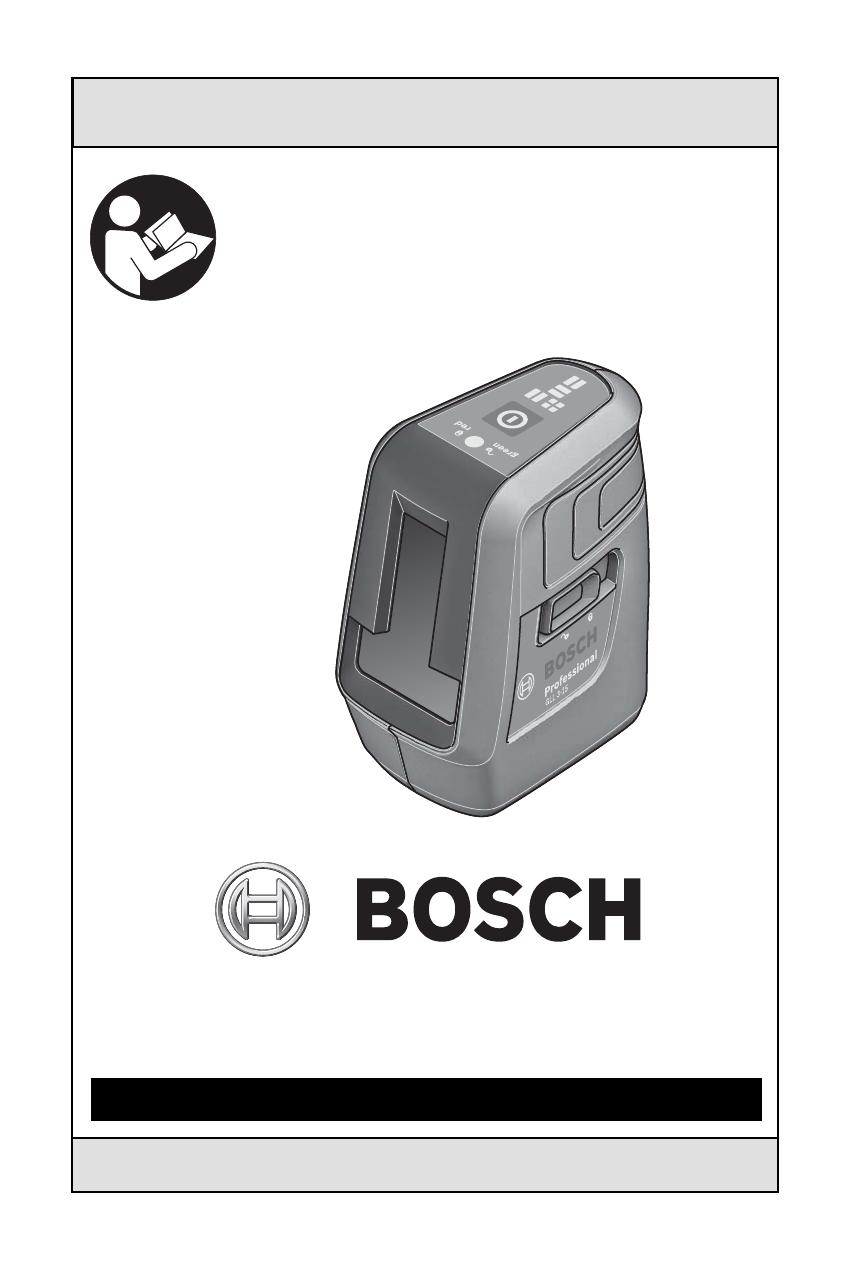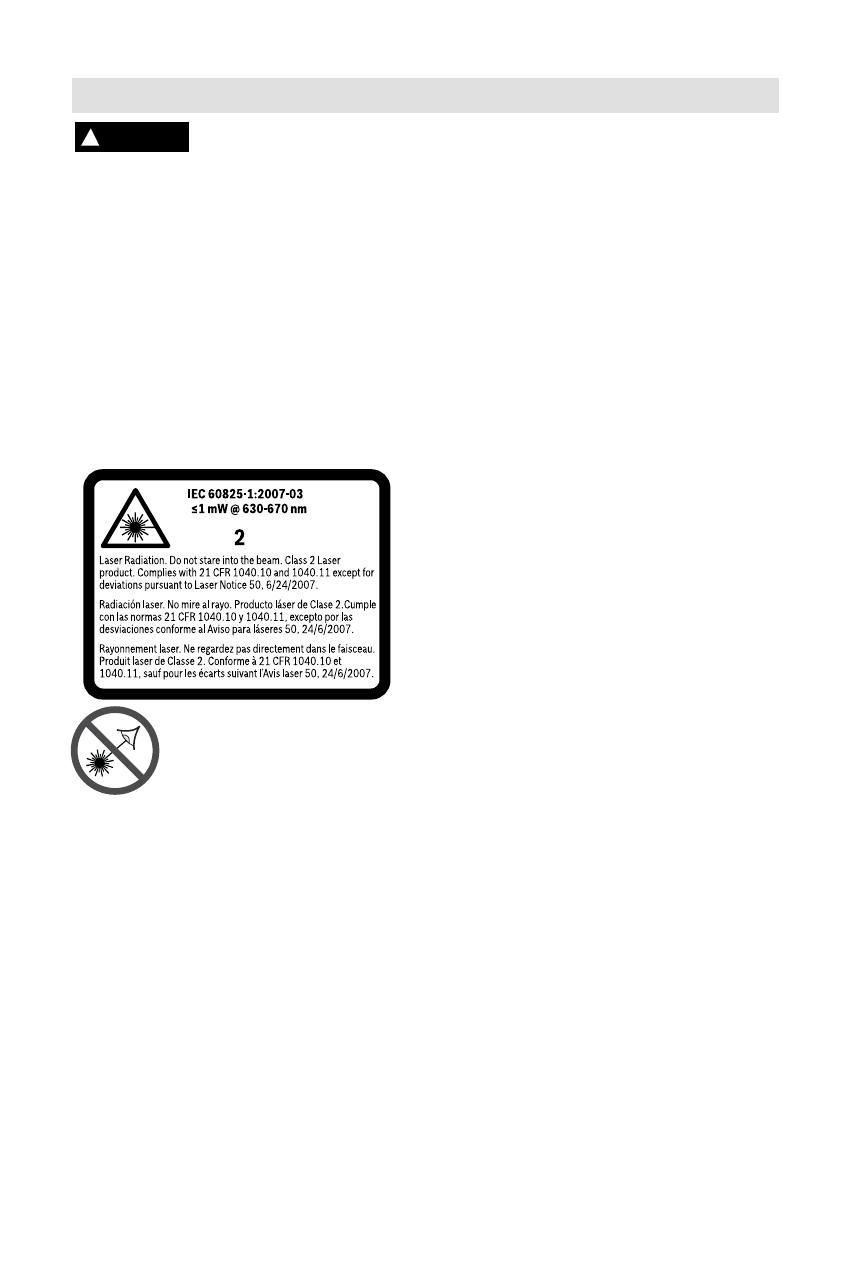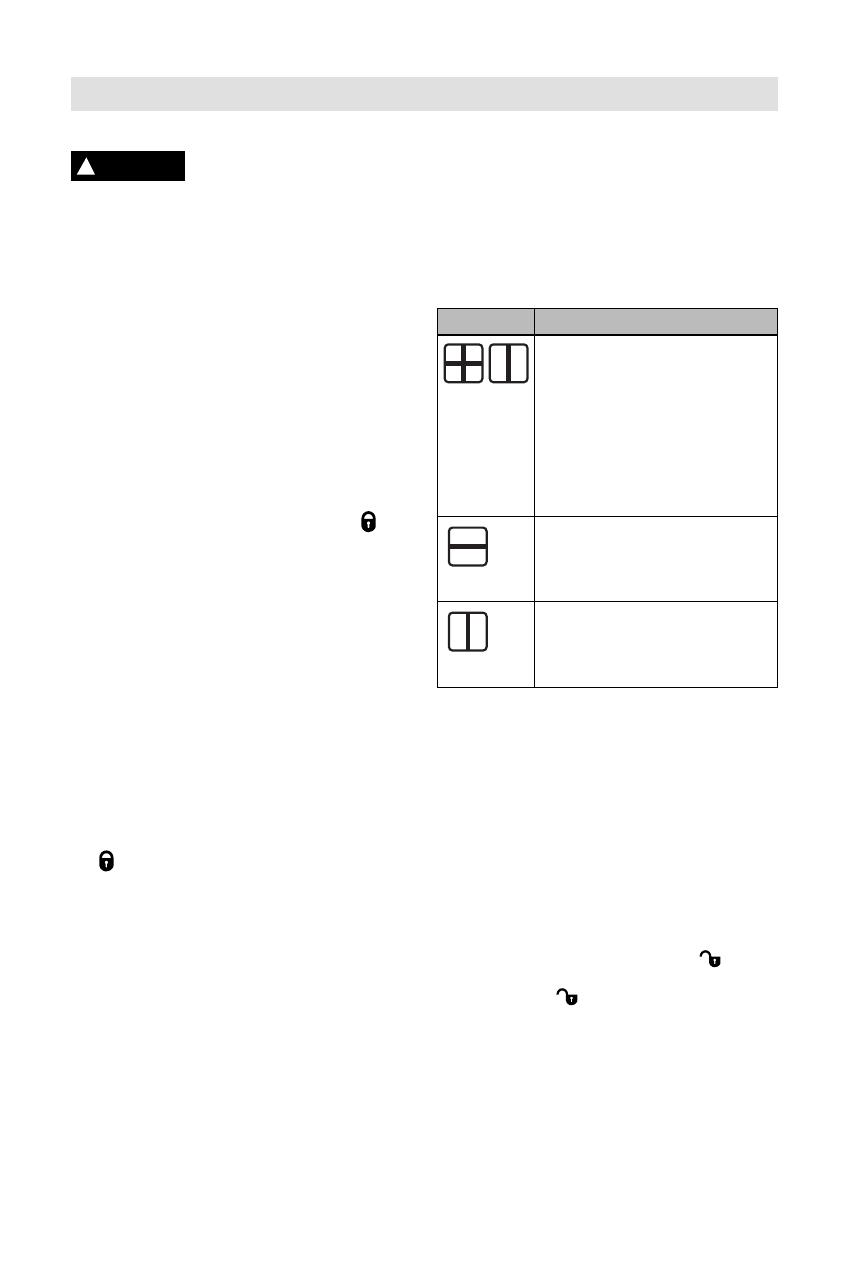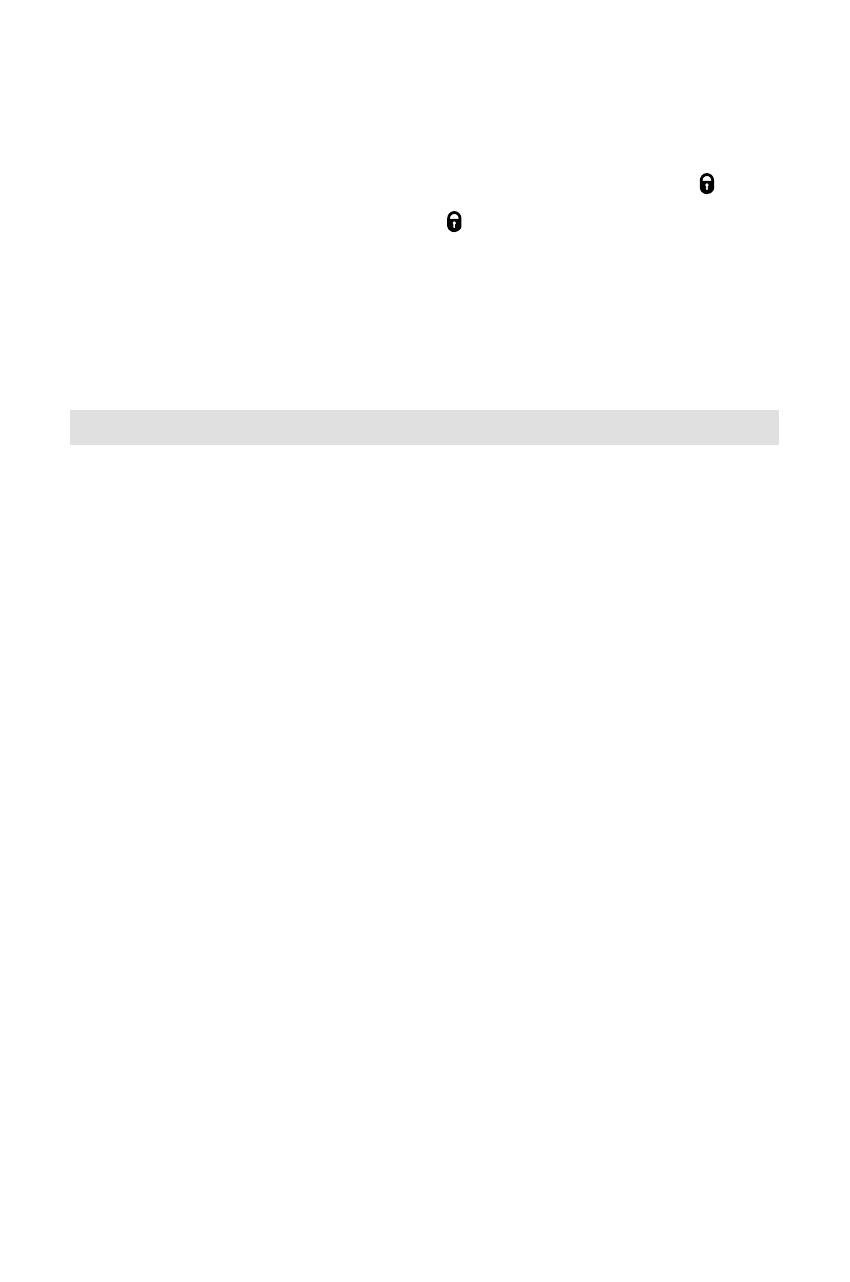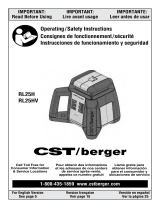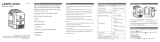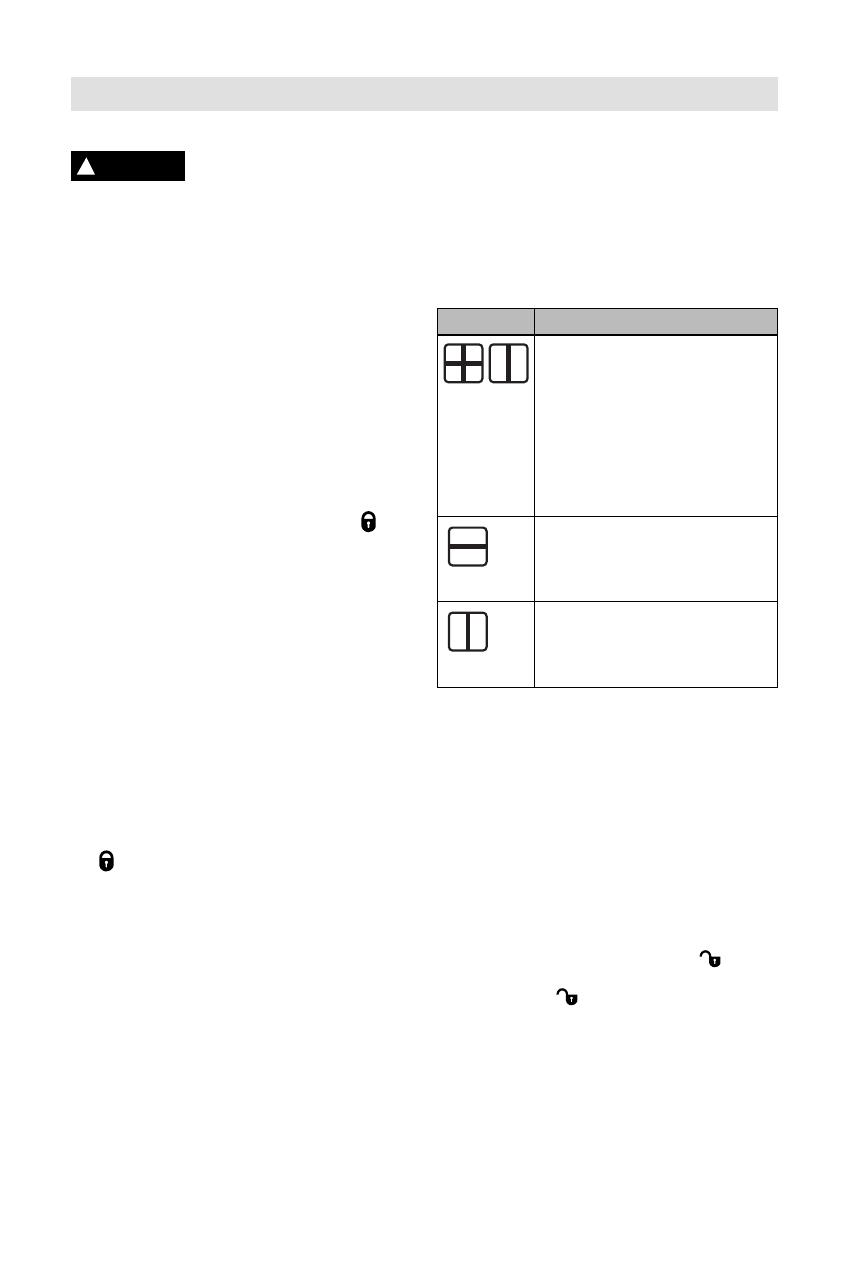
-9-
Initial Operation
Protect the tool against
moisture and direct sun
irradiation.
Do not subject the tool to extreme
temperatures or variations in
temperature. As an example, do not leave
it in vehicles for longer periods. In case of
large variations in temperature, allow the tool
to adjust to the ambient temperature before
putting it into operation. In case of extreme
temperatures or variations in temperature, the
accuracy of the tool can be impaired.
Avoid heavy impact or falling of the tool.
After heavy exterior impact on the tool, an
accuracy check should always be carried
out before continuing to work (see “Leveling
Accuracy”).
Switch the tool off during transport. Push
the switch for automatic leveling 2 to the
position when transporting the measuring
tool. This locks the leveling unit, which can be
damaged in case of intense movement.
Switching On and Off
To switch on the tool, press the On/Off button 3.
Immediately after switching on, the tool sends
laser beams out of the exit openings 1.
Do not point the laser beam at persons or
animals and do not look into the laser beam
yourself, not even from a large distance.
This can lead to persons or animals being
blind.
To switch off the tool, press the On/Off button
3 until the automatic leveling indicator 2 goes
out. Push the switch for automatic leveling 4 to
the
position.
Do not leave the switched on measuring
tool unattended and switch the tool off
after use. Other persons could be blinded by
the laser beam.
When not using the tool, switch it off in order to
extend battery life.
Operating Modes
The tool has total of three operation modes that
can be switched through in sequence:
– Cross-line operation: Produces a horizontal
and vertical laser line in the front and a
vertical laser line at a 90° angle on the side.
– Horizontal operation: Produces a horizontal
laser line in the front.
– Vertical operation: Produces a vertical laser
line in the front.
After switching on, the tool is in cross-line
operating mode with self-leveling. To change
the operating mode, press the On/Off button/
operating mode button 3 as often as required
until the requested operating mode is set.
All operating modes can be selected both with
and without automatic leveling.
Symbol Operating Mode
Cross-line operation (see
figures A-C): The measuring tool
generates a horizontal and a
vertical laser line out of the front
laser beam exit opening as well
as a vertical laser line out of laser
beam exit opening 1 on the side.
Both vertical laser lines project at
a 90° angle to each other.
Horizontal operation (see figure
D): The measuring tool generates
a horizontal laser line out of the
front laser beam exit opening 1.
Vertical operation (see figure E):
The measuring tool generates a
vertical laser line out of the front
laser beam exit opening 1.
Application
The measuring tool is used for determining and
checking horizontal and vertical level as well as
for indicating slopes. With the two vertical lines
that run a 90° angle, squaring (3-4-5) can be
marked and checked.
Automatic Leveling
Working with Automatic Leveling
Position the tool on a level and firm surface,
mount, or a tripod 10.
For work with automatic leveling, slide the
switch for automatic leveling 4 to the
position. The automatic leveling indicator 2
lights up green (
symbol/ “green” ).
If the automatic leveling function is not
possible, e.g. because the surface on which the
measuring tool stands deviates by more than
±4° from the horizontal plane, the laser beams
flash. The leveling indicator 2 lights up red and
an audio signal sounds.
Do not hold the measuring tool close to
your ear! The loud audio signal can cause
hearing defects.
Operation
!
WARNING