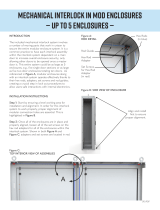Page is loading ...

Medium Voltage Controllers, 200/400A Two-High
Cabinet, Standard and Arc-Resistant Enclosure
Publication 1500-UM055H-EN-P
User Manual

Important User Information
Read this document and the documents listed in the additional resources section about installation, configuration, and
operation of this equipment before you install, configure, operate, or maintain this product. Users are required to
familiarize themselves with installation and wiring instructions in addition to requirements of all applicable codes, laws,
and standards.
Activities including installation, adjustments, putting into service, use, assembly, disassembly, and maintenance are required
to be carried out by suitably trained personnel in accordance with applicable code of practice.
If this equipment is used in a manner not specified by the manufacturer, the protection provided by the equipment may be
impaired.
In no event will Rockwell Automation, Inc. be responsible or liable for indirect or consequential damages resulting from the
use or application of this equipment.
The examples and diagrams in this manual are included solely for illustrative purposes. Because of the many variables and
requirements associated with any particular installation, Rockwell Automation, Inc. cannot assume responsibility or
liability for actual use based on the examples and diagrams.
No patent liability is assumed by Rockwell Automation, Inc. with respect to use of information, circuits, equipment, or
software described in this manual.
Reproduction of the contents of this manual, in whole or in part, without written permission of Rockwell Automation,
Inc., is prohibited.
Throughout this manual, when necessary, we use notes to make you aware of safety considerations.
Labels may also be on or inside the equipment to provide specific precautions.
Allen-Bradley, Rockwell Software, Rockwell Automation, and TechConnect are trademarks of Rockwell Automation, Inc.
Trademarks not belonging to Rockwell Automation are property of their respective companies.
WARNING: Identifies information about practices or circumstances that can cause an explosion in a hazardous environment,
which may lead to personal injury or death, property damage, or economic loss.
ATTENTION: Identifies information about practices or circumstances that can lead to personal injury or death, property
damage, or economic loss. Attentions help you identify a hazard, avoid a hazard, and recognize the consequence.
IMPORTANT
Identifies information that is critical for successful application and understanding of the product.
SHOCK HAZARD: Labels may be on or inside the equipment, for example, a drive or motor, to alert people that dangerous
voltage may be present.
BURN HAZARD: Labels may be on or inside the equipment, for example, a drive or motor, to alert people that surfaces may
reach dangerous temperatures.
ARC FLASH HAZARD: Labels may be on or inside the equipment, for example, a motor control center, to alert people to
potential Arc Flash. Arc Flash will cause severe injury or death. Wear proper Personal Protective Equipment (PPE). Follow ALL
Regulatory requirements for safe work practices and for Personal Protective Equipment (PPE).

Rockwell Automation Publication 1500-UM055H-EN-P - February 2015 3
Summary of Changes
This manual contains new and updated information.
New and Updated
Information
This table contains the changes made to this revision.
Topic Page
Replaced inside front cover. Inside Front Cover
Replaced Typical Structure and Typical Nameplate graphics. 10
Added Environmental Conditions. 11
Replaced Center Vertical Channel graphic. 20
Updated procedure for Opening the Medium Voltage Doors. 30
Added step to procedure for Joining Sections. 32
Added information to Attention table. 39
Added information to Attention table. 42
Added information to Attention table. 43
Replaced Typical Ground Bus Splicing Configuration graphic. 47
Updated Isolation Switch Kit and stocking quantity. 79
Added (Series R or higher) to 80158-707-53 79
Added Attention table. 90
Added instructions to Cabinet preparation. 90
Added Attention table. 99
Added instructions to Cabinet preparation. 99

4 Rockwell Automation Publication 1500-UM055H-EN-P - February 2015
Summary of Changes
Notes:

Rockwell Automation Publication 1500-UM055H-EN-P - February 2015 5
Table of Contents
Chapter 1
General Information
Document Scope. . . . . . . . . . . . . . . . . . . . . . . . . . . . . . . . . . . . . . . . . . . . . . . . . . . 9
Starter Identification . . . . . . . . . . . . . . . . . . . . . . . . . . . . . . . . . . . . . . . . . . . . . . . 9
Prepared Space. . . . . . . . . . . . . . . . . . . . . . . . . . . . . . . . . . . . . . . . . . . . . . . . . . . 11
Series Number . . . . . . . . . . . . . . . . . . . . . . . . . . . . . . . . . . . . . . . . . . . . . . . 11
Motor Data . . . . . . . . . . . . . . . . . . . . . . . . . . . . . . . . . . . . . . . . . . . . . . . . . . 11
Starter Features . . . . . . . . . . . . . . . . . . . . . . . . . . . . . . . . . . . . . . . . . . . . . . 11
Recommended Torque Values . . . . . . . . . . . . . . . . . . . . . . . . . . . . . . . . . . . . 11
Environmental Conditions . . . . . . . . . . . . . . . . . . . . . . . . . . . . . . . . . . . . . . . 11
High Altitude Application . . . . . . . . . . . . . . . . . . . . . . . . . . . . . . . . . . . . 12
Chapter 2
Installation – Standard Enclosure
Door Opening Procedure . . . . . . . . . . . . . . . . . . . . . . . . . . . . . . . . . . . . . . . . . 13
Opening the Low Voltage Doors. . . . . . . . . . . . . . . . . . . . . . . . . . . . . . . 13
Opening the Medium Voltage Doors. . . . . . . . . . . . . . . . . . . . . . . . . . . 14
Anchoring. . . . . . . . . . . . . . . . . . . . . . . . . . . . . . . . . . . . . . . . . . . . . . . . . . . . . . . 15
Joining Sections. . . . . . . . . . . . . . . . . . . . . . . . . . . . . . . . . . . . . . . . . . . . . . . . . . 16
Access to the Power Bus . . . . . . . . . . . . . . . . . . . . . . . . . . . . . . . . . . . . . . . . . . 17
Rear Access . . . . . . . . . . . . . . . . . . . . . . . . . . . . . . . . . . . . . . . . . . . . . . . . . . 17
Side Access. . . . . . . . . . . . . . . . . . . . . . . . . . . . . . . . . . . . . . . . . . . . . . . . . . . 19
Front Access– Access to Power Bus . . . . . . . . . . . . . . . . . . . . . . . . . . . . 19
Front Access – Bottom Exiting Load Cables . . . . . . . . . . . . . . . . . . . . 24
Load Cable Connections . . . . . . . . . . . . . . . . . . . . . . . . . . . . . . . . . . . . . . . . . 25
Top Exiting Load Cables. . . . . . . . . . . . . . . . . . . . . . . . . . . . . . . . . . . . . . 27
Bottom Exiting Load Cables . . . . . . . . . . . . . . . . . . . . . . . . . . . . . . . . . . 28
Chapter 3
Installation – Arc-Resistant Enclosure
(ArcShield)
Door Opening Procedure . . . . . . . . . . . . . . . . . . . . . . . . . . . . . . . . . . . . . . . . . 29
Opening the Low Voltage Doors. . . . . . . . . . . . . . . . . . . . . . . . . . . . . . . 29
Opening the Medium Voltage Doors. . . . . . . . . . . . . . . . . . . . . . . . . . . 30
Anchoring. . . . . . . . . . . . . . . . . . . . . . . . . . . . . . . . . . . . . . . . . . . . . . . . . . . . . . . 31
Joining Sections. . . . . . . . . . . . . . . . . . . . . . . . . . . . . . . . . . . . . . . . . . . . . . . . . . 32
Access to the Power Bus . . . . . . . . . . . . . . . . . . . . . . . . . . . . . . . . . . . . . . . . . . 33
Rear Access . . . . . . . . . . . . . . . . . . . . . . . . . . . . . . . . . . . . . . . . . . . . . . . . . . 34
Side Access. . . . . . . . . . . . . . . . . . . . . . . . . . . . . . . . . . . . . . . . . . . . . . . . . . . 34
Front Access – Access to Power Bus. . . . . . . . . . . . . . . . . . . . . . . . . . . . 36
Front Access – Bottom Exiting Load Cables . . . . . . . . . . . . . . . . . . . . 39
Load Cable Connections . . . . . . . . . . . . . . . . . . . . . . . . . . . . . . . . . . . . . . . . . 40
Top Exiting Load Cables. . . . . . . . . . . . . . . . . . . . . . . . . . . . . . . . . . . . . . 41
Bottom Exiting Load Cables . . . . . . . . . . . . . . . . . . . . . . . . . . . . . . . . . . 42
Chapter 4
Common Installation
Bus Splicing . . . . . . . . . . . . . . . . . . . . . . . . . . . . . . . . . . . . . . . . . . . . . . . . . . . . . 45
Power Bus . . . . . . . . . . . . . . . . . . . . . . . . . . . . . . . . . . . . . . . . . . . . . . . . . . . 45

6 Rockwell Automation Publication 1500-UM055H-EN-P - February 2015
Table of Contents
Insulated Power Bus Splicing . . . . . . . . . . . . . . . . . . . . . . . . . . . . . . . . . . 46
Ground Bus . . . . . . . . . . . . . . . . . . . . . . . . . . . . . . . . . . . . . . . . . . . . . . . . . . 47
Incoming Line Cable Connections. . . . . . . . . . . . . . . . . . . . . . . . . . . . . . . . . 47
Installation of Current Transformer Barrier . . . . . . . . . . . . . . . . . . . . . . . . 49
Hi-Pot and Megger Test . . . . . . . . . . . . . . . . . . . . . . . . . . . . . . . . . . . . . . . . . . 49
Start-up Procedure . . . . . . . . . . . . . . . . . . . . . . . . . . . . . . . . . . . . . . . . . . . . . . . 50
Contactor Inspection . . . . . . . . . . . . . . . . . . . . . . . . . . . . . . . . . . . . . . . . . 50
Preliminary Checks . . . . . . . . . . . . . . . . . . . . . . . . . . . . . . . . . . . . . . . . . . . 50
Testing Contactor Operation. . . . . . . . . . . . . . . . . . . . . . . . . . . . . . . . . . 51
Typical Wiring Diagrams . . . . . . . . . . . . . . . . . . . . . . . . . . . . . . . . . . . . . . . . . 52
Chapter 5
Maintenance
Tool Requirements . . . . . . . . . . . . . . . . . . . . . . . . . . . . . . . . . . . . . . . . . . . . . . . 55
Recommended Torque Values. . . . . . . . . . . . . . . . . . . . . . . . . . . . . . . . . . . . . 55
Door Interlock Circumvention . . . . . . . . . . . . . . . . . . . . . . . . . . . . . . . . . . . . 56
Power Lock-out Procedure . . . . . . . . . . . . . . . . . . . . . . . . . . . . . . . . . . . . . . . . 57
Fuse Removal and Replacement . . . . . . . . . . . . . . . . . . . . . . . . . . . . . . . . . . . 60
Bolt-on Fuse Removal/Installation . . . . . . . . . . . . . . . . . . . . . . . . . . . . . 61
Clip-on Fuse Removal/Installation. . . . . . . . . . . . . . . . . . . . . . . . . . . . . 61
Contactor Maintenance. . . . . . . . . . . . . . . . . . . . . . . . . . . . . . . . . . . . . . . . . . . 62
Removing the Contactor. . . . . . . . . . . . . . . . . . . . . . . . . . . . . . . . . . . . . . . . . . 62
Contactor Interlock Rod Adjustment . . . . . . . . . . . . . . . . . . . . . . . . . . . . . . 64
To Reduce the Gap Distance . . . . . . . . . . . . . . . . . . . . . . . . . . . . . . . . . . 65
To Increase the Gap Distance. . . . . . . . . . . . . . . . . . . . . . . . . . . . . . . . . . 65
Isolation Switch Mechanism Inspection and Lubrication . . . . . . . . . . . . 67
Isolation Blade Switch Adjustment . . . . . . . . . . . . . . . . . . . . . . . . . . . . . . . . 69
Isolation Switch Mechanism Grounding Adjustment. . . . . . . . . . . . . . . . 72
Auxiliary Contacts Inspection and Replacement . . . . . . . . . . . . . . . . . . . . 73
Isolation Switch Auxiliary Contacts. . . . . . . . . . . . . . . . . . . . . . . . . . . . . . . . 74
Adjusting the Normally Open (ISa) Contacts . . . . . . . . . . . . . . . . . . . 74
Adjusting the Normally Closed (ISb) Contacts. . . . . . . . . . . . . . . . . . 75
Adjusting the Change-of-State Point . . . . . . . . . . . . . . . . . . . . . . . . . . . 76
Emergency Circumvention Procedure for Power Cell Entry. . . . . . . . . . 76
Installing Z-clip with Isolation Switch Handle in the OFF Position . .
78
Installing Z-clip with Isolation Switch Handle in the ON Position 78
Chapter 6
Spare Parts
Bulletin 1512 and 1512BT Units Parts List. . . . . . . . . . . . . . . . . . . . . . . . . 79
Appendix A
ArcShield Unit Information
Overview . . . . . . . . . . . . . . . . . . . . . . . . . . . . . . . . . . . . . . . . . . . . . . . . . . . . . . . . 81
ArcShield Design. . . . . . . . . . . . . . . . . . . . . . . . . . . . . . . . . . . . . . . . . . . . . . . . . 81
Exhaust Systems: Chimney or Plenum Option . . . . . . . . . . . . . . . . . . . . . . 82
Plenum Information . . . . . . . . . . . . . . . . . . . . . . . . . . . . . . . . . . . . . . . . . . 82
Plenum Exhaust Considerations . . . . . . . . . . . . . . . . . . . . . . . . . . . . . . . 83

Rockwell Automation Publication 1500-UM055H-EN-P - February 2015 7
Table of Contents
Additional Notes. . . . . . . . . . . . . . . . . . . . . . . . . . . . . . . . . . . . . . . . . . . . . 85
Chimney Information . . . . . . . . . . . . . . . . . . . . . . . . . . . . . . . . . . . . . . . . 86
Chimney Exhaust Considerations . . . . . . . . . . . . . . . . . . . . . . . . . . . . . 86
Appendix B
ArcShield Plenum Installation
Instructions
Recommended Torque Values . . . . . . . . . . . . . . . . . . . . . . . . . . . . . . . . . . . . 87
Plenum Bracing . . . . . . . . . . . . . . . . . . . . . . . . . . . . . . . . . . . . . . . . . . . . . . . . . . 87
General Plenum Layout for ArcShield Line-up . . . . . . . . . . . . . . . . . . . . . 88
STEP 1 – Mounting a Single Plenum . . . . . . . . . . . . . . . . . . . . . . . . . . . . . . 89
Cabinet Preparation . . . . . . . . . . . . . . . . . . . . . . . . . . . . . . . . . . . . . . . . . . 90
Plenum Placement on Structure . . . . . . . . . . . . . . . . . . . . . . . . . . . . . . . 90
STEP 2 – Alignment of “Side-by-Side” Plenums . . . . . . . . . . . . . . . . . . . . 91
STEP 3 – Sequence of Final Assembly . . . . . . . . . . . . . . . . . . . . . . . . . . . . . 92
STEP 4 – Closing the Front of the Plenum Sections . . . . . . . . . . . . . . . . 93
STEP 5 – Extension and Elbow Assembly . . . . . . . . . . . . . . . . . . . . . . . . . . 93
STEP 6 – Mounting Extension/Elbow to Plenum “Line-up”. . . . . . . . . 94
STEP 7 – Additional Mounting Support. . . . . . . . . . . . . . . . . . . . . . . . . . . 96
Appendix C
ArcShield Chimney Installation
Instructions
Recommended Torque Values . . . . . . . . . . . . . . . . . . . . . . . . . . . . . . . . . . . . 97
General Plenum Layout for ArcShield Line-up . . . . . . . . . . . . . . . . . . . . . 98
Cabinet Preparation . . . . . . . . . . . . . . . . . . . . . . . . . . . . . . . . . . . . . . . . . . 99
Chimney Placement on Structure. . . . . . . . . . . . . . . . . . . . . . . . . . . . . 100

8 Rockwell Automation Publication 1500-UM055H-EN-P - February 2015
Table of Contents
Notes:

Rockwell Automation Publication 1500-UM055H-EN-P - February 2015 9
Chapter 1
General Information
Document Scope
This User Manual pertains to the Rockwell Automation Bulletin 1512B medium
voltage controller. The Bulletin 1512B structure includes provisions for two
complete MV controller units.
The installation section provides instructions for both the standard enclosure
type and Rockwell Automation arc resistant type (ArcShield).
The product Bulletin numbers covered by this document are:
• 1512B 200/400 A FVNR controller
• 1512BT 200/400 A Transformer Feeder
• 1512BP 200/400 A Prepared Space
(1)
This document may also be used as a reference guide for the following Bulletin
numbers:
• 1512DM 200/400 A VFD Input Contactor Units
• 1512DO 200/400 A VFD Output Contactor units
• 1512M 200/400 A VFD Output Bypass Starter
• 1562E 200/400 A MV SMC Flex Solid-State
(up to 4800V) Reduced Voltage Starter
• 1591B Incoming Line Unit
• 1592BF Fused Load Break Switch for Feeders
• 1592BP Fused Load Break Switch for Feeders, prepared space
Starter Identification
A structure nameplate is attached to the right-side flange of the structure (see
Figure 1
). Refer to the nameplate for information such as series number, section
number, NEMA enclosure type, unit ratings and bus ratings.
IMPORTANT
This document is to be used for all Bulletin 1512B unit types, including arc
resistant (ArcShield™) units. Important information specifically for ArcShield
units can be found in Appendix A
, Appendix B and Appendix C.
ATTENTION: Users must refer to the information in Appendix A, Appendix B
and Appendix C
to correctly install and maintain ArcShield arc resistant units.
Failure to do so may negate the arc resistant benefits provided by ArcShield,
exposing personnel to risk of serious injury or death.
(1) Not available on arc-resistant designs.

10 Rockwell Automation Publication 1500-UM055H-EN-P - February 2015
Chapter 1 General Information
Figure 1 - Typical Structure Nameplate
A unit nameplate is also found in the low voltage compartment with specific unit
motor application information (see Figure 2
).
Figure 2 - Typical Unit Nameplate
Refer to these nameplates whenever you contact Rockwell Automation for
assistance. Be prepared to provide such information as series number, structure
series, unit series, diagram schematic and catalog number.

Rockwell Automation Publication 1500-UM055H-EN-P - February 2015 11
General Information Chapter 1
Prepared Space
When ordering a starter kit to complete a prepared space
(2)
, provide the
following information to ensure the proper components are supplied.
Series Number
Provide the series number from the structure with the prepared space. The
number is stamped on a nameplate on the right-hand flange of the starter (see
Figure 1
). The series number is also available from the dimension drawings for
the starter.
Motor Data
Provide the following motor data:
• Locked rotor current
• Full load current
• Maximum locked rotor time
• Acceleration time
• Motor service factor
• Motor horsepower
Starter Features
Provide information regarding any special features required for the starter kit.
Indicate if these features are different from the motor control features in the
existing, complete power cell.
Recommended Torque
Values
When reinstalling components or when reassembling the cabinet, tighten the
following bolt sizes to the specified torque values:
Table 1 - Hardware Torque Values
Environmental Conditions
The controller must accept nominal plant power of 2400V, 3300V, 4200V,
4800V, 5500V, 6600V, 6900V (+5/-15%), or 7200 (+0/-15%), 3 phase
50/60 Hz (± 3%).
(2) Not available on arc resistant cabinets.
1/4 in. hardware 8 N•m (6 lb•ft)
5/16 in. hardware 15 N•m (12 lb•ft)
3/8 in. hardware 27 N•m (20 lb•ft)
1/2 in. hardware 65 N•m (48 lb•ft)

12 Rockwell Automation Publication 1500-UM055H-EN-P - February 2015
Chapter 1 General Information
The standard controller must operate in an ambient temperature range of
0…40 °C (32…104 °F) with a relative humidity of up to 95% (non-condensing).
Higher ambient temperature conditions are supported with factory assistance.
The equipment shall be capable of being stored in an environment with an
ambient temperature range of -40...85 °C (-40...185 °F).
If storage temperature fluctuates or if humidity exceeds 85%, space heaters must
be used to prevent condensation. The equipment must be stored in a heated
building having adequate air circulation.
Rockwell Automation products are built using materials that comply with
Class 1: Industrial Clean Air sulfur environments as defined in IEC Standard
60654-4 (Operating Conditions for Industrial-Process Measurement and
Control Equipment), and G1 as defined in ISO-S71.04-1985 (Environmental
Conditions for Process Measurement and Control Systems: Airborne
Contaminants).
High Altitude Application
The equipment shall operate at altitudes from 0…1000 m (0…3300 ft) above sea
level, without derating. For applications above 1000 m (3300 ft), the maximum
current and basic impulse levels (BIL) of the controllers shall be derated, and
vacuum contactors may be compensated for operation at the specified altitude
(see publication 1500-SR020_-EN-P
).
WARNING: The equipment should never be stored outside.

Rockwell Automation Publication 1500-UM055H-EN-P - December 2014 13
Chapter 2
Installation – Standard Enclosure
Door Opening Procedure
Opening the Low Voltage Doors
Low voltage doors are identified as LV in Figure 3.
1. To access the compartments for standard cabinets – use a flat-head
screwdriver and turn both of the 1/4-turn fasteners at least 90° in a
counterclockwise direction.
2. The door is now released and will swing open.
3. Reverse the procedure to secure the doors.
Figure 3 - Access to Low Voltage Compartments
IMPORTANT
For information on the installation site preparation, see General Handling
Procedures for MV Products, Publication MV-QS050_-EN-P.
ATTENTION: Use suitable personal protective equipment (PPE) per local codes
or regulations. Failure to do so may result in severe burns, injury or death.
.
.
.
.
.
.
.
.
LV MV
LV MV
.
.
.
.
.
.
.
.
LV MV
LV MV
1/4-turn fasteners for
Upper Low Voltage Door
1/4-turn fasteners for
Lower Low Voltage Door

14 Rockwell Automation Publication 1500-UM055H-EN-P - December 2014
Chapter 2 Installation – Standard Enclosure
Opening the Medium Voltage Doors
Medium voltage doors are identified as MV in Figure 4.
Figure 4 - Access to Medium Voltage Compartments
Refer to Access to the Power Bus on page 17 for the procedure to open the swing-
out low voltage panel behind the low voltage door (for standard cabinet only).
1. Electrically open the contactor by pressing the STOP button on the starter
or at the remote control location.
2. Move the isolation switch handle to the OFF position.
3. Unscrew the door locking bolts for medium voltage door.
4. The door is now released and will swing open.
ATTENTION: Medium voltage components are located behind the swing-out
low voltage panel (standard cabinets only). Complete the Power Lock-out
procedure (refer to Power Lock-out Procedure
on page 57 of Chapter 5) before
attempting to open the swing-out low voltage panel. Failure to do so may result
in severe burns, injury or death.
ATTENTION: Complete the Power Lock-out procedure (refer to Power Lock-out
Procedure on page 57 of Chapter 5) before beginning any service procedures to
the unit. Failure to do so may result in severe burns, injury or death.
.
.
.
.
.
.
.
.
LV MV
LV MV
.
.
.
.
.
.
.
.
LV MV
LV MV
Door Locking Bolts for Upper
Medium Voltage Door
Door Locking Bolts for Upper
Medium Voltage Door
Isolation
Switch
Handles
IMPORTANT
Each medium voltage door has its own isolation switch handle and interlocking
safeguards. Upper and lower power cells are separated by an isolation barrier.

Rockwell Automation Publication 1500-UM055H-EN-P - December 2014 15
Installation – Standard Enclosure Chapter 2
5. Reverse the procedure to close the door.
Anchoring
Place the controller in the desired installation location. Use M12 (1/2 in.) floor
mounting bolts to securely fasten the controller to the mounting surface. See
Figure 5
as an example of the location of the mounting holes in the cabinet.
IMPORTANT
Ensure that the swing-out low voltage panel is in its original position before
attempting to close the MV door. When closing the medium voltage door,
ensure all door locking bolts on the right side of the MV door are in place and
tightened until the door is flush with the flange
. Do not overtighten the
bolts. If the door is not securely fastened, it will not be possible to move the
isolation switch handle to the ON position.
ATTENTION: Complete the Power Lock-out procedure (refer to Power Lock-out
Procedure on page 57 of Chapter 5) before beginning any service procedures to
the unit. Failure to do so may result in severe burns, injury or death.
TIP
Refer to Dimension Drawing provided with order documentation for additional
details related to cabinet floor plan.
IMPORTANT
Pre-determined cabinets have been designed for Uniform Building Code (UBC)
seismic zone 1, 2A, 2B, 3 and 4, and IBC (International Building Code) seismic
activity without overturning or lateral movement, provided they are securely
mounted according to UBC, IBC and local building codes. This can include
concrete pad design, steel floor design and the sizing of cabinet anchors.
Concrete floor cutouts must not be adjacent to floor anchor bolts and must be
sized to seismic load. Consult factory if floor mounting must be reviewed by an
accredited engineer. Many jurisdictions require an engineer from the local area
to review the design. Seismic qualification does not indicate that the
equipment will function properly after a seismic event.

16 Rockwell Automation Publication 1500-UM055H-EN-P - December 2014
Chapter 2 Installation – Standard Enclosure
Figure 5 - Cabinet Floor Plan
NOTES FOR SEISMIC APPLICATIONS
• For installations on concrete – the minimum depth and radius of
concrete supporting the cabinet anchors is dependent on seismic loads.
Refer to important information above.
• For installations on a metal structure – the metal plate depth and cabinet
anchoring method is dependent on seismic loads.
Joining Sections
1. Position the left side of the section on a level surface and secure the section
in place with 12 mm (1/2 in. [M12]) floor mounting bolts (refer
to Anchoring
on page 15).
2. When joining NEMA Type 12, apply a continuous 3 mm (1/8 in.) wide
bead of silicone sealer around the perimeter of one section.
3. Remove the side bus access covers if applicable.
4. Position the right section against the left section. Ensure that the surface is
level.
Line cable conduit opening.
Load cable conduit opening for bottom compartment.
Load cable conduit opening for top compartment.
Control wire conduit opening. Each opening provides
access to top and bottom compartments.
Mounting holes for 1/2 in. (M12) anchor bolts.
Mounting holes for 1/2 in. (M12) anchor bolts (required for
seismic applications only).
Minimum distance to concrete floor cut-out required for
seismic applications.
1.00 (25) x 3.00 (76) non removable sill channels.
All dimensions in. (mm)Front
TIP
Joining hardware can be found in a package mounted on the front of the
shipping skid. Refer to publication MV-QS050_-EN-P
for level floor surface
requirements.

Rockwell Automation Publication 1500-UM055H-EN-P - December 2014 17
Installation – Standard Enclosure Chapter 2
5. Secure the sections together using the 1/4-20 self-tapping screws. Thread
the screw through the 7 mm (0.281 in.) clearance hole to the
corresponding 6 mm (0.219 in.) pilot hole. To access the front clearance
holes of the left-side cabinet, open the medium voltage doors. To access the
rear clearance holes remove the rear covers of the starter. If rear access is
not available, refer to Front Access– Access to Power Bus
on page 19.
6. Secure the right section to the floor using M12 (1/2 in.) floor mounting
bolts (refer to Anchoring
on page 15).
Figure 6 - Joining Sections
Access to the Power Bus
Rear Access
1. Remove the hardware securing the center rear bus access cover (see
Figure 7
).
2. Remove the center rear bus access cover.
F
r
o
n
t
F
r
o
n
t
Side Bus
Access Cover
0.219 Pilot
Holes (5x)
0.281 Pilot
Holes (5x)
0.281 Pilot
Holes (5x)
0.219 Pilot
Holes (3x)
ATTENTION: This procedure requires contact with medium voltage
components. To avoid shock hazards, lock out incoming power before working
on the equipment (refer to Power Lock-out Procedure
on page 57 of Chapter 5).
Verify with a hot stick or appropriate voltage measuring device that all circuits
are voltage free. Failure to do so may result in severe burns, injury or death.

18 Rockwell Automation Publication 1500-UM055H-EN-P - December 2014
Chapter 2 Installation – Standard Enclosure
3. Once the rear bus cover is removed, you will see the three power bus bars
and the ground bus bar (see Figure 8
).
Figure 7 - Access to Power Bus from Side and Rear of Cabinet
Figure 8 - Bus Bars from Back Access
Side Bus
Access Cover
Center Rear Bus
Access Cover

Rockwell Automation Publication 1500-UM055H-EN-P - December 2014 19
Installation – Standard Enclosure Chapter 2
Side Access
A side bus access cover is located on each side of the controller.
1. Remove the hardware from the appropriate side bus access cover (see
Figure 7
).
2. Remove the side bus access cover.
3. Once the side bus access cover is removed, you will see the three power bus
bars and the ground bus (see Figure 9
).
Figure 9 - Side Bus Access Cover Removed
Front Access– Access to Power Bus
1. Complete the Power Lock-out Procedure (refer to Power Lock-out
Procedure on page 57 of Chapter 5) for both medium voltage power cells
and the power bus.
2. Open the doors and remove the hinge pins.
ATTENTION: To avoid shock hazards, lock out incoming power (refer to Power
Lock-out Procedure on page 57 of Chapter 5) before working on the equipment.
Verify with a hot stick or appropriate voltage measuring device that all circuits
are voltage free. Failure to do so may result in severe burns, injury or death.

20 Rockwell Automation Publication 1500-UM055H-EN-P - December 2014
Chapter 2 Installation – Standard Enclosure
3. Open the low voltage cell doors (refer to Opening the Low Voltage Doors
on page 13).
4. Disconnect the control wiring harness from the wire plug at the lower left
side of the contactor.
5. Remove the two self-tapping screws from the center vertical channel (see
Figure 10
).
6. Pull on the center vertical channel to swing out the low voltage panel.
Figure 10 - Center Vertical Channel
Remove self-tapping screws
from center vertical channel
Control Wiring Harness
/