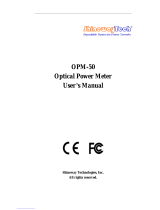Page is loading ...

Maintenance Manual
VectorStar
TM
ME7848A Series
Opto-electronic Network Analyzer
ME7848A-0240 40 GHz, 850 nm system
ME7848A-0270 70 GHz, 1550 nm system
ME7848A-0271 70 GHz, 1310 nm system
ME7848A-0140 40 GHz, 850 nm system (VNA and O/E module only)
ME7848A-0170 70 GHz, 1550 nm system (VNA and O/E module only)
ME7848A-0171 70 GHz, 1310 nm system (VNA and O/E module only)
P/N: 10410-00778
Revision A
Published: December 2019
Copyright 2019 Anritsu Company. All Rights Reserved.
Anritsu Company
490 Jarvis Drive
Morgan Hill, CA 95037-2809
USA
http://www.anritsu.com


VectorStar ME7848A Series MM PN: 10410-00778 Rev. A Contents-1
Table of Contents
Chapter 1 — General Information
1-1 Introduction . . . . . . . . . . . . . . . . . . . . . . . . . . . . . . . . . . . . . . . . . . . . . . . . . . . . . . . . . . . . . . . . 1-1
1-2 Identification Number . . . . . . . . . . . . . . . . . . . . . . . . . . . . . . . . . . . . . . . . . . . . . . . . . . . . . . . . 1-1
1-3 Contacting Anritsu . . . . . . . . . . . . . . . . . . . . . . . . . . . . . . . . . . . . . . . . . . . . . . . . . . . . . . . . . . 1-1
1-4 Related Documentation . . . . . . . . . . . . . . . . . . . . . . . . . . . . . . . . . . . . . . . . . . . . . . . . . . . . . . 1-2
Product Information, Compliance, and Safety . . . . . . . . . . . . . . . . . . . . . . . . . . . . . . . . . . . 1-2
VectorStar™ MS464xB Series Vector Network Analyzers . . . . . . . . . . . . . . . . . . . . . . . . . 1-2
VectorStar ME7838 Series 2-Port BB/mmW VNA Measurement System. . . . . . . . . . . . . . 1-2
VectorStar ME7848A Series Opto-electronic Network Analyzer . . . . . . . . . . . . . . . . . . . . . 1-2
VectorStar™ MN4775A E/O Converter . . . . . . . . . . . . . . . . . . . . . . . . . . . . . . . . . . . . . . . . 1-2
VectorStar MN4765B O/E Calibration Module . . . . . . . . . . . . . . . . . . . . . . . . . . . . . . . . . . 1-2
Updates to Manuals. . . . . . . . . . . . . . . . . . . . . . . . . . . . . . . . . . . . . . . . . . . . . . . . . . . . . . . 1-2
1-5 Electrostatic Discharge (ESD) Prevention . . . . . . . . . . . . . . . . . . . . . . . . . . . . . . . . . . . . . . . . 1-3
1-6 ME7848A Series ONA System Overview . . . . . . . . . . . . . . . . . . . . . . . . . . . . . . . . . . . . . . . . . 1-3
ME7848A-02xx Standard Broadband VNA System Components . . . . . . . . . . . . . . . . . . . . 1-3
ME7848A-01xx Standard Broadband VNA System Components
(VNA and O/E module only) . . . . . . . . . . . . . . . . . . . . . . . . . . . . . . . . . . . . . . . . . . . . . . . . 1-5
1-7 Recommended Test Equipment . . . . . . . . . . . . . . . . . . . . . . . . . . . . . . . . . . . . . . . . . . . . . . . . 1-6
Test Equipment – ME7848A . . . . . . . . . . . . . . . . . . . . . . . . . . . . . . . . . . . . . . . . . . . . . . . . 1-6
Chapter 2 — Replaceable Parts
2-1 Introduction . . . . . . . . . . . . . . . . . . . . . . . . . . . . . . . . . . . . . . . . . . . . . . . . . . . . . . . . . . . . . . . . 2-1
2-2 ME7848A Series System Replaceable Parts . . . . . . . . . . . . . . . . . . . . . . . . . . . . . . . . . . . . . . 2-1
Chapter 3 — Performance Verification
3-1 Introduction . . . . . . . . . . . . . . . . . . . . . . . . . . . . . . . . . . . . . . . . . . . . . . . . . . . . . . . . . . . . . . . . 3-1
3-2 Laser Safety . . . . . . . . . . . . . . . . . . . . . . . . . . . . . . . . . . . . . . . . . . . . . . . . . . . . . . . . . . . . . . . 3-1
3-3 Calibration and Measurement Conditions. . . . . . . . . . . . . . . . . . . . . . . . . . . . . . . . . . . . . . . . . 3-2
3-4 ME7848A-0240 System Verification – 850 nm Configuration. . . . . . . . . . . . . . . . . . . . . . . . . . 3-3
ME7848A-0240 850 nm System Setup . . . . . . . . . . . . . . . . . . . . . . . . . . . . . . . . . . . . . . . . 3-3
Optical Power Meter (OPM) Measurement Setup – 850 nm Configuration. . . . . . . . . . . . . 3-6
Optical Power Meter Measurement – 850 nm Configuration. . . . . . . . . . . . . . . . . . . . . . . . 3-7
Frequency Response Repeatability S21 Setup – 850 nm Configuration . . . . . . . . . . . . . . 3-8
Frequency Response Repeatability S21-Mag Measurement – 850 nm Configuration . . . 3-10
Optical Noise Floor S21 Setup – 850 nm Configuration . . . . . . . . . . . . . . . . . . . . . . . . . . 3-12
Optical Nose Floor S21 Measurement – 850 nm Configuration . . . . . . . . . . . . . . . . . . . . 3-14

Contents-2 PN: 10410-00778 Rev. A VectorStar ME7848A Series MM
Table of Contents (Continued)
3-5 ME7848A-0271 System Verification – 1310 nm Configuration. . . . . . . . . . . . . . . . . . . . . . . . 3-18
ME7848A-0271 1310 nm System Setup . . . . . . . . . . . . . . . . . . . . . . . . . . . . . . . . . . . . . . 3-18
Optical Power Meter (OPM) Measurement Setup – 1310 nm Configuration. . . . . . . . . . . 3-21
Optical Power Meter Measurement – 1310 nm Configuration. . . . . . . . . . . . . . . . . . . . . . 3-22
Frequency Response Repeatability S21 Setup – 1310 nm Configuration. . . . . . . . . . . . . 3-23
Frequency Response Repeatability S21-Mag Measurement – 1310 nm Configuration . . 3-25
Optical Noise Floor S21 Setup – 1310 nm Configuration . . . . . . . . . . . . . . . . . . . . . . . . . 3-27
Optical Nose Floor S21 Measurement – 1310 nm Configuration . . . . . . . . . . . . . . . . . . . 3-29
3-6 ME7848A-0270 System Verification – 1550 nm Configuration. . . . . . . . . . . . . . . . . . . . . . . . 3-34
ME7848A-0270 1550 nm System Setup . . . . . . . . . . . . . . . . . . . . . . . . . . . . . . . . . . . . . . 3-34
Optical Power Meter (OPM) Measurement Setup – 1550 nm Configuration. . . . . . . . . . . 3-37
Optical Power Meter Measurement – 1550 nm Configuration. . . . . . . . . . . . . . . . . . . . . . 3-38
Frequency Response Repeatability S21 Setup – 1550 nm Configuration. . . . . . . . . . . . . 3-39
Frequency Response Repeatability S21-Mag Measurement – 1550 nm Configuration . . 3-41
Optical Noise Floor S21 Setup – 1550 nm Configuration . . . . . . . . . . . . . . . . . . . . . . . . . 3-43
Optical Nose Floor S21 Measurement – 1550 nm Configuration . . . . . . . . . . . . . . . . . . . 3-46
Chapter 4 — Theory of Operation
4-1 Introduction . . . . . . . . . . . . . . . . . . . . . . . . . . . . . . . . . . . . . . . . . . . . . . . . . . . . . . . . . . . . . . . . 4-1
4-2 System Description . . . . . . . . . . . . . . . . . . . . . . . . . . . . . . . . . . . . . . . . . . . . . . . . . . . . . . . . . . 4-1
4-3 System Components. . . . . . . . . . . . . . . . . . . . . . . . . . . . . . . . . . . . . . . . . . . . . . . . . . . . . . . . . 4-1
4-4 Functional Description of System Components . . . . . . . . . . . . . . . . . . . . . . . . . . . . . . . . . . . . 4-3
VectorStar MS464xB Vector Network Analyzer. . . . . . . . . . . . . . . . . . . . . . . . . . . . . . . . . . 4-3
MN4775A E/O Converter. . . . . . . . . . . . . . . . . . . . . . . . . . . . . . . . . . . . . . . . . . . . . . . . . . . 4-4
MN4765B O/E Calibration Module. . . . . . . . . . . . . . . . . . . . . . . . . . . . . . . . . . . . . . . . . . . . 4-4
4-5 ME7848A ONA System Operation . . . . . . . . . . . . . . . . . . . . . . . . . . . . . . . . . . . . . . . . . . . . . . 4-5
Stimulus Signal Generation . . . . . . . . . . . . . . . . . . . . . . . . . . . . . . . . . . . . . . . . . . . . . . . . . 4-5
Test Signal Processing . . . . . . . . . . . . . . . . . . . . . . . . . . . . . . . . . . . . . . . . . . . . . . . . . . . . 4-5
Chapter 5 — Troubleshooting
5-1 Introduction . . . . . . . . . . . . . . . . . . . . . . . . . . . . . . . . . . . . . . . . . . . . . . . . . . . . . . . . . . . . . . . . 5-1
5-2 General Safety Warnings . . . . . . . . . . . . . . . . . . . . . . . . . . . . . . . . . . . . . . . . . . . . . . . . . . . . . 5-1
5-3 Troubleshooting Strategy . . . . . . . . . . . . . . . . . . . . . . . . . . . . . . . . . . . . . . . . . . . . . . . . . . . . . 5-4
Suggested Troubleshooting Steps. . . . . . . . . . . . . . . . . . . . . . . . . . . . . . . . . . . . . . . . . . . . 5-4
5-4 General Troubleshooting of the System . . . . . . . . . . . . . . . . . . . . . . . . . . . . . . . . . . . . . . . . . . 5-4
Procedure . . . . . . . . . . . . . . . . . . . . . . . . . . . . . . . . . . . . . . . . . . . . . . . . . . . . . . . . . . . . . . 5-4
Appendix A — ME7848A ONA Test Records
A-1 Introduction . . . . . . . . . . . . . . . . . . . . . . . . . . . . . . . . . . . . . . . . . . . . . . . . . . . . . . . . . . . . . . . . A-1
A-2 ME7848A-0240 850 nm Test Records . . . . . . . . . . . . . . . . . . . . . . . . . . . . . . . . . . . . . . . . . . . A-1
A-3 ME7848A-0271 1310 nm Test Records . . . . . . . . . . . . . . . . . . . . . . . . . . . . . . . . . . . . . . . . . . A-3
A-4 ME7848A-0270 1550 nm Test Records . . . . . . . . . . . . . . . . . . . . . . . . . . . . . . . . . . . . . . . . . . A-5

VectorStar ME7848A Series MM PN: 10410-00778 Rev. A 1-1
Chapter 1 — General Information
1-1 Introduction
This manual provides general service and maintenance instructions for Anritsu ME7848A Opto-electronic
Network Analyzer (ONA). The ME7848A series consists of:
• ME7848A-0240 40 GHz, 850 nm system
• ME7848A-0270 70 GHz, 1550 nm system
• ME7848A-0271 70 GHz, 1310 nm system
• ME7848A-0140 40 GHz, 850 nm system (VNA and O/E module only)
• ME7848A-0170 70 GHz, 1550 nm system (VNA and O/E module only)
• ME7848A-0171 70 GHz, 1310 nm system (VNA and O/E module only)
Each ME7848A Series System consists of a combination of the following components, specified by its respective
TDS (Technical Data Sheet):
• VectorStar MS464xB Vector Network Analyzer
• MN4765B-XXXX O/E Calibration Module
• MN4775A-0040/0070/0071 E/O Converter (-02XX systems only)
This manual contains procedures for:
• Testing the system for proper operation
• Verifying System Performance, independent of any external equipment
• Troubleshooting the failed system to the failed instrument/module level
Throughout this manual, the term “ONA System” will be used interchangeably to refer to ME7848A Series
Opto-electronic Network Analyzer.
1-2 Identification Number
All Anritsu instruments are assigned a unique identification number (up to seven-digit), such as “090201” or
“1010222”. This number appears on a decal affixed to the rear panel of each instrument. Use the VectorStar
VNA’s identification number during any correspondence with Anritsu Customer Service about Anritsu
instruments.
1-3 Contacting Anritsu
To contact Anritsu, visit:
http://www.anritsu.com/en-US/contact-us
From here, you can select the latest sales, service and support contact information in your country or region,
provide online feedback, complete a “Talk to Anritsu” form to get your questions answered, or obtain other
services offered by Anritsu.
Updated product information can be found on your product page:
http://www.anritsu.com/en-us/test-measurement/products/me7848a
On this web page, you can select various tabs for more information about your instrument. Included is a
“Library” tab which contains links to all the latest technical documentation related to this instrument.

1-4 Related Documentation General Information
1-2 PN: 10410-00778 Rev. A VectorStar ME7848A Series MM
1-4 Related Documentation
All documents listed below are available as free downloads at www.anritsu.com.
Product Information, Compliance, and Safety
• VectorStar Product Information, Compliance, and Safety (PICS) – 10100-00063
VectorStar™ MS464xB Series Vector Network Analyzers
• MS464xB Series VNA Technical Data Sheet – 11410-00611
• MS464xB Series VNA Operation Manual – 10410-00317
• MS464xB Series VNA Measurement Guide – 10410-00318
• MS464xB Series VNA User Interface Reference Manual – 10410-00319
• MS464xB Series VNA Maintenance Manual – 10410-00320
• MS464xB Series VNA Programming Manual – 10410-00322
• MS464xB Series VNA Programming Manual Supplement – 10410-00323
• MS464xB Series VNA User Help System – 10450-00040
VectorStar ME7838 Series 2-Port BB/mmW VNA Measurement System
• ME7838A Modular BB/mm-Wave Technical Data Sheet – 11410-00593
• ME7838D Modular BB/mm-Wave Technical Data Sheet – 11410-00778
• ME7838E Modular BB/mm-Wave Technical Data Sheet – 11410-00767
• ME7838A Modular BB/mm-Wave Quick Start Guide – 10410-00292
• ME7838D Modular BB/mm-Wave Quick Start Guide – 10410-00732
• ME7838E Modular BB/mm-Wave Quick Start Guide – 10410-00729
• ME7838 Series Modular BB/mm-Wave Installation Guide – 10410-00293
• VectorStar Broadband/Banded Millimeter-Wave Modules Reference Manual – 10410-00311
• ME7838 Series Modular BB/mm-Wave Maintenance Manual – 10410-00306
VectorStar ME7848A Series Opto-electronic Network Analyzer
• ME7848A ONA Technical Data Sheet – 11410-01145
• ME7848A ONA Quick Start Guide – 10410-00777
VectorStar™ MN4775A E/O Converter
• MN4775A E/O Converter Technical Data Sheet – 11410-01144
• MN4775A E/O Converter Operations Manual – 10410-00774
• MN4775A E/O Converter Quick Start Guide – 10410-00779
VectorStar MN4765B O/E Calibration Module
• MN4765B O/E Calibration Module Operating Manual – 10410-00742
Updates to Manuals
For updates to any of the VectorStar Series VNA documentation, visit Anritsu’s Web site at:
http://www.anritsu.com/en-us/test-measurement/products/ms4640b-series

General Information 1-5 Electrostatic Discharge (ESD) Prevention
VectorStar ME7848A Series MM PN: 10410-00778 Rev. A 1-3
1-5 Electrostatic Discharge (ESD) Prevention
All electronic devices, components, and instruments can be damaged by electrostatic discharge. It is important
to take preventative measures to protect the instrument and its internal subassemblies from electrostatic
discharge.
An ESD safe work area and proper ESD handling procedures that conform to ANSI/ESD S20.20-1999 or
ANSI/ESD S20.20-2007 is mandatory to avoid ESD damage when handling subassemblies or components
found in the ME7848A Series Opto-electronic Network Analyzer.
1-6 ME7848A Series ONA System Overview
The ME7848A opto-electronic network analyzer (ONA) system comprises a VNA, a calibration O/E module,
and a laser/modulator E/O converter assembly. Together, they allow calibrated RF response measurements of
E/O, O/E, and certain O/O devices.
The tables below show the basic configuration and major system options for the standard broadband
configurations and waveguide band configurations.
• Table 1-1, “ME7848A-02xx Standard ONA System Components
• Table 1-2, “ME7848A-01xx Standard ONA System Components
Additional configuration information is available in the relevant system technical data sheet.
ME7848A-02xx Standard Broadband VNA System Components
Table 1-1. ME7848A-02xx Standard ONA System Components (1 of 2)
Part Number Name Specifications
Standard ME7848A-0240 Configuration
MS4644B VectorStar MS4644B Vector Network Analyzer
(VNA)
10 MHz to 40 GHz K (m) Test Ports
MN4765B with
option 0040
O/E Calibration Module
MN4775A with
option 0040
E/O Converter
MS4644B VNA Front Panel Options – Select One (1)
MS4644B-051 Front Panel Loops 6 Front Panel Loops
• Provides front panel loops for b1, a1,
Port 1 Source, Port 2 Source, a2, and b2
MS4644B-061 Active Measurement Suite 2 Attenuators
• Includes front panel loops above with
two (2) attenuators, bias tees in test set,
gain compression, and efficiency
measurement software.
MS4644B-062 Active Measurement Suite 4 Attenuators
• Includes front panel loops above with
four (4) attenuators, bias tees in test set,
gain compression, and efficiency
measurement software.
2000-1957-R 850 nm Accessory Kit for 40 GHz ME7848A
ONA system

1-6 ME7848A Series ONA System Overview General Information
1-4 PN: 10410-00778 Rev. A VectorStar ME7848A Series MM
Standard ME7848A-0270 Configuration
MS4647B VectorStar MS4647B Vector Network Analyzer
(VNA)
10 MHz to 70 GHz V (m) Test Ports
MN4765B with
option 0070
O/E Calibration Module
MN4775A with
option 0070
E/O Converter
MS4647B VNA Front Panel Options – Select One (1)
MS4647B-051 Front Panel Loops 6 Front Panel Loops
• Provides front panel loops for b1, a1,
Port 1 Source, Port 2 Source, a2, and b2
MS4647B-061 Active Measurement Suite 2 Attenuators
• Includes front panel loops above with
two (2) attenuators, bias tees in test set,
gain compression, and efficiency
measurement software.
MS4647B-062 Active Measurement Suite 4 Attenuators
• Includes front panel loops above with
four (4) attenuators, bias tees in test set,
gain compression, and efficiency
measurement software.
2000-1958-R 1310 and 1550 nm Accessory Kit for
70 GHz ME7848A ONA system
Standard ME7848A-0271 Configuration
MS4647B VectorStar MS4647B Vector Network Analyzer
(VNA)
10 MHz to 70 GHz V (m) Test Ports
MN4765B with
option 0071
O/E Calibration Module
MN4775A with
option 0071
E/O Converter
MS4647B VNA Front Panel Options – Select One (1)
MS4647B-051 Front Panel Loops 6 Front Panel Loops
• Provides front panel loops for b1, a1,
Port 1 Source, Port 2 Source, a2, and b2
MS4647B-061 Active Measurement Suite 2 Attenuators
• Includes front panel loops above with
two (2) attenuators, bias tees in test set,
gain compression, and efficiency
measurement software.
MS4647B-062 Active Measurement Suite 4 Attenuators
• Includes front panel loops above with
four (4) attenuators, bias tees in test set,
gain compression, and efficiency
measurement software.
2000-1958-R 1310 and 1550 nm Accessory Kit for
70 GHz ME7848A ONA system
Table 1-1. ME7848A-02xx Standard ONA System Components (2 of 2)
Part Number Name Specifications

General Information 1-6 ME7848A Series ONA System Overview
VectorStar ME7848A Series MM PN: 10410-00778 Rev. A 1-5
ME7848A-01xx Standard Broadband VNA System Components
(VNA and O/E module only)
Table 1-2. ME7848A-01xx Standard ONA System Components (1 of 2)
Part Number Name Specifications
Standard ME7848A-0140 Configuration
MS4644B VectorStar MS4644B Vector Network Analyzer
(VNA)
10 MHz to 40 GHz K (m) Test Ports
MN4765B with
option 0040
O/E Calibration Module
MS4644B VNA Front Panel Options – Select One (1)
MS4644B-051 Front Panel Loops 6 Front Panel Loops
• Provides front panel loops for b1, a1,
Port 1 Source, Port 2 Source, a2, and b2
MS4644B-061 Active Measurement Suite 2 Attenuators
• Includes front panel loops above with
two (2) attenuators, bias tees in test set,
gain compression, and efficiency
measurement software.
MS4644B-062 Active Measurement Suite 4 Attenuators
• Includes front panel loops above with
four (4) attenuators, bias tees in test set,
gain compression, and efficiency
measurement software.
2000-1957-R 850 nm Accessory Kit for 40 GHz ME7848A
ONA system
Standard ME7848A-0170 Configuration
MS4647B VectorStar MS4647B Vector Network Analyzer
(VNA)
10 MHz to 70 GHz V (m) Test Ports
MN4765B with
option 0070
O/E Calibration Module
MS4647B VNA Front Panel Options – Select One (1)
MS4647B-051 Front Panel Loops 6 Front Panel Loops
• Provides front panel loops for b1, a1,
Port 1 Source, Port 2 Source, a2, and b2
MS4647B-061 Active Measurement Suite 2 Attenuators
• Includes front panel loops above with
two (2) attenuators, bias tees in test set,
gain compression, and efficiency
measurement software.
MS4647B-062 Active Measurement Suite 4 Attenuators
• Includes front panel loops above with
four (4) attenuators, bias tees in test set,
gain compression, and efficiency
measurement software.
2000-1958-R 1310 and 1550 nm Accessory Kit for
70 GHz ME7848A ONA system

1-7 Recommended Test Equipment General Information
1-6 PN: 10410-00778 Rev. A VectorStar ME7848A Series MM
1-7 Recommended Test Equipment
The tables below list the recommended test equipment to be used for all maintenance activities for the
ME7848A Opto-electronic Network Analyzer (ONA) systems.
• Table 1-3, “Recommended Test Equipment for ME7848A ONA System
Test Equipment – ME7848A
Standard ME7848A-0171 Configuration
MS4647B VectorStar MS4647B Vector Network Analyzer
(ONA)
10 MHz to 70 GHz V (m) Test Ports
MN4765B with
option 0071
O/E Calibration Module
MS4647B VNA Front Panel Options – Select One (1)
MS4647B-051 Front Panel Loops 6 Front Panel Loops
• Provides front panel loops for b1, a1,
Port 1 Source, Port 2 Source, a2, and b2
MS4647B-061 Active Measurement Suite 2 Attenuators
• Includes front panel loops above with
two (2) attenuators, bias tees in test set,
gain compression, and efficiency
measurement software.
MS4647B-062 Active Measurement Suite 4 Attenuators
• Includes front panel loops above with
four (4) attenuators, bias tees in test set,
gain compression, and efficiency
measurement software.
2000-1958-R 1310 and 1550 nm Accessory Kit for
70 GHz ME7848A ONA system
Table 1-3. Recommended Test Equipment for ME7848A ONA System
Instrument Critical Specification
Recommended
Manufacturer and Model
Use
Codes
a
a.Use Codes: P = Performance Verification; A = Adjustment; T = Troubleshooting
Optical Power Meter ThorLabs PM100D P, T
Photodiode Power Sensor Thorlabs S155C P, T
Table 1-2. ME7848A-01xx Standard ONA System Components (2 of 2)
Part Number Name Specifications

VectorStar ME7848A Series MM PN: 10410-00778 Rev. A 2-1
Chapter 2 — Replaceable Parts
2-1 Introduction
This chapter provides replaceable parts information for the following items:
• System level replaceable parts that are unique to ME7848A Series ONA System
2-2 ME7848A Series System Replaceable Parts
Part numbers and description of ME7848A Series system level replaceable parts are shown in Table 2-1.
Note
This chapter does not include the replaceable parts information for the MS4640B Vector Network
Analyzer. For its replaceable parts information, refer to the VectorStar MS4640B Series VNA
Maintenance Manual – 10410-00320.
Note
There are no serviceable components or subassemblies inside the MN4775A-0040,
MN4775A-0070, and MN4775A-0071 E/O converters or the MN4765B-0040, MN4765B-0070, and
MN4765B-0071 O/E modules. The modules must be returned to Anritsu Company for repair.
Table 2-1. ME7848A Series System Level Replaceable Parts List
Part Number Description
2000-1959-R Fiber Connector Cleaner, 2.5mm
2000-1961-R Ferrule Cleaner, 2.5mm
2000-1964-R 70 GHz Semi-rigid Cable Set (contains 2 cables part number 3-62109-249)
2000-1963-R 40 GHz Semi-rigid Cable Set (contains 2 cables part number 3-57989-67)
33VFVF50C V F-F Adapter
33KFKF50C K F-F Adapter
806-209-R One meter F-M V RF cables
806-304-R One meter F-M K RF cables
808-20-R One meter 780-970 nm FC/PC-FC/APC fiber patch cord
808-21-R One meter 1310-1550 nm FC/PC-FC/APC fiber patch cord

2-2 ME7848A Series System Replaceable Parts Replaceable Parts
2-2 PN: 10410-00778 Rev. A VectorStar ME7848A Series MM

VectorStar ME7848A Series MM PN: 10410-00778 Rev. A 3-1
Chapter 3 — Performance Verification
3-1 Introduction
This chapter provides the following procedures to be used to verify the performance of the ME7848A
Opto-electronic Network Analyzer systems.:
• “ME7848A-0240 System Verification – 850 nm Configuration” on page 3-3
• “ME7848A-0271 System Verification – 1310 nm Configuration” on page 3-18
• “ME7848A-0270 System Verification – 1550 nm Configuration” on page 3-34
3-2 Laser Safety
All statements regarding safety of operation and technical data in this manual will only apply when the unit is
operated correctly. If equipment is used in a manner not specified by the manufacturer, the protection provided
by the equipment may be impaired. Only with written consent from Anritsu may changes to single components
be carried out or components not supplied by Anritsu be used.
Note
There are no performance verifications for the ME7848A-0140, ME7848A-0170, or ME7848A-0171
systems.
Warning
Laser Radiation
The -007x options of the MN4775A are class 1M devices, while the MN4775A-0040 is a class 3B
device (due to the shorter wavelength).
• MN4775A-0070 or MN4775A-0071: Class 1M Laser
• MN4775A-0040: Class 3B Laser
Avoid Exposure – Radiation emitted from apertures. Do not look into the laser aperture while the
laser is on. Injury to the eye may result. Laser should not be turned on unless there is an optical fiber
connected to the laser output port.
Caution – Use of controls or adjustments or performance of procedures other than those specified
herein may result in hazardous radiation exposure.

3-3 Calibration and Measurement Conditions Performance Verification
3-2 PN: 10410-00778 Rev. A VectorStar ME7848A Series MM
3-3 Calibration and Measurement Conditions
Many external factors affect system measurement integrity to a large extent. They include:
• Extremes in the surrounding environmental conditions
• The condition and stability of the optical fiber patch cord and the cleanliness of the connectors on the
MN4775A and MN4765B
• The condition and stability of the interconnect coaxial cables linking host VNA, MN4775A, and
MN4765B
• Orientation of the fiber patch cord, where the green connector must be installed on the MN4765B.
These are all user controlled conditions, and as such, should be evaluated periodically for impact on system
performance. If these conditions vary significantly with time, the system verification procedures should be
performed more often than the recommended annual cycle.
Standard Conditions
The standard conditions specified below must be observed when performing any of the operations in this
chapter both during calibration and during measurement.
• Warm-up Time:
• 90 minutes
• Environmental Conditions
• Temperature
• 23 °C ± 3 °C, with < 1 °C variation from calibration temperature
• Relative Humidity
• 20-50% recommended

Performance Verification 3-4 ME7848A-0240 System Verification – 850 nm Configuration
VectorStar ME7848A Series MM PN: 10410-00778 Rev. A 3-3
3-4 ME7848A-0240 System Verification – 850 nm Configuration
This section contains the following setup and measurement procedures:
• ME7848A-0240 850 nm System Setup
• Optical Power Meter (OPM) Measurement Setup – 850 nm Configuration
• Optical Power Meter Measurement – 850 nm Configuration
• Frequency Response Repeatability S21 Setup – 850 nm Configuration
• Frequency Response Repeatability S21-Mag Measurement – 850 nm Configuration
• Optical Noise Floor S21 Setup – 850 nm Configuration
• Optical Nose Floor S21 Measurement – 850 nm Configuration
ME7848A-0240 850 nm System Setup
1. Configure components (VNA, O/E, E/O, RF, and Optical cables) as shown in Figure 3-1.
2. Apply power to MN4775A-0040 E/O Converter by pushing the Standby button until it turns green.
3. Apply power to the VNA.
4. Apply power to MN4765B-0040 O/E Calibration Module via +12 V power cube.
Note
The Anritsu MN4775A-0040 does not have Laser Out and Laser In connectors like the
MN4775A-0070 and MN4775A-0071.
Figure 3-1. Initial ME7848A-0240 850 nm Initial System Setup
Note
Refer to the MN4775A Operation Manual – 10410-00774 regarding proper operation of the Anritsu
E/O Converter.
Port 1 Port 2
VNA
VectorStar
Laser Aperture
Anritsu MN4775A-0040
Anritsu
MN4765B-0040
MF
Safety Cap in Place!
F-F Adapter @ VNA P2
Ignition Key “OFF”

3-4 ME7848A-0240 System Verification – 850 nm Configuration Performance Verification
3-4 PN: 10410-00778 Rev. A VectorStar ME7848A Series MM
5. MN4775A-0040 E/O Converter:
a. Keep Ignition-Key in OFF Position, as shown in Figure 3-1.
6. Make initial VNA RF Connections shown in Figure 3-1.
a. Place KF-KF Adapter on VNA Port 2.
b. Connect VNA Port 1 to VNA Port 2 via 3 ft. of combined two RF Cables.
c. Verify the connection between the Male end on cable at Port 1 and Female End on cable at Port 2.
7. Make Optical connection to MN4775A-0040 as shown in Figure 3-1.
a. Connect Yellow-colored end of Optical Patch cable to MN4775A-0040 E/O Converter.
b. Place the Green-colored cap onto the Green-colored end of the Optical cable.
8. Turn MN4775A-0040 E/O Converter Ignition Key to ON.
9. Make settings on MN4775A-0040 via the Display Touch Screen as described below, refer to Figure 3-2
(left side).
a. Touch LASER ON square-pad to turn the LASER to ON state.
b. Touch VOA ON square-pad to enable VOA Attenuator.
c. Touch BIAS ON square-pad to enable BIAS Regulator.
10. Select ITU-Channel.
• Not required for 850 System as wavelength is fixed at 852 nm.
Note
There is a key on the optical fiber cable that needs to be oriented correctly before the screw will
tighten correctly.
rf
Figure 3-2. E/O Converter Setup Screens
Note
The depiction of the touch screen settings above is for reference only; actual settings are as given
below.

Performance Verification 3-4 ME7848A-0240 System Verification – 850 nm Configuration
VectorStar ME7848A Series MM PN: 10410-00778 Rev. A 3-5
11. Select VOA Mode:
a. Touch center section of VOA OUTPUT POWER region to bring up secondary screen as shown in
Figure 3-2 (left side).
b. At secondary screen, touch Mode and then touch Out to change mode to CONSTANT OUTPUT.
c. Select and adjust output power to -3 dBm.
12. Select Bias Mode.
a. Touch center section of BIAS VOLTAGE region to bring up secondary screen as shown in Figure 3-2
(right side).
b. At Secondary Screen select MODE = QUADRATURE.
13. Typical default BIAS SETTINGS MN4775A-0040:
a. Dither-Frequency 3 kHz
b. Dither-Amplitude 600 mVpp.
c. Dither ON.
d. Dither Slope POSITIVE.
14. Turn E/O Converter LASER Inter-Lock Ignition Key to OFF.

3-4 ME7848A-0240 System Verification – 850 nm Configuration Performance Verification
3-6 PN: 10410-00778 Rev. A VectorStar ME7848A Series MM
Optical Power Meter (OPM) Measurement Setup – 850 nm Configuration
1. Verify Optical Sensor Model: S155C 800 – 1700nm, fitted to PM100D Meter.
2. Apply Power via black button adjacent to sensor (side panel).
3. Allow 1 minute warm up.
4. Verify following default settings:
a. Range = Auto.
b. Units = dBm.
5. Navigate to MEAS CONFIG menu via front panel buttons.
a. Select Zero to zero the sensor (About 2 seconds).
b. Exit MEAS CONFIG menu.
6. Set Measurement Wavelength.
a. On Front Panel select Lambda button as shown in Figure 3-3.
b. Navigate to 850 nm Wavelength icon in menu bar area.
c. On PM100D Meter select OK to choose 850 nm selection, as shown in Figure 3-3.
Figure 3-3. Power Meter – 850 nm Configuration
-65.67 dBm
Menu Bar Area
ThorLabs PM100D + S155C 800-1700 nm Sensor
Lambda Key
Select 850 nm
(First selection on bottom row)
λ

Performance Verification 3-4 ME7848A-0240 System Verification – 850 nm Configuration
VectorStar ME7848A Series MM PN: 10410-00778 Rev. A 3-7
Optical Power Meter Measurement – 850 nm Configuration
1. Optical Power Measurement Using PM100D:
a. Connect PM100D OPM to E/O Converter Output via Optical Cable, as shown in Figure 3-4.
b. Verify the PM100D's power is ON.
c. Turn E/O Converter Ignition Key = ON.
d. Using E/O Touch Panel:
i. Laser = ON.
ii. VOA = ON, VOA Mode = Constant Output at -3 dBm.
iii.BIAS = ON.
e. Modify Bias Mode
i. Press touch screen at Bias center to navigate to Secondary Bias settings screen.
ii. Select Bias Mode = PEAK.
iii.Select Reset Auto-Bias Cal.
f. Wait for readings to stabilize; nominally less than ± 0.5 dB bounce.
g. Enter nominal reading from PM100D Optical Power Meter into the test records in Table A-1,
“Optical Power Measurement – 850 nm Band” on page A-1.
h. Expected range for this measurement is -3 dBm ± 2 dB.
2. E/O Converter Inter-Lock to OFF:
a. Set E/O Converter Gen Laser Interlock to OFF via Ignition Key.
b. Power down Optical Power Meter.
3. Disconnect the Optical Power Meter.
Figure 3-4. Optical Power Measurement – 850 nm Configuration
Note Meter reading may fluctuate nominally ± 0.5 dB.
Anritsu MN4775A-0040
-65.67 dBm
Menu Bar Area
ThorLabs PM100D + S155C
800-1700 nm Sensor
Lambda Key
λ
No optical loop
in this Conguration
Ignition Key “ON”
Observe Polarity GREEN
to Power Meter
Laser Aperture

3-4 ME7848A-0240 System Verification – 850 nm Configuration Performance Verification
3-8 PN: 10410-00778 Rev. A VectorStar ME7848A Series MM
Frequency Response Repeatability S21 Setup – 850 nm Configuration
1. Power on MN4775A-0040, MS464xB, and MN4765B and allow the instruments to warm up for
90 minutes.
2. Verify MN4775A-0040 E/O Converter Ignition key is set to OFF.
3. Connect Yellow-colored end of Optical patch cable to MN4775A-0040 E/O Converter as shown in
Figure 3-5.
4. Connect Green-colored end of Optical cable to MN4765B-0040 as shown in Figure 3-5.
5. Connect the VNA Port 1 to Anritsu MN4775A-0040 E/O Converter RF Input as shown in Figure 3-5.
• Use torque wrench to tighten the connectors to ensure that the connections do not work
themselves loose during the test.
6. Connect Anritsu MN4765B-0040 O/E Module Output to VNA Port 2 as shown in Figure 3-5.
• Use torque wrench to tighten the connectors to ensure that the connections do not work
themselves loose during the test.
7. Set E/O Converter Ignition key to ON.
8. Make the following settings on MN4775A-0040 via the touch screen:
a. Touch LASER ON square-pad to turn the LASER to ON state.
b. Touch VOA ON square-pad to enable VOA Attenuator.
c. Touch BIAS ON square-pad to enable BIAS Regulator.
9. Select ITU-Channel
a. Channel setting not required on 850 nm systems.
Figure 3-5. Optical Connection to MN4765B-0040
Port 1 Port 2
VNA
VectorStar
Laser Aperture
Anritsu MN4775A-0040
Anritsu
MN4765B-0040
Ignition Key “OFF”
/