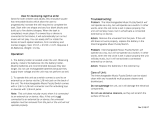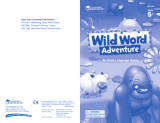Page is loading ...

User’s Manual
© 2009 VTECH
Printed in China
91-002351-004

To learn more about the Preschool Learning™ and other VTech
®
toys, visit www.vtechkids.com

INTRODUCTION
Thank you for purchasing the VTech
®
Tote ‘n Go Laptop
TM
learning toy!
The VTech
®
Tote ‘n Go Laptop
TM
is a fun laptop that introduces
age-appropriate curriculum through 30 engaging activities. A friendly
squirrel character encourages children as they learn phonics, letters,
numbers, mouse training and much more! With cheerful music and
fun games, your child will develop early computer skills while having
lots of fun!
NUMBER
BUTTONS
LETTER
BUTTONS
LCD SCREEN
VOLUME
BUTTON
ON/OFF KEY
EIGHT-DIRECTIONAL
MOUSE
ANSWER
KEY
REPEAT KEY
LETTERS
MODE
ENTER KEY
NUMBERS
MODE
LOGIC MODE
GAMES MODE
INCLUDED IN THIS PACKAGE
• One VTech
®
Tote ‘n Go Laptop
TM
learning toy
•
One user’s manual
WARNING: All packing materials, such as tape, plastic sheets,
packing lockers, wire ties and tags are not part of
this toy, and should be discarded for your child’s
safety.
2
INTRODUCTION

3
GETTING STARTED
Unlock the packing lockers:
Rotate the packing locker
counter-clockwise 90 degrees.
Pull out the packing locker .
GETTING STARTED
BATTERY INSTALLATION
1. Make sure the unit is OFF.
2. Locate the battery cover on the bottom
of the unit.
3. Install three new “AA” (AM-3/LR6)
batteries following the diagram inside
the battery box. (The use of new,
alkaline batteries is recommended for
maximum performance.)
4. Replace the battery cover.
BATTERY NOTICE
• Install batteries correctly observing the polarity (+, -) signs to avoid
leakage.
• Do not mix old and new batteries.
• Do not mix batteries of different types: alkaline, standard (carbon-
zinc) or rechargeable (nickel-cadmium).
• Remove the batteries from the equipment when the unit will not be
used for an extended period of time.
• Always remove exhausted batteries from the equipment.
• Do not dispose of batteries in fire.
• Do not attempt to recharge ordinary batteries.
• The supply terminals are not to be short-circuited.

• Only batteries of the same and equivalent type as recommended
are to be used.
WE DO NOT RECOMMEND THE USE OF RECHARGEABLE BATTERIES.
REMOVE DEMO TAG
The demo tag should be removed automatically when the product is
taken out of the packaging. If the demo tag is still in position when you
begin play, please remove it from the bottom of the unit to activate
normal play mode.
PRODUCT FEATURES
1. ON/OFF BUTTON
Press the button to turn the unit on. Press it again to turn the
unit off.
2. LETTER BUTTONS
Press the 26 LETTER BUTTONS to input letters in letter related
activities.
3. NUMBER BUTTONS
Press the ten NUMBER BUTTONS to input numbers in number
related activities.
4
PRODUCT FEATURES

5
4. CATEGORy BUTTONS
Press the four CATEGORY BUTTONS to select an activity in that
category. Use the mouse to choose a game.
5. REPEAT BUTTON
Press the button to repeat the current question or instruction.
6. ANSWER BUTTON
Press the button to get the correct answer in most activities.
7. VOLUME BUTTON
Press the button then push the mouse left and right to adjust
the volume. Press the Enter key or the mouse button to confirm.
8. EIGHT-DIRECTIONAL MOUSE
Move the mouse left, right, up and down to select an answer in
related activities.
Press the mouse to confirm an answer in related activities.
9. AUTOMATIC SHUT-OFF
To preserve battery life, the VTech
®
Tote ‘n Go Laptop
TM
will
automatically turn off after several minutes without input. The unit
can be turned on again by pressing the button.
PRODUCT FEATURES

ACTIVITIES
LETTERS
1. Forest Phonics
Press a letter on the keyboard to learn its name and
sound. Press it again to hear a word that begins with
that letter.
2. Letter Fishing
Help the squirrel catch a fish. Look for the capital
letter on the keyboard that matches the small letter
on the screen.
3. Missing Letters
Find the missing letter to complete the word.
4. Alphabetical Balloons
Choose the letter that is not in alphabetical order.
5. Terrific Typist
Type the word you see on the screen.
6. Hide & Seek Letters
Identify the letter hiding behind the block.
7. Which is Different?
One of these letters is in a different letter case than
the others. Which one is it?
8. Letter Cards
Turn the cards over and match the capital and small
letters.
NUMBERS
1. Number Switch
Four numbers will be covered by nuts and moved
around. Watch carefully! Find the requested number.
6
ACTIVITIES

7
ACTIVITIES
2. Counting Shapes
Count the number of shapes in the question.
3. Add It Up
Choose two groups of squares that add up to the
requested number.
4. Number Order
Select the numbers in order.
5. Lightest or Heaviest?
Three bags of nuts with their weights written on them
are hanging from the tree. Help the squirrel catch the
nuts by choosing the lightest or the heaviest bag.
6. Number Label
Place the nuts in the correct number order by finding
the missing number.
7. What’s Left?
Some flowers will be shown on the screen. Then some
of them will disappear. Count the flowers that are left.
8. More or Less?
Choose the side that has more of the given object.
LOGIC
1. Odd One Out
One object is different from the others. Can you find it?
2. Park Pick Up
Keep the park clean by placing the garbage into the
matching garbage can.
3. Three of a Kind
Shapes will be moving across the top of the screen.
Collect three of the same shapes by pressing the
mouse button or the Enter key at the right time to
catch them.

8
ACTIVITIES
4. Shadow Search
Find the shadow that matches the object on the left.
5. Puzzle Pieces
Put the puzzle pieces together by finding the piece
that will fit together with the one on the left side.
6. Picture Patch
Complete the picture by choosing the missing half.
7. Fashion Twins
Dress the animals the same by choosing the
matching outfit.
GAMES
1. Clean Sweep
Some leaves are flying into the squirrel’s house.
Sweep the leaves away by moving the mouse in the
direction of the leaves.
2. Fix It
There are some holes in the bridge. Fix the bridge
by choosing the shape that matches the hole.
3. Forest Fitness
The squirrel has gained weight from eating too many
nuts. Help him to get in shape by following the moves
of his fitness instructor. Repeat the instructor’s
moves in the correct order.
4. Find the Tallest
Which of these three objects is the tallest?
5. Forest Flight
Guide the squirrel’s plane along its journey across the
forest. Avoid the obstacles to make it to the end.
6. Tic Tac Toe
Place three pieces in a row before the squirrel does.

9
CARE & MAINTENANCE
7. Musical Fun
Press a number to hear a melody, and the squirrel
will dance, sing or conduct the music.
CARE & MAINTENANCE
1. Keep the unit clean by wiping it with a slightly damp cloth.
2. Keep the unit out of direct sunlight and away from any direct heat
source.
3. Remove the batteries when the unit is not in use for an extended
period of time.
4. Do not drop the unit on hard surfaces and do not expose the unit
to moisture or water.
TROUBLESHOOTING
If for some reason the program/activity stops working or malfunctions,
then please follow these steps:
1. Turn the unit
OFF.
2. Interrupt the power supply by removing the batteries.
3. Let the unit stand for a few minutes, then replace the batteries.
4. Turn the unit back
ON. The unit will now be ready to play again.
5. If the unit still does not work, replace with an entire set of new
batteries.
If the problem persists, please call our Consumer Services Department
at 1-800-521-2010 in the U.S. or 1-877-352-8697 in Canada, and a
service representative will be happy to help you.
IMPORTANT NOTE:
Creating and developing VTech
®
products is accompanied by a
responsibility that we take very seriously. We make every effort
to ensure the accuracy of the information which forms the value of
our products. However, errors sometimes can occur. It is important
for you to know that we stand behind our products and encourage
you to call our Consumer Services Department at 1-800-521-2010
in the U.S. or 1-877-352-8697 in Canada with any problems and/or
suggestions that you might have. A service representative will be
happy to help you.
/