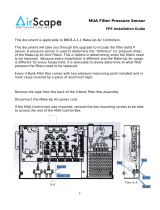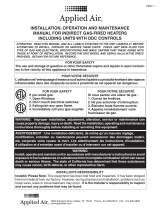Page is loading ...

Controls Programming Guide
January 2007 MUA-SVP01A-EN
DFIA
DFOA
Direct-Fired Indoor and Outdoor Make-Up
Air Units

Overview
© 2005 American Standard Inc. All rights reserved MUA-SVP01A-EN
A glossary has been provided to assist the reader in understanding distinctive
terms and phrases. These terms and phrases appear in italics.
Trane's Digital Control System, AdaptAire, is designed to give the user the
ultimate in unit performance and operational flexibility, adaptability, and
reliability in a user-friendly package. The AdaptAire DDC system is a standard
component on Trane heating and cooling units. Non-recirculating units,
equipped with the AdaptAire system, do not have return air
capabilities, and all functions related to recirculating units are not
relevant. Where a function is similar but different between recirculating and
non-recirculating units, the function is explained separately.
AdaptAire accepts single or multiple units on the system network. Each unit can
be provided with a local user interface. The operating parameters for individual
units may be input through the local interface. A PC may also be connected to the
network. This allows the user to configure each unit separately, or all units can be
configured simultaneously. A controls contractor can provide assistance in
networking.
Operational modes include time scheduling, filter monitoring, and multiple
damper control and temperature control schemes. All of these modes provide
the maximum in unit operational flexibility.
The optional airflow station imparts unparalleled adaptability into the operation
of each unit. A daily self-calibration enables AdaptAire to detect the total air
volume and the exact ratio of outside and return air entering the unit. Then
AdaptAire daily fine-tunes the unit's operation based on these new parameters.
Air volume can vary because of changes in static pressure conditions due to
loading filters, VAV boxes, and building dynamics. These varying conditions
influence the ventilation air provided by the unit. On certain models of
recirculating direct-fired heaters this impacts the allowable equivalent
temperature rise of the unit that is allowed under the latest ANSI standard for
direct-fired heaters.
AdaptAire diagnostic capabilities insure swift response to abnormal unit
conditions. A fault is generated anytime the operational parameters and actual
unit operation are at odds. An indication of trouble is displayed at the local user
interface and system PC in text format. In the Diagnostics section of this manual
is a list of all faults and possible causes and solutions.
All of the features of the AdaptAire system are designed to provide the user with
real time information. At any time the user can display all of the operational
parameters, make changes, if necessary, and observe the various temperature,
pressure, and damper readings. The system's diagnostic capabilities provide the
user with up to the minute status reporting. (BACview service module or
WebCTRL internet connection is required for these features.)

MUA-SVP01A-EN • Direct-Fired Indoor and Outdoor Units 3
NETWORKING
AdaptAire is adaptable to a variety of different network architectures and
protocols. Each controller has built-in protocol translation and can be configured
for operation on ARCnet156 or EIA-485 communication networks. See Appendix
IV for specific controller specifications.
The AdaptAire system can be connected to most existing building automation
systems. Some systems may require the use of special controllers and network
communication devices. See Appendix I for Device Parameters and Cache Setup
information.
ADAPTAIRE DEFAULT SETTINGS
The following is a list of AdaptAire DDC controller defaults. These are the default
operating parameters set at the factory prior to shipment.
Table 1. Default settings
ITEM DEFAULT RANGE
Unit Network Address 002 binary dips 000 – 255 binary dips
Unit Operating Mode OFF OFF – MANUAL - AUTO
Time Clock Schedule None 4 Daily - 12 Holiday - 2
Override schedules
Heating/Cooling Operating
Mode
Heating HEATING - COOLING
Damper Operating Mode Manual MANUAL - BUILDING
PRESS - MIXED AIR
TEMP
Fuel Selection Natural Gas NATURAL - PROPANE
Heating Night Setback 55°F 40°F - 80°F
Cooling Night Setback 100°F 75°F - 120°F
Room Temperature Setpoint 65°F 55°F - 90°F
Freezestat 45°F 35°F - 50°F
Outside Air Economizer
Setpoint
65°F 40°F - 80°F
Minimum Discharge
Temperature Setpoint
55°F 40°F - 130°F
Maximum Discharge
Temperature Setpoint
100°F 55°F - 130°F
Mixed Air Temperature
Setpoint
50°F 30°F - 90°F
Building Pressure Setpoint 0” W. C. -0.05” - +0.05” W. C.
Manual Damper Position
Setpoint
20% Outside Air 0% - 100%
Minimum Ventilation
Setpoint
20% Outside Air 0% - 100%
User PID Select Direct Acting DIRECT -REVERSE
High Input Value 0 -9999.99 – 99999.99

4 Direct-Fired Indoor and Outdoor Units • MUA-SVP01A-EN
Low Input Value 0 -9999.99 – 99999.99
User Control Setpoint 0 -9999.99 – 99999.99
Maximum User Setpoint 0 -9999.99 – 99999.99
Minimum User Setpoint 0 -9999.99 – 99999.99
Table 1. Default settings (continued)
ITEM DEFAULT RANGE

MUA-SVP01A-EN 5
NETWORKING. . . . . . . . . . . . . . . . . . . . . . . . . . . . . . . . . . . . . . . . . . . . . . . . . . . . 3
ADAPTAIRE DEFAULT SETTINGS. . . . . . . . . . . . . . . . . . . . . . . . . . . . . . . . . . . . 3
Unit Operating Modes . . . . . . . . . . . . . . . . . . . . . . . . . . . . . . . . . . . . . . . . . . . . . 7
MDT Controls:. . . . . . . . . . . . . . . . . . . . . . . . . . . . . . . . . . . . . . . . . . . . . . . . . . . . 7
MRT Controls: . . . . . . . . . . . . . . . . . . . . . . . . . . . . . . . . . . . . . . . . . . . . . . . . . . . . 8
MRT-Pro Controls: . . . . . . . . . . . . . . . . . . . . . . . . . . . . . . . . . . . . . . . . . . . . . . . . 8
MRT-Expert Controls:. . . . . . . . . . . . . . . . . . . . . . . . . . . . . . . . . . . . . . . . . . . . . 10
Heating/Ventilating/Cooling Operating Modes . . . . . . . . . . . . . . . . . . . . . . . . 12
Heating Mode . . . . . . . . . . . . . . . . . . . . . . . . . . . . . . . . . . . . . . . . . . . . . . . . . .12
Ventilation Mode. . . . . . . . . . . . . . . . . . . . . . . . . . . . . . . . . . . . . . . . . . . . . . . .14
Cooling Mode . . . . . . . . . . . . . . . . . . . . . . . . . . . . . . . . . . . . . . . . . . . . . . . . . .15
Damper Control Modes . . . . . . . . . . . . . . . . . . . . . . . . . . . . . . . . . . . . . . . . . . . 16
Manual Mode . . . . . . . . . . . . . . . . . . . . . . . . . . . . . . . . . . . . . . . . . . . . . . . . . .16
Functions . . . . . . . . . . . . . . . . . . . . . . . . . . . . . . . . . . . . . . . . . . . . . . . . . . . . . . . . .19
100% Outside Air . . . . . . . . . . . . . . . . . . . . . . . . . . . . . . . . . . . . . . . . . . . . . . . . 19
Minimum Ventilation . . . . . . . . . . . . . . . . . . . . . . . . . . . . . . . . . . . . . . . . . . . . . 19
Freezestat. . . . . . . . . . . . . . . . . . . . . . . . . . . . . . . . . . . . . . . . . . . . . . . . . . . . . . . 19
Clogged Filter . . . . . . . . . . . . . . . . . . . . . . . . . . . . . . . . . . . . . . . . . . . . . . . . . . . 19
User Configured PID Control . . . . . . . . . . . . . . . . . . . . . . . . . . . . . . . . . . . . . . . 20
DIRECT ACTING . . . . . . . . . . . . . . . . . . . . . . . . . . . . . . . . . . . . . . . . . . . . . . . 20
REVERSE ACTING. . . . . . . . . . . . . . . . . . . . . . . . . . . . . . . . . . . . . . . . . . . . . . 22
Unit Resets . . . . . . . . . . . . . . . . . . . . . . . . . . . . . . . . . . . . . . . . . . . . . . . . . . . 24
Multiplexed Inputs . . . . . . . . . . . . . . . . . . . . . . . . . . . . . . . . . . . . . . . . . . . . . 24
Clock Set . . . . . . . . . . . . . . . . . . . . . . . . . . . . . . . . . . . . . . . . . . . . . . . . . . . . . 25
Diagnostics . . . . . . . . . . . . . . . . . . . . . . . . . . . . . . . . . . . . . . . . . . . . . . . . . . . . . . 26
Critical Fault Codes. . . . . . . . . . . . . . . . . . . . . . . . . . . . . . . . . . . . . . . . . . . . . . . 26
FAULT CODE:. . . . . . . . . . . . . . . . . . . . . . . . . . . . Low Discharge Temperature26
FAULT CODE:. . . . . . . . . . . . . . . . . . . . . . . . . . . . . . . . . . . . Safety Circuit Open29
FAULT CODE:. . . . . . . . . . . . . . . . . . . . . . . . . . . . . . . . . . . . . . . . . Burner Status30
FAULT CODE: Burner Hand. . . . . . . . . . . . . . . . . . . . . . . . . . . . . . . . . . . . . . . 31
FAULT CODE:. . . . . . . . . . . . . . . . . . . . . . . . . . . . . . . . . . . . . . . . . Flame Failure32
Diagnostics - Non-Critical Fault Codes . . . . . . . . . . . . . . . . . . . . . . . . . . . . . . . 32
FAULT CODE:. . . . . . . . . . . . . . . . . . . . . . . . . . . . . . . . . . . . . . . Unit off/Fan on33
FAULT CODE:. . . . . . . . . . . . . . . . . . . . . . . . . . . . . . . . . . . . . . . . Unit on/Fan off34
FAULT CODE:. . . . . . . . . . . . . . . . . . . . . . . . . . . . . . . . Check Airflow Switches35
FAULT CODE:. . . . . . . . . . . . . . . . . . . . . . . . . . . . . . . . . . Clogged Filter Switch36
FAULT CODE:. . . . . . . . . . . . . . . . . . . . . . . . . . . . . . . . . . . Energy Save Mode 137
FAULT CODE:. . . . . . . . . . . . . . . . . . . . . . . . . . . . . . . . . . . Energy Save Mode 238
FAULT CODE:. . . . . . . . . . . . . . . . . . . . . . . . . . . . . . . . . . . Energy Save Mode 339
FAULT CODE:. . . . . . . . . . . . . . . . . . . . . . . . . . . . . . . . . . . . . . . . Insufficient OA40
Menu Selection . . . . . . . . . . . . . . . . . . . . . . . . . . . . . . . . . . . . . . . . . . . . . . . . . . 43
Menu Selection Tree for BACview . . . . . . . . . . . . . . . . . . . . . . . . . . . . . . . . . . 43
UNIT MODES HOTKEY - 2. . . . . . . . . . . . . . . . . . . . . . . . . . . . . . . . . . . . . . . . 43
SET POINTS HOTKEY - 3. . . . . . . . . . . . . . . . . . . . . . . . . . . . . . . . . . . . . . . . . 44
STATUS MENU . . . . . . . . . . . . . . . . . . . . . . . . . . . . . . . . . . . . . . . . .HOTKEY - 445
Contents

6 MUA-SVP01A-EN
Contents
ALARM . . . . . . . . . . . . . . . . . . . . . . . . . . . . . . . . . . . . . . . . . . . . . . . .HOTKEY - 145
RESETS HOTKEY - 6 . . . . . . . . . . . . . . . . . . . . . . . . . . . . . . . . . . . . . . . . . . . . 45
SCHEDULES HOTKEY- 7 . . . . . . . . . . . . . . . . . . . . . . . . . . . . . . . . . . . . . . . . . 46
USER CONFIGURABLE OUTPUT HOTKEY - 8. . . . . . . . . . . . . . . . . . . . . . . . . 46
CLOCKSET . . . . . . . . . . . . . . . . . . . . . . . . . . . . . . . . . . . . . . . . . . . . HOTKEY - 047
HELP HOTKEY - 5 . . . . . . . . . . . . . . . . . . . . . . . . . . . . . . . . . . . . . . . . . . . . . . 47
FUEL SELECT HOTKEY - 9. . . . . . . . . . . . . . . . . . . . . . . . . . . . . . . . . . . . . . . . 48
Thermostat Output Curve . . . . . . . . . . . . . . . . . . . . . . . . . . . . . . . . . . . . . . . . . 49
10 K Ohms Thermistor Output Curve . . . . . . . . . . . . . . . . . . . . . . . . . . . . . . . . 49
Airflow Station Layout . . . . . . . . . . . . . . . . . . . . . . . . . . . . . . . . . . . . . . . . . . . . 50
I/O Zone 583 Controller Specifications . . . . . . . . . . . . . . . . . . . . . . . . . . . . . 51
Typical Wiring Schematic . . . . . . . . . . . . . . . . . . . . . . . . . . . . . . . . . . . . . . . . . . 53

MUA-SVP01A-EN • Direct-Fired Indoor and Outdoor Units 7
There are three different modes that control the supply fan and unit operation:
•Off
•Manual
•Auto
There are also four different methods for controlling the operating modes:
• "a remote panel with two rotating knob adjustments (MDT and MRT controls)
• "a remote panel with one rotating knob and an intelligent room sensor (MRT-
Pro controls)
• "an intelligent room sensor and local user interface panel with LCD display
(MRT-
• any of the above controls with a internet-base WebCTRL interface.
MDT Controls:
MDT, modulating discharge temperature, is the most basic AdaptAire control for
discharge temperature. The MDT control system includes a remote control panel
equipped with 1 or 2 potentiometers, 3 or more pilot lights, and up to 2 switches.
UNIT OFF MODE
Off Mode is the default unit operational mode. To place the unit in the Off Mode,
rotate the "temperature setpoint" knob on the remote control panel
counterclockwise to the stop. This will place the unit in the OFF mode and
extinguish the "unit enable" light. The OFF mode prevents the unit from starting
UNIT MANUAL MODE
Manual Mode allows the unit to turn on. To place the unit in the Manual Mode,
rotate the "temperature setpoint" knob on the remote control panel clockwise to
the desired discharge air temperature setpoint. This will place the unit in the
MANUAL mode and enable the burner. See Heating/Ventilating/Cooling Modes
and Energy Saving Modes of this manual for more information.
UNIT AUTO MODE
Auto Mode has four different functions that control the unit operation. They are a
time clock, heating and cooling night setbacks, and a signal from an external
source.
The MDT control does not support the time clock, night setback, or auxiliary unit
enable functions.
Unit Operating Modes

8 Direct-Fired Indoor and Outdoor Units • MUA-SVP01A-EN
Unit Operating Modes
MRT Controls:
MRT, modulating room temperature, is the most basic AdaptAire control for
room temperature. The MRT control system includes a remote control panel
equipped with 1 or 2 potentiometers, 3 or more pilot lights, and up to 2 switches.
UNIT OFF MODE
Off Mode is the default unit operational mode. To place the unit in Off Mode
rotate the "temperature setpoint" knob on the remote control panel
counterclockwise to the stop. This will place the unit in the OFF mode and
extinguish the "unit enable" light. The OFF mode prevents the unit from starting.
UNIT MANUAL MODE
Manual Mode allows the unit to turn on To place the unit in Manual Mode rotate
the "temperature setpoint" knob on the remote control panel clockwise to the
desired room temperature setpoint. This will place the unit in the MANUAL
mode. The burner will be enabled if the room air temperature is 2° below the
room temperature setpoint and will be deactivated when the room air
temperature is above the room temperature setpoint. The cooling output will be
enabled if the room air temperature is 2° above the room temperature setpoint
and will be deactivated when the room air temperature is below the room
temperature setpoint.
UNIT AUTO MODE
Auto Mode has four different functions that control the unit operation. They are a
time clock, heating and cooling night setbacks, and a signal from an external
source.
The MRT control does not support the time clock, night setback, or auxiliary unit
enable functions.
MRT-Pro Controls:
The AdaptAire MRT-Pro, modulating room temperature control, provides some
limited information regarding unit operation on an LCD display and allows the
user to adjust a few basic operational parameters. The MRT-Pro must be placed
in the MANUAL or AUTO mode in the controller program using a BACview or PC
in order for it to operate. The Off, Manual, and Auto modes will then function as
described in the following sections.
UNIT OFF MODE
Off Mode is the default unit operational mode. The OFF mode prevents the unit
from starting and overrides the Time Clock and Night Setback functions. A
BACview or PC is required to change from this mode. See the section related to
the MRT Expert for instructions on how to use the BACview for programming.

MUA-SVP01A-EN • Direct-Fired Indoor and Outdoor Units 9
Unit Operating Modes
UNIT MANUAL MODE
Manual Mode allows the unit to turn on regardless of the Time Clock or Night
Setback functions. A BACview or PC is required to change to this mode. See the
section related to the MRT Expert for instructions on how to use the BACview for
programming.
UNIT AUTO MODE
Auto Mode has four different functions that control the unit operation. They are a
time clock, heating and cooling night setbacks, and a signal from an external
source. A BACview or PC is required to change to this mode. See the section
related to the MRT Expert for instructions on how to use the BACview for
programming.
Unoccupied/Occupied Control. Once the unit is placed in the Auto Mode, the
unit can be controlled from the keypad on the MRT-Pro room sensor. The MRT-
Pro room sensor display will indicate the unit is in the un-occupied period. To
turn the unit on and place it in the occupied period press the "Manual On" button
on the face of the MRT-Pro room sensor. Pressing the "Warmer" button can
increase the amount of "on" time. Pressing the "Cooler" button can decrease the
amount of "on" time. Each press decreases the time in 30-minute increments.
Each press increases the time in 30-minute increments to a maximum of 9 hours
of "on" time.
To turn the unit off and place it in the un-occupied period press the "Manual On"
button on the face of the MRT-Pro room sensor. The display will indicate the
amount of "on" time remaining. Press the "Cooler" button repeatedly until the
time reaches zero, and the unit shuts off. Each press decreases the time in 30-
minute increments.
Auto Mode has four different functions that control the unit operation. They are a
time clock, heating and cooling night setbacks, and a signal from an external
source.
Scheduling Time Clock. This function requires the purchase of a BACview or a
direct PC interface to the unit controller. See the section related to the MRT
Expert for instructions on how to use the BACview for programming.
Heating Night Setback. The Heating Night Setback function automatically cycles
the unit "on" if the room temperature falls below the Heating Night Setback
temperature setpoint, and the unit is scheduled to be "off". If the unit is scheduled
to be "off" and the Heating Night Setback function turns the unit "on", the unit will
be cycled "off" once the room air temperature has risen 2° above the Heating
Night Setback setpoint. The default for this setpoint is 55°F and is fixed at 10°
below the Heating setpoint. Changing the Heating setpoint changes the Heating
Night Setback setpoint
Cooling Night Setback. The Cooling Night Setback function automatically cycles
the unit "on" if the room temperature rises above the Cooling Night Setback
temperature setpoint, and the unit is scheduled to be "off". If the unit is scheduled

10 Direct-Fired Indoor and Outdoor Units • MUA-SVP01A-EN
Unit Operating Modes
to be "off" and the Cooling Night Setback function turns the unit "on", the unit will
be cycled "off" once the room air temperature has fallen 2° below the Cooling
Night Setback setpoint. The default for this setpoint is 100°F and is fixed at 27°
above the Cooling setpoint. Changing the Cooling setpoint changes the Cooling
Night Setback setpoint.
Auxiliary Unit Enable. The Auxiliary Unit Enable function overrides all other
Auto Mode functions and automatically cycles the unit into operation. This
function is activated whenever a contact is closed between the appropriate
terminals on the unit's terminal strip located in the unit's main control panel. See
the Typical Wiring Schematic and Multiplexed Input sections of this manual for
more information. This function can be used with a twist timer, toggle switch,
door switch, exhaust fan interlock, or any other dry contact to override the time
clock schedule.
MRT-Expert Controls:
The AdaptAire MRT-Expert, modulating room temperature control, provides full
information regarding unit operation and allows the user to adjust all operational
parameters using the included BACview panel.
UNIT OFF MODE
Off Mode is the default unit operational mode. To place the unit in Off Mode
scroll through the Unit Modes menu tree, locate the AUTO/OFF/MANUAL branch,
and select OFF. This will place the unit in the OFF mode. The OFF mode prevents
the fan and burner from starting. This mode will override the Time Clock and
Night Setback functions.
UNIT MANUAL MODE
Manual Mode allows the supply fan to turn on regardless of the Time Clock or
Night Setback functions. Heating and cooling functions use the Night Setback
Setpoints. To place the unit in Manual Mode scroll through the Unit Modes menu
tree, locate the AUTO/OFF/MANUAL branch, and select MANUAL. This will place
the unit in the MANUAL mode.
UNIT AUTO MODE
Auto Mode has four different functions that control the supply fan and unit
operation. They are a time clock function, heating and cooling night setbacks,
and a signal from an external source to an auxiliary digital input. To place the unit
in Auto Mode scroll through the Unit Modes menu tree, locate the AUTO/OFF/
MAN branch, and select AUTO. This will place the unit in the AUTO mode. This
activates the four Auto mode functions.
Scheduling Time Clock. The primary Auto Mode function is the Time Clock
Schedule. The Time Clock function allows the user to schedule the operational
times of the unit. There are four different schedules available: 24 hour continuous
operation, daily, holiday, and override. The daily schedule can be programmed

MUA-SVP01A-EN • Direct-Fired Indoor and Outdoor Units 11
Unit Operating Modes
for up to 4 separate On/Off events with any combination of days. The normal
schedule sets the typical On/Off times for the unit. The holiday schedule can be
programmed for up to 12 separate On/Off events with any combination of days.
The holiday schedule sets the Off times for holidays and other shutdown periods.
The override schedule can be programmed for up to 2 separate On/Off events
with any combination of days. The override schedule sets the On times that will
override the holiday schedule. This scheduling system allows the user to
program a diverse array of On/Off operations. An example of a typical schedule
would be to have the unit On Monday through Friday from 6:00 AM to 5:00 PM,
except during the weeks of Thanksgiving and Christmas when the units will be
Off. However they will run each weekday during the Thanksgiving shutdown
from 8:00 AM until noon while a maintenance crew is in the building. AdaptAire
has no preset operational schedule.
To set the time clock function for 24 hour continuous operation scroll through the
menu tree and locate the SCHEDULES page. Set the 24 Hr Operation to yes. Enter
the Daily section of the menu and set the Use tab to yes. Finally select the days
for 24 hour operation.
To set the operational times of the unit scroll through the SCHEDULES menu
tree, and locate the desired Daily, Holiday, or Override branch. Enter the days and
times for the unit to operate. In the Daily or Override section these times should
correspond to the desired "on" times for the unit's operation. In the Holiday
section these times should correspond to the desired "off" times for the unit's
operation.
See the CLOCK SET section of this manual for setting the time, date and Daylight
Savings function.
Heating Night Setback. The Heating Night Setback function automatically cycles
the unit "on" if the room temperature falls below the Heating Night Setback
temperature setpoint, and the unit is scheduled to be "off". If the unit is scheduled
to be "off" and the Heating Night Setback function turns the unit "on", the unit will
be cycled "off" once the room air temperature has risen 2° above the Heating
Night Setback setpoint. The default for this setpoint is 55°F. To change the Heating
Night Setback setpoint scroll through the SETPOINTS menu tree, locate the
Heating Night Setback setpoint and enter a new temperature. The allowable
temperature range is 40°F - 80°F.
Cooling Night Setback. The Cooling Night Setback function automatically cycles
the unit "on" if the room temperature rises above the Cooling Night Setback
temperature setpoint and the unit is scheduled to be "off". If the unit is scheduled
to be "off" and the Cooling Night Setback function turns the unit "on", the unit will
be cycled off once the room air temperature has fallen 2° below the Cooling
Night Setback setpoint. This function toggles digital output DO1. The default for
this setpoint is 100°F. To change the Cooling Night Setback setpoint scroll through
the SETPOINTS menu tree, locate the Cooling Night Setback setpoint and enter a
new temperature. The allowable temperature range is 75°F - 125°F.
Auxiliary Unit Enable. The Auxiliary Unit Enable function overrides all other
Auto Mode functions and automatically cycles the unit into operation. This

12 Direct-Fired Indoor and Outdoor Units • MUA-SVP01A-EN
Unit Operating Modes
function is activated whenever a contact is closed between the appropriate
terminals on the unit's terminal strip located in the unit's main control panel.
Heating and cooling functions use the Night Setback Setpoints. See the Typical
Wiring Schematic and Multiplexed Input sections of this manual for more
information. This function can be used with a twist timer, toggle switch, door
switch, exhaust fan interlock, or any other dry contact to override the time clock
schedule.
Heating/Ventilating/Cooling Operating Modes
The AdaptAire DDC controller automatically switches between the heating,
ventilating and cooling modes of operation.
Heating Mode
Heating Mode allows the burner to operate as needed and is activated whenever
the room temperature is 2° below the heating setpoint.
General Burner Control
In the Heating Mode the burner will modulate to maintain a constant
temperature. To change the desired heating discharge or room temperature of an
MDT or MRT control system, rotate the temperature setpoint knob on the remote
panel clockwise to the desired temperature.
To change the desired heating room temperature of an MRT-Pro control system,
depress the Warmer button to increase the desired room temperature setpoint or
depress the Cooler button to decrease the desired room temperature setpoint.
Each push of a button changes the temperature setpoint by 1°F. The setpoint can
be changed a maximum of ±10°F from the default of 72°F.
To change the desired heating room temperature of an MRT-Expert control
system, scroll through the SETPOINTS menu tree using the BACview, locate the
Occupied Heating Setpoint, and enter a new temperature. The allowable
temperature range is 55°F - 90°F. The burner will modulate using a PID loop to
maintain this temperature.
Additionally, on all controls systems except the MDT the control system
modulates the burner to maintain the supply air temperature within a defined
operating window. This window defines the maximum and minimum discharge
temperatures.
To change the desired minimum supply or discharge air temperature scroll
through the SETPOINTS menu tree, locate the HTG MIN DA Setpoint, and enter a
new temperature. This temperature must not be greater than the HTG MAX DA
Setpoint. The allowable temperature range is 40°F - 130°F. This sets the lowest
discharge air temperature that will leave the unit.
To change the desired maximum supply or discharge air temperature scroll
through the SETPOINTS menu tree, locate the HTG MAX DA Setpoint, and enter
a new temperature. This temperature must not be less than the HTG MIN DA

MUA-SVP01A-EN • Direct-Fired Indoor and Outdoor Units 13
Unit Operating Modes
Setpoint. The allowable temperature range is 55°F - 130°F. This sets the highest
discharge air temperature that will leave the unit.
If the maximum and minimum discharge temperature setpoints are set for the
same temperature, the supply air temperature will be the same as the setpoint
regardless of the room temperature setpoint or actual room temperature.
Recirculating Direct-Fired Heaters. Using different controller software, the
AdaptAire DDC system can accommodate three distinct types of recirculating
direct-fired units: those that return air before the burner and employ a special
airflow station, those that return air before the burner and do not employ a
special airflow station, and those that recirculate air after the burner.
Recirculating direct-fired units, like all direct-fired units, deliver all of their
products of combustion directly to the heated air space. For this reason it is
extremely important that the proper ventilation rate be maintained to dilute these
emissions.
AdaptAire units, that recirculate air before the burner and employ an airflow
measuring station, utilize a control scheme that measures air pressure to
determine the ratio of outside air and return air. These units are listed by an
independent third party testing agency and use the equivalent temperature rise
control scheme to limit burner modulation. The AdaptAire system accurately
measures the ratio of outside and return air, calculates the allowable equivalent
temperature rise and automatically limits the burners firing rate. This insures the
products of combustion, delivered to the space by the unit, are held at or below
allowable OSHA thresholds. The outside air percentage is the driving parameter
for this function. A greater percentage of outside air or dilution air enables the
unit to generate a higher allowable equivalent temperature rise.
AdaptAire units that recirculate air before the burner and do not employ an
airflow measuring station utilize a control scheme that measures damper
position to determine the percentage of return air. These units are not listed by
an independent third party testing agency but do use the equivalent temperature
rise control scheme to limit burner modulation.
AdaptAire units that recirculate air after the burner are physically constrained to
limit the percentage of return air. These constraints are meant to provide the
proper dilution air. An independent third party testing agency and do not use the
equivalent temperature rise control scheme to limit burner modulation does not
list these units.
In order of lowest to greatest priority the burner modulation parameters are:
room temperature, discharge or supply air temperature, and equivalent
temperature rise.
There are three Energy Savings modes that could disable the burner.
Energy Savings Mode 1—Mixing Box Recirculating Units. Energy Savings Mode
1 will automatically disable the burner if the mixed air temperature is equal to or
greater than the minimum discharge air temperature setpoint, and the room air
temperature is 5°F above the room air temperature setpoint. This function is
intended to restrain the room temperature from rising uncontrollably in buildings

14 Direct-Fired Indoor and Outdoor Units • MUA-SVP01A-EN
Unit Operating Modes
with internal heat gain. In certain conditions it may be necessary to readjust the
minimum discharge air or room temperature setpoint upward or adjust the
outside/return air ratio to provide a warmer supply air temperature.
Energy Savings Mode 1—Non-Recirculating Units. Energy Savings Mode 1 will
automatically disable the burner if the outside air temperature is equal to or
greater than the minimum discharge air temperature setpoint, and the room air
temperature is 5°F above the room air temperature setpoint. This function is
intended to restrain the room temperature from rising uncontrollably in buildings
with internal heat gain. In certain conditions it may be necessary to readjust the
minimum discharge air or room temperature setpoint upward or adjust the
outside/return air ratio to provide a warmer supply air temperature.
Energy Savings Mode 2—Mixing Box Recirculating Direct-Fired Units. Energy
Savings Mode 2 will automatically disable the burner if the burner's minimum
firing rate exceeds the allowable equivalent temperature rise. This condition is
unlikely to occur unless the burner's minimum firing rate is misadjusted and set
too high, or the inlet air opening is restricted.
Energy Savings Mode 3. Energy Savings Mode 3 will automatically disable the
burner if the outside air temperature is above the Outside Air Economizer
setpoint. This function is similar to an inlet duct thermostat. The burner will cycle
back on if the supply air temperature drops 3°F below the Outside Air Economizer
setpoint.
To change the desired outside air economizer temperature scroll through the
SETPOINTS menu tree, locate the ECONOMIZER Setpoint, and enter a new
temperature. The default for this setpoint is 65°F. The allowable temperature
range is 40°F - 80°F.
Ventilation Mode
Ventilation Mode occurs when the fan is running but the unit is not providing
heating or cooling.
On an MDT control system the heating mode is activated when the remote
temperature setpoint knob is turned to start the unit. See Energy Savings Modes
for more information.
On all other systems the ventilation mode is dependant on the room
temperature. The heating/ventilation/cooling operation is demonstrated below.
The dotted line in the middle of the diagram represents the change between
room temperature rise and room temperature fall. Select a point on the heavy
line in the diagram to determine the mode of operation.
EXAMPLE: Start at point "A". The unit is in the ventilation mode and the room
temperature is rising. Follow the dashed line upward. If the room temperature
rises to a temperature that is 2°F over the cooling setpoint, the cooling will be
enabled, and the unit will be in the cooling mode. Follow the solid line clockwise.
Once the room temperature has fallen to the cooling setpoint, the cooling mode
will be disabled, and the room will be in the ventilation mode. Follow the dashed

MUA-SVP01A-EN • Direct-Fired Indoor and Outdoor Units 15
Unit Operating Modes
line downward. If the room temperature falls to a temperature that is 2°F below
the heating setpoint, the heating will be enabled, and the unit will be in the
heating mode. Continue following the solid line in a clockwise direction to the
heating setpoint. Once the room temperature rises to the heating setpoint, the
heating mode will be disabled, and the room will be in the ventilation mode.
Cooling Mode
Cooling Mode allows the cooling to operate as needed and is activated whenever
the room temperature is 2° above the cooling setpoint. In the Cooling Mode the
cooling output will cycle to maintain a constant room temperature. The cooling
output does not have an anti-cycle delay.
The MDT control system does not support the Cooling Mode.
To change the desired cooling room temperature of an MRT control system,
rotate the temperature setpoint knob on the remote panel clockwise to the
desired temperature. The allowable temperature range is 55°F - 90°F. The cooling
will be disabled when the room temperature drops to the Cooling Setpoint.
Figure 1. Cooling Mode
heatin
g
SP
Heating
mode
+2°F of cooling SP
cooling enable
Ventilation
mode
T
E
M
P
E
R
A
T
U
R
E
R
I
S
E
coolin
g
SP
-2°F of heating SP
heating enable
Ventilation
mode
Cooling
mode
Heating
mode
Cooling
mode
T
E
M
P
E
R
A
T
U
R
E
F
A
L
L
Heatin
g
mode
Coolin
g
mode
A

16 Direct-Fired Indoor and Outdoor Units • MUA-SVP01A-EN
Unit Operating Modes
To change the desired cooling room temperature of an MRT-Pro control system,
depress the Warmer button to increase the desired room temperature setpoint or
depress the Cooler button to decrease the desired room temperature setpoint.
Each push of a button changes the temperature setpoint by 1°F. The setpoint can
be changed a maximum of ±10°F from the default of 72°F.
To change the desired cooling room temperature of an MRT-Expert control
system, scroll through the SETPOINTS menu tree using the BACview, locate the
Occupied Cooling Setpoint, and enter a new temperature. The allowable
temperature range is 61°F - 96°F. The burner will modulate using a PID loop to
maintain this temperature.
Additionally, on all controls systems except the MDT the control system cycles
the cooling output to maintain the supply air temperature within a defined
operating window. This window defines the maximum and minimum discharge
temperatures.
To change the desired minimum supply or discharge air temperature scroll
through the SETPOINTS menu tree, locate the CLG MIN DA Setpoint, and enter a
new temperature. This temperature must not be greater than the CLG MAX DA
Setpoint. The allowable temperature range is 55°F - 130°F. This sets the lowest
discharge air temperature that will leave the unit.
To change the desired maximum supply or discharge air temperature scroll
through the SETPOINTS menu tree, locate the CLG MAX DA Setpoint, and enter a
new temperature. This temperature must not be less than the CLG MIN DA
Setpoint. The allowable temperature range is 55°F - 130°F. This sets the highest
discharge air temperature that will leave the unit.
If the maximum and minimum discharge temperature setpoints are set for the
same temperature, the supply air temperature will be the same as the setpoint
regardless of the room temperature setpoint or actual room temperature.
Damper Control Modes
There are four different modes that control the unit damper operation: Manual,
Mixed Air Temperature, Building Pressure, and 100% Outside Air. Except for the
100% Outside Air mode, these operating modes are selected through the menu
tree of the local user interface or PC. Not all damper modes are available on all
units.
Manual Mode
Manual Mode is the default damper operational mode. This will set the outside
air damper to a fixed position.
MDT and MRT Controls. To place the damper operation in Manual Mode on an
MDT or MRT control system be sure the appropriate terminals in the unit control
panel are not shorted. See the Typical Wiring Schematic and Multiplexed Input
sections of this manual for more information. Rotate the damper control knob on
the remote panel to the desired percentage of outside air. If the unit served by
this control is a direct-fired heater, that recirculates air before the burner, and is

MUA-SVP01A-EN • Direct-Fired Indoor and Outdoor Units 17
Unit Operating Modes
operating in the heating mode, the unit will automatically keep the minimum
outside air at 20%. If the outside air drops below 20%, the burner will cycle off.
See Minimum Ventilation.
MRT-Pro Controls. To change the damper mode on an MRT-Pro control system
requires the use of a BACview or PC. See the section related to the MRT Expert
for instructions on how to use the BACview for programming.
MRT-Expert Control. To place the damper operation in Manual Mode scroll
through the menu tree, locate the Damper Mode branch and select Manual Pos.
Next, scroll through the menu tree, locate the Setpoints branch, select Man Vent
SP, and enter the desired damper position. The allowable range is 0% to 100%. If
the unit served by this control is a direct-fired heater, that recirculates air before
the burner, and is operating in the heating mode, the unit will automatically keep
the minimum outside air at 20%. If the outside air drops below 20%, the burner
will cycle off. See Minimum Ventilation.
Mixed Air Temperature Mode
The Mixed Air Temperature mode varies the percentages of outside air and
return air to maintain a constant mixed air temperature. The AdaptAire controller
computes the mixed air temperature using the outside air and return air
temperatures and the ratio of their respective airflows.
MDT and MRT Controls. To place the damper operation in Mixed Air
Temperature Mode on an MDT or MRT control system be sure the appropriate
terminals in the unit control panel are shorted. See the Typical Wiring Schematic
and Multiplexed Input sections of this manual for more information. Rotate the
damper control knob on the remote panel to the desired mixed air temperature. If
the unit served by this control is a direct-fired heater, that recirculates air before
the burner, and is operating in the heating mode, the unit will automatically keep
the minimum outside air at 20%. If the outside air drops below 20%, the burner
will cycle off. See Minimum Ventilation.
MRT-Pro Controls. To change the damper mode on an MRT-Pro control system
requires the use of a BACview or PC. See the section related to the MRT Expert
for instructions on how to use the BACview for programming.
MRT-Expert Control. To place the damper operation in Mixed Air Temperature
Mode scroll through the menu tree, locate the Damper Mode branch and select
MA Temp Ctrl. Next, scroll through the menu tree, locate the Setpoints branch,
select Mixed Air, and enter the desired temperature. The allowable range is 30°F -
80°F. If the unit served by this control is a direct-fired heater, that recirculates air
before the burner, and is operating in the heating mode, the unit will
automatically keep the minimum outside air at 20%. If the outside air drops
below 20%, the burner will cycle off. See Minimum Ventilation.

18 Direct-Fired Indoor and Outdoor Units • MUA-SVP01A-EN
Unit Operating Modes
Building Pressure Mode
The Building Pressure mode varies the percentages of outside air and return air
to maintain a constant pressure within the space. A pressure transducer
compares the pressure outside the space to the pressure inside the space and
transmits a corresponding signal to the AdaptAire controller. The controller
compares this signal to the desired building pressure setpoint and uses a PID
loop to modulate the outside air and return air dampers to maintain the specified
building pressure.
MDT and MRT Controls. The MDT and MRT control systems do not support
building pressure control mode.
MRT-Pro Controls. To change the damper mode on an MRT-Pro control system
requires the use of a BACview or PC. See the section related to the MRT Expert
for instructions on how to use the BACview for programming.
MRT-Expert Control. To place the damper operation in Building Pressure Mode
scroll through the menu tree, locate the Damper Mode branch and select Bldg Prs
Ctrl. Next, scroll through the menu tree, locate the Setpoints branch, select Bldg
Prs, and enter the desired pressure. The allowable range is -0.05"wc to +0.05"wc.
If the unit served by this control is a direct-fired heater, that recirculates air before
the burner, and is operating in the heating mode, the unit will automatically keep
the minimum outside air at 20%. If the outside air drops below 20%, the burner
will cycle off. See Minimum Ventilation.

MUA-SVP01A-EN • Direct-Fired Indoor and Outdoor Units 19
100% Outside Air
The 100% Outside Air function automatically opens the outside air dampers and
closes the return air dampers. This function is activated whenever a contact is
closed between the appropriate terminals on the unit's terminal strip located in
the unit's main control panel. See the Typical Wiring Schematic and Multiplexed
Input sections of this manual for more information. The 100% Outside Air
function overrides all other damper control functions. See User Configured PID
Control for use with non-recirculating units.
Minimum Ventilation
To change the Minimum Ventilation requires the use of a BACview or PC. The
Minimum Ventilation function defines the minimum outside air percentage and
automatically prevents the dampers from modulating below this point. This
function can be used in heating or cooling mode. If the unit served by this control
is a direct-fired heater, that recirculates air before the burner, and is operating in
the heating mode, the unit will automatically keep the minimum outside air at
20%. If the outside air drops below 20%, the burner will cycle off. To specify the
Minimum Ventilation scroll through the menu tree, locate the Setpoints branch
and select Min Vent, and enter the desired outside air percentage. The allowable
range is 0% - 100% outside air.
Freezestat
To change the Minimum Ventilation requires the use of a BACview or PC. The
Freezestat function automatically cycles the unit off if the supply air temperature
drops below the Freezestat setpoint for 3 continuous minutes. There is an initial
8-minute delay prior activation on recirculating units, and an initial 6-minute
delay on non-recirculating units. The Freezestat function prevents the unit from
starting. The default for this setpoint is 45°F. To change the Freezestat setpoint
scroll through the menu tree, locate the Setpoints branch, select Freezestat SP,
and enter a new temperature. The allowable temperature range is 35°F - 50°F.
Clogged Filter
An optional clogged filter switch is required for this function. The Clogged Filter
function automatically notifies the user of a dirty filter condition. A Clogged Filter
indication will appear on the remote panel or local user interface. This function is
activated whenever a contact is closed between the appropriate terminals on the
unit's terminal strip located in the unit's main control panel. See the Typical
Wiring Schematic and Multiplexed Input sections of this manual for more
information.
Functions

20 Direct-Fired Indoor and Outdoor Units • MUA-SVP01A-EN
Functions
User Configured PID Control
This function is applicable to non-recirculating units only. The User Configured
PID Control function allows the user to control an analog output based on a user
defined analog input and setpoint. See the Typical Wiring and Unit Controller
Specification sections of this manual for more information regarding the inputs
and outputs. This function also allows the user to select the PID type (direct or
reverse acting) and establish upper and lower control limits. Five keypad entries
define the operational parameters. These parameters are: User Control Setpoint,
Minimum User Setpoint, Maximum User Setpoint, Low Input Value, and High
Input Value. The low and high input values describe the input transducer range.
The control setpoint is the primary operational parameter while the minimum
and maximum setpoints describe the extents of the desired operating range and
provide secondary control as described below. The allowable range for all of
these parameters is -9999.99 - +99999.99.
The analog input and output are polarity sensitive and can be configured for
different types of inputs. See the Typical Wiring and Unit Controller Specification
sections of this manual for more information regarding the inputs and outputs.
The analog input must be connected to IN-1. This input must be configured for
either of two different types of input signals:
• 0-5Vdc: The output impedance must not exceed 10K?. The input impedance
of the controller is 1M?. This input is polarity sensitive. Be sure the
connections from the source are correctly polarized at the controller.
• Thermistor: Precon type 2 (10k ohm at 77°F) Input voltages should range
between 0.489V and 3.825V. See the wiring diagrams for recirculating model
units for typical connections of transducers.
• The IN-1 configuration jumpers on the controller must be set for the
appropriate input signal.
A contact closure between the appropriate terminals on the unit's
terminal strip located in the unit's main control panel will drive the
output to 100%. See the Typical Wiring Schematic and Multiplexed Input
sections of this manual for more information.
DIRECT ACTING
The controller output is modulated by a PID loop from 0% to 100% based on the
User Control setpoint and the input signal. As the input signal increases the
output voltage increases. Additionally, a secondary control acts to override the
PID loop to scale the output as follows.
If the input variable equals the User Control setpoint, the output will be
determined by the PID loop. In this situation the override has no effect on the
output value.
If the input variable is above the User Control setpoint, the output could increase
from 0% to 100% as the input variable increases from the User Control setpoint
/