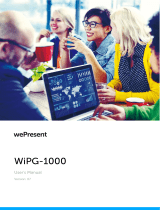Page is loading ...

[Type here] Regulatory Model: LITESHOW4DB 009-1762-01
LITESHOW4 DB+
Wireless
Presentation System
User Guide

[Type here] Regulatory Model: LITESHOW4DB 009-1762-01

/





........................................................................................................................................................................................ 9
.............................................................................................................................................................. 9
.................................................................................................................................................. 9
................................................................................................................................................................................ 10
............................................................................................................................................................ 12
.............................................................................................................................................. 12
...................................................................................................................................... 13
Projection Mode Tab ....................................................................................................................................................................................... 13
Video Mode Tab .............................................................................................................................................................................................. 14
.................................................................................................................................................. 15
Show Receiver Information ............................................................................................................................................................................. 15
Web Admin… .................................................................................................................................................................................................. 15
Search Receiver Device ................................................................................................................................................................................... 15
Launch SidePad ............................................................................................................................................................................................... 16
Launch WebSlides ........................................................................................................................................................................................... 17
Select Projection Desktop ............................................................................................................................................................................... 19
Projection Quality ........................................................................................................................................................................................... 20
Projection Mode ............................................................................................................................................................................................. 20
Resolution Setting ........................................................................................................................................................................................... 20
Projection Aspect Ratio ................................................................................................................................................................................... 21
Enable IWB USB Bridge ................................................................................................................................................................................... 21
Advanced Screen Capture ............................................................................................................................................................................... 21
Send Audio to Display ..................................................................................................................................................................................... 22
Auto Power Management ............................................................................................................................................................................... 22
Auto WiFi Connect .......................................................................................................................................................................................... 22
Make USB PnS token ....................................................................................................................................................................................... 23
Copy Application to Desktop ........................................................................................................................................................................... 23
Hot Key............................................................................................................................................................................................................ 23
About .............................................................................................................................................................................................................. 24
Exit .................................................................................................................................................................................................................. 24
...................................................................................................................................................................... 25
.............................................................................................................................................. 25
...................................................................................................................................... 26

Projection Mode Tab ....................................................................................................................................................................................... 26
Video Mode Tab .............................................................................................................................................................................................. 27
.................................................................................................................................................. 28
Show Receiver Information ............................................................................................................................................................................. 28
Web Admin… .................................................................................................................................................................................................. 28
Search Receiver Device ................................................................................................................................................................................... 28
Launch SidePad ............................................................................................................................................................................................... 28
Enable WebSlides ............................................................................................................................................................................................ 30
Select Projection Desktop ............................................................................................................................................................................... 31
Projection Quality ........................................................................................................................................................................................... 31
Projection Mode ............................................................................................................................................................................................. 31
Resolution Setting ........................................................................................................................................................................................... 32
Projection Aspect Ratio ................................................................................................................................................................................... 32
Auto WiFi Connect .......................................................................................................................................................................................... 32
Send Audio to Display ..................................................................................................................................................................................... 33
Hot Key............................................................................................................................................................................................................ 33
About .............................................................................................................................................................................................................. 33
Exit .................................................................................................................................................................................................................. 33
...................................................................................................................................................................... 34
........................................................................................................................................................ 34
.......................................................................................................................................................... 35
.................................................................................................................................................... 36
.............................................................................................................................................. 37
............................................................................................................................................................... 38
...................................................................................................................................................... 38
.................................................................................................................................................... 39
IP Setup ........................................................................................................................................................................................................... 40
DHCP Server Setup .......................................................................................................................................................................................... 40
Wireless Setup ................................................................................................................................................................................................ 40
AP Setup.......................................................................................................................................................................................................... 41
Gatekeeper ..................................................................................................................................................................................................... 41
SNMP .............................................................................................................................................................................................................. 41
......................................................................................................................................................... 42
............................................................................................................................................... 43
.................................................................................................................................................. 44
............................................................................................................................................... 45
................................................................................................................................................. 46
.............................................................................................................................................................. 47
.............................................................................................................................................................. 47

.................................................................................................................................................. 48
.......................................................................................................................................................................................... 49
..................................................................................................................................................... 49
........................................................................................................................................ 49
................................................................................................................................... 50
...................................................................................................... 51
..................................................................................................................................................... 51




1)
2)
3)
4)
5)






/