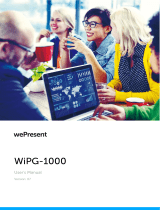Page is loading ...

In seconds, you shall see the PC desktop shown
on the Android Device. Use two ngers to pinch or
one nger to pan the desktop image and control
it by single or double clicks!
Open the menu on the LiteShow4 application
(Win/Mac), and choose“Launch SidePad” to
enable SidePad.
Download “Mirrorop Receiver” from Google Play.
Connect to LiteShow4 device through WiFi and
Launch “Mirrorop Receiver”
Mirrorop Receiver WebSlides
Audience
A. From audience’s mobile device, connect its
WiFi to the “LiteShow4” device, then launch
the browser.
B. Enter “http://LiteShow4” (Device Host Name
(SSID) or Receiver IP address) on the URL of
browser.
C. Click the “WebSlides” button.
D. Start to receive the speaker’s slides.
(Press Refresh button to obtain the latest
slides.)
Speaker
Open the menu of the LiteShow4 application
(Win/Mac), and choose "Launch WebSlides" to
start broadcasting.
MirrorOp Presenter
Mobile Application
Quick Guide for Android
Download “MirrorOp Presenter” from Google Play
Connect to LiteShow4 device
A. Enable WiFi on Android device and connect to the
Access Point which LiteShow4 is connected to.
B. Launch the MirrorOp Presenter app on the Android
device.
C. Select the LiteShow4 device on the MirrorOp
Presenter screen, and then input name and login
code to proceed.
Project Camera and Shot&Show to display
Project the real-time screen from camera to LiteShow4. Take a
screenshot or take a photo from the camera and the latest saved
le will be automatically projected to LiteShow4.
Project Browser to display
Project the web browser screen to LiteShow4.
Project Documents to display
Select the Library and nd a document le (Word, Excel, PowerPoint,
PDF, TXT and Photo) to project the le to LiteShow4.
Supported Document Format:
.doc, .docx, .ppt, .pptx, .xls, .xlsx, .pdf, .txt, .jpg
Version: 1
091INF510M01
Date: July 14, 2014
LiteShow4
/