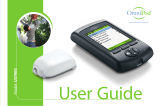Page is loading ...

OneTouch Reveal
®
Web Application
User Manual for Patients
Instructions for Use

Contents
Chapter 1: Introduction...........................................................................................................3
Product Overview.......................................................................................................................................................................3
Apple Legal Notice.................................................................................................................................................................... 3
Intended Use...............................................................................................................................................................................3
System Requirements................................................................................................................................................................. 3
Technical Support.......................................................................................................................................................................4
Navigation.................................................................................................................................................................................. 4
Chapter 2: Using OneTouch Reveal
®
..................................................................................... 6
Sign In........................................................................................................................................................................................ 6
Settings....................................................................................................................................................................................... 6
Settings Options......................................................................................................................................................................... 7
Home Tab................................................................................................................................................................................. 11
Patterns Tab..............................................................................................................................................................................12
Logbook Tab............................................................................................................................................................................ 14
A1C Tab................................................................................................................................................................................... 16
Visiting your doctor?................................................................................................................................................................17
Reports Tab.............................................................................................................................................................................. 17
Chapter 3: Data Transfer...................................................................................................... 19
Data Transfer............................................................................................................................................................................19
Install the OneTouch Reveal
®
Data Transfer Tool...................................................................................................................19
Transfer Data from a Device Using the Data Transfer Tool....................................................................................................19
Data Transfer Tool Menu......................................................................................................................................................... 20
Clear Device Using Data Transfer Tool ..................................................................................................................................21
Customize the Data Transfer Tool Settings............................................................................................................................. 21
Chapter 4: Resources............................................................................................................. 23
Resources..................................................................................................................................................................................23
Glossary....................................................................................................................................................................................23
Supported Devices....................................................................................................................................................................26
Troubleshooting........................................................................................................................................................................26
Chapter 5: Report Details......................................................................................................28
Report Details for your Healthcare Professional......................................................................................................................28
Colors and Symbols in Reports................................................................................................................................................ 29
Pattern Messages...................................................................................................................................................................... 31
Footnotes in Reports.................................................................................................................................................................31
Patient Summary Report.......................................................................................................................................................... 32
Excursion Analysis Report.......................................................................................................................................................33
Adherence Analysis Report......................................................................................................................................................33
Integrated Daily View Report.................................................................................................................................................. 33
Logbook Report........................................................................................................................................................................33
Pump Settings at Last Data Transfer Report............................................................................................................................ 34
Data List Report....................................................................................................................................................................... 34
Details by Day of Week Report............................................................................................................................................... 34
Details by Time of Day Report................................................................................................................................................ 35
About................................................................................................................................................................ 36
| Contents | 2

Chapter
1
Introduction
Product Overview
You will need Adobe
®
Reader
®
installed on your computer to view an electronic version of this User Manual. Before using this
application carefully read this User Manual. Keep it available for reference when using the application.
OneTouch Reveal
®
is a web application that shows you your blood sugar
in a whole new way. Simple visuals help you see your
blood sugar readings along with important things like food and insulin. It also looks for recurring themes in your blood sugar
(called "patterns"), like when you’ve been too high or too low - and even when you’ve been doing well and staying in-range. If you
want, you can track meals, medications and activity in a personalized logbook.
With OneTouch Reveal
®
you can also see how your blood sugar average compares to your latest A1C and see if there are
differences that you should know about. Finally, you can print out reports specifically designed to share with your healthcare
professional. The reports can help you discuss any changes you can make to better manage your blood sugar in the future.
This help file is always available in the upper right corner of the application. Click on help anytime you want to learn more.
Apple Legal Notice
Apple
®
and
App Store
®
are registered trademarks of Apple Inc.
Intended Use
The OneTouch Reveal
®
web application is intended for use by individuals or healthcare professionals in the home or healthcare
facilities for transmitting data from home monitoring devices such as glucose meters and insulin pumps to a server database to
support diabetes management. The device is intended for professional use and over-the-counter sales.
WARNING: Reports are intended to be used by your healthcare professional only. Please review your reports with your
healthcare professional prior to making any changes to your diabetes care regimen.
System Requirements
To access the list of hardware and software requirements needed to use the OneTouch Reveal
®
web application, please, click on
the following link:
OneTouchReveal.com/support/en_US/
NOTE: Unsupported browsers or software may not operate properly with the
OneTouch Reveal
®
web application.

Technical Support
If you have any questions about the use of the OneTouch Reveal
®
web application, contact Customer Service at
[email protected] or 1 866 693-0599 (Monday-Friday, 8:00 AM - 8:00 PM Eastern Time). If you cannot reach
Customer Service, contact your healthcare professional for advice.
Navigation
The OneTouch Reveal
®
web application provides tabs, links and icons to help you move from screen to screen and make
selections.
Some icons allow you to navigate to other sections of the application or perform certain tasks. Other icons let you view other
information about your blood sugar readings, patterns and enter additional information.
Select this To do this
Move backward or forward
Open or close drop-down menus
and
Access calendar date selector
Make a Food entry
Make a Medication entry
Make an Exercise entry
Make a Health entry
Print a hard copy
Get help
When you see this It represents
The Data Transfer Tool is active
The Data Transfer Tool experienced an error
The Data Transfer Tool is transferring data
Time of Day visualization
Day of Week visualization
Overall visualization
Overcorrect visualization
| Introduction | 4

When you see this It represents
Before Meal visualization
After Meal visualization
After Insulin visualization
Indicator for pattern message
Bolus insulin dose
High blood sugar reading
In Range blood sugar reading
Low blood sugar reading
Table 1: Other icons
When you see this It represents
Manufacturer
CE Mark
In Vitro Diagnostic Device
| Introduction | 5

Chapter
2
Using OneTouch Reveal
®
Sign In
1. Using your web browser, go to OneTouchReveal.com
2. Enter your Username and Password
3. Verify that the current language is correct
4. Click Sign In
Settings
Settings allows you to customize certain settings such as your target ranges, daily schedule and mealtimes. Settings has five links:
Profile, Devices, Connections, Preferred Reports to Print and Report Options.
Options Within settings
Profile
Add or change your personal information, including the following:
Edit Your General Information on page 7
You can change the current entries for your name, date of birth and gender.
Edit Your Contact Information on page 7
You can edit your address, phone number and Email address.
Change Your Password on page 8
You can change your OneTouch Reveal
®
password.
Edit Your Picture on page 8
You can upload a picture, delete or replace a previously uploaded picture.
Edit Your Language on page 8
You can choose the language used by the OneTouch Reveal
®
web application from a list of supported languages in your country.
Change Your Blood Sugar Targets on page 8
You can change your target ranges and diabetes type.
Enter your Diabetes Management on page 9
You can specify or edit how you manage your diabetes.
| Using OneTouch Reveal
®
| 6

Devices
Change the Name of Your Device on page 10
You can change the name associated with each of your devices.
View Message Pattern History on page 10
View the messages sent by the device, if the device has that capability.
Remove Your Device on page 10
You can remove any of the devices currently linked to your OneTouch Reveal
®
account.
NOTE: To add a device to your account, see Data Transfer on page 19.
Connections
You have the option to connect an external application to the OneTouch Reveal
®
web application. This allows them to access your
data (Blood Glucose, Insulin, Food, and Activity) on an ongoing basis. See Connections on page 10.
You can remove this connection at any time. See Stop Sharing on page 10.
Preferred Reports to Print
• Select your Default Report, the first report you want to be printed for your doctor when you click Visiting your
doctor?
• Set a default date range for your doctor's reports. The date range is the number of days of data (14, 30, 90 days or custom
range) you want contained in each report.
• Select the reports you want printed for your doctor.
Report Options
You may customize how data is displayed in your doctor's reports. The complete list of options and an explanation of each is found
on the Report Options tab. Select the options you want for your reports.
Settings Options
These are the instructions for the Profile, Devices, Preferred Reports to Print and Report Options tabs in
settings.
Profile
Click Profile to edit your account information.
Edit Your General Information
Edit name, suffix, birth date and gender. Please note that some entries are required.
1. Click settings
2. Click Edit to the right of General Information
3. When finished, click Save
Edit Your Contact Information
Edit address, phone number and Email address.
1. Click settings
| Using OneTouch Reveal
®
| 7

2. Click Edit to the right of Contact Information
3. When finished, click Save
Change Your Password
Passwords must be 8 to 16 characters in length and contain at least one letter and one number.
1. Click settings
2. Click Change Password to the right of Username/Password
3. Enter your current password
4. Enter and then confirm your new password
5. When finished, click Save
Edit Your Picture
The picture must be on your computer and accessible using the Browse button. It must be less than 3 MB in size and in
a .jpg, .jpeg, .png or .gif file format.
1. Click settings
2. Click Edit to the right of My Picture
3. You can perform the following actions:
To Do This
Add or replace a picture
Click Browse
From the list of pictures available on your computer, select the one you want and it will appear
in the space provided on the screen.
Remove a picture
Click Delete
Confirm that you want to remove the picture by clicking Delete.
Edit Your Language
1. Click settings
2. Click Edit to the right of Language
3. Select language from the drop-down list
NOTE: Only languages supported for your country will be displayed.
4. When finished, click Save
Change Your Blood Sugar Targets
The OneTouch Reveal
®
web application has pre-set (default) target ranges that place blood sugar readings into certain categories.
Ranges are used to determine when blood sugar readings are within or outside the target range and let you know when the blood
sugar is too low or too high. Ranges include before and after meal, overall range, and specific values for severe hypoglycemia and
hyperglycemia. You can use the default settings or choose other values.
1. Click settings
2. Click Edit to the right of Diabetes Care
3. You can perform the following actions:
To Do This
Select a Diabetes
Type
Confirm the diabetes type and, if needed, choose a different one from the drop-down list.
Use default ranges If you want to use the default values, uncheck the box next to Set custom ranges.
| Using OneTouch Reveal
®
| 8

To Do This
Use custom ranges
If you want to use your own target ranges rather than the default values check the box next to Set
custom ranges.
Adjust the upper and lower limits of your before and after meal and overall range and enter new
values for severe hypoglycemia and hyperglycemia.
4. When finished, click Save
Enter your Diabetes Management
You can specify the various ways you manage your diabetes.
Keeping your diabetes management up-to-date is important because tips are presented to you based on this information.
1. Click settings
2. Click Profile
3. Click Edit to the right of Diabetes Management
4. Click the box next to any method you use to manage your diabetes
5. When finished, click Save
Office Information
Send a request to share your data with a healthcare professional
1. Click settings
2. Click Profile
3. Click Add an office
4. Enter the 6 character code given to you by your healthcare professional and then click Search
5. Check to make sure the clinic/office you want to connect to was identified
6. Click Yes to submit your request to connect, or click Re-enter code to start over
NOTE: A notification will be sent to your healthcare professional to accept your request. You will receive an email notification
when your healthcare professional either accepts or declines your request.
Change Your Schedule
The schedule groups blood sugar readings into one of eight separate time periods within a 24-hour day. Time periods are used in
reports to show how blood sugar readings vary by individual blocks of time as defined by you or your healthcare professional. You
can choose the length of each period, in increments of 15 minutes. Edit the schedule by setting a start time for each period. The
start time you set for a new period is always the end time for the previous period.
1. Click settings
2. Click Edit to the right of Time Slots Schedule
3. You can perform the following actions:
To Do this
Edit start
times
1. Click on any underlined start time to display a time selection menu. The 12:00 am start time cannot be
changed.
2. Scroll to the time you want and click on it. The start time for this period and the end time for the
previous period are now set.
4. When finished, click Save
Devices
The Devices link contains all of the device(s) that are linked to your OneTouch Reveal
®
account.
NOTE: Only devices that have transferred data are linked to your OneTouch Reveal
®
account.
| Using OneTouch Reveal
®
| 9

Change the Name of Your Device
1. Click settings
2. Click Devices
All devices linked to the OneTouch Reveal
®
account are displayed.
3. Click Edit to the right of each device you want to re-name
4. Enter the new name for each device
5. When finished, click Save for each re-named device
View Message Pattern History
You can view all messages transferred from the device to the OneTouch Reveal
®
account, if the device has this capability.
NOTE: Only certain OneTouch
®
devices can send messages. Consult your device's Owner's Booklet.
1. Click settings
2. Click Devices
All devices linked to the OneTouch Reveal
®
account are displayed.
3. Use the arrows to view messages that appear to the right of each device
Remove Your Device
If a device and its data are no longer being used, you may remove the device from the OneTouch Reveal
®
web application.
NOTE: Once a device is removed, all of its data is also removed and cannot be restored. Removing a device may affect previous
patterns and statistics.
1. Click settings
2. Click Devices
All devices linked to the OneTouch Reveal
®
account are displayed.
3. Click Remove this device to remove a device and all of its data from the OneTouch Reveal
®
web application
4. Click Yes, Remove Device to confirm, or click Cancel if you do not want the device and its data removed
Connections
If an external application has the ability to connect with the OneTouch Reveal
®
web application, you can authorize their access to
your OneTouch Reveal
®
data (Blood Glucose, Insulin, Food, and Activity) by following these steps:
1. Using your web browser, go to the external website and choose to share data with OneTouch Reveal
®
You will be redirected to the Sign In page for the OneTouch Reveal
®
web application. If you were already logged in to your
OneTouch Reveal
®
account, it will automatically skip steps 2 and 3 ahead.
2. Enter your Username and Password
3. Click Sign In
4. Click Authorize Sharing if you wish to allow access to your OneTouch Reveal
®
data
You are now sharing your OneTouch Reveal
®
data.
Stop Sharing
If you wish to stop sharing your data at any time, please follow these steps:
1. Click settings
2. Click Connections
3. Click Stop sharing my data beneath the external application you no longer want to share your OneTouch Reveal
®
data
with
4. Click Yes, Stop Sharing to confirm
You are no longer sharing your data with that particular external application. This will not delete any data that has already been
shared.
| Using OneTouch Reveal
®
| 10

Preferred Reports to Print
Preferred Reports to Print allows you to choose which reports to print when preparing for your doctor's visit. There
are several different reports, each designed to highlight different areas for your doctor to evaluate. From here you can choose
preferences for viewing and printing. Actual reports are then downloaded through the Visiting your doctor? link.
Edit Preferred Reports to Print
Preferred Reports to Print allows you to choose your doctor's preferences for printing reports.
1. Click settings
2. Click Preferred Reports to Print
3. Click Edit to the right of Preferred Reports to Print
4. You can perform the following actions:
To Do This
Select Default Report From the drop-down list, select the report you want printed
for your doctor first when you click Visiting your
doctor?.
Select Default Date Range From the drop-down list, select the number of days (14, 30,
90 days or custom range) you want included in each report.
Select Reports for Printing Check the box next to each report you want printed for your
doctor when you click Visiting your doctor?.
5. When finished, click Save
Report Options
You may customize how data is displayed in reports. A list of the options and a description of each one is found on the Report
Options link.
WARNING: Reports are intended to be used by your healthcare professional only. Please review your reports with your
healthcare professional prior to making any changes to your diabetes care regimen.
Edit Report Options
1. Click settings
2. Click Report Options
3. Click Edit to the right of Report Options
4. Click the box next to each option you want
5. When finished, click Save
Home Tab
Your Recent Blood Sugar Readings
The Home tab provides an overview of your blood sugar test readings over the previous 14 days, and includes highs, lows,
averages and patterns.
Last 14 Days
A bar chart shows the number and percent of your readings that are inside and outside your target range. Readings above your
range are included in the High (red) bar, readings within your range are included in the In Range (green) bar and readings
below your range are included in the Low (blue) bar. Your ranges can be customized to fit your needs. Consult your healthcare
professional before making changes. See Settings on page 6 for more information.
| Using OneTouch Reveal
®
| 11

You can also see your individual readings in the 14-day overview, plotted by day, below the bar chart. The green shaded In
Range area is your overall target range and the data points are color-coded based upon whether they are High, In Range or
Low.
Averages
To the right of the bar chart, your 14-day blood sugar average is displayed, along with the total number of test readings for the
period and the average number of readings per day.
Patterns
The system looks for various patterns in your blood sugar over the specified time period. A pattern is defined as blood sugar
readings that are consistently High, In Range or Low. If the system identifies a pattern, it will appear in a speech bubble (looks
like a text message) in the upper portion of the homepage. Pattern messages are generated for High, In Range and Low
readings and are displayed by time-of-day, for specific days of the week, around mealtimes and in other instances. The system may
identify more than 3 patterns at a time, if there are more than 3 patterns, arrows will appear to help you scroll through the ones not
currently displayed on the home page. To view more information about a particular pattern, simply click explore under the
desired pattern message. The Patterns tab will appear and displays the information about the pattern you selected. See Blood
Sugar Readings and Patterns on page 12 for more information about the types of messages that appear and the criteria used to
generate pattern messages.
A key at the bottom of the Home tab shows the colors used to indicate High (red), In Range (green) and Low (blue) readings.
Your Overall target range and ranges you set for Before Meal and After Meal readings are also displayed.
Patterns Tab
Blood Sugar Readings and Patterns
View your blood sugar readings in several different ways, and see what patterns may have developed. The Patterns tab places
your blood sugar readings into several different categories, or Visuals, and displays any patterns that may have been detected. For
example, you can view differences in your blood sugar readings at certain times of the day, on different days of the week and
around mealtimes. Then, you can see if any patterns have developed within any given category.
There are seven different categories for displaying your blood sugar readings. The categories appear as icons in the navigation side
bar that runs from top to bottom on the far left of the Patterns tab. All readings for each category are included, based upon the
date range selected. Date ranges include the last 14, 30, 90 days and custom ranges set by you. Last 14 days is the default date
range for any Visuals.
When patterns in your readings are detected within any one of the seven categories, pattern messages will appear on the navigation
bar icons. The pattern messages are color-coded by pattern type and include a number that tells you how many patterns of that type
were identified.
NOTE: If you change the date range, the number of patterns identified will update based on the new date range.
Individual blood sugar readings are color-coded in Visuals according to whether they are High, In Range or Low. A color key
is included at the bottom of the screen. Your Overall target range and ranges set for readings tagged Before Meal and
After Meal are also displayed, if you use the meal tagging feature on your meter. Visuals for certain categories will include
additional charts or information about your readings and patterns.
For some patterns, a minimum number of data points are needed before a pattern message will appear. The number of required
points varies by pattern. Certain messages will be prioritized over others so not all messages will appear, even when triggered. For
instance, Low patterns are prioritized over High patterns and some reports display a maximum of three pattern messages. See
View Patterns and Tips on page 13 for a complete list of the types of messages that may appear.
NOTE: Click
on any Patterns screen to display a pop-up with helpful hints on interpreting the readings.
Content written by diabetes educators using the latest guidelines by the American Diabetes Association and the American
Association of Diabetes Educators. For more information visit http://www.diabetes.org and http://www.diabeteseducator.org.
Patterns Tab Options
View Patterns and Tips on page 13
| Using OneTouch Reveal
®
| 12

View your blood sugar readings using any of the seven categories for the selected date range. See any pattern messages that may
have been detected within that category.
Change the Date Range on page 13
You can select the number of days for displaying results and patterns using the last 14, 30, 90 days or custom range.
Compare Your Blood Sugar Readings and Patterns on page 14
You can compare your readings (number and percentage of High, In Range and Low readings) from two consecutive date
ranges.
View Patterns and Tips
View your blood sugar readings by category and see any patterns.
1. Click on the Patterns tab
When you click the Patterns tab, the screen that displays your blood sugar readings by time of day will appear. A color-
coded bar chart shows the number and percentage of your readings that were High, In Range or Low. Individual blood
sugar readings are plotted below the bar chart.
A pattern message will appear in the sidebar to notify you if a new pattern has been identified.
2. Move your cursor over any one of the sidebar icons to display its description
These are the seven categories (icons) for displaying data and identifying patterns:
Time of Day
Day of the Week
Overall
Overcorrect
Before Meal
After Meal
After Insulin
3. Click View to the right of the description to display a Visuals screen that shows additional information about your blood sugar
levels and any associated patterns
4. Click any pattern message on the Visuals screen to see specific information about the pattern
5. Click Learn more on the Visuals screen for tips and information
You can click Food, Insulin, Activity or Health to explore possible causes for a High or Low pattern and read tips
for improving your patterns.
Change the Date Range
When viewing your blood sugar readings and looking for possible patterns, you can adjust the number of days of data you want to
include. The date ranges can be the last 14, 30, 90 days or custom range.
1. Click on the Patterns tab
2. Click Last 14 days in the upper right corner of the chart to display a drop-down list of date range choices
You can now perform the following actions:
3. Select the last 14, 30, or 90 days
a) Select Last 14 days, Last 30 days, or Last 90 days from the drop-down list
| Using OneTouch Reveal
®
| 13

The new date range now appears in the box.
The Visuals will automatically refresh (update) to display your readings for the new date range.
4. Select a custom range
a) Select Custom range from the drop-down list to display a pop-up calendar for the current 3 month period
b) In the Select a custom date range box click the start and end dates for the custom range (not to exceed 90 days)
The selected date range now appears in the calendars as shaded yellow boxes.
c) If the range selected is not correct, simply click a new start and end date
d) If you need to select a different 3 month calendar, click the arrows to move from month to month
e) Click View this date range
The Visuals will automatically refresh (update) to display your readings for the new custom date range.
Compare Your Blood Sugar Readings and Patterns
Compare your readings and patterns from one date range to the next. In the overall, before meal, after meal and after insulin views,
you can also compare your readings from one time period to another.
1. Click on the Patterns tab
2. Click on the Last 14 days link in the upper right corner of the chart to display a drop-down menu of period choices
3. Click the desired date range from the list
4. Click on the Compare to previous button to the right of the calendar picker
A comparison of your readings from the two date ranges will appear.
Logbook Tab
Readings and Events in Your Logbook
Review your blood sugar readings and other information for a specific day. Add information about your other daily activities that
may be impacting your blood sugar readings.
The Logbook tab lists all blood sugar readings and other information transferred from your meter. Insulin, basal and bolus data
appears if it was transferred from an Animas
®
Insulin Pump. Blood sugar readings and other events that were transferred to your
OneTouch Reveal
®
account appear, sorted by time of day. If blood sugar readings and other events were tagged in your device, the
tags will appear in the Logbook. Some information, including meal tags, may be manually added or changed in the Logbook.
Manually edit:
• Meal tags
• Food information
• Activity information
• Health information
• Notes
Cannot manually edit:
• Blood sugar readings
• Downloaded event times
• Downloaded bolus insulin events
Blood sugar readings appear in color-coded boxes to indicate if it is above, within or below your target range. You can use the
arrows to see your readings on different days.
If you transferred data from an insulin pump, basal rates are also displayed near the bottom of the screen, along with the time of
day each one is in effect.
A key at the bottom of the Logbook tab shows the colors used to indicate High (red), In Range (green) and Low (blue)
results. Your Overall target range and ranges set for Before Meal and After Meal blood sugar readings are also
displayed.
NOTE: Tags are used to detect patterns in your blood sugar readings. Be sure to tag your readings accurately.
| Using OneTouch Reveal
®
| 14

NOTE: Only blood sugar readings transferred from a meter and insulin data transferred from an Animas
®
Insulin Pump will
appear in the OneTouch Reveal
®
web application. You cannot manually enter any blood sugar readings to the Logbook. All items
in the logbook can be sorted by time of day.
Logbook Options
Tag Blood Sugar Readings on page 15
Add meal tags to your blood sugar readings and information about other daily activities (events).
Add an Event (Food, Insulin, Activity or Health) on page 15
Add Food, Insulin, Activity or Health events to your Logbook.
Tag Blood Sugar Readings
You can add meal tags and attach notes to your blood sugar readings. This includes the food you ate (grams of carbs), insulin
taken, exercise and your overall health.
To add (or change) a meal tag or a note to a blood sugar reading:
1. Click on the Logbook tab
2. Use the arrows to select the correct day
3. Click No Tag to the right of the desired reading
4. Click Before Meal, After Meal, or Fasting from the drop-down list
5. Click the Notes box to the right of any reading to add other information about the blood sugar reading, up to 42 characters
NOTE: After adding a tag to a reading, you can change it at any time to one of the three options, but you cannot remove the tag
completely.
Your meal tag and/or note now appears to the right of your reading.
Add an Event (Food, Insulin, Activity or Health)
In the Logbook, you can add information about your day (events).
1. Click on the Logbook tab
2. Use the arrows to select the correct day
3. Click Add event at the top right of the screen
You can add any of the following types of events:
4. Add a Food entry
a)
Click
b) Enter the Time you ate (hour, minutes and am/pm)
c) Enter the portion size from the Details drop-down menu
d) Enter the number of grams carbs
e) Add any Notes, up to 42 characters in length
f) Click Add event to confirm the event or Cancel to delete
5. Add an Insulin type and amount
a)
Click
b) Enter the Time of the injection (hour, minutes and am/pm)
c) Enter the insulin type from the Details drop-down menu
d) Enter the units
e) Add any Notes, up to 42 characters in length
f) Click Add event to confirm the event or Cancel to delete it
6. Add an Activity (exercise)
a)
Click
| Using OneTouch Reveal
®
| 15

b) Enter the Time you exercised (hour, minutes and am/pm)
c) Enter the intensity from the Details drop-down menu
d) Enter the minutes
e) Add any Notes, up to 42 characters in length
f) Click Add event to confirm the event or Cancel to delete it
7. Add a Health entry
a)
Click
b) Enter the Time of the event (hour, minutes and am/pm)
c) Enter the type from the Details drop-down menu
d) Add any Notes, up to 42 characters in length
e) Click Add event to confirm the event or Cancel to delete it
All of your event entries will now appear in the Logbook along with your blood sugar readings sorted by the time of day.
A1C Tab
A1C Results and Blood Sugar Averages
The A1C test measures your average blood sugar control for the past 2-3 months. It is determined by measuring the percentage of
glycated hemoglobin, or A1C, in your blood.
On the A1C tab, you can manually enter your most recent A1C result and see how it compares with the blood sugar average from
your meter over the past 90 days.
The A1C test gives an average reading that can be useful but it does not give the whole picture. It may be possible that your A1C is
in target range, but your blood sugar may be swinging from too high to too low. A1C alone does not give the detail that you get
from blood sugar testing to adjust food, activity, and medication.
NOTE: To learn more about what your A1C results mean, simply click learn about the A1C test at the top right of the
screen.
Content written by diabetes educators using the latest guidelines by the American Diabetes Association and the American
Association of Diabetes Educators. For more information visit http://www.diabetes.org and http://www.diabeteseducator.org.
A1C Options
Manually Enter Your First A1C Result on page 16
Manually Enter Additional A1C Results on page 17
Enter your A1C results and the dates completed.
Compare Your A1C Result With Your Blood Sugar Average on page 16
See how your A1C result compares to your blood sugar averages for the past 90 days. View your blood sugar averages and A1C
history.
Manually Enter Your First A1C Result
1. Click on the A1C tab
2. Enter your new A1C percentage in Your A1C result
3.
Enter the date in Date test taken, or click to choose the date that your A1C was taken
4. Click Add A1C
OneTouch Reveal
®
will display a comparison of your A1C and blood sugar averages.
Compare Your A1C Result With Your Blood Sugar Average
1. Click on the A1C tab
Your latest A1C result appears along with your most recent 90-day blood sugar average, so you can see the relationship
between the two.
| Using OneTouch Reveal
®
| 16

2. Click the yellow area that appears between your A1C result and average
Here you can see any patterns in your blood sugar readings that have been detected, and see what might be causing them.
3. Click on the pattern icon to view a message with more information about this comparison
To see all of the A1C results you have entered into OneTouch Reveal
®
, click view A1C history.
To see all of your blood sugar averages, click view averages under the meter average on the right.
Manually Enter Additional A1C Results
1. Click on the A1C tab
2. Click add new A1C located on the right side under the most recent A1C value
The A1C input field will open above.
3. Enter your new A1C percentage in Your A1C result
4.
Enter the date in Date test taken, or click
to choose the date that your A1C was taken
5. Click Add A1C
Visiting your doctor?
Reports for Doctor Visits
Take printed information about your blood sugar readings to your doctor. These reports may be helpful during your appointment.
Visiting your doctor? is an option that appears on every OneTouch Reveal
®
screen. Here, you can easily print a
discussion guide along with a copy of all the reports you selected for printing when you set up your OneTouch Reveal
®
account for
the first time.
Print Reports and a Discussion Guide for Your Doctor
1. Click Visiting your doctor?
The Be prepared for your visit screen will appear.
2. Click Download reports
To include reports, be sure to click the box next to Include reports for your doctor before you click Download
reports.
At any time, you have the option to change the list of reports you want to print for your doctor visits by clicking on settings
then Preferred Reports to Print and selecting your reports. See Edit Report Options on page 11 for more information.
Reports Tab
Reports Tab
The Reports tab lets you decide how to view, print and save your reports. Your Select a Default Report, the one you
selected in Preferred Reports to Print, is the report that is displayed whenever you go to the Reports tab.
WARNING: Reports are intended to be used by your healthcare professional only. Please review your reports with your
healthcare professional prior to making any changes to your diabetes care regimen.
Reports Tab Options
View a Different Report on page 18
See a different report than the one currently displayed on the tab.
Change the Date Range for a Report on page 18
You can change the number of days of data (14, 30, 90 days or custom range) you want included in most reports.
| Using OneTouch Reveal
®
| 17

Download a Report on page 18
You have the option to print the report you are currently viewing.
NOTE: If your healthcare professional does not currently use the OneTouch Reveal
®
web application, print a copy of Report
Details for your Healthcare Professional on page 28 and review it with them. Together, you can decide on the reports to bring to
future office visits.
If you want to set preferences for your reports, see Report Options on page 11.
Reports Tab Options
View a Different Report
Whenever you open the Reports tab, your default report appears. All other reports can be viewed and printed from this tab.
1. Click the arrow next to the name of the report currently displayed
2. From the pop-up screen, select the report you want to view
The new report is displayed.
Change the Date Range for a Report
While viewing a report, you can change the date range for the report. The date range is the number of days of data (14, 30, 90 days
or custom range) you want included in each report.
NOTE: Date ranges are not applicable for the Pump Settings at Last Data Transfer report.
1.
Click the calendar icon (
) next to the current date range
The Choose a Date Range pop-up screen appears and displays 3 calendar months, with the current month in the middle.
Use the arrow buttons if you want your date range to include data from a different 3 month period.
You can perform the following actions:
2. Select a 14, 30 or 90 day range
a) Select the date range (14 days, 30 days or 90 days)
b) In the calendar boxes, click the end date for the range
The selected date range now appears in the calendar as shaded blue boxes.
3. Select a custom range
a) Select Custom
b) In the calendar boxes, click both the start and end dates for the custom range (not to exceed 90 days)
The selected date range now appears in the calendar as shaded blue boxes.
4. When finished, click Apply
Download a Report
You have the option to download a single report (the one currently displayed).
WARNING: Reports are intended to be used by your healthcare professional only. Please review your reports with your
healthcare professional prior to making any changes to your diabetes care regimen.
Click the Download report button
A single PDF is created that contains your report that you can view, print and save.
| Using OneTouch Reveal
®
| 18

Chapter
3
Data Transfer
Data Transfer
The OneTouch Reveal
®
web application uses data collected from one or more supported devices to generate reports. In order to
transfer data using the Data Transfer Tool, you must first install the Data Transfer Tool.
A link to Data Transfer Tool installation is provided during email confirmation when your OneTouch Reveal
®
account is created.
In addition, once you have signed in, a link to download and install the Data Transfer Tool can be found in help.
NOTE: For a complete list of supported devices, please click on the following link:
OneTouchReveal.com/support/en_US/
Install the OneTouch Reveal
®
Data Transfer Tool
The Data Transfer Tool provides a way to transfer data from a supported device to the OneTouch Reveal
®
web application and
must be installed before you can transfer data.
NOTE: You must have a OneTouch Reveal
®
account to use the Data Transfer Tool.
The Data Transfer Tool was installed during your initial account setup. However, if you ever need to re-install the Data Transfer
Tool, please follow these instructions.
1. Sign In on page 6 to your OneTouch Reveal
®
account
2. Click help
It is located at the top right corner of every screen.
3. Click the Download button under Data Transfer Tool
4. Follow the prompts to complete installation
5. Be sure that a OneTouch
®
USB cable is not connected to your computer and click OK
6. Follow the on-screen instructions to complete the installation
Select the appropriate devices.
A pop-up screen will appear when the installation is complete. If desired, check Create a Desktop Icon to place a
shortcut on your desktop. You can also choose to launch the Data Transfer Tool when you start your computer.
7. Click Finish
NOTE: After installation, you may be prompted to re-start your computer.
Transfer Data from a Device Using the Data Transfer Tool
You can only transfer data to the OneTouch Reveal
®
web application from a supported device. For a complete list of supported
devices, connection instructions, and other information about each device, please, click on the following link:
OneTouchReveal.com/support/en_US/. Be sure you are using the correct cable for the device to transfer data.
NOTE: If you are using a non-OneTouch
®
meter, be sure to follow the instructions for installing the cable and drivers as described
in your Owner's Booklet.
1. Connect the device to your computer, using the appropriate cable

Open the OneTouch Reveal
®
Data Transfer Tool and select Detect Now. The OneTouch Reveal
®
Data Transfer Tool will
search for the device. When the device is found, a confirmation screen will appear.
2. Sign in to the OneTouch Reveal
®
web application using your username and password
This step will be skipped if you provided this information previously and chose to remember your sign in information.
3. Click Confirm to transfer data
NOTE:
• If the time set in the device and in the computer differ by more than 15 minutes, a pop-up screen will prompt you to
synchronize them. Click Yes if you want the device time to match the computer time. This screen will not appear if you
choose to always synchronize them on the Settings tab.
• When data is being transferred, you can click Cancel at any time to stop the transfer of all data for any reason. No data is
stored in the OneTouch Reveal
®
web application until the data transfer is complete.
4. A pop-up screen appears when the transfer is complete, click OK
Data Transfer Tool Menu
You can access the most commonly used Data Transfer Tool settings by right clicking the Install Data Transfer Tool icon ( ) in
the system tray (PC) or system dock bar (Mac).
Settings
Clicking Settings will open the Data Transfer Tool's Settings, Sign In Info, Devices and Help tabs. See Customize
the Data Transfer Tool Settings on page 21 for instructions on changing these settings.
Detect Now
When you select Detect Now, the Data Transfer Tool will begin searching for a supported device that is connected to your
computer.
Update Animas
®
Pump Food Database
The Update Animas
®
Pump Food Database menu choice allows you to update the food database on your Animas
®
Insulin Pump or OneTouch Ping
®
Meter Remote. When you select Update Animas
®
Pump Food Database, you will be
prompted to connect your device (see Transfer Data from a Device Using the Data Transfer Tool on page 19). Follow the prompts
in the Data Transfer Tool to update the food database. Disconnect the pump from your body, then connect the pump to your
computer. Do not allow the pump to turn off while performing this update.
Enable/Disable
In the Device Communication Settings on the Settings tab, the Enable/Disable menu choice allows you to
change the Device Detection selection. If Disable automatic device detection is deselected, the Data Transfer
Tool will automatically search for a device.
View logs
When you select View logs, you see technical information regarding a data transfer.
| Data Transfer | 20
/