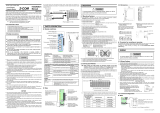Page is loading ...

IMR03B07-E1
Ramp/Soak Controller
PZ400/PZ900
PLC Communication
Instruction Manual
RKC INSTRUMENT INC.

All Rights Reserved, Copyright 2019, RKC INSTRUMENT INC.
NOTICE
Windows is a trademark of Microsoft Corporation.
Modbus is a registered trademark of Schneider Electric.
The name of each programmable controller (PLC) means the products of each manufacturer.
Company names and product names used in this manual are the trademarks or registered trademarks
of the respective companies.
This manual assumes that the reader has a fundamental knowledge of the principles of
electricity, process control, computer technology and communications.
The figures, diagrams and numeric values used in this manual are only for explanation
purpose.
RKC is not responsible for any damage or injury that is caused as a result of using this
instrument, instrument failure or indirect damage.
RKC is not responsible for any damage and/or injury resulting from the use of instruments
made by imitating this instrument.
Periodic maintenance is required for safe and proper operation of this instrument. Some
components have a limited service life, or characteristics that change over time.
Every effort has been made to ensure accuracy of all information contained herein. RKC
makes no warranty, expressed or implied, with respect to the accuracy of the information.
The information in this manual is subject to change without prior notice.
No portion of this document may be reprinted, modified, copied, transmitted, digitized, stored,
processed or retrieved through any mechanical, electronic, optical or other means without
prior written approval from RKC.

IMR03B07-E1 i-1
Safety Precautions
Pictorial Symbols (safety symbols)
Various pictorial symbols are used in this manual to ensure safe use of the product, to protect
you and other people from harm, and to prevent damage to property. The symbols are
described below.
Be sure you thoroughly understand the meaning of the symbols before reading this manual.
:
This mark indicates precautions that must be
taken if there is danger of electric shock, fire,
etc., which could result in loss of life or injury.
:
This mark indicates that if these precautions
and operating procedures are not taken,
damage to the instrument may result.
: This mark indicates that all precautions
should be taken for safe usage.
To prevent injury to persons, damage to the instrument and the equipment, a
suitable external protection device shall be required.
All wiring must be completed before power is turned on to prevent electric
shock, fire or damage to the instrument and the equipment.
This instrument must be used in accordance with the specifications to prevent
fire or damage to the instrument and the equipment.
This instrument is not intended for use in locations subject to flammable or
explosive gases.
Do not touch high-voltage connections such as power supply terminals, etc. to
avoid electric shock.
RKC is not responsible if this instrument is repaired, modified or
disassembled by other than factory-approved personnel. Malfunction may
occur and warranty is void under these conditions.

IMR03B07-E1
i-2
● This product is intended for use with industrial machines, test and measuring equipment.
(It is not designed for use with medical equipment and nuclear energy plant.)
● This is a Class A instrument. In a domestic environment, this instrument may cause radio
interference, in which case the user may be required to take additional measures.
● This instrument is protected from electric shock by reinforced insulation. Provide reinforced
insulation between the wire for the input signal and the wires for instrument power supply,
source of power and loads.
● Be sure to provide an appropriate surge control circuit respectively for the following:
- If input/output or signal lines within the building are longer than 30 meters.
- If input/output or signal lines leave the building, regardless the length.
● This instrument is designed for installation in an enclosed instrumentation panel. All
high-voltage connections such as power supply terminals must be enclosed in the
instrumentation panel to avoid electric shock to operating personnel.
● All precautions described in this manual should be taken to avoid damage to the instrument or
equipment.
● If the equipment is used in a manner not specified by the manufacturer, the protection provided
by the equipment may be impaired.
● All wiring must be in accordance with local codes and regulations.
● To prevent instrument damage as a result of failure, protect the power line and the input/output
lines from high currents with a suitable overcurrent protection device with adequate breaking
capacity such as a fuse, circuit breaker, etc.
● A malfunction in this product may occasionally make control operations impossible or prevent
alarm outputs, resulting in a possible hazard. Take appropriate measures in the end use to
prevent hazards in the event of malfunction.
● Prevent metal fragments or lead wire scraps from falling inside instrument case to avoid electric
shock, fire or malfunction.
● Tighten each terminal screw to the specified torque found in the manual to avoid electric shock,
fire or malfunction.
● For proper operation of this instrument, provide adequate ventilation for heat dissipation.
● Do not connect wires to unused terminals as this will interfere with proper operation of the
instrument.
● Turn off the power supply before cleaning the instrument.
● Do not use a volatile solvent such as paint thinner to clean the instrument. Deformation or
discoloration may occur. Use a soft, dry cloth to remove stains from the instrument.
● To avoid damage to the instrument display, do not rub with an abrasive material or push the
front panel with a hard object.
When disposing of each part used for this instrument, always follows the procedure for
disposing of industrial wastes stipulated by the respective local community.
For Proper Disposal

IMR03B07-E1
i-3
Symbols
Pictorial Symbols (safety symbols)
: This mark indicates important information on installation, handling
and operating procedures.
: This mark indicates supplemental information on installation,
handling and operating procedures.
: This mark indicates where additional information may be located.
Character Symbols
11-segment character
0 1 2 3 4 5 6 7 8 9
Minus Period
0 1 2 3 4 5 6 7 8 9 - .
A B (b) C c D (d) E F G H I J K
A b C c D E F G H I J K
L M N n O (o) P Q R S T t U
L M N n o P Q R S T t U
u V W X Y Z
Degree
/
Prime
*
(Asterisk)
→
u V W X Y Z
@
/ ` Š ‹
7-segment character
0 1 2 3 4 5 6 7 8 9
Minus Period
0 1 2 3 4 5 6 7 8 9 - .
A B (b) C c D (d) E F G H I J K
A b C c D EFGHI J K
L M N (n) O (o) P Q R S T t U u
L M n o P QRSTt U u
V W X Y Z
Degree
/
Prime
*
(Asterisk)
V W X Y Z
@
`Š

IMR03B07-E1
i-4
Abbreviation symbols
These abbreviations are used in this manual:
Abbreviation
symbols
Name
Abbreviation
symbols
Name
PV Measured value TC (input) Thermocouple (input)
SV Set value RTD (input) Resistance temperature detector (input)
MV Manipulated output value V (input) Voltage (input)
AT Autotuning I (input) Current (input)
ST Startup tuning HBA (1, 2) Heater break alarm (1, 2)
OUT (1 to 3) Output (1 to 3) CT (1, 2) Current transformer (1, 2)
DI (1 to 6) Digital input (1 to 6) LBA Control loop break alarm
DO (1 to 4) Digital output (1 to 4) LBD LBA deadband
FBR Feedback resistance

IMR03B07-E1
i-5
Document Configuration
There are six manuals pertaining to this product. Please be sure to read all manuals specific
to your application requirements.
The following manuals can be downloaded from the official RKC website:
https://www.rkcinst.com/english/manual_load.htm.
Manual
Manual
Number
Remarks
PZ400/PZ900 Installation Manual IMR03B01-E This manual is enclosed with instrument.
This manual explains the mounting and
wiring.
PZ400/PZ900 Quick Operation Manual IMR03B02-E This manual is enclosed with instrument.
This manual explains the basic key
operation, mode menu, and data setting.
PZ400/PZ900 Parameter List IMR03B03-E This manual is enclosed with instrument.
This list is a compilation of the parameter
data of each mode.
PZ400/PZ900 Instruction Manual IMR03B05-E This manual describes installation, wiring,
operation of each function, and
troubleshooting.
PZ400/PZ900 Host Communication
Instruction Manual
IMR03B06-E This manual explains RKC communication
protocol (ANSI X3.28-1976) and Modbus
relating to communication parameters
setting.
PZ400/PZ900 PLC Communication
Instruction Manual
IMR03B07-E1
This manual you are reading now.
This manual describes how to set up the
instrument for communication with a
programmable controller (PLC).
Read this manual carefully before operating the instrument. Please place the manual
in a convenient location for easy reference.

IMR03B07-E1
i-6
About This Manual
This manual describes how to connect the instrument to a programmable logic controller
(PLC) after it has been installed and how to set up the instrument to transfer the data between
the instrument and the PLC.
This manual consists of 8 chapters.
Chapter 7 describes how to make wiring between the instrument and the PLC and how to set
up for the data transfer after the installation of the instrument giving an example.
In other chapters, detailed and supplementary explanations are provided.
What do you want to do?
See the following section for
more details
I want to know the features of the PLC communication 1. OUTLINE
I want to know the operation flow to establish PLC communication 1. OUTLINE
7. USAGE EXAMPLE
I want to know the specification of the PLC communication 2. COMMUNICATION
SPECIFICATIONS
I want to setting the device address and the communication speed
of the instrument
3. COMMUNICATION
SETTING
7. USAGE EXAMPLE
I want to check the communication speed and the data bit
configuration of the PLC
3. COMMUNICATION
SETTING
I want to know how to wiring between the instrument and the PLC 4. CONNECTION TO THE PLC
I want to check the PLC communication environment items 5. PLC COMMUNICATION
ENVIRONMENT SETTING
I want to know the communication data transfer method 6. COMMUNICATION DATA
I want to know the communication data processing time 6. COMMUNICATION DATA
I want to know the register address and the communication data
range
6. COMMUNICATION DATA
I want to reduce the amount of the communication data for the data
transfer.
6. COMMUNICATION DATA
I want to know what actions I should take in case of errors 8. TROUBLESHOOTING

IMR03B07-E1
i-7
Contents
Page
NOTICE
Safety Precautions ............................................................................................................................... i-1
Pictorial Symbols (safety symbols) .............................................................................................. i-1
WARNING ....................................................................................................................................... i-1
CAUTION ........................................................................................................................................ i-2
For Proper Disposal .............................................................................................................................. i-2
Symbols ................................................................................................................................................ i-3
Pictorial Symbols (safety symbols) .............................................................................................. i-3
Character Symbols ...................................................................................................................... i-3
Abbreviation symbols ................................................................................................................... i-4
Document Configuration ....................................................................................................................... i-5
About This Manual ................................................................................................................................ i-6
1. OUTLINE ............................................................................ 1-1
Chapter 1 describes the outline of the PLC communication and the procedures for setup.
1.1 Features ....................................................................................................... 1-2
1.2 Usable PLC Modules .................................................................................... 1-4
1.3 Handling Procedure to Operation ................................................................. 1-5
2. COMMUNICATION SPECIFICATIONS ............................. 2-1
Chapter 2 describes the specification of the PLC communication.
2.1 PLC Communication ..................................................................................... 2-2
2.2 Loader Communication ................................................................................ 2-3
3. COMMUNICATION SETTING ........................................... 3-1
Chapter 3 describes the communication setting of the instrument and the PLC (device address,
communication speed, data bit configuration, etc).
3.1 Communication Setting of PZ ....................................................................... 3-2
3.1.1 Contents of the communication data .............................................................................. 3-2
Communication protocol [Engineering mode: Function block No. 60] ............................. 3-2
Device address [Engineering mode: Function block No. 60] ........................................... 3-3
Communication speed [Engineering mode: Function block No. 60] ................................ 3-3
Data bit configuration [Engineering mode: Function block No. 60] .................................. 3-4
Interval time [Engineering mode: Function block No. 60] ................................................ 3-4
Decimal point position [Engineering mode: Function block No. 21] ................................ 3-5

IMR03B07-E1
i-8
Page
Input range high/Input range low [Engineering mode: Function block No. 21] ................ 3-6
Input data type [Engineering mode: Function block No. 21] ............................................ 3-7
3.1.2 Setting via front keys ....................................................................................................... 3-9
3.1.3 Setting by the loader communication ............................................................................ 3-11
3.2 Communication Setting of PLC ................................................................... 3-11
4. CONNECTION TO THE PLC ............................................. 4-1
Chapter 4 describes the wiring between the instrument and the PLC.
4.1 Wiring Cautions ............................................................................................ 4-2
4.2 Communication Terminal Number and Signal Details .................................. 4-4
Terminal configuration ...................................................................................................... 4-4
Signal details ........................................................................................................................... 4-4
4.3 Wiring Method .............................................................................................. 4-5
4.3.1 Connecting through RS-485 ............................................................................................ 4-5
Connection example of PZ400/900 (RS-485) .................................................................. 4-5
4.3.2 Connecting through RS-422A ......................................................................................... 4-7
Connection example of PZ400/PZ900 (RS-422A) ........................................................... 4-7
5. PLC COMMUNICATION ENVIRONMENT SETTING ........ 5-1
Chapter 5 describes how to setup the PLC communication environment for data exchange between the
instrument and the PLC.
5.1 Preparations of the Loader Communication ................................................. 5-2
Communication converter ................................................................................................ 5-2
Communication program .................................................................................................. 5-2
Wiring method .................................................................................................................. 5-2
5.2 PLC Communication Environment Items List ............................................... 5-3
5.2.1 Setting items list .............................................................................................................. 5-3
Monitor item selection (Communication data of the monitor group) ............................................................... 5-8
Setting item selection (Communication data of Setting group) .................................................................... 5-10
5.2.2
Explanation of PLC communication environment setting function ..................................... 5-29
PC number ..................................................................................................................... 5-29
PLC response waiting time ............................................................................................ 5-30
Changing the register type ............................................................................................. 5-31
Register start number, Monitor item register bias, Setting item register bias ................ 5-31
Monitor item selection and Setting item selection .......................................................... 5-32
Instrument link recognition time ..................................................................................... 5-33
Slave register bias.......................................................................................................... 5-34

IMR03B07-E1
i-9
Page
6. COMMUNICATION DATA ................................................. 6-1
Chapter 6 describes the PLC communication data.
6.1 Data Transfer ................................................................................................ 6-2
6.1.1 Data group ....................................................................................................................... 6-3
Monitor group (PLC PZ) .............................................................................................. 6-3
Request item number, and Request command (system data) ........................................ 6-4
Instrument recognition request command (system data) ............................................... 6-11
6.1.2 Data transfer procedures .............................................................................................. 6-13
6.1.3 Data processing precautions ......................................................................................... 6-17
6.1.4 Processing time of communication data ....................................................................... 6-19
6.2 PLC Communication Data Map .................................................................. 6-20
6.2.1 Reference to data map .................................................................................................. 6-20
6.2.2 Data map list (Factory setting) ...................................................................................... 6-22
Common items (System data) to Double word and Single word ................................... 6-22
Double word items (Monitor group and Setting group) .................................................. 6-27
Single word items (Monitor group and Setting group) ................................................... 6-35
6.2.3 Communication data set to “unused” at the factory ...................................................... 6-37
Monitor group ........................................................................................................................ 6-37
Setting group (Setting item selection 1 to 3) ......................................................................... 6-39
Setting group (Setting item selection 4 to 11) ....................................................................... 6-44
Setting group (Setting item selection 12 to 27) ..................................................................... 6-50
6.3 Example of PLC Communication Data Map Editing ................................... 6-67
7. USAGE EXAMPLE ............................................................ 7-1
Chapter 7 describes the operation flow from the connection to the PLC to the establishment of the
communication.
7.1 Handling Procedures .................................................................................... 7-2
7.2 System Configuration ................................................................................... 7-3
7.3 Connection to the PLC ................................................................................. 7-4
7.4 Setting of PZ900 ........................................................................................... 7-5
7.5 Communication Setting of PLC ................................................................... 7-26
7.6 Initial Setting ............................................................................................... 7-27
7.7 Data Setting ................................................................................................ 7-29
8. TROUBLESHOOTING ....................................................... 8-1
Chapter 8 describes how to cope with errors during the communication.

IMR03B07-E1
i-10
MEMO

OUTLINE
IMR03B07-E1 1-1
1.1 Features ........................................................................................... 1-2
1.2 Usable PLC Modules ....................................................................... 1-4
1.3 Handling Procedure to Operation ..................................................... 1-5

1. OUTLINE
1-2 IMR03B07-E1
This manual describes the PLC communication.
Refer to PZ400/PZ900 Host Communication Instruction Manual (IMR03B06-E) for the Host
communication (RKC communication and Modbus).
Refer to PZ400/PZ900 Instruction Manual (IMR03B05-E) for wiring power supply,
inputs/outputs, and descriptions of communication data (parameter) and functions.
1.1 Features
The PLC communication function is used to exchange the data between a programmable logic controller
(hereafter called “PLC”) and a PZ400/900 (hereafter called “PZ”) and to set the PZ.
Up to 31 controllers can be connected to one PLC.
Different types of the PZ can be used in the same network as shown below.
PLC
PZ900 master
PZ900 slave PZ400 slave PZ400 slave
RS-485: Up to 31 controllers
RS-422A: Up to 31 controllers
PLC MITSUBISHI
MELSEC series
PZ master
Device address 0
RS-485
or
RS-422A
RS-485
or
RS-422A
PZ slave
Device address 1
PZ slave
Device address 2
PZ slave
Device address 3
PZ slave
Device address 30

1. OUTLINE
IMR03B07-E1
1-3
Program free connection to a PLC (MAPMAN function)
Users do not need to develop a program for communication between the PLC and the PZ controller. Users
only have to set up the communication data that allows the communication with the PLC to be established.
Data required to establish the communication
Setting of PZ
Communication protocol, Device address and Communication speed, etc.
Refer to “3. COMMUNICATION SETTING”
PLC communication environment items
Refer to “5. PLC COMMUNICATION ENVIRONMENT SETTING”
Setting of PLC
Protocol, Station number and Communication rate, etc.
Refer to “3.2 Communication Setting of PLC” or PLC instruction manual
PLC communication data map editing is possible
Communication data of a PLC communication data map can be edited by loader communication or host
communication. For example, the amount of PLC register space that is used can be reduced by setting
unnecessary communication data to “unused.”
Editing the PLC communication data map can be set in the PLC communication environment items.
To set the PLC communication environment items, it is recommended to use the loader
communication.
This is because the host and the PLC communication share the same communication terminals.
When you edit the data map through the host communication, you have to make changes to the
communication setup and the wiring to the PLC communication.
To use a loader communication, you will need a USB communication converter COM-K2 (or
COM-K version 1) and loader communication cable (W-BV-05-1500) for the PZ.
Execute the data transfer using “Request item number” and “Request
command”
The setting data can be transferred by setting values in “Request item number” and “Request command”
available in the register of the PLC.
Refer to 6.1.1 Data group (P. 6-3) for the “Request item number” and “Request command.”
Communication data type
There are such data as shown below for the communication with the PLC.
Double word
Single word
Communication data type can be selected at Input data type (INdT).
For the Input data type, refer to Input data type [Engineering mode: Function block No. 21]
(P. 3-7).
D1008: Request item number
D1009: Request command
Register
PLC
1. Setting data read
2. Setting data write

1. OUTLINE
IMR03B07-E1
1-4
1.2 Usable PLC Modules
The PZ can be connected to MITSUBISHI MELSEC series module.
Check the website of Mitsubishi Electric for discontinued PLC modules.
Usable PLC modules
MELSEC Q series
Name Type
Serial communication modules QJ71C24
QJ71C24N
QJ71C24N-R4, etc.
The QnA compatible 3C frame (Format 4) can use.
MELSEC iQ-F series
Name Type
FX5U CPU Module FX5U-32MR/ES
FX5U-64MR/ES
FX5U-80MR/ES
The QnA compatible 3C frame (Format 4) can use.
FX5UC CPU Module FX5UC-32MT/D
FX5UC-64MT/D
FX5UC-96MT/D
The QnA compatible 3C frame (Format 4) can use.
Expansion board for
RS-485 communication
FX5-485-BD
Expansion adapter for
RS-485 communication
FX5-485ADP

1. OUTLINE
IMR03B07-E1
1-5
1.3 Handling Procedure to Operation
Proceed as follows to establish communication and operate the system.
Communication setting
of PLC
Mounting and Wiring
Connection to the PLC
Setting of PLC
communication environment
PLC communication
initial setting
Data setting via
PLC communication
Operation start
Use the programming tool from the PLC manufacturer to set the
protocol, station number, communication rate, etc. of the PLC.
Refer to 3.2 Communication Setting of PLC (P. 3-11).
Refer to 7.5 Communication Setting of PLC (P. 7-26).
Connect PLC to PZ.
Refer to 4. CONNECTION TO THE PLC (P. 4-1).
Before changing the PZ data from PLC, always read it into the
PLC once.
Refer to 6.1.2 Data transfer procedures (P. 6-13).
Refer to 7.6 Initial Setting (P. 7-27).
Change the set value of each PZ data from the PLC.
Refer to “Read out all communication data of PLC
setting group to the PZ. (P. 6-5).”
Refer to 7.7 Data Setting (P. 7-29).
Preparations of the
communication tool and
the loader communication.
To establish PLC communication, the initial setting is required on
the PZ controller. You have to arrange for the communication
software and the loader communication to do the initial setting.
Refer to 5.1 Preparations of The Loader Communication
(P. 5-2).
Refer to 7.4 Setting of PZ900 (P. 7-5).
Install the PZ and wire for input/output and power supply.
Refer to PZ400/PZ900 Instruction Manual
(IMR03B05-E).
Set up the necessary items required for the PLC communication
(PLC communication environment items) through the loader
communication. PLC communication environment item means
the data necessary to be set up to exchange the data between the
PZ and the PLC. You have to set up the register type occupied by
the data of the PZ and the register address.
You can also configure communication parameters such as
Device address, Communication speed, Data bit configuration and
so on in the PLC communication environment items.
Refer to 5.2 PLC Communication Environment Items
List (P. 5-3).

1-6 IMR03B07-E1
MEMO

COMMUNICATION
SPECIFICATIONS
IMR03B07-E1 2-1
2.1 PLC Communication ........................................................................ 2-2
2.2 Loader Communication .................................................................... 2-3

2. COMMUNICATION SPECIFICATIONS
2-2 IMR03B07-E1
2.1 PLC Communication
Interface: Based on RS-422A, EIA standard
Based on RS-485, EIA standard
Connection method: RS-422A: 4-wire system, half-duplex multi-drop connection
RS-485: 2-wire system, half-duplex multi-drop connection
Synchronous method: Start/Stop synchronous type
Communication speed: 2400 bps
4800 bps
9600 bps
19200 bps
38400 bps
57600 bps
Data bit configuration:
Start bit: 1
Data bit: 7 or 8
Parity bit: Without, Odd or Even
Stop bit: 1 or 2
Protocol
: MELSEC Communication Protocol
QnA compatible 3C frame (Format 4)
[Manufactured by Mitsubishi Electric Corporation.]
Commands used
1401: Write to word device in word units
0401: Read from word device in word units
Termination resistor: Externally terminal connected (120 1/2 W)
Xon/Xoff control: None
Maximum connections: RS-422A: Up to 31 controllers
RS-485: Up to 31 controllers
Maximum connection quantity of the PZ to a single PLC
Signal logic: RS-422A, RS-485
Signal voltage Logic
V (A) − V (B) ≥ 1.5 V 0 (SPACE)
V (A) − V (B) ≤ −1.5 V 1 (MARK)
Transmission distance: RS-422A: 1.2 km
RS-485: 1.2 km
The transmission distance is a theoretically maximum distance of the
standard and may depend on the product specification.
Refer to PZ400/PZ900 Host Communication Instruction Manual (IMR03B06-E) for the host
communication and loader communication specifications.
/