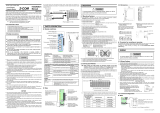Page is loading ...

The manual can be downloaded from the official RKC website:
https://www.rkcinst.co.jp/english/download-center/
USB Communication Converter
COM-KG
IMR01Z03-E1 All Rights Reserved, Copyright 2020, RKC INSTRUMENT INC.
In order to achieve maximum performance and ensure proper operation of the
instrument, carefully read all the instructions in this manual. Please place the manual
in a convenient location for easy reference.
This product is intended for use with industrial machines, test and measuring
equipment. (It is not designed for use with medical equipment and nuclear energy
plant.)
This is a Class A instrument. In a domestic environment, this instrument may cause
radio interference, in which case the user may be required to take additional
measures.
All precautions described in this manual should be taken to avoid damage to the
instrument or equipment. If the equipment is used in a manner not specified by the
manufacturer, the protection provided by the equipment may be impaired.
NOTICE
This manual assumes that the reader has a fundamental knowledge of the principles
of electricity, process control, computer technology and communications.
The figures, diagrams and numeric values used in this manual are only for
explanation purpose.
RKC is not responsible for any damage or injury that is caused as a result of using
this instrument, instrument failure or indirect damage.
RKC is not responsible for any damage and/or injury resulting from the use of
instruments made by imitating this instrument.
Periodic maintenance is required for safe and proper operation of this instrument.
Some components have a limited service life, or characteristics that change over
time.
Every effort has been made to ensure accuracy of all information contained herein.
RKC makes no warranty, expressed or implied, with respect to the accuracy of the
information. The information in this manual is subject to change without prior notice.
No portion of this document may be reprinted, modified, copied, transmitted, digitized,
stored, processed or retrieved through any mechanical, electronic, optical or other
means without prior written approval from RKC.
1. OUTLINE
The COM-KG is a USB communication converter for connection to USB
communication and the following communication functions. Select a proper type
of COM-KG according to your application.
・Loader communication: Communication between our controllers with a loader
communication connector and the COM-KG.
・Serial communication (RS-485/RS-422A):
Communication between our controllers with a serial communication function
and the COM-KG.
To establish the USB communication in Windows 7, you need to
install our dedicated USB driver on your PC. ⁂
The USB driver can be downloaded from our website.
https://www.rkcinst.co.jp/english/download-center/
⁂ When installing the driver, a warning message may appear.
Continue the installation by ignoring the warning message.
Communication in Windows 10 does not need a driver installation for
the USB communication.
1.1 Product Check
Before using this product, check each of the following:
Model code
Check that all of the accessories delivered are complete.
Check that there are no scratch or breakage in external appearance (case,
terminal, etc).
If any of the products are missing, damaged, or if your manual is
incomplete, please contact RKC sales office or the agent.
1.2 Model Code
COM–KG–N
(1)(2)
(1) Loader communication cable (Optional)
N: None
1: W-BV-01 (1.5 m) for Loader communication
1
3: W-BV-03 (1.5 m) for Loader communication
2
4: W-BV-05 (1.5 m) for Loader communication
3
(2) N (fixed)
1
For RZ100/400, FB100/400/900, RB100/400/500/700/900, SRZ, AG500/PG500
2
For PF900/901
3
For FZ110/400/900
The connector on the instrument side of the W-BV-05 cable is not
USB-compatible. Do not connect this cable to any USB devices.
2. PARTS DESCRIPTION
Indication lamps
Power indication
lamp (PWR)
[Green]
During serial/loader communication:
When powered from USB cable: Constantly on
In Maintenance mode: Flashing
Data send lamp
(TX)
[Green]
During transmission over the serial communication
(RS-485/RS-422A): Flashing
During transmission over the loader communication:
Flashing
Data receive lamp
(RX)
[Orange]
During reception over the serial communication
(RS-485/RS-422A): Flashing
During reception over the loader communication:
Flashing
3. MOUNTING
3.1 Mounting Cautions
(1) Use this instrument within the following environment conditions:
Allowable ambient temperature: 10 to 55 C
Allowable ambient humidity: 5 to 95 %RH
(Absolute humidity: MAX. W. C 29.3 g/m
3
dry air at 101.3 kPa)
Installation environment conditions:
Indoor use
Altitude up to 2000 m
(2) Avoid the following conditions when selecting the mounting location:
Rapid changes in ambient temperature which may cause condensation.
Corrosive or inflammable gases.
Direct vibration or shock to the mainframe.
Water, oil, chemicals, vapor or steam splashes.
Excessive dust, salt or iron particles.
Excessive induction noise, static electricity, magnetic fields or noise.
Direct air flow from an air conditioner.
Exposure to direct sunlight.
Excessive heat accumulation.
(3) Mounting consideration
Install the module 200 mm away from the main power line.
Ensure at least 50 mm space on top and bottom of the instrument
for
maintenance and operating environment.
3.2 Dimensions
3.3 DIN Rail Mounting and Removing
Mounting procedures
Removal procedures
Suitable for DIN-rail mounting and desktop use.
4. WIRING
4.1 Wiring Cautions
To avoid noise induction, keep communication signal wire away from
instrument power line, load lines and power lines of other electric equipment.
If the personal computer is easily affected by noise, use the ferrite core in
the USB cable. For an installation position of a ferrite core, please refer to
the following figure.
4.2 Wiring Connection to Establish a Loader
Communication
Use USB cable and loader communication cable among the PC, the COM-KG
and our controller with a loader communication. Make sure the connectors are
oriented correctly when connecting.
Wiring example
Consult with the communication instruction manual of our products for
the communication setting on the PC and the device address for the
loader communication.
W-BV-01 or W-BV-05 loader communication cable
COM-KG
can supply USB bus power to the controller whether or not it is
powered on or off. (When connecting an RZ series controller, the controller
must be powered on.)
W-BV-01: COM-KG starts supplying USB bus power to the controller
two seconds after the cable is connected.
W-BV-05: COM-KG starts supplying USB bus power to the controller as
soon as the cable is connected.
W-BV-03 loader communication cable
Controller should be always ON to use with COM-KG.
Display of controller (RKC product) being powered by COM-KG:
FB series,
RB series etc.
Displays “----” at the PV/SV monitor display.
PF900/901 Lights all State monitor lamps: RESET, RUN, FIX, MAN,
HOLD, STEP.SET and PTN.END. Other displays and lamps
are OFF.
FZ series Displays “LoAd” at the PV monitor display.
Displays “-----” at the SV monitor display.
The power supply function through the loader communication is not
available on the USB hub (low power port).
4.3 Wiring Connection to Establish a Serial
Communication
The shielded twisted pair wire must be provided by the customer.
Wiring example
Connector pin configuration and Signal details
[RS-485] [RS-422A]
Pin No. Signal name Symbol Pin No. Signal name Symbol
5 * Unused 5 Receive data R (B)
4 * Unused 4 Receive data R (A)
3
Send data/
Receive data
T/R (B) 3 Send data T (B)
2 Send data/
Receive data
T/R (A) 2 Send data T (A)
1 Signal ground SG 1 Signal ground SG
* Do not connect wires to 4 and 5 pins. Malfunction may result.
[RS-485]
[RS-422A]
Attention in connector wiring
The lead wires use the stranded wire.
Use the stranded wire from size 0.25 to 0.5 mm
2
(AWG 26-20).
Stripping length is as follows.
5. SETTING THE PROTECT MODE
When the COM-KG is used in the serial communication, the protect mode can be set to eliminate a response interruption of the COM-KG. To attempt protect mode
setting, you need to switch the mode to the maintenance mode in the RKC communication protocol. Set the Protect mode referring to the following procedure as well
as 6. RKC COMMUNICATION PROTOCOL.
You can also use our dedicated software PROTEM2 which can be downloaded from the official RKC website.
Setting procedures
Set the Maintenance mode setting (Identifier [ZZ]) to “1: Maintenance mode” from “0: Normal mode”.
The Maintenance mode setting is accessible when Protect setting (Identifier [PZ]) is “0 (OFF)”.
When the setting is “1” (Protect mode), reapply power to the instrument to release the Protect mode.
The mode is then accessible.
Protect setting (Identifier [PZ])
0: OFF (Factory set value)
1: Protect mode
6. RKC COMMUNICATION PROTOCOL
The setting of Maintenance mode needs to be done through the RKC communication (Establishing method of data link: Polling/Selecting method).
The basic procedure follows ANSI X3.28-1976 subcategories 2.5 and A4 basic mode data transmission control procedure (Fast selecting is the selecting method used in this COM-KG).
6.1 Polling
Polling is the action where the host computer requests of the connected COM-KG to transmit data.
Polling sequence
(1) Data link initialization (6) ACK (Acknowledgment)
(2) Send polling sequence from the host computer (7) NAK (Negative acknowledge)
(3) Data send from the COM-KG (8) No response from the host computer
(4) EOT send (Data send from COM-KG completed) (9) Indefinite response from the host computer
(5) No response from the COM-KG (10) EOT (Data link termination)
6.2 Selecting
Selecting is the action where the host computer requests of the connected COM-KG to receive data.
Selecting sequence
(1) Data link initialization
(2) Send selecting address from the host computer
(3) Data sent from the host computer
For receivable/unreceivable data, refer to
Numerical data handling.
(4) ACK (Acknowledgment)
(5) NAK (Negative acknowledge)
(6) Indefinite response from the COM-KG
(7) EOT (Data link termination)
Numerical data handling
Receivable data
・The COM-KG can receive zero-suppressed data and whole number data (data without decimal fraction).
The number of digits varies depending on the type of identifier. (Within 7digits)
Example: For example, even if the data 1.5 is sent by the host as 001.5, 01.5, 1.5, 1.50, 1.500,
the COM-KG receives the data as 1.5.
・When the host computer sends data containing a decimal point to the item without a decimal point, the
COM-KG receives a message with the value that is cut off below the decimal point.
Example: When setting range is 0 to 200, the COM-KG will receive as follows:
Send data 0.5 100.5
Receive data 0 100
・The COM-KG receives a value truncated to a specified number of decimal places.
The digits smaller than that will be cut off.
Example: When setting range is 10.00 to 10.00, the COM-KG will receives as follows:
Send data
.5 .058
.05
0
Receive data
0.50 0.05
0.05 0.00
Unreceivable data
・The COM-KG sends NAK when received a following data.
+ Plus sign and data with a plus sign
Only minus sign (without a number)
. Only decimal point (period)
.
Only minus sign and a decimal point
Connect to USB
port of a personal
computer
FZ110
Loader communication connector
Loader communication
cable 1.5 m (W-BV-05)
[FZ110/400/900]
Connect to loader
communication
connector
Connect to loader
communication connector
of the controller
USB cable 1 m
(COM-KG accessory)
COM-KG
To prevent electric shock or instrument failure, turn off the power before
connecting or disconnecting the instrument and peripheral equipment.
RKC is not responsible if this instrument is repaired, modified or
disassembled by other than factory-approved personnel. Malfunction may
occur and warrant
y
is void under these conditions.
Instruction Manual
Host computer
(Send)
COM-KG
(Send)
E
N
Q
E
O
T
E
O
T
E
O
T
E
T
X
S
T
X
E
O
T
A
C
K
N
A
K
[BCC]
(1)
(5)
(3)
(4)
(9)
(7)
(10)
[Address] [ ID ]
No response
Time
out
(*)
No
response
Indefinite
(8)
(6)
[ ID ] [ Data ]
Host computer
(Send)
COM-KG
(Send)
Host
computer
(Send)
(2)
(2 digits)
(2 digits) (7 digits)
(*): Approx. 3 seconds
ID: Identifier
(2 digits)
Host computer
(Send)
E
O
T
E
O
T
E
T
X
S
T
X
A
C
K
N
A
K
[BCC]
(1)
(6)
(3)
(4)
(5)
(7)
[Address]
No response
[ ID ] [ Data ]
COM-KG
(Send)
Host computer
(Send)
(2)
(2 digits)
(2 digits) (7 digits)
Host computer
(Personal computer)
Loader
communication
Serial
communication *
COM-KG
Controller with loader
communication
connector
Controller with
a serial comm.
(RS-485/RS-422A)
(USB
communication)
* When the COM-KG is used in the serial communication, the protect
mode can be set to eliminate a response interruption of the COM-KG.
Refer to 5. SETTING THE PROTECT MODE for details.
Loader port
shape
USB cable (1 m) .................................................................................. 1
Instruction Manual (IMR01Z03-E1) ...................................................... 1
Accessories
USB connector
Power indication lamp (PWR)
Serial
communication
connector
Not used
Not used
Data receive lamp (RX)
Label
Data send lamp (TX)
Loader
communication
connector
(Unit: mm)
38.6
(24.5) 100 (33.1) 23.2
(5) (13.4)
Reference plane
Mounting
bracket
(A)
Pull down
(B)
Push
(C) Locked
DIN rail
(B)
Lift and take off
(A)
Pull down
DIN rail
Mounting bracket
Ferrite core * (sold separately)
* Recommended ferrite core:
ZCAT2032-0930
(TDK Corporation)
USB cable
Connect to USB
port of a personal
computer
Connect to
USB connector
FZ400
Shielded twisted
pair wire
Connect to serial
communication
connector
USB cable 1 m
(COM-KG accessory)
RS-485/RS-422A
Connect to
communication
terminals of
the controller
COM-KG
Serial
communication
connector
1
2
3
5
4
* The termination resistor (120 ) is built into the COM-KG.
**R: Termination resistor (Example: 120 1/2 W)
If communication errors occur frequently due to the operation environment or
the communication distance, connect termination resistor.
Serial
communication
connector
Shielded twisted
pair wire
T/R (A)
T/R (B)
1
SG
2
Controller
(Ex: FZ400/900)
COM-KG*
3
4
5
Communication terminals
34
35
36
T/R (A)
T/R (B)
SG
R**
Pair wire
* The termination resistor (120 ) is built into the COM-KG.
**R: Termination resistor (Example: 120 1/2 W)
If communication errors occur frequently due to the operation environment or
the communication distance, connect termination resistor.
Serial
communication
connector
T (A)
T (B)
1
SG
2
Controller
(Ex: FZ400/900)
COM-KG*
3
4
5
R (A)
R (B)
Communication terminals
32
33
34
R (B)
SG
R (A)
35
36
T (A)
T (B)
R**
Shielded twisted
pair wire
Pair wire
8 mm (Stripping length)
Conductor cross section:
0.25 to 0.5 mm
2
(AWG 26-20)
Connector type:
FK-MC 0,5/5-ST-2,5
(Products by Phoenix
contact Ltd.)
Change the mode to the Maintenance mode.
Setting completed
Select the "Protect mode" at Protect setting (Identifier [PZ]).
Forcibly terminate the Maintenance mode and return to the Normal mode.
When the mode is switched to the Protect mode, the instrument will forcibly terminate the Maintenance mode.
In the Protect mode, communication is maintained between the COM-KG and the instrument, but the communication
between the host computer and the COM-KG through the RKC communication protocol will become unavailable.
To release the Protect mode, turn off the power once and turn it on again.
Connect to
USB
connector

HEADQUARTERS: 16-6, KUGAHARA 5-CHOME, OHTA-KU TOKYO
146-8515 JAPAN
PHONE: 03-3751-9799 (+81 3 3751 9799)
E-mail: info@rkcinst.co.jp
MAR. 2020
Website:
https://www.rkcinst.co.jp/english/
The first edition: MAR. 2020 [IMQ00]
Company names and product names used in this manual are the trademarks or registered
trademarks of the respective companies.
MEMO
6.3 Communication Data List
Explanation of data map items
Identifier: Identifier for RKC communication Data range (Read or Write range of the communication data)
Attribute (A method of how communication data items are read or
written when viewed from the host computer is described)
RO: Read only data (Host computer
COM-KG)
RW: Read and Write data (Host computer
COM-KG) Factory set value: Factory set value of communication data
Name Identifier Attribute Data range Factory set value
Parameters dedicated for COM-KG
Maintenance mode setting
a, b
ZZ RW
0: Normal mode
1: Maintenance mode
0
Communication parameters dedicated for the maintenance mode (accessible only in the maintenance mode)
Protect setting
a
PZ RW
0: OFF
1:
Protect mode
(Set the Protect so that the COM-KG will not respond to the
communication in the RKC protocol communication.
After setting the Protect, the COM-KG will forcibly terminate
the maintenance mode and switch the mode to that set in the
Communication mode switch.)
0
Switching communication mode CS RW
0:
Serial/Loader communication mode
0
Communication address of
COM-KG
a, c
SA RW 0 to 99 99
ROM version of COM-KG
a
KG RO 0x0000 to 0xFFFF
a
Data is not backed up.
b
Accessible only when Protect setting is set to “OFF”.
When the COM-KG is in the Protect mode, “Maintenance mode setting” is not accessible. You need to reapply power to the instrument to release
the Protect mode.
c
To prevent malfunction, make sure the device address on the instrument side and the communication address of COM-KG (Identifier [SA]) are not overlapped
with each other. When the communication address of the COM-KG is changed, the new setting will be valid immediately.
7. SPECIFICATIONS
USB communication function
Interface: Based on USB Ver. 2.0
Communication speed: Full speed (12 Mbps)
Connection: Connected by universal USB cable (Mini-B connector)
Power source method: Bus power (The power is supplied from the USB port on
the personal computer side)
Compatible OS: Windows 7 */Windows 10 *
*32-bit/64-bit
Serial communication function
Interface: Based on RS-485, EIA standard
Based on RS-422A, EIA standard
Connection method: RS-485: 2-wire system, half-duplex multi-drop connection
RS-422A: 4-wire system, half-duplex multi-drop connection
Synchronous method: Half-duplex start-stop synchronous type
Communication speed: 2400 bps, 4800 bps, 9600 bps, 19200 bps, 38400 bps,
57600 bps, 115200 bps
Data bit configuration: Start bit: 1
Data bit: 7 or 8
Parity bit: Without, Odd or Even
Stop bit: 1 or 2
Protocol: Protocol depends on application of the personal computer
side
Number of connecting controllers:
Maximum 31 controllers (RS-485/RS-422A)
Termination resistor: Built-in termination resistor (120 )
General specifications
Power supply voltage: 5 VDC5 (Supplied by USB bus cable)
The power supply function through the loader
communication is not available on the USB hub
(low power port)
Current consumption: 200 mA max. (when powered through loader
communication)
100 mA max. (when in serial communication mode)
Allowable ambient temperature range:
10 to 55 C
Allowable ambient humidity range:
5 to 95 %RH (Non condensing)
Absolute humidity:
MAX.W.C 29.3 g/m
3
dry air at 101.3 kPa
Case material: PC (Flame retardancy: UL94V-2)
Weight: Approx. 50 g (Instrument only)
Most significant digit
Least significant digit
…………
(ASCII code data of 7 digits)
/