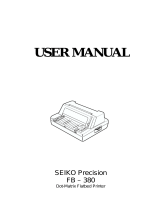Page is loading ...

Administrator’s
Manual


Administrator’s Manual PTX-S809
S809-AM
i
260066-001B
Tables of Contents
Printronix Products Information ____________________________________________________________ 1
Safety and environmental notices ___________________________________________________________ 2
Safety notices ___________________________________________________________________________ 2
Danger hazard level
______________________________________________________________________ 2
Caution hazard level
_____________________________________________________________________ 2
Attention notices
________________________________________________________________________ 2
Safety precautions _______________________________________________________________________ 3
Electrical safety __________________________________________________________________________ 3
Approved power cord and receptacle ________________________________________________________ 3
Electrical safety and portable power strip receptacles ___________________________________________ 4
Connecting or disconnecting a communication port, a teleport, or an attachment connector ___________ 4
Servicing during an electrical storm _________________________________________________________ 4
FFC Notes_______________________________________________________________________________ 5
European Union (EU) Conformity Statement __________________________________________________ 5
Industry Canada Compliance Statement ______________________________________________________ 5
Statement for CISPR 22 Edition 2 Compliance __________________________________________________ 5
Getting to Know Your Printer _______________________________________________________________ 6
Printer Features (model type S809 and S809+) _________________________________________________ 6
Printer Parts ____________________________________________________________________________ 7
Front View ______________________________________________________________________________ 7
Rear View ______________________________________________________________________________ 7
Setting Up Your Printer____________________________________________________________________ 8
Choosing a Suitable Location _______________________________________________________________ 8
Ribbon Cartridge Installation _______________________________________________________________ 9
Power Connection _______________________________________________________________________ 13
Host Computer Connection _______________________________________________________________ 14
Driver Installation _______________________________________________________________________ 15

Administrator’s Manual PTX-S809
S809-AM
ii
260066-001B
Windows Environment ___________________________________________________________________ 15
LAN Connection _________________________________________________________________________ 16
Monitoring Printer & Remote Printer Configuration in LAN using a Browser ________________________ 17
Remote Printer Management Utility (RPMU) _________________________________________________ 22
UNIX Environment ______________________________________________________________________ 23
Linux 7.x & Solaris 7.x Operating Systems ____________________________________________________ 25
AS/400 Environment _____________________________________________________________________ 26
Configuring AS/400 for ASCII (TCP/IP protocol) _______________________________________________ 26
Configuring with ADDTCPIFC ______________________________________________________________ 26
Selecting the Display Language ____________________________________________________________ 29
Configuring
the
Printer
___________________________________________________________________ 30
Operator Panel Presentation
______________________________________________________________ 30
Display Messages
_______________________________________________________________________ 30
Indicators _____________________________________________________________________________ 32
Function Keys __________________________________________________________________________ 32
ON LINE Key ___________________________________________________________________________ 33
PROGRAM Key _________________________________________________________________________ 33
MACRO Key ____________________________________________________________________________ 33
FONT Key ______________________________________________________________________________ 33
LF Key ________________________________________________________________________________ 33
LOAD/FF Key ___________________________________________________________________________ 34
ALTERNATE Key _________________________________________________________________________ 34
TEAR/PITCH Key ________________________________________________________________________ 34
PATH/PARK Key ________________________________________________________________________ 34
Printer Setups __________________________________________________________________________ 35
Entering the Printer Setups _______________________________________________________________ 35
Moving within the Printer Setups __________________________________________________________ 35
Leaving the Printer Setups ________________________________________________________________ 35
Printer Setup Item _______________________________________________________________________ 35
Power-On Configuration Setup ____________________________________________________________ 36

Administrator’s Manual PTX-S809
S809-AM
iii
260066-001B
Entering the Power-On Configuration Setup __________________________________________________ 36
Main
Structure
_________________________________________________________________________ 36
Printout of the Configuration Printer Settings ________________________________________________ 37
Emulation Options ______________________________________________________________________ 38
Setting the Emulation Options _____________________________________________________________ 38
Printer Emulation _______________________________________________________________________ 38
EPSON Character Sets ____________________________________________________________________ 39
IBM Character sets ______________________________________________________________________ 39
EPSON National Character sets ____________________________________________________________ 39
IBM National Character Sets ______________________________________________________________ 40
CR Code Behavior _______________________________________________________________________ 40
LF Code Behavior _______________________________________________________________________ 41
IBM Compressed Printing _________________________________________________________________ 41
Bar code mode _________________________________________________________________________ 41
Interface ______________________________________________________________________________ 42
Interface Type Settings ___________________________________________________________________ 42
Parallel Interface _______________________________________________________________________ 43
Setting the Parallel Interface Parameters ____________________________________________________ 44
Interface Type __________________________________________________________________________ 44
Setting the Select-In Signal _______________________________________________________________ 44
Number of Data Bits _____________________________________________________________________ 44
Input Buffer Size ________________________________________________________________________ 45
Serial Interface _________________________________________________________________________ 46
Setting the Serial Interface Parameters _____________________________________________________ 46
Interface Type __________________________________________________________________________ 46
Baud Rate _____________________________________________________________________________ 47
Number of Data Bits _____________________________________________________________________ 47
Parity Check ___________________________________________________________________________ 47
Handshake Protocol _____________________________________________________________________ 48
Connection Type ________________________________________________________________________ 48

Administrator’s Manual PTX-S809
S809-AM
iv
260066-001B
Input Buffer Size ________________________________________________________________________ 48
LAN Interface __________________________________________________________________________ 49
Setting the LAN Interface Parameters _______________________________________________________ 50
IP Assignment __________________________________________________________________________ 50
Init IP Address __________________________________________________________________________ 50
Init Net Mask __________________________________________________________________________ 50
ID Default Gateway _____________________________________________________________________ 51
Init Host Name _________________________________________________________________________ 51
Init Workgroup Name ____________________________________________________________________ 51
Enable/Disable the SMTP Service __________________________________________________________ 52
Mail Server Address _____________________________________________________________________ 52
E-mail Address _________________________________________________________________________ 52
Sender Address _________________________________________________________________________ 53
Enable/Disable the LPR Service ____________________________________________________________ 53
Enable/Disable the FTP Service ____________________________________________________________ 53
Enable/Disable the TELNET Service _________________________________________________________ 53
Enable/Disable the DIRIP Service ___________________________________________________________ 54
Enable/Disable the HTTP Service ___________________________________________________________ 54
Enable/Disable the SNMPD Service _________________________________________________________ 54
Enable/Disable the SMBD Service __________________________________________________________ 54
Functions ______________________________________________________________________________ 55
Setting the Functions Group Items __________________________________________________________ 56
Enable/Disable the Buzzer ________________________________________________________________ 56
Paper Loading Sequence _________________________________________________________________ 56
Bar Code Density ________________________________________________________________________ 56
Text Print Direction ______________________________________________________________________ 57
Graphics Print Direction __________________________________________________________________ 57
Bar Codes Print Direction _________________________________________________________________ 57
Graphics Printing Speed Selection __________________________________________________________ 57
Paper Path at Power-On __________________________________________________________________ 58

Administrator’s Manual PTX-S809
S809-AM
v
260066-001B
Selection of the Language of the Display Messages ____________________________________________ 58
Enable/Disable Front1 Tractor Jam Sensor ___________________________________________________ 59
Enable/Disable Front2 Tractor Jam Sensor ___________________________________________________ 59
Adjusting the Tear-Off Position ____________________________________________________________ 59
Resetting to Factory Default Values ________________________________________________________ 60
Program Setup _________________________________________________________________________ 61
Entering the Program Setup _______________________________________________________________ 61
Main Structure _________________________________________________________________________ 61
Printout of the Printer Settings ____________________________________________________________ 62
Printout of the Printer Statistics ___________________________________________________________ 63
User Macro ____________________________________________________________________________ 64
Selection of the User Macro _______________________________________________________________ 64
User Macro Parameters __________________________________________________________________ 65
Line
Spacing
____________________________________________________________________________ 66
Line Spacing Lock _______________________________________________________________________ 67
Page Length ___________________________________________________________________________ 67
Top of Form ____________________________________________________________________________ 67
Form Feed (FF) Command _________________________________________________________________ 68
Skip Over Perforation ____________________________________________________________________ 68
Draft Print Mode Selection ________________________________________________________________ 68
Font Lock ______________________________________________________________________________ 69
Quality Print Mode Selection ______________________________________________________________ 69
Font Selection __________________________________________________________________________ 69
DBCS Font Selection _____________________________________________________________________ 70
Pitch Selection __________________________________________________________________________ 70
DBCS Pitch Selection _____________________________________________________________________ 70
Micro Dot Print Mode ____________________________________________________________________ 71
Pitch Lock _____________________________________________________________________________ 71
Left Margin ____________________________________________________________________________ 71
Right Margin ___________________________________________________________________________ 72

Administrator’s Manual PTX-S809
S809-AM
vi
260066-001B
Zero Character Printing __________________________________________________________________ 72
Paper Path Selection _____________________________________________________________________ 72
Tear-Off Mode _________________________________________________________________________ 73
Tear Delay Mode _______________________________________________________________________ 73
Print Impact Strength ____________________________________________________________________ 73
Paper Perforation _______________________________________________________________________ 74
Quiet Printing __________________________________________________________________________ 74
Adjusting the Distance of the Print Head ____________________________________________________ 74
Horizontal Character Tuning ______________________________________________________________ 75
Vertical Character Tuning _________________________________________________________________ 75
Space Compression ______________________________________________________________________ 75
Resetting the Macro Parameters to the Factory Defaults _______________________________________ 76
Selecting Another Macro _________________________________________________________________ 76
Passing over to the Power-On Configuration _________________________________________________ 76
Hexadecimal Dump______________________________________________________________________ 77
Storing the values _______________________________________________________________________ 78
ANSI Emulation _________________________________________________________________________ 79
ANSI Character Sets _____________________________________________________________________ 79
ANSI Code Pages ________________________________________________________________________ 79
ANSI Code Pages ________________________________________________________________________ 79
Reset Enable ___________________________________________________________________________ 80
SI/SO Control ___________________________________________________________________________ 80
Auto Carriage Return ____________________________________________________________________ 80
Prime on Delete ________________________________________________________________________ 80
Control Codes in Dot Graphics _____________________________________________________________ 81
Vertical Expansion ______________________________________________________________________ 81
ALT Graphics ___________________________________________________________________________ 81
8-bit Control ___________________________________________________________________________ 81
Superscript/Subscript Character Enable _____________________________________________________ 82
ESC+Control Code _______________________________________________________________________ 82

Administrator’s Manual PTX-S809
S809-AM
vii
260066-001B
VT Code _______________________________________________________________________________ 82
Double Line Feed ________________________________________________________________________ 82
Automatic Wrap ________________________________________________________________________ 83
Clear Margin ___________________________________________________________________________ 83
Backup Option _________________________________________________________________________ 83
Barcode Guard Bar Enable ________________________________________________________________ 84
DEC Emulation _________________________________________________________________________ 85
G0 Character Set ________________________________________________________________________ 85
User Preference Supplemental Character Set _________________________________________________ 85
Autowrap _____________________________________________________________________________ 86
Pitch Selection __________________________________________________________________________ 86
Line Spacing ___________________________________________________________________________ 87
How to Select the Paper Path _____________________________________________________________ 88
How to Use the Tear-Off Function __________________________________________________________ 88
Selection of the Paper Size ________________________________________________________________ 88
Adjusting the Tear-Off Position ____________________________________________________________ 89
Selection of the Tear-Off Mode ____________________________________________________________ 89
How to Lock/Unlock the Printer Setups ______________________________________________________ 91
How to Handle the Paper Parking __________________________________________________________ 92
Paper Paths ____________________________________________________________________________ 96
Paper Handling _________________________________________________________________________ 96
Paper Specifications _____________________________________________________________________ 97
Fanfold Paper __________________________________________________________________________ 97
Fanfold Paper Loading ___________________________________________________________________ 97
Loading Paper Using the Front1 Push Tractor _________________________________________________ 97
Printing a Configuration Sheet ____________________________________________________________ 100
Printer Maintenance and Troubleshooting ___________________________________________________ 101
Cleaning the Printer ____________________________________________________________________ 101
Cleaning inside the printer _______________________________________________________________ 101
Cleaning the outside covers ______________________________________________________________ 101

Administrator’s Manual PTX-S809
S809-AM
viii
260066-001B
Replacing the Ribbon Cartridge ___________________________________________________________ 102
Printing the Self Test ___________________________________________________________________ 103
Error Handling _________________________________________________________________________ 104
Error Message Description _______________________________________________________________ 104
Problems List Index _____________________________________________________________________ 106
Forms problems _______________________________________________________________________ 106
Print quality and ribbon problems _________________________________________________________ 107
Configuration problems _________________________________________________________________ 108
Miscellaneous problems _________________________________________________________________ 108
Clearing Forms Jams ____________________________________________________________________ 109
Options ______________________________________________________________________________ 110
The double byte Controller Board (only for 809 DBCS) _________________________________________ 110
Installing the Controller Board ____________________________________________________________ 110
Handling the Controller Board ____________________________________________________________ 110
Replacing the Controller Board ___________________________________________________________ 110
The Front2 Push Tractor _________________________________________________________________ 112
The 6 pin Front2 Push Tractor is available for the S809 printer. _________________________________ 112
Installing the Front2 Push Tractor _________________________________________________________ 112
Removing the Front2 Push Tractor ________________________________________________________ 113
Loading Paper Using the Front2 Push Tractor (option) _________________________________________ 114
Loading Paper Using the Front1 Push Tractor when the Front2 Push Tractor (Option) is Installed ______ 116
The Printer Pedestal ____________________________________________________________________ 117
Printer Specifications ___________________________________________________________________ 118
Printing Characteristics _________________________________________________________________ 118
Customer Support ______________________________________________________________________ 122
Printronix Customer Support Center _______________________________________________________ 122
Printronix Supplies Department ___________________________________________________________ 123
Corporate Offices ______________________________________________________________________ 124

Administrator’s Manual PTX-S809
S809-AM
1
260066-001B
Revision Record
260066-001A First Issue October 2017
260066-002A Introduction of S809+ model September 2019
(changes on pages 1, 7, 14, 119)
Printronix Products Information
Thanks for choosing the Printronix S809 printer model.
Your printer is a reliable working equipment that will be very useful in your daily job.
Our printers have been designed to be compact and respectful of the work environment.
They offer a wide range of features and multiple functions that confirm the high technological level reached by
the Printronix brand.
To maintain these printing performances unchanged in the long run, Printronix has developed specific Printronix
branded consumables for each printer type (for example: ribbon cartridges for dot matrix printers) that assure an
excellent operation with high printing quality level reliability.
Printronix recommends to use only its original Printronix branded consumables with original packaging (identified
by its holographic label). In this way, a proper use of the printer at quality level stated in the product characteristics
can be assured. All typical usage problems related to not certified consumables may be avoided, such as an
overall quality print level degradation and, often, the reduction of the product life due to the fact that the proper
working conditions for the print heads and other printer parts are not assured.
Moreover, Printronix does not only certify its consumables in terms of working conditions but also carefully
controls their compliance with the international standard rules concerning:
•
no cancerous materials;
•
no flammability of the plastic materials;
•
other standards
Printronix advises the customers not to use products for which the compliance to this safety rules are not
warranted.
Finally seek your dealer or contact a Printronix office and be sure that you are provided Genuine Printronix
branded consumables.

Administrator’s Manual PTX-S809
S809-AM
2
260066-001B
Safety and environmental notices
Safety notices
There are two levels of safety notices: Danger and Cautions.
Danger hazard level
The word Danger indicates the presence of a hazard that has the potential of causing death or serious personal
injury.
Most DANGER notices are numbered <1-1>, <1-2>, and so forth where they appear in the text of this manual.
Example of a Danger notice:
DANGER
<1-10> Hazardous voltages are present. Do not touch the pins or sockets of the power
receptacle
Caution hazard level
The word Caution indicates the presence of a hazard that has the potential of causing moderate or minor personal
injury.
Most CAUTION notices are numbered <2-1>, <2-2>, and so forth where they appear in the text of this manual.
Example of a Caution notice:
CAUTION:
<2-22> Carefully follow all cleaning instructions, using only the materials and solutions
recommended.
Attention notices
The word Attention calls attention to the possibility of damage to a program, device, system, or data.
Attention notices are not numbered.
Examples of an Attention notice:
Attention: The above openings must always be protected with their covers. Do not touch inside and do not insert
any object into these openings or into the gears.

Administrator’s Manual PTX-S809
S809-AM
3
260066-001B
Safety precautions
Never remove any printer cover except to install a printer accessory as
expressly described in this manual.
The following areas of the printer should be covered for safety reasons:
Rear
Plug
Cover
Large
Rear
Cove
r
Rear
Plug
Covers
The above opening must always be protected with their cover.
Do not touch inside and do not insert any object into these openings or into the gears.
Attention: The above openings must always be protected with their covers. Do not touch inside and do not insert
any object into these openings or into the gears.
Electrical safety
This printer is inspected and listed by recognized national testing laboratories,
such as Underwriters Laboratories, Inc. (UL) in the U.S.A. and Canadian Standards Association (CSA) in Canada.
Listing of a product by a national testing laboratory indicates that the product is designed and manufactured in
accordance with national requirements intended to minimize safety hazards. This equipment meets a very high
standard of safety in design and manufacture. Remember, however, that this product operates under conditions of high
electrical potentials and heat generation, both of which are functionally necessary.
Because the paper used in the printer can burn, you should take normal precautions to prevent fire. These precautions
include common-sense measures, such as keeping potentially combustible materials (for example, curtains and
chemicals) away from the printer, providing adequate ventilation and cooling, limiting unattended operation, and having
trained personnel available and assigned to the printer.
Approved power cord and receptacle
DANGER
<1-11> Your country may require an approved power cord and plug.
Ensure that you have the correct power cord and plug. Use this cord and plug only with an
approved, correctly-installed power receptacle.

Administrator’s Manual PTX-S809
S809-AM
4
260066-001B
Electrical safety and portable power strip
receptacles
Extension cords
DANGER
DANGER<1-1> Do not use an extension power-cord.
The customer must supply the correct electrical outlet which must meet the requirements stated under “Printer
Specifications” in the Administrator’s Manual.
Portable power strip receptacles (temporary power taps)
Portable power strip receptacles (referred to as “temporary power taps” by the National Electrical Code) may be used
if they are fully approved in the customer's geographic location. It is the customer's responsibility to supply a fully
approved “temporary power tap”, if one is to be used.
Connecting or disconnecting a communication port, a teleport, or an
attachment connector
DANGER
<1-14> Switch off printer power and unplug the printer power cord before connecting or
disconnecting a communication port, a teleport, or other attachment connector.
Servicing during an electrical storm
DANGER
<1-13> Do not connect or disconnect a communication port, a teleport, or any other
connector during an electrical storm.

Administrator’s Manual PTX-S809
S809-AM
5
260066-001B
FFC Notes
This equipment has been tested and found to comply with the limits for a Class A digital device, pursuant to Part 15
of the FCC Rules. These limits are designed to provide reasonable protection against harmful interference when the
equipment is operated in a commercial environment. This equipment generates, uses, and can radiate radio
frequency energy and, if not installed and used in accordance with the instruction manual, may cause harmful
interference to
radio communications. Operation of this equipment in a residential area is likely to cause harmful interference in
which case the user will be required to correct the interference at his own expense. Properly shielded and
grounded cables and connectors must be used in order to meet FCC emission limits. Printronix is not
responsible for any radio or television interference caused by using other than recommended cables and
connectors or by unauthorized changes or modifications to this equipment. Unauthorized changes or
modifications could void the user’s authority to operate the equipment. This device complies with Part 15 of the
FCC Rules. Operation is subject to the following two conditions: (1) this device may not cause harmful
interference, and (2) this device must accept any interference
received, including interference that may cause undesired operation.
European Union (EU) Conformity Statement
Printronix declares that this product is in compliance with the essential requirements and other relevant
provisions of Directive 2014/35/EU (LVD Standard) and 2014/30/EU (EMC Standard).
Per the applicable requirements of EU directive 2006/42/EC (“machines”) sound pressure of the above product
(measured according to EN ISO 7779-2001) does not exceed 70dBA.
This product has been tested and found to comply with the limits for Class A Information Technology Equipment
according to European standard EN 55032. The limits for Class A equipment were derived for commercial and
industrial environments to provide reasonable protection against interference with licensed communication
devices. Important This is a Class A product. In a domestic environment this product may cause radio
interference in which case the user may be required to take adequate measures.
Properly shielded and grounded cables and connectors must be used in order to reduce the potential for causing
interference to radio and TV communications and to other electrical or electronic equipment. Printronix cannot
accept responsibility for any interference caused by using other than recommended cables and connectors.
Industry Canada Compliance Statement
This Class A digital apparatus complies with Canadian ICES-003.
Cet appareil numérique de la classe A est conform à la norme NMB-003 du Canada.
Statement for CISPR 22 Edition 2 Compliance
Attention: This is a Class A product. In a domestic environment this product may cause radio interference in
which case the user may be required to take adequate measures.

Administrator’s Manual PTX-S809
S809-AM
6
260066-001B
Getting to Know Your Printer
Printer Features (model type S809 and S809+)
• 24 Needle Print Head
• 136 columns @10 cpi
• High speed Draft printing at 900 cps, Draft printing at 800 cps, LQ printing at 133 cps
• IBM Proprinter XL24/XL24 AGM, Personal Printer 2391+, EPSON LQ Series, ANSI X3.64 and DEC PPL2
emulations
• Base paper handling configuration: Front1 push path (Fanfold with 6 pins sprockets and paper jam sensor
detection)
• Multiple copies (1 original and 7 copies)
• Automatic paper path selection
• Easy operability via operator panel setup and S/W commands
• Usage of all specific features by means of the Specific Software Driver which is applicable to the most
popular S/W Packages
• Plug & Play capability for Windows 95/98/2000/XP/NT4.0/Millennium ®/Vista/Win7(32 & 64bit), Windows8,
Windows10
• Single controller with four interfaces: Ethernet 10/100 Base-T interface option, Bi-directional IEEE 1284
parallel interface, serial RS-232/C interface and USB interface
• Optional Front2push path (Fanfold with 6 pins sprockets and paper jam sensor detection)
• Optional printer pedestal
• The Epson LQ1600K emulation is available with the Double Byte Character Set - feature installed in specific
controller with interfaces as well as the standard controller.

Administrator’s Manual PTX-S809
S809-AM
7
260066-001B
Printer Parts
Front View
Rear View

Administrator’s Manual PTX-S809
S809-AM
8
260066-001B
Setting Up Your Printer
Choosing a Suitable Location
CAUTION:
The S809 printer weighs 21 kg (46 lbs). Two persons are required to lift it.
Consider the following points when you choose
the location for your printer:
• The distance between the printer and the host
computer must not exceed the length of the
interface cable;
• The location must be sturdy, horizontal and
stable;
• Your printer must not be exposed to direct
sunlight, extreme heat, cold, dust or
humidity (see"Printer Specifications " later);
• The power outlet must be compatible with
the plug of the printer's power cord.
• There must be sufficient clearances on all
sides for easy operation.
• The required space is shown in the figure:

Administrator’s Manual PTX-S809
S809-AM
9
260066-001B
Ribbon Cartridge Installation
Make sure that you are using only Genuine Printronix consumables
1. Make sure that the printer is turned off.
2. Find the ribbon cartridge among the accessories
3. Turn the printer on and wait for printer
initialization.
4. With the printer powered on, enter the OFF
LINE status pressing the ON-LINE Key and
then checking ON-LINE indicator unlit.
5. Open the top cover using the small handles
on either side of the top cover

Administrator’s Manual PTX-S809
S809-AM
10
260066-001B
6. Move the print carriage in the middle of
the area to prepare it for ribbon cartridge
installation
7. Before installing the ribbon cartridge turn the
ribbon-winding knob in the arrow direction
(located on the cartridge) to take up slack in
the ribbon
To avoid damage to the ribbon, do not turn the winding knob in the wrong direction
a. Align the right and left cartridge pins with the printer locking points.
Black cartridge when the ribbon shifter option is not
installed
Black “Long Life” cartridge when the ribbon shifter
option is installed
/