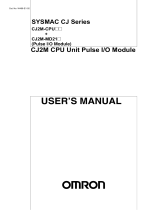Page is loading ...

Programmable Terminals
PROGRAMMING MANUAL
Cat. No. V073-E1-26
NS-Series
NS15-TX01@-V2
NS12-TS00@-V1/-V2, NS12-TS01@-V1/-V2
NS10-TV00@-V1/-V2, NS10-TV01@-V1/-V2
NS8-TV00@-V1/-V2, NS8-TV01@-V1/-V2
NS8-TV10@-V1, NS8-TV11@-V1
NS5-SQ00@-V1/-V2, NS5-SQ01@-V1/-V2
NS5-SQ10@-V2, NS5-SQ11@-V2
NS5-TQ00@-V2, NS5-TQ01@-V2
NS5-TQ10@-V2, NS5-TQ11@-V2
NS5-MQ00@-V2, NS5-MQ01@-V2
NS5-MQ10@-V2, NS5-MQ11@-V2

All rights reserved. No part of this publication may be reproduced, stored in a retrieval system, or transmitted, in
any form, or by any means, mechanical, electronic, photocopying, recording, or otherwise, without the prior
written permission of OMRON.
No patent liability is assumed with respect to the use of the information contained herein. Moreover, because
OMRON is constantly striving to improve its high-quality products, the information contained in this manual is
subject to change without notice. Every precaution has been taken in the preparation of this manual.
Nevertheless, OMRON assumes no responsibility for errors or omissions. Neither is any liability assumed for
damages resulting from the use of the information contained in this publication.
• Microsoft, and Windows are either registered trademarks or trademarks of Microsoft Corporation in the
United States and other countries.
• ODVA, CIP, CompoNet, DeviceNet, and EtherNet/IP are trademarks ODVA.
Other company names and product names in this document are the trademarks or registered
trademarks if their respective companies.
Microsoft product screen shots reprinted with permission from Microsoft Corporation.
NOTE
Trademarks
Copyright

Preliminary Material Introduction
P-1
NS Series Programming Manual
Introduction
Thank you for purchasing an NS-series Programmable Terminal.
NS-series PTs are designed to transfer data and information in FA production sites.
The CX-Designer is a software package that enables creating and maintaining screen data for
OMRON NS-series Programmable Terminals.
Please be sure that you understand the functions and performance of the PT before attempting to use
it. When using an NS-series PT, please also refer to the NS Series Setup Manual and the CX-Designer
Online Help.
Intended Audience
This manual is intended for the following personnel, who must also have knowledge of electrical
systems (an electrical engineer or the equivalent).
• Personnel in charge of introducing FA systems into production facilities.
• Personnel in charge of designing FA systems.
• Personnel in charge of installing and connecting FA systems.
• Personnel in charge of managing FA systems and facilities.
Precaution
• The user must operate the product according to the performance specifications described in the
operation manuals.
• Do not use the PT touch switch input functions for applications where danger to human life or serious
property damage is possible, or for emergency switch applications.
• Before using the product under conditions which are not described in the manual or applying the
product to nuclear control systems, railroad systems, aviation systems, vehicles, combustion
systems, medical equipment, amusement machines, safety equipment, and other systems, machines
and equipment that may have a serious influence on lives and property if used improperly, consult
your OMRON representative.
• Make sure that the ratings and performance characteristics of the product are sufficient for the
systems, machines, and equipment, and be sure to provide the systems, machines, and equipment
with double safety mechanisms.
• This manual provides information for connecting and setting up an NS-series PT. Be sure to read this
manual before attempting to use the PT and keep this manual close at hand for reference during
installation and operation.

Preliminary Material Ter ms and Conditions Agreement
P-2
NS Series Programming Manual
Terms and Conditions Agreement
WARRANTY
• The warranty period for the Software is one year from the date of purchase, unless otherwise
specifically
• If the User discovers defect of the Software (substantial non-conformity with the manual), and return
it to OMRON within the above warranty period, OMRON will replace the Software without charge by
offering media or download from OMRON’s website. And if the User discovers defect of media which
is attributable to OMRON and return it to OMRON within the above warranty period, OMRON will
replace defective media without charge. If OMRON is unable to replace defective media or correct
the Software, the liability of OMRON and the User’s remedy shall be limited to the refund of the
license fee paid to OMRON for the Software.
LIMITATION OF LIABILITY
• THE ABOVE WARRANTY SHALL CONSTITUTE THE USER’S SOLE AND EXCLUSIVE REMEDIES
AGAINST OMRON AND THERE ARE NO OTHER WARRANTIES, EXPRESSED OR IMPLIED,
INCLUDING BUT NOT LIMITED TO, WARRANTY OF MERCHANTABILITY OR FITNESS FOR
PARTICULAR PURPOSE. IN NO EVENT, OMRON WILL BE LIABLE FOR ANY LOST PROFITS OR
OTHER INDIRECT, INCIDENTAL, SPECIAL OR CONSEQUENTIAL DAMAGES ARISING OUT OF
USE OF THE SOFTWARE.
• OMRON SHALL HAVE NO LIABILITY FOR DEFECT OF THE SOFTWARE BASED ON
MODIFICATION OR ALTERNATION TO THE SOFTWARE BY THE USER OR ANY THIRD PARTY
• OMRON SHALL HAVE NO LIABILITY FOR SOFTWARE DEVELOPED BY THE USER OR ANY
THIRD PARTY BASED ON THE SOFTWARE OR ANY CONSEQUENCE THEREOF.
APPLICABLE CONDITIONS
USER SHALL NOT USE THE SOFTWARE FOR THE PURPOSE THAT IS NOT PROVIDED IN THE
ATTACHED USER MANUAL.
CHANGE IN SPECIFICATION
The software specifications and accessories may be changed at any time based on improvements and
other reasons.
ERRORS AND OMISSIONS
The information in this manual has been carefully checked and is believed to be accurate; however, no
responsibility is assumed for clerical, typographical, or proofreading errors, or omissions.

Preliminary Material Notation and Terminology
P-3
NS Series Programming Manual
Notation and Terminology
The following notation and terminology are used in this programming manual.
Notation
The following notation is used in this manual.
Note
Indicates additional information on operation, descriptions, or settings.
N
N
No
o
ot
t
te
e
e
♦
Precautions for Correct Use
Precautions for correct use describe items that are essential for functionality and performance when
using the product, and operating methods for maintaining reliability.

Preliminary Material Notation and Terminology
P-4
NS Series Programming Manual
Terminology
PT In this manual, indicates an NS-series Programmable Terminal.
NS Series Indicates products in the OMRON NS@@ Series of Programmable Terminals.
PLC Indicates Programmable Controllers in the OMRON SYSMAC CS
/
CJ, C, or
CVM1/CV Series of Programmable Controllers.
NJ Series
Indicates a Controller in the OMRON NJ Series of Controllers:
(Only models that can be connected to NS-series PTs are given.): NJ101,
NJ301, NJ501
NX Series Indicates Controllers in the OMRON NX Series of Controllers:
(Only models that can be connected to NS-series PTs are given.): NX701,
NX102, or NX1P2
CS Series Indicates Programmable Controllers in the OMRON SYSMAC CS Series of
Programmable Controllers: CS1G, CS1H, CS1G-H, or CS1H-H
CJ Series Indicates Programmable Controllers in the OMRON SYSMAC CJ Series of
Programmable Controllers: CJ1G, CJ1G-H, CJ1H-H, CJ1M, CP1H, CP1L,
CP1E, CP2E, CJ2H, CJ2M
References to “CJ1H-H” in this manual indicate the CJ1H-CPU@@H-R and
CJ1H-CPU@@H. References to “CJ1H-H-R” indicate the CJ1H-CPU@@H-R.
“CJ2” is used when referring specifically to only the CJ2 CPU Units.
C Series Indicates Programmable Controllers in the OMRON SYSMAC C Series of Pro-
grammable Controllers: C200HS, C200HX/HG/HE-E/-ZE, CQM1, CQM1H,
CPM1A, CPM2A, CPM2C
CVM1/CV Series Indicates Programmable Controllers in the OMRON SYSMAC CV/CVM1 Series
of Programmable Controllers: CV500, CV1000, CV2000, CVM1
Serial Communications Unit Indicates a Serial Communications Unit for an OMRON CS
/
CJ-series PLC.
Serial Communications Board Indicates a Serial Communications Board for an OMRON CS-series or CQM1H
PLC.
Communications Board Indicates a Communications Board for an OMRON C200HX/HG/HE-E/-ZE PLC.
CPU Unit Indicates a CPU Unit in the OMRON SYSMAC CS
/
CJ, C, or CVM1/CV Series of
Programmable Controllers.
CX-Designer Indicates the OMRON CX-Designer.
Host Indicates the PLC, FA computer, or personal computer functioning as the control
device and interfaced with the NS-series PT.
Setup Manual Unless otherwise indicated, indicates the NS Series -V1/-V2 Setup Manual
(V083-E1-0@).

Preliminary Material Related Manuals
P-5
NS Series Programming Manual
Related Manuals
The following manuals are used for NS-series PTs. (The boxes at the end of the catalog numbers
indicate the revision code.)
Confirming Screen Configurations, Object Functions, and Host
Communications
• NS Series Programming Manual.......................................................................V073-E1-@
Setting methods for normal functional objects and fixed objects can be displayed in the CX-Designer
using online help. Use the online help for normal operation.
Use the NS Series Programming Manual for information on the operation of the PT or when setting
methods are not clear or not complete enough when using the CX-Designer.
The NS Series Programming Manual describes mainly the operation of the PT and setting methods for
functional and fixed objects. It does not provide detailed operating procedures for the CX-Designer.
Use the online help provided with the CX-Designer to obtain information on CX-Designer operating
methods.
• NS Series -V1/-V2 Setup Manual.......................................................................V083-E1-@
Provides information on NS Series V1 and V2 PTs (i.e., NS15-V2, NS12-V@, NS10-V@, NS8-V@, and
NS5-V@).
Describes how to connect the PT to the host and peripheral devices, methods to setup
communications and operation, and procedures for maintenance.
Refer to the NS Series Programming Manual (V073-E1-@) for information on PT functions and specific
operating procedures.
Confirming PT Functions, Operations, and Procedures
• NS Series Setup Manual....................................................................................V072-E1-@
Provides information on existing NS Series models (i.e., NS12, NS10, and NS7).
Using the NS-series Macro Function
• Macro Reference
The online help for the CX-Designer contains detailed information on the macro function of the
NS-series macro functions. The Macro Reference contains essentially the same information, and it is
installed on the hard disk as PDF Files when the CX-Designer is installed.
Use either the online help or the Macro Reference, whichever is more convenient.
Confirming PLC Functions and Operation
• PLC Operation Manuals
Refer to the operation manuals for individual PLC Units (e.g., the CPU Unit, Special I/O Units, CPU
Bus Units, Communications Units, etc.) to obtain information on PLC functions and operation.
This manual

Contents
i
NS Series Programming Manual
Contents
Introduction ......................................................................................................................................................... P-1
Terms and Conditions Agreement ........................................................................................................................ P-2
Notation and Terminology .................................................................................................................................... P-3
Related Manuals ................................................................................................................................................... P-5
Section 1 Overview
1-1 NS-series PT Operation ............................................................................................................................... 1-1
1-1-1 How NS-series PTs Work at FA Production Sites ............................................................................ 1-1
1-1-2 NS-series PT Operation .................................................................................................................... 1-2
1-2 NS-series PT Functions ............................................................................................................................... 1-4
1-2-1 NS-series PT Functions .................................................................................................................... 1-4
1-2-2 Differences between Models ............................................................................................................ 1-7
1-2-3 Main NS-series Functions ................................................................................................................ 1-9
1-2-4 NS-series Displays ......................................................................................................................... 1-11
1-3 Communicating with the Host ................................................................................................................... 1-20
1-3-1 Host Registration and Address ....................................................................................................... 1-20
1-3-2 Ethernet .......................................................................................................................................... 1-20
1-3-3 Controller Link ............................................................................................................................... 1-20
1-3-4 NT Links ........................................................................................................................................ 1-21
1-3-5 Host Link ....................................................................................................................................... 1-22
1-3-6 EtherNet/IP .................................................................................................................................... 1-22
1-3-7 PT Memory .................................................................................................................................... 1-22
1-4 System Configuration ................................................................................................................................ 1-28
1-4-1 Peripheral Devices ......................................................................................................................... 1-28
1-4-2 Connecting to the Host ................................................................................................................... 1-31
1-5 Procedure before Operation ....................................................................................................................... 1-32
Section 2 NS Series Functions
2-1 Project Data ................................................................................................................................................. 2-1
2-1-1 Project Configuration ....................................................................................................................... 2-1
2-1-2 Project Properties ............................................................................................................................. 2-3
2-2 NS Series Screen Types ............................................................................................................................... 2-9
2-2-1 Display Colors ................................................................................................................................. 2-9
2-2-2 Screen Configuration ..................................................................................................................... 2-10
2-2-3 Screen Numbers ............................................................................................................................. 2-11
2-2-4 Screen Types .................................................................................................................................. 2-12
2-2-5 Screen Objects ............................................................................................................................... 2-16
2-3 Internal Memory ........................................................................................................................................ 2-18
2-3-1 Bit Memory ($B) ............................................................................................................................ 2-18
2-3-2 Word Memory ($W) ....................................................................................................................... 2-18
2-3-3 Internal Holding Memory ($HB/$HW) .......................................................................................... 2-18
2-4 System Memory ......................................................................................................................................... 2-19
2-4-1 System Bit Memory ($SB) ............................................................................................................. 2-19
2-4-2 System Word Memory ($SW) ........................................................................................................ 2-35
2-4-3 System Memory Compatibility with the NT Series ....................................................................... 2-42

Contents
ii
NS Series Programming Manual
2-5 Communications Address Settings ............................................................................................................ 2-48
2-5-1 Register Host .................................................................................................................................. 2-48
2-5-2 Communications Addresses ........................................................................................................... 2-49
2-5-3 Directly Specifying Addresses ....................................................................................................... 2-50
2-5-4 Tags ................................................................................................................................................ 2-54
2-6 Fixed Objects ............................................................................................................................................. 2-61
2-6-1 Common Fixed Object Settings ..................................................................................................... 2-61
2-7 Registering/Using Library ......................................................................................................................... 2-67
2-8 Common Functional Object Functions ...................................................................................................... 2-68
2-8-1 Table of Functional Object Settings ............................................................................................... 2-68
2-8-2 Address Settings (General Tab and Other Tabs) ............................................................................ 2-69
2-8-3 Unit and Scale (General Tab) ......................................................................................................... 2-72
2-8-4 Numeral Display and Storage Type (General Tab) ......................................................................... 2-74
2-8-5 Date and Time Format (General Tab) ............................................................................................. 2-84
2-8-6 Text Attributes ................................................................................................................................ 2-86
2-8-7 Setting Colors (Color/Shape Tab) .................................................................................................. 2-91
2-8-8 Background .................................................................................................................................... 2-92
2-8-9 Selecting Shape (Color/Shape Tab) ................................................................................................ 2-93
2-8-10 Labels ............................................................................................................................................. 2-95
2-8-11 Scroll Bars ...................................................................................................................................... 2-99
2-8-12 Frames .......................................................................................................................................... 2-100
2-8-13 Flicker (Extension Tab) ................................................................................................................ 2-101
2-8-14 Write Settings (Extension Tab) .................................................................................................... 2-106
2-8-15 Passwords (Extension Tab) .......................................................................................................... 2-110
2-8-16 Control Flags (Extension Tab) ..................................................................................................... 2-117
2-8-17 Macro (Extension Tab) ................................................................................................................. 2-118
2-8-18 Size/Position (Extension Tab) ...................................................................................................... 2-119
2-8-19 Change Input Order ...................................................................................................................... 2-121
2-8-20 String Table .................................................................................................................................. 2-122
2-9 Buttons ..................................................................................................................................................... 2-125
2-9-1 ON/OFF Buttons .......................................................................................................................... 2-125
2-9-2 Word Buttons ............................................................................................................................... 2-133
2-9-3 Command Buttons........................................................................................................................ 2-141
2-10 Lamps ..................................................................................................................................................... 2-159
2-10-1 Bit Lamps ..................................................................................................................................... 2-159
2-10-2 Word Lamps ................................................................................................................................. 2-163
2-11 Multifunction Objects .............................................................................................................................. 2-167
2-11-1 Functions That Can Be Executed Using Multifunction Objects .................................................. 2-169
2-11-2 Execution Conditions for Multifunction Objects ......................................................................... 2-171
2-11-3 Safety Functions ........................................................................................................................... 2-172
2-11-4 Writing and Reading Communications Addresses ....................................................................... 2-174
2-11-5 Canceling Multifunction Object Processing ................................................................................ 2-175
2-11-6 Converting from Other Objects to Multifunction Objects ........................................................... 2-176
2-11-7 Functional Object Property Settings ............................................................................................ 2-177
2-11-8 Detailed Settings for Each Function ............................................................................................ 2-186

Contents
iii
NS Series Programming Manual
2-12 Display and Input Objects ....................................................................................................................... 2-247
2-12-1 Numeral Display and Input .......................................................................................................... 2-247
2-12-2 String Display and Input .............................................................................................................. 2-255
2-12-3 Thumbwheel Switches ................................................................................................................. 2-260
2-12-4 List Selection ............................................................................................................................... 2-265
2-12-5 Temporary Input Objects .............................................................................................................. 2-275
2-13 Display ..................................................................................................................................................... 2-280
2-13-1 Text .............................................................................................................................................. 2-280
2-13-2 Bitmaps ........................................................................................................................................ 2-287
2-13-3 Level Meters ................................................................................................................................ 2-292
2-13-4 Analogue Meter ........................................................................................................................... 2-296
2-13-5 Video Display ............................................................................................................................... 2-301
2-13-6 Consecutive Line Drawings ......................................................................................................... 2-306
2-14 Alarms and Events ................................................................................................................................... 2-308
2-14-1 Outline ......................................................................................................................................... 2-308
2-14-2 Alarm/Event Display Objects ...................................................................................................... 2-319
2-14-3 Alarm/Event Summary and History ............................................................................................. 2-324
2-14-4 Searching for Alarms and Events Using the Ladder Monitor ...................................................... 2-332
2-15 Data Logs ................................................................................................................................................. 2-337
2-15-1 Outline ......................................................................................................................................... 2-337
2-15-2 Data Log Graphs .......................................................................................................................... 2-346
2-15-3 Example Setting Procedure .......................................................................................................... 2-357
2-16 Broken-line Graphs .................................................................................................................................. 2-375
2-17 Data Blocks.............................................................................................................................................. 2-388
2-17-1 What Is a Data Block? ................................................................................................................. 2-388
2-17-2 Data Block Tables ........................................................................................................................ 2-399
2-17-3 Using Data Blocks ....................................................................................................................... 2-410
2-18 System Clock ........................................................................................................................................... 2-416
2-18-1 Date Object .................................................................................................................................. 2-416
2-18-2 Time Objects ................................................................................................................................ 2-419
2-19 Machine Navigator Function ................................................................................................................... 2-422
2-19-1 Machine Navigator ....................................................................................................................... 2-422
2-19-2 Contents Display .......................................................................................................................... 2-431
2-19-3 Usage Examples for Machine Navigator Function ...................................................................... 2-436
2-20 Special Functions ..................................................................................................................................... 2-441
2-20-1 Operation Log Function ............................................................................................................... 2-441
2-20-2 Alarm/Event History Function ..................................................................................................... 2-451
2-20-3 Data Log Function ....................................................................................................................... 2-453
2-20-4 Error Log Function....................................................................................................................... 2-457
2-20-5 Screen Saver Function ................................................................................................................. 2-459
2-20-6 Buzzer Function ........................................................................................................................... 2-461
2-20-7 Clock Function ............................................................................................................................. 2-463
2-20-8 Starting External Applications ..................................................................................................... 2-464
2-20-9 Device Monitor Function ............................................................................................................. 2-465
2-20-10 Video Configuration ..................................................................................................................... 2-490
2-20-11 Programming Console Functions ................................................................................................. 2-493

Contents
iv
NS Series Programming Manual
2-20-12 PLC Data Trace ............................................................................................................................ 2-497
2-20-13 NJ-series Troubleshooter .............................................................................................................. 2-509
2-21 System Settings and System Menu .......................................................................................................... 2-523
2-22 Transferring Device Data ......................................................................................................................... 2-525
2-22-1 What Is Device Data Transfer? .................................................................................................... 2-525
2-22-2 Device Data Setting Dialog Box .................................................................................................. 2-526
Section 3 Using PTs
3-1 Procedure before Operation ......................................................................................................................... 3-1
3-2 Controlling Buzzers, Backlights, and Display ............................................................................................. 3-2
3-2-1 Sounding Buzzers ............................................................................................................................ 3-2
3-2-2 Stopping Buzzers ............................................................................................................................. 3-2
3-2-3 Controlling Backlights ..................................................................................................................... 3-3
3-2-4 Turning OFF Screen Display ........................................................................................................... 3-3
3-2-5 Displaying Cleared Screens ............................................................................................................. 3-3
3-3 Screen Display and Notification .................................................................................................................. 3-5
3-3-1 Switching Screens ............................................................................................................................ 3-5
3-3-2 Finding Current Screen Numbers ..................................................................................................... 3-9
3-4 Changing Numeral and Character String Display ...................................................................................... 3-10
3-4-1 Methods for Changing Numeral and Character String Display ..................................................... 3-10
3-5 Displaying Graphs ..................................................................................................................................... 3-15
3-5-1 Changing Graph Displays .............................................................................................................. 3-15
3-6 Inputting Numeral and Character Strings .................................................................................................. 3-17
3-6-1 Inputting Numerals ........................................................................................................................ 3-17
3-6-2 Inputting Character Strings ............................................................................................................ 3-20
3-7 Using Alarm/Event Summary History Functions ...................................................................................... 3-22
3-8 Using Operation Log Functions ................................................................................................................. 3-26
3-8-1 Settings for Operation Logs ........................................................................................................... 3-27
3-8-2 Checking Operation Logs .............................................................................................................. 3-27
3-9 Displaying and Setting System Clock ....................................................................................................... 3-28
3-9-1 Displaying Date and Time .............................................................................................................. 3-28
3-9-2 Setting Date and Time .................................................................................................................... 3-28
3-10 Prohibiting and Allowing PT Operation .................................................................................................... 3-29
3-10-1 Prohibiting and Allowing System Menu Movement ...................................................................... 3-29
3-10-2 Prohibiting and Allowing Input to All Screen Functional Objects ................................................. 3-29
3-10-3 Prohibiting and Allowing Input for Individual Functional Objects ................................................ 3-30
3-11 Using Memory Cards ................................................................................................................................. 3-31
3-11-1 Transferring Data Using Memory Cards ........................................................................................ 3-31
3-11-2 Saving Alarm/Event Histories to Memory Cards ........................................................................... 3-31
3-11-3 Saving Data Logs to Memory Cards .............................................................................................. 3-31
3-11-4 Saving Operation Logs to Memory Cards ...................................................................................... 3-32
3-11-5 Saving Error Logs to Memory Cards ............................................................................................. 3-32
3-11-6 Saving Data Blocks to Memory Cards ........................................................................................... 3 - 3 2
3-11-7 Saving Captured Images to Memory Cards ................................................................................... 3-32
3-12 Function Key Settings (NS15 Only) .......................................................................................................... 3-33

Contents
v
NS Series Programming Manual
Section 4 Using Functions
4-1 Application .................................................................................................................................................. 4-1
4-1-1 When Monitoring Bits Turn ON ...................................................................................................... 4-1
4-1-2 Always Reading PLC Word Contents .............................................................................................. 4-6
4-1-3 Changed Bit Status ........................................................................................................................... 4-8
4-1-4 For Numeral/String Input ............................................................................................................... 4-11
4-1-5 For Button Operation By User ....................................................................................................... 4-12
4-1-6 When Screens Are Switched .......................................................................................................... 4-12
Section 5 Troubleshooting and Maintenance
5-1 Errors ......................................................................................................................................................... 5-1
5-2 Error Messages ............................................................................................................................................ 5-6
5-2-1 Troubleshooting Data Transfers from the CX-Designer .................................................................. 5-6
5-2-2 Troubleshooting Errors when Turning ON Power ........................................................................... 5-9
5-2-3 Troubleshooting Errors at Startup .................................................................................................. 5-12
5-2-4 Troubleshooting Errors when Switching Screens .......................................................................... 5-13
5-2-5 Troubleshooting Errors for Functional Objects .............................................................................. 5-15
5-2-6 Troubleshooting Errors during System Menu Operation ............................................................... 5-16
5-2-7 Communications Errors and Countermeasures .............................................................................. 5-18
5-2-8 Troubleshooting Macros ................................................................................................................ 5-28
5-2-9 Troubleshooting Errors with EtherNet/IP Communications .......................................................... 5-30
Appendices
Appendix-1 Specifications .................................................................................................................................. A-1
A-1-1 Display Specifications ..................................................................................................................... A-1
A-1-2 Specifications for Display Elements ............................................................................................... A-5
A-1-3 Special Functions .......................................................................................................................... A-10
Appendix-2 List of Models ............................................................................................................................... A-11
A-2-1 PT Models ..................................................................................................................................... A-11
Appendix-3 PLC Memory Areas ...................................................................................................................... A-13
A-3-1 OMRON C-series PLC Memory Areas (Same for 1:1 and 1:N NT Links) ................................... A-13
A-3-2 OMRON CVM1 and CV-series PLC Memory Areas ................................................................... A-13
A-3-3 OMRON CS-series CS1G, CS1H, CS1G-H, and CS1H-H PLC Memory Areas .......................... A-14
A-3-4 OMRON CJ-series CJ1G, CJ1G/H-H, CJ1M, CJ2H, and CJ2M PLC Memory Areas ................. A-15
A-3-5 List of Areas with Bit Access ........................................................................................................ A-16
Appendix-4 Addresses for Functional Objects ................................................................................................. A-17
A-4-1 Using Direct Addresses ................................................................................................................. A-17
A-4-2 Using Tags ..................................................................................................................................... A-23
Appendix-5 Controller Link Network Status Read List .................................................................................... A-31
Appendix-6 Additional NS Series Functions .................................................................................................... A-34

Contents
vi
NS Series Programming Manual

Section 1 Overview
NS Series Programming Manual
Section 1 Overview
This section provides an outline of the NS-series PTs, including their functions, features, connection types, and
communication methods. It gives an understanding of the capabilities of the NS-series PTs.
1-1 NS-series PT Operation ................................................................................................................................ 1-1
1-2 NS-series PT Functions ................................................................................................................................ 1-4
1-3 Communicating with the Host .................................................................................................................... 1-20
1-4 System Configuration ................................................................................................................................. 1-28
1-5 Procedure before Operation ........................................................................................................................ 1-32

Section 1 Overview 1-1 NS-series PT Operation
1-1
NS Series Programming Manual
1-1 NS-series PT Operation
The NS-series Programmable Terminals (PTs) are sophisticated operator interfaces that can auto-
matically display information and perform operations as required at FA production sites. This section
describes the role and operations of the NS-series PTs for beginning users.
1-1-1 How NS-series PTs Work at FA Production Sites
Monitoring Line Operating Status
The system and device operating status can be displayed in real time. Graphs can be used to improve
visual expressions to display data in an easy-to-understand format.
Instructions for FA Staff
PTs can be used to notify operators if there is a system or device error and provides information on
appropriate countermeasures.
Replacing Control Panel Switches
NS-series PTs have a touch panel. Buttons and other functional objects on the displayed screen can be
operated by touch.

Section 1 Overview 1-1 NS-series PT Operation
1-2
NS Series Programming Manual
1-1-2 NS-series PT Operation
Displaying Screens
The data to be displayed on the screens (screen data) is created using the CX-Designer on a personal
computer and the data is stored in the PT. The required screen can be displayed by a command from the
host or by operating the touch switches.
Host
The required screens can be
displayed by using commands
from the host or touch switch
operations.
Reading Data from the Host
NS-series PTs connect to the host using NT Links, Ethernet (for NS15-TX01@-V2, NS12-TS01(B)-V1/
-V2, NS10-TV01(B)-V1/-V2, NS8-TV@1(B)-V1/-V2, NS5-SQ@1(B)-V1, NS5-SQ@1(B)-V2,
NS5-TQ@1(B)-V2, or NS5-MQ@1(B)-V2), or Controller Link (when Controller Link Interface Unit is in-
stalled) communications to automatically read required data from the host.
NT Links, Ethernet, Controller Link
Host
Sending Data to the Host
Data entered on the touch panel, (button ON/OFF status, numerals, and character strings) can be sent
to the host.
Touch panel
Host
ON/OFF information, numeric
data, etc.

Section 1 Overview 1-1 NS-series PT Operation
1-3
NS Series Programming Manual
Screen Data
The screen data displayed on PTs is created using CX-Designer on a personal computer. Screen data is
transferred to the PT by connecting the PT and the personal computer using an RS-232C cable, a USB
cable, or Ethernet (NS15-TX01@-V2, NS12-TS01(B)-V1/-V2, NS10-TV01(B)-V1/-V2,
NS8-TV@1(B)-V1/-V2, NS5-SQ01(B)-V1, NS5-SQ@1(B)-V2, NS5-TQ@1(B)-V2, or S5-MQ@1(B)-V2).
RS-232C, USB,
Ethernet
Screen data
Computer
(CX-Designer)
Create screen data.
Connect the computer to the PT only when
transferring screen data to or from the CX-
Designer.
Screen data can also be transferred using Memory Cards.
Memory Card
Computer
(CX-Designer)

Section 1 Overview 1-2 NS-series PT Functions
1-4
NS Series Programming Manual
1-2 NS-series PT Functions
This section describes the features and main functions of the NS-series PTs.
1-2-1 NS-series PT Functions
Slim Body
1. Greater sophistication and reduced body thickness (panel depth 40 mm max.). (See note.)
2. Communications cable connectors housed inside Unit to eliminate protruding connectors.
Note: When mounted to a panel of the recommended thickness (1.6 to 4.8 mm).
Structure Suitable for FA Environments
1. Uses backlight with twice the life of previous OMRON PTs. (Return the PT to your nearest OMRON
service center for replacement (at user expense).
2. IP65F (see note) or NEMA4 equivalent watertight construction.
Note: May not be applicable in environments with long-term exposure to oil.
Two standard-feature Ports for Serial Communications, Ports A and B, Enabling
Connection to Both CX-Designer and the Host
1. Communications with the host via the other port are possible while still connected to CX-Designer.
2. Bar code data can be read from a bar code reader via the other port while communicating with the
host.
Ethernet Interface
Ethernet communications with the host are possible for the NS15-TX01@-V2, NS12-TS01(B)-V1/-V2,
NS10-TV01(B)-V1/-V2, NS8-TV@1(B)-V1/-V2, NS5-SQ01(B)-V1, NS5-SQ@1(B)-V2, NS5-TQ@1(B)-V2,
or NS5-MQ@1(B)-V2.
Ethernet/IP communications with the host are also possible with for the NS15-TX01@-V2,
NS12-TS01(B)-V2, NS10-TV01(B)-V2, NS8-TV01(B)-V2, NS5-SQ11(B)-V2, NS5-TQ11(B)-V2, and
NS5-MQ11(B)-V2.
The CPU Units available with tag message communications through Ethernet/IP and the corresponding
project versions are as follows:
Version 8.0 or higher: CJ2H-CPU@@-EIP, CJ2M-CPU3@
Version 8.5 or higher: NJ501-@@@@
Version 8.6 or higher: NJ101-@@@@, NJ301-@@@@
Version 8.9 or higher: NX701-@@@@
Version 8.93 or higher: NX1P2-@@@@
Version 8.96 or higher: NX102-@@@@
Controller Link Interface Unit
Installing a Controller Link Interface Unit enables using a Controller Link Network to send and receive
large data packets flexibly and easily among OMRON PLCs and IBM PC/AT or compatible computers.
Note: The Controller Link Interface Unit is supported by the NS15, NS12, and NS10 only.
Display Video Images with a Video Input Unit
Installing a Video Input Unit enables displaying images from a video camera or Vision Sensor.

Section 1 Overview 1-2 NS-series PT Functions
1-5
NS Series Programming Manual
High Resolution and Large Display for a Wider Range of Display Possibilities
Display possibilities have been greatly increased with a larger display and higher resolution.
The NS15-TX01@-V2 uses an 1024-dot horizontal × 768-dot vertical, 256-color, 15.0-inch, bright TFT
LCD.
The NS12-TS0@-V1/-V2 uses an 800-dot horizontal × 600-dot vertical, 256-color, 12.1-inch, bright TFT
LCD.
The NS10-TV0@-V1/-V2 uses a 640-dot horizontal × 480-dot vertical, 256-color, 10.4-inch, bright TFT
LCD.
The NS8-TV@@-V1 uses a 640-dot horizontal × 480-dot vertical, 256-color, 8.0-inch bright TFT LCD.
The NS8-TV0@-V2 uses a 640-dot horizontal × 480-dot vertical, 256-color, 8.4-inch bright TFT LCD.
The NS5-SQ0@-V1/V2 uses a 320-dot horizontal × 240-dot vertical, 256-color, 5.7-inch STN LCD.
The NS5-SQ1@-V2 uses a 320-dot horizontal × 240-dot vertical, 256-color, 5.7-inch bright TFT LCD.
(Lot number 2110 or earlier: STN LCD.)
The NS5-TQ@@-V2 uses a 320-dot horizontal × 240-dot vertical, 256-color, 5.7-inch bright TFT LCD.
The NS5-MQ@@-V2 uses a 320-dot horizontal × 240-dot vertical, 16-grayscale monochrome, 5.7-inch
bright STN LCD.
For BMP or JPEG images, 32,000-color displays (4,096 colors for the NS5-SQ0@, 16 grayscales for the
NS5-MQ) are supported.
NS5-SQ1@-V2
NS5-TQ1@-V2
NS5-MQ1@-V2
More Precise Touch Switches
The NS12-TS0@-V1, NS10-TV0@-V1, NS5-SQ0@-V1, and NS5-SQ/TQ/MQ-V2 touch switches have
16-dot × 16-dot per element resolution and the NS8-TV@@-V1 touch switches have 20-dot × 20-dot per
element resolution.
The NS15-TX01@-V2 uses an analog touch panel.
Fast System Program and Screen Data Replacement Using Memory Cards
1. Screen data can be written on site simply by mounting an HMC-EF*** Memory Card on the PT.

Section 1 Overview 1-2 NS-series PT Functions
1-6
NS Series Programming Manual
2. System programs can also be stored on Memory Cards with NS-series PTs.
3. Operation log data that contains alarm history data, data log data, error log data, functional object
operations, screen display history, and macro execution history can be stored on Memory Cards.
Data is saved in CSV files, which are easy to use on a personal computer.
Screen Data Confirmation Function
Screens can be checked even if CX-Designer is not connected, by using the System Menu on the PT.
Large Increase in Object Capacity
The number of objects that can be registered to screens has been increased dramatically. This allows
screens with better display to be created. Refer to Display Specifications in Appendix 1 Specifications
for details.
Character Display in Windows Fonts
Fonts used in Windows can be used in fixed (text) displays.
Simple Upgrades
The system program can be replaced using a Memory Card.
Conforms to International Standards
The PT conforms to UL standards, CSA standards, and EC Directives.
Multiple Windows
Up to 3 pop-up windows can be displayed at the same time on a normal screen. Commands to switch
screens can also be given from the host.
Strong Processing Functions Using Macros
1. Various instructions are available, including arithmetic operations, bit operations, logic operations,
comparison operations, screen controls (open, close, etc.), and object movement.
2. Processing can be performed independently from the host or data from the host can be further
processed and the results can be displayed on the screen.
3. Host data processing can be transferred to macros to reduce the load on the host.
Multiple Label Registration
1. Up to 16 different languages or labels for production lines can be registered on one screen in the
NS-series PTs.
2. The displayed label can be switched during operation.
More than 1,000 Standard Parts
NS-series PTs provide not only touch switches and lamps, but also complicated parts such as toggle
switches and 7-segment displays. It is easy to create attractive screens simply by pasting on the
CX-Designer.
/