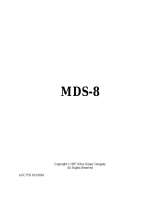Page is loading ...

WESLEY
'
...
~~
"- ....•
#~
-
II
INSTRUCTION
BOOKLET
W:l3
WZ7
W30
WESLEY
Orgelbouw b.v.
Morsestraat 28 - 6716 AH £de - The Netherlands - Tel. (31)08380 37403 - Fax (31)08380 22238

•

Contents
Couplers 6
Chorus 6
fuaern~ Connections 10
Midi 10
Aux-In............................................. 10
Acoustic 10
D

Introduction
You ace now the proud of owner of an Wesley Organ, an instrument
with a well chosen and balanced selection of stops which allow the
player the opportunity to perform the full repertoire of classical organ
music. This manual will assist you to make use of the many possibilities
offered by the Wesley organ. At the conclusion of this manual you will
find some registration examples. There is also a space to incorporate
your own registrations. Please spend a few minutes reading this impor-
tant information and experience the wonderful potential of your new
organ.
Voltage
It is important to check your supply voltage with the voltage setting of
the organ. This is printed on the serial numberplate which is located on
the left side beneath the manuals.
On-Off Switch
The On/Off switch is situated on the right side of the manuals. The
switch lights up when the organ is switched on and, after a few
seconds, the amplifiers will be automatically activated.
Pedal board
The pedalboards of the W27 and W30 are equipped with magnets
which activate reed switches. These switches ace invisibly mounted
behind the base panel against which the pedalboacd is located. The
magnets ace mounted into the front end of the pedal. As each pedal
note is played the reed switches ace activated by the magnets.
It is important to ensure that the pedalboacd is correctly sited.
D

Volume
The volume of the organ is adjustable through the rotary VOLUME
control. This control is situated on the right side of the manuals. The
rotary control operates independently from the expression pedals.
Transposer
The TRANSPOSERis situated on the right side of the manuals and
allows the player to change the key in which the music is played. This
variation is achieved by three half tones up or down from the zero
position which is the normal key:
A
=
440 Hz. (Check that the pitch
control is in the middle position). When accompanying other
instruments or singers who prefer to sing in a higher or lower register
than the original key, the transposer provides the ability to do so.
Pitch
The PITCH Control enables the player to tune the instrument through
finer controls of tuning than the transposer. In the middle position the
tuning is on
A
=
440 Hz (Ensure the transposer is in the "O"-position).
The PITCH Control is located on the left side of the manuals.
Cathedral
The digital Cathedral effect gives acoustic properties associated with the
resonance of large buildings and aims to give the wide level and range
of resonance which enhances the tonal quality of sound produced from
the organ. This effect is adjustable by volume. This control is situated
on the left side of the manuals. The rotary control allows the player to
alter the amount of cathedral effect. The regulation of this control is a
matter of individual choice and can be adjusted to suit different styles
of performance.
e

Tremulants
Couplers
The three stops allow Swell to Great, Great to Pedal and Swell to Pedal
coupling to be achieved according to the requirements of the organist
and the musical programme.
Chorus
The CHORUS Control works when the Swell to Great coupler is in use
and allows the generators between the manuals to become slightly
detuned to create a greater degree of tonal resonance and articulate
sound reproduction.
Manual Bass
The Manual Bass control tab allows the stops of the pedalboard to be
played through the Great manual. When the tab is activated the lowest
note of the chord, played on the Great manual, reproduces the tone
from the stops of the Pedal division whilst the performer uses only the
lower manual.
•

Midi
Midi is the abbreviation of Musical Interface for Digital Instruments.
The ability of the Midi allows different instruments to be played
through the classical organ. This device therefore allows the addition of
other Midi compatible equipment Le. keyboards, expanders or disc
drive units which can then be played through the organ.
MIDI how does it work? Midi does not send audio signals through its
connectors! Midi information only tells the connected device which key
is selected and how long. The organ is provided with three MIDI-
switches.
The switches: "MIDI PEDAL3", "MIDI GREAT 1" and "MIDI SWELL2"
allows the performer to decide if the corresponding manual or pedal
has to sent Midi-codes through the output connector. If none of the
MIDI-switches are switched on, no keying-information will be available
on the MIDI-out connector.
Midi-information from Midi devices connected to the Midi-in of the
rearside connections will be processed independent from the position
of the Midi-switches.
NOTE: In order that MIDI switching should work correctly, it's
important to engage the MIDI switches required prior to controlling
external devices, and only to turn it off after the playing has been
competed. If the MIDI switch is turned off while playing, the MIDI-
information sent will be incomplete. This can result in ciphers of the
last chord played. To correct this problem switch on the MIDI again
without selecting any keys.
The Midi standard has 16 different channels. Each manual has its own
channel. This channel number correspondents with the number on the
switch (Le. MIDI GREAT1 sends the MIDI-information through channel
1).
Expression Pedals
The left Expression Pedal controls the volume of the Great and the
Pedal division and the right Espression Pedal controls the Swell
division.
D

Capture
The Capture System enables the organist to store 6 personal choices of
combinations of registration into a memory, and to recall or change
them at any time.
The buttons for the 6 different combinations (numbered 1 to 6) are
located to the left side of the lowest manual.
The following instructions are required in order to store personal
combinations:
1. Choose the registration you wish to store.
2. Press the piston in which you want to store the Registration, f.ex. 1.
3. Press the SET-piston shortly. Your chosen Registration is now being
stored within Memory 1.
By means of the above instructions 5 more registrations can be stored,
whereby you should use the pistons 2 - 6.
Upon 'storage" of a combination the old combination within the
relating memory will be automatically cancelled.
In order to read out a combination please press one of the pistons 1 to
6.
Upon pressing the O-piston the activation of the capture system can be
changed into Hand Registration.
The memory of a capture system is protected even when the organ is
switched off. Memory is not affected by turning the organ off or
disconnecting it from the mains supply.
Fixed Combinations
presets
The preset pistons allows the organist the choice of fixed combinations
which are factory programmed at the time of manufacture. These
pistons are located in the centre of the lower rail below the manuals.
These presets are : PP - P - MF - F - FF - T - HR - HR+ - RO.
Fixed combinations are groups of useful registrations which have been
pre-selected according to traditional musical standards from P
(pianissimo) to T (futti). Pressing the HR-switch enables you to change
from a preset to Hand Registration. Pressing the HR+ switch offers the
possibility to add stops yourself to the registration activated by a fixed
combination or free combination (pls. refer to Capture system). With
the Reeds Of Switch (RO) you are able to switch off the reeds at any
time. This applies to Hand registration, Fixed Combinations, and Free
Combinations.
D

Headphone Socket
The headphone socket is located on the left side of the console below
the manuals, (adjacent to the serial number plate). The headphone
socket is a stereo connection input which is suitable for any
headphones with an impedance up to 2000 Ohm. When using low
impedance headphones (8 Ohm) volume may increase beyond a
comfortable level. The volume of the instrument should then be
controlled by the general volume rotary control.
When using the headphone socket the internal speakers of the organ
are automatically silenced. The various channels of the instrument are
then spread throughout the headphone system.
Registra tion
Registration is essential to the art of organ playing and is an expression
of the organist's own musical taste and tonal appeal. With this owners
manual are some examples of registrations for different types and styles
of music.
All Johannus organs incorporate a compliment of stops which clearly
define the principle voice groups of the classical organ. These include
strings, flutes, diapasons and reeds. In addition mutations are
incorporated to enhance the flute voices whilst mixtures add further
credence tot the diapason chorus.
As in all organ music the variety of stops to be used varies according to
the music to be played. Practice and experimentation provides the
player with many exciting options and combinations of sound. It is also
important to remember that, in all Wesley organs, the use of the
expression pedals and tremulants can add further effect and definition
to the performance of the player.

External Connections
At the rear of the console various sockets are located to allow for the
connection of speakers, MIDI equipment or acoustical systems. These
sockets are designated as follows:
Midi Connection
Midi-In:
Midi-Thru:
Midi-Out:
To receive Midi-codes from other instruments.
For passing codes received.
To send Midi-codes to other instruments.
Aux-In
This input is for use when connecting other audio equipment to
the Johannus organ.
Acoustic Connection
This connection allows the Johannus 4 channel acoustic system to
be connected to the organ. This system creates an acoustical
environment within any building and allows for further
development of the cathedral effect.
Care oi the Organ
The cabinet of Wesley organs consists of either solid wood or high
quality compacted wood board with veneer finish. Consoles should be
cleaned with a soft polishing cloth and the keyboards cleaned with a
soft chamois leather.
We do not recommend use of wax. oils or spray polishes as these
cleaning compounds may cause damage to the lacquer of the organ
cabinet.
Direct sunlight can cause discoloration of cabinet especially light oak.

Technical Speciiications
- Voices
- Manual compass
- Pedalboard
- Touch
- Couplers
- Tremulants
- Tone generation
- Amplification
- Volume
- Chiff
- Pedalboard
- Transposer
- Pitch
- Mixtures
- Fixed Combinations
- Capture system
- Expression Pedals
24 digital sampled voices
C-c""(2 x 5 octaves)
13/27/30-note
straight
Church organ touch
Complete set of manual and pedal couplers.
Independent tremulant-generator for Great and
Swell organ.
D.S.R. (Digital-Sampling-Reproduction) system.
4 amplifiers of 40 watts each, with 4 speakers in the
cabinet.
The volume of the organ is externally adjustable.
Every stop has per key an original sample of chiff
effects.
The Chorus-effect is realized by means of a slight
detunation of the different tonegenerators.
The Acoustics-effect is digitally reproduced. The
volume is adjustable (continue).
Magnetic reed switches
(W27/W30)
3 halftones up and down
Close tuning. Continuous adjustable.
Repeating mixture on Great, Swell and Pedal.
PP - P - MF - F - FF - T
6 free programmable registration-combinations.
1 Expression Pedal for volumecontrol of Great and
Pedal.
1 Expression Pedal for volumecontrol of Swell.
Light or dark oak
Wooden roll top cover
Depth Depth
Model Height Width without with pedal
pedal
W13 106 em 117,5 em 62,5 em 62,5 em
W27 111 em 117,5 em 62,5 em 90 em
W30 111 em 131,5 em 62,5 em 90 em
External Connections
- Headphones, up to 2 kOhm
- Midi In!fhru/Out
- Aux-in
-Johannus 4-channel acoustics.
Options
m

Registration Examples
PPP SOLO ON GREAT
I
PP
I
SOLO ON SWEll
I I
P
II
TRIO I
I
I
I
MF
III
TRIO II
I
I I I
FI
II I
ROMANTIC
I I
I
I I
FF
IIIII
PLENUM
III I I I
T
I I I I
I
I
III
I
II
I
I
I
I I I I
III
I
I I I I I I I I I
PEDAL
ABCDE
F
G
H
I
J
K
L M
PRINCIPAL
16'
000
• •
• •
0 0 0 0 0
•
SUBBASS
16'
•
•
•
• •
• • • •
• •
• •
OCTAVE
8'
000
•
• •
•
000
•
0
•
GEDACKT
8'
0 0
• •
•
•
•
•
0
•
0
•
0
OPEN FLUTE
4'
0000
•••
00000
•
MIXTURE III
000000
•
0 0 0 0 0
•
TRUMPET
8'
0 0 00
• • •
000000
ClARION
4'
0000000000000
MIDI TO PEDAL
3
0 0 0 0 0 0 0 0 0000 0
GREAT
ABCDE
F
G
H
I
J
K
L M
DIAPASON
8'
000
•
•
•••
0
•
00
•
ROHRFLUTE
8'
• •
•
• •
• •
0
•
0
•
•
0
PRINCIPAL
4'
0 0
•
•
• •
•
0 0 00 0
•
1WELFTH
2'/,'
0 0 0
••
• •
000
•
0
•
OCTAVE
2'
0 0 0 0
•
• •
00
•
0 0
•
CORNET
N
0000000
•
00000
MIXTURE II·N
00000
• •
00000
•
TRUMPET
8'
0 0 0 0
•
• •
00000 0
MIDI TO GREAT
1
0000000000000
SWELL
ABCDE
F
G
H
I
J
K
L M
BOURDON
16'
000000
•
000000
HOHLFLUTE
8'
0
•
• •
•
• •
•
0
••••
GAMBA
8'
•
• •
• •
•
•
•
000
•
0
CELESTE
8'
0000000
•
000
•
0
WALDFLUTE
4'
0 0
••• • •
0 0
•
0 0
•
CONICAL FLUTE
2'
0 0 0 0
• •
•
000
•
0
•
NAZARD
Ph'
0 0 0 0 0 0
•
00
•
0 0
•
CROMORNE
8'
0000
•
•
•
0
•
0 0 0 0
MIDI TO SWELL
2
0000000000000
ACCESSORIES
A B
C
DE
F
G
H
I
J
K
L M
SWELL TO GREAT
0
•••••••
0 0 0
•
•
GREAT TO PEDAL
000
• • • •
0000
•
•
SWELL TO PEDAL
0
• • •
•
•••
0 0
• • •
TREMULANT GREAT
000000 0
•
0 0 0
•
0
TREMULANT SWEll
0000000
•
•
0 0
•
0
CHORUS
0
••••
• •
0000
•
0
MANUAL BASS
0 0 0 0 0 0 0 0 0 0 000
CD

Own Registrations
I
III
I
IIIII I IIIIIII
PEDAL AB C D
E
F
G
H
I
J
K
L M
PRINCIPAL
16'
0000000000000
SUBBASS
16'
0000000000000
OCTAVE
S'
0000000000000
GEDACKT
S'
00000000000 0 0
OPEN FLUTE
4'
00000 0 0 0000 0 0
MIXTURE III
00000000000 0 0
TRUMPET
S'
00000000000 0 0
ClARION
4'
00000000000 0 0
MIDI TO PEDAL
3
00000000000 0 0
GREAT AB C D
E
F
G
H
I
J
K
L M
DIAPASON
S'
00000000000 0 0
ROHRFLUTE
S'
00000000000 0 0
PRINCIPAL
4'
000000000000 0
TWEIFfH
2%'
00000000 0 0 0 0 0
OCTAVE
2'
000 0 000 0 000 0 0
CORNET
N
00000000000 0 0
MIXTURE II-N
00000000000 0 0
TRUMPET
S'
0000000000000
MIDI TO GREAT
1
00000000 0 0 0 0 0
SWELL ABCD
E
F
G
H
I
J
K
L M
BOURDON
16'
00000 0 0 0 00000
HOHLFLUTE
S'
000000000000 0
GAMBA
S'
00000000 0 0 0 0 0
CELESTE
S'
00000 0 0 0 0 0 000
WALDFLUTE
4'
0000000000000
CONICAL FLUTE
2'
0000000000000
NAZARD
1';"
0000000000000
CROMORNE
S'
00000 0 0 000000
MIDI TO SWEll
2
00000000000 0 0
ACCESSORIES AB C D
E
F
G
H
I
J
K
L M
SWEll TO GREAT
00 0 0000000000
GREAT TO PEDAL
0000000000000
SWEll TO PEDAL
00000 0 0 0 0 0 0 0 0
TREMUI.ANT GREAT
000000000000 0
TREMUI.ANT SWEll
00000000000 0 0
CHORUS
00000000 0 0 0 0 0
MANUAL BASS
0000000000000

Personal Notes
/