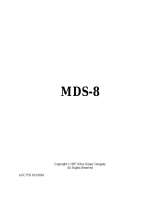Page is loading ...

WESLEY
INSTRUCTION
BOOItLET
ETUDE
ALLEGRO
WESLEYOrgelbouw b.v.
Morsestraat 28 - 6716
All
Ede - Tel. (08380) 37403 - Fax (08380) 22238

WARNING
RISK OF ELECTRIC SHOCK
DO NOT OPEN
TO PREVENT THE RISK OF FIRE OR ELECTRIC SHOCK, DO
NOT EXPOSE THIS APPLIANCE TO RAIN OR MOISTURE.
TO PREVENT ELECTRICAL SHOCK, DO NOT REMOVE COVER.
NO USER SERVICEABLE PARTS INSIDE. REFER SERVICING TO
QUALIFIED SERVIC PERSONEL.
AFIN DE PREVENIR UN CHOC ELECTRIQUE NE PAS ENLEVER
LE COUVERCLE ARRIERE. IL NE SE TROUVE A L'INTERIEUR
AUCUNE PIECE POUVANT ETRE PERAREE PAR L'USAGER.
S'ADRESSER A UN REPARATEUR COMPETENT.
NE PAS EXPOSER CE PRODUIT A LA PLUIE OU A L'HUMIDITE.
THIS SYMBOL INDICATES THAT DANGEROUS VOLTAGE
CONSTITUTING A RISK OF ELECTRIC SHOCK IS PRESENT
WITHIN THIS UNIT.
THIS SYMBOL INDICATES THAT THERE ARE IMPORTANT
OPERATING AND MAINTANANCE INSTRUCTIONS IN THE
LITERATURE ACCOMPANYING THIS UNIT.

CONTENTS
INTRODUCTION 5
MAINS VOLTAGE 5
MAINSSWITCH ....................................................... 5
PEDALBOARD 5
EXPRESSION PEDAL 5
PEDALVOLUME. ...................................................... 6
EXTERNAL CONNECTIONS 10
MIDI ............................................................ 10
AUX IN 10
EXTERN REVERB ................................................... 10
REGISTRATION EXAMPLES
ETUDE 12
ALLEGRO 14
OWN REGISTRATIONS
ETUDE 13
ALLEGRO 15
PERSONAL NOTES .................................................... 16
D

D

INTRODUCTION
You are now the proud owner of a WESLEYOrgan, an instrument with a well
chosen and balanced selection of stops which allows the player the opportunity
to perform classical organ music. This manual will assist you to make use of the
many possibilities offered by the WESLEYorgan. At the end of this manual you
will find some registration examples. There is also a space to incorporate your
own registrations. Please spend a few minutes reading this important information
and experience the wonderful potential of your new organ.
MAINS VOLTAGE
It is important to check your mains voltage with the voltage setting of the organ.
This is printed on the serial number plate which is located on the left side
beneath the keyboards.
The mains switch is situated on the right hand side of the keyboards. The switch
lights up when the organ is switched on and, after a few seconds, the amplifiers
will be activated automatically.
The pedalboard of the organ is equipped with magnets which activate reed
switches. These switches are invisibly mounted behind the base panel against
which the pedalboard is located. The magnets are mounted into the front end of
the pedal. As each pedal note is played the reed switches are activated by the
magnets.
EXPRESSION PEDAL

PEDAL VOLUME
The pedal volume is adjustable with the overall rotary control VOLUMEPEDAL.
With the rotary control in the middle position the volume of the pedal is
balanced with respect to great and swell. Turning the control either way from its
central position will either increase or decrease the pedal volume in relation to
great and swell. This volume control is independent of the position of the
expression pedal and/or the balance control.
The control is situated to the left of the keyboards.
BALANCE GREAT SWELL
The balance between the volume of great and swell is adjustable by the rotary
control BALANCEGREAT/SWELL.The balance between the two keyboards is
normal with the rotary control in the middle position. Rotating the control anti-
clockwise will increase the volume of great and at the same time decrease the
volume of swell. Similarly when turned clockwise the volume of great decrease
and at the same time the volume of swell increase. This balance control is
independent of the position of the expression pedal and the PEDALVOLUME
control.
This control is situated to the left of the keyboards.
CATHEDRAL VOLUME
The digital cathedral effect gives acoustic properties normally associated with the
reverberation effect in large buildings and gives the wide level and range of
reverberation which enhaces the tonal quality of sound produced from the organ.
The volume of this effect is adjustable by an overall rotary control. The cathedral
effect is off when the control is turned fully anti-clockwise.
The control is situated to the left of the keyboards.
The overall rotary PITCH control enables the organist to tune the intrument
about a quarter tone upward or a quarter tone downward. With the rotary
control in the middle position the tuning is on A=440Hz. Because it is almost
impossible to tune the instrument close at 440Hz without a tuning fork, the
rotary control is equipped with a mechanical indication for the middle position.
When the control comes in the middle position during rotation, you will feel a
mechanical "click".
The PITCH control is situated to the left of the keyboards .
•

COUPLERS
The organ has three couplers. One keyboard coupler and two pedal couplers.
Switching on the keyboard coupler (swell to great) gives the organist the facility
to play the stops of swell on the keyboard of great. Switching on the
pedalcoupler(s) gives the organist to facility to play the stops of great and/or
swell on the pedalboard.
TREMULANTS
Both keyboards (great and swell) have separate tremulants. When using the
couplers, the tremulant belonging to the destignated keyboard is activated.
CHORUS
When using the CHORUS stop, the several tone-generators of the organ are
detuned slightly from one another. This creates (when the organist is playing with
the SWELLTO GREAT coupler on) a greater degree of tonal resonance and
articulate sound reproduction.
MANUAL BASS
Using the MANUALBASSstop gives the player the facility to play the pedal stop
through the great keyboard. Only the lowest note of a chord is coupled through
the great keyboard.
INTONATION
:z
Your organ is equipped with two different intonations, These intonations are
romantic and baroque. A romantic intonated organ has a more "round" sound
and a baroque intonated organs sounds more "sharp". With the INTONATION 2
stop, you can make a choise between the two different intonations. When the
organ is first switched on it automatically gives the Romantic intonation. To
create Baroque intonation simply press the tab marked ALTVOICES,which, when
lit, gives the baroque tones.
D

MIDI is the abbreviation of Musical Interface for Digital Instruments. MIDI allows
different instruments to be played through the organ and therefore provides the
facility for adding other MIDI compatible equipment i.e. keyboards, expanders or
disc drive units.
How does MIDI work? MIDI transmits/receives digital information only. I.e.
MIDI does not transmit/receive audio signals but the digital information tells the
connected device which key is selected and how long etc.
The MIDI standard has 16 different channels.
Your WESLEY organ transmits/receives through channel 1 (great), channel 2
(swell), channel 3 (pedal) and channel 12 (stops).
For example, it is possible to transmit MIDI data through channel 1 to an
expander and at the same time through channel 2 to another expander. In this
example, both expanders have to be installed in such a manner that each
expander only can receive data of its allocated channel.
FIXED COMBINATIONS
The pistons PP - P - MF - F - FF - T - 0 can be used in two modes. The pistons are
in the fIXed combination mode when piston Ml is out and in programmable
mode when piston Ml is pressed in.
Piston Ml is the right hand piston of the switch bank (placed below the
keyboard).
Fixed combinations are groups of factory preset registrations which have been
pre-selected according to traditional musical standards from PP (Double
Pianissimo) to T (Tutti).
It is also possible to switch individual voices on and off within the fIXed
combinations by simply pressing the appropriate stop (including accompaniment
stops and accessories).
Pressing the O-piston will switch off all stops.
The pistons are situated centrally below the keyboard.
PROGRAMMABLE COMBINATIONS
For switching from ftxed combinations mode to programmable combinations
mode, piston Ml has to be pressed. The free programmable pistons enables the
organist to store 7 personal choices of combinations of registrations into a
memory, and to recall or change them at any time.
•

For setting personal combinations:
1. Press Ml piston (programmable mode).
2. Select the registration you wish to store.
3. Push the SET piston and keep it pressed (the SET piston is situated at the
far left hand side below the keyboard).
4. Push the piston in which you want to store the registration (for example
piston PP) while still holding the SET piston. After that the SET piston can
be released and the combination is stored in piston PP.
Using the pistons P - MF - F - FF - T - 0 six more personal registrations can be
stored.
When a combination is stored in a piston, the existing free programmable
combination in that piston is erased automatically. The factory preset registration
cannot be erased.
With Ml in the "free" mode anyone of the programmed combinations can be
recalled by pressing one of the pistons PP - P - MF - F - FF - T - O.
The memory of the free programmable combination-system is protected in such a
way that programmed combinations are not lost when the organ is switched off
or when the organ is disconnected from the mains supply.
In the free programmable combination mode, the O-piston will not work as a
cancel (as in the ftxed combination mode), to switch off all stops. If the same
function is required for the O-piston in both modes, the O-piston has to be
"empty" in the free programmable combination mode. Switch all stops off and
store this as a "registration" to empty the O-piston.
HEADPHONES
The headphone socket is located to left side of the console beneath the keyboard,
adjacent to the serial number plate. The headphone socket is a stereo output
which is suitable for any headphones with an impedance up to 2kO. When using
low impedance headphones (8 Ohm) the volume may increase beyond a
comfortable level. The volume of the instrument should then be controlled by the
expression pedal.
When using the headphone socket, the internal speakers of the organ are
automatically silenced. The various channels of the instrument are then spread
throughout the stereo headphone system.

REGISTRATION
Registration is an essential part of the art of organ playing and is an expression of
the organist's own musical taste and tonal appeal. At the end of this instruction
booklet you will find some examples of registrations for different types and styles
of music.
The WESLEYorgan incorporates a compliment of stops which clearly define the
principal voice groups of the classical organ. These include strings, flutes,
diapasons and reeds. In addition, according to the model of the instrument,
mutations are incorporated to enhance the flute voices whilst mixtures add
further credence to the diapason chorus.
As in all organ music the variety of stops to be utilized varies according to the
music to be played. Practice and experimentation provides the player with many
exciting options and combinations of sound. It is also important to remember
that the use of the accessories, the expression pedal and the rotary controls can
add further effect and definition to the performance of the player.
EXTERNAL CONNECTIONS
At the rear of the console various sockets are located to allow for the connection
of MIDI equipment or acoustic systems. These sockets are standard* and are
designated as follows:
* LSI and LS2 are extra optionals, available only at time of purchase. These
connections allow for the addition of a 2 channel acoustic system to be
connected, similar to the external reverberation detailed above.
Midi-In:
Midi-Thru:
Midi-Out:
To receive Midi-codes from other instruments.
For passing codes received.
To transmit Midi-codes to other instruments.
.'i't.':'
This input is for use when connecting other audio equipment to the WESLEY
organ.
This connection allows the JOHANNUS (digital) 4 channel acoustic system to be
connected to the organ. This system creates an acoustical environment within any
building and allows for further development of the cathedral effect.

TECHNICAL SPECIFICATIONS
ETUDE ALLEGRO
13
27
30
27
30
Voices (Digital sampled) 18 18 18 29 29
Keyboard compass (C-c"" 5 octaves) 2 2 2 2 2
C • c (13-note) •
Pedalboard compa •• C • d'(27-note) ••
C - f'(30-note) • •
Contactsystem Mechanical switches •
Pedaalboard Magnetic reed switches •• • •
Couplers 3 3 3 3 3
Tremulants 2 2222
Chorus •••••
Pitch (Close tuning) • • • • •
Manual Bass • • •
• •
2 Intonations (Baroque/Romantic) •••• •
Expression Pedal (Overall Volume) 1 1 1 1 1
Pedal Volume •••• •
Volume controls
(External) Balance Great/Swell •• • • •
Cathedral Volume • • •• •
Amplifiers (40 watt) / Loudspeakers 3 3 3 3 3
Fixed combinations ( PP - P • MF • F • FF- T • 0 ) •• • • •
Free programmable combinations 7 7 7 7 7
Dark oak •••••
Cabinet Light oak •••••
Wooden rollcover •••• •
Height (Without Music rack) 106 111 111 111 111
Height (With Music rack) 127 132 132 132 132
Dimensions (cm) Width 113,5 113,5 131,5 113,5 131,5
Depth (Without Pedalboard) 62,5 62,5 62,5 62,S 62,5
Depth (With Pedalboard) 62,S 87,5 87,5 87,5 87,5
EXTERNAL CONNECTIONS
In •••••
Midi Thru • • •••
Out •••••
Output for external Acoustic (300mV/4700) •••••
Auxiliary - Input (70mV/47kO) •• •
•
•
OPTIONS
2 Channel Acoustic (DAK-2) •••••
Bank with music compartment •••••
m

PPP SOLO ON GREAT
PP SOLO ON SWELL
PTRIO I
MF TRIO II
FROMANTIC
FF PLENUM
I
T
I
I
PEDAL
A
B
CD
E
F
G
H
J
K
L
M
SUBBASSS
16'
•••••••••••••
GEDACKT
8'
0 0 0
••••
00
•• • •
OCTAVEBASS 4'
000 0
•••
0000 0
•
FAGOTTO
16'
000 0 00
•
000000
GREAT
A
B
C D
E
F
G
H
I
J
K
L
M
OPEN DIAPASON
8'
0 0 0
••••
00 0
•••
ROHRFLUTE
8'
••••••• • ••
0
•
0
OCTAVE
4'
0 0 0
••••
00
•
0 0
•
SUPEROCTAVE
2'
000 0
•••
000
•
0
•
SESQUIALTER II
0000000
•
0
•
000
MIXTURE IV
00000
••
00 0 0 0
•
TRUMPET
8'
00000 0
•
000000
SWELL
A
BC
D
E
F
G
H
I
J
K
L
M
STOPPED FLUTE
8'
00
••••••
0
••••
VIOlA
8'
•••••••
0000
•
0
CELESTE
8'
0
•
000 0 0 0 0 0 0
•
0
ROHRFLUTE 4'
0 0
••••••
0
•
0
••
NAZARD
2'1>'
000 0 0 0
•
000
•
•
•
WALDFLUTE
2'
0000
•••
00
•
00
•
OBOE
8'
00000
• •
0
•
0000
ACCESSORIES
A
BC
D
EF
G
H
J
K
L
M
SWELL-GREAT ••••••••
000
•
•
GREAT-PEDAL •••••••
0 0 0 0
••
SWELL-PEDAL ••••••••
0 0 0
••
TREMUIANT GREAT
0000000
•
000
•
0
TREMUIANT SWELL
00000000
•
0 0
•
0
CHORUS •••••••
0000
•
0
MANUAL BASS
0000000000000
INTONATION 2
0000000000000

OWN REGISTRATIONS
PEDAL A
B
CD
E
F
G
H
I
J
K
L
M
SUBBASS
16'
000000000 0 0 00
GEDACKT
S'
000000000000 0
OCTAVEBASS
4'
000000000000 0
FAGOTIO
16'
0000 0 0 0 0 0 0 0 0 0
GREAT A
B
C D
E
F
G
H
I
J
K
L
M
OPEN DIAPASON
S'
0000000000000
ROHRFLUTE
S'
0000000000000
OCTAVE 4'
000000 0 0 0 0000
SUPEROCTAVE
2'
000000 0 0 0 0000
SESQUIALTER II
00000000 0 0000
MIXTURE IV
00000000 0 0000
TRUMPET
S'
0 0 00000000000
SWELL A
B
C
D
E
F
G
H
I
J
K
L
M
STOPPED FLUTE
S'
000000000000 0
VIOlA
S'
000000000000 0
CELESTE
S'
0000000000000
ROHRFLUTE
4'
000000000000 0
NAZARD
2';,'
000000000000 0
WALDFLUTE
2'
000000 0 0 0 000 0
OBOE
S'
000000 0 0 0 000 0
ACCESSORIES A
B
C D
E
F
G
H
J
K
L
M
SWELL-GREAT
0 0 0000 0 0 0 000 0
GREAT-PEDAL
000000 0 0 0 000 0
SWELL-PEDAL
000000000000 0
TREMUlANT GREAT
000000000 0 0 0 0
TREMUlANT SWELL
000000000 0 00 0
CHORUS
000000000 0 00 0
MANUAL BASS
000000000 0 0 0 0
INTONATION 2
00000000 0 000 0
CD

REGISTRATION EXAMPLES
PPP SOLO ON GREAT
PP SOLO ON SWELL
PTRIO I
MF TRIO II
FROMANTIC
FF PLENUM
I
T
I
I
PEDAL AB C
DE
F G
H
I
J
K
LM
PRINCIPAL
16'
0 0 0 0
• • •
0000 0
•
SUBBASS
16'
•••••••••••••
OCTAVEBASS
S'
0 0 0
••••
00000
•
GEDACKT
S'
00
••••• • ••••
0
CHORALBASS
4'
0 0 0 0
• • •
00000
•
FLUTE 2'
00000
••
0000 0
•
BOMBARDE
16'
0000 0 0
•
000000
TRUMPET
S'
00000
••
000000
GREAT A B C
DE
FG
H
I
J
K
LM
QillNTATON
16'
00000
••
000000
OPEN DIAPASON
S'
0 0 0
••••
000
•
0
•
ROHRFLUTE
S'
0
•••••••••
0
•
0
GAMBA
S'
•••••••
0
•
00
•
0
OCTAVE
4'
000
• • • •
000
•
0
•
OPEN FLUTE
4'
00
••••••
00000
TWELFTH 2 '/3
00000 0
••
0000
•
SUPEROCTAVE 2'
0 0 0 0
•••
00
•
00
•
CORNET
N
0000000
•
0 0 0 0 0
MIXTURE
V
00000
••
00000
•
TRUMPET
S'
000000
•
0 0 0000
SWELL ABC
DE
FG
H
I
J
K
L M
OPEN DIAPASON
S'
000
• • • •
00000
•
STOPPED FLUTE
S'
0
•••••••
0
•••
0
VIOLA
S'
••••••••
00 0
•
0
CELESTE
S'
••
00000
•
000
•
0
ROHRFLUTE
4'
0 0
••••••
0 0 0
••
NAZARD 2'/>,
000 0
•• •
0 0
•••
0
WALDFLUTE 2'
0000 0
••
00000
•
TIERCE
1'f,'
00000000 0 0
•
0 0
CROMORNE
16'
000000
•
000000
OBOE
S'
0 0 000
• •
0
•
0000
ACCESSORIES A B
C
DE
FG
H
I
J
KL
M
SWELL-GREAT ••••••• •
00 0
••
GREAT-PEDAL •••••••
000 0
••
SWELL-PEDAL ••••••••
00 0
•
•
TREMUIANT GREAT
0 0 00000
•
0 0 0
•
0
TREMUIANT SWELL
00000000
•
0 0
•
0
CHORUS •••••••
0 0 0 0
•
0
MANUAL BASS
0000000000000
INTONATION 2
0000000000000

OWN REGISTRATIONS
PEDAL A
B
CDE
F
G
H
I
J
K
L
M
PRINCIPAL
16'
000000 0 0 0 0000
SUBBASS
16'
000000 0 0 0 00 0 0
OCTAVEBASS
S'
0000000000000
GEDACKT
S'
0000000000000
CHORALBASS
4'
0000000000000
FLUTE 2'
000000 0 0 0 0 0 0 0
BOMBARDE
16'
000000 0 0 0 000 0
TRUMPET
S'
000000 0 000000
GREAT A
B
CDE
F
G
H
I
J
K
L
M
QUINTATON
16'
0000000000000
OPEN DIAPASON
S'
0000000000000
ROHRFLUTE
S'
0000 0 0000000 0
GAMBA
S'
0000000000000
OCTAVE
4'
00000 0 00 0 000 0
OPEN FLUTE
4'
0 0 00000000000
TWELFTH 2 ';,'
00000 0 0 0 0 0 000
SUPEROCTAVE 2'
0000000000000
CORNET IV
00000 0 0000 0 0 0
MIXTURE V
0 0 0000 0 00 0 0 0 0
TRUMPET
S'
000000000000 0
SWELL A
B
CD E
F
G
H
I
J
K
L
M
OPEN DIAPASON
S'
0 0 0 0 0 000000 0 0
STOPPED FLUTE
S'
00000 0 00 0 000 0
VIOlA
S'
000000 0 000000
CELESTE
S'
0000000000000
ROHRFLUTE
4'
000000000000 0
NAZARD 2';,'
0000000000000
WALDFLUTE 2'
000000000 0 0 0 0
TIERCE
1'/,
00000000 0 0000
CROMORNE
16'
0000 0 0000 0 0 0 0
OBOE
S'
00000 0 0 0 0 0 0 0 0
ACCESSORIES A
B
CD E
F
G
H
I
J
K
L
M
SWELL-GREAT
00000000 0 0000
GREAT-PEDAL
00000000000 0 0
SWELL-PEDAL
00000000 0 0 0 0 0
TREMUIANT GREAT
000000000000 0
TREMUIANT SWELL
000000000000 0
CHORUS
000000000000 0
MANUAL BASS
000000000000 0
INTONATION 2
0 0 0000000000 0

PERSONAL NOTES
/