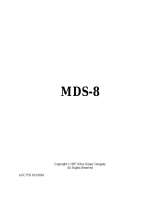Page is loading ...

INSTRUCTION BOOKLET
SWEELINCKI
SWEELINCK II
SWEELINCK III


Johannus • The Company
Introduction ............................................................
Voltage 5
On/Offswitch ........................................................... 5
Pedalboard 5
Volume 6
Pitch 6
Cathedral .............................................................. 6
Couplers 7
Chorus ................................................................ 7
Light Regulator 7
Midi 8
Expression Pedals ....................................................... 8
General Crescendo Pedal 8
Capture System ......................................................... 9
ToePistons (optional).................................................... 10
FixedCombinations ..................................................... 10
Speaker Facility (optional) 10
Headphone Socket 11
External Connections
MIDI 12
AUX-IN............................................................. 12
EXTERNREVERB..................................................... 12
Care of the Johannus Organ 12
Technical Specifications 13
Registration examples and own registrations
SWEELINCKI........................................................ 14
SWEELINCK II 16
SWEELINCKIII....................................................... 18

Johannus - The Company
Johannus Organs commenced building classical organs in 1971
from the basement of a house in the town of Ede in Holland.
Such was the enthusiasm for the new organs that the company
soon had to move to factory premises in the nearby town of
Veenendaal to allow for the increase in production.
By 1976 Johannus had returned to Ede and opened new
premises which incorporated factory building facilities, research
and development departments, administration offices and a
complete concert hall.
To mark the occasion the company dedicated its new beginnings
on March 12th 1976, by naming their concert hall after the world
famous Dutch organist Feike Asma, in recognition of his advise
and guidance in those early days which helped create the
characteristic Johannus sound.
Since then Johannus has continued to develop its unique and
individual sound, producing classical organs for a worldwide
market. Careful attention to tonal quality and craftsmanship has
become the hallmark of Johannus. Now the company enjoys
worldwide recognition and credibility as a builder of classical
organs to suit the individual organist, Churches, Concert Halls
and many other prestigious locations where classical organs are
situated.

You are now the proud of owner of an JOHANNUS SWEELINCK organ, an instru-
ment with a well chosen and balanced selection of stops which allow the player
the opportunity to perform the full repertoire of classical organ music. This
manual will assist you to make use of the many possibilities offered by the
JOHANNUS SWEELINCK organ. At the conclusion of this manual you will find
some registration examples. There is also a space to incorporate your own
registrations. Please spend a few minutes reading this important information and
experience the wonderful potential of your new organ.
Voltage
It is important to check your supply voltage with the voltage setting of the organ.
This is printed on the serial numberplate which is located on the left side beneath
the manuals.
The On/Off switch is situated on the right side of the manuals. The switch lights
up when the organ is switched on and, after a few seconds, the amplifiers will be
automatically activated.
The pedal board of the organ is eqUipped with magnets which activate reed
switches. These switches are invisibly mounted behind the base panel against
which the pedal board is located. The magnets are mounted into the front end of
the pedal. As each pedal note is played the reed switches are activated by the
magnets.
It is important to ensure that the pedal board is correctly sited.

The volume of the organ is adjustable through the rotary VOLUME control. This
control is situated on the right side of the manuals. The rotary control operates
independently from the expression pedals.
Transposer
The TRANSPOSER is situated on the right side of the manuals and allows the
player to change the key in which the music is played. This variation is achieved
by three half tones up or down from the zero position which is the normal key: A
=
440 Hz. (Check that the pitch control is in the middle position). When
accompanying other instruments or singers who prefer to sing in a higher or
lower register than the original key, the transposer provides the ability to do so.
The PITCH Control enables the player to tune the instrument through finer
controls of tuning than the transposer. In the middle position the tuning is on A
=
440 Hz (Ensure the transposer is in the "O"-position). The PITCH Control is
located to the left side of the console below the manuals (adjacent the serial
plate), or on the left side of the manuals.
The digital Cathedral effect gives acoustic properties associated with the
resonance of large buildings and aims to give the wide level and range of
resonance which enhances the tonal quality of sound produced from the organ.
This effect is adjustable both by volume and programme. These controls are
situated on the left side of the manuals. The program control is graduated 1-2-3-
4-5-6 and allows the performer to choose one of six different cathedral settings.
The rotary control allows the player to alter the amount of cathedral effect against
any of the six programmes. The regulation of these two controls is a matter of
individual choice an can be adjusted to suit different styles of performance.

Couplers
The three stops (SWEELINCK III: six) allow Swell to Great, Great to Pedal and
Swell to Pedal (SWEELINCK III also Swell to Positif, Positif to Great and Positif to
Pedal) coupling to be achieved according to the requirements of the organist and
the musical programme.
The CHORUS Control works when the Swell to Great coupler is in use and
allows the generators between the manuals to become slightly detuned to create
a greater degree of tonal resonance and articulate sound reproduction.
The MANUAL BASS control tab allows the stops of the pedalboard to be played
through the Great manual. When the tab is activated the lowest note of the
chord, played on the Great manual, reproduces the tone from the stops of the
Pedal division whilst the performer uses only the Great manual.
Light Regulator
(Available on certain models - Check organ specification for details)
The rotary STOP LAMPS control regulates the intensity of the stop tab lights. The
STOP LAMPS Control is located to the left side of the console below the manuals
(adjacent the serial plate).

Midi is the abbreviation of Musical Interface for Digital Instruments. The ability of
the Midi allows different instruments to be played through the classical organ.
This device therefore allows the addition of other Midi compatible equipment Le.
keyboards, expanders or disc drive units which can then be played through the
organ.
MIDI how does it work? Midi does not send audio signals through its connectors!
Midi information only tells the connected device which key is selected and how
long. The organ is provided with three MIDI-switches.
The switches: "MIDI PEDAL", "MIDI GREAT" and "MIDI SWELL" (1405/1410 also
"MIDI POSITIF") allows the performer to decide if the corresponding manual or
pedal has to sent Midi-codes through the output connector. If none of the MIDI-
switches are switched on, no keying-information will be available on the MIDI-out
connector.
Midi-information from Midi devices connected to the Midi-in of the rearside
connections will be processed independent from the position of the Midi-
switches.
NOTE: In order that MIDI switching should work correctly, it's important to
engage the MIDI switches required prior to controlling external devices, and
only to turn it off after the playing has been competed. If the MIDI switch is
turned off while playing, the MIDI-information sent will be incomplete. This can
result in ciphers of the last chord played. To correct this problem switch on
the MIDI again without selecting any keys.
The Midi standard has 16 different channels. Each manual has its own channel.
This channel number correspondents with the number on the switch (Le. MIDI
GREAT 1 sends the MIDI-information through channel 1).
Expression Pedals
volume
great volume
+swell
pedal
volume
great volume general
+
swell crescendo
pedal
volume volume general
volume great swell crescendo
positif
+
pedal
The General Crescendo Pedal registers the organ from Pianissimo to Tutti as the
organist depresses the pedal. As the General Crescendo Pedal is depressed,
stops are activated according to standard musical procedure. The General
Crescendo Pedal always has priority over Presets, Free Combinations or Hand
Registrations. It is still possible to switch off the Reeds using the RO button whilst
the General Crescendo Pedal is in use.

Capture
The Capture System enables the organist to store 24 personal choices of
combinations of registration into a memory, and to recall or change them at any
time.
The combinations are divided into three groups: M1, M2 and M3, each group
having 8 combination abilities. The buttons for controlling the groups (M1, M2,
M3) are located on the right side of the console below the lowest manual. In
each of the groups (M1, M2, M3) 8 different combinations can be programmed.
The buttons for the 8 different combinations (numbered 1 to 8) are located to the
left side of the lowest manual.
The following instructions are required in order to store personal combinations:
1. Switch memory to open position by turning the key of the MEMORY LOCK to
the right. This key is located on the left of the manuals.
2. Select the registration you wish to store.
3. Select and push the memory button (for example M1) into which the
registration is to be stored.
4. Push the SET-button (located to the left of the pistons 1 - 8), Hold the SET
button in and push one of the buttons 1 - 8 (for example 1).
5. Release the combination button (in this example button 1), then release the
SET-button.
Your chosen combination has now been stored within group 1 in piston 1.
Continuing the process through pistons 2 - 8 allows further registrations to be
stored in group 1. In order to store into group 2 or 3 repeat the above procedure
with the appropriate group 2 or 3 button pressed and then using the pistons 1 -
8 to store further registrations.
Stored registrations are further protected from erasure or cancellation by turning
the key of the memory lock back to the original position. Stored combinations
are now locked into the memory and cannot be erased or changed whilst the key
is in the lock position.
During any performance registrations which have been produced through the
capture system can be added to or changed by simply pressing the appropriate
individual stops required. To recall the original personal combination the relative
piston should be pressed again.
It is important to note that when personal combinations are programmed into the
memory system any accessories (all couplers, tremulants and Midi-switches)
should be incorporated into the programma at the time of registering. In this way
the accessories will appear with each programme. However, it is possible to set
all combinations without the accessories and simply add them at the time of
performance. The CA button (located to the right of the M1, M2, M3 pistons) is to
cancel accessories. Upon pressing the CA button the combination of accessories
programmed by the individual will remain whilst other piston combinations are
changed.
The Reeds Off button (RO) located in the centre of the lower rail, can be used
with Free Combinations, Fixed Combinations, Hand registrations and General
Crescendo Pedal. Upon depressing the RO piston all Reeds are cancelled.
Releasing the RO button recalls the reeds again. All Reed voices are designated
on the console with red coloured stop labels.
The 0 piston (located beside the pre-set pistons) allows the instrument to be
cancelled of all registrations except those being switched on by the General
Crescendo Pedal.
The memory of a capture system is protected even when the organ is switched
off. Memory is not affected by turning the organ off or disconnecting it from the
mains supply.

Toe Pistons (Optional)
According to the model of the organ, Toe pistons are supplied which operate as
follows.
Toe Piston-Couplers
Swell to Great, Great to Pedal, Swell to Pedal, (SWEELINCK III also Swell
to Positif, Positif to Great and Positif to Pedal) operate as per the detail
given in the section entitled "Couplers".
Toe piston-coupler are reversible.
Toe Piston Tutti -Pre-programmed at factory
When depressed, this piston over-rides any combination in use and
brings in Full organ. This piston is not reversible.
To cancel the Tutti piston depress the
"a"
piston. Press any other piston
to regain a registration. This will automatically cancel the Tutti registration.
Toe Pistons - Programmable
These pistons can be used to programme all departments of the organ,
either manuals or pedals. Setting Toe Pistons is achieved by following the
procedure as for the Capture System.
Fixed Combinations (Presets)
The preset pistons allows the organist the choice of fixed combinations which are
factory programmed at the time of manufacture. These pistons are located in the
centre of the lower rail below the manuals.
These presets are: PP - P - MF - F - FF - T
Fixed combinations are groups of useful registrations which have been pre-
selected according to traditional musical standards from P (Pianissimo) to T
(Tutti). It is also possible to switch individual voices on and off within the fixed
combination by simply pressing the appropriate stop. Similarly additional voices
not already in the fixed combination programme can be added in the same
manner. The lighted registered tabs clearly indicate which voices are in use at
any time.
Speaker Facility (Optional)
The 3 position switch A, AS or S operates as follows:
A - internal speakers of the console only.
AS - internal speakers of the console PLUS external speaker unit.
S - external speaker unit only

Headphone Socket
The headphone socket is located on the left side of the console below the
manuals, (adjacent to the serial number plate). The headphone socket is a stereo
connection input which is suitable for any headphones with an impedance up to
2000 Ohm. When using low impedance headphones (8 Ohm) volume may
increase beyond a comfortable level. The volume of the instrument should then
be controlled by the general volume rotary control.
When using the headphone socket the internal speakers of the organ are
automatically silenced. The various channels of the instrument are then spread
throughout the headphone system.
Registration
Registration is essential to the art of organ playing and is an expression of the
organist's own musical taste and tonal appeal. With this owners manual are some
examples of registrations for different types and styles of music.
All Johannus organs incorporate a compliment of stops which clearly define the
principle voice groups of the classical organ. These include strings, flutes,
diapasons and reeds. In addition, according to the modal of the instrument,
mutations are incorporated to enhance the flute voices whilst mixtures add further
credence tot the diapason chorus.
As in all organ music the variety of stops to be used varies according to the
music to be played. Practice and experimentation provides the player with many
exciting options and combinations of sound. It is also important to remember
that, in all Johannus organs, the use of the expression pedals and tremulants
can add further effect and definition to the performance of the player.

At the rear of the console various sockets are located to allow for the connection
of speakers, MIDI equipment or acoustical systems. These sockets are
designated as follows:
MIDI-IN: To receive Midi-codes from other instruments.
MIDI-THRU: For passing codes received.
MIDI-OUT: To send Midi-codes to other instruments.
This input is for use when connecting other audio equipment to the
Johannus organ.
This connection allows the Johannus 4 channel acoustic system to be
connected to the organ. This system creates an acoustical environment
within any building and allows for further development of the cathedral
effect.
Care of the Johannus Organ
The cabinet of Johannus organs consists of either solid wood or high quality
compacted wood board with veneer finish. Consoles should be cleaned with a
soft polishing cloth and the keyboards cleaned with a soft chamois leather.
We do not recommend use of wax, oils or spray polishes as these cleaning
compounds may cause damage to the lacquer of the organ cabinet.
Direct sunlight can cause discoloration of cabinet especially light oak.

Technical Specifications
SWEELINCK I SWEELINCK II SWEELINCK III
Digital Sampled voices 32 46 52
Manuals (C-c'''' 5 Octaves) 22 3
Pedal (C-f 3O-note straight) •••
Couplers 336
Tremulants 22 3
Amplifiers (40 watt eaeh) 4 6 8
Speakers in the console 6 912
Loudspeaker Facility 3-Position optional optional optional
Couplers optional optional optional
Toe Pistons Tutti optional optional optional
Programmable optional optional optional
Expression Pedals 2 2 3
General Crescendo Pedal
0
•
•
Wooden Swell Shoes ••
•
External Volume Control • • •
Chorus • • •
Acoustic Programs 6 6 6
Acoustic Volume Control •••
Transposer •• •
Pitch •• •
24 Combinations •• •
Capture System 48 Combinations optional optional optional
Lighted Pedal board •••
Stop Light Regulator •• •
Wooden Rollcover • • •
Bench with Music spare • • •
Height exel. Musie Rack 114,5 114,5 121,5
Width 131,5 131,5 138,5
Measures (em) Depth exel. Pedal 62,5 62,5 73,5
Depth inel. Pedal 91,5 91,5 96
External Connections
Headphone Socket Stereo ••
•
In •••
Midi Thru •••
Out •••
Reverb out (300mV/470Q) •• •
Aux In (70mV/47kQ) ••
•
External Loudspeaker Socket optional optional optional
.,u,,~

Registration Examples SWEELINCK I
PPP SOLO ON GREAT
PP SOLO ON SWELL
PTRIO I
MF TRIO II
FROMANTIC
FF PLENUM
I
T
I
I
PEDAL
A
B
C
0
EFGH
I
J
K
L
M
DOUBLE BASS 16'
0 0 0 0 0
••
0 0 0 0 0
•
SUBBASS 16' •••• • ••••••• •
OCTAVE
8'
0 0 0
• • ••
0 0 0
•
0
•
GEDACKT
8'
0 0
••••••••
0
•
0
BASSFLUTE 4'
0 0 0 0
•• •
00 0 0 0
•
MIXTURE III
000000
•
0000 0
•
CONTRA TRUMPET 16'
00000
••
000000
TRUMPET
8'
0 0 0 0
• • •
000000
MIDI TO PEDAL
3
0000000000000
GREAT
A
B
C
0
EFGH
I
J
K
L
M
BOURDON 16'
00000
••
0 0 0 0 0 0
OPEN DIAPASON
8'
000
• • •••
0
•
0
••
ROHRFLUTE
8'
••• • •••
0
•
0
•
0 0
GAMBA
8'
0
••••••
0000
•
0
OCTAVE 4'
0 0 0
••• •
0 0
•
0 0
•
OPEN FLUTE 4'
0 0
• • •••
000000
TWELFTH
2
2/3'
0 0 0 0
•••
000
•
0
•
SUPEROCTAVE
2'
00000
••
0 0
•
0 0
•
CONICAL FLUTE
2'
0 0 0 0
•• •
000000
CORNET IV
0000000
•
00000
MIXTURE IV-VI
00000
••
00000
•
TRUMPET
8'
0 0 0 0
•••
0 0 0 0 0 0
MIDI TO GREAT
000000000000 0
SWELL
A
B
C
0
EFGH
I
J
K
L
M
OPEN DIAPASON
8'
0 0 0
••••
00000
•
STOPPED FLUTE
8'
0
•• • ••••
0
• • •
0
VIOLA
8'
••• • ••••
000
•
0
CELESTE
8'
00 0 0000
•
000
•
0
OCTAVE 4'
0 0 0
••••
00000
•
FLUTE 4'
0 0
•••• •
000
• •
0
FLUTE TWELFTH
2
2/3-
0 0 0 0
•••
0 0
•
0 0 0
WALDFLUTE
2'
0000
•••
0 0 0
•
0
•
TIERCE 1
3/5'
0 0 0000000
•
0 0 0
RAUSCHPFEIFE II-IV
000000
•
00000
•
CROMORNE
8'
0000
•
•
•
0
•
0000
OBOE
8'
00000
••
000000
MIDI TO SWELL
2
0 0 00000000 0 0 0
ACCESSORIES
A
B
C
0
EFGH
I
J
K
L
M
SWELL TO GREAT
0
•• • ••••
0 0 0
• •
GREAT TO PEDAL
0 0 0 0
•• •
0000
••
SWELL TO PEDAL
0 0
•••• • •
0 0
•• •
TREMULANT GREAT
0000000
•
000
•
0
TREMULANT SWELL
0000000
••
0 0
•
0
CHORUS
0
• • ••
•
•
000 0
•
0
MANUAL BASS
0 0 000000 0 0 0 0 0

Own Registrations SWEELINCK I
PEDAL
A
B
C
DEFGH
I
J
K
L
M
DOUBLE BASS 16'
000000000000 0
SUBBASS 16'
00 0 0000000000
OCTAVE
8'
0000000000000
GEDACKT
8'
00000000000 0 0
BASS FLUTE 4'
00000000000 0 0
MIXTURE III
00000000000 0 0
CONTRA TRUMPET 16'
00000000000 0 0
TRUMPET
8'
00000000000 0 0
MIDI TO PEDAL
3
00000 0 0 0 0 0 0 0 0
GREAT
A
B
C
DEFGH
I
J
K
L
M
BOURDON 16'
00000000000 0 0
OPEN DIAPASON
8'
0000000000000
ROHRFLUTE
8'
00000000000 0 0
GAMBA
8'
00000000000 0 0
OCTAVE 4'
00000000000 0 0
OPEN FLUTE 4'
000000 0 0000 0 0
TWELFTH
2
2/3'
0000000000000
SUPEROCTAVE
2'
000000000000 0
CONICAL FLUTE
2'
00000000000 0 0
CORNET IV
0000000000000
MIXTURE IV-VI
000000 0 0000 0 0
TRUMPET
8'
00000 0 0 0 0 0 0 0 0
MIDI TO GREAT
00000000 0 0 0 0 0
SWELL
A
B
C
DEFGH
I
J
K
L
M
OPEN DIAPASON
8'
00000000000 0 0
STOPPED FLUTE
8'
00 0 00000000 0 0
VIOLA
8'
00000 0 0 0 0 0 0 0 0
CELESTE
8'
00000000 0 000 0
OCTAVE 4'
00000 0 0 0 0 0 0 0 0
FLUTE 4'
0000000000000
FLUTE TWELFTH
2
2/3'
0000000000000
WALDFLUTE
2'
000 0 0000000 0 0
TIERCE 1
3/5'
0000000000000
RAUSCHPFEIFE II-IV
000000000000 0
CROMORNE
8'
00 0 00 0 0 0 0 0 00 0
OBOE
8'
00000 0 0000000
MIDI TO SWELL
2
000000 0 000000
ACCESSORIES
A
B
C
DEFGH
I
J
K
L
M
SWELL TO GREAT
00000000 0 0 0 0 0
GREAT TO PEDAL
0000000000000
SWELL TO PEDAL
00000000000 0 0
TREMULANT GREAT
000000 0 0000 0 0
TREMULANT SWELL
00 0 000000000 0
CHORUS
0000000000000
MANUAL BASS
0 0 0 0 0 0 0 0 0 0 0 0 0

Registration Examples SWEELINCK II
PPP SOLO ON GREAT
PP SOLO ON SWELL
PTRIO I
MF TRIO II
FROMANTIC
I
FF
I
PLENUM
I
T
I
I
PEDAL AB
C
DE F G
H
I
J
K
L
M
DOUBLE BASS 16'
00000
• •
000000
SUBBASS 16' •••••• • ••••••
OCTAVE
8'
0 0 0
••••
00000
•
GEDACKT
8'
0
••••••••••••
CHORALBASS 4'
00 0
••• •
0000 0
•
BASSFLUTE 4'
0000
•••
000
•••
OPEN FLUTE
2'
0000 0 0
•
00000 0
MIXTURE III
00000 0
•
000000
BOMBARDE
32'
0000000000000
CONTRA TRUMPET 16'
00000 0
•
00000 0
TRUMPET
8'
0000
•••
000000
CLARION 4'
00000
••
00000 0
GREAT AB
C
D E F G
H
I
J
K
L
M
BOURDON 16'
000000
•
00000 0
OPEN DIAPASON
8'
0 0 0
•••••
0
•
0
••
ROHRFLUTE
8'
0
••••••
0
•
0
•••
GAMBA
8'
•••••••
0
•
00
•
0
OCTAVE 4'
0 0 0
••••
00000
•
SALICIONAL 4' •
000 0 000
•
00
•
0
OPEN FLUTE 4'
00
••• • •
0
•
00
•
0
TWELFTH
22/3'
0000
•••
0 0
•
00
•
SUPEROCTAVE
2'
0000 0
••
0000 0
•
FLUTE
2'
0 0 0 0
•••
00
• •
0
•
LARIGOT 1
1/3'
0000 0
••
0 0
••
00
CORNET IV
00000000000 0 0
SESQUIALTER II
0000000
•
0000 0
MIXTURE V-VII
000000
•
0000 0
•
CONTRA TRUMPET 16'
00000 0
•
00000 0
TRUMPET
8'
0000
•••
000000
SWELL AB
C
DEF G H
I
J
K
L
M
QUINTATON 16'
0000 0
• •
000000
OPEN DIAPASON
8'
000
•• • •
00
•
0
• •
STOPPED FLUTE
8'
0
•••••••
0 0
•••
VIOLA
8'
•••
00
• • •
000
•
0
CELESTE
8'
00000 0 0
•
000
•
0
OCTAVE 4'
000
••• •
0 0
•
0 0
•
VIOLON 4' •
0000
•••
000
•
0
ROHRFLUTE 4'
0 0
••••••
000
•
0
FLUTE TWELFTH
2
2/3'
0000
• • •
000
•
0
•
WALDFLUTE
2'
0 0 0 0
•••
0 0
••
0
•
TIERCE 1
3/5'
00000000000 0 0
NAZARD 1
1/3'
00000
••
00
•
00 0
SIFFLUTE
l'
00000 0 0 0 00
•
00
RAUSCHPFEIFE III-V
00000
••
0000 0 0
CYMBAL II-III
00000 0
•
00000
•
CROMORNE
8'
0000
•
••
0000 0 0
VOX HUMANA
8'
000000
•
000000
OBOE
8'
0000 0 0
•
0
•
0000
ACCESSORIES AB
C
DEFG
H
I
J
K
L
M
SWELL TO GREAT
0 0
•••••
0000
••
GREAT TO PEDAL
00000 0
•
0
•
0
•
•
0
SWELL TO PEDAL
0 0
•••• • •
0
•
0
••
TREMULANT GREAT
0000000
••
00
•
0
TREMULANT SWELL
0000000
• •
0 0
•
0
CHORUS
0 0
•••••
0000
•
0
MANUAL BASS
0000000000000
MIDI TO GREAT 1
000 0 00000000 0
MIDI TO SWELL
2
00000 0 0000000
MIDI TO PEDAL
3
000000000000 0

Own Registrations SWEELINCK II
PEDAL AB
C
0
EFG
H
I
J
K
L
M
DOUBLE BASS 16'
000000 0 000000
SUBBASS 16'
00 0 0000000000
OCTAVE
8'
0000 0 000 0 000 0
GEDACKT
8'
0000 0 0 0 0 0 0 0 00
CHORALBASS 4'
0000 0 0 0 0 0 0 0 00
BASSFLUTE 4'
0000000000 0 0 0
OPEN FLUTE 2'
00 0 000 0 000000
MIXTURE III
000000000000 0
BOMBARDE 32'
0000000000000
CONTRA TRUMPET 16'
000000 0 000000
TRUMPET
8'
0000 0 000 0 0000
CLARION 4'
0000 0 0 0 00000 0
GREAT AB
C
0
EFG
H
I
J
K
L
M
BOURDON 16'
0000000000000
OPEN DIAPASON
8'
000000000000 0
ROHRFLUTE
8'
000000 0 0 0 0 0 0 0
GAMBA
8'
00000000 0 0 0 0 0
OCTAVE 4'
000000 0 0 0 0000
SALICIONAL 4'
000000000000 0
OPEN FLUTE 4'
000000 0 0 0 000 0
TWELFTH 2
2/3'
0000 0 0 0 000000
SUPEROCTAVE 2'
000000 0 0 0 0000
FLUTE 2'
0000000000 0 0 0
LARIGOT 1
1/3'
0000000000000
CORNET IV
000000000000 0
SESQUIALTER II
0000000000000
MIXTURE V-VII
000000 0 0 0 000 0
CONTRA TRUMPET 16'
000000 0 0 0 000 0
TRUMPET
8'
00000000 0 0 0 0 0
SWELL AB
C
0
EFG
H
I
J
K
L
M
QUINTATON 16'
0000 0 0 0 0 0 000 0
OPEN DIAPASON
8'
00000000 0 0 0 0 0
STOPPED FLUTE
8'
000000000000 0
VIOLA
8'
0000000000 0 0 0
CELESTE
8'
0000000000000
OCTAVE 4'
0000 0 0 0 0 0 0 0 0 0
VIOLON 4'
0000000000000
ROHRFLUTE 4'
0000000000000
FLUTE TWELFTH
~/3'
0000000000 0 0 0
WALDFLUTE 2'
0000 0 0 0 0 0 0 0 0 0
TIERCE 1
3/5'
0000 0 0 0 0 0 0000
NAZARD 1
1/3'
0000000000000
SIFFLUTE 1'
0000000000000
RAUSCHPFEIFE III-V
000000000000 0
CYMBAL II-III
0000000000000
CROMORNE
8'
0000000000000
VOX HUMANA
8'
0000000000000
OBOE
8'
000000000000 0
ACCESSORIES AB
C
0
EFG
H
I
J
K
L
M
SWELL TO GREAT
000000000000 0
GREAT TO PEDAL
000000000000 0
SWELL TO PEDAL
0000000000000
TREMULANT GREAT
000000000000 0
TREMULANT SWELL
0000000000000
CHORUS
0000 0 0 0 0 0 000 0
MANUAL BASS
000000000000 0
MIDI TO GREAT 1
000000000000 0
MIDI TO SWELL 2
0000000000000
MIDI TO PEDAL 3
0000000000000

Registration Examples SWEELINCK III
PPP SOLO ON GREAT
PP SOLO ON SWELL
PTRIO I
MF TRIO II
I
F
I
ROMANTIC
I
FF
I
PLENUM
I
T
I
I
PEDAL
A
B
C
D
EFGHI
J
K
L
M
DOUBLE BASS
16'
0000 0
••
00000
•
SUBBASS
16' •• • •••
•••• •
••
OCTAVE
8'
0 0 0
••• •
000
•
0
•
GEDACKT
8'
0 0
••••••••••
0
CHORALBASS 4'
0000 0
••
0 0 0 0 0
•
BASSFLUTE 4'
0000
•• •
0 0 0 0 0 0
OPEN FLUTE
2'
0000 0
• •
0 0 0 0 0
•
MIXTURE III
0000 0
••
0 0 0 0 0
•
BOMBARDE
32'
0000 0 0 0 0 0 0 0 0 0
CONTRA TRUMPET
16'
00000 0
•
0 0 0 0 0 0
TRUMPET
8'
00 0 0 0
• •
0 0 0 0 0 0
CLARION 4'
00 0 0 0
• •
00000 0
POSITIF
A
B
C
DEFGHI
J
K
L
M
L1EBLICH GEDECKT
16'
000000
•
00000 0
BOURDON
8'
••
••
•• • • •
•••
•
OCTAVE 4'
00 0
••••
0 0 000
•
OPEN FLUTE 4'
00
•• •
•
••••
00 0
NAZARD
2'/3'
00 0 0
•• •
•
0
•
•
0 0
CONICAL FLUTE
2'
00 0 0
•• •
0 0
•
•
00
TIERCE
1'/5'
000000000000 0
SIFFLUTE
l'
000000 0 00000
•
CYMBAL II-III
0000 0 0
•
00000
•
CLARINET
8'
00000
•
•
00000 0
GREAT A B
C
D
EFGHI
J
K
L
M
BOURDON
16'
00 0 0 0
••
00000 0
OPEN DIAPASON
8'
000
• • •
••
0
•
•
0
•
GAMBA
8'
••
••
••
00 0 00
•
0
ROHRFLUTE
8'
0
•
•••••• •
0 0
•
0
OCTAVE 4'
000
•
••
•
00000
•
OPEN FLUTE 4'
00
•
•••
•
•••
00 0
TWELFTH
2'/,'
0000
••••
0
• •
0
•
SUPEROCTAVE
2'
00 0 0 0
• •
0 0 0
•
0
•
CONICAL FLUTE
2'
0000
••
•
0 0
•
000
CORNET IV
000000 0
•
0000 0
MIXTURE V-VII
00000
•
•
00000
•
SCHARFF III-V
0000 0 0
•
00000
•
CONTRA TRUMPET
16'
0000 0 0
•
0 0 000 0
TRUMPET
8'
0000
•• •
0 0 0 0 0 0
SWELL
A
B
C
D
EFGH
I
J
K
L
M
QUINTATON
16'
00 0 0 0
• •
00000 0
OPEN DIAPASON
8'
0 0 0
•
••
•
00
•
•
0
•
VIOLA
8'
•
0 0
•
0
•
••
00 0
•
0
CELESTE
8'
00000000000
•
0
STOPPED FLUTE
8'
0
•
•
•••
•
• •
0 0
•
0
OCTAVE 4'
00 0
•
•
• •
0 0 000
•
ROHRFLUTE 4'
00
•
•
••
•
•
00000
FLUTE TWELFTH
2'/.'
0000
•••
0 0
•
00 0
WALDFLUTE
2'
0000
•
• •
0 0
•
•
0 0
NAZARD
1'/3'
00000
••
00
•
•
0
•
OCTAVE
l'
00000000 0 0 0 0
•
SESQUIAL TER II
000000 0 0
•
000 0
RAUSCHPFEIFE III-V
00000
• •
00000
•
FAGOnO
16'
000000
•
0 0 0000
CROMORNE
8'
00 0 0
•• •
000 0 0 0
VOX HUMANA
8'
000000000000 0
ACCESSORIES A B
C
D
EFGHI
J
K
L
M
POSITIF TO GREAT •
•
••
•
•
•
•
000
• •
SWELL TO GREAT
•
•
••
•
•
•
•
0 0 0
•
•
SWELL TO POSITIF
0 0 0
•
•
•
•
•
000
•
•
POSITIF TO PEDAL
0000
••
•
000
•
• •
GREAT TO PEDAL
• • •
•
•••
0000
•
•
SWELL TO PEDAL
0 0
•
• •
•
•
•
000
• •
TREMULANT POSITIF
0000 0 0 0
•
000
•
0
TREMULANT GREAT
0000000
•
•
0 0
•
0
TREMULANT SWELL
0000000
•
•
00
•
0
CHORUS
0 0 0
•
•
•
•
•
000
•
0
MANUAL BASS
0000000000 0 0 0
MIDI TO POSITIF
1
0000000000000
MIDI TO GREAT
2
0000000000000
MIDI TO SWELL
3
000000000000 0
MIDI TO PEDAL 4
000000000000 0

Own Registrations SWEELINCK III
PEDAL AB C
0
E F G
H
I
J
K
L
M
DOUBLE BASS
16'
0000 0 0 0 0000 0 0
SUBBASS
16'
000000 0 0 0 0 0 0 0
OCTAVE
8'
0000 0 0 0 0 0 0000
GEDACKT
8'
000000 0 0000 0 0
CHORALBASS 4'
000000000000 0
BASSFLUTE 4'
000000 0 0000 0 0
OPEN FLUTE
2'
00 0 000000000 0
MIXTURE III
000000 0 0 0 0000
BOMBARDE
32'
00000000 0 0000
CONTRA TRUMPET
16'
000000 0 0000 0 0
TRUMPET
8'
000000000000 0
CLARION 4'
0000000000 0 0 0
POSITIF AB C
0
E F G
H
I
J
K
L
M
L1EBLICH GEDECKT
16'
0000000000000
BOURDON
8'
000000000000 0
OCTAVE 4'
0000000000000
OPEN FLUTE 4'
0000000000000
NAZARD
2
2/3'
000000000000 0
CONICAL FLUTE
2'
0000000000000
TIERCE
1
3/5'
00000000 0 0 0 0 0
SIFFLUTE
l'
000000 0 0 0 0 0 0 0
CYMBAL II-III
00000000 0 0 0 0 0
CLARINET
8'
000000000000 0
GREAT AB C
0
E F G
H
I
J
K
L
M
BOURDON
16'
00000000 0 0 0 0 0
OPEN DIAPASON
8'
00000000 0 0 0 0 0
GAMBA
8'
0000000000000
ROHRFLUTE
8'
00000000 0 0 0 0 0
OCTAVE 4'
00000000 0 0 0 0 0
OPEN FLUTE 4'
0000000 0 00000
TWELFTH
2'10'
00 0 00000 0 0 0 0 0
SUPEROCTAVE
2'
00000000000 0 0
CONICAL FLUTE
2'
00000000 0 0 0 0 0
CORNET IV
00000000 0 0 0 0 0
MIXTURE V-VII
00000000 0 0 0 0 0
SCHARFF III-V
0000000000000
CONTRA TRUMPET
16'
000000 0 000000
TRUMPET
8'
00000000 0 0 0 0 0
SWELL AB C
0
E F G
H
I
J
K
L
M
QUINTATON
16'
0000000000000
OPEN DIAPASON
8'
0000000000000
VIOLA
8'
0000000000000
CELESTE
8'
0000000000000
STOPPED FLUTE
8'
00000000 0 0 0 0 0
OCTAVE 4'
000000000000 0
ROHRFLUTE 4'
00000000 0 0 0 0 0
FLUTE TWELFTH
2'10'
00000000 0 0 0 0 0
WALDFLUTE
2'
0000000000000
NAZARD
1
'10'
00000000 0 0 0 0 0
OCTAVE
l'
0000 0 0 0 0 0 0 0 0 0
SESQUIAL TER II
00000000 0 0 0 0 0
RAUSCHPFEIFE III-V
0000000000000
FAGOnO
16'
0000000000000
CROMORNE
8'
00000000 0 0 0 0 0
VOX HUMANA
8'
00 0 000000000 0
ACCESSORIES AB C
0
E F G
H
I
J
K
L
M
POSITIF TO GREAT
0000000000000
SWELL TO GREAT
0000000000000
SWELL TO POSITIF
0000000000000
POSITIF TO PEDAL
0000000000 0 0 0
GREAT TO PEDAL
0000000000000
SWELL TO PEDAL
00000000 0 0 0 0 0
TREMULANT POSITIF
0000000000000
TREMULANT GREAT
0000000000 0 0 0
TREMULANT SWELL
0
0000000000 0 0
CHORUS
000000000000 0
MANUAL BASS
000000 0 000000
MIDI TO POSITIF
1
0000000000000
MIDI TO GREAT
2
000000000000 0
MIDI TO SWELL
3
000000 0 0 0 0 0 0 0
MIDI TO PEDAL 4
000000000 0 0 0 0

Remarques
/