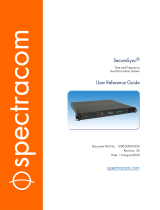Page is loading ...

u-center - User Guide
GPS-SW-08007-C Page 2 of 60
Document Information
Title
u-center
Subtitle
GPS evaluation software
Document type
User Guide
Document number
GPS-SW-08007-C
Document status
Document status information
Objective
Specification
This document contains target values. Revised and supplementary data will be published
later.
Advance
Information
This document contains data based on early testing. Revised and supplementary data will
be published later.
Preliminary
This document contains data from product verification. Revised and supplementary data
may be published later.
Released
This document contains the final product specification.
This software uses parts of source code developed by other companies or groups.
JPG and JPEG graphics import filter:
Copyright © the Independent JPEG Group's software
PNG graphics import filter:
Copyright © 1998-2000 Glenn Randers-Pehrson,
Copyright (c) 1996, 1997 Andreas Dilger,
Copyright © 1995, 1996 Guy Eric Schalnat, Group 42, Inc.
TIFF graphics import filter:
Copyright © 1988-1997 Sam Leffler,
Copyright © 1991-1997 Silicon Graphics, Inc.
Docking views:
Copyright © 1998, 1999 by Cristi Posea
Perl Compatible Regular Expressions:
Copyright © 1997-2003 by University of Cambridge
Microsoft Foundation Class MFC4.2:
Copyright © Microsoft Corporation
All trademarks mentioned in this document are property of their respective owners.
This document and the use of any information contained therein, is subject to the acceptance of the u-blox terms and conditions. They
can be downloaded from www.u-blox.com.
u-blox makes no warranties based on the accuracy or completeness of the contents of this document and reserves the right to make
changes to specifications and product descriptions at any time without notice.
u-blox reserves all rights to this document and the information contained herein. Reproduction, use or disclosure to third parties without
express permission is strictly prohibited. Copyright © 2012, u-blox AG.

u-center - User Guide
GPS-SW-08007-C Preface
Page 3 of 60
Preface
Overview
u-center is u-blox’ powerful GPS evaluation and visualization tool which can be downloaded free-of-charge from
our website (www.u-blox.com). This User Guide provides a description of the features of this software. It allows
end users to assess and test u-blox GPS/GNSS positioning chips and modules for navigation and positioning
performance.
The purpose of u-center is to enable users to:
Conduct performance tests on u-blox and other GPS devices.
Configure u-blox GPS/GNSS positioning chips and modules.
Access and download Firmware updates.
Test the added performance provided by u-blox’ free AssistNow A-GPS service.
Using this guide
This guide assumes, the user has basic computer skills and is familiar with the Windows Graphical User Interface
(GUI) and GPS/GNSS receiver environments.
The following symbols are used to highlight important information:
An index finger points out key information pertaining to integration and performance.
A warning symbol indicates actions that could negatively impact or damage the receiver.
Technical support
If you have questions about installing or using u-center please:
Read this user’s guide carefully.
Check our homepage (http://www.u-blox.com) to ensure that your GPS/GNSS device, firmware and the
u-center software are the latest versions.
Refer to our web based information service and database of Frequently Asked Questions (FAQ).
Worldwide Web
Our website (www.u-blox.com) is a rich pool of information. Product information, technical documents and
helpful FAQ can be accessed 24h a day.
By e-mail
If you have technical problems or cannot find the required information in the provided documents, contact the
nearest of the Technical Support offices by email. Use our service pool email addresses rather than any personal
email address of our staff. This makes sure that your request is processed as soon as possible. You will find the
contact details at the end of the document.
Helpful information when contacting technical support
When contacting Technical Support please have the following information ready:
Receiver type (e.g. LEA-6H), firmware version (e.g. V7.03), and u-center release (e.g. u-center 7.0)
Receiver configuration and short description of the application
Your complete contact details

u-center - User Guide
GPS-SW-08007-C Contents
Page 4 of 60
Contents
Preface ................................................................................................................................ 3
Overview ......................................................................................................................................................... 3
Using this guide ............................................................................................................................................... 3
Technical support ............................................................................................................................................ 3
Contents .............................................................................................................................. 4
1 Features ........................................................................................................................ 6
2 Getting started ............................................................................................................. 7
2.1 General information about displayed values ......................................................................................... 7
2.2 Connecting a GPS/GNSS device to the PC ............................................................................................. 7
2.3 Installing u-center ................................................................................................................................. 7
2.4 Configuring the serial connection ......................................................................................................... 8
2.4.1 COM-Port ...................................................................................................................................... 8
2.4.2 Baud rate ...................................................................................................................................... 8
3 Concept and philosophy ............................................................................................ 10
3.1 Color and satellite coding scheme ...................................................................................................... 11
3.2 Operating modes ................................................................................................................................ 13
3.2.1 Online mode ............................................................................................................................... 13
3.2.2 Stop mode .................................................................................................................................. 13
3.2.3 Record mode ............................................................................................................................... 13
3.2.4 Player mode ................................................................................................................................ 14
3.2.5 Database limitation ..................................................................................................................... 14
3.2.6 Relations between modes ............................................................................................................ 15
4 Menu structure ........................................................................................................... 16
4.1 Main frame ......................................................................................................................................... 16
4.2 Menu bar ........................................................................................................................................... 17
4.3 File menu and standard tool bar ......................................................................................................... 18
4.4 Edit menu ........................................................................................................................................... 19
4.5 View menu and views tool bar ............................................................................................................ 19
4.5.1 Packet console............................................................................................................................. 19
4.5.2 Binary console ............................................................................................................................. 20
4.5.3 Text console ................................................................................................................................ 21
4.5.4 Messages view ............................................................................................................................ 24
4.5.5 Configuration view ...................................................................................................................... 26
4.5.6 Statistic view ............................................................................................................................... 27
4.5.7 Table view ................................................................................................................................... 27
4.5.8 Google Earth ............................................................................................................................... 29
4.5.9 Map view .................................................................................................................................... 30

u-center - User Guide
GPS-SW-08007-C Contents
Page 5 of 60
4.5.10 Chart view ................................................................................................................................... 37
4.5.11 Histogram view ........................................................................................................................... 40
4.5.12 Camera view ............................................................................................................................... 42
4.5.13 Deviation map ............................................................................................................................. 43
4.5.14 Sky view ...................................................................................................................................... 44
4.6 Receiver menu and receiver toolbar .................................................................................................... 45
4.7 Action toolbar and menu .................................................................................................................... 45
4.8 AssistNow Offline toolbar and menu .................................................................................................. 45
4.9 Player menu and player toolbar .......................................................................................................... 46
4.10 View menu: docking windows ........................................................................................................ 47
4.11 Tools menu ..................................................................................................................................... 48
4.11.1 Firmware update (u-blox 6 and u-blox 5) ..................................................................................... 48
4.11.2 Firmware Update (ANTARIS 4) ..................................................................................................... 49
4.11.3 Dump receiver diagnostics ........................................................................................................... 50
4.11.4 GPS configuration ....................................................................................................................... 51
4.11.5 Hotkeys ....................................................................................................................................... 52
4.11.6 Preferences .................................................................................................................................. 52
4.12 Windows menu............................................................................................................................... 52
5 How To ........................................................................................................................ 53
5.1 Change parameters (baud rate) .......................................................................................................... 53
5.2 Save parameters to receiver non-volatile memory (BBR/Flash).............................................................. 54
5.2.1 Saving parameters with UBX-CFG-CFG ........................................................................................ 54
5.2.2 Saving parameters with GPS configuration .................................................................................. 54
5.3 Recording/playing a log file ................................................................................................................. 55
5.4 Conduct sensitivity tests ..................................................................................................................... 56
5.5 Read/write configuration files ............................................................................................................. 56
5.6 Set GNSS system configuration ........................................................................................................... 56
5.7 Activating PPP (EVK-6PPP only) ........................................................................................................... 57
6 Troubleshooting ......................................................................................................... 58
Related documents........................................................................................................... 59
Revision history ................................................................................................................ 59
Contact .............................................................................................................................. 60

u-center - User Guide
GPS-SW-08007-C Features
Page 6 of 60
1 Features
u-center evaluation software provides system integrators and end users with a quick and simple way to interface
with u-blox GPS/GNSS chipsets, modules and boards. It enables easy evaluation, performance testing,
development and debugging of GPS/GNSS positioning chips and modules. u-center allows easy connection to u-
blox products and provides a suite of features to view, log, and analyze performance. The features include:
Support for u-blox’ receivers using u-blox positioning technology. u-center can communicate with these
receivers using either the UBX protocol, or the NMEA-0183 standard protocol.
Support for receivers that utilize standard NMEA strings.
u-center presents all the information collected during the operation of the GPS/GNSS device. All aspects of
GPS/GNSS data (position, velocity, time, satellite tracking, etc.) can be monitored and logged under various
test scenarios for the evaluation of a receiver. u-center software allows analysis of the collected data in order
to investigate performance issues such as accuracy, road test position and trajectory, satellite tracking, time
to first fix, etc. All processed data can be captured in ASCII format and ported into popular spreadsheets for
creating additional plots and statistics.
Camera View: photographic data can be stored in the log file together with the navigation data and later be
replayed in the application.
Export data files to Google Earth and Google Maps.
Supports AssistNow Online and AssistNow Offline.
Data recording and playback function.
Structural and graphical data visualization in realtime.
Cut and paste export to standard PC application software.
Docking views (real-time cockpit instruments):
Satellite constellation, compass, clock, altimeter, speedometer, GPS and satellite information views.
Download firmware updates into GPS/GNSS positioning chips and modules

u-center - User Guide
GPS-SW-08007-C Getting started
Page 7 of 60
2 Getting started
2.1 General information about displayed values
Longitude and latitude are displayed according to the datum selected in the GPS/GNSS device (usually: WGS-
84).
Time is displayed with reference to UTC
Elevation is displayed with reference to either MSL (Height above mean sea level or Orthometric Height) or
to HAE (Height above WGS-84-Ellipsoid). The reference is controlled by the GPS configuration.
2.2 Connecting a GPS/GNSS device to the PC
This section assumes that you have purchased a u-blox Evaluation Kit. Should you try to connect a GPS/GNSS
device to a PC without using the EvalKit, make sure you use appropriate RS-232 level shifters. Connect a serial
cable between a communications port (COM-port) of a PC and the EvalKit.
2.3 Installing u-center
The installation program guides you through the necessary steps for a successful program installation.
u-center uses dynamic link libraries (DLL). The installation program will automatically install the
required DLL’s into the u-center program directory. Should you try to copy a u-center
installation from one location to another after the installation, make sure you copy the DLL files
as well.
After a successful installation, u-center will start up as shown in Figure 1:
Figure 1: Start display

u-center - User Guide
GPS-SW-08007-C Getting started
Page 8 of 60
2.4 Configuring the serial connection
u-center stores the serial settings and uses the last configuration when started. When u-center is started for the
first time, the COM port needs to be initialized. This is typically done in the Receiver Tool Bar (Figure 2).
Figure 2: Receiver tool bar
Connect/Disconnect-Button with COM-Port selection arrow
Baudrate-Button with baud rate selection arrow
Autobauding-button
u-center only supports the COM-Settings listed below. All u-blox GPS/GNSS positioning chips and
modules are pre-configured this way.
Parity: None
Data Bits: 8
Stop Bits: 1
Flow Control: none
2.4.1 COM-Port
Press the arrow in the Connect/Disconnect-Button and select the used COM-Port
2.4.2 Baud rate
2.4.2.1 Manual selection
Does not apply to USB.
The baud rate can be manually set or automatically detected by using the autobauding
feature. Press the arrow in the Baud rate-Button to manually select the baud rate.
As soon as u-center is synchronized to the device, the Connect/Disconnect-Button on the
Receiver Tool Bar changes color to green (Figure 3) and the display shows information about
the satellite constellation, signal to noise ratio, time etc (Figure 5). If the baud rate for
u-center and the device are not set to the same value, the “Communication Information”
icon changes to red. Refer to section 4 for further information.
Figure 3: COM-Port and Baud rate successfully detected

u-center - User Guide
GPS-SW-08007-C Getting started
Page 9 of 60
2.4.2.2 Autobauding
u-center support autobauding. If frequent break errors are detected, u-center will lower the baud rate, in case of
framing errors, the baud rate is increased until no further errors are detected.
Figure 4 Autobauding button
Some serial cards or adapters frequently generate errors. The u-center autobauding may not
work reliably in this case. If you experience frequent errors, please set the baud rate manually.
If the device is working correctly, the display will show information about the satellite constellation, signal to
noise ratio, time, etc (Figure 5)
Figure 5: Start Display after a successful connection

u-center - User Guide
GPS-SW-08007-C Concept and philosophy
Page 10 of 60
3 Concept and philosophy
Understanding the basic concept behind u-center is important in order to get the highest benefit out of this
powerful evaluation software. Figure 6 depicts the architecture of the software. The program gets a data stream
from either a COM port or a logfile and splits this stream into protocol messages. From the messages, relevant
parameters are extracted and inserted into the current dataset of the database.
In the current dataset, statistical values of the parameters are calculated. Average, Minimum, Maximum and
Standard Deviation are calculated for most parameters. If a protocol does not provide a parameter, u-center tries
to calculate the parameter from the ones that are available. For example if velocity-north and velocity-east are
available, u-center calculates the speed over ground and course over ground, unless this data is already available
in the protocol.
Database
Data
Source
Protocol
Message
Parser
Parameter
Extracter
Calculate
Statistics
Calculate
Parameters
from other
Parameters
Table Views
Graphical Views
Docking Views
12:00:01 24 47 50 56 54 47
2C 30 2E 30 30 2C
54 2C 2C 4D 2C 30
2E 30 30 30 2C 4E
12:00:02 24 47 50 56 54 47
2C 30 2E 30 30 2C
54 2C 2C 4D 2C 30
2E 30 30 30 2C 4E
2C 30 2E 30 30 30
2C 4B 2C 4E 2A 33
Console Views
Message View
Data Stream
Messages
Parameters
24 47 50 56 54 47
2C 30 2E 30 30 2C
54 2C 2C 4D 2C 30
2E 30 30 30 2C 00
LogFile .ubx
Figure 6: Engine Architecture
When a new epoch (change in time) is detected, the current dataset is stored as history in the database. This
history has a limited size. If the size is exceeded u-center keeps only the latest datasets and the oldest ones are
removed. The history size may be adjusted. Refer to section 3.2.5 for the details
u-center provides various view classes for observation. Most views take their data from the database, but some
get their data directly from the message without using the database at all. The other views are updated when
the database changes.
Message View Displays a copy of every known message. This view allows observing a single message in
detail. It may also be used to send and configure the GPS/GNSS device. Refer to Section for 4.5.4 details.
Console Views Display the messages in text form. They are particularly useful for users to develop GPS
firmware code. There is also a wide range of information available, which is useful for evaluation and
testing. Refer to Sections 4.5.1, 4.5.2 and 4.5.3 for details.

u-center - User Guide
GPS-SW-08007-C Concept and philosophy
Page 11 of 60
Graphical Views Display parameters from the database in graphical form. Charts (see Section 4.5.10),
Histograms (Section 4.5.11) and even a Map Overlay (Section 4.5.9) can be created. There are two more
views (Deviation View and Sky View, see Sections 4.5.13 and 4.5.14) that may be used for statistical
performance and antenna pattern analysis.
Tabular Views Show the parameters of the database in tabular form. They can be freely configured to
allow customized tables. Refer to Sections 4.5.6 and 4.5.7 for details.
Docking Windows Can be docked to the frame of u-center. An analog watch, compass, world map,
altitude and speed meter are available. There are also docking windows showing the current signal power
and the constellation of the satellites received by the device as well as a summary of the GPS status.
Displaying various Views and Docking Windows requires lots of computing power. Minimizing or closing
them may significantly reduce CPU usage.
3.1 Color and satellite coding scheme
In the graphical views and some docking windows, colors are used to indicate data quality. Table 1 shows the
color-code for graphical views depending on the quality of the navigation solution.
Color
Meaning
+
Yellow
Current value
+
Orange
3D GPS navigation + Dead Reckoning
+
Green
3D navigation solution
+
Cyan
2D navigation solution
+
Magenta
Dead Reckoning
+
Blue
Degraded navigation solution
+
Red
No navigation solution
Table 1: Color-coding scheme for graphical views

u-center - User Guide
GPS-SW-08007-C Concept and philosophy
Page 12 of 60
Table 2 gives the color-coding scheme for the Docking Windows and Sky View. It indicates the state of each
satellite.
Color
Meaning
Green
Satellite used in navigation (with Ephemeris)
Olive
Satellite used in navigation (with Ephemeris and PPP)
Dark Green
Satellite used in navigation (with aiding data: AssistNow Autonomous,
AssistNow Online/Offline)
Cyan
Satellite signal available, available for use in navigation
Blue
Satellite signal available, not available for use in navigation
Red
Satellite signal not available
Table 2: Color-coding scheme for the Docking Windows and Sky View
Table 3 gives the satellite-coding scheme for the Docking Windows and Sky View.
Satellite Code
System
Gxx
GPS
Sxx
SBAS
Rxx
GLONASS
Qxx
QZSS
Table 3: Satellite-coding scheme for the Docking Windows and Sky View
Figure 7 shows the color legend. This is available under: Tools -> Preferences -> Status Colors.
Figure 7: Color-coding scheme for Graphical Views, Docking Windows, and Sky View

u-center - User Guide
GPS-SW-08007-C Concept and philosophy
Page 13 of 60
3.2 Operating modes
u-center has different operating modes. The mode changes when you open or close a log file or when you make
an action in the player. To be able to use the record mode you have to create a new file, save to a new file or
open an existing file. The record and player mode are only available if you have created a new file or when you
have opened a write-able file.
Stop
Mode
Recorder
Mode
Player
Mode
Online
Mode
Close/Eject
File
Open/Create
File
Stop
Record
Play/Step/ Scan
Stop
Save
Figure 8: Relations between operating modes
3.2.1 Online mode
In this mode a GPS/GNSS device is directly connected to u-center via a serial port with. u-center can control and
configure the receiver, it will display the data that the receiver is sending periodically.
12:00:01 24 47 50 56 54 47
2C 30 2E 30 30 2C
54 2C 2C 4D 2C 30
2E 30 30 30 2C 4E
12:00:02 24 47 50 56 54 47
2C 30 2E 30 30 2C
54 2C 2C 4D 2C 30
2E 30 30 30 2C 4E
2C 30 2E 30 30 30
2C 4B 2C 4E 2A 33
u-center
Database
Figure 9: Dataflow in Online Mode
3.2.2 Stop mode
In this mode no data from receiver or log file is forwarded to the database and views. u-center is in this mode
when a log file is open but player and recorder are not active.
3.2.3 Record mode
Record Mode is the same mode as the Online Mode, except u-center additionally creates a log file on your disk,
contacting all the messages sent by the receiver. You enter this mode by creating a new log file or opening an
existing log file without write protection and pressing the record button. An example of using this mode would

u-center - User Guide
GPS-SW-08007-C Concept and philosophy
Page 14 of 60
be to make overnight measurements and evaluate the data at a later time. u-blox customer support may request
a log file from you when you are experiencing a problem with one of our receivers.
12:00:01 24 47 50 56 54 47
2C 30 2E 30 30 2C
54 2C 2C 4D 2C 30
2E 30 30 30 2C 4E
12:00:02 24 47 50 56 54 47
2C 30 2E 30 30 2C
54 2C 2C 4D 2C 30
2E 30 30 30 2C 4E
2C 30 2E 30 30 30
2C 4B 2C 4E 2A 33
u-center
Database
LogFile.ubx
Figure 10: Dataflow in Record Mode
3.2.4 Player mode
The Player Mode allows replaying a previously recorded log file step by step, in real-time or at an accelerated
rate. You enter this mode by opening a file and pressing the play, step or scan button.
12:00:01 24 47 50 56 54 47
2C 30 2E 30 30 2C
54 2C 2C 4D 2C 30
2E 30 30 30 2C 4E
12:00:02 24 47 50 56 54 47
2C 30 2E 30 30 2C
54 2C 2C 4D 2C 30
2E 30 30 30 2C 4E
2C 30 2E 30 30 30
2C 4B 2C 4E 2A 33
u-center
Database
LogFile.ubx
Figure 11: Dataflow in Player Mode
3.2.5 Database limitation
The number of epochs displayed in u-center is limited in order to allow an efficient analysis of large log files. The
limit is set to 1800 epochs by default. This means if an epoch is available every second you can analyze data for
up to 30 minutes. After this time the oldest values are discarded. Data stored to a log file is not affected by the
database limitation. The number of epochs displayed in u-center can be reset through the menu bar as follows:

u-center - User Guide
GPS-SW-08007-C Concept and philosophy
Page 15 of 60
For long-term observations, it’s recommended to start recording a log file before analysis begins.
If a high value of epochs is selected, the display of data in real-time cannot be guaranteed,
especially when graphical views are open.
3.2.6 Relations between modes
The operating mode depends on the status of the log file player. Modes are changed by user actions. Each mode
has different states that are changed by a user action or by an event (Figure 8).
In Online and Record modes, u-center displays data from the receiver. In Player mode data from a log file is
displayed. Player mode has different states. In Play state messages are read and displayed periodically from the
log file. The very intuitive user interface is derived from that of a CD player. u-center updates the views after
each message. Step state only gets one message from the log file and immediately returns to paused Play state.
Scan state also reads messages periodically but the display is only updated when paused or by changing the
state. Position can be set in a log file. This behaves differently in the Player and Stop modes. In Stop mode the
position is just set and no data is read and displayed. u-center will start recording or playing from that position
when changing the mode. If position is set in Player mode, u-center will load the data up to this position from
the log file and display the contents.

u-center - User Guide
GPS-SW-08007-C Menu structure
Page 16 of 60
4 Menu structure
4.1 Main frame
The Main Frame is the primary display screen of u-center. It displays all tool bars and some of the information
provided by the device. In the status bar, information about communication, UTC time, Operating Time, used
protocol (NMEA or UBX), used file, etc. is shown.
Button Function: A description about each button in the tool bars can be obtained by holding the mouse
cursor over the button for a few seconds. A Tool Tip message will appear near the Icon with additional
information while a detailed description is displayed in the Status Display.
Status Display: display the current action or the function of a button if the mouse cursor is over the button
Status Display
Protocol Information
Player Tool Bar
Menu Bar
Mouse Cursor
Views Tool Bar
Standard Tool Bar
Button Function
Receiver Tool Bar
Communication Information
UTC Time
AssistNow Online
Tool Bar
AssistNow Offline
Tool Bar
Configuration
String Tool Bar
Hot/Warm/Cold
Start Tool Bar
u-blox 6 / u-blox 5 / Antaris Mode
Operating Time
File in use

u-center - User Guide
GPS-SW-08007-C Menu structure
Page 17 of 60
u-blox 6 / u-blox 5 / Antaris Mode: u-center automatically detects the type of device connected and
activates the appropriate mode of operation in order to take optimal advantage of the features. The mode
can also be manually selected through the menu bar.
File in use: As soon as a file is used (this file must first be opened) the name of the file will be displayed
(xxxxxx.ubx)
Protocol Information: This box indicates the current message set that is being used to communicate with
the device. This can be the NMEA-0183 standard or the UBX protocol. The UBX protocol provides more
extensive information with the receiver. u-center can handle both protocols.
Operating Time: The time elapsed since you started u-center
UTC Time: The current time sent by the device
Communication Information: Shows the active COM port and baud rate.
Color-Coding of this icon:
Green: data is being received at the correct baud rate
Dark Green: the last data received was valid, but there is no data to collect at this time.
Red: data is being received but errors are detected
Dark Red: no data is being received but errors have been detected in the past
Gray: waiting for first data
Figure 12: u-center and GPS/GNSS device are synchronized (green plug)
Figure 13: u-center and GPS/GNSS device mismatch (red plug)
4.2 Menu bar
All u-center functions can be accessed through the Menu Bar, alternatively it may be easier to use the icons in
the tool bars.

u-center - User Guide
GPS-SW-08007-C Menu structure
Page 18 of 60
4.3 File menu and standard tool bar
Figure 14: Standard Toolbar
Figure 15: File Menu(s) with corresponding toolbar icons
New… u-center can capture receiver output data into a logfile. However, logging will only start
after Record in the Player Menu has been selected. The elapsed logging time is displayed
in the field operating time. The log files have a ‘ubx' extension.
Save… Opens a new logfile, saves the data from a ring buffer to the logfile and immediately starts
recording all newly received data. This is useful when error or an unexpected event
occurred and no log file was recorded. The size of the ring buffer (4 MB) is large enough
to retain the data for the last hour (approx.).
Open… Opens a stored log file to be replayed.
Close Closes the log file.
Database Empty All stored values are deleted.
Empty database

u-center - User Guide
GPS-SW-08007-C Menu structure
Page 19 of 60
Database Export Stored u-center logfiles can be converted into HTML or KML data formats for display with
Google Map and Google Earth.
Recent Files A list of the most recent log files.
Exit Terminates u-center.
4.4 Edit menu
The Edit Menu is fully Windows
®
compliant.
4.5 View menu and views tool bar
4.5.1 Packet console
The Packet Console lists all incoming messages and provides information about message length and type.
Figure 16: Packet console
Refer to Table 4 for an explanation of the icons and text fields.
/