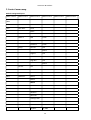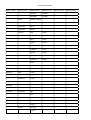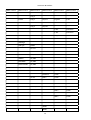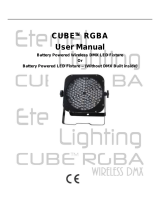Anolis ArcPower™ 48 Outdoor User manual
- Category
- Stroboscopes & disco lights
- Type
- User manual
Anolis ArcPower™ 48 Outdoor is a high-performance outdoor LED driver designed for professional lighting applications. With its rugged construction, IP65 rating, and flexible control options, it's ideal for illuminating architectural features, facades, and outdoor events. It offers various features like DMX, RDM, and wireless DMX control, allowing for easy integration into lighting systems.
Anolis ArcPower™ 48 Outdoor is a high-performance outdoor LED driver designed for professional lighting applications. With its rugged construction, IP65 rating, and flexible control options, it's ideal for illuminating architectural features, facades, and outdoor events. It offers various features like DMX, RDM, and wireless DMX control, allowing for easy integration into lighting systems.




















-
 1
1
-
 2
2
-
 3
3
-
 4
4
-
 5
5
-
 6
6
-
 7
7
-
 8
8
-
 9
9
-
 10
10
-
 11
11
-
 12
12
-
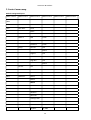 13
13
-
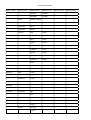 14
14
-
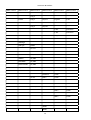 15
15
-
 16
16
-
 17
17
-
 18
18
-
 19
19
-
 20
20
-
 21
21
-
 22
22
-
 23
23
-
 24
24
-
 25
25
-
 26
26
Anolis ArcPower™ 48 Outdoor User manual
- Category
- Stroboscopes & disco lights
- Type
- User manual
Anolis ArcPower™ 48 Outdoor is a high-performance outdoor LED driver designed for professional lighting applications. With its rugged construction, IP65 rating, and flexible control options, it's ideal for illuminating architectural features, facades, and outdoor events. It offers various features like DMX, RDM, and wireless DMX control, allowing for easy integration into lighting systems.
Ask a question and I''ll find the answer in the document
Finding information in a document is now easier with AI
Related papers
-
Anolis ArcPower™ 48 Outdoor User manual
-
Anolis ArcPower™ 24 Outdoor User manual
-
Anolis ArcPower™ 24 Outdoor User manual
-
Anolis ArcPower™ 24 Outdoor User manual
-
Anolis ArcPower™ 24MC (24V) User manual
-
Anolis ArcPower™ 192 Outdoor User manual
-
Anolis ArcPower™ 192 Outdoor User manual
-
Anolis ArcPower™ 192 Outdoor User manual
-
Anolis ArcPower™ 16x6 User manual
-
Anolis ArcPower™ 48 User manual
Other documents
-
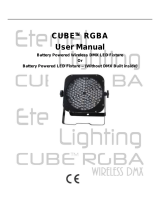 Eternal Lighting Cube RGBA User manual
Eternal Lighting Cube RGBA User manual
-
Ortech SLIM4ID-WH User manual
-
Ortech SLIM6ID-WH User manual
-
Robe Robin iParfect 150 RGBA Robin iParfect 150 FW RGBAl User manual
-
Robe Robin iParfect 150 RGBA Robin iParfect 150 FW RGBA User manual
-
Botex Dr. RDM I DMX RDM Tester User manual
-
Robe Divine 72 User manual
-
Robe Universal Interface WTX User manual
-
PXM PX162 User manual
-
PXM PX176 User manual