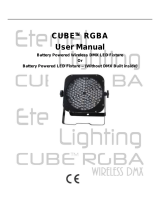Page is loading ...

Version 1.
6
CE

ArcPower 24 Outdoor
2
Table of contents
1. Safety instructions ...................................................................................................................................................... 3
2. Fixture exterior view ................................................................................................................................................... 4
3. Installation .................................................................................................................................................................. 5
3.1 Mounting the fixture ............................................................................................................................................ 5
3.2 Connection to the mains ...................................................................................................................................... 5
3.3 Wiring of the LED input connector ....................................................................................................................... 7
4. ArcPower 24 Outdoor (RGBW) - DMX protocol ......................................................................................................... 8
4.1 ArcPower 24 Outdoor (RGBA) - DMX protocol ..................................................................................................... 9
4.2 ArcPower 24 Outdoor (SmartWhite) - DMX protocol ........................................................................................ 10
4.3 ArcPower 24 Outdoor (Single colour) - DMX protocol ....................................................................................... 11
5. Control menu map .................................................................................................................................................... 12
6. Fixture menu ............................................................................................................................................................. 15
6.1 Fixture Address ................................................................................................................................................... 15
6.2 Fixture information ............................................................................................................................................. 15
6.3 Personality .......................................................................................................................................................... 16
6.4 Manual mode ...................................................................................................................................................... 17
6. 5 Test sequences................................................................................................................................................... 17
6.6 Stand-alone setting ............................................................................................................................................. 17
6.7 Special functions ................................................................................................................................................. 19
7. RDM .......................................................................................................................................................................... 21
8. Error messages ......................................................................................................................................................... 22
9. Wireless DMX operation ....................................................................................................................................... 22
10. Technical specifications .......................................................................................................................................... 22
11. Cleaning and maintenance ..................................................................................................................................... 24

ArcPower 24 Outdoor
3
FOR YOUR OWN SAFETY, PLEASE READ THIS USER MANUAL CAREFULLY
BEFORE POWERING OR INSTALLING YOUR ArcPower 24 Outdoor !
Save it for future reference.
This device has left our premises in absolutely perfect condition. In order to maintain this condition and to ensure a
safe operation, it is absolutely necessary for the user to follow the safety instructions and warning notes written in
this manual.
The manufacturer will not accept liability for any resulting damages caused by the non-observance of this manual
or any unauthorized modification to the device.
Please consider that damages caused by manual modifications to the device are not subject to warranty.
1. Safety instructions
DANGEROUS VOLTAGE CONSTITUTING A RISK OF ELECTRIC SHOCK IS PRESENT WITHIN THIS UNIT!
This fixture should be operated only from the type of power source indicated on the marking label. If you are not
sure of the type of power supplied, consult your authorized distributor or local power company.
Always disconnect the fixture from AC power before cleaning, removing or installing the fuses, or any part.
Do not overload wall outlets and extension cords as this can result in fire or electric shock.
Make sure that the power cord is never crimped or damaged by sharp edges. Check the fixture and the power cord
from time to time.
Do not install the unit near naked flames.
During the operation the housing becomes hot (up to 80°C)
Refer servicing to qualified service personnel.
This fixture falls under protection class I. Therefore this fixture has to be connected to a mains socket outlet with
a protective earthing connection.
Do not connect this fixture to a dimmer pack.
Keep compustible materials at least 20 cm away from the fixture.
If the fixture has been exposed to drastic temperature fluctuation (e.g. after transportation), do not switch it on
immediately. The arising condensation water might damage your device. Leave the device switched off until it has
reached room temperature.
Avoid brute force when installing or operating the fixture.
The fixture was designed for outdoor use. This fixture must not be used for underwater installation.
When choosing the installation spot, please make sure that the fixture is not exposed to extreme heat or dust.
Avoid using the unit in locations subject to possible impacts.

ArcPower 24 Outdoor
4
The fixture body never must be covered with cloth or other materials.
Only operate the fixture after having checked that the housing is firmly closed and all screws are tightly fastened.
Make sure that the area below the installation place is blocked when rigging, derigging or servicing the fixture.
The fixture becomes very hot during operation. Allow the fixture to cool approximately 30 minutes prior to
manipulate with it.
Operate the fixture only after having familiarized with its functions. Do not permit operation by persons not
qualified for operating the fixture. Most damages are the result of unprofessional operation!
Do not attempt to dismantle or modify the unit.
Please consider that unauthorized modifications on the fixture are forbidden due to safety reasons!
Please use the original packaging if the fixture is to be transported.
If this device will be operated in any way different to the one described in this manual, the product may suffer
damages and the guarantee becomes void. Furthermore, any other operation may lead to dangers like short-
circuit, burns, electric shock etc.
2. Fixture exterior view
1. Antenna (only wireless DMX version)
2. Control board with anti-vandal cover
3. Housing
4. Power/data input
5. LED input

ArcPower 24 Outdoor
5
3. Installation
Note
1. Before connecting a LED module, check its technical data in order to set the correct LED current and find
out if the LED module includes a temperature sensor. See the ArcPower 24 outdoor menu
“Personality”
“Load” and “Personality”
“Temp Sen” .
2. Do not overload the ArcPower 24 Outdoor.
3. Only one LED module with the temperature sensor can be connected to the ArcPower 24 Outdoor.
4. Mixing LED modules without temperature sensor and with temperature sensor is not allowed.
5. Max. length of connection cable between the ArPower 24 Outdoor and the LED module should not
exceed 20 metres.
3.1 Mounting the fixture
The ArcPower 24 Outdoor can be arranged in any position orientation.
Four holes with diameter of 5.3mm in the control unit are intended for mounting on a flat, non-flammable
surface. The length of the connection cable between the ArcPower 24 Outdoor and the LED unit should not
exceed 20 m (at 700mA load) or 80m (at 350mA load).
Warning for wireless DMX version of the ArcPower 24 Outdoor!
The fixture is supplied with the cap screwed on the antenna connector. This cap provides declared IP rating of the
fixture but when the cap is removed, the enclosed antenna must be installed on the fixture to keep declared IP
rating of the fixture!
3.2 Connection to the mains
Fixtures must be installed by a qualified electrician in accordance with all national
and local electrical and construction codes and regulation.
The ArcPower 24 Outdoor is equiped with with a 5-cored power/data cable. The 3 cores serve for the power
supply (3 x 1.5mm
2
) and next 2 shielded cores are intended for DMX connection as shown in the table.
Core
Connection
Core
Connectio
n
Black
Live
Red
Data +
B
lue
Neutral
White
Data
-
Yellow/Green
Shielding
0

ArcPower 24 Outdoor
6
Connect the junction box acording to the tables below
Power connection
L
N
EU
Braun
Blue
Green/yellow
Do not overload the supply line and the connecting leads.
DMX connection
+
0
-
Data +
Data ground(shielding)
Data
-
Remove end caps from cable glands before passing cables into the junction box. The four cable glands M20 with
standard seals serve for cable of diameter of 6-12mm, for smaller diameter of cable (4-8mm) you have to remove
original sealing from the cable gland M20 and use the enclosed reducing seal instead it. Four reducing seals for
diameter of cable 4-8mm (P/N 13051388) are enclosed.
Fully tighten cable gland nuts and check that cables are properly fastened in the cable glands.
Note: To keep declared IP rating, every cable gland has to be covered with the end cap if this cable gland is not
used for cable passing.
Screw the cover of the junction box and check that it is fully tighten.
ArcPower 24 Outdoor

ArcPower 24 Outdoor
7
3.3 Wiring of the LED input connector

ArcPower 24 Outdoor
8
4. ArcPower 24 Outdoor (RGBW) - DMX protocol
Version 1.1
Mode/Channel
Value Function Type of control
1
2
3
4
-
1
1
1
0 - 255
Red LEDs
Red LEDs saturation control (0-100%)
proportional
-
2
2
2
0 - 255
Green LEDs
Green LEDs saturation control (0-100%)
proportional
-
3
3
3
0 - 255
Blue LEDs
Blue LEDs saturation control (0-100%)
proportional
-
-
4
4
0 - 255
White LEDs
White LEDs saturation control (0-100%)
proportional
-
-
-
5
0
1-255
CT0
No function
Colour temperature correction (0-100%)
proportional
1
-
-
6
0
1-2
3
4-5
6
7-9
10-12
13-15
16
17-55
56
57 - 95
96
97 – 134
135
136 - 174
175
176 -214
215
216 – 246
247
248-251
252-255
Virtual colour wheel
No function (for DMX mode 4)
White (R+G+B+W=full for DMX mode 1)
White 2700 K
White 2700 K (Halogen lamp mode)
White 3200 K
White 3200 K (Halogen lamp mode)
White 4200 K
White 5600 K
White 8000 K
Blue (Blue=full, Red+Green+White=0)
Red=0, Greenup,Blue =full, White=0
Light Blue (Red=0, Green=full, Blue =full, White=0)
Red=0, Green=full, Bluedown, White=0
Green (Red=0, Green=full, Blue =0, White=0)
Redup, Green=full, Blue=0, White=0
Yellow-green (Red=full, Green=full, Blue=0, White=0)
Red=full, Greendown, Blue=0, White=0
Red(Red=full, Green=0, Blue=0, White=0)
Red=full, Green=0, Blueup, White=0
Magenta (Red=full, Green=0, Blue=full, White=0)
Reddown, Green=0, Blue=full, White=0
Blue (Red=0, Green=0, Blue=full, White=0)
Rainbow effect with fade time (fast slow)
Rainbow effect without fade time (fast slow)
step
step
step
step
step
step
step
step
step
proportional
step
proportional
step
proportional
step
proportional
step
proportional
step
proportional
step
proportional
proportional
-
-
-
7
0-31
32-63
64-95
96-127
128-143
144-159
160-191
Shutter/ Strobe
Shutter closed
Shutter open
Strobe-effect from slow to fast
Shutter open
Opening pulses in sequences slow--> fast
Closing pulses in sequences fast --> slow
Shutter open
step
step
proportional
step
proportional
proportional
step

ArcPower 24 Outdoor
9
192
-
223
224-255
Random strobe
-
effects from slow to fast
Shutter open
proportional
step
2
-
-
8
0 - 255
Dimmer
Dimmer intensity from 0% to 100%
proportional
-
-
-
9
0 - 255
Dimmer fine
Fine dimmer intensity from low to high
Proportional
4.1 ArcPower 24 Outdoor (RGBA) - DMX protocol
Version 1.0
Mode/Channel
Value Function Type of control
1
2
3
4
-
1
1
1
0 - 255
Red LEDs
Red LEDs saturation control (0-100%)
proportional
-
2
2
2
0 - 255
Green LEDs
Green LEDs saturation control (0-100%)
proportional
-
3
3
3
0 - 255
Blue LEDs
Blue LEDs saturation control (0-100%)
proportional
-
-
4
4
0 - 255
Amber
LEDs
Amber LEDs saturation control (0-100%)
proportional
-
-
-
5
0
1-255
CT0
No function
Colour temperature correction (0-100%)
proportional
1
-
-
6
0
1-2
3
4-5
6
7-9
10-12
13-15
16
17-55
56
57 - 95
96
97 – 134
135
136 - 174
175
176 -214
215
216 – 246
247
Virtual colour wheel
No function (for DMX mode 4)
White (R+G+B+W=full for DMX mode 1)
White 2700 K
White 2700 K (Halogen lamp mode)
White 3200 K
White 3200 K (Halogen lamp mode)
White 4200 K
White 5600 K
White 8000 K
Blue (Blue=full, Red+Green+White=0)
Red=0, Greenup,Blue =full, White=0
Light Blue (Red=0, Green=full, Blue =full, White=0)
Red=0, Green=full, Bluedown, White=0
Green (Red=0, Green=full, Blue =0, White=0)
Redup, Green=full, Blue=0, White=0
Yellow-green (Red=full, Green=full, Blue=0, White=0)
Red=full, Greendown, Blue=0, White=0
Red(Red=full, Green=0, Blue=0, White=0)
Red=full, Green=0, Blueup, White=0
Magenta (Red=full, Green=0, Blue=full, White=0)
Reddown, Green=0, Blue=full, White=0
Blue (Red=0, Green=0, Blue=full, White=0)
step
step
step
step
step
step
step
step
step
proportional
step
proportional
step
proportional
step
proportional
step
proportional
step
proportional
step

ArcPower 24 Outdoor
10
248
-
251
252-255
Rainbow effect with fade time
(fast
slow)
Rainbow effect without fade time (fast slow)
proportional
proportional
-
-
-
7
0-31
32-63
64-95
96-127
128-143
144-159
160-191
192-223
224-255
Shutter/ Strobe
Shutter closed
Shutter open
Strobe-effect from slow to fast
Shutter open
Opening pulses in sequences slow--> fast
Closing pulses in sequences fast --> slow
Shutter open
Random strobe-effects from slow to fast
Shutter open
step
step
proportional
step
proportional
proportional
step
proportional
step
2
-
-
8
0 - 255
Dimmer
Dimmer intensity from 0% to 100%
proportional
-
-
-
9
0 - 255
Dimmer fine
Fine dimmer intensity from low to high
Proportional
4.2 ArcPower 24 Outdoor (SmartWhite) - DMX protocol
Version 1.0
Mode/Channel
Value Function Type of control
1
2
3
1
-
1
0 - 255
Warm white
LEDs
Warm white LEDs saturation control (0-100%)
proportional
2
-
2
0 - 255
Cool white
LEDs
Cool white LEDs saturation control (0-100%)
proportional
-
1
3
0
1-2
3-4
5-6
7-8
9-10
11-12
13-14
15-16
17-247
248
249
250-255
Colour wheel
No function
White 2800 K
White 3200 K
White 3800 K
White 4200 K
White 4600 K
White 5000 K
White 5600 K
White 6300 K
Warm white --> Cool white
Rainbow effect (with fade time)
Rainbow effect
Reserved
step
step
step
step
step
step
Step
step
proportional
step
step
-
-
4
0-31
32-63
64-95
96-127
Strobe
Shutter closed
Shutter open
Strobe-effect from slow to fast
Shutter open
step
step
proportional
step

ArcPower 24 Outdoor
11
128
-
143
144-159
160-191
192-223
224-255
Opening pulses in sequences slow
--
> fast
Closing pulses in sequences fast --> slow
Shutter open
Random strobe-effects from slow to fast
Shutter open
proportional
proportional
step
proportional
step
-
2
5
0 - 255
Dimmer
Dimmer intensity from 0% to 100%
proportional
-
-
6
0 - 255
Dimmer fine
Fine dimmer intensity from low to high
proportional
4.3 ArcPower 24 Outdoor (Single colour) - DMX protocol
Version 1.0
Mode/Channel
Value Function Type of control
1
2
-
1
0-31
32-63
64-95
96-127
128-143
144-159
160-191
192-223
224-255
Strobe
Shutter closed
Shutter open
Strobe-effect from slow to fast
Shutter open
Opening pulses in sequences slow--> fast
Closing pulses in sequences fast --> slow
Shutter open
Random strobe-effects from slow to fast
Shutter open
step
step
proportional
step
proportional
proportional
step
proportional
step
1
2
0 - 255
Dimmer
Dimmer intensity from 0% to 100%
proportional
-
3
0 - 255
Dimmer fine
Fine dimmer intensity from low to high
proportional

ArcPower 24 Outdoor
12
5. Control menu map
Default settings=Bold print
Menu
Level 1
Menu Level 2
Menu Level 3
Menu Level 4
Menu Level 5
Menu Level 6
DMXA
0001
Set DMXA
00
0
1
-
0512
InFo
P
On Time
.
Total
Reset
DM
X
In
REd
0
-
255
:
Dimmer F
0
-
255
Temp
.
Cur
rent
Led
Board
Hi
ghest
Led
Board
High Res.
Led
Board
Sw Ver.
IC
-
1
IC
-
2
PErS
DMX Pres
Mod.1
Mod.2
Mod.3
Mod.4
DMX In
Wired
Wireless
Analog 0
-
10V
M. FTime
0.1
-
25.5
Display
Turn
On/Off T
On,
Off
Contrast
0
-
100%

ArcPower 24 Outdoor
13
Menu Level 1
Menu Level 2
Menu Level 3
Menu Level 4
Menu Level 5
Menu Level 6
Backlight
0
-
100%
Load
350mA, 700mA
Temp Uni
°
C
, °F
Temp Sen
yes
,no
I
Ef
Po
s
Red
0
-
255
Green
0
-
255
Blue
0
-
255
White
0
-
255
CTC
0
-
255
C Wheel
0
-
255
Strobe
0
-
255
Dimmer
0
-
255
Dimmer F
0
-
255
Stor
e
Defaults
M
a
n
ual
Red
0
-
255
:
:
Dimmer F
0
-
255
Test Prg
St ALone
Auto Run
Off
Test
Prog 1
:
Prog
3
Pr Play
Test Prg
Prog 1
:
Prog 3

ArcPower 24 Outdoor
14
Menu Level 1
Menu Level 2
Menu Level 3
Menu Level 4
Menu Level 5
Menu Level 6
Pr Edit
Prog 1
Step 01
Prg End
1
-
40
:
:
Red
0
-
255
Prog 3
Step 40
:
:
F.Tim.
0
-
25.5 sec
Copy
S
pecial
rdM
L
ow
rdM
H
igh
LED type
RGBW
Sin. Col.
RGBA
Smart. W.
Wireless
Stat
, Unlink
IniBlink
On,
Off
Hold DMX
On
,
Off
Flicker freeM
On
,
Off
Adjust
DMX Val
Red
0
-
255
:
Dimmer F
0
-
255
Cal Col
Red C
0
-
255
:
Store
Cal.temp
2700K
Red C
0
-
255
:
Whi C
0
-
255
Store
3200K
4200K
5600K
8000K
Cal.Def.

ArcPower 24 Outdoor
15
Menu Level 1
Menu Level 2
Menu Level 3
Menu Level 4
Menu Level 5
Menu Level 6
Sw Upd
No/Yes
6. Fixture menu
The control panel menu allows to set the fixture according to your needs, obtain information on its operation and
manual control of all effects.
The four control buttons on the front have the following functions:
- ESCAPE button-leaves menu without saving changes.
- ENTER button- enters menu, confirms adjusted values and leaves menu.
- UP and - DOWN buttons - move between menu items on the same level, sets values.
6.1 Fixture Address
Use this menu to set the DMX address of the fixture.
Set DMXA --- Set DMX address. Select this submenu to set a DMX start address.
To set a DMX address.
1. Use the UP/DOWN buttons to find “ DMXA/0001“ menu.
2. Press the ENTER button.
3. Use the UP/DOWN buttons to select desired start address.
4. Press the ENTER button to confirm the choice.
Note: After switching on, the ArcPower 24 Outdoor will automatically detect whether DMX 512 data is received or
not.
If there is no data received at the DMX input, the display will start to flash with actually set address.
6.2 Fixture information
Use this menu to read useful information about the fixture status.
To display desired information.
1. Use the UP/DOWN buttons to find the “ InFo“ menu.
2. Press the ENTER button.
3. Use the UP/DOWN buttons to select the required menu item.
4. Press the ENTER button to confirm the choice.
Pon Time ---Power On Time. Use the menu item to read the number of operation hours of the fixture.
Total - the function shows the total number of the operation hours since the ArcPower 24 Outdoor
has been fabricated.
Reset - the function shows the number of the operation hours that the ArcPower 24 Outdoor has
been powered on since the counter was last reset.
In order to reset this counter to 0 you have to press and hold the UP and DOWN buttons and at the
at the same time press the ENTER button.
DM In ---DMX values. Select this function to read DMX values of each channel received by the fixture.
Temp ---Fixture Temperatures. Select this menu to read the temperatures:
Current --- the current temperature of the LED driver/LED module.

ArcPower 24 Outdoor
16
Highest - the menu item shows the max. temperatures of the LED driver/LED module since
the ArcPower 24 Outdoor has been fabricated.
High Res. --- the menu item shows the maximum temperatures of the LED driver/LED module since
the counter was last reset. In order to reset this counter to 0 you have to press and hold the UP
and DOWN buttons and at the at the same time press the ENTER button.
Measuring points: Led- a temperature inside the connected LED module
Board- a temperature inside the ArcPower 24 Outdoor
In case that LED module does not include temperature sensor, the sign “N/A” will be displayed.
Note: The ambient temperature should not exceed 40°C.
The temperatures can be displayed in either °C or °F units - see option “tEM.U“ in the menu “Pers“.
Sw Ver ---Software Versions. Select this function to read the software version of the fixture processors.
6.3 Personality
Use this menu to modify the ArcPower 24 Outdoor operating behaviour.
DMX Pres --- DMX preset. Select this menu item to set a desired DMX mode. Please refer to the chapter "DMX
protocol" for detail description of each DMX mode.
DMX In --- DMX input.
Use the menu to select mode of receiving DMX signal:
Wired
-
DMX signal is received by means of the standard DMX cable.
Wireless
-
DMX signal is received by means of the inbuilt wireless module (wireless DMX version
only).
Analog 0-10V --- Analog dimmer. If this option is selected, the dimmer channel can be controlled
via DC voltage (0-10V) connected between pins 1 (data ground) and 3 (Data +) of DMX input of
the fixture (0-data ground, 10V-data +).
Procedure of setting:
1. Set fixture´s channels at desired values (by means of menu item Init Effect Positions “I. Ef.Pos”).
2. Disconnect DMX controller
3. Select option “Analog 0-10V” from menu DMX input
4. Connect DC voltage to the DMX input of the fixture
M FTime --- Max. Fade time. Select this menu item to set a desired max. fade time (0-25.5 sec.). This adjusted fade
time influences fade of Red, Green, Blue,White and dimmer during DMX operation:
If time between two receiving DMX values is > than fade time set in the item “M Ftime“, the entire adjusted fade
time will be used.
If time between two receiving DMX values is < than fade time set in the item“M Ftime“, the adjusted fade time will
be reduced to fill entire time between the two receiving DMX values.
e.g “M Ftime“=2sec. and fixture has received Red=0 DMX, after 5 seconds will receive Red=255 DMX. It means, that
red will go to full intensity during 2 seconds.
“M Ftime“=8 sec. and fixture has received Red=0 DMX, after 5 seconds will receive Red=255 DMX. It means, that
red will go to full intensity during 5 seconds. (Max, fade time is reduced from 8 sec. to 5 sec.).
Display --- Display adjusting. This function allows you to change the display settings.
Turn
-
This function turns the display by 180°.
On/Off T
-
This function allows you to keep the display permanent on or turn it off two minutes
after last pressing any button on the control panel.
Contrast
-
Use this function to adjust contrast of the display (0-100%).
Backlight
-
Use this function to adjust backlight of the display (0-100%).

ArcPower 24 Outdoor
17
Load --- Current load. This function allows you to set desired current for connected LED module:
350 mA
700 mA
See technical information about LED module before connecting it to the driver!
Temp Uni --- Temperature Unit. Use this menu in order to display the fixture temperatures in desired units: °C or
°F.
Temp Sen --- Temperature sensor. If this function is On, the ArcPower 24 Outdoor measures inside temperature
of the connected LED module and according to the temperature reduces LED current to prevent overheating of the
LED module. The LED module has to be equipped temperature sensor. If a LED module is without temperature
sensor, this option must be set Off.
Note: in case that Temp Sen=On and the connected LED module is without a temperature sensor, the following
error message will appear “Temp Sen Error”. To cancel this message, set Temp Sen=Off.
I Ef Pos --- Init effect positions. Use this function to set all effects to the desired positions to which they will move
after switching the fixture on (if DMX is not being received).
Defaults --- Default Settings .The menu item sets all fixture parameters to the default (factory) values.
6.4 Manual mode
Use this menu for control the fixture without connected DMX console.
To control fixture channels.
1. Use the UP/DOWN buttons to find “ Manual“ menu.
2. Press the ENTER button.
3. Use the UP/DOWN buttons to select desired effect (channel).
List of control channels:
“Red” - red LEDs saturations
“Green“ - green LEDs saturations
“Blue“ - blue LEDs saturations
“White“ - white LEDs saturations
“C TC“ - a colour temperature correction
“C Wheel“ - a virtual colour wheel
“Strobe“- a strobe, shutter
“Dimmer“- a dimmer
“Dimmer F” a fine dimmer
4. Press the ENTER button and use the UP/DOWN buttons to set value , press the ENTER button to confirm it.
6. 5 Test sequences
Use this menu to run demo-test sequences without an external controller, which will show you some possibilities
of using the ArcPower 24 Outdoor .
6.6 Stand-alone setting

ArcPower 24 Outdoor
18
The fixtures on a data link are not connected to the controller but can execute pre-set programs which can be
different for every fixture.
Auto Run --- Automatic playback. This function allows you to select the program which will be played after
switching the fixture on. Selected program will be played continuously in a loop.
1. Use the UP/DOWN buttons to find “ Sta Alone“ menu.
2. Press the ENTER button.
3. Use the UP/DOWN buttons to select “ Auto Run“ item.
4. Press the ENTER button.
5. Use the UP/DOWN buttons to select desired program.
6. Press the ENTER button to confirm the choice.
Pr Play --- Playing program. By enter to this menu a complete overview of all programs is offered, from which the
program to be run can be selected.
1. Use the UP/DOWN buttons to find “Pr Play“ menu.
2. Press the ENTER button.
3. Use the UP/DOWN buttons to select desired program.
4. Press the ENTER button. The selected program runs in a loop.
Pr Edit --- Editing a program. The fixture offers 3 freely editable programs (Prog.1-Prog.3) each up to 40 steps.
Every program step includes a fade time-the time taken by the step´s channel status to reach the desired level and
a step time-the total time occupied by the step in the program.
E.g. If “F.tim.“=5 second and “S.tim.“=20 second, effects will go to the desired position during 5 seconds and after
that they will stay in this position for 15 seconds before going to the next prog. step
1. 1. Use the UP/DOWN buttons to find “ Sta Alone“ menu and press the ENTER button.
2. Use the UP/DOWN buttons to select “Pr Edit“ menu and press the ENTER button.
3. Use the UP/DOWN buttons to select a program you want to edit (Prog.1-Prog.3) and press ENTER button.
4. Use the UP/DOWN buttons to select a desired program step ("Step 01" - "Step 40") and press ENTER
button.
5. Use the UP/DOWN buttons to select a channel you want to edit and press the ENTER button.
List of editable items:
“Prg.En” - a total number of program steps (value 1-40). This value should be set before start
programming (e.g. if you want to create program with 10 steps, set Prg.En=10).
“Red” - red LEDs saturations
“Green“ - green LEDs saturations
“Blue“ - blue LEDs saturations
“White“ - white LEDs saturations
“C TC“ - a colour temperature correction
“C Wheel“ - a virtual colour wheel
“Strobe“- a strobe, shutter
“Dimmer“- a dimmer
“Dimmer F” a fine dimmer
“F.tim.“- a fade time, (0-25.5) seconds
“S.tim.“ - step time, value (0-25.5) seconds
“COPY“. – this item duplicates the current prog. step to the next prog. step. The item “Prg En” is increased
automatically.
6. Use the UP/DOWN buttons to set a DMX value of the channel and then press the ENTER button.
7. Use the UP/DOWN buttons to select next channel and press the ENTER button.
8. After having set all channels in the current program step, press the MODE button to go by one menu level
back and select another program step.

ArcPower 24 Outdoor
19
6.7 Special functions
rdM Low --- RDM Code.This menu item shows the first part of the RDM identification code.
rdM High --- RDM Code. This menu item shows the second part of the RDM identification code.
LED type --- LED colour variant. This menu allows to set desired colour variant according to connected
LED module.
RGBW – RGBW variant.
RGBA – RGBA variant.
Sin. Col.– Single colour variant.
Smart W.– Smart white variant.
Note: The menu items and DMX chart will be changed according to set colour variant!
Wireless --- Wireless state.
This menu serves for reading of the state of wireless operation (Wireless DMX only).
Unlink
-
The item serves for unlinking the fixture from the transmitter (Wireless DMX version only)
IniBlink --- Initial blink. If this function is on, the fixture makes auto-calibration (each LED colour lits on 100% for
short time) after switching the fixture on.
HoLd DMX --- If the function is on, the last received DMX values are held in case, that DMX data receiving was
interrupted (e.g. disconnected DMX controller).
Flicker Free M ---Flicker free mode. If the function is on, the light flickering visible in cameras is corrected but
colour uniformity is worse.
Adjust - Adjustment. The menu allows the fine adjustment of colours.
DMX Val- DMX values. Use the menu to set DMX values of fixture´s channels.
Cal Col - A calibration o red, green, blue and white colours by means of an automatic calibration
with a factory equipment.
Red C – red LEDs saturation (0-255)
Grn C – green LEDs saturation (0-255)
Blu C – blue LEDs saturation (0-255)
Whi C – white LEDs saturation (0-255)
Cal Temp – Selection of colour temperature for manual calibration: 2700K, 3200K, 4200K, 5600K,
8000K.
Manual colour calibration:
1. Connect the fixture to the mains , go to the “Manual” menu and set the shutter,dimmer, red, green, blue
and white channel at 255DMX and let the LED module heat up (cca 1 hour).
2. Go to the “Manual” menu and set the C Wheel at 1 DMX (2700K)
3. Go to the “CalCol” menu, select “2700K” item and by means of the Red C, Green C, Blue C and White C
items adjust the 2700K colour temperature as exactly as possible (∆u´v´= 0).
After calibration, press the “Store“ item to save adjusted values.
4. Go to the “Manual” menu and set the C Wheel at 4 DMX (3200K).
5. Go to the “CalCol” menu, select “3200K” item and by means of the Red C, Green C, Blue C and White C
items adjust the 3200K colour temperature as exactly as possible (∆u´v´= 0).
After calibration, press the “Store“ item to save adjusted values.
6. Repeat this procedure for rest of colour temperatures (4200K, 5600K,8000K).

ArcPower 24 Outdoor
20
SW Upd --- Software update. The menu item allows you to update software in the fixture via either serial or USB
port of PC.
The following are required in order to update software:
- PC running Windows 95/98/2000/XP/7/8 or Linux
- DMX Software Uploader
- Flash cable RS232/DMX No.13050624 (if you want to use a serial port of PC)
- Robe Universal Interface (if you want to use an USB port of PC)
Note1: Software update should execute a qualified person. If you lack qualification, do not attempt the update
yourself and ask for help your Anolis distributor.
Note 2: DMX address, programs and all items in the menu "PErS" will be set to their default values.
To update software in the fixture:
I. Installation of the DMX Software Uploader.
1. DMX Software Uploader program is available from the Anolis web site at WWW.anolis.cz.
2. Make a new directory ( e.g. Anolis_Uploader) on your hard disk and download the software into it.
3. Unpack the program from the archive.
II.Fixture software updating.
1. Determine which of your port is available on your PC and connect it:
- with the DMX input of the fixture if you using the flash cable RS232/DMX
- with the DMX input of the Robe Universal Interface if you using the USB cable.
Disconnect the fixture from the other fixtures in a DMX chain. Turn both the computer and the fixture on.
Make sure the lamp is switched off (only if the fixture involves a lamp).
2. Switch the fixture to the updating mode:
1 Use the UP/DOWN buttons to find “SPEC.“ menu.
2 Press the ENTER button.
3 Use the UP/DOWN buttons to select “ uPd.“ item.
4 Press the ENTER button
5 Use the UP/DOWN buttons to select “ yES“ option
6 Press the ENTER button
Note: If you do not want to continue in software update, you have to switch off and on the fixture
to escape from this menu.
3. We recommend to cancel all running programs before start of the Software Uploader.
4. Run the Software Uploader program. Select desired COM and then click on the Connect button.
If the connection is OK, click on the Start Uploading button to start uploading. It will take several minutes
to perform software update. If the option "Incremental Update" is not checked, all processors will be
updated (including processors with the same software version).
Select COM if the
seriál port is used.
Select Robe
Universal Interface
if the USB port is
used.
/