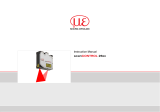Page is loading ...

Betriebsanleitung
Modbus RTU

Ergänzende Beschreibung zur Schnittstelle Modbus RTU für die Systeme thermoMETER CT und CTL
MICRO-EPSILON
MESSTECHNIK
GmbH & Co. KG
Koenigbacher Str. 15
94496 Ortenburg / Germany
Tel. +49 (0) 8542 / 168-0
Fax +49 (0) 8542 / 168-90
www.micro-epsilon.com

1
thermoMETER Modbus RTU communication interface
for CT and CTlaser
Serial Interface Parameters
Baud rate:
9600 or 19200, set by user (factory default: 9600)
Data bits:
8
Parity:
even
Stop bits:
2
Flow control:
off
Protocol
The protocol is a Modbus RTU protocol.
Installation Overview
Insert the Modbus RTU interface on the CT electronic board and power it with 8-36 V. The RS422 mode has to be
selected on the electronic box.
Modbus RTU interface
Use a Modbus RTU program to
read out the data. This is done via
the Read Holding Register and
Read Input Register.
Changing the settings of the device
is done over the Write Holding
Register.

2
Connection of more than one Device
The 120R-switch has to be turned to ON for the last connected CT unit.
For the assignment of the Modbus ID of the individual devices, the devices must be connected one after the
other. By default the Modbus ID is for every device 1. In order to communicate, each device needs its own ID.
The numbers 1 to 247 can be selected.

4
1 Input Register
Description
Type
Register Address
Register-Size
Checksum
Data-Format
Comment
Modbus CT
FW Revision
R - Input
Register
1000
1
No
=Value/100
Set by
Firmware
Error-FileID
R - Input
Register
1001
1
-
FileID where error is
triggered
Error-Line
R - Input
Register
1002
1
-
Line in file where
error is triggered
Error-Code
R - Input
Register
1003
1
-
Error code e.g.
HAL_ERROR
Error-Data
R - Input
Register
1004
1
-
Additional data e.g.
state
Error-Count
R - Input
Register
1005
1
-
Count how often this
error has occurred
Description
Type
Register
Address
Register-
Size
Read-
Command
Check
sum
RX-Bytes
Data-Format
Serial
number
R - Input
Register
1010
2
0x0E
No
3
=(ByteH(1)*65536 + ByteL(1) *
256 + ByteL(2)
CT FW
Revision
R - Input
Register
1012
1
0x0F
No
2
=(ByteH * 256 + Byte2)
CT Sensor
Information
R - Input
Register
1013
3
0x45
No
6
ByteH(1), ByteL(1) = Sensor
type
ByteH(2), ByteL(2) = Lower
Temperature
ByteH(3), ByteL(3) = Upper
Temperature
Description
Type
RegisterA
ddress
Register-
Size
Read-
Command
Check
sum
RX-Bytes
Data-Format
Temp. -
process
R - Input
Register
1020
1
0x01
No
2
=(ByteH * 256 + ByteL - 1000) /
10
Temp. -
Head
R - Input
Register
1021
1
0x02
No
2
=(ByteH * 256 + ByteL - 1000) /
10
Temp. - Box
R - Input
Register
1022
1
0x03
No
2
=(ByteH * 256 + ByteL - 1000) /
10
Temp. - Act
R - Input
Register
1023
1
0x81
No
2
=(ByteH * 256 + ByteL - 1000) /
10

5
2 Holding Register
Description
Type
Register Address
Register-Size
Data-Format
Comment
MODBUS-ID
R/W - Holding
Register
10000
1
ID: 1 - 247
MODBUS Setting
MODBUS
Baudrate
R/W - Holding
Register
10001
1
1: 9600 Baud
2: 19200 Baud
MODBUS Setting
Error-Count
Reset
R/W - Holding
Register
10002
1
0: Idle 1: Reset
Resets the error repetition
count to 0
Description
Type
Register
Address
Register
-Size
Read-
Command
Write-
Command
Checks
um
RX-
Bytes
Data-Format
Epsilon
R/W - Holding
Register
10010
1
0x04
0x84 byte1
byte2
Yes
2
=(ByteH * 256 +
ByteL) / 1000
Transmission
R/W - Holding
Register
10011
1
0x05
0x85 byte1
byte2
Yes
2
=(ByteH * 256 +
ByteL) / 1000
Spot
Illumination
Laser
R/W - Holding
Register
10012
1
0x25
0xA5 byte1
Yes
1
1 = On
0 = Off
AVG Time
R/W - Holding
Register
10013
1
0x06
0x86 byte1
byte2
Yes
2
=(ByteH * 256 +
ByteL) / 10
AVG Mode
R/W - Holding
Register
10014
1
0x1C
0x9C byte1
Yes
1
1 = Smart
Averaging
0 = Normal
Peak Hold Time
R/W - Holding
Register
10015
1
0x08
0x88 byte1
byte2
Yes
2
=(ByteH * 256 +
ByteL) / 10
Valley Hold
Time
R/W - Holding
Register
10016
1
0x07
0x87 byte1
byte2
Yes
2
=(ByteH * 256 +
ByteL) / 10
Advanced Hold
Mode
R/W - Holding
Register
10017
1
0x1D
0x9D byte1
Yes
1
0 = Off
1 = Peak
2 = Valley
Advanced Hold
Threshold
R/W - Holding
Register
10018
1
0x1E
0x9E byte1
byte2
Yes
2
=(ByteH * 256 -
ByteL - 1000) / 10
Advanced Hold
Hysteresis
R/W - Holding
Register
10019
1
0x22
0xA2 byte1
byte2
Yes
2
=(ByteH * 256 -
ByteL) / 10
ALARMx Mode
R/W - Holding
Register
10021
1
0x28
0xA8 byte1
byte2
Yes
2
See CT-CTlaser-
CTvideo-
commands.pdf
Low End for
outputs
R/W - Holding
Register
10022
1
0x18
0x98 byte1
byte2
Yes
2
'=(ByteH * 256 -
ByteL - 1000) / 10
High End for
outputs
R/W - Holding
Register
10023
1
0x19
0x99 byte1
byte2
Yes
2
'=(ByteH * 256 -
ByteL - 1000) / 10
Skal_Out_Min
R/W - Holding
Register
10024
1
0x11
0x91 byte1
byte2
Yes
2
mV or µA
Skal_Out_
Max
R/W - Holding
Register
10025
1
0x12
0x92 byte1
byte2
Yes
2
mV or µA
AL1 value
R/W - Holding
Register
10026
1
0x0A
0x8A byte1
byte2
Yes
2
= (ByteH*256 +
ByteL - 1000) / 10
AL2 value
R/W - Holding
Register
10027
1
0x0B
0x8B byte1
byte2
Yes
2
= (ByteH*256 +
ByteL - 1000) / 10
AL3 value
R/W - Holding
Register
10028
1
0x0C
0x8C byte1
byte2
Yes
2
= (ByteH*256 +
ByteL - 1000) / 10
AL4 value
R/W - Holding
Register
10029
1
0x0D
0x8D byte1
byte2
Yes
2
= (ByteH*256 +
ByteL - 1000) / 10


MICRO-EPSILON MESSTECHNIK GmbH & Co. KG
Koenigbacher Str. 15 · 94496 Ortenburg / Germany
Tel. +49 (0) 8542 / 168-0 · Fax +49 (0) 8542 / 168-90
[email protected] · www.micro-epsilon.com
X9751190.01-A012030HDR
*X9751190.01-A01*
MICRO-EPSILON MESSTECHNIK
/