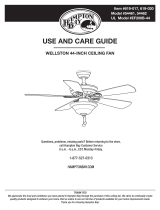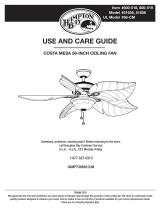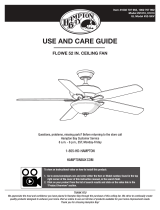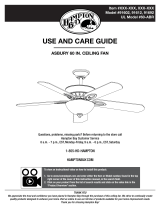Page is loading ...

11
HAMPTONBAY.COM
Please contact 1-877-527-0313 for further assistance.
Assembly - Attaching the Light Kit
Attaching the light kit Installing the bulbs and attaching
the glass bowl
10
11
□ Remove the four screws on the black bracket of the fan-
motor assembly (D).
□ Connect the wires exiting the bottom of the black bracket
with the light kit tter assembly by connecting the molded
adaptor connectors together.
□ Secure the light kit tter assembly to the black bracket using
the four screws that were removed in the rst step above.
□ Remove the rubber washer, hex nut, and nial from the light
kit tter assembly.
□ With power off, install the three bulbs (K) (Max. 14W, included)
by screwing into the light bulb sockets.
□ Position the glass bowl (I) over the threaded nipple and pass
the pull chain (FF) for the fan through the pull chain guide on
the side of the light kit tter assembly to avoid the chain from
touching the glass bowl.
□ Re-install the rubber washer and hex nut to the threaded
nipple to secure the glass bowl (I) properly.
□ Re-install the nial.
CAUTION: To reduce the risk of electric shock, disconnect
the electrical supply circuit to the fan before installing the
light xture.
CAUTION: Do not over tighten the hex nut, overtightening the
hex nut may cause the glass to break.
E
D
I
K
FF
NOTE: Notice the location of the fan’s slide switch. This is the switch
used to change the fan’s directional rotation. For more information
on the operation of this switch, see Operating Your Fan and Remote
Control on page 12.
/