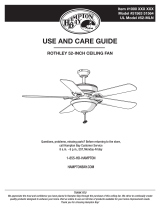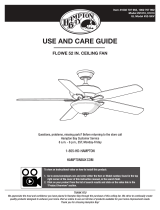Page is loading ...

9.
Figure 16
Blade Balancing
All blades are grouped by weight. Because nat-
ural woods vary in density, the fan may wobble
even though the blades are weight matched. The
following procedure should correct most fan
wobble. Check after each step.
1. Check that all blades are securely mounted
to the blade brackets with the locking mech-
anisms engaged.
2. Run the fan for ten minutes. If the fan con-
tinues to wobble please contact Customer
Service and a balacing kit will be sent to you
at no charge.
Attaching the Light
Fixture/Glass Shades
CAUTION - To reduce the risk of electric
shock, disconnect the electrical supply circuit
to the fan before installing the light xture.
1. Loosen the three serrated head screws on
the switch cup cover of the light kit tter
(Figure 16).
2. Connect the wires from the light kit tter
to the wires from the switch cup of the fan
TO REDUCE THE RISK OF PERSONAL INJURY,
DO NOT BEND THE BLADE HOLDERS WHILE
INSTALLING, BALANCING THE BLADES, OR
CLEANING THE FAN. DO NOT INSERT FOREIGN
OBJECTS BETWEEN ROTATING BLADES.
motor assembly by connecting the molded
adaptor plugs together (blue to black, white
to white). Carefully tuck all wires and splic-
es into the switch cup.
3. Align the three serrated head screws on the
switch cup cover of the light kit tter with
the three key slots in the switch cup. Make
sure the notch in the switch cup cover of the
light kit tter clears the reversing switch in
the switch cup. Position the light kit tter
on the switch cup and turn it clockwise un-
til it locks. Tighten the three serrated head
screws that were loosened in step 1 to se-
cure the light kit tter (Figure 16).
4. Remove the rubber washer, hex nut, bottom
cover and the nial from the light kit tter
(Figure 17).
5. With power off, install the two uorescent
bulbs (Max. 14W, included) by screwing
into the light bulb sockets.
6. Position the glass bowl over the threaded
nipple and pass the fan switch chain through
the side hole in the glass bowl.
7. Re-install the rubber washer and hex nut to
the threaded nipple of the light kit tter to
secure the glass bowl properly.
8. Re-install the bottom cover and nial and
nger tighten the nial.
CAUTION - Be sure that the fan switch chain
does not make contact with the light bulbs.

Fan Without Light Kit
1. In order to use the fan without the light kit,
remove the switch cup cover from the top
of the light kit tter by removing the cen-
ter hex nut inside the switch cup cover, and
then thread the switch cup cover off of the
threaded nipple on the top of the light kit t-
ter. Remove three serrated head screws,
2. Press the plastic plug (provided) into the
center hole of the switch cup cover.
3. Align the three screw holes in the switch cup
cover with the three key slots in the switch
cup. Make sure the notch in the switch cup
cover clears the reversing switch in the
switch cup (refer to gure 16 on page 9).
4. Position the switch cup cover onto the
switch cup and install the three serrated head
screws that were removed in step 1. Turn the
switch cup cover clockwise until it locks and
tighten the three serrated head screws.
YOUR FAN/SWITCH CUP COVER MAY NOT LOOK
EXACTLY LIKE THE ILLUSTRATION, HOWEVER
THE INSTALLATION IS THE SAME.
10.
Figure 17
Figure 18
/