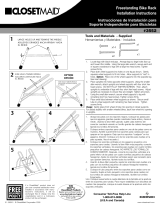6
English
2. Depress the leg release lever (F) with the other hand then push
the leg under the beam on the stand. Repeat the operation on
the second leg of the stand and rest the stand on wheels.
M
K
L
F
3. Repeat with the other end of the stand.
4. Pull the extendable handle (K) out of the side of the stand. The
spring-loaded handle lock (L) will lock the handle into position for
transporting the saw on the stand. Pull the handle lock down to
release the handle and then slide the handle in for storage.
WARNING: To reduce the risk of personal injury, DO NOT operate
the table saw mounted to the stand with the legs folded and the
stand sitting on the ground.
To Raise Stand from Collapsed Position
Roll the stand to the workspace. Be sure the area is flat and stable
before attempting to set up the saw and stand.
1. Tilt up the stand until the saw is at a 45 degree angle.
2. Depress the leg release levers one at a time to release the
locking pins and pull the front legs out until each locking pin
clicks into the detent.
WARNING: Be sure that the locking pins have engaged and
the legs are firmly held in place.
3. Rest the stand on the legs.
4. Depress the handle lock to release the handle. Slide the handle
into the leg support for storage as you work.
5. Go to the opposite side of the stand and grasp the saw under the
rear axle. Lift the saw and stand.
6. Reach under the stand and, one at a time, depress the leg
release levers to release the locking pins. Pull out the remaining
two legs. Be sure that the locking pins have engaged and the
legs are firmly held in place. Rest the stand on the ground.
Accessories
WARNING: Since accessories, other than those offered by
D
EWALT, have not been tested with this product, use of such
accessories with this tool could be hazardous. To reduce the risk of
serious injury, place stand on flat, stable surface. DO NOT create
unstable conditions.
Recommended accessories for use with your tool are available at
extra cost from your local dealer or authorized service center. If you
need assistance in locating any accessory, please contact D
EWALT
Industrial Tool Co., 701 East Joppa Road, Baltimore, MD 21286,
call 1-800-4-D
EWALT (1-800-433-9258) or visit our website www.
dewalt.com.
Repairs
To assure product SAFETY and RELIABILITY, repairs, maintenance
and adjustments should be performed by a D
EWALT factory service
center, a D
EWALT authorized service center or other qualified
service personnel. Always use identical replacement parts.