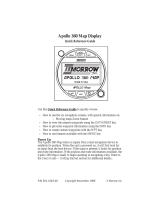Page is loading ...

Apollo NMC
Navigation Management Computer
Operating Manual
July 1999 P/N 560-0164-01b

NAVNET
TM
is a trademark of II Morrow Inc.
II Morrow
TM
is a trademark of II Morrow Inc.
Apollo
®
is a registered trademark of II Morrow Inc.
© 1999 by II Morrow Inc. All rights reserved.
Printed in the U.S.A.
II Morrow Inc./UPS Aviation Technologies, Inc.
Commercial Products Division
2345 Turner Road S.E.
Salem, OR 97302 U.S.A.
View our Web page: http://www.iimorrow.com or upsat.com
Email your comments about this manual to:
http://[email protected]
U.S.A. Toll-Free 800.742.0077
Canada Toll-Free 800.654.3415
International 503.391.3411
FAX 503.364.2138
Caution
The Apollo NMS (Navigation Management System) is a powerful
navigation tool, but you should never rely solely on any one piece of
navigation equipment. It’s important to maintain a constant awareness
of the navigation picture by using all appropriate resources.
Your new NMC and peripheral sensors should be installed only by an
FAA certified facility. Each installation is unique, and there are
several variables and cautions that an installer must deal with for you
to get the maximum benefit from your Apollo NMS.

i
Important Notice
The Global Positioning System (GPS) is operated by the United States Department of Defense
which is solely responsible for the accuracy, daily operation, and maintenance of the satellite
constellation. System accuracy is affected by the Department of Defense’s Selective Availability
(SA) and the Dilution of Precision (DOP) attributed to poor satellite geometry.
DuetoimplementationofSelectiveAvailabilitybytheUnitedStatesDepartmentofDefense(DoD),
allGPSreceiversmaysufferdegradationofpositionaccuracy.TheDoDhasstated that 95% of the
timehorizontalaccuracy will not be degradedmorethan 100 m and 99.9%ofthe time accuracy will
not be degraded more than 300 m.
Installations of TSO C-129a authorized GPS Navigation Management Systems (NMS) may be
approved for supplementalnavigation only. The NMSmay be used asthe primary navigation data
display, however, other means of navigation appropriate to the intended route of flight must be
installed and operational. It is not required that these other systems be monitored.
FCC Notice
This equipment has been tested and found to comply with the limits for a Class B digital device,
pursuant to part 15 of the FCC Rules. These limits are designed to provide reasonable protection
against harmful interference during residential use. Operation is subject to the following two
conditions:(1) this device may notcause harmful interference, and (2) this device must accept any
interference received, including interference that may cause undesired operation. This equipment
generates, uses and can radiate radio frequency energy and, if not installed and used in
accordance with the instructions, may cause harmful interference to radio communications.
However, there is no guarantee that interference will not occur in a particular installation. If this
equipment does cause harmful interference to radio or television reception, which can be
determined by turning the equipment off and on, the user is encouraged to try to correct the
interference by one or more of the following measures:
·
Reorient or relocate the receiving antenna.
·
Increase the separation between the equipment and receiver.
·
Connect the equipment into an outlet on a circuit different from that to which the
receiver is connected.
·
Consult the dealer or an experienced radio/TV technician for help.
Changesormodificationstothisequipment notexpresslyapprovedby IIMorrowInc.could voidthe
user’s authority to operate this equipment.
DOC Notice
This digital apparatus does not exceed the Class B limits for radio noise emissions from digital
apparatus as set out in the radio interference regulations of the Canadian Department of
Communications.
Le présent appareil numérique n’émet pas de bruits radioélectriques dépassant les limites
applicables aut appareils numérique de classe B prescrites dans le réglement sur le brouillage
radioélectrique édicté par le ministère des communications du canada.

History of Revisions
Revision Date Software Ver. Manual P/N
April 1996 560-0164-00
December 1996 560-0164-00A
June 1997 560-0164-01
March 1998 6.1 560-0164-01A
July 1999 6.3 560-0164-01B
ii

Preface
Conventions Used in This Manual
The Action (left) column depicts the steps involved in each procedure.
This column can be used by itself as a quick reference for pilots already
familiar with the system. The Explanation (right) column contains an
explanation of each step along with a sample of the NMS display you
will see while performing the procedure.
In this example the action is
“Press the SEL button and
turn the Small knob”
Action Explanation
2. Pressing SEL activates editing. The
altimeter value flashes. Turn the small
knob to select the desired value.
ALTITUDE ASSIST
LOCAL ALTIMETER
SETTING 29.92
"·
NAV
iii
Underlined characters
are flashing
Depicts the mode the
system is in
Turn the small, inner
knob for more pages
when values are not
flashing
SEL

Conventions Used in This Manual (continued)
SEL Text in all caps and bold indicates the button to press.
NAV Normal text in all caps indicates an operation mode,
such
as Navigation mode.
“Airport” Text in quotes indicates information you will see on the
NMS display.
Large knob refers to turning the large, outer ring of the
two concentric knobs.
Small knob refers to turning the small, inner ring of the
two concentric knobs.
The button graphics refer to the buttons you should
press for the given examples.
Round button graphics refer to the mode buttons to
press
for the examples.
Audience
This manual has been prepared with the following assumptions:
·
You are familiar with navigation instruments and displays
·
The approach and instrument navigation descriptions assume
you are familiar with instrument navigation charts and
procedures
iv
SEL
NAV

Welcome ...
Welcome to a new era of navigation. Once again, II Morrow Inc. has
set new standards in features and ease of use for the aviation industry.
The Apollo NMC is unequaled in providing the features, level of
performace, and reliability that aviation users require. The Apollo
NMC sets a precedent that will be the standard that all other navigation
instruments will be compared to. You can be confident in knowing that
you are the owner of the state-of-the-art in navigation. Our products
are built to last and to allow for upgrading as your needs change in the
future.
It is important to note that only version 5.0, or later version, of the
Apollo NMC may be used for IFR GPS approach navigation. You can
determine your version by either the part number on the unit or in the
System Mode software version display.
Thank you again for choosing II Morrow to supply solutions to your
navigation needs.
Apollo NMC

About This Manual
Please take a few moments to review the various sections of this
manual. Even if you are an experienced user of GPS navigation, be
sure to read the Basic Concepts and First Flight sections. These two
sections provide the rules for successful use of the Apollo NMC. The
rest of the manual contains important information that you can refer to
as you need more detail on specific procedures or features.
Apollo NMC

Table of Contents
Caution .............................2
History of Revisions ......................ii
Preface .............................iii
Conventions Used in This Manual .............iii
Audience ..........................iv
Welcome ... .........................i
About This Manual .....................ii
Basic Concepts .........................1
Apollo Navigation Management System ..........1
Displays, Lights, and Controls ...............2
Power Switch ......................2
LED Display ......................2
Knobs ..........................2
Action Buttons .....................3
Mode Buttons ........................4
EMG (Emergency) Mode ................4
MSG (Message) Mode .................4
NAV (Navigation) Mode ................4
DB (Database) Mode ..................4
FPL (Flight Plan) Mode.................5
SYS (System) Mode ..................5
Features ...........................5
Operating Logic .......................7
First Flight ...........................9
Power-Up ..........................9
Direct Navigation ......................9
Navigation Displays ....................13
Power-Up Sequence......................15
EMG (Emergency) Mode...................25
EMG (Emergency) Mode Organization ..........26
Emergency Mode Displays ................27
v
Apollo NMC Table of Contents

EMG Mode Procedures....................30
Emergency Search/Direct-To Navigation . . . ......30
Searching Around a Waypoint...............33
Setting Runway Limits...................36
MSG (Message) Mode ....................39
Message Displays .....................40
Viewing Messages .....................41
Displaying SUA (Special Use Airspace) Information . . . 58
NAV (Navigation) Mode ...................61
NAV Displays .........................63
Top-Level Nav Displays ..................63
Navigation Sub-Displays .................68
Eight Character Nav Items.................70
Sixteen Character Nav Items................71
RAIM Predict Ignore List Sub-Displays..........77
Clear RAIM Predict Ignore List ..............77
NAV Mode Procedures ....................79
Displaying Nav Information ................79
Starting/Stopping Auto Nav Scroll ............79
Displaying Present Position ................80
Selecting a Position Sensor ................81
Automatic and Manual Position Sensor Selection.....82
Clear RAIM Predict Ignore List ..............86
Altitude Sensor Selection .................87
Setting the Altimeter (Barometric Pressure)........89
Setting/Editing Hold and Buffer Altitudes. . . ......90
Starting/Stopping Altitude Hold ..............91
Setting/Editing Auto Descent Values ...........93
Starting/Stopping Auto Descent ..............98
Parallel Course Offset ...................99
Activating/Deactivating/Editing Parallel Course Offset. . 99
Manual Air Speed ....................101
Countdown Timer ....................102
Setting/Starting the Countdown Timer ..........102
DME Arc Assist .....................103
vi
Table of Contents
Apollo NMC

Waypoint Distance Page .................103
Waypoint ETE Page ...................103
From-To-Next Waypoint ETA Page ...........104
Using the From/To/Next Nav Page............104
Inserting and Editing a From/To/Next Waypoint ....104
Hold/Continue the From/To/Next Sequencing ......106
DB (Database) Mode ....................107
Databases...........................109
Airport Database .....................109
VOR/NDB/Intersection
Databases .........................109
User Database ......................109
Database Information...................110
Airport Database ...................110
VOR/NDB/INT (Intersection) Databases ......111
User Database ....................111
Database Displays ....................112
DB Mode Procedures ....................115
Retrieving a Waypoint ..................115
Waypoint Retrieval by Identifier .............115
Retrieving a Waypoint by City/Facility Name ......118
Waypoint Information and Comments ..........121
Displaying Waypoint Information ............121
Entering/Editing Waypoint Comments..........122
Deleting a Waypoint Comment..............125
User Waypoints......................127
Creating a User Waypoint by Latitude/Longitude ....127
Creating a User Waypoint by Radial/Distance ......130
Editing a User Waypoint .................135
Deleting a User Waypoint ................139
FPL (Flight Plan) Mode ...................141
Flight Plan Summary Pages.................143
Creating a Flight Plan ..................144
Inserting and Editing Flight Plan Legs ..........145
Manually Selecting a Flight plan Leg ..........147
vii
Apollo NMC Table of Contents

Updating Leg Information ................148
Leg Information Options .................148
FUELAT.......................151
Using Flight Plan Comments ...............151
Accessing Flight Plan Summary Options ........153
Using Flight Plan Summary Options ...........154
Activate? .......................154
Load Approach ....................154
Cancel Oceanic....................158
Direct-To and the Active Flight Plan...........159
System (SYS) Mode .....................161
System Mode .......................162
SYS Mode Displays .....................163
Top-Level Displays....................163
Navigation Info Sub-State Displays ...........164
System Info Sub-State Displays .............167
Miscellaneous Sensors Sub-State Displays........174
Navigation Information Sub-State .............179
Airspace Alert Settings ..................181
Setting the Auto Nav Scroll Time ............185
Programmable and Autonav Nav Pages .........186
Restoring Default Nav Displays .............190
Manually Entering Magnetic Variation .........191
Changing the Oceanic Activation Altitude ........194
Editing the Flight Timer Trigger Speed .........195
Display Units .......................196
Description of the Direct-To Entry Option ........197
Editing the Direct-To Entry Option ...........198
CDI Scaling........................199
System Information Sub-State ...............201
Setting the Time and Date ................203
Choosing the Fuel Measure Units ............205
Choosing the Barometric Pressure Units .........206
Activating the Display Test................207
Displaying Software and Database Versions .......208
viii
Table of Contents
Apollo NMC

Entering and Editing Owner Information ........209
Position Sensor Sub-State ..................213
Loran Sensor Sub-State ...................214
Displaying Position Sensor Information .........214
Manual GRI Selection ..................215
Manual Triad Selection..................216
Miscellaneous Sensor Sub-State ..............219
Miscellaneous Sensor Sub-State .............219
Displaying Miscellaneous Sensor Information ......220
General Approach Overview ................221
Approach Topics .....................235
Manually Selecting a Flight plan Leg ..........236
Sequencing Details ....................239
Procedure Turns .....................241
Procedure Turn at an FAF ................242
Holding Patterns .....................246
DME-ARCs (Arc Assist) .................249
Other Uses for the Arc Assist Function .........253
Missed Approaches ....................254
GPS Approach Operations .................259
Operations ........................259
NMS Approach Procedure .................262
En route Operations ...................262
Approach Transition Operation (Enabling Approach) . . 264
Canceling An Approach .................271
Repeating an Approach..................272
Selecting a Different Approach..............273
Approach Examples .....................275
Introduction to Primary Oceanic/Remote Airspaces . . . 301
What is Primary Oceanic? ................301
Definitions ........................301
RAIM.............................305
What Is Raim? ......................305
How Is Raim Used? ...................305
ix
Apollo NMC Table of Contents

Approach Questions and Answers .............311
Troubleshooting .......................313
To Ensure Trouble Free Operation ............313
Battery Replacement ...................313
If You Have A Problem ..................313
If You Are Unable To Correct The Problem .......313
Contacting the Factory for Assistance ..........318
Glossary ...........................319
GPS Reference ........................327
General Information ...................327
Accuracy, Error, and Limitations.............328
Position Fix ........................330
Apollo NMC Flight Simulator ...............331
About the Flight Simulator ................331
NMC Removal (Panel Mount) ..............332
NMC Removal (Dzus Mount) ..............333
Connecting the Power Supply ..............334
Starting the Flight Simulation ..............335
Flight Simulator Operations ...............340
After the NMC is Re-Installed in the Aircraft ......340
Operating Manual Supplement
for the
Apollo 2002/2102 Keypad ...................1
History of Revisions.....................2
Ordering Information ....................2
Warranty Information ....................2
Using the Keypad ......................3
Waypoint Retriever Operation ...............4
x
Table of Contents
Apollo NMC

Basic Concepts
The Apollo NMS (Navigation Management System) uses a variety of
remote sensors to provide a broad range of information. The “heart” of
the system is the NMC (Nav Management Computer). The interface
network is called NAVNET
TM
. The NMC interprets data from the
sensors to determine position, course, wind, altitude, and fuel
information. Some features require specific sensors. For example,
Altitude Assist features requires a Fuel/Air Data Sensor, or an altitude
encoder. Multiple position sensors and external
instruments/annunciators may be used for redundancy. The system
approach allows additional components to be added at any time.
Apollo Navigation Management System
1
Apollo NMS
Apollo NMC*
Air Data
Computer**
DTRK
013TO
00.00
FMS1
FMS2
HDG
TTG
MIN
1NM
ILS1
CDI*
Apollo NMS Sensors
2010*
Apollo
NMS
VDI*
HSI
VALID
MCLS
NAVNET
PTK
Autopilot
NAV H DG
GS
GS
APR
MSGVFR
Moving Map
Shadin Digiflo / Miniflo
Fuel Flowmeters***
Altitude
Encoder***
2030***
NMS
Fuel/Air
Data
Sensor**
2022*
Apollo
NMS
GPS
Sensor
* Available from II Morrow Inc. or an authorized dealer
** Air Data Computer and Fuel/Air Data Sensors are mutually exclusive and
are shown together for illustration only.
*** Available from ShadinCo.
I/O Devices
Serial Devices
Annunciators*
EFIS
ARINC 429/561
ARINC 429
2102*
Apollo
NMS
Keypad/
GPS
Sensor

Displays, Lights, and Controls
Power Switch
A rotary switch is located on the front panel near the left side of the
2101 NMC. A pull switch is located on the left side of the 2001 NMC.
LED Display
A photocell automatically adjusts the brightness of the LED (Light
Emitting Diode) display. The display consists of 3 lines with 16
characters each.
Knobs
The Large knob has two functions. First, it is used to scroll through
top-level displays in each mode. Second, when part of the display is
flashing (i.e., editing is on), the Large knob is used to choose which
character or characters on the display will flash.
2
Apollo NMS

Displays, Lights, and Controls (continued)
The Small, inner knob has two functions. First, it is used to
scroll through displays that pertain to the top-level displays;
that is, when the diamond
u appears in the lower right
corner of a display. Second, when editing the display, a
character (or series of characters), will flash. The Small,
inner knob is then used to change the flashing character(s)
to the desired character(s).
Action Buttons
(Select) The SEL button is used to activate editing. Editing
is active whenever part of the display is flashing. With some
features, editing is automatically activated without pressing
SEL.
(Information) The INFO button accesses supplementary
information about the displayed waypoint. It is also used to
access flight plan comments that you enter. Pressing this
button makes the current mode light flash, indicating you
are looking at waypoint or flight plan information. Pressing
this button again exits the INFO function.
(Enter) The ENT button enters and saves the information
flashing on the display. If ENT is not pressed, any changes
made are not saved.
(Direct-To) The DIRECT-TO button is used to define a
direct course from the present position to any waypoint. The
Waypoint Retriever, used to find waypoints in the database,
is automatically activated after pressing this button.
Pressing the DIRECT-TO button twice is used to enter a
desired course to or from the active waypoint. This action
automatically suspends waypoint sequencing.
3
Apollo NMS
SEL
INFO
ENT
D

Mode Buttons
Pressing a Mode button places the NMC (Nav Management
Computer) into that mode. Each mode is used to perform certain types
of functions. The NMC is always in one of the six modes, signified by
the lighted mode annunciator.
EMG (Emergency) Mode
EMG mode is used to find the nearest waypoints and
nearest SUAs (Special Use Airspace areas) to your present
position, or to find the closest waypoints to a selected
waypoint. Search parameters, such as runway length, may
be set so the NMC (Nav Management Computer) only
displays airports and User waypoints that are suitable for
your aircraft.
MSG (Message) Mode
MSG mode is used to display messages. The NMC (Nav
Management Computer) alerts you to important conditions,
such as arrival at a waypoint, or degraded position accuracy.
The MSG light flashes when a new message condition
occurs, and is lit solid if any messages you have already
viewed remain.
NAV (Navigation) Mode
NAV mode is used to display navigation information, such
as the bearing, distance, and ETE (Estimated Time En
route) to the To waypoint. NAV mode may also provide
Altitude Assist features, Parallel Track, Current Position
Sensor information, a Countdown Timer, and From, To,
Next waypoint access.
DB (Database) Mode
DB mode is used to access waypoints stored on a datacard,
and to create, store, and edit up to 200 User waypoints.
4
Apollo NMS
EMG
MSG
NAV
DB

Modes (continued)
FPL (Flight Plan) Mode
FPL mode is used to create, store, view, and edit up to 29
flight plans of up to 20 legs each and to edit the Active
flight plan. It can also provide advance information about
ETE, ETA, Fuel Usage, and other important flight statistics.
An approach is a set of waypoints inserted into the active
flight plan.
SYS (System) Mode
SYS mode is used to make certain settings and adjustments
to the system, such as adjusting the Time and Date, Fuel
Units, and Barometric Units. (Some settings, including
Time and Date, may also be adjusted during the start-up
sequence). SYS mode also provides status information for
position and other sensors.
Features
Below is a brief explanation of the features available with the Apollo
NMS.
Direct-To Flights: The NMS can provide course guidance from your
location directly to any waypoint in any database.
Data cards: Data cards contain listings of public use Airports, VORs,
NDBs, INTs (intersections), airspaces, non-precision approaches,
MSA, MESA, and magnetic variation information in the datacard
coverage area. The combined coverage area for all of the data cards is
world-wide.
Waypoint Information: Each database contains supplementary
information about every waypoint. For example, ATC frequencies and
available runways may be displayed for airports. Approaches are also
stored on the data cards. In addition, bearing and distance from the
present position to any waypoint is also available.
5
Apollo NMS
FPL
SYS

Features (continued)
Nearest Waypoint (Emergency) Search: The NMS finds the 20 nearest
waypoints of each type. The pilot can choose any of these waypoints and
set a course with the Direct-To feature. The NMC (Nav Management
Computer) can be set to display only those Airports and User waypoints
which meet your runway length and surface requirements. The NMC can
also search for the 20 nearest waypoints around any waypoint, not just
your present position.
Messages: The NMC (Nav Management Computer) automatically
alerts you of conditions which may require your attention, such as
nearing a Special Use airspace. Messages clear automatically, either
after they have been viewed, or when the condition clears.
Navigation Information: The NMC (Nav Management Computer)
constantly updates a wide variety of navigation information. With the
proper sensors installed, this information includes everything from true
airspeed to magnetic wind direction. Some information is available only
with a specific sensor installed.
Flight Plans: The NMC (Nav Management Computer) allows you to
store up to 30 flight plans of up to 20 legs each. These plans may be
viewed, activated, reversed, interrupted, edited, and deleted while en
route or on the ground. One of these flight plans is the Active flight
plan. From the first time a course is entered into the new unit, there is
always an Active flight plan. When any of the remaining 29 flight
plans is activated, the plan is copied over the current Active flight plan,
and the previous Active flight plan is deleted. Any changes to the
Active flight plan do not affect any of the other stored flight plans.
Approaches, when loaded, are placed at the end of the active flight
plan, replacing the destination airport.
System Customizing: The NMC (Nav Management Computer) uses
factory (default) settings that may be changed. For example, most of
the Nav displays may be changed to display the specific navigation
information you desire.
Additional Features: Certain additional features, such as Altitude
Assist, True Airspeed, and Outside Air Temperature, may be available
depending on what specific components are installed.
6
Apollo NMS
/