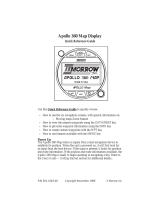Page is loading ...

Apollo
Model GX50 GPS
Model GX60 GPS/Comm
Model GX65 GPS/Comm
Installation Manual
Installation ManualInstallation Manual
Installation Manual
March 1999 560-0959-03

1999 by II Morrow Inc. All rights reserved.
Printed in the USA
No part of this document may be transmitted, reproduced, or copied in any form or by any means
without the prior written consent of II Morrow Inc. Due to II Morrow’s commitment to
constantly improve the quality and performance of our products, information contained in this
document is subject to change without notice.
II Morrow, Apollo, and Flybrary are registered trademarks of II Morrow Inc.
II Morrow Inc. 2345 Turner Rd. SE
PO Box 13549 Salem, OR 97302
Salem, OR 97309 USA
Phone (503) 581-8101
1-800-525-6726
In Canada 1-800-654-3415
FAX (503) 364-2138

HISTORY OF REVISIONS
Revision Date Description
-- Nov 5, 1997 Initial release.
-01 Nov 11, 1997 Corrected altitude input requirements.
-01b June 10, 1998 Added references about altitude encoders, F/AD, & serial
interface
-02 June 26, 1998 Addition of Model GX65 GPS/Comm
-03 Mar 24, 1999 Test Mode additions, Serial data output, Apollo ACU added
IMPORTANT NOTE
“The conditions and tests required for TSO approval of this article are minimum performance
standards. It is the responsibility of those desiring to install this article on or within a specific
type or class of aircraft to determine that the aircraft operating conditions are within TSO
standards. The article may be installed only if further evaluation by the applicant documents
an acceptable installation and is approved by the Administrator.”
Source: FAA TSO-C129a, TSO-C37d, TSO-C38d, and TSO-C128
ORDERING INFORMATION
To receive additional copies of this publication, order part # 560-0959-03, Apollo GX50 GPS
and GX60/GX65 GPS/Comm Installation Manual.

NOTES

Table of Contents
Apollo GX50/60/65 Installation Manual
i
TABLE OF CONTENTS
SECTION 1 - INTRODUCTION.................................................................................................1
ABOUT THIS MANUAL......................................................................................................................1
APOLLO GX50/60/65 DESCRIPTION .................................................................................................1
FEATURES.........................................................................................................................................3
S
YSTEM CONFIGURATIONS ...............................................................................................................4
VFR GPS NAVIGATION INSTALLATION.....................................................................................................................4
IFR GPS N
AVIGATION INSTALLATION ......................................................................................................................5
C
OMM TRANSCEIVER - GX60/65..............................................................................................................................5
DATABASE UPDATES ........................................................................................................................5
REGULATORY COMPLIANCE .............................................................................................................6
UNPACKING THE EQUIPMENT............................................................................................................6
PACKAGE CONTENTS........................................................................................................................6
OTHER REQUIRED MATERIALS .........................................................................................................8
SPECIAL TOOLS REQUIRED...............................................................................................................8
LICENSE REQUIREMENTS..................................................................................................................8
SECTION 2 - INSTALLATION..................................................................................................9
PRE-INSTALLATION INFORMATION....................................................................................................9
INSTALLATION OVERVIEW................................................................................................................9
INSTALLATION CONSIDERATIONS......................................................................................................9
MOUNTING CONSIDERATIONS....................................................................................................................................9
M
INIMUM SYSTEM CONFIGURATION .........................................................................................................................9
A
LTITUDE INPUT........................................................................................................................................................9
EQUIPMENT MOUNTING..................................................................................................................10
ELECTRICAL CONNECTIONS............................................................................................................12
POWER ....................................................................................................................................................................12
A
VIONICS OUTPUTS.................................................................................................................................................12
S
ERIAL INTERFACE..................................................................................................................................................12
S
PEAKER AND HEADPHONE OUTPUTS (GX60/65 ONLY) .........................................................................................13
M
ICROPHONE INPUTS (GX60/65 ONLY)..................................................................................................................13
T
RANSMIT KEY INPUT (GX60/65 ONLY).................................................................................................................13
I
NTERCOM SELECTOR SWITCH (GX60/65 ONLY) ....................................................................................................13
R
EMOTE FLIP/FLOP INPUT (GX60/65 ONLY)...........................................................................................................13
ANTENNA INSTALLATION AND CONNECTIONS ................................................................................13
COMM ANTENNA (GX60/65 ONLY)........................................................................................................................13
GPS A
NTENNA........................................................................................................................................................14
POST INSTALLATION CHECKOUT.....................................................................................................24
TEST MODE CHECKOUT AND SETUP........................................................................................................................24
GPS N
AVIGATION CHECKOUT.................................................................................................................................26
VHF C
OMM CHECKOUT (GX60/65)........................................................................................................................27
F
INAL SYSTEM CHECK............................................................................................................................................28
SECTION 3 - SPECIFICATIONS.............................................................................................30
ELECTRICAL ...................................................................................................................................30
PHYSICAL .......................................................................................................................................30
ENVIRONMENTAL ...........................................................................................................................31
GPS RECEIVER PERFORMANCE......................................................................................................31

Table of Contents
ii Apollo GX50/60/65 Installation Manual
AVIONICS OUTPUTS........................................................................................................................ 32
ALTITUDE INPUT REQUIREMENTS................................................................................................... 33
ANNUNCIATOR REQUIREMENTS ..................................................................................................... 33
C
OMM RECEIVER PERFORMANCE (GX60/65 ONLY)....................................................................... 34
COMM TRANSMITTER PERFORMANCE (GX60/65 ONLY)................................................................ 34
I
NTERCOM PERFORMANCE (GX60/65 ONLY) ................................................................................. 35
CONTROL INPUTS ........................................................................................................................... 35
ANTENNA REQUIREMENTS ............................................................................................................. 35
GPS ANTENNA ........................................................................................................................................................35
C
OMM ANTENNA.....................................................................................................................................................35
SERIAL INTERFACE......................................................................................................................... 35
REAR CONNECTOR PINOUT ............................................................................................................ 36
SECTION 4 - LIMITATIONS................................................................................................... 39
I
NSTALLATION................................................................................................................................39
O
PERATIONAL................................................................................................................................39
APPENDIX A - TROUBLESHOOTING ................................................................................. 41
CONTACTING THE FACTORY FOR ASSISTANCE................................................................................ 42
APPENDIX B - PERIODIC MAINTENANCE ....................................................................... 43
LITHIUM BATTERY REPLACEMENT................................................................................................. 43
EQUIPMENT CALIBRATION ............................................................................................................. 43
REFERENCE OSCILLATOR (GX60/65) ......................................................................................................................43
CLEANING THE FRONT PANEL ........................................................................................................ 43
APPENDIX C - ENVIRONMENTAL QUALIFICATIONS.................................................. 45
APPENDIX D - ACCESSORIES............................................................................................... 47
FROM II MORROW.......................................................................................................................... 47
COMMERCIALLY AVAILABLE ......................................................................................................... 50
APPENDIX E - SERIAL INTERFACE SPECIFICATIONS................................................. 53
MOVING MAP OUTPUT................................................................................................................... 53
B
INARY NEAREST LIST DATA (WHEN EXTENDED DATA IS ENABLED ONLY).................................. 55
A
NNUNCIATOR OUTPUTS (WHEN EXTENDED DATA IS ENABLED ONLY)......................................... 56
F
LIGHT PLAN WAYPOINT TYPES (WHEN EXTENDED DATA IS ENABLED ONLY).............................. 58
COMM DATA OUTPUT.................................................................................................................... 59
A
LTITUDE ENCODER/CONVERTER INPUT........................................................................................ 61
FUEL / AIR DATA COMPUTER INPUT............................................................................................... 62

Table of Contents
Apollo GX50/60/65 Installation Manual
iii
LIST OF TABLES
TABLE 1 PACKAGE CONTENTS ........................................................................................................7
TABLE 2 COMM INTERFACE CONNECTOR PINOUT .........................................................................36
TABLE 3 NAVIGATION INTERFACE CONNECTOR PINOUT................................................................37
TABLE 4 TROUBLESHOOTING GUIDE .............................................................................................41
T
ABLE 5 RS-232 SERIAL INTERFACE SELECTIONS.........................................................................53
T
ABLE 6 MOVING MAP ASCII NAVIGATION DATA.......................................................................54
TABLE 7 NEAREST WAYPOINT LIST DATA.....................................................................................55
TABLE 8 ANNUNCIATOR OUTPUT DATA........................................................................................56
TABLE 9 MOVING MAP BINARY ROUTE DATA ..............................................................................57
TABLE 10 FLIGHT PLAN WAYPOINT TYPE.....................................................................................58
TABLE 11 ALTITUDE INPUT DATA .................................................................................................61
T
ABLE 12 FUEL / AIRDATA MESSAGE DATA .................................................................................63
LIST OF ILLUSTRATIONS
FIGURE 1 GX50 FRONT PANEL........................................................................................................2
FIGURE 2 GX60/65 FRONT PANEL ..................................................................................................2
FIGURE 3 UNIT INSERTION CHECK.................................................................................................10
FIGURE 4 MOUNTING FRAME ASSEMBLY ......................................................................................11
FIGURE 5 CABLE ROUTING............................................................................................................11
FIGURE 6 REAR COAX CONNECTOR ASSEMBLY ............................................................................15
FIGURE 7 TNC COAX CONNECTOR ASSEMBLY.............................................................................15
FIGURE 8 GX50/60 POWER AND AVIONICS CONNECTIONS ...........................................................16
FIGURE 9 - APOLLO ACU TO APOLLO GX50/60 WIRING DIAGRAM ..............................................17
FIGURE 10 - APOLLO ACU TO APOLLO GX65 WIRING DIAGRAM..................................................18
FIGURE 11 CONNECTIONS WITH MD41 ANNUNCIATOR / RELAY...................................................19
FIGURE 12 RS-232 SERIAL CONNECTIONS ....................................................................................20
FIGURE 13 GX60/65 COMM WIRING DIAGRAM ............................................................................21
F
IGURE 14 GX60/65 TYPICAL AUDIO PANEL CONNECTIONS ........................................................22
F
IGURE 15 - GX65 POWER AND AVIONICS CONNECTIONS .............................................................23
FIGURE 16 UNIT DIMENSIONS........................................................................................................31
FIGURE 17 - EXAMPLE ANNUNCIATORS..........................................................................................33
F
IGURE 19 MOVING MAP DATA OUTPUT (EXTENDED DATA DISABLED).......................................58
F
IGURE 20 MOVING MAP DATA OUTPUT (EXTENDED DATA ENABLED)........................................59
FIGURE 21 ALTITUDE DATA INPUT................................................................................................62
F
IGURE 22 FUEL / AIRDATA DATA INPUT......................................................................................64

Table of Contents
iv Apollo GX50/60/65 Installation Manual
NOTES

Introduction
Apollo GX50/60/65 Installation Manual
1
SECTION 1 - INTRODUCTION
ABOUT THIS MANUAL
This manual describes the installation of the Apollo GX50 GPS and GX60/65 GPS/Comm
units. It is intended for use by persons certified by the Federal Aviation Administration (FAA)
to install aircraft navigation devices. It includes installation and checkout procedures for the
GX50, GX60, GX65 and units to standards described in FAA advisory circulars AC 20-138
(for GPS) and AC 20-67B (for comm).
The GX50 and GX60/65 units are equivalent except that the GX50 does not include the VHF
Comm. Throughout this manual, references to the GX50/60/65 are for the GX50, GX60, and
GX65. The GX65 differs from the GX60 in that it is not certified for IFR approaches.
Provides an introduction to the Apollo GX50/60/65 units. TSO certification
information is also included in this section.
Includes installation and checkout procedures.
Includes complete specifications.
Includes limitations for the equipment and installation.
Includes troubleshooting information.
Includes periodic maintenance requirements.
Includes the environmental qualification form.
Includes information on accessories.
Includes serial data specifications.
APOLLO GX50/60/65 DESCRIPTION
The Apollo GX50 GPS is a TSO-C129a, Class A1 GPS supplemental navigation receiver for
IFR en route, terminal, and non-precision approach operation. The unit features a moving map
display and a database provided by means of a plug-in data card for convenience in changing
and updating the database.
The Apollo GX60 GPS/Comm includes the same GPS capabilities as the GX50 and includes
a 760 channel VHF Comm transceiver. The Apollo GX65 includes the same GPS and Comm
capabilities as the GX 60, except that it is not certified for non-precision approach.
Section 1
Section 2
Section 3
Section 4
Appendix A
Appendix B
Appendix C
Appendix D
Appendix E

Introduction
2 Apollo GX50/60/65 Installation Manual
Figure 1 GX50 Front Panel
Figure 2 GX60/65 Front Panel

Introduction
Apollo GX50/60/65 Installation Manual
3
FEATURES
The GPS navigation features for the GX50 GPS and GX60/65 GPS/Comm include:
• High resolution, daylight readable graphics display
• Automatic display intensity
• Back-lit buttons
• Simple “Direct-To” navigation
• Datacard database for easy user update and replacement
• Nearest waypoint and airspace search (includes airports, VORs, NDBs, intersections,
and user waypoints)
• Remote waypoint search
• Navigation displays -
− Lat/Lon to 0.01 minute
− Bearing and distance to waypoint
− Ground speed and track angle
− Track angle error
− Desired track and distance between waypoints
− Cross track error with numeric and graphic CDI
− Display of the “TO” waypoint ident
− ETE and ETA to the “TO” and destination waypoints
− Altitude (from altitude encoder/converter input)
− Minimum safe altitude and enroute safe altitude information
• Map Displays -
− Full screen map with bearing, distance to waypoint, and zoom level
− Split screen map with distance, speed, bearing, track, crosstrack error, To
waypoint, and zoom level
− Split screen with nav data and comm frequency display (GX60/65 only)
− Smart key, 1 button map declutter, Tri-state
− On map waypoint selection for information, direct-to nomination
− Track up, desired track up, and magnetic north up options
− Runway diagrams and runway names displayed
− 5nm ATC rings around airports with control towers
− Airspaces displayed by sector or outer boundary
− Airspace display controllable by type
− Approach preview page (GX50/60 only)
− Route line displayed
• Automatic waypoint sequencing
• Vectors to final input (GX50/60 only)
• DME arc assist
• Built-in simulator for trip planning and training
• User definable navigation pages with auto sequencing
• 30 flight plans of 20 legs each
• 500 user waypoints created by lat/lon or by radial/distance from a reference waypoint
• Real time clock (time and date) in UTC
• Countdown timer

Introduction
4 Apollo GX50/60/65 Installation Manual
• Flight timer
• Automatic or manual magnetic variation
• Parallel track offset
• Alerts for -
− Loss of navigation data
− Arrival at waypoint
− Special use airspace
• Full range (10VDC to 40VDC) input supply voltage
The VHF Comm features of the GX60/65 GPS/Comm include:
• 760 channels
• Frequency range of 118.000 to 136.975 MHz
• Active and standby frequency display
• Transmit status indicator
• Stuck mic time-out
• Frequency monitor function - listen to Standby frequency while monitoring Active
frequency for any activity
• Weather channels - tune in to National Weather Service channels
• Built-in intercom function
• Frequency memory and recall functions
− from navigation data base
− 10 last used
− 10 user stored
• Two microphone inputs
• 12 watt audio amplifier
• Remote flip/flop input
SYSTEM CONFIGURATIONS
The GX50/60/65 can be installed in several configurations based upon individual
requirements. This includes VFR or IFR GPS navigation. This section defines the minimum
requirements.
VFR GPS NAVIGATION INSTALLATION
When installed for VFR operation, the GX50/60/65 requires only the following minimal
connections.
• an A-33 or A-34 GPS antenna
• power input
The GX50/60/65 can also be connected to other external devices such as:
• an external non-numeric indicator, such as a CDI or HSI
• external lamp annunciators including “MSG” and “PTK”
• an “OBS/HLD” external annunciator (with switch)
• an autopilot
• a moving map display connected to an RS-232 serial output

Introduction
Apollo GX50/60/65 Installation Manual
5
• an altitude encoder/converter
• Fuel/Airdata Computer (e.g. Shadin Model ADC-200)
When the GX50/60/65 is installed for VFR, a placard stating “GPS Limited to VFR Use
Only” or an FAA approved equivalent statement must be placed next to the primary indicator.
IFR GPS NAVIGATION INSTALLATION
When installed for IFR operation, the GX50/60/65 requires connections to several external
indicators. The minimum connections for IFR operation are as follows.
• an A-33 or A-34 GPS antenna
• power input
• an external non-numeric indicator, such as a CDI or HSI
• external lamp annunciators including “MSG” and “PTK”
For TSO-C129a A1 (non-precision approach) operation the following connections are also
required (GX65 not included):
• external lamp annunciators including “APPRCH” and “ACTIVE”
• an “OBS/HLD” external annunciator (with switch)
• altitude input from an altitude encoder/converter or air data computer
The GX50/60/65 can also be connected to other external devices such as:
• an autopilot
• a moving map display connected to an RS-232 serial output
• an SL40 VHF Comm radio connected to an RS-232 serial output (For GX50 units)
• Fuel/Airdata Computer (e.g. Shadin Model ADC-200)
COMM TRANSCEIVER - GX60/65
For standalone installations, the comm requires connections to:
• a standard comm antenna
• a microphone (or microphones)
• a speaker or headphone
• power input
The microphone and speaker or headphones may be installed dedicated to the GX60/65
comm, or by connection to an audio panel.
The comm installation can also include optional connections:
• external remote flip-flop button
DATABASE UPDATES
The GX50/60/65 utilizes a Flybrary database stored on a standard plug-in memory card for
easy updating and replacement. Simply plug in the new datacard to update your existing
database or change to a new database.
Contact the II Morrow factory for information on databases available for the GX50/60/65.

Introduction
6 Apollo GX50/60/65 Installation Manual
REGULATORY COMPLIANCE
The Apollo GX60/65 is designed and tested to meet the following TSOs:
FAA TSO-C37d for transmit
FAA TSO-C38d for receive
FAA TSO-C128 for unintentional transmission (stuck mic)
FAA TSO-C129a for GPS navigation
The Apollo GX50 is designed and tested to meet the following TSOs:
FAA TSO-C129a for GPS navigation
The Apollo GX60/65 comm complies with the FCC requirements specified in:
CFR 47, Part 87, Aviation Services, Subpart D, Technical Requirements
The Apollo GX50 and GX60/65 comply with the FCC requirements specified in:
CFR 47, Part 15, Radio Frequency Devices, Subpart B, Unintentional Radiators
The Apollo GX50/60/65 software is designed and tested to RTCA/DO-178B, level C.
Note: Unauthorized changes or modifications to the GX50/60/65 may void the
compliance to regulatory agency requirements and authorization for continued
equipment usage.
UNPACKING THE EQUIPMENT
Carefully unpack the equipment. Visually inspect the package contents for any evidence of
shipping damage. Retain all shipping containers and packaging material in case reshipment is
necessary.
PACKAGE CONTENTS
As shipped from the II Morrow factory, the Apollo GX50/60/65 package includes most items
necessary for installation other than supplies normally available at the installation shop, such as
wire and cable ties, and required input and output equipment. The standard items included in the
package are listed in Table 1.

Introduction
Apollo GX50/60/65 Installation Manual
7
Table 1 Package Contents
Part # Description Qty
GX50 GX60 GX65
Units
430-6050-4xx GX50 GPS 1
430-6050-6xx GX60 GPS / Comm 1
430-6050-8xx GX65 GPS / Comm 1
Install kits Part number: 424-2007- -4xx -6xx -8xx
162-0100 15-pin dsub connector shell 1 1
162-0103 37-pin dsub connector shell 1 1 1
162-1008 Right angle coax plug 1 2 2
162-1060 TNC coax connector 1 1 1
202-0001 Cable tie 2 4 4
204-0037 Edge grommet 6” 6” 6”
204-2100 Shoulder bushing 2 4 4
221-0400 4-40 x 1/4 SS pan head Phillips machine screw
with lock washer
888
224-0404 4-40 x 1/4 SS flat head Phillips machine screw 2 4 4
245-0022 Crimp contact for dsub, 20 to 24 awg wire 37 52 52
310-5184-00 Mounting frame 1 1 1
310-5188-00 Connector mounting plate 1 1 1
998-0048 3/32 hex driver 1 1 1
Manual kits Part number: 564-0064- -4xx -6xx -8xx
560-0961-xx GX GPS User’s Manual 1 1 1
560-0959-xx GX50 / GX60 Installation Manual 1 1 1
560-0928-xx GX GPS Approach User’s Manual Insert 1 1
560-0963-xx GX60 Comm User’s Manual Insert 1 1
560-9000 Binder, 5½ x 8½ x 1” 3 ring 1 1 1
561-0236-xx GX60/65 Quick Reference Guide 1 1
561-0238-xx GX50 Quick Reference Guide 1
Accessories
560-0949-xx A-33 Installation Guide 1 1 1
590-1104 A-33 GPS Antenna 1 1 1
Note: Package contents may vary depending on how the unit is ordered.

Introduction
8 Apollo GX50/60/65 Installation Manual
OTHER REQUIRED MATERIALS
The GX50/60/65 is intended for use with standard aviation accessories. External devices
required for various installations are listed in the System Configurations section on page 4.
Depending upon the installation, this will include items such as:
• annunciators
• a CDI or HSI
• a comm antenna
• a microphone(s)
• a speaker or headphones
SPECIAL TOOLS REQUIRED
Crimp Tool
A crimp tool meeting MIL specification M22520/1-01 and a positioner are required to ensure
consistent, reliable crimp contact connections for the rear 15 and 37 pin d-sub connectors.
These tools are available from:
Astro Tool Corp. Phone (503)642-9853
21615 SW TV Highway Fax (503)591-7766
Beaverton, OR 97006
Crimp tool: Astro Tool part #615708
Positioner: Astro Tool part #616356
LICENSE REQUIREMENTS
An aircraft radio station license is required for operation of the GX60/65 comm transmitter
once installed in the aircraft. An application must be submitted on FCC Form 404, which may
be obtained from the FCC in Washington, DC, or any of its field offices. Procedures for
applications are in CFR 47, Part 87, Aviation Services, Subpart B, Applications and Licenses.

Installation
Apollo GX50/60/65 Installation Manual
9
SECTION 2 - INSTALLATION
This section describes the installation of the GX50 and GX60/65 including mounting, wiring,
and connections. A post installation check-out procedure is included at the end of this section.
PRE-INSTALLATION INFORMATION
Always follow good avionics installation practices per FAA Advisory Circulars (AC) 43.13-1A,
43.13-2A, AC 20-138, and AC 20-67B, or later FAA approved revisions of these documents.
Follow the installation procedure in this section as it is presented for a successful installation.
Read the entire section before beginning the procedure. Perform the post installation check-
out before closing the work area in case problems occur.
INSTALLATION OVERVIEW
A successful installation should start with careful planning including determination of
mounting location for the GX50/60/65, antenna mounting, cable routing, and other required
modifications. Once the mounting location has been determined, prepare the mounting frame
for installation. It may be easier to complete the wiring harness and attach the connectors to
the mounting frame before installing the mounting frame.
INSTALLATION CONSIDERATIONS
MOUNTING CONSIDERATIONS
The GX50/60/65 is designed to mount in the avionics stack in the aircraft instrument panel
within easy view and reach of the pilot. The standard package includes a mounting frame for
ease of mounting, connections, and service of the unit. Allow an additional one inch clearance
to the rear of the mounting frame for connectors and cables.
For typical installations, the GX50/60/65 does not require external cooling. When mounting the
unit, ensure that a clearance of 1/8 to 1/4 inch exists between avionics units to allow for air
circulation.
MINIMUM SYSTEM CONFIGURATION
The minimum system configuration and external connection requirements are described in the
System Configurations section on page 4.
ALTITUDE INPUT
The GX50/60/65 includes an altitude input, which is used by the GPS RAIM calculations as
well as providing for altitude assist functions such as altitude preset and hold and 3D airspace
alerts. The altitude input is required for installations approved for non-precision approach
operation, optional for other installations.
The GX50/60/65 altitude input can be connected from either an altitude encoder/converter or
an air data converter. The minimum requirements for the altitude input are listed in the
specifications on page 33.

Installation
10 Apollo GX50/60/65 Installation Manual
EQUIPMENT MOUNTING
Once the cable assemblies have been made, attach the 15 and 37 pin d-sub and coaxial cable
connectors to the rear connector mounting plate and the mounting frame as illustrated in Figure 4
and Figure 5. Route the wiring bundle as appropriate. The rear connector plate should be attached
to the mounting frame before installing the frame in the instrument panel. The rear connector
plate can be used to tie down the cable assemblies. Use the supplied edge guard to protect the
cable from sharp edges. Connect the shield grounds directly to the connector mounting plate.
Once the cable assemblies, the connector mounting plate, and the mounting frame are
assembled, install the mounting frame assembly in the instrument panel. Be sure to use low
profile head screws so the unit will slide in and out freely. Attach the front of the mounting
frame to the instrument panel. Use support brackets to attach the rear of the frame to the
aircraft.
To install the GX50/60/65, slide the unit chassis into the mounting frame. Ensure that the coax
connector and the d-sub connectors on the back of the GX50/60/65 align with the mating
connectors in the mounting tube, then use the 3/32 hex tool to tighten (clockwise) the locking
screw.
To remove the unit from the mounting frame, use the hex tool and turn the locking screw counter-
clockwise. The locking cam will push the unit out of the connectors. Then pull the GX50/60/65 out
of the mounting frame. No special extraction tools are required.
IMPORTANT:
It is important that no obstructions prevent the GX50/60/65 connectors from fully
engaging with the connectors in the mounting tube. To assure proper contact engagement,
perform the following steps before and after installation. Before installing the tube into
the aircraft, measure the space between GX50/60/65 and the mounting tube (see Figure 3
for measurement location). To accomplish this, assemble the rear connector plate and
dsub connector(s) to the tube. Insert the GX50/60/65 and measure the gap between the
back edge of the unit’s bezel and the front edge of the tube. Record this measurement.
After installing the tube in the aircraft, re-insert the GX50/60/65 and verify that the space
between the radio and mounting tube is the same as the previously recorded
measurement.
Measure this gap prior to installation, verify after installation.
Figure 3 Unit Insertion Check

Installation
Apollo GX50/60/65 Installation Manual
11
Figure 4 Mounting Frame Assembly
Figure 5 Cable Routing

Installation
12 Apollo GX50/60/65 Installation Manual
ELECTRICAL CONNECTIONS
Wiring necessary for installation of the GX50/60/65 includes the rear panel electrical
connections and the antenna cable placement. The 15 and 37 pin d-sub connectors and coax
connector(s) may be wired before or after being installed in the mounting frame. The
recommended connecting wire size for the connectors is 20 to 24 AWG. Wiring diagrams are
included on pages 16 through 22.
POWER
The GX60/65 requires two power connections, one for the GPS navigation side of the unit, the
other for the comm. Make the power connections to the unit using 20 AWG wire.
The GPS navigation power input is internally fused at 3 amps. A separate 2 amp (maximum)
circuit breaker or fuse should be installed for downline overload or short circuit protection.
The comm power input (GX60/65 only) is internally fused at 7 amps. A separate 5 amp
(maximum) circuit breaker or fuse should be installed for downline overload or short circuit
protection.
Note: Circuits should be protected in accordance with guidelines in AC 43.13-1A,
chapter 11, section 2, paragraph 429.
Warning
When connecting power to the GX unit, reversing the polarity of the connection
will blow the internal fuse. The internal fuse is soldered onto the circuit board
and requires repair at the factory.
AVIONICS OUTPUTS
The GX50/60/65 includes avionics outputs for CDI/HSI indicators, autopilot, and
annunciators. These outputs are to be connected as appropriate for the particular installation.
The CDI/HSI outputs may be connected to a dedicated CDI or HSI or to a shared indicator
using an appropriate switching relay. The avionics outputs available are listed in the Avionics
Outputs specification on page 32. Connect the annunciator outputs to lamp indicators as
described in the specifications. The minimum connections required for different installations
are listed in the System Configurations on page 4.
If a switching relay is used to make connections to a shared CDI/HSI, it should be a minimum
of an eight pole relay box with an appropriate selector switch with annunciation. The ILS
enable signal (see Figure 8 and Figure 11) from a connected ILS receiver can be connected to
automatically switch the indicators back to the nav receiver when an ILS frequency is
selected.
SERIAL INTERFACE
The GX50/60/65 includes two RS-232 serial ports for making optional connections. The serial
ports can be used for connecting to such devices as the Apollo SL40 comm, a moving map
display, or an altitude encoder/converter.
When making connections to the GX50/60, use a three conductor shielded cable (for two-way
serial communication) or a two conductor shielded cable (for one-way serial communication).
Make RxD, TxD, and signal ground connections to the 37 pin connector. Connect the
shield(s) to the rear of the mounting frame. The shield leads must be <1.25 inches. See Figure
5.
Complete serial interface specifications are included in Appendix E.
/